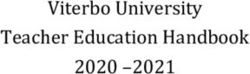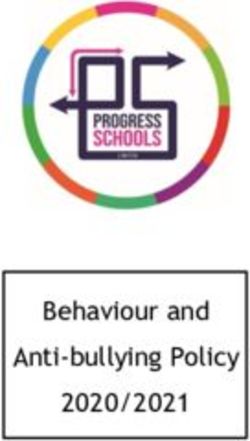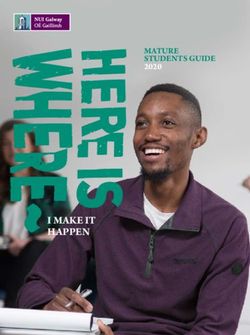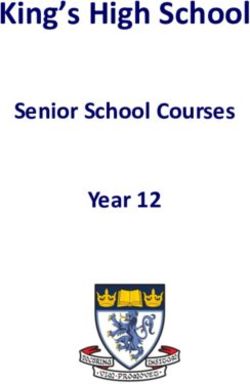Oto, A Generic and Extensible Tool for Marking Programming Assignments
←
→
Page content transcription
If your browser does not render page correctly, please read the page content below
SOFTWARE—PRACTICE AND EXPERIENCE
Softw. Pract. Exper. 2006; 00:0 Prepared using speauth.cls [Version: 2002/09/23 v2.2]
Oto, A Generic and
Extensible Tool for Marking
Programming Assignments
G. Tremblay†∗ , F. Guérin, A. Pons† , A. Salah†
†
Département d’informatique, Université du Québec à Montréal, Montréal, QC, Canada
SUMMARY
Marking programming assignments in programming courses involves a lot of work: each
program must be tested, the source code must be read and evaluated, etc. With the
large classes encountered nowadays, the feedback provided to students through marking
is thus rather limited, and often late.
Tools providing support for marking programming assignments do exist, ranging from
support for administrative aspects through automation of program testing or support
for source code evaluation based on metrics.
In this paper, we introduce a tool, called Oto, that provides support for submission and
marking of assignments. Oto aims at reducing the workload associated with the marking
task. Oto also aims at providing timely feedback to the students, including feedback
before the final submission. Furthermore, the tool has been designed to be generic and
extensible, so that the marking process for a specific assignment can easily be customized
and the tool can be extended with various marking components (modules) that allows it
to deal with various aspects of marking (testing, style, structure, etc.) and with programs
written in various programming languages.
key words: Educational Software, Automated Marking, Unit Testing
1. Introduction
Marking computer programs in programming courses is, and has always been, a lot of work,
as it involves dealing with many aspects. First and foremost, the program must be tested to
ensure that it exhibits the correct behavior. In addition, the text (source code) of the program
and its accompanying documentation must be read to evaluate the program structure and
style and to ensure that the appropriate standards have been followed.
∗ Correspondence
to: G. Tremblay, Département d’informatique, UQAM, C.P. 8888 Succ. Centre-ville, Montréal,
QC, Canada, H3C 3P8, tremblay.guy@uqam.ca
Copyright c 2006 John Wiley & Sons, Ltd.2 G. TREMBLAY AND AL.
When dealing with many assignments, marking thus becomes a long, repetitive, and tedious
task, which can sometimes make it difficult to ensure consistency and fairness. Furthermore,
with the large classes encountered nowadays, marking is often done by teaching assistants
(TAs). These assistants may be graduate students or, in some cases, advanced undergraduate
students, so the feedback they provide to students may thus be somewhat limited. In addition,
the feedback provided to the students may come late in the students’ learning process, as the
marking process for large classes may be rather lengthy. For instance, when a student finally
receives her graded assignment, the topic dealt by that assignment may already be a few weeks
away, making the feedback “outdated,” thus less significant. Moreover, if the student made
a significant error, it is too late to correct it. Additionally, the lack of early feedback may
discourage some students and, in worst cases, might lead them to unethical behavior, i.e.,
plagiarism.
The typical approach to marking programming assignments thus requires a lot of effort from
the instructors or TAs, yet provide little timely feedback to students. Consequently, tools that
provide various forms of support for marking programming assignments have been proposed,
some of which will be presented in more detail in Section 2. Such tools may provide support
for dealing with the administrative aspects (submission and management of assignments) as
well as support for other tasks associated with marking programming assignments [1], ranging
from script-based execution of test cases [2, 3] to metrics-based evaluation [4, 5].
In the present paper, we introduce Oto, a tool that provides support for the submission
of programming assignments and for their marking. One of its key goal is to reduce the
workload associated with the marking task. In addition, it aims at providing timely feedback
to the students, as well as feedback before the final submission deadline. Finally, Oto has been
designed to be generic and extensible, so that the marking process for a specific assignment can
easily be customized and the tool can be extended with various marking components (modules)
that allows the tool to deal with various aspects of marking (testing, style, structure, etc.) as
well as with programs written in various programming languages.
Some Remarks on our Underlying Pedagogical Approach and Motivation
The initial design of Oto has been influenced by a specific educational context, namely, the
teaching of introductory courses in object-oriented programming. Some of the pedagogical
principles underlying such courses are the following:
• In a first programming course, the emphasis should be on programming-in-the-small. This
means students should mostly be required to implement specific modules (viz., classes),
for which the instructor provides the appropriate specifications (viz., interfaces), not
necessarily large programs.
• The students should be introduced early to the key practice of separating the presentation
layer and the application logic. In other words, the emphasis should be on developing
Copyright c 2006 John Wiley & Sons, Ltd. Softw. Pract. Exper. 2006; 00:0–0
Prepared using speauth.clsOTO, A GENERIC AND EXTENSIBLE TOOL FOR MARKING 3
classes implementing some appropriate domain model, not on writing detailed I/O
routines or developing complex GUIs.†
• The teaching of an object-oriented language does not necessarily imply the use of an
object-first approach. Thus, the first program that students write is often a simple stream
processing program—a program that reads data from stdin and produces output on
stdout.
• The important role of testing, both system testing and unit testing, in developing high
quality software should be stressed early, as well as the need for appropriate testing
framework or tool.
As it will be seen in the following sections, those principles did influence how Oto was
designed. However, as our experience in using Oto also shows, many of these principles are
also valid for courses that use non-object-oriented programming languages.
Finally, it is important to note that there was also another important, and very practical,
motivation that triggered our work on a tool for supporting the marking task at our institution:
although some (very) simple Unix scripts had been developed for submitting assignments
electronically, those tools were not used in the introductory programming courses, as those
courses did not use Unix. Thus, the students were submitting their assignments using diskettes,
a practice that clearly created a lot of overhead (mostly for the teaching assistants). . . and
which might even become soon impossible, as some recent computers come with neither diskette
nor CD writer.
Outline of paper
The paper is organized as follows. First, in Section 2, some existing tools for dealing with
programming assignments are presented. In Section 3, the key features of JUnit, a unit test
framework for Java, are presented. Section 4 then presents the key functionalities of the Oto
marking tool. How customizability, genericity and extensibility are achieved is then described
in Section 5. Finally, in Section 6, some implementation aspects of Oto are briefly described,
followed in Section 7 by our preliminary experience using Oto, and then by concluding remarks
together with future work.
2. Existing Tools for Marking Programming Assignments
Preparing a typical assignment in a programming course involves various tasks, as illustrated
in Figure 1. A wide variety of tools that provide support for dealing with some of these tasks,
generally those in latter phases of the process, have been developed over the years. These tools
can be classified into three major categories based on which aspects of the marking process
they support:
† In the introductory programming courses taught at our institution, graphical user interfaces are indeed
introduced, but only in the latter part of the second course.
Copyright c 2006 John Wiley & Sons, Ltd. Softw. Pract. Exper. 2006; 00:0–0
Prepared using speauth.cls4 G. TREMBLAY AND AL.
Figure 1. Typical steps associated with the preparation and processing of a programming assignment.
1. Management of assignments: Various tools support some of the “administrative” tasks
that must be handled by the instructors and TAs when preparing and marking
an assignment, generally in the later phases of the process: receiving the students’
submissions, keeping track of marks, sending feedback (grade, marking report) to the
students after the assignments have been marked, etc. [2, 6].
2. Evaluation of correctness: The main aspect of marking a programming assignment is
making sure that the program compiles and works correctly. The usual way to assess the
correctness of programs is through testing. Of course, a key goal is to automate as much
as possible the testing process, as it can be quite tedious for classes with large number
of students.
Different tools support various forms of testing. For instance, assuming the programs use
textual I/O, testing can be as direct as using a strict textual comparison (for example,
using “diff” in Unix). Assessing the correctness of a program output can also be more
subtle. For example, the expected output can be described using a context-free grammar;
the output produced by a program can then be parsed to ensure it complies with the
grammar specification [2].
3. Evaluation of quality: For students to improve their programming ability, it is important
to provide them with feedback on the quality of their programs. The “quality” of a
program is, definitely, an elusive notion. Program quality can be evaluated, among
other things, by examining the program structure (e.g., using appropriate source code
complexity measures, including coupling and cohesion) or the programming style (e.g.,
Copyright c 2006 John Wiley & Sons, Ltd. Softw. Pract. Exper. 2006; 00:0–0
Prepared using speauth.clsOTO, A GENERIC AND EXTENSIBLE TOOL FOR MARKING 5
proper indentation, use of symbolic constants, choice of identifiers, presence of internal
documentation). Some of these properties can be evaluated from the source code with
the help of static program analyses, based on appropriate design metrics [4, 5]. Quality
can be also associated with non-functional run-time behavior, for example, satisfying
constraints on the execution time.
Since these three categories, of course, are neither all encompassing, nor mutually exclusive, a
given tool can show features from many categories, as shown in the following tool descriptions—
see also the paper by Douce, Livingstone and Orwell [1] for an alternative description of
marking tools in terms of generations, with a focus on “approaches that automatically assess
the success of student attempts to solve programming problems.”
The TRY system [7], introduced in the late 80’s, allowed students to first submit their
programs, and then instructors to test the submitted programs. The tests consisted in
evaluating the program output based on a purely textual comparison (ignoring possible blank
spaces). The instructor could also provide students with output routines, that then had to be
used by the students program to generate output.
The ASSYST [2, 3] system allows students to submit their assignments by email. The
instructor can then run the system to test and mark the submitted programs, and then
send back evaluation reports to the students—thus, feedback provided to students is far from
immediate. Marking is done through partially automated testing, based on a context-free
grammar specification of the expected output. Other aspects can also be evaluated: quality of
the source code (based on McCabe’s complexity metrics or Berry and Meekings’ style metrics);
the efficiency of the resulting program (based on the running time or number of instructions
executed); effectiveness of the tests developed by the students to test their own programs
(based on code coverage).
The BOSS/BOSS2 system [8–10] supports both submission and testing of programs, in
various programming languages. BOSS/BOSS2 also provides a form of preliminary checking
when an assignment is submitted. Initially, in BOSS, testing was strictly based on the
comparison of textual output. In BOSS2, developed for Java, an object-oriented approach was
used, where a result produced by a student program can be compared with an expected result,
the comparison being done using appropriate methods. BOSS most recent instantiation [10]
now uses JUnit for tests. Support for on-line marking and annotations by instructors is also
provided, as well as email dispatch of results to students. Plagiarism detection has also been
incorporated.
Curator [11] (now called Grader) is a more recent offering that relies on Web technology
for submission of assignments. It can be used for various kinds of assignments, not only for
programs. Automatic testing of programs is supported, though again, it is based on a strict
textual comparison.
There are two major disadvantages with testing based on textual comparison of program
output. First of all, this generally makes the testing process quite strict. For instance, the
student documentation for Curator indicates that “It is important that your output file not
contain any extra lines, or omit any lines” [12]. Furthermore, such an approach requires putting
a lot of emphasis on producing program output through console I/O, a secondary aspect
Copyright c 2006 John Wiley & Sons, Ltd. Softw. Pract. Exper. 2006; 00:0–0
Prepared using speauth.cls6 G. TREMBLAY AND AL. when using an object-oriented approach to programming that stresses the separation between presentation and application logic. Another tool based on textual comparison of program output is the OnLine Judge [13,14], a tool which can handle programs in various languages (C, C++, Java). More interesting is that this tool also performs plagiarism detection among the marked assignments, which is done using the sim program [15]. OCETJ [16, 17] is a first incarnation of marking tool that we developed with the goal of avoiding reliance on text-based (console I/O) testing. OCETJ, developed in Java, supports both the submission of Java programming assignments by students and the automatic testing of the submitted programs. Testing is done using the JUnit framework [18], a tool that supports the automatic execution of test suites and test cases. Automatic unit testing is a key practice of professional software development [19] which is also becoming prevalent in educational context [20, 21]. OCETJ was also designed with the goal of providing early feedback to the students, through the use of public vs. private test suites—this is explained in more detail in Section 4. OCETJ’s implementation, however, was far from being a generic and portable tool, as it supported only Java programs and JUnit tests. CourseMarker [22] is a tool which, like our own tool, appears to stress customizability and extensibility, and which can mark programs written in various languages (Java, C++, flowcharts, logic design, etc.). CourseMarker was created as a replacement for Ceilidh [23, 24], an older system that was tied to a specific platform and provided no network and graphical interfaces support. CourseMarker incorporates a variety of marking tools—e.g., typographic (layout), testing, specific feature inspection—as well as plagiarism detection. Similar to our own tool, CourseMarker can provide immediate feedback to students and allows the instructor to customize the marking process. Customization is performed using a mark.java customization file that contains standard Java code—this code uses library classes and methods from the com.ltr.cm.marking package to perform the various marking tasks. Testing, contrary to our tool, is done strictly using textual tests, where the “Output is checked by matching to regular expressions that define the desired output” [22, p. 8]. Web-CAT (Web-based Center for Automated Testing) [25, 26] is an assessment tool that emphasizes correctness and completeness of testing. . . as performed by the students’ programs—i.e., the tool can assess the validity and coverage quality of the tests written by students. Web-CAT can also assess the code style and quality. It provides support for marking Java and C++ programs and the marking process can be customized using XML configuration files. In the following sections, we describe the Oto tool, designed to be generic and extensible, to support various aspects of programming assignments marking and to provide early feedback to students. Since Oto does not rely solely on testing through textual output but also on unit testing techniques and tools, we introduce these notions in the next section. More specifically, we present the JUnit framework. Copyright c 2006 John Wiley & Sons, Ltd. Softw. Pract. Exper. 2006; 00:0–0 Prepared using speauth.cls
OTO, A GENERIC AND EXTENSIBLE TOOL FOR MARKING 7
3. The JUnit Testing Framework
Although the importance of testing has long been recognized, proponents of agile methods
have recently emphasized the beneficial role of unit testing and test automation [27].
As described in the Guide to the SWEBOK [28, p. 5–3]:
Unit testing verifies the functioning in isolation of software pieces which are
separately testable. Depending on the context, these could be the individual
subprograms, or a larger component made of tightly related units.
As for test automation, which allows for the automatic execution and verification of large
number of test cases, it is neither new nor specific to agile methods [29]. What is new to
agile methods is the tight integration of test automation with a test-first approach to code
development, allowing testing to be performed both early and often [30].
For such an approach to software construction to be feasible, appropriate tools for
automating the testing process are required. One well-known such tool is JUnit [18], a unit
testing framework for Java.
JUnit has been initially developed and popularized by XP’s proponents (eXtreme
Programming) [27]. JUnit embodies a hierarchical approach to the design and coding of test
cases: a test class consists of a collection of test suites, where each test suite is composed of
a collection of test methods. In turn, a test method—a base test case—is a method whose
typical behavior consists in creating some objects, applying some operations on those objects,
and then using assertions to ensure that the resulting output or state is the expected one. A
key characteristic of such assertions is that they are completely silent if the outcome is the
expected one: visible output is generated only when the outcome is not the expected one. Such
visible output, when generated, can indicate which assertions failed, together with additional
information provided by the tester.
Let us introduce a simple example to illustrate the use of JUnit. Suppose we want to test
the class presented in Figure 2, a simple class defining bank accounts. It can be noted that the
withdraw method contains an error (a “+” has been used instead of a “-”, a typical copy/paste
error). A JUnit class for testing the Account class appears in Figure 3. The (two) methods
whose names start with “test” denote test methods, that is, they represent specific test cases.
These test cases use assertEquals to check whether the result returned by the method under
test (second argument of assertEquals) is the expected one (first argument). Other variants
of assert methods do exist, for example, assertTrue, assertNotNull.
As mentioned earlier, a key feature of assert methods is that they generate no output unless
the indicated condition is not satisfied. Whenever this occurs, an AssertionFailedError is
thrown. Within the test framework’s context, this exception is then caught and an appropriate
message is written to the test log, together with any additional information provided by the
tester, for example, a string provided as an optional argument to assertEquals.
A collection of test cases is called a test suite. Each test class must define its associated
test suite, as done by method suite() in Figure 3. In this example, all methods whose name
start with “test” get implicitly included (through reflection) in the test suite by calling the
TestSuite constructor with the AccountTest class itself. The resulting test suite can then be
executed, as done in method main, and would generate the output presented in Figure 4.
Copyright c 2006 John Wiley & Sons, Ltd. Softw. Pract. Exper. 2006; 00:0–0
Prepared using speauth.cls8 G. TREMBLAY AND AL.
class Account {
private String cstm;
private int bal;
public Account( String c, int initBal )
{ cstm = c; bal = initBal; }
public int balance()
{ return( bal ); }
public String customer()
{ return( cstm ); }
public void deposit( int amount )
{ bal += amount; }
public void withdraw( int amount )
{ bal += amount; }
}
Figure 2. Account class to be tested (with a copy/paste error in method withdraw).
Our example generates textual (console) output through the use of the junit.textui.Test-
Runner class. Graphical interfaces are also available, for example, by using instead the
junit.awtgui.TestRunner or junit.swingui.TestRunner classes.
4. High-level View of Oto
The Oto marking tool, like the OCETJ tool [17] mentioned in Section 2, is designed to support
the submission and the marking of assignments through testing based on the use of a unit test
framework, and to provide early feedback to the students. Oto has also been designed with
two additional goals in mind: to allow instructors to easily customize the marking process they
want to use for specific assignments, and to allow the instructors and the tool designers to
easily extend the tool to evaluate new and additional aspects. Customizability and extensibility
are attained using two mechanisms which are described in Section 5: evaluation scripts and
extension modules. Before describing these mechanisms, we present a high-level overview of
the use of Oto.
Use Case 1 presents Oto’s high-level use case, in textual form—what Cockburn would call
a summary business use case [31]. An equivalent graphical representation appears in Figure 5
using an activity diagram.
To use Oto for a specific assignment, the instructor must first define appropriate evaluations.
Generally, two such evaluations would be defined—either of them is optional:
• A public evaluation, used for preliminary verification, thus acting as a filter to ensure
that the students’ submissions are minimally correct with respect to the requirements.
Copyright c 2006 John Wiley & Sons, Ltd. Softw. Pract. Exper. 2006; 00:0–0
Prepared using speauth.clsOTO, A GENERIC AND EXTENSIBLE TOOL FOR MARKING 9
import junit.framework.*;
import junit.extensions.*;
public class AccountTest extends TestCase {
public AccountTest( String name ) {
super(name);
}
public void testBalance() {
Account acc = new Account( "Joe", 100 );
assertEquals( 100, acc.balance() );
}
public void testTransfer() {
Account acc = new Account( "Joe", 100 );
int initBal = acc.balance();
acc.deposit ( 50 );
acc.withdraw( 50 );
assertEquals( initBal, acc.balance() );
}
public static Test suite() {
return new TestSuite(AccountTest.class);
}
public static void main( String[] args ) {
junit.textui.TestRunner.run( suite() );
}
}
Figure 3. AccountTest class for testing the Account class.
There was 1 failure:
1) testTransfer(AccountTest)junit.framework.AssertionFailedError: expected: but was:
at AccountTest.testTransfer(AccountTest.java:20)
at sun.reflect.NativeMethodAccessorImpl.invoke0(Native Method)
at sun.reflect.NativeMethodAccessorImpl.invoke(NativeMethodAccessorImpl.java:39)
at sun.reflect.DelegatingMethodAccessorImpl.invoke(DelegatingMethodAccessorImpl.java:25)
at AccountTest.main(AccountTest.java:28)
FAILURES!!!
Tests run: 2, Failures: 1, Errors: 0
Figure 4. Example of output produced by JUnit for the AccountTest class of Figure 3.
Copyright c 2006 John Wiley & Sons, Ltd. Softw. Pract. Exper. 2006; 00:0–0
Prepared using speauth.cls10 G. TREMBLAY AND AL.
Use case # 1 Define and mark an assignment
Scope: University.
Level: Summary.
Actors: Instructor, Students, Teaching assistant(s).
Preconditions: The instructor teaches a course and wants to define an assignment that will
be marked by Oto.
Main Success Scenario :
1. The instructor writes up the assignment and designs the evaluation scripts that will
verify and mark the students’ assignments.
2. The instructor creates an assignment submission box.
3. The instructor defines/activates a public evaluation, to provide partial and preliminary
feedback to the students.
4. Oto confirms the creation of the evaluation and makes the evaluation script thus defined
available to the students.
5. The students check their assignments (to obtain preliminary (partial) feedback).
6. Before the final due date, the students submit their assignments and Oto saves the
submitted assignments in the appropriate submission box.
7. The instructor (or teaching assistant) retrieves the assignments from the submission box
that were submitted by the students. If no late submission is allowed, the instructor also
deletes the assignment submission box.
8. The instructor defines/activates a private evaluation, to mark the submitted assign-
ments.
9. The instructor (or teaching assistant) marks the assignments, using the appropriate,
private, evaluation script.
10. The instructor uses the report produced by Oto as an input, along with the students’
hard copy submissions (listing and documentation), to determine the final marks.
11. The instructor deactivates the public and private evaluations.
Use Case 1: Summary use case for Oto.
It is this preliminary verification that provides students with early feedback on their
solution.
• A private evaluation, used for the final verification, that is, used to evaluate and mark
the submitted assignments.
Before the final submission deadline, students can perform preliminary verifications of
their assignments, to receive feedback and ensure that they are “on the right track.” Such
submissions are not saved by Oto. When ready, students can then submit their final solutions,
in which case the submitted assignments are saved for later marking.
More precisely, the assignments submitted by the students are saved in an appropriate
assignment submission box created by the instructor (create box). Once the final submission
date is reached, the instructor (or his surrogate) can perform the final marking of the
submitted assignments, as specified by the private evaluation. Each evaluation, whether public
Copyright c 2006 John Wiley & Sons, Ltd. Softw. Pract. Exper. 2006; 00:0–0
Prepared using speauth.clsOTO, A GENERIC AND EXTENSIBLE TOOL FOR MARKING 11
Figure 5. Activity diagram describing a typical use of Oto.
(preliminary feedback) or private (final marking), is defined using an evaluation script, as
described in the following section.
5. Customizability and Extensibility: Evaluation Scripts and Extension Modules
The key design goals of Oto were to make the tool generic, customizable as well as extensible.
Generic means, first and foremost, not tying the tool to a specific programming language, that
is, making it possible to use Oto for marking programming assignments written in various
languages. Customizable, on the other hand, means not tying it to a specific form of evaluation.
Thus, although any evaluation will most certainly include a testing component, how this
testing will be performed may vary depending on the programming tool and environment.
Furthermore, by a customizable tool, we also mean a tool for which it should be relatively
easy, given a library of marking modules, to vary and adapt the overall marking procedure
used for any given assignment.
Finally, it should also be possible to extend the marking tool to include additional types of
evaluation. For example, the following aspects are or could be handled by marking tools, any
of which could be included in Oto by designing an appropriate marking module [32]:
• Correctness of the program, as evaluated through test suites and cases.
• Quality of the code, as determined by static metrics.
• Efficiency of the program, as evaluated through dynamic measures.
Copyright c 2006 John Wiley & Sons, Ltd. Softw. Pract. Exper. 2006; 00:0–0
Prepared using speauth.cls12 G. TREMBLAY AND AL.
• Quality of the tests developed by the students to test their own program.
• Originality of the code, i.e., plagiarism detection.
In Oto, genericity, customizability and extensibility are attained using two different
mechanisms: evaluation scripts and extension modules.
5.1. Evaluation Scripts
An evaluation script—also called an OtoScript—describes the various tasks that need to
be accomplished to evaluate a student’s assignment. An OtoScript contains a sequence of
declarations defining constants, file names, intermediate results, or tasks to be performed—
possibly including various computations. Figure 6 presents an example script. (Note: All the
examples appearing in the present paper, whether they are Oto scripts or output, have been
manually translated to English by the first author—Oto works exclusively en français (in
French).)
This script first introduces a symbolic constant (maxMark) together with various symbolic
names (assignmentName, studentPgm and testClass)—the “=?” binding operator ensures that
a file with the specified name (right hand side) does exist, otherwise an appropriate error
message is generated and the processing of the current assignment is aborted.
Two tasks are then specified: one to compile the submitted program (using the javac
module), the other to test the resulting compiled program (using the junit module). The
latter task will only be executed if an implicit precondition is satisfied, that is, compilation
succeeded without any errors. Explicit preconditions can also be specified using ensure clauses,
as shown in the example. Input arguments to a task are specified using keyword parameters,
as are the outputs produced by a task, for example, test.nbfailures.
Finally, various numeric results are computed based on the output generated by the test
task, and the finalMark thus computed (where a penalty is deducted for each failed test case)
is generated.
More precisely, when a student assignment is evaluated using the above script, an evaluation
report is produced and contains different elements:
• The explicit output generated by the script (output clause).
• A trace of the script’s execution, more precisely, of the variables and tasks which have
been annotated as public (i.e., explicitly annotated with a “+” prefix). For such items,
the immediately preceding text (delimited between “”) is also included in
the output.
• The detailed output generated by executing each of the script’s task.
As shown in the example script, an identifier can be bound to an expression, indicated by
“$(...)”, expression which is evaluated dynamically. Because OtoScripts are evaluated using
an underlying Ruby interpreter [33]—see Section 6—, such an expression can contain any valid
Ruby expression. In our example, such expressions are used to compute the penalty associated
with a failed test as well as the finalMark.
Copyright c 2006 John Wiley & Sons, Ltd. Softw. Pract. Exper. 2006; 00:0–0
Prepared using speauth.clsOTO, A GENERIC AND EXTENSIBLE TOOL FOR MARKING 13
maxMark = 100
assignmentName = Account
# File submitted by the student.
studentPgm =? ${assignmentName}.java
# Test class provided by the instructor.
testClass = Test${assignmentName}
compile :: javac {
files = $studentPgm
}
+test :: junit {
class = $testClass
}
ensure $( $test.nbtests > 0 )
else "Problem: No test succeeded?!"
penalty = $( $maxMark / $test.nbtests )
finalMark = $( $maxMark - $penalty*$test.nbfailures )
output { finalMark }
Figure 6. An example evaluation script.
Figure 7 presents an example report for the script of Figure 6, in the case of a program
whose execution fails for one execution out of two.‡
An evaluation script is always defined with respect to a single assignment. In other words,
a given script can be used indifferently for performing a single preliminary verification
(check assignment using a public evaluation), for marking a single student assignment
(check assignment, but generally using a private evaluation), or for marking a whole group
of assignments (mark assignments, generally using a private evaluation).
‡ Again, this example has been translated from French. Furthermore, output from the Junit execution has been
partly omitted, as indicated by “[. . . ]”. Also note that Errors in the JUnit output must be distinguished from
Failures: a failure is when an assertion is false, whereas an error is when an exception occurred but was not
caught.
Copyright c 2006 John Wiley & Sons, Ltd. Softw. Pract. Exper. 2006; 00:0–0
Prepared using speauth.cls14 G. TREMBLAY AND AL.
------
OUTPUT
------
Final mark (over 100): 50
---------------
EXECUTION STEPS
---------------
Result: 100
Result: Account
Result: Account.java
Result: TestAccount
Java compilation: Output of compilation command:
Testing of program:
Number of tests run: 2
Number of failures: 1
Number of failed assertions: 1
Number of errors: 0
Detailed results:
...F
Time: 0,024
There was 1 failure:
1) testTransfer(TestAccount)junit.framework.AssertionFailedError:
expected: but was:
at [...]
FAILURES!!!
Tests run: 2, Failures: 1, Errors: 0
Penalty per error: 50
Final mark (over 100): 50
Figure 7. An example report for the script of Figure 6.
5.2. Extension Modules
Evaluation scripts can be used to create evaluations for specific assignments, using existing
tasks. However, scripts cannot be used to introduce new mechanisms to evaluate assignments,
i.e., they cannot define new types of evaluation tasks. Instead, such new tasks are defined by
designing extension modules.
Here are some examples of extension modules which have been or could be developed:
• Modules that interface with various compilers, thus allowing Oto to process assignments
written in different programming languages.
Copyright c 2006 John Wiley & Sons, Ltd. Softw. Pract. Exper. 2006; 00:0–0
Prepared using speauth.clsOTO, A GENERIC AND EXTENSIBLE TOOL FOR MARKING 15
• Modules that interface with various test frameworks, again allowing Oto to test programs
written in various languages.
• Modules that treat various quality aspects of a student program, such as those mentioned
earlier, for example: Does the program obey the required programming/documentation
style guidelines or standards? Is the running time acceptable? Does the program appear
to be original work by the student relative to the other submitted assignment (plagiarism
detection)?
• If students are required to submit their own tests, module that evaluate those tests for
various forms of coverage [34].
Contrary to evaluation scripts, which can readily be developed by instructors using the
OtoScript notation, extension modules will generally be developed by the Oto tool designers
and developers. An extension module is a component that provides a well defined interface,
with a number of input arguments and a number of output results. Documentation describing
the interface of an extension module can be obtained using the Oto describe module command.
Extension modules essentially play a role of proxy between Oto and existing tools. For
example, the javac and junit extension modules package the information from the script, run
the associated program, then interpret the results generated by running the external program
to make them readily available for use in the script report through the task output results.
Extension modules have been developed using the Ruby scripting language [33] and must
satisfy three conditions. First, the name of the Ruby class defining the extension module must
obey an appropriate naming convention—oto ext name of task. Second, it must implement a
run method which takes three parameters: a list of arguments specified in the script, a list of
environment variables describing where to locate the student’s and instructor’s files, and finally
a list of the intermediate results computed by the script before calling the module. Third, on
exit, the run method must return a list of named results, to be used by the subsequent part
of the script.
5.3. Existing Scripts and Modules
To use Oto and define their own evaluations, instructors have to learn to write OtoScripts. To
facilitate this task, various skeleton scripts are provided to instructors, which should make it
relatively straightforward for them to develop their own scripts.
Of course, various extension modules are also provided. The following extension modules are
now available—again, for the English reader’s benefit, module names as well as description of
their interface have been translated from French:
javac: A module that compiles Java programs. The module’s interface consists of the following
items:
• Inputs: sourceFiles, together with optional inputs—classpath, compilingOptions,
root.
• Output: stdout (detailed output generated by the Java compiler).
Note that when compilation fails, the evaluation script is always aborted.
Copyright c 2006 John Wiley & Sons, Ltd. Softw. Pract. Exper. 2006; 00:0–0
Prepared using speauth.cls16 G. TREMBLAY AND AL.
junit: A module that tests compiled Java programs using the JUnit test framework. The
module’s interface consists of the following items:
• Input: testedClass, together with optional inputs—classpath, compilingOptions,
root.
• Outputs: nbTestCases, nbFailures, nbFailedAssertions, nbErrors, detailedOutput.
test filter: A module that performs system-level tests for filter programs based on textual
comparison—a filter program is one which exclusively reads input on stdin and generates
output on stdout; arguments may also be transmitted, when initially calling the program,
through the argv array of strings. The various tests cases are defined with at least two
text files and, optionally, with a third one. For example, for a test case named X, a first file
(testX.data) would describe the inputs to the program, and a second file (testX.results)
would describe the expected (textual) output. The comparison between the expected
output and the program’s output is then performed using Unix’s diff command. An
additional file (TestX.arguments) could also be used to provide arguments when calling
the program.
The module’s interface consists of the following items:
• Inputs: filter (the executable program to be tested), testDirectory (the directory
containing the test*.{data,results,arguments} files for the various test cases),
along with an additional optional input (root).
• Outputs: nbTests, nbFailedTests, detailedOutput.
gcc: A module that compiles C programs. The module’s interface consists of the following
items:
• Inputs: sourceFiles, together with optional inputs—compilingOptions, root.
• Output: stdout (detailed output generated by the C compiler).
Like for the javac module, when compilation of the C program fails, the evaluation script
is aborted.
cmd bash: The most general of the extension modules, since it can execute an arbitrary shell
command or bash script—including a call to make, thus allowing the execution of an
arbitrary sequence of operations.
The module’s interface consists of the following items:
• Inputs: command or script (to be executed with bash), summary, item1, along with
additional optional inputs (root, item2, item3, item4).
• Outputs: result1 (and, possibly, result2, result3 and result4), nbErrors,
detailedOutput.
The output produced by the command or script execution must contain a summary line,
used to generate the various resulti outputs. This special line of output is signaled by
Copyright c 2006 John Wiley & Sons, Ltd. Softw. Pract. Exper. 2006; 00:0–0
Prepared using speauth.clsOTO, A GENERIC AND EXTENSIBLE TOOL FOR MARKING 17
+run1 :: cmd_bash
{
command = "make -s run1"
summary = "Result summary:"
item1 = "executed tests = NUMBER"
item2 = "failed tests = NUMBER"
}
nbTests = $( $run1.result1 )
nbFailures = $( $run1.result2 )
successRate = $( 100.0 * ($nbTests - $nbFailures) / (1.0 * $nbTests) )
output { nbTests, nbFailures, successRate }
Figure 8. An example script that uses the cmd bash extension module.
the string summary. The different fields of the summary, which must include a numeric
result, are then specified using the item1 field (and, optionally, item2–item4), where the
appearance of a numeric result is indicated using the special keyword NUMBER.
The use of summary and the various itemi makes it possible to parameterize an evaluation
script based on how a shell command or script generates its output summary. For
example, suppose a test program whose execution is defined through a makefile generates
the following output summary:
Result summary: executed tests = 10; failed tests = 2;
Figure 8 presents an appropriate OtoScript illustrating the use of the cmd bash extension
module to call this test program and use its resulting output.
6. Oto’s Design and Implementation
In this section, we first present the general design and implementation of the Oto marking tool.
We also briefly describe how Oto is physically deployed, thus describing the concrete interfaces
through which Oto can be used. Finally, we mention some of the key issues and difficulties
that had to be handled while implementing Oto.
6.1. Oto’s High-level Design
Figure 9 presents the overall software (static) architecture of Oto, which consists of various
files and modules, among which we briefly describe the following:
Copyright c 2006 John Wiley & Sons, Ltd. Softw. Pract. Exper. 2006; 00:0–0
Prepared using speauth.cls18 G. TREMBLAY AND AL.
Figure 9. Oto’s High-level (static) architecture.
Figure 10. Overview of data flow among Oto’s components.
Copyright c 2006 John Wiley & Sons, Ltd. Softw. Pract. Exper. 2006; 00:0–0
Prepared using speauth.clsOTO, A GENERIC AND EXTENSIBLE TOOL FOR MARKING 19
• Commands: Each Oto command is implemented by a specific Ruby class, defined in a
file within the Commands directory, and whose execution is performed by a run method.
For example, the mark assignments command is implemented in class MarkAssignments
and defined in file otocmd mark assignments. The run method of this class, when passed
an appropriate Execution context, will perform the various tasks associated with the
marking of a whole group of assignments. The loading of the appropriate class is then
made on demand, at run-time, by the command dispatcher.
• Extensions: This is similar to Commands, but for evaluation tasks defined by extension
modules. For example, the test filter task is defined by an OtoExtTestFilter class in
file oto ext test filter. Again, loading the appropriate class is made dynamically when
an evaluation script is executed and the indicated task is encountered.
• Script translator and Interpretation engine: When an evaluation is created, whether
private or public, an appropriate Oto script must be specified. At that point, the script is
translated into an intermediate form. When the evaluation script is executed—to perform
some preliminary verification of an assignment in the case of a public script, or to perform
the final marking in the case of a private script—that intermediate code will then be
interpreted by the Interpretation engine.
Figure 10 presents a graphical overview of the data flow among Oto’s key components.
6.2. Some Implementation Aspects
Every instructor has a dedicated directory managed by Oto—called his Oto space—and located
in his home directory on the Unix machine on which Oto runs—currently, an Ultra-Enterprise
Sun machine running Solaris 5.8. This Oto space is used for storing the assignments submitted
by the students as well as storing the evaluations created by the instructor—recall that an
evaluation is defined through the combination of an Oto script, generally along with auxiliary
files (e.g., tests cases or tests programs). To ensure security and privacy, the various Oto
commands are run as a SGID (Set Group Id) Oto program. Therefore, only the Oto user and
the instructor may access the files created in the instructor’s dedicated directory. Similarly,
when a student executes some Oto commands (mostly, check assignment), a working Oto
directory is also created in his home directory.
Execution of a script occurs either locally in the student’s directory (preliminary verification
using the check assignment command) or in the instructor’s directory (final marking of a
group of assignments using the mark assignments command). Thus, when a student uses an
instructor’s script (defined through a public evaluation) to assess his own assignment, the
script is run using the student’s identity and rights in the directory where the command was
launched, i.e., in the student’s directory, so that any possible side effects remain under the
student’s responsibility. Similarly, when the instructor marks a group of assignments, execution
is performed within his own account. Again, and this would also be the case for assignments
submitted through some other media (e.g., diskette or CD), possible side effects are under
the instructor’s responsibility. Thus, it is generally advisable that special accounts, preferably
with limited privileges and quotas, be used for retrieving and marking groups of assignments.
Copyright c 2006 John Wiley & Sons, Ltd. Softw. Pract. Exper. 2006; 00:0–0
Prepared using speauth.cls20 G. TREMBLAY AND AL.
METHOD CmdOtoCheckAssignment.run( argv )
BEGIN
instructor ← argv1
eval ← argv2
submittedFiles ← [argv3 , ..., argv|argv| ]
Copy all submittedFiles in a temporary working directory
From instructor’s Oto space, retrieve the (pre-compiled) evaluation script named eval
and copy it in the temporary working directory
Interpret the (pre-compiled) evaluation script eval from within the working directory
Clean-up the working directory
Return the results generated by the script’s evaluation
END
Figure 11. High-level algorithm for the marking process.
The high-level algorithm for the marking process is informally described in Figure 11. More
precisely, this algorithm describes how an assignment for a specific student is verified. Thus, it
describes what would occur when executing a command such as the following, where tremblay
is the instructor’s name, problem1 the evaluation name, and foo.java the only submittedFiles
(i.e., |argv|=3):
oto check_assignment tremblay problem1 p1.java
When reading such a command, the main program performs a dispatch to the appropriate
method using the command design pattern [35]. More precisely, executing some command is done
by packing the command-line arguments, creating an instance of the CmdOtoSomeCommand class
and then executing its associated run method.
For a student to be able to perform a preliminary check of his solution, the instructor must
have previously activated an appropriate evaluation, in this case, using a command such as
the following:
activate_eval --public problem1 p1-script.oto
When the instructor publishes such an evaluation script,§ the script is immediately checked
for syntax errors and then pre-compiled, i.e., an intermediate representation that uses a
simple and uniform instruction format is created and stored in the instructor’s Oto space
for subsequent use.
When interpretation of an evaluation script is required, as it is the case in Figure 11
(Interpret. . . ), the pre-compiled intermediate code is loaded and interpretation begins.
The Interpretation engine (Fig. 10) then reads each line/command of the (pre-compiled)
§ Publishing an evaluation script does not mean the associated tests are also made public. If the instructor
wishes to make the tests public, he must do so explicitly, not through Oto.
Copyright c 2006 John Wiley & Sons, Ltd. Softw. Pract. Exper. 2006; 00:0–0
Prepared using speauth.clsOTO, A GENERIC AND EXTENSIBLE TOOL FOR MARKING 21
Figure 12. Oto’s physical deployment.
evaluation script and evaluates it in the context of the temporary directory created by the
invoking command. When a task defined by an extension module is encountered—such as
javac or junit—the Interpretation engine then loads and runs the appropriate Ruby (proxy)
module. Such a module can be one of the predefined modules (described in Section 5.2) or
could be a local one provided by the instructor. Whenever an error occurs during script
interpretation, the error is caught and reported (last line of Fig. 11). Of course, when marking
a group of student assignments, Oto tries to evaluate them all, without aborting the whole job
because of a single bad assignment.
6.3. Concrete User Interfaces and Physical Deployment
Oto’s core has been implemented as a Unix tool. Thus, its basic interface is through the
command line, with a single entry point but with many subcommands (à la cvs [36]). The
general form of an Oto command is then the following:
oto oto command [cmd option ] [cmd args ]
Table I briefly presents, more or less in temporal order of use, Oto’s key commands. The first
column, with I or S, indicates whether the command is intended for Instructors or Students.
Additional commands are also available but have been omitted, e.g., describe module,
destroy space, list commands, suppress multiple submissions, etc.
Two additional interfaces with Oto have also been developed:
• In the first two introductory Java programming courses taught at our university, the
students use the BlueJ environment [37]. Thus, we developed a BlueJ plug-in that allows
Copyright c 2006 John Wiley & Sons, Ltd. Softw. Pract. Exper. 2006; 00:0–0
Prepared using speauth.cls22 G. TREMBLAY AND AL.
Command Description
I create box Create an assignment submission box.
I activate eval Activate an evaluation, private (default) or public
(--public).
S list evaluations List the (public) evaluations defined by an instructor.
S check assignment Perform a preliminary verification of an assignment
using the indicated (public) evaluation.
S list boxes List the assignment submissions boxes created by an
instructor.
S submit assignment Submit an assignment into the indicated box.
S confirm submission List the assignments submitted for a specific
instructor and submission box.
I retrieve assignments Bring, in the current directory, all the assignments
submitted by students in the indicated box.
I destroy box Delete a submission box.
I deactivate eval Deactivate an evaluation.
I mark assignments Mark all the indicated assignments.
Table I. List of Oto’s key commands.
students to interact with Oto directly from within the BlueJ environment, whether or
not BlueJ is running on the Oto Unix server.
Using this plug-in simply requires that it be installed in the proper BlueJ/lib/extensions
directory on the same local machine as BlueJ. An appropriate ssh tool must also
be installed, since a key restriction is that a student must necessarily have a user
account on the Oto Unix server: password and security issues are addressed through
the establishment of an appropriate ssh session, i.e., are handled neither directly by the
plug-in nor by Oto but by the Unix server.¶
Since this plug-in is used solely by students, it supports only the commands directly
intended for students, for example: list evaluations, verify assignment, list boxes,
submit assignment and confirm submission.
• Although interesting for the introductory Java courses, the BlueJ plug-in cannot be used
in more advanced courses. Thus, we also developed a more general Web interface [38]. k
This Web interface, in fact, consists in two different sets of Web pages:
– A set of Web pages used by instructors to create submission boxes and evaluations,
retrieve and mark assignments, delete boxes and evaluations, etc.
– A set of Web pages used by students to list available boxes and (public)
evaluations, to perform preliminary verifications of their assignments, to submit
¶ At our institution, this is not a major restriction, since all students have an account created for them on the
Unix server as soon as they are registered in any CS course.
k http://labunix.uqam.ca:8181/~oto/application-web
Copyright c 2006 John Wiley & Sons, Ltd. Softw. Pract. Exper. 2006; 00:0–0
Prepared using speauth.clsOTO, A GENERIC AND EXTENSIBLE TOOL FOR MARKING 23
their assignments and then confirm their submission, etc.—in other words, the
same commands as those provided by the BlueJ plug-in.
Both the instructor’s and the student’s Web interfaces use the same mechanism as the
BlueJ plug-in for enforcing security constraints, that is, the establishment of a proper
ssh session using the student’s or instructor’s Unix username and password.
6.4. Key Implementation Issues
Some of the key implementation issues that had to be addressed while developing Oto were
the following:
• Data confidentiality and integrity: Ensuring the confidentiality and integrity of the
assignments submitted by students as well as the private evaluations created by
instructors was, most definitely, one of the key implementation issue.
Whether for a preliminary verification or for a final submission, an assignment submitted
by a student should not be accessible by other students. For a preliminary verification,
this is ensured simply by evaluating the student’s assignment within his own space.
For a final submission, the situation is different, since the student’s files need to later
be made available to the instructor—when he uses the retrieve assignments command.
The submission box (i.e., directory) created by the instructor is accessible only to the
instructor and to users whose group is oto, a group which contains a unique user, namely,
Oto itself. When a student submits an assignment, the files are transfered indirectly into
the instructor’s submission box. During the first phase, the files are transfered into some
private space, a task done, in part, without any special privileges. In the subsequent
phase, the files are transfered into the instructor’s space, using Oto’s privileges. The
resulting files are then owned by the student, with access permissions to Oto. Later on,
when the instructor executes the retrieve assignments, ownership is transfered to the
instructor, but now with exclusive access rights to the instructor. For stronger security,
the Oto commands, as alluded earlier, are run as a SGID (Set Group Id) Oto program,
not as SUID programs. Running Oto as such a program required that Oto’s underlying
Ruby program be ran in SAFE mode, thus requiring that all external data be properly
cleaned up (untainted ) to ensure proper execution.
Finally, regarding integrity, Oto ensures that all submission operations are atomic.
Whenever a (non-recoverable) file transfer error occurs, the files already transfered are
deleted, thus restoring the target directory to its initial state.
• Dynamic loading of extension modules: As described earlier, a small collection of
predefined extension modules is available to instructors. However, we also wanted to
make it possible for an instructor to define his own extension modules, and use them
in his evaluation scripts, thus the need for dynamic loading of modules (at script
execution time). Oto has been implemented using the Ruby programming and scripting
language [33]. Using such a language, together with an appropriate naming convention
(see Section 6.1), made it relatively simple to locate and load code dynamically, on
demand. Thus, Oto’s extensibility is, in fact, dynamic.
Copyright c 2006 John Wiley & Sons, Ltd. Softw. Pract. Exper. 2006; 00:0–0
Prepared using speauth.clsYou can also read