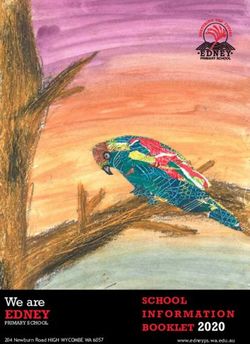Parental Handbook The Hertfordshire & Essex High School and Science College - Information for 2021 - The Hertfordshire & Essex High School ...
←
→
Page content transcription
If your browser does not render page correctly, please read the page content below
The Hertfordshire & Essex High School
and Science College
Parental Handbook
Information for 2021
Excellence for AllCONTENTS
Welcome, Key people and Dates
Welcome to Herts & Essex page 4
Key people & contacting the school page 4
Key Dates page 5
Form groups page 6
This is Me project page 6
Harlow Outdoors page 6
Curriculum and general school routines
Timings of the school day page 7
The Year 7 curriculum 2021/22 page 7
Home contact information page 7
Homework guidelines page 8
Assessment, recording and reporting to parents page 8
Co-curricular activities page 9
Student Handbook page 9
Behaviour
School procedures page 10
School Charter page 12
Aerosols page 12
Lateness page 13
Absence from school page 13
Holidays page 14
Coming back to school after an illness/period of absence page 14
Responsible ICT use page 15
School policy on responsible ICT use
Bring your own device (BYOD)
ICT Code of Conduct pages 16 - 17
Using ICT safely at home: guidance for parents
What can parents do to reduce the risks?
Keeping your child safe online
Family internet rules
Bullying page 18
2Uniform and equipment
School uniform page 19
Language dictionaries
Mathematics equipment
Mobile phones, electronic devices, cameras and other valuables page 20
Mobile phone protocol
Lockers page 20
Lost property page 21
Loan of video cameras and editing software page 21
Specific routines and procedures
Information about our school systems page 22
Global consent for school trips and visits page 23
Contributing to the success of Herts & Essex page 23
School dinners page 24
What is a cashless system?
How are students recognised by the system?
How is this then used to obtain a school meal?
How is money entered into the system?
Music tuition page 25
Sports Centre page 26
Managing medicines in school page 28
School nursing service page 28
Relationships, Sex and Health education in Year 7 page 28
Transport Information page 29
Severe weather information page 30
Parking and safety page 30
Key terms and acronyms used at Herts & Essex page 31
3WELCOME TO HERTS & ESSEX
We know that moving to secondary school will bring exciting new opportunities for your child, and will
provide them with the capacity to develop their aspirations in ways not yet thought of. However, we also
recognise that any change can be difficult and that the move from primary to secondary school is, for many
students, a huge change in their lives. This is the case for parents and carers, too. You and your child are
moving from the small and familiar environment of your local primary school to a much larger secondary
school. There are many more teachers for you both to get to know, different rules and routines and a
considerably larger number of things to remember each morning.
It is important to us that the transition from primary to secondary school is a smooth one so that your child
can settle quickly and achieve well in an environment where they feel safe and happy. Parents are
encouraged to contact us immediately if they are worried about anything. This is a
challenging time for you as well as for your child!
We hope that the information contained in this booklet will help to explain some of the aspects of life at
Herts & Essex, but if there are any additional questions you wish to ask, please contact us.
Cathy Tooze Emma Kirkham Jigna Patel
Executive Headteacher Headteacher Assistant Headteacher: Lower School
KEY PEOPLE & CONTACTING THE SCHOOL
If you have any questions regarding the transition to secondary school please do not hesitate to contact
Miss Jigna Patel, Assistant Headteacher: Lower School: or Ceri Pettit, Secondary Transfer Administrator.
You can contact the team by emailing Transition2@hertsandessex.herts.sch.uk or alternatively calling the
school.
Once your child has started at Herts & Essex, we would recommend that if your enquiry is urgent you
telephone the school. However, if you have a general enquiry we would advise that you email the school
using the school’s admin email address. This mailbox is regularly checked and our Receptionists will
forward your query to the most relevant member of staff, unless you specify in the email who the enquiry is
for. All email enquiries should receive a response within two working days; this may be a holding email in
the first instance while staff investigate the matter. It is expected that all queries should have been
followed up within a week.
The full contact details for the school can be found on Contact Details or by clicking here.
4KEY DATES
Monday 12 April Completed Admissions Forms to be submitted to Herts
& Essex online. A link to your online admissions form
will be sent to you prior to the Easter Holidays.
Monday 7 June - Friday 18 June (exact day New Year 7 students to be visited at their primary
to be confirmed via primary school) schools by a member of Herts & Essex staff.
Government guidance permitting.
Tuesday 8 June, 19:00 - 20:30 Parental Information Evening for new Year 7 Parents
(no students or siblings). This event will either be held
face to face or virtually.
Thursday 17 June and Monday 21 June, Individual Information Advice and Guidance (IAG)
16:10 - 17:30 meetings for parents and new Year 7 students with a
member of the Senior Leadership Team (SLT). These
meetings will either be held face to face or virtually.
Your IAG meeting date and time will be emailed to you
separately in the coming months.
Thursday 24 June, 14:00 -15:30 Singletons and Doubletons afternoon for students
where a student is the only one, or one of only two
from their primary school joining Herts & Essex .
If your child needs to attend this event, an invitation will
be emailed to you.
Thursday 8 July, 09:15 - 15:40 Taster Day, including Fosters ‘Pop Up’ Uniform Shop
(students may arrive from 09:00) from 15:40 - 17:30.
Wednesday 1 September First day of term for Year 7 students.
Thursday 2 September, 16:00 - 17:30 Picnic for Year 7 students and their parents (siblings
are welcome).
Tuesday 2 November Pastoral Review Day (PRD) for parents to meet with
Year 7 Form Tutors
(appointment times to be allocated nearer the time).
Please note that due to the current pandemic the events listed above maybe subject to change and further
information will be sent to you if any amendments need to be made.
School Term and Holiday Dates - Academic Year 2021/2022
All our school term and holiday dates are published on our website on www.hertsandessex.herts.sch.uk/
term-dates2/58978.html. or by clicking here.
The dates for the academic year 2021/22 can be found in the PDF file at the bottom of the webpage.
5FORM GROUPS
Your child will be placed in a group of 30+ students, depending upon our final intake number. These form
groups will be all-ability.
The form groups are identified by colour as follows:
Form Colour
7 Astra White; Black for PE kit. See school uniform
guidance for more information.
7 Castle Purple
7 Forest Green
7 Hart Yellow
7 Lea Blue
7 Seaxe Red
Students will be informed of their form group on Taster Day, on 8 July 2021, when they will also meet their
Form Tutor. Please note that the colours are used in the labelling of sportswear and aprons for food
lessons.
THIS IS ME PROJECT
To help Form Tutors to get to know their forms and for the members of the form to get to know each
other, we will be asking students to complete a This is Me project over the summer holiday. The project
will be introduced to students on Taster Day, with full details being provided in the Starting@ booklet
which students will bring home on that day. The presentation can be a PowerPoint presentation, a video
clip, a show-and-tell presentation, a combination of these three or anything else the students are able to
think of. They will then give their presentations to their forms early in the autumn term. As the students
will be starting to prepare their presentations during Taster Day, it would be helpful for them to bring a
USB stick with them on the day so that they will be able to save their completed work.
HARLOW OUTDOORS
As part of the Year 7 induction programme and helping students to get to know their form group, all
students normally visit Harlow Outdoors. Unfortunately, due to the current pandemic this trip may not be
able to take place. A further update will be shared with parents during the summer term, once further
government guidance is available. If the trip is able to take place approximately 8-12 members of staff
will accompany your child’s year group each day. The cost of the visit is approximately £40.00.
6TIMINGS OF THE SCHOOL DAY
Before Covid-19 measures, the school day was as follows. However, this is regularly reviewed and we
will keep you informed of any changes:
8.50 - 9.45 Period 1 and Registration
9.45 - 9.50 Lesson change
9.50 - 10.10 Assembly/tutorial slot
10.10 - 10.15 Lesson change
10.15 - 11.10 Period 2
11.10 - 11.30 Break
11.30 - 12.25 Period 3
12.25 - 12.30 Lesson change
12.30 - 13.25 Period 4
13.25 - 14.15 Lunch
14.15 - 15.10 Period 5 and Registration
15.10 - 15.15 Lesson change (except on Friday)
15.15 - 15.40 Prep/boosters (except on Friday)
School often finishes at 13:30 before Christmas, Easter and Summer holidays. Before half-term holidays
school finishes, as usual, at 15:10 when the last day before a half term holiday is on Friday or 15:40 if the
last day before a half term holiday is on Monday - Thursday.
THE YEAR 7 CURRICULUM 2021/22
The following subjects are taught (with the number of lessons per fortnight for each in brackets):
English (6) Languages (French & Spanish)/
Mathematics (7) French & Latin/Spanish & Latin (8)
Science (5) Technology (3)
Art (3) Music (3)
Religious Education (2) Physical Education (4)
Geography (2) Computer Science (2)
History (3) PSHE (1)
Drama (1)
Total: 50 lessons
HOME CONTACT INFORMATION
It is essential that you keep the office informed of any changes to the contact details you have provided in
the admissions booklet, including addresses, work telephone numbers, mobile telephone numbers or
emergency contact details. If at any time your child is staying with friends whilst you are away, please let
the school know. The full contact details for the school can be found on www.hertsandessex.herts.sch.uk/
contact-details2/59244.html or by clicking here.
7HOMEWORK GUIDELINES
Details of homework procedures will be made available to students at the beginning of the year. The
prompt completion of homework is essential and the failure to complete homework set could result in a
Faculty detention in line with the school’s behaviour ladder. Where there is a good reason for students not
completing it on time, parents should make a comment to this effect in the Student Handbook (see page
9). A copy of the behaviour ladder will be issued to all parents/carers at the Parental Information Evening
and will be published in the Student Handbook. If students frequently fail to complete their homework and
incur regular detentions for this, the Form Tutor and Pastoral Leader will be informed and further action
will be taken.
If homework is not set, the reason for this will usually be given by staff.
Students in Year 7 should expect at least one item of homework per night. The homework timetable is
periodically updated via Firefly during the school year.
The time allocated to a subject may be split into several blocks, as on the homework timetable distributed
at the beginning of the school year, or aggregated, particularly for a major piece of work.
Some allocated homework time may be spent in the Library or a specialist area, eg workshop or Art room.
Additionally, there are rooms set aside to enable students to undertake homework at lunchtime.
ASSESSMENT, RECORDING AND REPORTING TO PARENTS
Ongoing Assessment and Internal Testing
Throughout your child’s time at Herts & Essex, their academic progress will be monitored very closely, and
we will keep you informed of this. Using information including that provided by the primary schools, CATs
test and subject specific baseline assessments taken at the start of Year 7, we will calculate a five-year
projected Target Grade for which they should be aiming in each subject. Most subject areas assess
continuously and give short tests at the end of topics.
Reporting to Parents
Reporting to parents is carried out at least once a term through tracking or formal reports. More
information will be available at the Parental Information Evening.
Pastoral Review Day
On Tuesday 2 November 2021, Year 7 parents will be invited to school to meet with your child’s Form
Tutor, a key person in your child’s school life and an important point of contact for you. The appointments
will be allocated by the Pastoral Leaders’ Administrator and will be communicated to parents/carers in
advance of the Pastoral Review Day. If you are unable to attend, alternative contact/communication can
be arranged. While you will only meet their Form Tutor that day, rather than individual subject teachers,
you will have the chance to get an overview of how your child has settled into the routines and rigours of
secondary school life and to ask any questions that you may have.
Parental Consultation Evening
Later in the year, there will be a Parental Consultation Evening (PCE) for Year 7 parents to speak to their
child’s subject teachers. You will make an appointment to see each teacher via our School Cloud system
and further guidance will be provided to you about this nearer the time. The Pastoral Leader and senior
staff will be present at the PCE, along with the Learning Manager: Special Educational Needs and
Disabilities, who will be available to speak to any parents with concerns about their child’s specific learning
needs. If any staff are unavailable for the PCE, alternative contact/communication can be arranged.
8CO-CURRICULAR ACTIVITIES
Co-curricular activities will take place during the designated prep session each day. Students will have a
choice of either attending a co-curricular activity during this period or a supervised prep session to
complete homework. The following is a selection of clubs which have run in past years:
Art Club Gymnastics Club
Arts Award Hockey Club
Athletics Club Homework Club
Badminton Club Interact (Rotary-sponsored charity group)
Basketball Club Junior Band
Board Games Club Magna Club
Book Club Music Groups
Brass Group Music Theory Club
Chamber Choir Netball Club
Cricket Club Poetry Club
Dance Club Rugby Club
Drama Club Year 7 Choir
Duke of Edinburgh’s Award Young Carers
Equestrian Club
Flute Group
The timetable of co-curricular activities for the autumn term will be published towards the end of the
preceding term (July 2021). Year 7 parents will receive a letter, advising them of the activities that will be
available in the autumn term and how their child can sign up for them via a survey. Please note that
students will not find out which activities they have been allocated until they receive their timetable in
September.
We will endeavour to ensure that co-curricular activities are not cancelled. However, from time to time
cancellations may be unavoidable due to reasons such as adverse weather conditions, staff absence or a
fixture clash. If a co-curricular activity is cancelled in advance, you will be notified via Parentmail and we
will give you as much notice as possible. Unfortunately, there will be occasions when we will need to
inform you on the day, again this will be via Parentmail. Further information regarding Parentmail can be
found on page 22.
In the event of a cancellation your child will be supervised at either the Warwick Road site or the Sports
Centre for the duration of the school day (ie until 15:40). At this time, students will be dismissed.
Alternatively, your child can work in the Library from 15:40 until 17:00. We would therefore ask that you
tick the box where indicated on the Parental/Student Consent section in the admissions form confirming
you give permission for your child to be dismissed from the Sports Centre at 15:40 in the event that a
sports co-curricular activity is cancelled.
Please also refer to page 26 for further information about the Sports Centre.
STUDENT HANDBOOK
Students will be issued with a Student Handbook in September which includes information on
day-to-day school procedures and has a diary space to keep them organised. Homework is set
electronically via Firefly, a piece of interactive software, about which you will be given further
information at the Parental Information Evening in June.
9SCHOOL PROCEDURES
1. In the interests of safety, if students arrive at school before 08:00 they must wait in the New Hall.
Form rooms and the Library are available from 08:00. For Sixth Form students the Sixth Form
Centre is available from 07:30.
2. If students are late for Period 1, they must sign the late book which is kept at Main Reception. If
students are late to lessons, the teacher must enter “L” into the SIMs register and indicate the
number of minutes late on SIMs. If the students is more than 5 minutes late, the teacher will also
issue an L3 on SIMs for the student. An L3 is an incident which leads to a 30 minutes detention.
3. Eating and drinking for students in Years 7 to 11 must be confined to the canteen, New Hall and
New Dining Area. Sixth Formers may eat and drink in the Sixth Form Centre, but should not eat in
corridors or classrooms.
4. At lunchtime Upper School students may remain in their form rooms. If it is wet or very cold, Year 9
students may go to designated rooms, Year 8 students may go to the New Hall and Year 7 students
may go to the Old Hall (or the New Hall if the Old Hall is in use.) Sixth Formers may go to the Sixth
Form Centre or allocated rooms. The Library is available for quiet study for all students .
5. The garden of Firlands, the staff car parks (outside the marked pathways), the stage, the cleaners’
rooms, the E block balcony and the Old Hall balcony are out of bounds at all times. Students must
not walk through the New Hall when lessons or assemblies are in progress.
6. If students need to leave the school premises between 08:50 and 15:40 (15:10 on Fridays), they
must go to Reception and show the Receptionist the signed blue slip in their planner which has been
authorised by their Pastoral Leader. Sixth Formers may go out at lunch time without a letter but they
must sign out and in again. The school strongly recommends all appointments to be made out of
school hours wherever possible.
7. If students feel ill during the day they should ask their teacher if they may go to the First Aider. The
teacher must also sign the authorisation slip in students’ planners. Students may not go home
unless this is arranged via the First Aider, their Pastoral Leader or a member of the Senior
Leadership Team.
8. Students must leave the school premises by 17:00 unless they are being directly supervised by a
member of staff. Between 15:40 and 17:00 students may work in the New Hall or the Library. Sixth
Formers may work in the Sixth Form areas until the centre is locked.
9. Students’ belongings including coats, should be named and kept in their lockers during the school
day. Mobile phones should also be kept in lockers, except for Sixth Formers who can carry their
mobile phones out of sight. Students bringing money into school should keep it on their person at all
times. If for any reason students have to bring a large sum of money to school, they must hand it in
to the Finance Office for safe - keeping. Other valuables should not be brought to school.
10. Students may not use the field as a thoroughfare to Dunmow Road or the school.
11. Students must be aware of and follow the ICT Code of Conduct (see page 16 and the Parental/
Student Consent section of the of the admissions booklet) where parents and students are required
to sign to indicate adherence to this procedure.
1012. Wherever possible, the PE timetable now utilises double lessons. This means that students may
be moving from or to the Sports Centre at the following times:
At the start of the school day and Period 1 – The Sports Centre is open for students each
day at 08:30. If students have a PE lesson during Period 1, they should arrive at the Sports
Centre in their full PE kit ready to start the lesson at 08:50. Students need to bring their full
uniform to school including socks/tights and shoes. Students arriving by car should be
dropped off in the Beldams Lane Car Park; please note that there is a maximum 20 minutes
wait time in operation. Students walking to the centre can enter the site at 08:30 via the North
Gate. Once students arrive at the Sports Centre for Period 1, they should wait at the North
doors of the Sports Centre near the Astroturf. If it is raining, students can enter the Sports
Centre from the North doors and wait in the corridor, but they must ensure they do not enter
the changing rooms or the Fitness Suite.
Between Period 2 and morning break – A member of staff will be on duty at the Sports
Centre. They will unlock the North Gate to dismiss the students. A second member of staff
will be on duty at the junction of Pine Grove and Warwick Road to ensure the students arrive
safely at the Warwick Road site.
Between Period 4 and Period 5 (for students returning to the Warwick Road site) – It is
the expectation that all students who finish a PE lesson at the end of Period 4, will remain in
the Sports Centre and eat lunch (either a packed lunch or lunch purchased from the Cucina
Sports Centre outlet). Students will be supervised by staff. Towards the end of lunch, the
supervising staff will walk the students back to the Warwick Road site, ready for the start of
Period 5.
Between Period 4 and Period 5 (for students going to the Sports Centre) – your child will
eat lunch at the Warwick Road site (at either of the two available food outlets). At 14:05 your
child will make their way to the Sports Centre. Two members of supervising staff will be
positioned to ensure the safety of students. One member of staff will be positioned at the
junction of Pine Grove and Warwick Road to ensure the students cross the road and walk
along Pine Grove safely. A second member of staff will be on duty at the Sports Centre.
They will unlock the North Gate to welcome students to the Sports Centre.
Between Period 5 and Prep
If a student finishes Period 5 at Warwick Road and has a co-curricular activity at the
Sports Centre then they will leave the school at 15:10 and make their way to the Sports
Centre. Two members of supervising staff will be positioned to ensure the safety of
students. One member of staff will be positioned at the junction of Pine Grove and
Warwick Road to ensure students cross the road and walk along Pine Grove safely. A
second member of staff will be on duty at the Sports Centre. They will unlock the North
Gate to welcome students to the Sports Centre.
If a student finishes Period 5 at the Sports Centre and has a co-curricular activity or
supervised prep session at Warwick Road, a member of staff will unlock the North Gate
to dismiss the students. A second member of staff will be on duty at the junction of Pine
Grove and Warwick Road to ensure students arrive safely at the Warwick Road site.
If a student finishes Period 5 at the Sports Centre, and has a co-curricular activity at the
Sports Centre, they will remain there until the activity begins.
11SCHOOL CHARTER
‘School Charter – Respect for All’
Be prompt to lessons and other activities – it is rude to keep people
waiting
In the
Do not disrupt the learning of others
classroom
Listen to others when they are talking and don’t talk over them
Answer the register in a respectful manner
Be calm and sensible around the school, being considerate of others
Walk on the left and hold doors open for others
Wait your turn – do not push in
The school
Look after your school environment – no gum, keep a tidy form room, pick
environment
up your litter, use the bins provided, no graffiti, take plates and cutlery
back to the canteen, look after your books and computers, leave toilets
how you would wish to find them
Respect other people’s belongings
Be kind
Always be polite – say please and thank you
Respect others, including all members of the school community - everyone
is equally important
Consideration Respect and listen to other people’s opinions, even if they differ from
for others yours
Celebrate diversity
Always be sporting – win or lose
Welcome others – be friendly, smile and greet people
Show compassion – no one should feel isolated or alone
Treat others as you would wish to be treated
If you commit to something – do it – don’t let other people down
Remember that your represent your school, outside school – be proud
Outside Use appropriate language, including on social media—think before you
school speak
AEROSOLS
Under no circumstances should ANY aerosol can ever be brought into school, for any reason.
When students wish to freshen up, a roll-on deodorant must be used. This decision was made following
an extremely distressing and dangerous incident involving an asthmatic student who suffered a violent
attack simply by being in close proximity to an aerosol spray. We would be grateful for parents’ support in
impressing upon students the necessity and importance of this rule. Any aerosol found in school will be
confiscated immediately.
12LATENESS
It is important that your child arrives in school by 08:40. This will allow them plenty of time to get to their
Period 1 lesson and registration at 08:50. If students are late for Period 1, they must sign the late book
which is kept at Reception. Lateness is disruptive for students and teachers, and students who are
persistently late without good reason will be placed in detention. As a general rule, lateness on three
occasions results in a detention.
Every lateness must be explained by a note to your child’s Form Tutor or by using the blue pro forma in
the Student Handbook.
If your child arrives late to the Sports Centre for a PE lesson and the lesson has already started they
should sign in at the Sports Centre reception where they will be escorted to their PE lesson. Please be
aware if you are allowing your child to walk directly to the Sports Centre, the North Gate will be locked
once lessons have started, and therefore they must walk to the main entrance on Beldams Lane.
If you child arrives late at the Warwick Road site when they have a PE lesson at the Sports Centre, your
child should make their way to the Main Reception, where the Receptionist will arrange for them to be
escorted to the Sports Centre by two Sixth Form students.
ABSENCE FROM SCHOOL
Every absence must be explained by a note to your child's Form Tutor or by using the blue pro forma in
the Student Handbook.
Planned absences
Pastoral Leaders are always concerned about lesson time being missed when students attend medical
appointments. Students leaving or returning to lessons during the school day also disrupt the flow of
lessons and interfere with the concentration of other students. If your child is to be absent because of
unavoidable appointments in school time, the school must be notified of this according to the procedures
set out below.
There is a section containing blue pro forma absence notes in the Student Handbook for use in the event
of absences, such as unavoidable doctor’s or dentist’s appointments. Please complete and sign one of
these for each planned absence and ask your child to take it, still attached to their Handbook to the
Pastoral Leaders’ Office. The school requires a minimum of 24 hours notice of a planned absence. If an
absence is non-routine and for a reason that requires more explanation than space allows on the blue
absence note, please write more fully to your child’s Year Leader, via email to
absence@hertsandessex.herts.sch.uk.
All students entering or leaving the premises with permission, during the normal school day (08:50 -
15:40), must sign themselves in and/or out in the relevant book, held in Reception. For safety reasons,
students will not be allowed to sign out unless the school has received a written request from a parent
(see above), which has been authorised by the relevant Year Leader.
In terms of missing a co-curricular activity at the Sports Centre due to a pre-arranged appointment one of
the following procedures must be followed:
If your child has to leave at the end of the normal school day for a pre-arranged appointment but has a
co-curricular activity at the Sports Centre, you will need to make this request clear on the blue
permission slip in the student planner. Your child will not attend the co-curricular activity on this
occasion, but will instead attend a supervised prep session. Your child will either leave at the time
required for the appointment (if before 15:40) or will be dismissed at 15:40.
If your child has to leave early eg between 15:40 and 16:30, during a co-curricular activity at the Sports
Centre you will need to write a letter to the Activity Leader giving permission for your child to leave the
activity early. This letter must also state whether you are giving permission for them to make their own
way to the appointment, or whether they are being collected by a nominated adult. Please note, if you
give permission for your child to walk to the appointment, they will not be escorted back to Warwick
Road.
13Unplanned absences (eg illness)
Please telephone the school switchboard to report an unplanned absence. You will be given the option to
use the absence line, Option 1, which allows you to notify the school of your child’s non-attendance
without waiting to speak to a member of staff. Alternatively, please write more fully to your child’s Year
Leader, via email to absence@hertsandessex.herts.sch.uk. Should your child have subsequent days of
absence, you must ring on each day of the absence to report your child’s non-attendance.
Injury/illness which prevents a student from participating in PE lessons or co-curricular sports
activities
You must write to the Year Leader explaining the injury/illness and the expected length of time during
which your child will not be participating in PE activities:
PE lessons: your child will be told to sign in at the Pastoral Leaders’ office at the start of the PE
lesson, where they will be directed to the Library to work.
Co-curricular sports activities: your child will attend a supervised prep session.
HOLIDAYS
Permission can only be given for holidays in term time where there are exceptional circumstances, and
cannot be given retrospectively. An email requesting permission for such a holiday should explain the
exceptional circumstances which exist. The email should be addressed to Mrs Emma Kirkham,
Headteacher and sent to admin@hertsandessex.herts.sch.uk.
OTHER ABSENCE REASONS (not addressed on page 13 and above)
An email requesting permission for any other planned absence eg family funeral should be addressed to
Mrs Emma Kirkham, Headteacher and sent to admin@hertsandessex.herts.sch.uk explaining the reason
for the absence request.
The law permits schools to take action to deal with unauthorised absence.
It is the responsibility of the student who has missed school to ensure that work missed is made up.
COMING BACK TO SCHOOL AFTER AN ILLNESS/PERIOD OF ABSENCE
It is the student’s responsibility to catch up on work missed following a period of absence. If the absence
is planned, students should see their teachers in advance and for unplanned absences, on their return to
school.
The secondary school environment is much larger; there are a number of ways a student can contact their
teacher:
1. In person (most often in their faculty office or the school staffroom)
2. By email
3. Send a message on Firefly. This is the school's virtual learning environment and more information
about Firefly can be found on page 22.
14RESPONSIBLE ICT USE
As part of the school's ICT and Computer Science programme we offer students access to ICT and the
internet. However, before being allowed to use the internet, all students must have parental permission to
do so. We would therefore ask that you and your child tick the box where indicated and sign the Parental/
Student Consent section in the admissions booklet as evidence of your approval, and their acceptance of,
the school’s code of conduct on this matter.
Families should be aware that some material accessible via the internet might contain items that are
illegal, defamatory, inaccurate or potentially offensive to some people.
Whilst our aim for the use of ICT is to further educational goals and objectives, students may find ways to
access other materials as well. We believe that the benefits to students from access to the internet, in the
form of information resources and opportunities for collaboration with other schools and organisations,
exceed any disadvantages. Ultimately though, parents are responsible for setting and conveying the
standards that their children follow when using media and information sources. To that end, the school
supports and respects each family's right to decide whether or not to apply for access.
During the school day, teachers will guide students towards appropriate materials. Outside school,
parents bear the same responsibility for such guidance as they exercise over information sources such as
television, telephones, videos, movies, radio, social media and other media.
It will also be useful for you to be aware that a list of all software purchased by the school under site
licences is kept separately by the ICT Department.
The school policy is that only software purchased
by the school can be used on the school network.
Students are not allowed to install private
software onto the school network. This policy
is designed not only to ensure that the school is not
in breach of copyright laws, but also to reduce the
risk of viruses being introduced into school
computer systems. The school has installed virus
protection software on the school system, and
parents are encouraged to do the same on home
computers.
School Policy on Responsible ICT Use
Teachers and other employees in charge of students have a duty to act as any reasonably prudent parent
would to ensure the health and safety of students whilst they are in their charge. It is for this reason that
the school may exercise its right to monitor the use of the school’s computer systems by electronic means,
including the monitoring of websites, the interception of email and the deletion of inappropriate materials in
circumstances where it believes unauthorised use of the school’s computer system is, or may be, taking
place.
Naturally, there is concern about all forms of computer misuse, but the current specific threat to children's
wellbeing is from contact with unwanted sources, adult material, radicalisation and sexting.
The school’s monitoring of the use of ICT, and the Code of Conduct (which follows) by which it expects
students and staff to abide, are primarily designed to protect students whilst at the same time ensuring
that use of ICT at school complies with legislation on such use.
BRING YOUR OWN DEVICE (BYOD)
BYOD allows students to bring their personal devices into school and to be able to access ICT
services. Traditionally, we have provided desktop computers in offices and classrooms for students to use
and recently have extended this to provide some laptops and tablets to students based on need. In recent
years there has been a huge growth in the use and ownership of laptops and tablets, amongst students.
As a result of this, we have enabled the use of these devices to support teaching and learning within
school. Some schools request that parents purchase tablets for school use. However, we offer an
alternative way to use the extensive wifi network in which the school has already invested, to provide ICT
services to students, without further costs to the school or to parents. You will receive further information
about BYOD at the Parental Information Evening on 8 June.
15ICT CODE OF CONDUCT: STUDENTS
I will only use ICT systems in school, including the internet, email, digital video and mobile
technologies for school purposes.
I will not download or install software on school technologies.
I will respect copyright and intellectual property rights.
I will only log on to the school network/Learning Platform (Firefly) with my own user name and
password.
I will follow the school’s ICT security system and not reveal my passwords to anyone; I will
change them regularly.
I will make sure that all ICT communications with students, teachers or others is responsible and
sensible. I am responsible for email I send and contacts made.
I will be responsible for my behaviour when using the internet. This includes a consideration of
the resources I access and the language I use.
I will not deliberately browse, download, upload or forward material that could be considered
offensive or illegal. If I accidentally come across any such material, I will report it immediately to
my teacher.
I will not give out any personal information, such as name, phone number or address.
I will ensure that my online activity, both in school and outside school, will not cause my school,
the staff, students or others distress or bring them into disrepute.
I will support the school’s approach to online safety and not deliberately upload or add any
images, video, sounds or text that could upset or offend any member of the school community.
I will respect the privacy and ownership of others’ work online at all times.
I will not attempt to bypass the internet filtering system.
I understand that all my use of the internet and other related technologies can be monitored and
logged and can be made available to my teachers.
I understand that these rules are designed to keep me safe and that if they are not followed,
school sanctions will be applied and my parent may be contacted.
Using ICT safely at home: Guidance for parents
What can parents do to reduce the risks?
Internet Service Providers (ISPs) have systems in place for parents to block out parts of the service they
feel are inappropriate for their children. ISPs mostly provide parental controls for editing and censoring
the material visible on their systems. If parents wish to utilise, or find out about, any available parental
controls, they should contact their ISP to find out how the control systems can be applied.
The internet and some private bulletin boards contain areas designed specifically for adults who wish to
post, view, or read sexually explicit, racist, homophobic, extremist or anarchic material. As with all
safeguards, parents should be aware that there will always be cases where individuals, groups or
organisations fail to enforce them or where children find ways around them.
Children need parental supervision and common-sense advice so that their experiences whilst online are
happy, healthy, and productive. Children need to act independently in order to develop; however, in the
same way that they still need parental involvement and supervision (direct and indirect) in their daily lives
if security is to be maintained, they also need parental involvement and supervision whilst online.
Keeping your child safe online
Stay in touch with what your child is doing by spending time with them whilst they are online, ie
make online time a family activity.
Make sure that you know the services your child uses. Find out what types of information and
16services are offered and whether there are ways for parents to protect their children.
Keep the computer in a family room rather than a child's bedroom.
Go online yourself so that you are familiar with and understand the potential benefits and risks
associated with internet access. If you don't know how to log on, have your child show you.
Get to know your child’s “online friends”, just as you do their other friends.
If you are concerned about your child's online activities, talk to your child about it.
Develop an agreed set of “Family Internet Rules” - see below for an exemplar.
Make sure that your child is familiar with, and adheres to, your “Family Internet Rules”, which
should be posted near the computer as a reminder.
Monitor your child’s compliance with these rules.
Should you become aware of the presence of child pornography online, report this immediately
to the National Society for the Prevention of Cruelty to Children (NSPCC) on telephone number:
0800 800 5000.
Family Internet Rules
Always keep to the agreed times of day to be online, the length of time to be online, and the
areas that you are allowed to visit.
Never give any passwords to anyone outside your family - even friends!
Always tell a parent about any threatening or bad language you see online.
Never give out any of the following information during a “chat” session or when accessing online
forums or message boards:
your real name (use a pseudonym - a false name)
your parents’ or brothers'/sisters' real names (use pseudonyms)
home address
home telephone number
parents' work address/telephone number
the name, address or location of your school
Never send an online person any photographs or anything else without first checking with a
parent.
Never arrange for someone you meet online to visit your house.
Never arrange a face-to-face meeting with another computer user without parental permission. If
a meeting is to be arranged, let your parents arrange this for you. The first meeting should be in
a public place and at least one parent should accompany you. Your house should remain
occupied during the meeting to prevent burglary.
Never respond to messages or to online forums or message board items that are suggestive,
obscene, threatening or that make you feel uncomfortable. If you encounter such messages, tell
a parent immediately.
Remember that what you read online is not necessarily true, eg the person who says she is a 15-
year-old girl could in fact be a middle-aged man.
Never try to order anything online unless you are over 18 years old.
17BULLYING
“Bullying is behaviour by an individual or group, repeated over time, that intentionally hurts another
individual or group either physically or emotionally.” (Preventing and Tackling Bullying, Department for
Education).
Bullying/harassment is the intentional, repetitive or persistent hurting of one person by another, where the
relationship involves an imbalance of power. However, single incidents of hurtful behaviour may still leave
the targeted student fearful of repetition and should always be addressed. This is particularly relevant to
cyber bullying, when a single incident may have an ongoing impact.
Bullying can take place in school and outside school and can include:
name-calling
taunting
mocking
making offensive comments
offensive graffiti
excluding people from groups
gossiping and spreading hurtful or untruthful rumours
kicking
hitting
pushing
taking and damaging belongings
hurtful behaviour that leads to fear of recurrence
cyber bullying - including sending inappropriate, offensive or degrading text messages, email or
instant messages via the internet, setting up websites designed to embarrass or upset individuals or
excluding them from social networking sites.
No bullying will be tolerated in the school and every complaint from a student or parent will be
taken seriously.
Guidelines for Students
If you think someone is being bullied:
take action - doing nothing looks as though you are on the side of the bully
tell an adult
do not tolerate bullies in your social group
If you are being bullied:
tell your Form Tutor, Pastoral Leader or Assistant Headteacher: Lower School
let your parents know
tell yourself that you do not deserve to be bullied and that it is wrong
try to stay calm and don’t react to the bully; bullies want a reaction, so do not give them what they
want
do not try to “buy off” the bully with sweets or presents
stay with groups of friends and spend free time where an adult is present
Advice for Parents
Look out for signs An unwillingness to go to school, or a pattern of headaches or stomach aches may
be linked to bullying
If bullying persists Keep a record of WHO, WHAT, WHERE and WHEN
Tell someone Inform the school of your concerns
18SCHOOL UNIFORM AND EQUIPMENT
School uniform is compulsory for students in Years 7 - 11. Our uniform suppliers are Fosters Schoolwear
Ltd and John Lewis.
School uniform and sportswear can be purchased at Fosters’ premises on Birchanger Industrial Estate,
Bishop's Stortford CM23 2TH, or online at https://www.fostersschoolwear.co.uk/
John Lewis operates an online ordering system for the school uniform only, although all items are
available to try on at the John Lewis branch in Cambridge. There is also a click-and-collect service using
the Bishop’s Stortford Waitrose branch. Further information can be found on www.johnlewis.com/baby-
child/uniform-by-school/c600002381?rdr=1.
All students are expected to wear full school uniform correctly at all times (including to and from school).
Full details of the school uniform and sportswear requirements can be found on
www.hertsandessex.herts.sch.uk/uniform-and-sixth-form-dress-code/59067.html
Infringements of school uniform rules are taken very seriously; four recorded incidents of incorrect uniform
lead to a 60-minute detention after school on a Friday. If you have any queries about what is allowed,
please consult your child’s Form Tutor or Year Leader before you take any action. The decision of the
Assistant Headteacher: Lower School will be final in deciding what is and what is not appropriate uniform.
All clothing, watches and valuable personal belongings must be clearly marked with your child’s
full name. This is most important. It is surprising just how many items of uniform and other
belongings end up in Lost Property; so please ensure that all items are marked. When belongings are
mislaid, they are more likely to be returned if they can be identified.
Language Dictionaries
To support your child’s learning of Modern Foreign Languages, and once your child has learned which
language they will be studying (at the start of term), please purchase a copy of the Collins School French
or Spanish Dictionary as essential equipment. These will be used throughout your child’s French/Spanish
language course and can be purchased from local bookshops or online.
Mathematics Equipment when your child starts school they will require the following equipment
for Mathematics:
Casio calculator fx-83GT Plus Scientific
Pair of compasses
30cm ruler
Protractor either 360° or 180°
Whiteboard wipeable pen
Further information regarding the full list of equipment your child will need will be shared with students on
Taster Day.
19MOBILE PHONES, ELECTRONIC DEVICES, CAMERAS AND OTHER VALUABLES
These items, with the exception of mobile phones and a laptop for school (as part of the school’s Bring
Your Own Device policy), should not be brought into school except by Sixth Form students or with prior
permission. They will be confiscated if seen in school (whether in use or not). If students do bring
valuable items into school, they do so at their own risk. The school will not be responsible for any losses.
Mobile phone protocol
Mobile phones are an essential part of everyday life, but they can cause some difficulty and disruption in
lessons and around school. As a result of this, students who wish to bring a mobile phone to school must
abide by the following rules:
Phones MUST be switched off and kept out of sight at any time when on the school premises,
including the school grounds.
Phones must be silent and stored in lockers from 08:45 until 15:45.
Phones must not be used during break or lunchtimes.
Students not following these rules will have their phones confiscated. They will be given an
after-school detention on the next available Friday and they will not be able to collect their mobile phone
until the end of the school day. A letter will be emailed to the parent(s) which will confirm the detention
and provide an explanation of what has happened.
Parents are asked not to contact their child in school on their mobile phone. This includes texting
or leaving voicemail messages on your child’s phone, as the students are not allowed to access
their mobile phones.
If the message is extremely important or there is an emergency, the appropriate procedure for parents to
relay urgent messages to students is through the School Office/Reception. A message will then be
delivered to the student .
LOCKERS
It is strongly recommended that all students make use of a locker to store their books and equipment.
Secure Locker Rentals provides lockers to lower school students at Herts & Essex. The lockers are
available to rent on an annual basis at a cost of approximately £18 per academic year (September to
July).
Further information regarding the lockers and how to rent one will be sent to parents after the Parental
Information Evening in June 2021.
20LOST PROPERTY
Lost property is collected in a number of ways:
Valuable lost property (watches, mobile phones, keys or money) is held in Reception.
If PE kit is left behind in the Sports Centre changing room, it will be gathered centrally in the PE
Office. Please contact Reception at the Sports Centre between 15:10 and 16:30 to arrange
collection.
All other lost property items eg an item of clothing, a bag, PE kit or school work is held by the
Caretaking team and displayed daily on the shelves opposite the ‘H’ block. Where possible, named
property will be returned to students by way of a note, asking them to collect the item(s)
immediately.
Lost property will be kept for one term, after which time items will be recycled or disposed of. Students
are urged to act quickly when an item has been lost. It should be noted that students’ personal property is
not insured by the school.
LOAN OF VIDEO CAMERAS AND EDITING SOFTWARE
In your child’s school career, they may be asked to complete practical coursework for media topics. This
could involve creating a section of a short film, using digital video cameras and editing software. To
enable students to do these tasks, the school allows them to borrow school digital video cameras and
editing equipment.
Because the school equipment is a valuable asset, and loss or damage will hinder other classes and year
groups, we need some reassurance from parents that our equipment will be protected before we allow
students to take cameras and tripods off the school site.
Please tick the box where indicated and sign the Parental/Student Consent section of the admissions
booklet, which states that, if your child damages or loses school equipment, you will cover the cost of
repair or replacement. If you are unable to give your consent to this arrangement, you may either provide
equipment for your child yourself or we can arrange for your child to complete a different coursework task.
21INFORMATION ABOUT OUR SCHOOL SYSTEMS
We use a number of systems to communicate information to parents/carers and detailed below is a
summary of those systems. You will receive further information and instructions on how to access them at
the Parental Information Evening on 8 June .
PARENTMAIL:
This is the system the school uses to distribute email
communication. You will receive an invitation to ParentMail
before the end of the summer term. When you receive the
email, you should create your account within seven days,
after which the link will expire. To ensure that the email does
not go into your spam/junk inbox we advise parents to add
info@parentmail.co.uk to their address book/safe senders list.
In the first instance it is advisable to create your account on a
PC or laptop rather than a mobile device. After you have
created your account it can be viewed without any problem on
any device.
If you do not create your ParentMail account, you will not be
able to receive school email communication.
PARENTPAY:
The school uses the online payment system, ParentPay, which allows parents to pay for items and
activities, such as school meals and trips (delete music lessons). Parents log on to top up their child’s
account or to pay for specific items via the internet, using a secure user name and password. During the
summer term, you will receive activation details to set up your ParentPay account. If you have two or
more children or already have a ParentPay account at another school, you can simply log in to that
account and add your other child/ren via the add a child tab on your home page. using
the activation username and password provided by the School. Once activated you can set up alerts to
tell you when the account runs low. Text alerts cost 6p (ParentPay charge) but email alerts are free. You
will be able to set up alerts, in the settings section.
FIREFLY:
This is the school's virtual learning environment. You will receive details at the Parental Information
Evening, on how to access your account but you will not be able to do this until 1 September, when the
new Year 7 students will be officially on roll. In order to activate your account you will need to be able to
access the activation email. To ensure that the email does not go into your spam/junk inbox we advise
parents to add gateway-client-516@ffmsg.com to their address book/safe senders list. Letters,
information on your child’s behaviour, timetable, homework, attendance and reports are all held on Firefly.
Firefly works best from a PC with Google Chrome or Microsoft Edge.
Once you have set up your Firefly account, you will be able to access Firefly via the Firefly for Parents
app. Please note you cannot access the app unless you have already created your account. You will also
need to input the school code into the app. The school code is hertsandessex.
Both you and your child will have access to Firefly. However, the student view is slightly different from the
parent view. Communication from staff to students and some task information will not be able to be
viewed by parents, however, tracking/report/attendance information are now available for both parents
and students to view.
For parents who already have a child at the school, subsequent siblings will be automatically added to
existing ParentMail and Firefly accounts. There is no need to re-register for either of these systems.
BIOMETRIC REGISTRATION:
The school uses a system of biometric registration for purchasing school dinners and snacks. We do
need to ask parents to confirm their permission for the use of their child’s biometric data for cashless
catering, in order to comply with the Protection of Freedoms Act 2012.
If you are happy to give this permission, please tick the box where indicated and sign the Parental/Student
Consent section of the admissions booklet.
Links to the login pages for ParentMail, ParentPay and Firefly can be found at the bottom of
the homepage of the school website. 22GLOBAL CONSENT FOR SCHOOL TRIPS AND VISITS
In line with the practice currently recommended by the Department for Education, we ask you to give your
consent for your child to attend day visits throughout their time at Herts & Essex, including off-site
activities which take place during the normal school day and off-site sporting fixtures outside the school
day.
The school will always send you a letter informing you of a visit, so that you know where your child will be
and what they will be doing. You may, at any time, tell the school that you do not want your child to take
part in any particular school visit. In addition, you will always be asked to give specific permission for any
overnight visit.
CONTRIBUTING TO THE SUCCESS OF HERTS & ESSEX
Ensuring students get the very best exam results
they can is enormously important to us at Herts
& Essex, but we are equally aware that there are
parts of our educational provision which are
every bit as important if we are to see our
students grow into well-balanced adults, with a
range of skills which are not exclusively
academic. This is why we want to make
extensive co-curricular provision available to
students.
Whilst much of this provision is, of course,
provided through the General Annual Grant
made to schools by the Department for
Education, we would not be able to make the
offer to students as vibrant as it is were it not for contributions made by parents. Herts & Essex, along with
all other schools, is facing increasing financial pressures; we are determined to do everything we can to
see that these do not affect what we are able to do for our students.
To support this work, we would be grateful for any contributions parents can make to what we call our Ad
Astra Fund. The Ad Astra Fund has become increasingly important in enabling the purchase of equipment
and resources for students. In the past the fund has been used to contribute to / purchase some of the
following items and events:
Drama – Digital Theatre subscription
Music – electronic pianos
Art – photography equipment
PE – Apple TV; essential PE equipment
English – Teacher tool boxes; framed posters for classrooms
Humanities – electronic access to The Economist; Gold History Active membership; Pre-Chewed
Politics subscription; RE NEC Religious subscription
D&T – 3D printer
Science – sodium chloride model; class set of lasers; blue laser
Maths – Maths Challenge entry fees (plus travel expenses)
Other – Extended Project Qualification teacher books; swash pens; library books; library resources
Wellbeing – Year 12 football kit; goalie kit; Outdoor Wellbeing Area
Donations can be made in a number of ways: via our dedicated fundraising platform at https://
donatemyschool.com/adastra , using the Ad Astra option on ParentPay, by cheque or by standing order.
The suggested donation is £60 per year per student, ie £5 per month. These options allow you to either
give a regular or one-off donation. Regardless of what parents are able to give, we are very grateful for
this vital support.
23You can also read