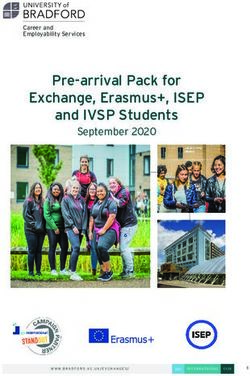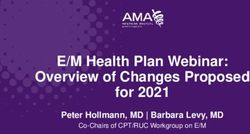PATTERNS FOR RESEARCH SOFTWARE MANAGEMENT USING GITHUB - RUAIRIDH MACLEOD, EPCC, THE UNIVERSITY OF EDINBURGH 2021-01-13 ...
←
→
Page content transcription
If your browser does not render page correctly, please read the page content below
Patterns for research software
management using GitHub
Ruairidh MacLeod, EPCC, The University of Edinburgh
r.macleod@epcc.ed.ac.uk
2021-01-13
www.archer2.ac.ukReusing this material
This work is licensed under a Creative Commons Attribution-
NonCommercial-ShareAlike 4.0 International License.
https://creativecommons.org/licenses/by-nc-sa/4.0/
This means you are free to copy and redistribute the material and adapt and build on the material under the
following terms: You must give appropriate credit, provide a link to the license and indicate if changes were made. If
you adapt or build on the material you must distribute your work under the same license as the original.
Note that this presentation contains images owned by others. Please seek their permission before reusing these
images.
EPCC, The University of Edinburgh 2Motivation
• Multitude of tools used to manage software projects
• Source control management, issue trackers, change management tools, Kanban/Trello boards, automated
build/test systems, chat apps (Slack/Mattermost), wikis & forums, web hosting, …
• Why?
• Significant effort required to effectively manage a software project beyond software
development itself
• Planning and tracking, communication, quality control, ensuring documentation exists and is
accurate, release management, …
• Code itself requires review and management
• Even solo-run projects need to manage external collaboration
• -> We rely on tools to simplify this process
• “Indeed, the ratio of time spent reading versus writing is well over 10 to 1. We are constantly reading old code as
part of the effort to write new code. ...[Therefore,] making it easy to read makes it easier to write.” -Robert Martin
(Clean Code)
EPCC, The University of Edinburgh 5Motivation
• Why GitHub?
• Provides majority of tools listed previously, for free
• Advantageous to use a single service containing all required tools. Benefit
from cohesion. Only have to learn one interface and “ecosystem”
• Unlimited free public/private repositories. Educational packages available to
support students/teachers
• Free CI (automated testing) pipelines with GitHub Actions
• Is the de facto standard
• Why not GitLab, or …?
• More cluttered and complex user interface
• Lower visibility than GitHub (100k users vs. 40M)1,2, smaller community
• Focused on “complete DevOps” platform rather than developer productivity
EPCC, The University of Edinburgh 6Overview
• Creating a high-quality, accessible repository
• What information should be available and easy to find
• Writing an effective README in markdown
• Easily searchable & navigable directory layout
• Automatically publishing documentation and static webpages
• Effectively managing collaboration
• Within your own team, and with external contributors
• Issues, pull requests, CI, and code reviews
• Code linters, formatters
• Project boards, milestones, wikis
EPCC, The University of Edinburgh 7Overview
• Miscellaneous features
• GitHub CLI & Desktop
• Dependabot and automatic vulnerability scanning
• Managing teams and permissions
• Integrations aplenty
• …
• Discussion & Conclusions
EPCC, The University of Edinburgh 8Overview
• Won’t cover: Version Control & Git
• No valid excuse for not using version control in your project!
• Git is the most widely used today. Plenty of learning resources available, e.g.
• Software Carpentry Tutorial: https://github.com/swcarpentry/git-novice
• ARCHER Virtual Tutorial: https://www.youtube.com/watch?v=P6drmyCNEWU
• Basic understanding of git and git branches is sufficient for this session
• Many interactive and visual tools available – GitHub Desktop
• Already familiar with GitHub?
• Great – will also cover some best practices and lesser-known features
EPCC, The University of Edinburgh 9Overview
• Disclaimer
• Contains some opinionated content
• Not in any way endorsed or sponsored by GitHub!
• Discussion encouraged – please use chat or “raise your hand”
EPCC, The University of Edinburgh 10Creating a high-quality, accessible repository
11Creating a high-quality, accessible repository
• Goals
• Ensure your project is easy to find, use, and learn. Provide a means for users
to interact and provide feedback
• Ensure your team, the primary users of your repository, have low friction in
getting their tasks doneCreating a high-quality, accessible repository • What does that look like? • Low-quality, inaccessible • No landing page or README • Basic README in plain text, no links to relevant content, little detail • No visible documentation • All documentation contained in a single Word document • Every file in the top-level directory • No means of contact (i.e. issue tracker disabled) • All above are real examples… • High-quality, accessible • Anything other than the above
Creating a high-quality, accessible repository • High-quality, accessible • Code files - structured in directories and easy to navigate • Detailed README markdown file, with links and useful sections • Few clicks required to find the most pertinent information • Open issue tracker with templates • Documentation available • Guidelines for contributions • Webpage (optional – but GitHub covers this also) • View releases and version history in a CHANGELOG • Licence file
Source Code Layout
• Use a standard, clear directory layout
• src/ for source code
• tests/ data/ docs/ etc.
• Language dependant – some have prescribed layouts
• Look at some popular projects for examples
• Tips
• Press “t” to perform a fuzzy file search in the GitHub UI
• “Hide” meta / utility files by using dot prefix
EPCC, The University of Edinburgh 15README.md
• The landing page – automatically detected and rendered by GitHub
• Should include
• Project summary and purpose
• Links to other sections and content
• Build/usage instructions
• Usage examples
• FAQ
• Contributing guidelines (or as a separate file)
EPCC, The University of Edinburgh 16Markdown
• Plain-text format which can be rendered into HTML
• Extremely simple format to write and read, even unrendered in terminal
• Headings, text formatting (bold, italics), lists, links, images, tables,
footnotes, formatted code snippets, …
• Searchable
• More forgivable than LaTeX. One mistake won’t break your whole doc
• Several markdown “flavours” exist. GitHub markdown is the safe option
• Tips
• Markdown can be “compiled” to PDF for distribution if needed
• Can write HTML elements into markdown for more complex things
• reStructuredText (RST) for more technical documentation
EPCC, The University of Edinburgh 17Markdown
https://github.com/notable/notable
EPCC, The University of Edinburgh 18Issue tracker
• Main contact point for your project
• Bug reports, feature requests, Q&A
• Problem: Users don’t provide detailed bug reports. Solution: Provide
issue templates. (also for Pull Requests)
• Prefer text over screenshots (searchability)
• Separate discussions (forums) coming soon
EPCC, The University of Edinburgh 19Documentation
• Write some.
• Basic build & usage instructions sufficient. Bonus points for FAQ,
common issues etc.
• Many different levels
• Keep in plain text (i.e. markdown) and include in repo
• Wiki to arrange larger collections of documents
• Documentation generation & hosting, i.e. GH Pages, or Sphinx + ReadTheDocs
• Pages easy to configure with pre-built templates. Published to “yourproj.github.io”
• Generate simple static website from markdown or RST
• “Continuous Documentation” – docs are built, tested, and published with every commit
• See https://cirrus.readthedocs.io/en/master
EPCC, The University of Edinburgh 20Versioning & Releasing
• Pick a versioning scheme. SemVer most common
• Major.Minor.Patch
• https://semver.org/
• Keep a CHANGELOG https://keepachangelog.com
• Reduces need for “git archaeology”
• Use Git tags and GitHub releases
• Upload distributable copies of your code in many formats
• Don’t require that the user has root access to install
EPCC, The University of Edinburgh 21Versioning & Releasing EPCC, The University of Edinburgh 22
Licences
• Add one
• Often not considered but important
• States how others can safely use, share, modify your work
• Potential users may not be permitted to use software that doesn’t display a
licence
• https://choosealicense.com/ can help you pick one depending on
situation
• GitHub automatically detects and displays LICENSE files
• Make sure you are permitted to share
• Ask if unsure
EPCC, The University of Edinburgh 23Discussion EPCC, The University of Edinburgh 24
Effectively managing collaboration
25Effectively managing collaboration • Goals • Use built-in GitHub tools to ease effort of managing your project • Ensure contributions can be made with little friction
Managing issues
• Main contact point for your project
• Bug reports, feature requests, Q&A
• Closed/resolved issues are useful documentation to refer to
• Issue assignment
• Labels to classify and help future searches
• Reference issues in commits / PRs, and
automatically close
EPCC, The University of Edinburgh 27Git workflow
• How do users contribute to your project?
• Git branching model. Single main branch, with “feature” branches
which are merged back to main via a Pull Request (PR)
• For external contributors -> fork and merge
• Many workflows possible – discuss with your team, and document!
• Tips
• Can commit directly in GitHub UI, and automatically branch and create PR if
needed. Great for small documentation fixes
• Can configure branch rules to force all changes to be via a reviewed PR
• More on PRs soon, but first…
EPCC, The University of Edinburgh 28EPCC, The University of Edinburgh 29
Tests • Write some. • Document how users should run tests when working with the code • Will assume you already have tests for following sections EPCC, The University of Edinburgh 30
Linters & Formatters
• Linters
• Tools to scan code (statically & dynamically) and report on common mistakes, warnings
• Many to choose per language (python: mypy, flake8, pylint)
• Formatters
• Tools to warn or re-format code to ensure a particular agreed on code “style”
• Some languages have recommended styles and even built-in formatters (gofmt, rustfmt)
• Recommendation: use both
• Act as “gates” to ensure quality
• Many benefits e.g. ease of code review & common style
• Drawbacks: misconfigured or excessive tools like this may actually increase friction for contributors
• Tips
• Use pre-commit to help users manage and run your linters & formatters. Ensures they are run (and
pass!) before commit is made
• Run them in your CI as well (pre-commit-ci)
EPCC, The University of Edinburgh 31Linters & Formatters EPCC, The University of Edinburgh 32
Continuous Integration (CI) • In short: automatically runs your tests on every commit to ensure success • Aim is to uncover bugs at any point before release / production – “push left” • Free and built-into GitHub these days – GitHub Actions • Acts as another “gate” to ensure high-quality changes • Not just tests. CI can run linters, formatters, code analysis tools, workflow steps, automatic publishing of releases… EPCC, The University of Edinburgh 33
Pull Requests
• How do changes make it into your project?
• Contributors make changes, then open Pull Request
• CI runs your tests, linters, formatters etc.
• Code review!
• Accept and merge, or feedback and request changes
• Also supports templates (have they created tests, updated documentation,
…)
• Code review
• Dependant on project type. Useful to build knowledge in team
• Do: be fair and balanced
• Don’t: Nit-pick minor issues (linters/formatters should remove these)s
• Tips
• Use CI and automated checks to ease the PR process and reduce manual effort
involved
EPCC, The University of Edinburgh 34EPCC, The University of Edinburgh 35
Pull Requests EPCC, The University of Edinburgh 36
Project Boards • Kanban/Trello style boards to visualise current project tasks and workflow • Can be automated to automatically update when issues/PRs resolved • May encourage contributions EPCC, The University of Edinburgh 37
Interacting with Contributors
• Tricky topic, but worth mentioning
• Tips
• Picture that you’re actually speaking to whoever you’re typing at (might be
difficult to recall what that’s like…). Comments are public
• Treat bug reports and pull requests as opportunities to improve your project
• Bug reports are not personal attacks!
• Conversely
• You have no obligation to add a particular feature in your project (which you
will then have the burden to support forever)
• Easy to ignore issues and PRs that don’t follow your templates!
• Consider that many open source contributors are volunteering their
own time
EPCC, The University of Edinburgh 38Discussion EPCC, The University of Edinburgh 39
Misc. Features
• Wikis are backed by a separate git repo – can clone and update locally
• GitHub CLI and Desktop
• Dependabot for automated dependency updates
• Now built-into GitHub
• Marketplace of pre-built tools, integrations
• Security / automated code scanning tools
• LGTM (looks good to me!)
• Manage permissions across your repositories / teams
• Dark mode…
EPCC, The University of Edinburgh 40Misc. Features EPCC, The University of Edinburgh 41
Summary
• Lots of “extra” effort involved in managing software projects. Use
GitHub workflows and automated tools to ease this
• Ensure your project is easy to find, use, and learn. Provide a means for users
to interact and provide feedback
• Ensure your team, the primary users of your repository, have low friction in
getting their tasks done
• Ensure contributions can be made with little friction
• Key takeaways
• Learn to write and use Markdown
• Use Issue and PR templates to reduce review effort
• Use linters, formatters, and CI to ensure quality control
EPCC, The University of Edinburgh 42References 1. https://expandedramblings.com/index.php/gitlab-statistics-and- facts/ 2. https://expandedramblings.com/index.php/github-statistics/
EPCC, The University of Edinburgh 44
You can also read