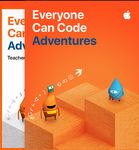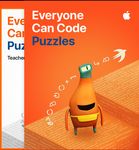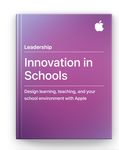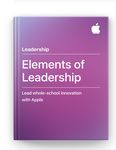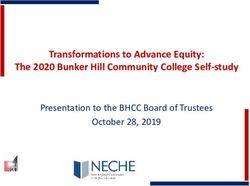Personalised Learning with iPad A Guide for School Leaders - Apple
←
→
Page content transcription
If your browser does not render page correctly, please read the page content below
Personalised Learning with iPad
A Guide for School Leaders
iPad is designed for learning. It provides access
to relevant and engaging content as well as
powerful apps that help unleash the unique
genius in all learners. This document provides
an overview of the advantages of implementing
iPad as the device for Personalised Digital
Learning Programme (PDLP) at your school.
Apple’s commitment to innovation in learning
For more than 40 years, Apple has worked alongside educators
to help them ignite the creative potential in every student — not
only with innovative products, but also with tools, inspiration
and curricula to help create powerful learning experiences.
Why iPad
iPad is as versatile as it is portable, which means students can take it wherever they want to learn — in the classroom or the
hallway, out on a field trip and all the places in between. With free creativity and productivity apps from Apple and a wide
range of other education apps available on the App Store, iPad can become anything students need it to be: a camera, a
recording studio, a notebook or a sketchbook. And with augmented reality, it’s even a gateway to a historical site on the other
side of the world or outer space.
Designed for all learners Compatible with your school systems
iPad comes with a range of built-in accessibility features, so iPad works seamlessly with apps and services your school
right out of the box, all students can explore, discover and already uses every day, including Google’s G Suite for
create in ways that work best for them. If students prefer to Education apps, Microsoft Office 365, Singapore SLS and
hear what they’re reading or writing, Speak Screen can add standardised testing services. The Files app also lets you
auditory reinforcement. Safari Reader reduces visual clutter access files on a USB drive or connect to your cloud storage
when students are exploring and reading on the web. And service of choice. iPad is compatible with the full-size Smart
Guided Access helps them stay focused in a specific app. Keyboard and supports Apple Pencil, which is perfect for
teaching and learning.
Create locally relevant learning resources
Free Apple apps and resources such as Pages, Keynote, iMovie Secure and private
and Everyone Can Create enable students and teachers to We design every Apple product from the ground up with
create anything they can imagine. These resources help security in mind to keep your students’ and teachers’
teachers design lesson plans that bring creative expression data safe. Our built-in privacy features protect personal
to every subject, and they can be integrated with other information and empower every user to choose what they
resources and tools in Singapore Student Learning Space share and who they share it with.
(SLS) on iPad.
Personalised Learning with iPad | A Guide for School Leaders 1Apple supports your success
Teachers management system, schools can set up devices, install
We’re committed to helping educators get the most from apps and books, provide access to Apple services and
Apple technology. Our professional learning offerings include enable teachers with tools to create engaging learning
comprehensive online resources, coaching and workshops experiences — all from one place. And support for federated
to help teachers build confidence with Apple products and authentication with Microsoft Azure Active Directory makes
learn how to integrate them into everyday teaching. Apple it easy to integrate iPad and Mac into your existing systems.
Classroom and Schoolwork are free apps designed just
for teachers to help them manage iPad and Mac in the Dedicated Apple Education team
classroom, keep students focused, manage classroom Your school will have access to a dedicated, local education
workflows and create engaging learning experiences. team that includes experienced educators and professional
learning consultants to help you plan and deliver the best
IT leaders technology-enhanced learning experiences. The team
Apple School Manager offers IT administrators the fastest has been helping school leaders in Singapore implement
and easiest way to deploy iPad and Mac in schools. personalised one-to-one iPad learning programmes for
Using automated device enrolment and a mobile device over a decade.
How to get started: Prepare for a successful iPad implementation
We’re dedicated to supporting school leaders and their key stakeholders on their personalised learning journey with one-to-one iPad.
Here’s how you can get started:
• Planning Essentials workshops for school leaders. These • Start a one-to-one pilot. The iPad Learning Experience is
workshops are designed for school leaders to help them a three-week in-school pilot programme to explore how iPad
examine essential elements for creating a technology-rich can transform learning with your teachers and students.
learning environment. The workshop aims to provide school The programme includes loaned iPad devices, teacher
leaders with an effective plan based on their vision for training, field trips and a report on the impact of learning
personal learning. Sign up > with iPad. The pilot leads to an additional offer of up to twelve
months continuous support with project management and
• Schedule a briefing for your technology team. During this
teacher training for your full school PDLP implementation
session, Apple will meet with IT personnel to discuss your
with iPad. Sign up >
school’s setup and explore best practices for deploying and
managing devices. Schedule a briefing >
Personalised Learning with iPad | A Guide for School Leaders 2Go further
Books for leaders planning a PDLP implementation Free online professional learning
We’ve published two books based on the best practices of Apple Teacher is a free professional learning programme
successful schools around the world using Apple technology designed to support and celebrate educators using Apple
and programmes to enhance teaching and learning. products for teaching and learning. Educators can build
skills on iPad and Mac that directly apply to activities with
• Innovation in Schools shows how innovative leaders
their students, and earn recognition for the new things
implement technology to develop learning, teaching
they learn. Learn more >
and the school environment. Download the book >
• Elements of Leadership helps school leaders
develop strategies around vision, culture, capacity,
team, community, finance and measurement to
establish and sustain a culture of continuous innovation.
Download the book >
Curriculum and learning resources from Apple
Creativity is one of the most in-demand skills in today’s
world, and it’s also at the heart of Apple products. We
Build new skills at your local Apple Store
worked with educators around the world and our own
Educators and their students are invited to join free hands-on
experts to develop curricula and project guides that
sessions happening at every Apple Store around the world.
teachers can use to teach code and foster creativity:
Session topics include coding, photography, video, art
• The Everyone Can Code curriculum helps educators and design and music. Educators can attend individually
bring coding into their classrooms, whether their students or book a class trip in advance. Visit Today at Apple >
are new to code or aspiring developers. Learn more >
Apple Education online
Apple.com/sg/education includes content and resources
about Apple products in education, including information to
help school IT with deployment and management, as well as
professional learning resources for teachers. Learn more >
• The Everyone Can Create project guides teach Apple Distinguished Schools
students to develop and communicate ideas through Discover how innovative schools are successfully
video, photography, music and drawing in any subject implementing their initiatives with Apple to expand what’s
and grade level. Learn more > possible for learning, create new opportunities for teaching
and establish dynamic environments that inspire both.
Learn more >
TM and © 2020 Apple Inc. All rights reserved. 3You can also read