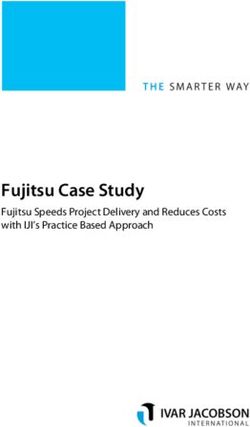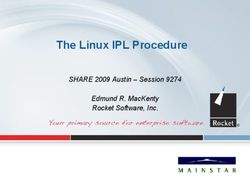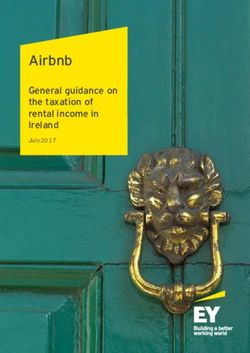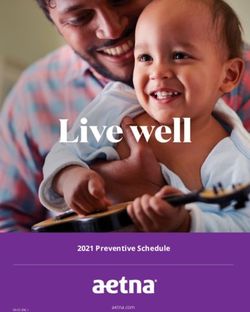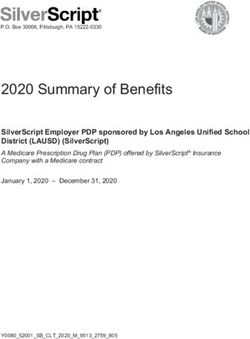Practice guidance Removal of facsimile (fax) machines from general practice - Date: February 2020 Version 1.3 Publishing Ref: 001459 - NHS England
←
→
Page content transcription
If your browser does not render page correctly, please read the page content below
Practice guidance Removal of facsimile (fax) machines from general practice Date: February 2020 Version 1.3 Publishing Ref: 001459
Using this guide
Navigation This guide has been developed to allow you to easily navigate to the information you need,
whether it is contained in the guide itself or linked to a website.
All buttons and images can be clicked on.
Quick links at the bottom Navigation buttons at the Examples of other links
left of each page bottom of each page. within this guide
The home button takes you
to the introduction page.
Accessibility
campaign
Contact us
2Contents
1) Introduction
2) GP Contract
3) Guidance
4) Implementation Process
5) Evaluation and Benefits
6) Final Checklist
Accessibility
campaign
Contact us
3Introduction
The GP contract states that GP Practices will Testimonial: Advantages of not having a
no longer use facsimile (fax) machines for fax
either NHS or patient communications by April
The transition was made easy as our fax
2020. machine stopped working however the
This best practice guidance document advantages of not having the fax machine;
were evident within a few weeks.
provides staff the direction, considerations and
implementation plans for stopping the use of Initially departments would phone up to say
fax machines from GP Practices for NHS or that they couldn’t send a fax though, we then
patient communications, in support of the GP asked the senders to email requests instead.
contract digital commitment. Although some were reluctant to do so, we
believe it forced the users into changing their
The recently published NHS Long Term Plan mindset, as no other alternative was offered.
(LTP) and GMS contract have highlighted that Emailing is by far, a better way of sending
technology will play a central role within the patient identifiable data, it is less time
delivery of care. This guidance is an consuming than people think, and of course it
opportunity to move away from non secure saves paper.
communications via fax, NHSE/I is providing
Alison Peat, Acting Practice Manager,
access to NHS mail for social care providers South East London
and supporting services.
Accessibility
campaign
Contact us
4GP contract
Background and 2020 Contractual arrangements
requirement
NHS England and GPC England have agreed an ambitious programme of work to be delivered
over the next five years. There have been agreed measures that will become contractual
requirements in April 2020 or April 2021 subject to available IT infrastructure.
NHS England and GPC England expect practices, where feasible, to be making progress in
2019/20 towards meeting those requirements. The use of alternatives to facsimile (fax) machines
for NHS and patient communications is listed in the GMS contract 5 year framework and the
associated guidance that supports the Long-Term Plan.
The commitment states:-
• By April 2020, practices will no longer use facsimile (fax) machines for either NHS or
patient communications.
Fax machines will be removed across the NHS in a bid to improve patient safety and cyber
security. The outdated technology will be phased out by 31 March 2020 under plans announced
by Secretary of State Matt Hancock in 2018. NHS organisations will be required to use modern
communication methods instead, such as secure email.
Accessibility
campaign
Contact us
5Guidance
Key Considerations The following pages contain guidance and process steps that will help you to successfully
remove the fax machine from your practice by April 2020.
This guide discusses the The key considerations are:
considerations and
provides guidance on the Consideration Information to consider and planning
issues surrounding
removal of the fax Resources Ensure you allocate enough resources to deliver the plan
machine in GP practices. Project time for admin tasks should not be underestimated and considered fully
Planning A plan/checklist will help you to allocate tasks, timescales and monitor progress
effectively
Staff buy in Involve all staff in developing the new process - they will be the key to making
this a success
Communications A robust communications plan will ensure all stakeholders are aware of what
the new process will be and when it will happen
Fall back use of faxes was considered, it became obvious that GP practices should have business
continuity plans in place, but they are not expected to rely on faxes.
Accessibility
campaign
Contact us
6Implementation
process
Overview:
Six steps to
successful 1 Form a project team
implementation
2 Who are you in contact with by fax?
3 New ways of working
4 Communications
5 Remove fax number and add email
6 Update patient facing information
Accessibility
campaign
Contact us
7Implementation
process
Step One: Setting up Form project team and agree responsibilities
your project team
Example project team
Practice Manager Overall project management
Admin Staff and Team Manager (includes Project support to look at different ways of
medical secretaries and support staff) working and any business change
Project support to look at different ways of
Reception Team and Manager
working and any business change
GP named Clinical Lead Clinical support and guidance for the project
Guidance and support to ensure best practice for
IT, Quality, Governance Manager any IT infrastructure needs, data security and
governance for sharing data
Social care and supporting services staff -
Project support to look at different ways of
e.g. Care Home Manager, Senior Care
working and any business change with regards to
staff, Lead Nurse, Pharmacists, Social
different ways of approaching communication.
Care admin teams etc.
Accessibility
campaign
Contact us
8Implementation
process
Step Two: Populate a list of all users that send and receive information from GP practice via fax
Stakeholder list Monitor sent and received faxes for a minimum of four weeks and record on a usage log. Once you have a
comprehensive list, contact all key stakeholder listed about the changes to the fax machines. Explain how
you will work through the process with them to identify risks and changes in working practice that may be
Who are you in required.
contact with by fax? Identify and agree an alternative secure route to communicate with these stakeholders. You may wish to
retain this log for a short period in case any concerns are raised. Please destroy the document once the
stakeholder engagement work is complete.
See below an example list from a GP practice:
Who communicates For Send or Contact Frequency Comments
with your practice what receive details
using fax reason
Next Door Care Home Visit Receive nextdoor@ca Daily Professionals email has been
requests rehome.com shared, this is not a secure
encrypted account, PID cannot be
included in message. Encourage
uptake of NHS mail.
Down the road Medicati Receive Downtheroad Daily Professionals email has been
pharmacy on @pharmacy. shared. This is a secure encrypted
request nhs.net account.
Accessibility
campaign
Contact us
9Implementation
process
Step Three: New NHS mail accounts already set up and in use need to be reviewed and a decision made regarding
ways of working email address inbox management.
A different email address should be considered for patients. It can be an easy transition if you take
some precautionary steps, for example, ensure the administration team are informed and have the
skills, where required, to manage extra incoming emails to the practice email inbox.
Best practice for managing NHS Mail clinical enquiries and requests:
An automated response should be set to inform the professional/s that their email has been received.
Suggested text:
Thank you for your email. We will get back to you for all Non-Urgent emails within 48 hours during working
hours Mon-Fri 9.00am-6.30pm.
For advice or guidance on any health conditions please visit: https://www.nhs.uk/conditions/
NHS 111 service should be used if you urgently need medical help or advice and it is not life-threatening
https://www.nhs.uk/using-the-nhs/nhs-services/urgent-and-emergency-care/nhs-111/
Call 999 for any emergency or anything life threatening.
Accessibility
campaign
Contact us
10Implementation
process
Step Four: Using your stakeholder list, send a communication to all stakeholders explaining:
communications
• the removal date of the fax machine
GP practice staff to • the agreed process in place to manage emails instead of faxes before the fax is switched ‘off’
be informed of fax • your new contact information
switch off date during
practice team • their responsibility with regards to GDPR and encryption when sending and receiving patient
identifiable information using anything other than NHS mail.
meetings
These documents may help when implementing your change process:
Guidance for sending secure How to password
email protect documents
Example of Communications letter to be sent
fax letter out to Care Homes
Accessibility
campaign
Contact us
11Implementation
process
Step Five: remove In order to successfully implement this project, please also consider these actions:
fax number and add
email
1. Remove the old fax number from all of the following:
• Letter headers including any pre-printed materials
• Correspondence documents
• Website
• Social media
2. Replace with your email address of choice
3. Review all templates within the GP system and change to support the new contact
information.
Accessibility
campaign
Contact us
12Implementation
process
Step Six: update Setting up a patient facing email
patient facing
information The GP contract also mentions the need for a patient facing email address where patients
can contact the practice directly.
6.1 Practices are encouraged to have a patient-facing email account. NHS England and
GPC England will publish guidance on how to deal with emails from patients, including how
frequently inboxes should be monitored.
Steps to take when setting up your practice’s patient facing email address:
• Consider which email address is to be patient facing – ensure the one you choose is
easy to be identified as patient facing
• Who will manage the inbox from the practice side
• Add the new contact information to the practice website
• Remember to delete and file incoming emails as there is a limited mail box size for the
nhs.net mail accounts
• Remove the fax number.
Accessibility
campaign
Contact us
13Implementation
process
Step Six: update Best practice for managing sent NHS Mail patient enquiries and requests:
patient facing
information An automated response should be sent to inform the patients that their email has been received.
Suggested text:
Thank you for your email
We will get back to you for all Non-Urgent emails within 48 hours during working hours Mon-Fri
9.00am-6.30pm.
For advice or guidance on any health conditions please visit:
https://www.nhs.uk/conditions/
NHS 111 service should be used if you urgently need medical help or advice and it is not life-
threatening
https://www.nhs.uk/using-the-nhs/hs-services/urgent-and-emergency-care/nhs-111/
Call 999 for any emergency or anything life threatening.
Accessibility
campaign
Contact us
14Benefits
Cost savings and This page looks at possible time and cost savings within the practice across the admin, reception
evidence and GP teams by removing the fax machine.
Click here to see benefits calculator which gives an estimated cost saving for your practice
following the removal of the fax machine(s).
Practices, pharmacies and care homes who no longer use fax machines have reported the
following benefits:
• Reduction in material and running costs • Better audit trail
• Reduction in time spent walking to the fax • Improved data security and clinical safety
machine and around the building as having NHS mail allows
• Reduction in errors and queries as the communications with the practice via
communications are clearer secure email
• Reduction in missing requests thanks to a • Improved turnaround time for queries due
safer and more secure data transfer to secure email communications
improving patient care.
Accessibility
campaign
Contact us
15Final Checklist Quick reference checklist
Key Considerations:
Form project team: include Practice Manager, Admin, Reception, GP leadership support,
Ensure resources are in IT/Compliance Officer, Social Care Providers and Supporting Staff.
place to cover the task,
do not underestimate. Identify stakeholders: monitor and log faxes sent and received from all key stakeholders.
Plan the project robustly, Contact all stakeholders recorded on the log and explain the upcoming changes, the
staff buy in will be key to process, any risks and new ways of working going forward.
success.
New ways of working: Review any NHS mail accounts already set up. Select a shared
Good communications email address for professionals and one for patients and agree a management process with
with key stakeholders is relevant staff.
also vital to ensure the
move from fax Communications: Contact all stakeholders on the log and outline the date the fax machine
communications to more will be removed, new contact information including the responsibilities with governance.
secure data sharing via Example letters are available in the full guidance click here.
email is successful.
Admin: Remove fax number and add email on all letterheads, correspondence documents,
website, social media. Review templates in GP system to align with new contact info.
Remove all fax machines and manage any issues.
Accessibility
campaign
Contact us
16Contact us
How to get in touch Further information
This guide discusses the considerations and provides guidance on the how to implement the
removal of fax machines from your GP practice.
If you would like to read about a practice that have removed their fax machines please click
here for the case study.
here If you require further information please contact us at Digital Primary Care Team:
pcdt@nhsx.nhs.uk
Accessibility
campaign
Contact us
17You can also read