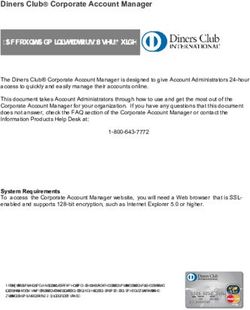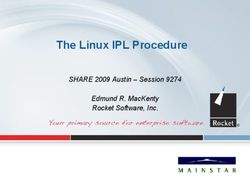Universal Branch Codes - SATSA
←
→
Page content transcription
If your browser does not render page correctly, please read the page content below
COVID TERS Application Process
Applications are open. Visit your COVID portal for updates on lock down periods and application dates
available. Deadline dates will also be communicated via the media and call centre.
Table of Contents
2. Application Process 1. Universal Branch Codes
1. 3. FAQ’s asked questions
Frequently 4. How to convert to CSVFAQS
Application Process
This error is as a result of an error in the CSV file relating to salary information, most often with the
Employee “leave” column salary information. Please ensure the salary in the “leave” column reflects the
salary is more salary that an employee was, or was not paid, during lockdown eg if monthly salary is R4,000 and
or equal to one the employee was not paid during lockdown, the leave column should have R0 in it, if the
of during the employee was paid a portion of their salary, the “leave” column should reflect the reduced salary
lockdown they were paid. To rectify an employer can re-upload their csv with the correct salary information
in the correct columns
Employee not This happens when the employee ID number cannot be found on our system. If this is for a SA
declared by the national, please forward a UI19 to COVID19declarations@labour.gov.za. If it is a foreigner please
Employer visit www.u filing.co.za and declare them.
Application Not There are still outstanding issues on the application. Please look at your declined list to enable
Processed yet you to make changes.
This could be for 2 reasons:
Employee not ID format is incorrect - please go in and add this employee manually with the correct ID number
found ID number not on our system - Declare the employee
Not declared - Declare the employee
Registered
after the 15th All companies registered before or after 15 March now qualify.
of March
Employee has
Employee has submitted a claim for normal benefits and cannot qualify for a TERS benefit.
active claim
I need to get
my UIF Please contact the call centre, your request will be escalated and you will receive an email
reference confirming your UIF number. This process is in place for security reasons
number
Salary received You have placed the same or more than the employee’s monthly income in Salary received during
during lockdown. For salary received during lockdown its what the employee is contributing to the
lockdown employee’s salary. For example, if you pay an employee R5000 a month, you wont qualify if the
period is more salary during lockdown is R5000. If you are paying the employee R2500 then you need to place
or equal to R2500 in that column. The UIF will then calculate the difference owed.
monthly If you are not paying the employee anything during the time or the money paid was a loan then
income you need to place R0 in this column.
We defaulted leave income to R0 in April. We then placed a document on line for you to select if
we rightly defaulted this to Ro or incorrectly did so. The options were below.
- Remuneration stated was , Leave income , Advance , Error by employer to indicate the an
amount and employee did not work for stated period
Overpayment
- Remuneration received was for work done and correctly stated on the claim for TERS benefits
Error
and employer refunded or will refund any amount above the normal salary to the UIF
- Employees did receive more than normal remuneration (TERS benefits plus remuneration for
work done ) but TERS benefits was paid over to employees
Overpayment will be raised on the second two options.New front-end functions
Banking Process
Payment is currently in the process of completing bank verification before payment.
Payment sent to Please note that some employees could potentially fail banking verification at this point
financial system should their banking information not be correct. Please ensure you have used the correct
universal banking code. Payment should take 3-5 days to reflect in the account.
Employer needs to go and confirm their account number again with their universal branch
codes.
We check the following when verifying
* ACCOUNT NUMBER if it belongs to the clients;
Failed bank Verification
* ID NUMBER of the clients;
* INITIALS AND SURNAME of the clients;
* DORMANCY STATUS of the bank account and
* JOINT ACCOUNT, if it’s a joint account the verification will fail.
Failed branch code Please check you branch code and make changes yourself if incorrect. The universal
validation branch code for employers is preferable.
I need to edit my bank
All banking details can be updated by yourselves on line.
account details online
Clients are advised to first email the UIF with a request for refund before making a bank
transfer.
Clients should email the following documents/ information to
I need to refund the covid19refunds@labour.gov.za making them aware of the transfer:
UIF, how do I do this? *Bank statement
*UIF ref number
*Payment breakdown report
You will then get a response to ask you to proceed with refund.
A verification process is followed with the banks in order for the payment to be release.
The data on TERS is shared with the bank for vetting purposes. If declined by the bank
then UIF cannot release payments. Please make sure all your details align with bank
details, the following in particular are checked.
InvalidCIPC
* Account name
* CIPS linked to the account
* Account type
* Account number
STechnical Issues on TERS
You can utilise the “forgotten password” functionality on the website. You will receive an
email which provides you with a unique one off password to allow you to log back in.
I am locked out of my
Please be aware there can be a delay in receiving the temporary password so please do
COVID 19 TERS
not continue to reset your password
account, how do I get
Should you not receive this please send an email to
access?
Covid19TersPasswordReset@labour.gov.za, include your UIF ref number and contact
details.
A new security measure has been put in place to reduce potential fraud opportunities.
The new feature tracks the IP address of the computer used to register and submit the
Login error: “you are
TERS application. Where a user is receiving this error, it is because they are using a
not an authorised user -
computer that was not used to register and submit applications previously, the solution to
contact ict”
this is for the caller to use a computer which has previously been used to register and/or
apply for the TERS funding. The call centre is not able to resolve this query further
Where you have confirmed this is not a network issue, please contact the call centre so
that this issue can be escalated further. In many instances this error is experienced
where an employer was previously paid via a bargaining council and is now looking to
HTTP 404 error
update banking details to be paid directly. The agent will request the relevant information
to allow an internal escalation to be submitted. Please note an agent will not request you
login details or password.
Technical Issues on UFiling
UFL1001- "Application
Exception in Find
Entity"
UFL1004-"Application
Exception in Find
Entity"
UFL1006- Director Not
Found in Find Entity"
UFL1020-"The This occurs when the client data on u filing does not match back to client data on our
employer is found but back end system. This is a vetting process. If you fail vetting, you need to contact the
reference data on call centre for escalation.
Siyaya is not correct" To avoid delays you can submit a UI 19 with SA Nationals to
UFL1030-"No covid19declarations@labour.gov.za.
declaration data can be Foreigners can only be declared on U filing. Visit www.ufiling.co.za
found on Siyaya for the
corresponding party
and employee ID"
UFL3136- "The
Organisation
ownership type is
unknown please
contact call centre"
UFL2028- "The first
declaration needs to be
All new registrations must be accompanied by at least one employee being declared.
supplied with
registration"
Once employee is declared on u filing, each month of declaration must turn green in
U Filing declarations
order for you to be able to submit this employee to our back end system.Amendment Process
Discrepancy process: A Discrepancy process has been developed on the online
TERS portal which will enable Users to make certain corrections on individual employee
records, even after payment has been made to that person. The fields that impact the
calculation of benefits, and which will be able to be corrected are:
Monthly salary: The amount entered in this field should be the monthly salary the employee normally
earns if they were not affected by the lockdown.
Only remuneration for hours worked in the period should be included in this field. If the
Remuneration earned employee did not work during the period, enter zero (0).
for work done:
Users are also recommended to review the values in this column in April, May and June.
TERS benefits are calculated on a per day basis, hence capturing the lockdown period
Lockdown period: incorrectly will have resulted in a lesser benefit payment.
Users should ensure that the lockdown period chosen corresponds either with the full
lockdown period (month), or a specific shorter period if this aligns with the time the
employee was affected by operational requirements. For example, if the business
resumed full operations mid-month, then the lockdown period might be limited to 1
June – 15 June.
How to correct For corrections for individuals who have already been paid, these corrections must be
information via done via the “Discrepancy” tab.
Discrepancy process?
STEP 1: Click on the new “Discrepancy” tab
STEP 2: Choose the Lockdown period for which the correction needs to be made,
from the drop-down STEP 3: All paid employees in the selected period will be
available for editing
STEP 4: Locate the employees you need to edit using the sort / search functionality
STEP 5: Choose the employee and make the changes, before clicking “Submit” button.
Important notice: Any (or all) of the editable fields can be corrected (as applicable) but once User updates
and submits the corrected record, it will become locked and no further changes will be
allowed.
Discrepancy corrections can ONLY be made manually on the portal. NO CSV will be
accepted or processed.Bank verification Process
What information is • Enterprise number (CK or CIPC number) linked to the banking details; or
verified? • Identity number or passport number linked to the banking details; or
• Trade name linked to the banking details.
Important notice: Users must ensure that the information captured on the TERS portal exactly matches
the information on your Bank Confirmation Letter
Verification identifiers Non-CIPC registered entities, such as NPO, Trusts, Schools and Clubs, are recommended
for to speak to their banks to determine the best means of verification.
NON-CIPC
entities and process: ID number verification:
If an ID number, linked to the bank account can be utilised for verification purposes,
then enter that ID number when prompted.
Trade name verification
Alternatively, opt for the Trade Name verification process. Please take note that if this
option is chosen, care must be taken to ensure that the Trade Name on the TERS portal
exactly matches the Trade Name as it appears on the bank confirmation letter (bank
records).
Manual Verification – ID/Passport Identifier (7 – 14 days)
OR
Manual Verification process – Trade Name Identifier (7 – 14 days)
Trade Name must be verified via National Treasury and manually with the bank, via the
service provider. As a result, timeframes are extended.
Bargaining council In the case of Bargaining Councils acting on behalf of multiple employers, please opt for
verification identifier Trade Name verification as above.
and process:
Manual Verification – Trade Name Identifier (7 – 14 days)
Trade Name must be verified via National Treasury and manually with the bank, via
the service provider. As a result, timeframes are extended.
Fields that can be The TERS portal will allow Users to edit their CIPC/ID/Passport number previously
edited on the portal to inputted, and/or update the Trade Name.
ensure correctness:Automatic Verification – CIPC/ID/Passport Identifier (24 hours)
Verification for CIPC This applies to all “verifying” banks that are part of the network, including:
registered entities:
ABSA
Bank of Africa
Bidvest Bank
Capitec
Discovery Bank
First Rand Bank
Grindrod Bank
Grobank (Prev. Bank of Athens)
Investec bank
Mercantile Bank
MOBILE MONEY MTN BANKING (STANDARD BANK)
Nedbank (Prev. Perm)
Nedbank/Old Mutual/Peoples bank/Nedbank Namibia/Cape of
Good Hope/Perm
SASFIN Bank
Standard Bank SA
STD Chartered bank
What if I am CIPC Manual Verification – CIPC/ID/Passport Identifier (7 – 14 days)
registered but do not
bank with the listed
banks?
Banks that are not part of the network, listed above, are required to be manually
verified. This involves the service provider contacting the banks and individually
requesting verification. As a result, timeframes are extended.
Who is the UIF’s ABSA
service provider?How to convert your excel sheet to csv
You can also read