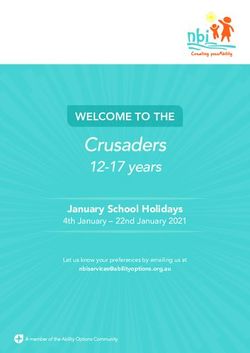QUICK START GUIDE 9500 LEVELSENDER 5 TELEMETRY - LEVELSENDER REMOTE STATION
←
→
Page content transcription
If your browser does not render page correctly, please read the page content below
More Info | Instructions | Get Quote
Quick Start Guide
9500 LevelSender 5 Telemetry
LevelSender Remote Station
Antenna
Battery Compartment
LED Activity Light
Serial Number
Datalogger Connection
Opening to Internal Barometer
High Quality Groundwater and Surface Water Monitoring Instrumentation1) Getting Started
Before you can begin using your LevelSender 5, you need to set up the following:
• An account with Solinst, or a cellular service provider, to receive a SIM card and setup
information for your LevelSender 5 (data usage service plan for a 4G LTE-M network, including
text messaging)
• Separate, dedicated email addresses for the Home Station and your LevelSender 5
2) Install the Batteries
A LevelSender 5 uses three 1.5V AA user-replaceable lithium
batteries. To install the batteries:
1. Unscrew the stainless steel cap from the LevelSender 5.
2. Install the three batteries with the positive ends first/down.
3. Replace the stainless steel cap.
3) Connect the Antenna
1. Use a Phillips screwdriver to remove the three screws from the
top of the LevelSender 5.
2. Pull off the top cap of the LevelSender 5.
3. To attach the antenna, line up the connector and screw it onto
the connection on the top of the LevelSender 5. (The antenna
bends to accommodate well cap installation.)
4) Install the SIM Card
Note: If you ordered a LevelSender with a Solinst SIM card, it will ship
pre-installed.
1. Insert the SIM card into the slot in the top of the LevelSender
5, as shown in the photo.
2. Replace the top cap (over the installed antenna), push into
place and secure using the three screws.
Note: You can leave the top cap open if you will be programming the LevelSender 5 (see Step 8).
5) Connect Dataloggers
Each LevelSender 5 has a single port to connect one datalogger, Note: When using a Splitter,
or a Splitter. A Splitter provides a second datalogger connection. the number 1 or 2 will identify
the dataloggers in LevelSender
1. Ensure the pins are lined up, and connect the Reader Cable
directly to the LevelSender 5 or Splitter. Software. The numbers are
labeled directly on the Splitter.
2. Connect the Reader Cable to a Direct Read Cable with
a Levelogger 5 connected, or to a LevelVent 5 Wellhead.
SplitterLevelSender 5 Quick Start Guide
6) Download
LevelSender Software
Download the newest version of
LevelSender Software on your
home station PC, at:
https://downloads.solinst.com
The Software Installation Wizard
will guide you through the
installation process.
Default Directory is
LevelSender Software Main Window – LevelSender Settings Tab
7) Set Up Home Station Email
To enable your Home Station to receive email/data, and send remote updates, you must set up a
Home Station email. Multiple LevelSenders can report to one Home Station email.
To set up your Home Station email, open the LevelSender Software and click .
Once you have set up your Home Station
email, you can test that the settings you
entered are correct by clicking .
This will open the LevelSender Email Client.
You can access the LevelSender Email Client
at any time to view all email received and sent
by the Home Station, including test emails.
LevelSender Email Client Enter your Email Server and Login Information in
the Home Station Email Setup Window
8) Connect LevelSender 5 to PC
For initial setup and direct communication with
LevelSender PC Software, the LevelSender 5 must be
connected to the PC using a USB to USB-C cable. The
connection is accessed by loosening the antenna at its
base and removing it along with the top cap (see Step 3).9) LevelSender 5 Setup Wizard
When connecting a new LevelSender 5, the LevelSender Setup Wizard will start automatically if the
LevelSender Software is open, or click to start the Wizard.
1. The LevelSender Setup Wizard
first detects/retrieves the
settings from the connected
LevelSender 5. Click Next to
continue the Setup.
2. If using a cellular service
provider other than Solinst,
enter the SIM Card settings
obtained. Settings for a
LevelSender purchased with
a Solinst SIM card are pre-
programmed.
Note: User Name, Password, and
DNS may not be required if your
carrier uses a public account.
3. Setup the LevelSender email
it will use to send data and
receive remote updates. To
enable the LevelSender station
to receive remote updates
from the Home Station,
ensure you check Enable
Remote Configuration.
Note: Each LevelSender 5 must
have a unique, dedicated email
address. Solinst recommends
creating a new email address for
each LevelSender 5.
4. Enter the data recipients,
including the Home Station
Email, email addresses, and
SMS number. You can enter
up to five email addresses and
one SMS number.
Note: Ensure you have added
all required recipients, as you
can only make changes to the
list when the LevelSender 5 is
connected to the PC.LevelSender 5 Quick Start Guide
5. Enter the sampling and
reporting rate, start time,
number of dataloggers
connected, optionally, set
the connected dataloggers
to record independently in
their memories and enable
the internal LevelSender
barometer to compensate the
reported water level readings.
Sampling Rate: the rate that the
LevelSender station collects data
from the connected datalogger(s).
Reporting Rate: the rate that
the LevelSender station reports
collected data via email/SMS.
If enabled (in step 3), it also checks
for remote updates from the Home
station
6. Optionally, set up alarm
conditions for each
attached datalogger.
7. Diagnostic tests are
automatically performed
after you have entered all of
the setup information.
When all the diagnostics
tests are passed, click Start
LevelSender to complete the
setup of your LevelSender 5.
It will start reporting at the set
start time.
10) LevelSender 5 Installation
The LevelSender 5 is designed to be discreetly installed inside a 2" well casing (4" with an adaptor).
Each LevelSender 5 comes with a 2" Well Cap Assembly and Support Hanger Bracket.
Base Cap
Support Hanger
Bracket
2" Well Cap
Assembly
Note: If you are connecting a LevelSender 5 to a Levelogger already installed in the field with a Direct
Read Cable and Solinst Well Cap Assembly, remove the installation from the well.The following are guidelines for installing one Levelogger in a 2" well:
1) Install the well cap base on the well casing.
2) Wrap the Reader Cable around the Support Hanger Bracket, leaving
about 6" of slack above the top of the bracket. Use zip ties to secure
the cable to the bracket.
Base
Note: Providing enough slack at the top of the well allows you to lift the
LevelSender 5 from the well cap base, in order to accommodate periodic
depth to water measurements, without disturbing the datalogger(s) from
the downhole position.
LevelSender 5
3) Connect the Levelogger to the Direct Read Cable. Connect the Direct
Read Cable to the Reader Cable. Slowly lower the Levelogger down
the well. Internal
Note: See the LevelSender 5 User Guide for more details if installing a Barometer
Barologger in the same well, or if installing a LevelVent.
4) Lower the assembly until the Support Hanger Bracket seats on the
shoulder in the well cap base. Support
5) Connect the top end of the Reader Cable to the LevelSender 5. Hanger
Bracket
6) Carefully push the excess Reader Cable down the well, while lowering
the LevelSender 5 into position. The LevelSender 5 has a flat side so Zip Tie
it fits alongside the Support Hanger Bracket.
7) With the antenna in a bent position, you can install the well cap onto
the well cap base.
Reader
Cable
Maintenance
As with any monitoring project, you should select the proper equipment
and determine a maintenance schedule based on the environment
specific to your application.
Maintenance tips include:
• See the Levelogger or Vented Dataloggers User Guides for tips on
maintaining and cleaning your dataloggers
Direct
• Keep the dust cap on the LevelSender 5 datalogger connection,
Read
when not in use Cable
• Remove the batteries and SIM card, when the LevelSender 5 is not
in use
• Replace the batteries as required (three 1.5V lithium batteries)
Note: Battery percentage remaining for the LevelSender 5 is sent with
each report.
Sample Rate Report Rate Battery Life
Levelogger 5
Every Hour Every Day 429 Days
Every Hour Every 6 Hours 176 Days
Every 15 Minutes Every Hour 35 Days
Note: Estimates are based on three 1.5V lithium batteries, with two
dataloggers connected.LevelSender 5 Quick Start Guide
Remote Updates
To make changes to a remote LevelSender 5 station, use the LevelSender Changes tab.
From here, you can update the Sampling Rate, Reporting Rate, and Stop or Start a LevelSender 5.
You can also update or set connected dataloggers to record independently in their internal memory.
Click Send, the changes will
be applied to the remote
LevelSender 5 station at its
next scheduled report interval.
Note: If you Stop a LevelSender 5,
it will stop sampling/reporting,
but will continue to check for
remote email updates (e.g. a
new start time) from the Home
Station at the set reporting rate.
LevelSender Changes Tab for Remote Station Updates
Data Collection
Data sent in each LevelSender 5 report can be viewed/accessed
in an email, SMS (text) message, LevelSender Software, and in a
dynamic database on the Home Station PC.
Along with the data, each report includes information about the
LevelSender 5 – including battery life, and information about
connected dataloggers.
To access email and data files using LevelSender Software, use
the Data Collection tab. The data files are also automatically
saved on the Home Station PC in this default location:
LevelSender 5 Report Example
Select an *xle file and click to export and save the *.xle file Data from each report is
to a different location. You can also select to export to a *.csv file. placed in a SQLite database
on the Home Station
computer. Typical default
directory:
The database can be queried
by your own macros or
applications to automatically
check for updates and
display the data in your own
program.
Note: You can also set up data
transfer to an FTP server using
LevelSender Data Collection Tab for Viewing Email and Data the Configuration menu.Diagnostics
The Diagnostic Information tab can be used to perform individual diagnostic tests when the
LevelSender 5 is connected to the PC with the USB to USB-C cable.
You can test the LevelSender
5 battery, mobile connection,
LevelSender Email and
dataloggers.
You can also Stop or Start a
LevelSender 5 immediately, or
set a future start time.
Note: After performing all of the
tests, you can send a diagnostic
report from the Home Station
email, LevelSender Email, or
LevelSender SMS, to an email
recipient of your choice. You can
also download the report to your
PC. The report can be used for
your own purposes, or sent to
LevelSender Diagnostics Tab for a USB Connected LevelSender Solinst for further assistance.
Compatibility
The LevelSender 5 is compatible with the following Solinst dataloggers, using the most recent
firmware versions (and up):
Datalogger Firmware Version
Levelogger 5 1.005
Barologger 5 1.005
Levelogger 5 Junior 1.005
Levelogger 5 LTC 1.005
Rainlogger 5 1.005
LevelVent 5 1.005
Levelogger Edge 3.004
Barologger Edge 3.004
Levelogger Junior Edge 3.004
LTC Levelogger Edge 1.003
Rainlogger Edge 3.001
LevelVent 1.000
Note: Ensure you are always using the most recent LevelSender 5 Firmware and Software versions.
Visit: https://downloads.solinst.com/ to check your compatibility.
See the LevelSender 5 User Guide for firmware update instructions, if required.
(#115004) April 27, 2022 ®Solinst is a registered trademark of Solinst Canada Ltd.
Solinst Canada Ltd. 35 Todd Road, Georgetown, Ontario Canada L7G 4R8
Tel: +1 (905) 873-2255; (800) 661-2023 Fax: +1 (905) 873-1992
E-mail: instruments@solinst.com www.solinst.comYou can also read