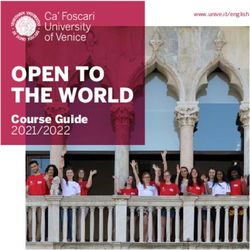Red Hat Enterprise Linux 8 - Security hardening Securing Red Hat Enterprise Linux 8
←
→
Page content transcription
If your browser does not render page correctly, please read the page content below
Red Hat Enterprise Linux 8
Security hardening
Securing Red Hat Enterprise Linux 8
Last Updated: 2020-04-06Red Hat Enterprise Linux 8 Security hardening Securing Red Hat Enterprise Linux 8
Legal Notice
Copyright © 2020 Red Hat, Inc.
The text of and illustrations in this document are licensed by Red Hat under a Creative Commons
Attribution–Share Alike 3.0 Unported license ("CC-BY-SA"). An explanation of CC-BY-SA is
available at
http://creativecommons.org/licenses/by-sa/3.0/
. In accordance with CC-BY-SA, if you distribute this document or an adaptation of it, you must
provide the URL for the original version.
Red Hat, as the licensor of this document, waives the right to enforce, and agrees not to assert,
Section 4d of CC-BY-SA to the fullest extent permitted by applicable law.
Red Hat, Red Hat Enterprise Linux, the Shadowman logo, the Red Hat logo, JBoss, OpenShift,
Fedora, the Infinity logo, and RHCE are trademarks of Red Hat, Inc., registered in the United States
and other countries.
Linux ® is the registered trademark of Linus Torvalds in the United States and other countries.
Java ® is a registered trademark of Oracle and/or its affiliates.
XFS ® is a trademark of Silicon Graphics International Corp. or its subsidiaries in the United States
and/or other countries.
MySQL ® is a registered trademark of MySQL AB in the United States, the European Union and
other countries.
Node.js ® is an official trademark of Joyent. Red Hat is not formally related to or endorsed by the
official Joyent Node.js open source or commercial project.
The OpenStack ® Word Mark and OpenStack logo are either registered trademarks/service marks
or trademarks/service marks of the OpenStack Foundation, in the United States and other
countries and are used with the OpenStack Foundation's permission. We are not affiliated with,
endorsed or sponsored by the OpenStack Foundation, or the OpenStack community.
All other trademarks are the property of their respective owners.
Abstract
This title assists users and administrators in learning the processes and practices of securing
workstations and servers against local and remote intrusion, exploitation, and malicious activity.
Focused on Red Hat Enterprise Linux but detailing concepts and techniques valid for all Linux
systems, this guide details the planning and the tools involved in creating a secured computing
environment for the data center, workplace, and home. With proper administrative knowledge,
vigilance, and tools, systems running Linux can be both fully functional and secured from most
common intrusion and exploit methods.Table of Contents
Table of Contents
. . . . . . . . . . . . . FEEDBACK
PROVIDING . . . . . . . . . . . . ON
. . . .RED
. . . . .HAT
. . . . .DOCUMENTATION
. . . . . . . . . . . . . . . . . . . . . . . . . . . . . . . . . . . . . . . . . . . . . . . . . . . . . . . . . . . . . . . . . . . . . . 5. . . . . . . . . . . . .
.CHAPTER
. . . . . . . . . . 1.. .OVERVIEW
. . . . . . . . . . . .OF
. . . SECURITY
. . . . . . . . . . . .HARDENING
. . . . . . . . . . . . .IN
. . .RHEL
. . . . . . . . . . . . . . . . . . . . . . . . . . . . . . . . . . . . . . . . . . . . . . . . . . . . . 6. . . . . . . . . . . . .
1.1. WHAT IS COMPUTER SECURITY? 6
1.2. STANDARDIZING SECURITY 6
1.3. CRYPTOGRAPHIC SOFTWARE AND CERTIFICATIONS 6
1.4. SECURITY CONTROLS 7
1.4.1. Physical controls 7
1.4.2. Technical controls 7
1.4.3. Administrative controls 8
1.5. VULNERABILITY ASSESSMENT 8
1.5.1. Defining assessment and testing 8
1.5.2. Establishing a methodology for vulnerability assessment 10
1.5.3. Vulnerability assessment tools 10
1.6. SECURITY THREATS 10
1.6.1. Threats to network security 10
1.6.2. Threats to server security 11
1.6.3. Threats to workstation and home PC security 12
1.7. COMMON EXPLOITS AND ATTACKS 13
.CHAPTER
. . . . . . . . . . 2.
. . SECURING
. . . . . . . . . . . .RHEL
. . . . . . DURING
. . . . . . . . . INSTALLATION
. . . . . . . . . . . . . . . . . . . . . . . . . . . . . . . . . . . . . . . . . . . . . . . . . . . . . . . . . . . . . . . . . . . . 17
..............
2.1. BIOS AND UEFI SECURITY 17
2.1.1. BIOS passwords 17
2.1.1.1. Non-BIOS-based systems security 17
2.2. DISK PARTITIONING 17
2.3. RESTRICTING NETWORK CONNECTIVITY DURING THE INSTALLATION PROCESS 18
2.4. INSTALLING THE MINIMUM AMOUNT OF PACKAGES REQUIRED 18
2.5. POST-INSTALLATION PROCEDURES 18
.CHAPTER
. . . . . . . . . . 3.
. . USING
. . . . . . . .SYSTEM-WIDE
. . . . . . . . . . . . . . . .CRYPTOGRAPHIC
. . . . . . . . . . . . . . . . . . .POLICIES
. . . . . . . . . . . . . . . . . . . . . . . . . . . . . . . . . . . . . . . . . . . . . . . . . . . .20
..............
3.1. SYSTEM-WIDE CRYPTOGRAPHIC POLICIES 20
Tool for managing crypto policies 20
Strong crypto defaults by removing insecure cipher suites and protocols 21
Cipher suites and protocols disabled in all policy levels 21
Cipher suites and protocols enabled in the crypto-policies levels 21
3.2. SWITCHING THE SYSTEM-WIDE CRYPTOGRAPHIC POLICY TO MODE COMPATIBLE WITH EARLIER
RELEASES 22
3.3. SWITCHING THE SYSTEM TO FIPS MODE 23
3.4. ENABLING FIPS MODE IN A CONTAINER 24
3.5. EXCLUDING AN APPLICATION FROM FOLLOWING SYSTEM-WIDE CRYPTO POLICIES 24
3.5.1. Examples of opting out of system-wide crypto policies 24
3.6. CUSTOMIZING SYSTEM-WIDE CRYPTOGRAPHIC POLICIES WITH POLICY MODIFIERS 25
3.7. CREATING AND SETTING A CUSTOM SYSTEM-WIDE CRYPTOGRAPHIC POLICY 26
3.8. RELATED INFORMATION 27
. . . . . . . . . . . 4.
CHAPTER . . .CONFIGURING
. . . . . . . . . . . . . . . .APPLICATIONS
. . . . . . . . . . . . . . . .TO
. . . .USE
. . . . CRYPTOGRAPHIC
. . . . . . . . . . . . . . . . . . . .HARDWARE
. . . . . . . . . . . . THROUGH
. . . . . . . . . . . .PKCS
. . . . . . #11
..................
28
4.1. CRYPTOGRAPHIC HARDWARE SUPPORT THROUGH PKCS #11 28
4.2. USING SSH KEYS STORED ON A SMART CARD 28
4.3. USING HSMS PROTECTING PRIVATE KEYS IN APACHE AND NGINX 30
4.4. CONFIGURING APPLICATIONS TO AUTHENTICATE USING CERTIFICATES FROM SMART CARDS 30
4.5. RELATED INFORMATION 31
1Red Hat Enterprise Linux 8 Security hardening
.CHAPTER
. . . . . . . . . . 5.
. . USING
. . . . . . . .SHARED
. . . . . . . . .SYSTEM
. . . . . . . . . CERTIFICATES
. . . . . . . . . . . . . . . . . . . . . . . . . . . . . . . . . . . . . . . . . . . . . . . . . . . . . . . . . . . . . . . . . . . . .32
..............
5.1. THE SYSTEM-WIDE TRUST STORE 32
5.2. ADDING NEW CERTIFICATES 32
5.3. MANAGING TRUSTED SYSTEM CERTIFICATES 33
5.4. RELATED INFORMATION 34
.CHAPTER
. . . . . . . . . . 6.
. . .SCANNING
. . . . . . . . . . . .THE
. . . . SYSTEM
. . . . . . . . . .FOR
. . . . .SECURITY
. . . . . . . . . . .COMPLIANCE
. . . . . . . . . . . . . . .AND
. . . . .VULNERABILITIES
. . . . . . . . . . . . . . . . . . . . . . . . . . . . . . . .35
..............
6.1. SECURITY COMPLIANCE TOOLS IN RHEL 35
6.2. RED HAT SECURITY ADVISORIES OVAL FEED 35
6.3. SCANNING THE SYSTEM FOR VULNERABILITIES 36
6.4. SCANNING REMOTE SYSTEMS FOR VULNERABILITIES 37
6.5. VIEWING PROFILES FOR SECURITY COMPLIANCE 38
6.6. ASSESSING SECURITY COMPLIANCE WITH A SPECIFIC BASELINE 39
6.7. REMEDIATING THE SYSTEM TO ALIGN WITH OSPP 40
6.8. REMEDIATING THE SYSTEM TO ALIGN WITH OSPP USING THE SSG ANSIBLE PLAYBOOK 41
6.9. CREATING A REMEDIATION ANSIBLE PLAYBOOK TO ALIGN THE SYSTEM WITH OSPP 42
6.10. SCANNING THE SYSTEM WITH A CUSTOMIZED PROFILE USING SCAP WORKBENCH 42
6.10.1. Using SCAP Workbench to scan and remediate the system 43
6.10.2. Customizing a security profile with SCAP Workbench 44
6.10.3. Related information 46
6.11. DEPLOYING SYSTEMS THAT ARE COMPLIANT WITH A SECURITY PROFILE RIGHT AFTER AN
INSTALLATION 46
6.11.1. Deploying OSPP-compliant RHEL systems using the graphical installation 46
6.11.2. Deploying OSPP-compliant RHEL systems using Kickstart 47
6.12. SCANNING CONTAINER AND CONTAINER IMAGES FOR VULNERABILITIES 48
6.13. ASSESSING SECURITY COMPLIANCE OF A CONTAINER OR A CONTAINER IMAGE WITH A SPECIFIC
BASELINE 49
6.14. RELATED INFORMATION 50
.CHAPTER
. . . . . . . . . . 7.
. . CHECKING
. . . . . . . . . . . . INTEGRITY
. . . . . . . . . . . . WITH
. . . . . . AIDE
. . . . . . . . . . . . . . . . . . . . . . . . . . . . . . . . . . . . . . . . . . . . . . . . . . . . . . . . . . . . . . . . .52
..............
7.1. INSTALLING AIDE 52
7.2. PERFORMING INTEGRITY CHECKS WITH AIDE 52
7.3. UPDATING AN AIDE DATABASE 53
7.4. RELATED INFORMATION 53
. . . . . . . . . . . 8.
CHAPTER . . .ENCRYPTING
. . . . . . . . . . . . . . BLOCK
. . . . . . . . DEVICES
. . . . . . . . . .USING
. . . . . . . LUKS
. . . . . . . . . . . . . . . . . . . . . . . . . . . . . . . . . . . . . . . . . . . . . . . . . . . . . . .54
..............
8.1. LUKS DISK ENCRYPTION 54
8.1.1. LUKS implementation in RHEL 54
8.2. ENCRYPTING DATA ON A NOT YET ENCRYPTED DEVICE 55
8.3. ENCRYPTING DATA ON A NOT YET ENCRYPTED DEVICE WHILE STORING A LUKS HEADER IN A
DETACHED FILE 56
CHAPTER 9. CONFIGURING AUTOMATED UNLOCKING OF ENCRYPTED VOLUMES USING POLICY-BASED
. . . . . . . . . . . . . . . . . . . . . . . . . . . . . . . . . . . . . . . . . . . . . . . . . . . . . . . . . . . . . . . . . . . . . . . . . . . . . . . . . . . . . . . . . . . . . . . . . . . . . . . . . . . .58
DECRYPTION ..............
9.1. NETWORK-BOUND DISK ENCRYPTION 58
9.2. INSTALLING AN ENCRYPTION CLIENT - CLEVIS 59
9.3. DEPLOYING A TANG SERVER WITH SELINUX IN ENFORCING MODE 60
9.4. ROTATING TANG SERVER KEYS AND UPDATING BINDINGS ON CLIENTS 61
9.5. DEPLOYING AN ENCRYPTION CLIENT FOR AN NBDE SYSTEM WITH TANG 63
9.6. REMOVING A CLEVIS PIN FROM A LUKS-ENCRYPTED VOLUME MANUALLY 64
9.7. DEPLOYING AN ENCRYPTION CLIENT WITH A TPM 2.0 POLICY 65
9.8. CONFIGURING MANUAL ENROLLMENT OF LUKS-ENCRYPTED VOLUMES 66
9.9. CONFIGURING AUTOMATED ENROLLMENT OF LUKS-ENCRYPTED VOLUMES USING KICKSTART 68
9.10. CONFIGURING AUTOMATED UNLOCKING OF A LUKS-ENCRYPTED REMOVABLE STORAGE DEVICE
69
2Table of Contents
9.11. DEPLOYING HIGH-AVAILABILITY NBDE SYSTEMS 70
9.11.1. High-available NBDE using Shamir’s Secret Sharing 70
9.11.1.1. Example 1: Redundancy with two Tang servers 70
9.11.1.2. Example 2: Shared secret on a Tang server and a TPM device 71
9.12. DEPLOYMENT OF VIRTUAL MACHINES IN A NBDE NETWORK 71
9.13. BUILDING AUTOMATICALLY-ENROLLABLE VM IMAGES FOR CLOUD ENVIRONMENTS USING NBDE
72
9.14. ADDITIONAL RESOURCES 72
. . . . . . . . . . . 10.
CHAPTER . . . AUDITING
. . . . . . . . . . . THE
. . . . . SYSTEM
. . . . . . . . . . . . . . . . . . . . . . . . . . . . . . . . . . . . . . . . . . . . . . . . . . . . . . . . . . . . . . . . . . . . . . . . . . . . . .73
..............
10.1. LINUX AUDIT 73
10.2. AUDIT SYSTEM ARCHITECTURE 74
10.3. CONFIGURING AUDITD FOR A SECURE ENVIRONMENT 75
10.4. STARTING AND CONTROLLING AUDITD 76
10.5. UNDERSTANDING AUDIT LOG FILES 77
10.6. USING AUDITCTL FOR DEFINING AND EXECUTING AUDIT RULES 81
10.7. DEFINING PERSISTENT AUDIT RULES 82
10.8. USING PRE-CONFIGURED RULES FILES 82
10.9. USING AUGENRULES TO DEFINE PERSISTENT RULES 83
10.10. RELATED INFORMATION 83
. . . . . . . . . . . 11.
CHAPTER . . .CONFIGURING
. . . . . . . . . . . . . . . .AND
. . . . .MANAGING
. . . . . . . . . . . . APPLICATION
. . . . . . . . . . . . . . . WHITELISTS
. . . . . . . . . . . . . . . . . . . . . . . . . . . . . . . . . . . . . . . . . . . . . .85
..............
11.1. APPLICATION WHITELISTING IN RHEL 85
11.2. DEPLOYING APPLICATION WHITELISTING 85
11.3. ADDING CUSTOM RULES FOR APPLICATION WHITELISTING 86
11.4. TROUBLESHOOTING RHEL APPLICATION WHITELISTING 88
11.5. ADDITIONAL RESOURCES 89
. . . . . . . . . . . 12.
CHAPTER . . . PROTECTING
. . . . . . . . . . . . . . .SYSTEMS
. . . . . . . . . . AGAINST
. . . . . . . . . . .INTRUSIVE
. . . . . . . . . . . USB
. . . . . DEVICES
. . . . . . . . . . . . . . . . . . . . . . . . . . . . . . . . . . . . . . . . . . 91
..............
12.1. USBGUARD 91
12.2. INSTALLING USBGUARD 91
12.3. BLOCKING AND AUTHORIZING A USB DEVICE USING CLI 92
12.4. CREATING A CUSTOM POLICY FOR USB DEVICES 93
12.5. AUTHORIZING USERS AND GROUPS TO USE THE USBGUARD IPC INTERFACE 94
12.6. LOGGING USBGUARD AUTHORIZATION EVENTS TO THE LINUX AUDIT LOG 95
12.7. ADDITIONAL RESOURCES 96
3Red Hat Enterprise Linux 8 Security hardening 4
PROVIDING FEEDBACK ON RED HAT DOCUMENTATION
PROVIDING FEEDBACK ON RED HAT DOCUMENTATION
We appreciate your input on our documentation. Please let us know how we could make it better. To do
so:
For simple comments on specific passages:
1. Make sure you are viewing the documentation in the Multi-page HTML format. In addition,
ensure you see the Feedback button in the upper right corner of the document.
2. Use your mouse cursor to highlight the part of text that you want to comment on.
3. Click the Add Feedback pop-up that appears below the highlighted text.
4. Follow the displayed instructions.
For submitting more complex feedback, create a Bugzilla ticket:
1. Go to the Bugzilla website.
2. As the Component, use Documentation.
3. Fill in the Description field with your suggestion for improvement. Include a link to the
relevant part(s) of documentation.
4. Click Submit Bug.
5Red Hat Enterprise Linux 8 Security hardening
CHAPTER 1. OVERVIEW OF SECURITY HARDENING IN RHEL
Due to the increased reliance on powerful, networked computers to help run businesses and keep track
of our personal information, entire industries have been formed around the practice of network and
computer security. Enterprises have solicited the knowledge and skills of security experts to properly
audit systems and tailor solutions to fit the operating requirements of their organization. Because most
organizations are increasingly dynamic in nature, their workers are accessing critical company IT
resources locally and remotely, hence the need for secure computing environments has become more
pronounced.
Unfortunately, many organizations, as well as individual users, regard security as more of an
afterthought, a process that is overlooked in favor of increased power, productivity, convenience, ease
of use, and budgetary concerns. Proper security implementation is often enacted postmortem — after
an unauthorized intrusion has already occurred. Taking the correct measures prior to connecting a site to
an untrusted network, such as the Internet, is an effective means of thwarting many attempts at
intrusion.
1.1. WHAT IS COMPUTER SECURITY?
Computer security is a general term that covers a wide area of computing and information processing.
Industries that depend on computer systems and networks to conduct daily business transactions and
access critical information regard their data as an important part of their overall assets. Several terms
and metrics have entered our daily business vocabulary, such as total cost of ownership (TCO), return on
investment (ROI), and quality of service (QoS). Using these metrics, industries can calculate aspects
such as data integrity and high-availability (HA) as part of their planning and process management
costs. In some industries, such as electronic commerce, the availability and trustworthiness of data can
mean the difference between success and failure.
1.2. STANDARDIZING SECURITY
Enterprises in every industry rely on regulations and rules that are set by standards-making bodies such
as the American Medical Association (AMA) or the Institute of Electrical and Electronics Engineers
(IEEE). The same concepts hold true for information security. Many security consultants and vendors
agree upon the standard security model known as CIA, or Confidentiality, Integrity, and Availability . This
three-tiered model is a generally accepted component to assessing risks of sensitive information and
establishing security policy. The following describes the CIA model in further detail:
Confidentiality — Sensitive information must be available only to a set of pre-defined individuals.
Unauthorized transmission and usage of information should be restricted. For example,
confidentiality of information ensures that a customer’s personal or financial information is not
obtained by an unauthorized individual for malicious purposes such as identity theft or credit
fraud.
Integrity — Information should not be altered in ways that render it incomplete or incorrect.
Unauthorized users should be restricted from the ability to modify or destroy sensitive
information.
Availability — Information should be accessible to authorized users any time that it is needed.
Availability is a warranty that information can be obtained with an agreed-upon frequency and
timeliness. This is often measured in terms of percentages and agreed to formally in Service
Level Agreements (SLAs) used by network service providers and their enterprise clients.
1.3. CRYPTOGRAPHIC SOFTWARE AND CERTIFICATIONS
Red Hat Enterprise Linux undergoes several security certifications, such as FIPS 140-2 or Common
6CHAPTER 1. OVERVIEW OF SECURITY HARDENING IN RHEL
Red Hat Enterprise Linux undergoes several security certifications, such as FIPS 140-2 or Common
Criteria (CC), to ensure that industry best practices are followed.
The RHEL 8 core crypto components Knowledgebase article provides an overview of the Red Hat
Enterprise Linux 8 core crypto components, documenting which are they, how are they selected, how
are they integrated into the operating system, how do they support hardware security modules and
smart cards, and how do crypto certifications apply to them.
1.4. SECURITY CONTROLS
Computer security is often divided into three distinct master categories, commonly referred to as
controls:
Physical
Technical
Administrative
These three broad categories define the main objectives of proper security implementation. Within
these controls are sub-categories that further detail the controls and how to implement them.
1.4.1. Physical controls
Physical control is the implementation of security measures in a defined structure used to deter or
prevent unauthorized access to sensitive material. Examples of physical controls are:
Closed-circuit surveillance cameras
Motion or thermal alarm systems
Security guards
Picture IDs
Locked and dead-bolted steel doors
Biometrics (includes fingerprint, voice, face, iris, handwriting, and other automated methods
used to recognize individuals)
1.4.2. Technical controls
Technical controls use technology as a basis for controlling the access and usage of sensitive data
throughout a physical structure and over a network. Technical controls are far-reaching in scope and
encompass such technologies as:
Encryption
Smart cards
Network authentication
Access control lists (ACLs)
File integrity auditing software
7Red Hat Enterprise Linux 8 Security hardening
1.4.3. Administrative controls
Administrative controls define the human factors of security. They involve all levels of personnel within
an organization and determine which users have access to what resources and information by such
means as:
Training and awareness
Disaster preparedness and recovery plans
Personnel recruitment and separation strategies
Personnel registration and accounting
1.5. VULNERABILITY ASSESSMENT
Given time, resources, and motivation, an attacker can break into nearly any system. All of the security
procedures and technologies currently available cannot guarantee that any systems are completely safe
from intrusion. Routers help secure gateways to the Internet. Firewalls help secure the edge of the
network. Virtual Private Networks safely pass data in an encrypted stream. Intrusion detection systems
warn you of malicious activity. However, the success of each of these technologies is dependent upon a
number of variables, including:
The expertise of the staff responsible for configuring, monitoring, and maintaining the
technologies.
The ability to patch and update services and kernels quickly and efficiently.
The ability of those responsible to keep constant vigilance over the network.
Given the dynamic state of data systems and technologies, securing corporate resources can be quite
complex. Due to this complexity, it is often difficult to find expert resources for all of your systems. While
it is possible to have personnel knowledgeable in many areas of information security at a high level, it is
difficult to retain staff who are experts in more than a few subject areas. This is mainly because each
subject area of information security requires constant attention and focus. Information security does not
stand still.
A vulnerability assessment is an internal audit of your network and system security; the results of which
indicate the confidentiality, integrity, and availability of your network. Typically, vulnerability assessment
starts with a reconnaissance phase, during which important data regarding the target systems and
resources is gathered. This phase leads to the system readiness phase, whereby the target is essentially
checked for all known vulnerabilities. The readiness phase culminates in the reporting phase, where the
findings are classified into categories of high, medium, and low risk; and methods for improving the
security (or mitigating the risk of vulnerability) of the target are discussed
If you were to perform a vulnerability assessment of your home, you would likely check each door to your
home to see if they are closed and locked. You would also check every window, making sure that they
closed completely and latch correctly. This same concept applies to systems, networks, and electronic
data. Malicious users are the thieves and vandals of your data. Focus on their tools, mentality, and
motivations, and you can then react swiftly to their actions.
1.5.1. Defining assessment and testing
Vulnerability assessments may be broken down into one of two types: outside looking in and inside
looking around.
When performing an outside-looking-in vulnerability assessment, you are attempting to compromise
8CHAPTER 1. OVERVIEW OF SECURITY HARDENING IN RHEL
When performing an outside-looking-in vulnerability assessment, you are attempting to compromise
your systems from the outside. Being external to your company provides you with the cracker’s point of
view. You see what a cracker sees — publicly-routable IP addresses, systems on your DMZ, external
interfaces of your firewall, and more. DMZ stands for "demilitarized zone", which corresponds to a
computer or small subnetwork that sits between a trusted internal network, such as a corporate private
LAN, and an untrusted external network, such as the public Internet. Typically, the DMZ contains devices
accessible to Internet traffic, such as web (HTTP) servers, FTP servers, SMTP (e-mail) servers and DNS
servers.
When you perform an inside-looking-around vulnerability assessment, you are at an advantage since you
are internal and your status is elevated to trusted. This is the point of view you and your co-workers have
once logged on to your systems. You see print servers, file servers, databases, and other resources.
There are striking distinctions between the two types of vulnerability assessments. Being internal to your
company gives you more privileges than an outsider. In most organizations, security is configured to
keep intruders out. Very little is done to secure the internals of the organization (such as departmental
firewalls, user-level access controls, and authentication procedures for internal resources). Typically,
there are many more resources when looking around inside as most systems are internal to a company.
Once you are outside the company, your status is untrusted. The systems and resources available to you
externally are usually very limited.
Consider the difference between vulnerability assessments and penetration tests. Think of a vulnerability
assessment as the first step to a penetration test. The information gleaned from the assessment is used
for testing. Whereas the assessment is undertaken to check for holes and potential vulnerabilities, the
penetration testing actually attempts to exploit the findings.
Assessing network infrastructure is a dynamic process. Security, both information and physical, is
dynamic. Performing an assessment shows an overview, which can turn up false positives and false
negatives. A false positive is a result, where the tool finds vulnerabilities which in reality do not exist. A
false negative is when it omits actual vulnerabilities.
Security administrators are only as good as the tools they use and the knowledge they retain. Take any
of the assessment tools currently available, run them against your system, and it is almost a guarantee
that there are some false positives. Whether by program fault or user error, the result is the same. The
tool may find false positives, or, even worse, false negatives.
Now that the difference between a vulnerability assessment and a penetration test is defined, take the
findings of the assessment and review them carefully before conducting a penetration test as part of
your new best practices approach.
WARNING
Do not attempt to exploit vulnerabilities on production systems. Doing so can have
adverse effects on productivity and efficiency of your systems and network.
The following list examines some of the benefits of performing vulnerability assessments.
Creates proactive focus on information security.
Finds potential exploits before crackers find them.
Results in systems being kept up to date and patched.
9Red Hat Enterprise Linux 8 Security hardening
Promotes growth and aids in developing staff expertise.
Abates financial loss and negative publicity.
1.5.2. Establishing a methodology for vulnerability assessment
To aid in the selection of tools for a vulnerability assessment, it is helpful to establish a vulnerability
assessment methodology. Unfortunately, there is no predefined or industry approved methodology at
this time; however, common sense and best practices can act as a sufficient guide.
What is the target? Are we looking at one server, or are we looking at our entire network and everything
within the network? Are we external or internal to the company? The answers to these questions are
important as they help determine not only which tools to select but also the manner in which they are
used.
To learn more about establishing methodologies, see the following website:
https://www.owasp.org/ — The Open Web Application Security Project
1.5.3. Vulnerability assessment tools
An assessment can start by using some form of an information-gathering tool. When assessing the entire
network, map the layout first to find the hosts that are running. Once located, examine each host
individually. Focusing on these hosts requires another set of tools. Knowing which tools to use may be
the most crucial step in finding vulnerabilities.
The following tools are just a small sampling of the available tools:
Nmap is a popular tool that can be used to find host systems and open ports on those systems.
To install Nmap from the AppStream repository, enter the yum install nmap command as the
root user. See the nmap(1) man page for more information.
The tools from the OpenSCAP suite, such as the oscap command-line utility and the scap-
workbench graphical utility, provides a fully automated compliance audit. See Scanning the
system for security compliance and vulnerabilities for more information.
Advanced Intrusion Detection Environment (AIDE) is a utility that creates a database of files on
the system, and then uses that database to ensure file integrity and detect system intrusions.
See Checking integrity with AIDE for more information.
1.6. SECURITY THREATS
1.6.1. Threats to network security
Bad practices when configuring the following aspects of a network can increase the risk of an attack.
Insecure architectures
A misconfigured network is a primary entry point for unauthorized users. Leaving a trust-based, open
local network vulnerable to the highly-insecure Internet is much like leaving a door ajar in a crime-ridden
neighborhood — nothing may happen for an arbitrary amount of time, but someone exploits the
opportunity eventually.
Broadcast networks
System administrators often fail to realize the importance of networking hardware in their security
10CHAPTER 1. OVERVIEW OF SECURITY HARDENING IN RHEL
schemes. Simple hardware, such as hubs and routers, relies on the broadcast or non-switched principle;
that is, whenever a node transmits data across the network to a recipient node, the hub or router sends a
broadcast of the data packets until the recipient node receives and processes the data. This method is
the most vulnerable to address resolution protocol (ARP) or media access control ( MAC) address
spoofing by both outside intruders and unauthorized users on local hosts.
Centralized servers
Another potential networking pitfall is the use of centralized computing. A common cost-cutting
measure for many businesses is to consolidate all services to a single powerful machine. This can be
convenient as it is easier to manage and costs considerably less than multiple-server configurations.
However, a centralized server introduces a single point of failure on the network. If the central server is
compromised, it may render the network completely useless or worse, prone to data manipulation or
theft. In these situations, a central server becomes an open door that allows access to the entire
network.
1.6.2. Threats to server security
Server security is as important as network security because servers often hold a great deal of an
organization’s vital information. If a server is compromised, all of its contents may become available for
the cracker to steal or manipulate at will. The following sections detail some of the main issues.
Unused services and open ports
A full installation of Red Hat Enterprise Linux 8 contains more than 1000 applications and library
packages. However, most server administrators do not opt to install every single package in the
distribution, preferring instead to install a base installation of packages, including several server
applications.
A common occurrence among system administrators is to install the operating system without paying
attention to what programs are actually being installed. This can be problematic because unneeded
services may be installed, configured with the default settings, and possibly turned on. This can cause
unwanted services, such as Telnet, DHCP, or DNS, to run on a server or workstation without the
administrator realizing it, which in turn can cause unwanted traffic to the server or even a potential
pathway into the system for crackers.
Unpatched services
Most server applications that are included in a default installation are solid, thoroughly tested pieces of
software. Having been in use in production environments for many years, their code has been thoroughly
refined and many of the bugs have been found and fixed.
However, there is no such thing as perfect software and there is always room for further refinement.
Moreover, newer software is often not as rigorously tested as one might expect, because of its recent
arrival to production environments or because it may not be as popular as other server software.
Developers and system administrators often find exploitable bugs in server applications and publish the
information on bug tracking and security-related websites such as the Bugtraq mailing list
(http://www.securityfocus.com) or the Computer Emergency Response Team (CERT) website
(http://www.cert.org). Although these mechanisms are an effective way of alerting the community to
security vulnerabilities, it is up to system administrators to patch their systems promptly. This is
particularly true because crackers have access to these same vulnerability tracking services and will use
the information to crack unpatched systems whenever they can. Good system administration requires
vigilance, constant bug tracking, and proper system maintenance to ensure a more secure computing
environment.
Inattentive administration
11Red Hat Enterprise Linux 8 Security hardening Administrators who fail to patch their systems are one of the greatest threats to server security. This applies as much to inexperienced administrators as it does to overconfident or amotivated administrators. Some administrators fail to patch their servers and workstations, while others fail to watch log messages from the system kernel or network traffic. Another common error is when default passwords or keys to services are left unchanged. For example, some databases have default administration passwords because the database developers assume that the system administrator changes these passwords immediately after installation. If a database administrator fails to change this password, even an inexperienced cracker can use a widely-known default password to gain administrative privileges to the database. These are only a few examples of how inattentive administration can lead to compromised servers. Inherently insecure services Even the most vigilant organization can fall victim to vulnerabilities if the network services they choose are inherently insecure. For instance, there are many services developed under the assumption that they are used over trusted networks; however, this assumption fails as soon as the service becomes available over the Internet — which is itself inherently untrusted. One category of insecure network services are those that require unencrypted user names and passwords for authentication. Telnet and FTP are two such services. If packet sniffing software is monitoring traffic between the remote user and such a service user names and passwords can be easily intercepted. Inherently, such services can also more easily fall prey to what the security industry terms the man-in- the-middle attack. In this type of attack, a cracker redirects network traffic by tricking a cracked name server on the network to point to his machine instead of the intended server. Once someone opens a remote session to the server, the attacker’s machine acts as an invisible conduit, sitting quietly between the remote service and the unsuspecting user capturing information. In this way a cracker can gather administrative passwords and raw data without the server or the user realizing it. Another category of insecure services include network file systems and information services such as NFS or NIS, which are developed explicitly for LAN usage but are, unfortunately, extended to include WANs (for remote users). NFS does not, by default, have any authentication or security mechanisms configured to prevent a cracker from mounting the NFS share and accessing anything contained therein. NIS, as well, has vital information that must be known by every computer on a network, including passwords and file permissions, within a plain text ASCII or DBM (ASCII-derived) database. A cracker who gains access to this database can then access every user account on a network, including the administrator’s account. By default, Red Hat Enterprise Linux 8 is released with all such services turned off. However, since administrators often find themselves forced to use these services, careful configuration is critical. 1.6.3. Threats to workstation and home PC security Workstations and home PCs may not be as prone to attack as networks or servers, but since they often contain sensitive data, such as credit card information, they are targeted by system crackers. Workstations can also be co-opted without the user’s knowledge and used by attackers as "slave" machines in coordinated attacks. For these reasons, knowing the vulnerabilities of a workstation can save users the headache of reinstalling the operating system, or worse, recovering from data theft. Bad passwords Bad passwords are one of the easiest ways for an attacker to gain access to a system. Vulnerable client applications 12
CHAPTER 1. OVERVIEW OF SECURITY HARDENING IN RHEL
Although an administrator may have a fully secure and patched server, that does not mean remote users
are secure when accessing it. For instance, if the server offers Telnet or FTP services over a public
network, an attacker can capture the plain text user names and passwords as they pass over the
network, and then use the account information to access the remote user’s workstation.
Even when using secure protocols, such as SSH, a remote user may be vulnerable to certain attacks if
they do not keep their client applications updated. For instance, SSH protocol version 1 clients are
vulnerable to an X-forwarding attack from malicious SSH servers. Once connected to the server, the
attacker can quietly capture any keystrokes and mouse clicks made by the client over the network. This
problem was fixed in the SSH version 2 protocol, but it is up to the user to keep track of what
applications have such vulnerabilities and update them as necessary.
1.7. COMMON EXPLOITS AND ATTACKS
Table 1.1, “Common exploits” details some of the most common exploits and entry points used by
intruders to access organizational network resources. Key to these common exploits are the
explanations of how they are performed and how administrators can properly safeguard their network
against such attacks.
Table 1.1. Common exploits
Exploit Description Notes
Null or default passwords Leaving administrative passwords Commonly associated with
blank or using a default password networking hardware such as
set by the product vendor. This is routers, firewalls, VPNs, and
most common in hardware such network attached storage (NAS)
as routers and firewalls, but some appliances.
services that run on Linux can
contain default administrator Common in many legacy
passwords as well (though Red operating systems, especially
Hat Enterprise Linux 8 does not those that bundle services (such
ship with them). as UNIX and Windows.)
Administrators sometimes create
privileged user accounts in a rush
and leave the password null,
creating a perfect entry point for
malicious users who discover the
account.
Default shared keys Secure services sometimes Most common in wireless access
package default security keys for points and preconfigured secure
development or evaluation testing server appliances.
purposes. If these keys are left
unchanged and are placed in a
production environment on the
Internet, all users with the same
default keys have access to that
shared-key resource, and any
sensitive information that it
contains.
13Red Hat Enterprise Linux 8 Security hardening
Exploit Description Notes
IP spoofing A remote machine acts as a node Spoofing is quite difficult as it
on your local network, finds involves the attacker predicting
vulnerabilities with your servers, TCP/IP sequence numbers to
and installs a backdoor program coordinate a connection to target
or Trojan horse to gain control systems, but several tools are
over your network resources. available to assist crackers in
performing such a vulnerability.
Depends on target system
running services (such as rsh,
telnet, FTP and others) that use
source-based authentication
techniques, which are not
recommended when compared to
PKI or other forms of encrypted
authentication used in ssh or
SSL/TLS.
Eavesdropping Collecting data that passes This type of attack works mostly
between two active nodes on a with plain text transmission
network by eavesdropping on the protocols such as Telnet, FTP, and
connection between the two HTTP transfers.
nodes.
Remote attacker must have
access to a compromised system
on a LAN in order to perform such
an attack; usually the cracker has
used an active attack (such as IP
spoofing or man-in-the-middle)
to compromise a system on the
LAN.
Preventative measures include
services with cryptographic key
exchange, one-time passwords, or
encrypted authentication to
prevent password snooping;
strong encryption during
transmission is also advised.
14CHAPTER 1. OVERVIEW OF SECURITY HARDENING IN RHEL
Exploit Description Notes
Service vulnerabilities An attacker finds a flaw or HTTP-based services such as CGI
loophole in a service run over the are vulnerable to remote
Internet; through this vulnerability, command execution and even
the attacker compromises the interactive shell access. Even if
entire system and any data that it the HTTP service runs as a non-
may hold, and could possibly privileged user such as "nobody",
compromise other systems on the information such as configuration
network. files and network maps can be
read, or the attacker can start a
denial of service attack which
drains system resources or
renders it unavailable to other
users.
Services sometimes can have
vulnerabilities that go unnoticed
during development and testing;
these vulnerabilities (such as
buffer overflows, where attackers
crash a service using arbitrary
values that fill the memory buffer
of an application, giving the
attacker an interactive command
prompt from which they may
execute arbitrary commands) can
give complete administrative
control to an attacker.
Administrators should make sure
that services do not run as the
root user, and should stay vigilant
of patches and errata updates for
applications from vendors or
security organizations such as
CERT and CVE.
15Red Hat Enterprise Linux 8 Security hardening
Exploit Description Notes
Application vulnerabilities Attackers find faults in desktop Workstations and desktops are
and workstation applications more prone to exploitation as
(such as email clients) and workers do not have the expertise
execute arbitrary code, implant or experience to prevent or
Trojan horses for future detect a compromise; it is
compromise, or crash systems. imperative to inform individuals of
Further exploitation can occur if the risks they are taking when
the compromised workstation has they install unauthorized software
administrative privileges on the or open unsolicited email
rest of the network. attachments.
Safeguards can be implemented
such that email client software
does not automatically open or
execute attachments.
Additionally, the automatic
update of workstation software
using Red Hat Network; or other
system management services can
alleviate the burdens of multi-
seat security deployments.
Denial of Service (DoS) attacks Attacker or group of attackers The most reported DoS case in
coordinate against an the US occurred in 2000. Several
organization’s network or server highly-trafficked commercial and
resources by sending government sites were rendered
unauthorized packets to the unavailable by a coordinated ping
target host (either server, router, flood attack using several
or workstation). This forces the compromised systems with high
resource to become unavailable bandwidth connections acting as
to legitimate users. zombies, or redirected broadcast
nodes.
Source packets are usually forged
(as well as rebroadcast), making
investigation as to the true source
of the attack difficult.
Advances in ingress filtering (IETF
rfc2267) using iptables and
Network Intrusion Detection
Systems such as snort assist
administrators in tracking down
and preventing distributed DoS
attacks.
16CHAPTER 2. SECURING RHEL DURING INSTALLATION
CHAPTER 2. SECURING RHEL DURING INSTALLATION
Security begins even before you start the installation of Red Hat Enterprise Linux. Configuring your
system securely from the beginning makes it easier to implement additional security settings later.
2.1. BIOS AND UEFI SECURITY
Password protection for the BIOS (or BIOS equivalent) and the boot loader can prevent unauthorized
users who have physical access to systems from booting using removable media or obtaining root
privileges through single user mode. The security measures you should take to protect against such
attacks depends both on the sensitivity of the information on the workstation and the location of the
machine.
For example, if a machine is used in a trade show and contains no sensitive information, then it may not
be critical to prevent such attacks. However, if an employee’s laptop with private, unencrypted SSH keys
for the corporate network is left unattended at that same trade show, it could lead to a major security
breach with ramifications for the entire company.
If the workstation is located in a place where only authorized or trusted people have access, however,
then securing the BIOS or the boot loader may not be necessary.
2.1.1. BIOS passwords
The two primary reasons for password protecting the BIOS of a computer are [1]:
1. Preventing changes to BIOS settings — If an intruder has access to the BIOS, they can set it to
boot from a CD-ROM or a flash drive. This makes it possible for them to enter rescue mode or
single user mode, which in turn allows them to start arbitrary processes on the system or copy
sensitive data.
2. Preventing system booting — Some BIOSes allow password protection of the boot process.
When activated, an attacker is forced to enter a password before the BIOS launches the boot
loader.
Because the methods for setting a BIOS password vary between computer manufacturers, consult the
computer’s manual for specific instructions.
If you forget the BIOS password, it can either be reset with jumpers on the motherboard or by
disconnecting the CMOS battery. For this reason, it is good practice to lock the computer case if
possible. However, consult the manual for the computer or motherboard before attempting to
disconnect the CMOS battery.
2.1.1.1. Non-BIOS-based systems security
Other systems and architectures use different programs to perform low-level tasks roughly equivalent
to those of the BIOS on x86 systems. For example, the Unified Extensible Firmware Interface (UEFI)
shell.
For instructions on password protecting BIOS-like programs, see the manufacturer’s instructions.
2.2. DISK PARTITIONING
Red Hat recommends creating separate partitions for the /boot, /, /home, /tmp, and /var/tmp/
directories. The reasons for each are different, and we will address each partition.
17Red Hat Enterprise Linux 8 Security hardening
/boot
This partition is the first partition that is read by the system during boot up. The boot loader and
kernel images that are used to boot your system into Red Hat Enterprise Linux 8 are stored in this
partition. This partition should not be encrypted. If this partition is included in / and that partition is
encrypted or otherwise becomes unavailable then your system will not be able to boot.
/home
When user data (/home) is stored in / instead of in a separate partition, the partition can fill up
causing the operating system to become unstable. Also, when upgrading your system to the next
version of Red Hat Enterprise Linux 8 it is a lot easier when you can keep your data in the /home
partition as it will not be overwritten during installation. If the root partition (/) becomes corrupt your
data could be lost forever. By using a separate partition there is slightly more protection against data
loss. You can also target this partition for frequent backups.
/tmp and /var/tmp/
Both the /tmp and /var/tmp/ directories are used to store data that does not need to be stored for a
long period of time. However, if a lot of data floods one of these directories it can consume all of your
storage space. If this happens and these directories are stored within / then your system could
become unstable and crash. For this reason, moving these directories into their own partitions is a
good idea.
NOTE
During the installation process, you have an option to encrypt partitions. You must supply
a passphrase. This passphrase serves as a key to unlock the bulk encryption key, which is
used to secure the partition’s data.
2.3. RESTRICTING NETWORK CONNECTIVITY DURING THE
INSTALLATION PROCESS
When installing Red Hat Enterprise Linux 8, the installation medium represents a snapshot of the system
at a particular time. Because of this, it may not be up-to-date with the latest security fixes and may be
vulnerable to certain issues that were fixed only after the system provided by the installation medium
was released.
When installing a potentially vulnerable operating system, always limit exposure only to the closest
necessary network zone. The safest choice is the “no network” zone, which means to leave your machine
disconnected during the installation process. In some cases, a LAN or intranet connection is sufficient
while the Internet connection is the riskiest. To follow the best security practices, choose the closest
zone with your repository while installing Red Hat Enterprise Linux 8 from a network.
2.4. INSTALLING THE MINIMUM AMOUNT OF PACKAGES REQUIRED
It is best practice to install only the packages you will use because each piece of software on your
computer could possibly contain a vulnerability. If you are installing from the DVD media, take the
opportunity to select exactly what packages you want to install during the installation. If you find you
need another package, you can always add it to the system later.
2.5. POST-INSTALLATION PROCEDURES
The following steps are the security-related procedures that should be performed immediately after
installation of Red Hat Enterprise Linux.
1. Update your system. Enter the following command as root:
18CHAPTER 2. SECURING RHEL DURING INSTALLATION
# yum update
2. Even though the firewall service, firewalld, is automatically enabled with the installation of Red
Hat Enterprise Linux, there are scenarios where it might be explicitly disabled, for example in the
kickstart configuration. In such a case, it is recommended to consider re-enabling the firewall.
To start firewalld enter the following commands as root:
# systemctl start firewalld
# systemctl enable firewalld
3. To enhance security, disable services you do not need. For example, if there are no printers
installed on your computer, disable the cups service using the following command:
# systemctl disable cups
To review active services, enter the following command:
$ systemctl list-units | grep service
[1] Since system BIOSes differ between manufacturers, some may not support password protection of either type,
while others may support one type but not the other.
19Red Hat Enterprise Linux 8 Security hardening
CHAPTER 3. USING SYSTEM-WIDE CRYPTOGRAPHIC
POLICIES
Crypto policies is a system component that configures the core cryptographic subsystems, covering the
TLS, IPSec, SSH, DNSSec, and Kerberos protocols. It provides a small set of policies, which the
administrator can select.
3.1. SYSTEM-WIDE CRYPTOGRAPHIC POLICIES
Once a system-wide policy is set up, applications in RHEL follow it and refuse to use algorithms and
protocols that do not meet the policy, unless you explicitly request the application to do so. That is, the
policy applies to the default behavior of applications when running with the system-provided
configuration but you can override it if required so.
Red Hat Enterprise Linux 8 contains the following policy levels:
DEFAULT The default system-wide cryptographic policy level offers secure settings for current
threat models. It allows the TLS 1.2 and 1.3 protocols, as well as the IKEv2 and SSH2
protocols. The RSA keys and Diffie-Hellman parameters are accepted if they are at
least 2048 bits long.
LEGACY This policy ensures maximum compatibility with Red Hat Enterprise Linux 5 and earlier;
it is less secure due to an increased attack surface. In addition to the DEFAULT level
algorithms and protocols, it includes support for the TLS 1.0 and 1.1 protocols. The
algorithms DSA, 3DES, and RC4 are allowed, while RSA keys and Diffie-Hellman
parameters are accepted if they are at least 1023 bits long.
FUTURE A conservative security level that is believed to withstand any near-term future attacks.
This level does not allow the use of SHA-1 in signature algorithms. The RSA keys and
Diffie-Hellman parameters are accepted if they are at least 3072 bits long.
FIPS A policy level that conforms with the FIPS140-2 requirements. This is used internally by
the fips-mode-setup tool, which switches the RHEL system into FIPS mode.
IMPORTANT
Because a cryptographic key used by a certificate on the Customer Portal API does not
meet the requirements by the FUTURE system-wide cryptographic policy, the redhat-
support-tool utility does not work with this policy level at the moment.
To work around this problem, use the DEFAULT crypto policy while connecting to the
Customer Portal API.
NOTE
The specific algorithms and ciphers described in the policy levels as allowed are available
only if an application supports them.
Tool for managing crypto policies
To view or change the current system-wide cryptographic policy, use the update-crypto-policies tool,
for example:
20CHAPTER 3. USING SYSTEM-WIDE CRYPTOGRAPHIC POLICIES
$ update-crypto-policies --show
DEFAULT
# update-crypto-policies --set FUTURE
Setting system policy to FUTURE
To ensure that the change of the cryptographic policy is applied, restart the system.
Strong crypto defaults by removing insecure cipher suites and protocols
The following list contains cipher suites and protocols removed from the core cryptographic libraries in
RHEL 8. They are not present in the sources, or their support is disabled during the build, so applications
cannot use them.
DES (since RHEL 7)
All export grade cipher suites (since RHEL 7)
MD5 in signatures (since RHEL 7)
SSLv2 (since RHEL 7)
SSLv3 (since RHEL 8)
All ECC curves < 224 bits (since RHEL 6)
All binary field ECC curves (since RHEL 6)
Cipher suites and protocols disabled in all policy levels
The following cipher suites and protocols are disabled in all crypto policy levels. They can be enabled
only by an explicit configuration of individual applications.
DH with parameters < 1024 bits
RSA with key size < 1024 bits
Camellia
ARIA
SEED
IDEA
Integrity-only cipher suites
TLS CBC mode cipher suites using SHA-384 HMAC
AES-CCM8
All ECC curves incompatible with TLS 1.3, including secp256k1
IKEv1 (since RHEL 8)
Cipher suites and protocols enabled in the crypto-policies levels
The following table shows the enabled cipher suites and protocols in all four crypto-policies levels.
21Red Hat Enterprise Linux 8 Security hardening
LEGACY DEFAULT FIPS FUTURE
IKEv1 no no no no
3DES yes no no no
RC4 yes no no no
DH min. 1024-bit min. 2048-bit min. 2048-bit min. 3072-bit
RSA min. 1024-bit min. 2048-bit min. 2048-bit min. 3072-bit
DSA yes no no no
TLS v1.0 yes no no no
TLS v1.1 yes no no no
SHA-1 in digital yes yes no no
signatures
CBC mode yes yes yes no
ciphers
Symmetric yes yes yes no
ciphers with keys
< 256 bits
SHA-1 and SHA- yes yes yes no
224 signatures in
certificates
Additional resources
For more details, see the update-crypto-policies(8) man page.
3.2. SWITCHING THE SYSTEM-WIDE CRYPTOGRAPHIC POLICY TO
MODE COMPATIBLE WITH EARLIER RELEASES
The default system-wide cryptographic policy in Red Hat Enterprise Linux 8 does not allow
communication using older, insecure protocols. For environments that require to be compatible with
Red Hat Enterprise Linux 5 and in some cases also with earlier releases, the less secure LEGACY policy
level is available.
22CHAPTER 3. USING SYSTEM-WIDE CRYPTOGRAPHIC POLICIES
WARNING
Switching to the LEGACY policy level results in a less secure system and
applications.
Procedure
1. To switch the system-wide cryptographic policy to the LEGACY level, enter the following
command as root:
# update-crypto-policies --set LEGACY
Setting system policy to LEGACY
Additional resources
For the list of available cryptographic policy levels, see the update-crypto-policies(8) man
page.
3.3. SWITCHING THE SYSTEM TO FIPS MODE
The system-wide cryptographic policies contain a policy level that enables cryptographic modules self-
checks in accordance with the requirements by Federal Information Processing Standard (FIPS)
Publication 140-2. The fips-mode-setup tool that enables or disables FIPS mode internally uses the
FIPS system-wide cryptographic policy level.
Procedure
1. To switch the system to FIPS mode in RHEL 8:
# fips-mode-setup --enable
Setting system policy to FIPS
FIPS mode will be enabled.
Please reboot the system for the setting to take effect.
2. Restart your system to allow the kernel to switch to FIPS mode:
# reboot
Verification steps
1. After the restart, you can check the current state of FIPS mode:
# fips-mode-setup --check
FIPS mode is enabled.
Additional resources
The fips-mode-setup(8) man page.
23Red Hat Enterprise Linux 8 Security hardening
List of RHEL 8 applications using cryptography that are not compliant with FIPS 140-2
For more details on FIPS 140-2, see the Security Requirements for Cryptographic Modules on
the National Institute of Standards and Technology (NIST) web site.
3.4. ENABLING FIPS MODE IN A CONTAINER
To enable cryptographic modules self-checks in accordance with the requirements by Federal
Information Processing Standard (FIPS) Publication 140-2 in a container:
Prerequisites
The host system must be switched in FIPS mode first, see Switching the system to FIPS mode .
Procedure
1. Mount the /etc/system-fips file on the container from the host.
2. Set the FIPS cryptographic policy level in the container:
$ update-crypto-policies --set FIPS
RHEL 8.2 introduced an alternative method for switching a container to FIPS mode. It requires only using
the following command in the container:
# mount --bind /usr/share/crypto-policies/back-ends/FIPS /etc/crypto-policies/back-ends
NOTE
In RHEL 8, the fips-mode-setup command does not work properly in a container and it
cannot be used to enable or check FIPS mode in this scenario.
3.5. EXCLUDING AN APPLICATION FROM FOLLOWING SYSTEM-WIDE
CRYPTO POLICIES
You can customize cryptographic settings used by your application preferably by configuring supported
cipher suites and protocols directly in the application.
You can also remove a symlink related to your application from the /etc/crypto-policies/back-ends
directory and replace it with your customized cryptographic settings. This configuration prevents the
use of system-wide cryptographic policies for applications that use the excluded back end.
Furthermore, this modification is not supported by Red Hat.
3.5.1. Examples of opting out of system-wide crypto policies
wget
To customize cryptographic settings used by the wget network downloader, use --secure-protocol and
--ciphers options. For example:
# wget --secure-protocol=TLSv1_1 --ciphers="SECURE128" https://example.com
24You can also read