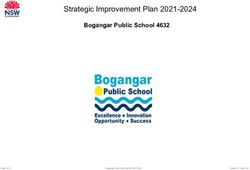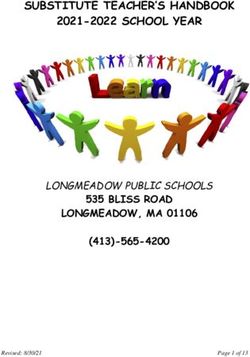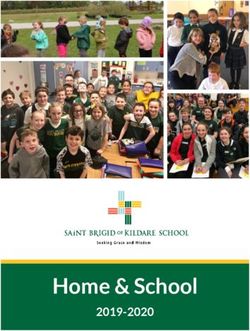Sacred Heart Catholic School 1:1 Electronic Device Policy Handbook 2020-2021 - Policies, Procedures and Information Revised July 2020
←
→
Page content transcription
If your browser does not render page correctly, please read the page content below
Sacred Heart Catholic School
1:1 Electronic Device
Policy Handbook
2020-2021
Policies, Procedures and Information
Revised July 2020
1
2020-2021 1:1 Electronic Device Policy HandbookTable of Contents
1. Receive/Check-in 5. Software
1.1 Receiving your Device 5.1 Originally Installed
1.2 End of Year Check-in 5.2 Additional Applications
1.3 Check-in Fines 5.3 Updates/upgrades
2. Care Instructions 5.4 Inspection
2.1 Precautions 6. Acceptable Use/Responsibilities
2.2 Cords 6.1 Student Responsibility
2.3 Battery Life 6.2 School Responsibility
2.4 Case 6.3 Family iPad/Devices
2.5 Screen Care 6.4 Prohibited Activities
2.6 Carrying 6.5 Copyright/Plagiarism
3. School Use 6.6 Offenses Tracked
3.1 Forgotten Device 7. Protecting/Storing
3.2 Background/Screensaver 7.1 Storing
3.3 Sound, Music, Internet Games 7.2 Identification
3.4 Printing 7.3 Considered Abandoned
3.5 Messaging 8. Repairs/Replacements
3.6 Following Instructions 8.1 Lost/Stolen
3.6 Inappropriate 9. Parent Agreement
Content/Behavior
10. Student Pledge and Agreement
4. Managing Files
4.1 Device Storage
4.2 Save to Google
4.3 Network Connectivity
2
2020-2021 1:1 Electronic Device Policy Handbook1.1 Receiving the 1:1 device
Devices will be distributed in the beginning of September. All parents and students are
required to read the 1:1 electronic device handbook and sign the agreement. Devices will
not be distributed until policies are signed by both parents and students. Each device will
be assigned to a student by an identification number (located on the back).
1.2 End of Year Check-in
Devices and chargers are to be turned in during the last week of school. If a student
transfers during the school year he/she is expected to turn in his/her device and charger
before his/her last day.
1.3 Check-in Fines
If a student fails to turn in the device and equipment, it will be considered theft and
reported to the Robbinsdale Police Department. The student’s family will be billed for the
cost of a replacement device. In the event this bill is not paid in a timely manner, it will be
sent to a collections agency.
2. Care Instructions
Students are responsible for the care and basic maintenance of their device. Students must
follow the instructions contained in this handbook for: the proper method of charging,
cleaning, and carrying their device.
2.1 Precautions
Students are to keep devices clear of and free from: food, liquids, and debris.
During travel, the device must be in sleep mode, secure, in its protective case, and inside
the SHCS cinch sack.
Extreme heat/cold may damage the device. Be vigilant to never leave devices outside
during winter or summer.
2.2 Cords
Each student will be issued an adapter and cable for charging the device at home. Cords are
to be kept in good repair, carefully inserted into the device to prevent damage to prongs.
Do not move the device with cords attached. When charging, leave the device in a level
and secure area.
3
2020-2021 1:1 Electronic Device Policy Handbook2.3 Battery Life
Students are responsible for keeping the device with at least 90% charge for each school
day. They can expect to use at least 50% battery life every day. If not charged, students
must independently seek to charge the device while continuing to be a part of the learning
process.
2.4 Case
Each iPad will be issued with a case and screen protector. The school issued case/protector
must be kept on the device at all times. No other case may be used. The case must be kept
free of any decorations and writing, including stickers. Students are expected to return
iPads at the end of the year with the case in good repair. Damaged cases may require
replacement at a cost of $50.00.
2.5 Screen Care
The screen protector must stay on the iPad to protect the screen.
When the screen needs to be cleaned:
● Use a soft damp cloth to gently cleanse the screen of oils and debris.
● Do NOT spray anything directly on the device
The screen protector should prevent the build-up of oils and dust, but it can be wiped clean
from time to time. In the event the screen protector is removed or damaged, a new
case/protector must be purchased. They will also be available in the school office .
2.6 Carrying
Keep the iPad in its protective case at all times and carry devices using the SHCS cinch
sack. When placing in school bags/backpacks refrain from packing heavy books or objects
along with the device. Do NOT overstuff backpacks when carrying the iPad/Chromebook.
Extra pressure may result in cracked screens. The following are appropriate ways to carry
the device:
● Use the SHCS cinch sack for the transportation of the device.
● Use a separate compartment of the back-pack for the device if possible.
3. School Use
Students are responsible for bringing the device to school each day and following
guidelines for use.
4
2020-2021 1:1 Electronic Device Policy Handbook3.1 Forgotten iPad/Chromebook
Students who forget their device at home must go to the office and check-out a loaner
device from Ms. Bursey. If the charge runs out, the student must be responsible for finding
a charger and plugging in the device. Students can use paper and pencil to complete the
given assignment. If the assignment cannot be completed using paper/pencil (ex. iMovie),
then it will have to be done at home.
Students may not call home and/or the parent cannot bring iPads/Chromebooks to school
for students.
3.2 Background/Screensaver
The school will load all backgrounds and screensavers onto all devices. Students may
change the background and/or screensaver preferences with teacher approval.
3.3 Sound/Music/Games
Games: The school will load a limited number of educational games onto the iPads; any
other games will be issued at the school’s discretion.
Music: Students are not to add music or videos to devices, using any method,that are not
required for an assignment.
Sound: Students must turn all the sound notifications to silent on their iPads. (e-mail,
alarms, calendar, etc.)
• Student Purchased Headphones
- Headphones should be kept with device in SHCS cinch sack
- Students should only use headphones when directed or given permission by a teacher.
3.4 Printing
Limited printing will be available at school under teacher discretion only in the computer
lab.
3.5 Messaging
Messaging to teachers or students will be done through school issued email. Please use the
following guidelines when sending an email:
● Determine if email is the appropriate method of communication (face to face
communication is the most effective communication method)
● Send only to the individual who needs the information (mass emails should be very
limited)
● Ensure the email is for a school related purpose
5
2020-2021 1:1 Electronic Device Policy Handbook● For the safety and security of the students, nothing from outside the school's
domain will be able to be sent or received by students
Student email communications will be monitored by school personnel. Students violating
email/messaging/camera guidelines will be subject to consequences at the school’s
discretion.
3.6 Following Instructions
The iPads/Chromebooks are intended to enhance students’ educational experience at
Sacred Heart Catholic School. Therefore, students are expected to follow instructions and
utilize the device in a manner appropriate with the content being covered during class.
Teachers may confiscate the device and turn-in to the School Office in the event a student
is not following directions.
3.7 Inappropriate Content/Behavior
Sacred Heart Catholic School staff will monitor iPad/Chromebook content with the Go
Guardian software. If inappropriate content is discovered, staff will assess the degree of
offense. If minor in nature, the student must delete all inappropriate content and
appropriate discipline will be enforced. Severe cases will be handled by the school
administration and appropriate actions taken.
All offenses will be documented and tracked.
Inappropriate content/behavior covers, but is not limited to: music, videos, photos, movies,
social media, messaging, anything on cases/covers, violating copyright, plagiarism,
bullying, explicit/adult nature books, and not following instructions.
Students may not change passcodes or passwords without notifying SHCS and parents.
4. Managing Files
Students may access their Google Docs from anywhere. The school is not responsible for
any information loss due to network or student failure.
4.1 iPad/Chromebook Storage
Students are ONLY allowed to save class related files, photos, and content to the device.
All data must be stored using Google Drive.
4.2 Save to Google Drive
All students will be provided with a secure username and passwords for Google Drive. The
school will document all usernames and passwords for security reasons. Any student
violating terms of use or uploading inappropriate content to Google Drive will receive
6
2020-2021 1:1 Electronic Device Policy Handbookconsequences in accordance with the above policies on inappropriate material. We
suggest parents to keep usernames/passwords also.
4.3 Network Connectivity
Students will be routed through the school network filter on school premises only.
Students can only use their school issued email/Google Drive files while in school. Parents
must monitor activity on home networks to ensure appropriate usage.
The school cannot guarantee network function 100% of the time. The school assumes no
responsibility for loss of documents due to network failure.
Should there be network or wireless failure, teachers and staff shall have a back-up plan for
lessons and homework.
5. Software
5.1 Originally Installed
The school will determine which original factory installed applications shall remain
available for student use. Students are not to tamper with or amend the applications.
5.2 Additional Applications
The school will determine which apps will be uploaded to iPads for student use in
classrooms, for homework, and recreational use.
Tampering with, adding to, or deleting school-installed applications will not be tolerated.
All application decisions will be made by teachers, staff and school administration.
The school will retain licensing rights for all applications purchased by the school.
5.3 Updates/Upgrades
Students are not allowed to update, upload, or add new content to their
iPad/Chromebook. All updates will be managed by the Technology Dept.
5.4 Inspection
School staff will reserve the right to conduct maintenance and random inspections of
student devices. Students must submit their device for inspection at any time upon request.
In the event a student refuses to comply with an inspection request, consequences will be
issued by the school administration and will include, at minimum, the confiscation of the
device for two school days. Students will still be required to complete any/all assignments
using pencil/paper or at home. A spare device will not be issued.
7
2020-2021 1:1 Electronic Device Policy Handbook6. Acceptable Use/Responsibilities
Outlined below are the student, parent, and staff responsibilities and acceptable use
guidelines with regard to iPads/Chromebooks.
6.1 Student Responsibility
Students are expected to use the device in an appropriate, ethical, and educational manner.
They are to monitor their accounts (Google, Educate, email, etc.), keep the device secure at
all times, and report inappropriate content or spam to a teacher or staff member.
Students are to turn in their device before the end of the year or the device will be
considered stolen.
6.2 School Responsibility
School teachers and staff will receive ongoing training to promote and expand
iPad/Chromebook use in an educational manner in classrooms. Each teacher will
incorporate the device into their curriculum, as appropriate, and continue to research the
use of new textbooks, apps, and tools.
6.3 Family iPad/Devices
Students may NOT bring in family-owned electronic devices in lieu of school
iPad/Chromebook.
6.4 Prohibited Activities
Students are to use the device in a manner accordant with other school policies and
guidelines, to be respectful and conscientious that their use of electronic devices is
tractable by outside sources and reflects upon themselves and the school.
Prohibited activities include, but are not limited to:
- Illegal installation of copyright materials, or transfer of such materials to others
- Using camera for personal photos; as they are only for class project use
- Engaging in chat rooms or messaging
- Sale of school papers, homework or outlines for profit or business
- Installation, use, or distribution of inappropriate computer games.
- Searching, downloading, using, or distributing sites or materials of a sexual nature
- Changing of settings (such as: passwords, locate-on)
- Spamming
- Gaining access to others’ accounts
- Giving out private or individual information
- Vandalism
- Credit fraud
- Bypassing school network filter
- Gambling
8
2020-2021 1:1 Electronic Device Policy Handbook- Hacking
- Any activity prohibited by Minnesota and Federal law.
6.5 Copyright/Plagiarism
Students are to comply with all copyright laws, in accordance with school policy and
federal mandates. Any use of another’s work, words, and/or media is prohibited without
proper reference to original material. If students are unsure whether a work is copyrighted
or if quoting it would be plagiarism, they should check with a teacher or staff member.
There is no tolerance for students infringing on copyright laws and/or plagiarism.
6.6 Offenses Tracked
The school will keep documentation on each device, including any offenses committed by
students while using the device. These offenses include, but are not limited to:
- Forgotten device at home
- Abandoned device
- Dead battery
- Inappropriate cover
- Inappropriate content
- Unacceptable Use
- Defective device
- Stolen
- Lost
- Damage to materials
7. Protection and Storage
Students are responsible for ensuring safe and secure carrying and storage of devices at
home and school.
7.1 Storing
The school building will be equipped with classroom storage for devices when not in use.
During updates, repairs, replacements, or technical support students/staff are to bring
device to the school office.
Students are never to leave objects on top of the device, excessive weight may crack the
screen.
7.2 Identification
The school will document the serial number of each device distributed to students and
provide a corresponding ID number for each device for easy identification.
9
2020-2021 1:1 Electronic Device Policy Handbook8. Warranty & Repairs
Technical issues, broken screens, or damaged parts must be brought to the school office.
Students may be issued a replacement device during repairs depending on availability.
8.1 Lost/Stolen
The school does not cover lost or stolen iPads/Chromebooks. In the event a device is lost
or stolen, parents are responsible for the cost of a replacement device. Parents are
encouraged to consider additional insurance to cover the device if it is lost or stolen.
Many home insurance policies will allow additional coverage for school devices.
Any iPad/Chromebook suspected of being lost/stolen must be reported to the school office
immediately. The administrators will manage any investigation or reporting that is
required.
10
2020-2021 1:1 Electronic Device Policy Handbook1:1 iPad/Chromebook Policy Handbook Parent Agreement
****Students do not have any right to privacy on a school device. Administration may
access the student’s school electronic device at any time without permission from the
student/parent.
****Any personal student electronic device brought to school or school sponsored event,
may be searched at any time by administration.
I have read and agree to the contents and expectations laid out in the 1:1 Electronic Device
Policy Handbook. I understand that Sacred Heart Catholic School reserves the right to
modify this handbook as needed. I accept the cost of fees and penalties associated with
irresponsible student use.
Parent/Guardian (printed name):
Parent/Guardian (signature):
Email:
Date:
1:1 Electronic Device Policy Handbook Student Agreement
I have read and agree to the contents and expectations laid out in the 1:1 Electronic Device
Policy Handbook concerning my care, maintenance, and responsibility to the
iPad/Chromebook. I understand that I am responsible for keeping the iPad/Chromebook
secure and in working order, storing my files using Google Drive, and to report any
malfunction or problems to the school office. I understand that the iPad/Chromebook is
not a gaming device or toy; it is to be used for educational purposes at the direction of the
school. I understand my electronic device(s) may be searched at any time by
administration.
Student Name (printed):
Student Name (signature):
11
2020-2021 1:1 Electronic Device Policy HandbookDate:
12
2020-2021 1:1 Electronic Device Policy HandbookYou can also read