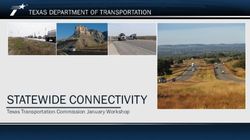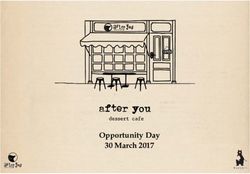SAP S/4HANA Migration Cockpit Transport concept Migrate Data Directly from SAP System - SAP S/4HANA Product Management Data Migration and Data ...
←
→
Page content transcription
If your browser does not render page correctly, please read the page content below
SAP S/4HANA Migration Cockpit Transport concept Migrate Data Directly from SAP System SAP S/4HANA Product Management Data Migration and Data Transformation, SAP April, 2021 PUBLIC
Disclaimer The information in this presentation is confidential and proprietary to SAP and may not be disclosed without the permission o f SAP. Except for your obligation to protect confidential information, this presentation is not subject to your license agreement or any other service or subscription agreement with SAP. SAP has no obligation to pursue any course of business outlined in this presentation or any related document, or to develop or release any functionality mentioned therein. This presentation, or any related document and SAP's strategy and possible future developments, products and or platforms directions and functionality are all subject to change and may be changed by SAP at any time for any reason without notice. The information in this presentation is not a commitment, promise or legal obligation to deliver any material, code or functionality. This presentation is provided without a warranty of any kind, either express or implied, including but not limited to, the implied warranties of merchantab ility, fitness for a particular purpose, or non-infringement. This presentation is for informational purposes and may not be incorporated into a contract. SAP assumes no responsibility for errors or omissions in this presentation, except if such damages were caused by SAP’s intentional or gross negligence. All forward-looking statements are subject to various risks and uncertainties that could cause actual results to differ materially from expectations. Readers are cautioned not to place undue reliance on these forward-looking statements, which speak only as of their dates, and they should not be relied upon in making purchasing decisions. © 2021 SAP SE or an SAP affiliate company. All rights reserved. ǀ PUBLIC 2
Agenda Transport – the basics Transport concept Allowed activities in DEV and TST/PRD Allowed activities in DEV and TST/PRD - details Transport between clients System modifiability More information © 2021 SAP SE or an SAP affiliate company. All rights reserved. ǀ PUBLIC 3
Transport – The Basics
▪ The transport functionality used in the migration cockpit is designed to transport between systems
▪ Introduced with SAP S/4HANA 2020 release
▪ You assign a development package while creating a project (SAP Fiori app). This assignment cannot be
changed later! This assignment controls the modifiability as well as the transportability of a project.
▪ Possibility to add projects, migration objects, and rules to a transport request in transaction LTMOM
▪ Projects in non-modifiable systems (e.g. quality and production) cannot be configured any more, they
can only be executed. Projects cannot be created there manually!
▪ For a transport from client to client within one system pls. see slide 8
Selected instances are not transported!
© 2021 SAP SE or an SAP affiliate company. All rights reserved. ǀ PUBLIC 4Transport Concept
Separation between design time and execution time activities
DEV Transport QAS Transport PRD
project project Import change request
Design time activities* Import change request
e.g. create project, set selection and update connection and update connection
(company codes) (NO design time activities) (NO design time activities)
NO execution time activities Execution time activities Execution time activities
Adjust in
Transport
DEV if
Project needed
Same release, patch level respectively SAP notes
level required!
TST Import change request
with project and objects from DEV
and update connection
(NO design time activities)
Execution time activities
e.g. execute migration, edit
mapping *Design time activities are allowed in systems which are open for changes, usually DEV systems
© 2021 SAP SE or an SAP affiliate company. All rights reserved. ǀ PUBLIC 5Allowed Activities in DEV and TST/PRD
DEV system: design time TST/PRD system: execution time
(system is open for changes) (system is locked against changes)
FIORI app FIORI app
➢ Create project (assign to development package) ➢ Select data, prepare mapping, simulate, migrate
➢ Edit project (all project settings) ➢ Mapping values: edit, download/upload
➢ Add objects to project ➢ Finish project
➢ Change object settings (all object settings) ➢ Certain project settings (*)
➢ Content update/upgrade ➢ Certain object settings (*)
LTMOM LTMOM
➢ Change SAP objects, create own objects ➢ (nothing)
(source tables, rules, field mapping, …)
➢ Add dedicated objects / rules to transport
*) for details see next slide
© 2021 SAP SE or an SAP affiliate company. All rights reserved. ǀ PUBLIC 6Allowed Activities in DEV and TST/PRD - Details
Activity DEV QAS / PRD Comment
Create project YES NO Project is transported
Add object to project YES NO Object is transported
Connection to source system (RFC) YES YES Not transported; can be set only once after the import, then cannot be
changed again
Data selection, e.g. company code for YES partly Data selection is transported – but can be changed as long as there are no
the ERP scenario records selected for any migration object in the project
Content upgrade YES NO Update SAP objects with updates delivered by SAP
Settings for number of jobs YES YES Settings are not transported
Execute migration activities YES YES Can be executed in any system
Edit mapping values YES YES Mapping values are never transported! They have to be transferred by
download/upload if necessary. Same applies to fixed value rules.
Set project to finished, set retention YES YES Settings are not transported
time
Delete projects YES YES Manually or automatically after expiration of retention period
Usage of transaction LTMOM YES NO Changes to structures and rules only in DEV, then transport
Adjust selection in transaction LTMOM YES NO Is transported - cannot be changed in non-modifiable systems
© 2021 SAP SE or an SAP affiliate company. All rights reserved. ǀ PUBLIC 7Transport Between Clients
The transport function for the migration cockpit does not support transaction SCC1(N)!
Pls. make sure that you have SAP note 3026947 (for SCC1) respectively SAP note
3049136 (for SCC1N) implemented – otherwise a client copy using this transaction is
executed but leads to inconsistencies in the migration cockpit project!
If you want to distribute a project within a system across clients, e.g. for testing purposes, proceed as follows:
1. Create transport in client A
2. Add relevant project to the transport (see function in transaction LTMOM)
3. Release transport in client A
4. Import transport in client B manually
© 2021 SAP SE or an SAP affiliate company. All rights reserved. ǀ PUBLIC 8System Modifiability
Connected to the transport functionality (since 2020), configuration is only possible in modifiable environments. This includes
project creation, adding a migration object to a project and all configurations in the migration object modeler ( LTMOM).
Projects can only be created with the following settings:
1. Changes must be permitted for objects in the system at global level, cross client level, and client-specific level.
2. The assigned development package must itself be assigned to a modifiable software component and a modifiable namespace.
1. Check for client-specific and cross-client object changes
=> transaction SCC4
client level
system is modifiable if on client level,
one of these settings is chosen
and
client-independent level
on client-independent level one of
these settings is chosen
© 2021 SAP SE or an SAP affiliate company. All rights reserved. ǀ PUBLIC 9System Modifiability
2. Check for general system change options => transaction SE06 (button "System Change Option")
Global settings is set
to modifiable
Software component assigned to
the development package is set
to modifiable
Namespace assigned to the
development package is set to
modifiable
© 2021 SAP SE or an SAP affiliate company. All rights reserved. ǀ PUBLIC 10More information
What is TCI? TCI = SAP Note Transport-Based Correction Instructions https://help.sap.com/viewer/9d6aa238582042678952ab3b4aa5cc71/7.4.19/en- US/81a0376ed9b64194b8ecff6f02f32652.html © 2021 SAP SE or an SAP affiliate company. All rights reserved. ǀ PUBLIC 12
Follow us www.sap.com/contactsap © 2021 SAP SE or an SAP affiliate company. All rights reserved. No part of this publication may be reproduced or transmitted in any form or for any purpose w ithout the express permission of SAP SE or an SAP affiliate company. The information contained herein may be changed w ithout prior notice. Some software products marketed by SAP SE and its distributors contain proprietary software components of other software vendors. National product specifications may vary. These materials are provided by SAP SE or an SAP affiliate company for informational purposes only, w ithout representation or w arranty of any kind, and SAP or its affiliated companies shall not be liable for errors or omissions w ith respect to the materials. The only w arranties for SAP or SAP affiliate company products and services are those that are set forth in the express warranty statements accompanying such products and services, if any. Nothing herein should be construed as constituting an additional w arranty. In particular, SAP SE or its affiliated companies have no obligation to pursue any course of business outlined in this document or any related presentation, or to develop or release any functionality mentioned therein. This document, or any related presentation, and SAP SE’s or its affiliated companies’ strategy and possible future developments, products, and/or platforms, directions, and functionality are all subject to change and may be changed by SAP SE or its affiliated companies at any time for any reason w ithout notice. The information in this document is not a commitment, promise, or legal obligation to deliver any material, code, or functionality. All forw ard-looking statements are subject to various risks and uncertainties that could cause actual results to differ materially from expectations. Readers are cautioned not to place undue reliance on these forw ard-looking statements, and they should not be relied upon in making purchasing decisions. SAP and other SAP products and services mentioned herein as w ell as their respective logos are trademarks or registered trademarks of SAP SE (or an SAP affiliate company) in Germany and other countries. All other product and service names mentioned are the trademarks of their respective companies. See www.sap.com/copyright for additional trademark information and notices.
SAP folgen auf www.sap.com/germany/contactsap © 2021 SAP SE oder ein SAP-Konzernunternehmen. Alle Rechte vorbehalten. Weitergabe und Vervielfältigung dieser Publikation oder von Teilen daraus sind, zu w elchem Zweck und in w elcher Form auch immer, ohne die ausdrückliche schriftliche Genehmigung durch SAP SE oder ein SAP-Konzernunternehmen nicht gestattet. In dieser Publikation enthaltene Informationen können ohne vorherige Ankündigung geändert w erden. Die von SAP SE oder deren Vertriebsfirmen angebotenen Softwareprodukte können Softw arekomponenten auch anderer Softw arehersteller enthalten. Produkte können länderspezifische Unterschiede aufweisen. Die vorliegenden Unterlagen w erden von der SAP SE oder einem SAP-Konzernunternehmen bereitgestellt und dienen ausschließlich zu Informationszw ecken. Die SAP SE oder ihre Konzernunternehmen übernehmen keinerlei Haftung oder Gew ährleistung für Fehler oder Unvollständigkeiten in dieser Publikation. Die SAP SE oder ein SAP-Konzernunternehmen steht lediglich für Produkte und Dienstleistungen nach der Maßgabe ein, die in der Vereinbarung über die jew eiligen Produkte und Dienstleistungen ausdrücklich geregelt ist. Keine der hierin enthaltenen Informationen ist als zusätzliche Garantie zu interpretieren. Insbesondere sind die SAP SE oder ihre Konzernunternehmen in keiner Weise verpflichtet, in dieser Publikation oder einer zugehörigen Präsentation dargestellte Geschäftsabläufe zu verfolgen oder hierin w iedergegebene Funktionen zu entw ickeln oder zu veröffentlichen. Diese Publikation oder eine zugehörige Präsentation, die Strategie und etw aige künftige Entw icklungen, Produkte und/oder Plattformen der SAP SE oder ihrer Konzernunternehmen können von der SAP SE oder ihren Konzernunternehmen jederzeit und ohne Angabe von Gründen unangekündigt geändert w erden. Die in dieser Publikation enthaltenen Informationen stellen keine Zusage, kein Versprechen und keine rechtliche Verpflichtung zur Lieferung von Material, Code oder Funktionen dar. Sämtliche vorausschauenden Aussagen unterliegen unterschiedlichen Risiken und Unsicherheiten, durch die die tatsächlichen Ergebnisse von den Erw artungen abweichen können. Dem Leser w ird empfohlen, diesen vorausschauenden Aussagen kein übertriebenes Vertrauen zu schenken und sich bei Kaufentscheidungen nicht auf sie zu stützen. SAP und andere in diesem Dokument erw ähnte Produkte und Dienstleistungen von SAP sow ie die dazugehörigen Logos sind Marken oder eingetragene Marken der SAP SE (oder von einem SAP-Konzernunternehmen) in Deutschland und verschiedenen anderen Ländern w eltweit. Alle anderen Namen von Produkten und Dienstleistungen sind Marken der jew eiligen Firmen. Zusätzliche Informationen zur Marke und Vermerke finden Sie auf der Seite w ww.sap.com/corporate/de/legal/copyright.html.
You can also read