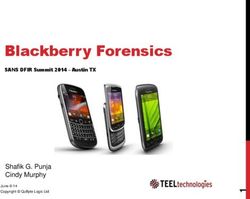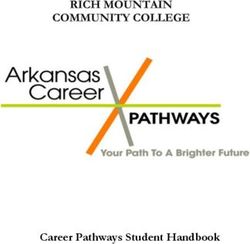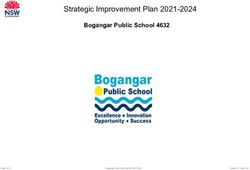SELINSGROVE AREA SCHOOL DISTRICT 1:1 COMPUTING HANDBOOK - 2019-2020 V3.1
←
→
Page content transcription
If your browser does not render page correctly, please read the page content below
Selinsgrove Area School District
1:1 Handbook
Introduction
The Selinsgrove Area School District has undertaken an initiative to implement a 1:1 technology
program as an instructional tool to transform teaching, learning and assessment resulting in
increased student achievement. In order to equip our students to be competitive in a global
society, students need to utilize the available technology to its fullest.
The district will be issuing students in grades 6-12 a device for their use both in and out of
school. Students in grades K – 5 will have access to devices during the school day, but they will
not be issued to the students to be taken out of the school. Students in grades 6 – 11 will be
able to use their devices 24/7 to access resources, produce papers and other projects,
collaborate, and other uses to promote the educational experience.
The goals for the 1:1 program are as follows:
• Improve student engagement, achievement, and acquisition of 21st Century skills
including:
o Creativity and innovation
o Communication and collaboration
o Critical thinking, problem solving and decision making
o Technology operations and concepts
• Enhance teacher instruction and student learning in the following ways:
o Increase student achievement
o Increase student engagement
o Increase academic rigor
o Make learning available 24/7
o Customize instruction
o Improve teaching methods
o Differentiate instruction for each student
Purpose
It is vital that our students have 21st Century learning skills. Essential to this process is the
ability to utilize technology. Every student needs to have access to high quality technological
resources as they prepare for college and careers. In addition, they live in a high-tech world and
should not be limited in their ability to access the world of information which is available
through digital media. This is one step in their ability to become lifelong learners.
This handbook has been prepared to serve as a guide and a source for most of the needed
information. There is no claim made that it provides information on every situation which may
be encountered as part of this program.
Terms of Use
Students and their Parents/Guardians must comply with Selinsgrove Area School District
policies and procedures at all times. Of primary importance is the Acceptable Use Policy (Policy
#814.1). The use of a device is a privilege and not a right. Failure to comply with district policies
may result in disciplinary action or termination of the rights of possession of the device. These
2devices are the property of the Selinsgrove Area School District, and they may be seized or
searched at any time. There should be no expectation of privacy in the use of the devices. The
District reserves the right to collect and/or inspect a device and delete any material or
applications deemed to be inappropriate.
Costs
There is an annual fee which needs to be paid at the time the device is given to the student.
However, if there is a financial hardship, payment plans are available and financial concerns
should be addressed with the Superintendent. Otherwise, the payments are as follows:
1 child/1 device 2 or more children/devices
$30.00 $50.00
The laptops are costly pieces of equipment, but the Board wants to be certain that all students
have access to these powerful learning tools. Therefore, it is vital that students follow usage
guidelines and use caution when handling the equipment. The fees indicated above will be used
to cover all costs associated with repairs that occur as a result of normal wear and tear. It is the
policy of the Selinsgrove School District that the computer parts/repairs/replacement will be
covered by the district for only one costly item (i.e. screen, system board etc.) while attending
the Middle School. In the event of a second costly item, (i.e. system board, screen etc.) needing
replaced the student/student's family will be responsible for 50 % of the repair costs, if an
additional item is damaged and needs replaced additional times the student/student’s family
will be responsible for the entire repair cost. However, deliberate damage will be viewed as
vandalism. This will result in the student and his/her family being billed for repairs, as well as
disciplinary action and notification to the police. In addition, the student may be restricted in
his/her access to and use of devices in the future.
Acceptance
In order for a student to receive his/her device, it will be necessary for the student and the
parent to read this handbook and the Acceptable Use Policy. The 1 to 1 Computing Agreement
must be completed at the designated pickup date and time.
Usage Guidelines
• Abide by the Acceptable Use Policy (AUP) and this handbook at all times.
• Comply with restrictions of access to sites and apps that are not allowed at school.
• Never leave your device unattended. Place it in your locker or leave it with your teacher
when not in your possession.
• Do not loan your device or any supplies to another person.
• Do not attempt to repair or disassemble your device.
• All applications, games and music must be legitimately purchased and licensed.
• Do not attempt to break security protocols. Do not “jailbreak” a device (process of
removing limitations imposed by the manufacturer) or the warranty will be broken. In
such a case, you will be responsible for the cost of the device.
• Report any technical problems to the building office. Do not attempt repairs yourself.
• Backup personal data on your device. The District accepts no responsibility for lost data.
3• Do not expect that files stored on your device will be private. District officials may
review your files and communications at any time.
• You are responsible to be certain that files, data, and Internet history are appropriate.
• Do not take photos or video of other students or staff without permission. The
possession, forwarding or uploading of unauthorized photos or video is strictly
forbidden.
• Do not access another person’s materials, information or files without permission.
• Do not remove any identifying labels on your device.
Cleaning and Care Tips
• Wrap the charging cable carefully when not in use.
• Writing, drawing, labels and stickers are not to be placed on the device.
• The device should not be near food and drink.
• The device should be kept away from hot and cold surfaces, extreme temperatures,
water, and dampness. Do not use a hand-held hair dryer on the device.
• Do not place heavy items on top of the device or against it.
• Do not bump or drop the device against hard surfaces.
• Keep your device off the floor where someone could step on or trip over it.
Case and Screen Care
• Avoid leaning on the top of the device or placing anything on it. Placing too many items
in a carrying case or backpack could also put too much pressure on the screen.
• Use only a soft, lint-free microfiber cloth to clean the screen. Do not use window
cleaner, aerosol sprays, solvents, alcohol, ammonia or abrasives to clean the device.
Damage/Loss
• In the event of technical problem, the device should be taken to the office.
• If a device is stolen or damaged by another person, please report it to the office
immediately. Any claim will be investigated by the school district or law enforcement.
Personalization
• You may personalize your home screen. However, the use of guns, weapons,
pornographic materials, inappropriate language, alcohol, drug and gang related symbols
or pictures is not permitted.
• Do not attach stickers, marking, painting, drawing or mar any surface of the device.
• Your password must be kept confidential.
• Loading music from your personal collection is permitted in accordance with the legal
license agreements.
• If illegal software/apps or inappropriate content is discovered, the device will be reset
to factory defaults. The District will not be responsible for any lost software or
documents which may be deleted in this process.
4Instructional Use
• The student is responsible to bring his/her device to school every day. If the device is
not brought to school, all work must still be completed. Loaner devices will be provided
in this situation (unless this habitual occurrence).
• The device is to be brought to school fully charged. Limited access to a charging station
will be available in each building.
• Sound must be muted during the school day, unless instructed otherwise. Headphones
may be used, if given permission by the teacher or other responsible adult.
• Updates to apps are periodically issued. Notification will be given of the need to update
the device.
• Do not use the device for non-academic purposes during school hours (other than lobby
time and lunch time) without administration permission. This includes, but is not limited
to, games, downloads, chat rooms and instant messaging.
Frequently Asked Questions
Will students be able to use the devices on the buses? Yes, they will. Students need to be
engaged and have resources available at all times.
What should a student do if his/her device needs to be left unattended during school? The
device should be placed in a locked locker, given to the teacher, or taken to the library.
Will replacement batteries be provided, if needed? If a battery fails testing, it will be replaced
by appropriate personnel. Batteries are not to be replaced by the user.
Will student be able to install apps and download music? Yes, but discouragedl. However, all
apps and downloads must be obtained legally.
Will student be able to email? Yes, but only during the school day at times designated by the
teacher or other adult.
Will student be able to chat, listen to music and play games on their devices? Yes with
teacher permission and during Lobby and Lunch.
Can students use their devices over the summer? No, Devices will be collected at the end of
the school year and redistributed before the new school year begins. It will be necessary for the
device to be cleaned up and managed by the IT staff.
Will the District provide maintenance and repairs for the devices? Yes, it is the policy of the
Selinsgrove School District that the computer parts / repairs / replacement will be covered by
the district for only one costly item (i.e. screen, system board etc.) while attending the Middle
School. In the event of a second costly item, (i.e. system board, screen etc.) needing replaced
the student/student's family will be responsible for 50 % of the repair costs, if an additional
item is damaged and needs replaced additional times the student/student’s family will be
responsible for the entire repair cost. However, deliberate damage will be viewed as vandalism.
This will result in the student and his/her family being billed for repairs, as well as disciplinary
5action and notification to the police. In addition, the student may be restricted in his/her access
to and use of devices in the future.
Will there be backup of data? Students should save all files to their OneDrive! Files and data
will be saved locally on the device and on district servers. There is no way for the Technology
Department to backup and restore data saved on the device. Please refer to the device manual
for backup/restoration instructions.
Will the district be able to monitor device use? Yes, they will. The members of the Technology
Department will be able to enable/disable features and settings. While using a device in the
district, all Internet use will be through a filtered system. Use of the Internet at home will need
to be overseen by parents.
Where can we find an operating manual for the device? These may be found on the District
website.
Suggestions For Parents
Rules for home Internet use.
• Have the device in a common room (not in a bedroom with the door closed).
• Set a time limit on Internet, instant messaging, social networking, etc.
• Ask and know your student’s personal username and password.
Suggestions concerning email
• Parents should have access to student email.
• Threatening email should never be sent.
• Attachments increase the likelihood of a virus.
• Spam = junk mail = Do Not Reply!
Instant Messaging
• Examples include: AOL, Instant Messenger (including Yahoo and Microsoft), iChat.
• Person can hide their true identity with a screen name (sweetiepie2013)
• Sessions can be saved and printed.
Social Network Sites
• Examples include: Facebook, MySpace, BeBo, BlackPlanet, BuzzNet, Xanga, etc.
• Monitor activities on social networking sites and ensure that private data is not posted
online.
Web Surfing
• Never give out personal information, no matter how innocent or unimportant it seems.
• Supervise online purchases, making sure website is secure.
• Banner/Pop-up ads: Clicking on them places a “cookie” on your device, allowing
websites to track Internet use.
6You can also read