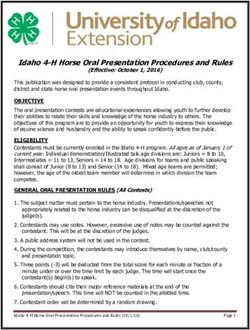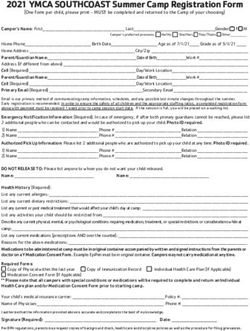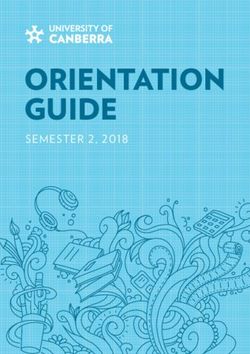Speaker Packet Virtual 2021 Spring Technical Conference & Exhibition - NEW YORK WATER ENVIRONMENT ASSOCIATION PROGRAM COMMITTEE
←
→
Page content transcription
If your browser does not render page correctly, please read the page content below
NEW YORK WATER ENVIRONMENT ASSOCIATION
PROGRAM COMMITTEE
Speaker Packet
Virtual 2021 Spring Technical
Conference & Exhibition
June 15-17, 2021INFORMATION FOR SPEAKERS
SESSION CONFIRMATION
Congratulations! We are delighted to have you be a speaker for NYWEA’s Virtual 2021 Spring Technical
Conference & Exhibition. Please check the Program online at www.nywea.org paying particular attention to
spelling of all names, wording of titles, and date and session time. Should there be any errors, discrepancies or
speaker changes please email your corrections to mgk@nywea.org immediately.
ZOOM TEST RUN
NYWEA will be using Zoom as the presentation platform. To ensure that your online presentation is working
appropriately within Zoom, we will be scheduling a 30 minute online test-run, on Thursday, June 3rd at 4 pm.
LENGTH OF PRESENTATION
Typically, session schedules allow 30 minutes for each presentation, with certain exceptions for those speakers who
requested/allotted 60 minutes. This timeframe includes time for introductions and questions from the audience. The
time between presentations should be minimal. Therefore, you should prepare your paper to be delivered in a
maximum of 20-25 minutes (or 50-55 minutes for 60-minute presentations). Session moderators will adhere rigidly
to the schedule and notify speakers when their allotted time has expired. As a guide, an average speaker can deliver
one typed, double-spaced page in two minutes.
CONFERENCE REGISTRATION
All NYWEA technical program speakers are required to register at no cost for the session they are speaking in,
specific to this virtual conference. If you are interested in attending another presentation, please register for that
session at the regular registration rate. https://tinyurl.com/RegSp21
ADDITIONAL LOGISTICS AND AUDIO-VISUALS
NYWEA is using Zoom as the online platform Please confirm you are using the latest version of Zoom by
checking the following link: https://support.zoom.us/hc/en-us/articles/360043555772. Make sure your moderator
knows one week prior to the conference if you have incorporated a video within your presentation or have
any other special requirements with your PowerPoint.
Helpful Items:
‐ Please join the session 30 minutes ahead of time by logging into Zoom
For morning sessions each day: 9:30 am | afternoon sessions each day: 1:00 pm
‐ Please plan on having your slides handy. You will be presenting your slides directly from your
own machine. Please provide a copy to NYWEA in case of emergencies
‐ During the 30 minutes prior to the call, we will be checking the technology. Attendees will be on
hold until the start of the session, designated panelists will be able to conference call.
‐ While waiting to present, you may mute and hide your video. You may also leave and re-join, if
necessary.
We are also asking speakers to include two poll questions in their presentation; this helps to keep the
audience engaged in actively learning. Speakers should announce when to take the polls (note: the polls can
be taken anytime during the session.) The poll questions should be emailed to mgk@nywea.org no later than
3 days prior to your presentation.. The questions can be structured as Yes or No or multiple choice.
Corporate logos should not be used on slides that are part of the presentation at New York Water
Environment Association conferences. You may want to have an introductory slide with the title of the paper, the
authors, and their affiliations. Corporate logos on the introductory and closing slides are acceptable.
SPEAKER INFORMATION FORM / POSTING PRESENTATION ONLINE
So that the Moderators can introduce you appropriately, we will be using the Speaker Biography that was submittedwith your online abstract. If you did not include this information in your abstract, please email your session
moderator this information by June 2nd.
We will be posting your presentation (pdf format) in the “members only” area of the NYWEA website. You will
need to have a google account to login and upload your presentation. We ask that you save it as a pdf and upload to:
https://tinyurl.com/Present21-22. Please name the file with your last name & first name. By uploading
your file, you are giving permission to post to the NYWEA ‘members only’ website.
INVITE COLLEAGUES AND CLIENTS TO ATTEND
You may want to send a personalized invitation to your colleagues and clients to attend your session and hear your
presentation. The following is suggested text you may want to consider emailing to those you want to attend.
“I thought you would like to know, I’m speaking at the NYWEA’s virtual 2021 Spring Technical
Conference on ____ at ___. The presentation I am giving is on _____________, and I will be discussing
the important elements of _________________ (personalized by each speaker). I hope you can
participate. Since this is a virtual conference, I would ask that you help us share the program information to
individuals that may find this of interest.”
PROFESSIONAL DEVELOPMENT HOURS
NYWEA does not issue certificates to speakers for preparing PDH-approved presentations at its meetings. Speakers
are encouraged to keep a copy of the program for their records confirming their presentation was selected for the
meeting and its duration. Speakers should also have their attendance confirmed using the same form as other
conference attendees. To comply with NYSED requirements, all speakers will be evaluated by anyone in your
session requesting Professional Development Hours (PDHs), copies of evaluations can be sent to speakers upon
request.
SUBMISSION OF PAPER/PRESENTATION
We encourage Moderators to evaluate speakers and consider them for the following awards:
Charles Agar Memorial Award - Awarded annually to a member for a paper concerning wastewater management,
which is not of a research and engineering nature, but rather deals with public education or general water quality
programs and activities.
Lewis Van Carpenter Memorial Award - Awarded to eligible PWO members for a paper describing work in the
field of sewage or waste treatment.
The Kenneth Allen Memorial Award - Awarded annually for a paper describing work of a research or engineering
nature.
Linn H. Enslow Memorial Award - Awarded for an outstanding paper presented at the Association’s Annual
meeting or published in a professionally recognized journal by non- members of NYWEA.
PROGRAM COMMITTEE CONTACTS
If you need assistance from the Program Committee, please contact:
Vijesh Karatt, Chair Kathryn Serra
Cell: 917-471-4496 Cell: 207 712-1105
vkarattvellatt@greeley-hansen.com k.serra@ctmale.comFor Technical Assistance during the Conference:
Tess Clark Maureen Kozol Madison Quinn
pclark@syr.edu mgk@nywea.org madison@nywea.org
Cell 610-420-4995 315-415-0280 315-778-0904
STAFF CONTACTS
If you need assistance from the NYWEA staff, please contact:
Patricia Cerro-Reehil Maggie Hoose
Executive Director Administrative Manager
Cell (315) 727-5160 Cell 315-415-3257
pcr@nywea.org mah@nywea.org
NYWEA CHECK LIST
Return this information as soon as you receive this packet:
Email (mgk@nywea.org) corrections to the title and authors as listed on the Program.
Email Speaker Biographical Data and Audiovisual Requirements, if not previously provided to your Session
Moderator.
AUDIO-VISUAL GUIDELINES
For Electronic Presentations (Power Point Presentations)
We ask that all speakers turn their cameras “on” during your presentation.
Audio-visuals are used to reinforce the learning process, to visually communicate ideas, and to demonstrate difficult
techniques. If you are using a program other than Microsoft PowerPoint, please let your moderator know by January
15th. Research has proven that learning not only improves with visual reinforcement, but retention is increased by
as much as fifty percent.
As stated previously, corporate logos should not be used on slides that are part of the presentation at New
York Water Environment Association conferences. You may want to have an introductory slide with the title of
the paper, the authors, and their affiliations. Corporate logos on the introductory and closing slides are acceptable.
Preparing and demonstrating a presentation from your computer is a very effective tool. There are some things to
remember when preparing your PowerPoint presentation. Please make sure too much data is not included on a slide.
Think less is more! Careful editing and use of graphics is just as important in this format as in any other
presentation. The use of quality photos to make your point is always visually appealing.
Select a background color that provides a good contrast to your type or drawing. A blue background with yellow or
white type works well. Do not use a green background with red type or the reverse, as many people will not be able
to distinguish the items displayed.
Keep each presentation screen clear. Use a maximum of three or four lines of type or figures. Tables with two or
three columns; six lines of type or less are ideal. Do not display long lists of data from your computer, as it will be
difficult to read and interpret by your audience. Though you may be able to read an in-depth table on the computer
screen on your desk, your audience will only see this table briefly and will be unable to grasp all of its contents.
Use of transition effects to go from slide to slide is recommended. This will make your presentation run morecohesively. You can also start with a simple screen and build upon it with your software. This is a good way to show a trend or growth. Make sure your laptop is fully charged and hardwired during the presentation. PRACTICE, PRACTICE, PRACTICE! Be sure to practice your presentation before you scheduled timeframe. . Thank you for sharing your expertise! We look forward to hearing your story!
You can also read