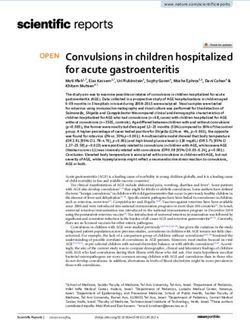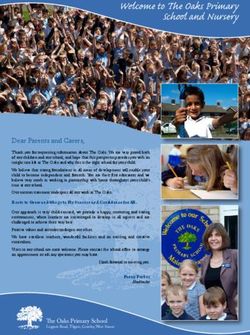Spring Term 2021 1 - Kingscourt School
←
→
Page content transcription
If your browser does not render page correctly, please read the page content below
Head’s Message
Dear Kingscourt Families,
Here we are again! We are confident that the transition to online learning this term will build on what we learnt from
the first time round. We have learnt, evolved and progressed the online programme that we offer all children at
Kingscourt. It will continue to combine synchronous (live) and asynchronous (offline) learning, using a mix of
formats, from smaller groups to full-class sessions. We thank you all for your ongoing support and the excellent
feedback that we received from our previous ‘time’ at home.
We know that nothing can replace actually being in school, and being taught by our teachers but we hope that,
through this time, our children will continue to love learning and be motivated and challenged during this most
unusual of times. Please do contact your child’s class teacher with any concerns you may have.
There are regular wellbeing check-ins with your child and that the sense of school community is maintained,
through class registration, assemblies and daily class contact with teachers.
These anxious times, may be extremely unsettling for our children. As well as prioritising their physical health as
we remain at home, we will need to continue to focus on their mental health. Keeping a daily routine, whilst providing
opportunities for them to talk, through regular wellbeing check ins, we hope they continue to flourish but keep in
balance with what the family needs as a whole. By keeping communication open, and keeping the focus on what
is best for our children, we hope we can look back at the end of this and feel we faced the challenge together, in
line with our core values. We are looking to thrive not survive.
The next weeks will undoubtedly contain many new challenges with some frustrations but we hope that, by working
together as a school community, our children will have structure, as well as the time to be creative and pursue
more open-ended activities, maintaining a happy balance between academic work and the continued importance
of play and leisure activities.
So, although our school is closed, our care and education continues for each of our children. We will remain open
for the children of our Key workers, supervision for this group is ensured within a building which continues to have
the same level of cleaning as during our normal term time. Self testing has recently been introduced for staff. We
are pleased to welcome our Nursery children back to school, a new routine for dropping and collection is now in
place using our new Nursery building, allowing parents to take their children to the door.
Keep safe in the coming weeks – we really look forward to welcoming everyone back at Kingscourt soon.
Amanda Bembridge
Headteacher
2Academic
We recognise that learning from home will not be straightforward, with parents needing to work and supervise
children simultaneously, possibly sharing of devices and the demands of different aged children. We believe that
the programme will allow for some flexibility,to try and fit in with your individual work and family schedules.
Our Online Teaching and Learning Programme is designed around the school’s existing curriculum. This is the
curriculum that your child would be working to when in school. Of course, we need to make adaptations to take
account of delivering via online platforms. Our programme blends a mix of online and offline content and
experiences, including:
Synchronous online teaching with whole class: This is when a teacher connects online with a class group. This
could be for morning registration, specific class input and also class teacher contact time. Teachers may arrange
this for only part of a lesson in order to minimise elongated periods of time on the screen.
Synchronous online teaching with a group: This is when a teacher connects online with a smaller group of pupils.
This could be for a specific aspect of academic work, e.g. an English teacher working with 4-5 pupils. It could also
be for a wellbeing check in when a member of staff checks in with a group to discuss how things are going in this
way of working.
Asynchronous teaching: This is when a teacher pre-prepares teaching input, often by a short video and uploads
for pupils to view. This is an effective way of delivering short pieces of teaching content to support learning and
allows pupils to work more flexibly and independently.
Asynchronous learning tasks: This is when a teacher sets tasks and activities for pupils to complete. These usually
follow some teaching input, usually written instructions. These tasks may reinforce previous learning or apply new
learning.
3Pre-Prep Programme Overview
Work will be posted on Seesaw in the evening in advance of the next day.
Completed work can then be submitted to teachers via Seesaw.
In Nursery and Reception, each lesson will consist of a period of perhaps up to 20 minutes focused activity
dependent on the attention of individual children. Please remember all children have very different concentration
spans and focus at this age. The activities will require an amount of play and investigation as well as some recorded
work.
Year 1 and Year 2 lessons will consist of longer periods of focused activity, this is alongside teacher input and
some live teaching lessons.
It is recommended that short breaks are taken throughout the day. Remember the 20:20:20 rule, take a 20 second
break every 20 minutes to look at somethin 20 feet away. An additional 30 minutes in the morning and at least an
hour at lunchtime. Where possible and weather permitting these breaks should be taken outside to give the children
the opportunity for fresh air and exercise.
Additional offline Challenges will be posted on Cognita Connect to encourage and enrich your child’s experiences.
Our intial aim is for every child to be able to fully access Seesaw . Alongside this, Kingscourt is also using Microsoft
Teams for the Pre-Prep so that children can have face to face contact with their teachers and their peers.
Depending on the success of this, we may develop the educational offering further by adding touch points during
the day.
Prep Programme Overview
Children in Prep will have four lessons per day which will be a mix of online and offline learning. In addition to two
tutor times daily.
Short breaks are also recommended throughout the day with additional time allowed for this and at least an hour
at lunchtime. Where possible and weather permitting these breaks should be taken outside to give the children the
opportunity for fresh air and exercise.
Physical breaks are built into the classroom so that children have the opportunity to keep fit and practice their
skills.
The weekly timetable has been sent to parents. This timetable will indicate where the planned timing of lessons so
that families can plan their routine.
4Work will be set, downloaded, and if needed printed from Microsoft Teams.Completed work can then be submitted
to teachers via the directions given.
Timetables
Timetables will reflect a balanced range of synchronous and asynchronous teaching and learning. We will review
these to ensure we are getting this balance right. Each week timetables will include a programme of specialist
teachers interacting with children, as well as building on core subject interactions.
Technology platforms
Our staff will deliver our Online Teaching and Learning Programme using the following technology platforms to
start:
Nursery to Year 2: Seesaw and Microsoft Teams
Year 3 to Year 6: Microsoft Teams, Century Tech, Pobble, My Maths
Work will be uploaded and set as per the timetables. Instructions for accessing each platform has been sent to
parents. If you are struggling to access any platform, please contact
OnlineLearningSupport@Cognitaschools.co.uk
Pupils will be able to download the work and then either print it out or complete it on a computer or on paper in
their exercise books.
Work that has been printed out can be sent back to teachers by uploading a scanned image or photograph of it to
either Teams or Seesaw software. Submission of completed work will be subject and age dependent and teachers
will clearly indicate the method of submission via designated platforms above.
We hope that these arrangements will encourage pupils to develop their independent learning and feel more
connected with their teachers.
1:1 devices Each child in Y3-Y6 now has their own school loan laptop. It will enhance the educational value of
their learning and independence, invaluable for these children.This comes with responsibility and the children will
be encouraged to take responsibility for it. Parents have been supplied with a guide to using these new devices,
safety features, screen time implications and a FAQ section. This is available on the website.
Screen time
Where there is greater reliance on digital devices than we would like, we recommend that pupils try to spend no
longer than is necessary on their device.
5Teaching staff will work together to ensure that work set is balanced across a mixture of mediums. If you feel your
child’s screen time is exceeding what is reasonable, please do contact the class teacher so that they can help to
co-ordinate communication between teaching staff. Regular breaks, within the maximum recommended screen
time, are crucial.
Registration
For Pre-prep children there will be registration time each morning. During this time, we will explain the activities
for the day and then monitor their engagement across the day. Regular monitoring of these activities will be
maintained. Update: from this week, Y1 and Y2 will have daily live lessons, delivered via Teams in the mornings.
These sessions will be recorded for those who cannot access the live teaching but where possible this is
encouraged as it allows the children to interact with each other.
In Prep, to offer children a structure to their day the school will have daily registration each morning at 8.45am.
This will help to establish a daily routine and class teachers will be able to go through what the coming day looks
like for each class. There is an attendance requirement during this period of online education and we do encourage
all of our children to start their day off with their classmates and teacher. We do however understand that this may
not always be conducive to your home routine and so we will also monitor attendance and engagement via work
being accessed and completed.
If a student is unwell, please let the class teacher and school know as you normally would via
office@kingscourt.org.uk and the class teachers email so we can mark the daily registers accordingly.
Marking and pupil assessment
Work that is set is expected to be submitted back to teachers, but there is no pressure to do this immediately – all
tasks set will have extended deadlines to take into consideration our different families and their needs. Individual
teachers will make clear their expectations around submitting work when individual tasks are set and how to submit
work for different age groups.
Feedback will be delivered in a variety of age appropriate methods. This may include teachers recording audio,
teachers holding small group sessions with 5-6 students, or responding to individual children. Marking will also be
conducted in a variety of methods as would be the case if children were in the classroom, it may take the form of
verbal feedback or short written comment.
Work can be submitted in a variety of formats, through video, an uploaded photo of hard copies of work or
completed and submitted online work in Seesaw and Teams.
Teaching staff will be keeping a close eye on academic work and will be regularly assessing and reviewing pupils’
attainment and progress. This assessment will continue in line with our usual ongoing summative frameworks,
taking into account both effort and attainment. Where there are specific concerns in any areas, our usual school
6approach will apply; subject teachers will address individual subject concerns, whilst class teachers will manage
any broader pastoral issues.
Live lessons and catching up on missed lessons
Live sessions on Microsoft Teams will be recorded. This is to allow students who are unable to attend an online
live lesson or for any students who miss a session due to illness to catch up on learning. These recordings are
then available on the class feed or on request.This is also to safeguard our teachers and students.
In light of the transition to online learning, please note we have updated our privacy notices, and these can be
found on the school’s website.
Reading - We would like all our children to continue to read daily. We recommend the following:
Y5 & Y6 – 30 mins daily
Y3 & Y4 – 20 mins daily
Y1 & Y2 – 15 mins daily
Reception – 10 mins daily
Useful website to support with materials;
www.oxfordowl.co.uk see Cognita Connect for log in details
For those pupils in Nursery and Reception who are learning to read independently, teachers will be hosting online
story time sessions and we would encourage parents or older siblings to read to our younger children. Storytime
for older children will be held regularly in class time.
Parents Evening YR- Y6
We will hold our parents evening via Teams. Class teachers will be in touch with parents to organise a mutually
convenient time for this discussion. In the Spring term, these will be held wk.8.2.21 and reviewed if required.
Senior Schools
Year 5 parents. We would like to touch base with you this term, details to follow. Be reassured,we continue to
work closely with the senior schools that our current Year 6 are currently in the process of application, exam
entrance and offers, giving guidance to their choices for September 2021. We will endeavour to update you of any
relevant information we receive.
7Pastoral Care
Kingscourt is committed to the ongoing care of every student. It is important that pupils and parents know that we
are here to support them during our Online Teaching and Learning Programme. If you have any pastoral or
wellbeing concerns, please contact the class teacher in the first instance.
The Broader Curriculum
During this period of online learning we are as keen as ever to ensure that pupils receive as broad an experience
as possible, accepting the given limitations. With a potential increase in the amount of time spent on screens and
devices, it will be even more vital to build time into the day for fresh air, exercise and other enriching activities,
such as creative activities, developing offline skills and hobbies. In addition to the Online Learning Programme led
by our school team, we will send out recommended sites as good sources of content from time to time during
school closures. We will put offline challenges and links onto Connect that families might like to try.
Music Lessons
During this time we are continuing to offer our peripatetic music lessons via Microsoft Teams. Please let your child’s
teacher know of your child’s one-to-one music lesson so that children can ‘catch up’ when possible with the task
missed.
House system
Merits will still be awarded for work and effort. Children can keep a record of when these are awarded in either
their homework diary or exercise book. Teams also has praise functions which allows badges and personalised
messages to be sent to pupils.
If children let their class teachers know when they have been awarded enough merits for a Headteacher’s Award,
these will be collated on behalf of the child.
General contact details
Please be assured that staff are contactable each day during our term times and are available to support children
through their Online Teaching and Learning Programme.
All contact will continue to be via email and not via any online platforms. Please do contact your child’s class
teacher if you have any general queries.
If there is an issue relating to the work itself, please contact the relevant subject teacher in the first instance.
8Please be mindful that teachers will be teaching most of the day and will need to be preparing lessons, marking
and feeding back, but will always attempt to respond in a timely manner. Please email rather than trying to ask a
question during a live lesson. Thank you.
If you have general questions regarding academic provision, pastoral provision, general questions or concerns
regarding safeguarding, please direct these to your child’s class teacher in the first instance.
What you can expect from our school
A continuation of an excellent and robust curriculum
Online and offline learning activities
Continued high quality pastoral care
Regular communication from the school and teachers
What we expect from our children
Commitment to take part in all online learning and work hard, a similar expectation to being in school
Willingness to step out of their comfort zone, especially when things are different or not straightforward
How you can help your child
Family comes first and must be your priority
Please do contact the school if you are struggling with the work that has been set and need additional support
Work-space for your child along with the following equipment: IT device / pad of paper / exercise books / pen,
pencil, colouring pens/pencils / maths equipment / calculator / ruler / reading book (age appropriate)
Stick to a routine where possible. It may be helpful to print out a copy of timetables and how the school day will fit
into your day
Recognise the need for regular breaks for your children
Help your child to eat healthily
Encourage children to keep in contact with their friends
Enable children to be punctual for any live sessions
During academic learning, focus should be entirely on schoolwork sessions, therefore apps/tabs that are not
relevant to academic learning should be closed and mobile phones put away
Keep communicating with us – if there is something that needs to be addressed or we could be doing something
better, please do let us know
9Safeguarding guidance for online working
We recognise that our pupils may have increased access to the internet, as they spend more time at home and as
they access our Online Teaching and Learning Programme. We would therefore recommend the following
guidelines:
Where possible, please ensure that you have the appropriate settings in place on the devices that your children
will be using. The 1-to-1 devices for Prep pupils are monitored using Lightspeed, an artificial intelligence monitoring
system. During lessons the software provides teachers with the tools to:
• Remotely control open browser tabs to keep students focused during the lessons
• Lock students’ screens
• Control what they view on their screens
• Share links
• Broadcast their own screens
• Block or limit access to certain webpages
• View website browsing (in real-time)
• Track browsing history.
We will be treating the online environment as part of the school day. Children should be aware of their use of
language and ensure that they behave appropriately whilst online.
Please be vigilant about the sites that your children are visiting. You may need to check their work as well as having
a good understanding of the tasks that they are undertaking.
We ask that parents supervise online sessions in an appropriate manner.
At the beginning of the session the teacher will set out some ground rules for how each session will run.
If your child is unwell or unavailable at the time of their assigned session, please let us know.
Ensure that they have adequate breaks from devices. Children will be set a wide variety of tasks by staff to
encourage the use of mediums other than electronic devices.
10Our school safeguarding policy remains in place and if you have any specific concerns of a safeguarding nature
then please contact the school’s Designated Safeguarding Lead: Amanda Bembridge.
Amanda.bembridge@cognita.com
Sources of information for parents
A range of resources, tips and advice to help families during
school closures is available and be continually updated on the
Cognita website.
https://www.cognita.com/cognita-be-well/resources-for-families/
11You can also read