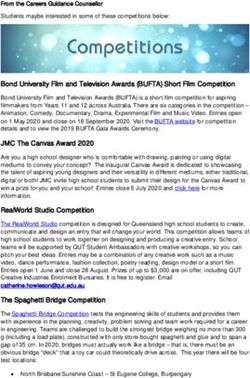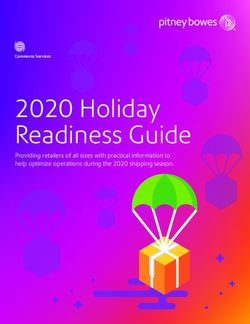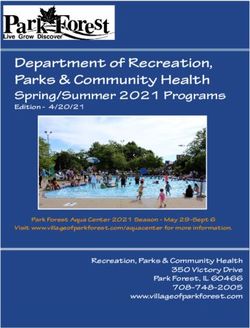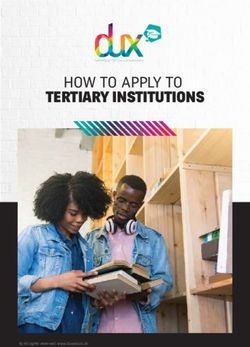Strive for Success #UFSLearnOn
←
→
Page content transcription
If your browser does not render page correctly, please read the page content below
#UFSLearnOn:
Strive for Success
This work is licensed under the Creative Commons Attribution-Non-commercial-ShareAlike 4.0 International License. To view a copy of this license, visit http://creativecommons.org/licenses/by-nc-sa/4.0/.
T: +27 51 401 7421 | E: advising@ufs.ac.za | www.ufs.ac.zaCON CONTENT
3
4
5
7
8
10
Message of success
Academic Calendar
Dealing with daily distractions TENT
Example of planning template (Plan your time….)
Working off different devices
Online academic habits
12 Netiquette
14 Att: postgraduate students
16 Library resourcesDear Kovsie,
A lot has happened over the last 7 weeks of national lockdown and what is
heartening is that as a nation and an institution we have remained resilient despite
the circumstances. The university continues to work on strategies to ensure no student
is left behind by tailoring it's support services to respond as best as possible to your
learning needs. Whether it is data, devices, and connectivity, we are aware of your
challenges. It has not been an easy transition and things have not been perfect but we have
all made an effort to strive for success beyond lockdown.
The 6 released editions of #UFSLearnOn have tried to ensure that you receive the support,
skills, resources and information you need when you need it, and we trust this has helped keep
the focus on your end goal, graduation.
Exciting news is that academic advising support continues during lockdown! We may be physical
distancing but we are a call away! Need to speak to an academic advisor, well all you need to do is:
1. Send an email to advising@ufs.ac.za (BFN) advisingqq@ufs.ac.za (QQ) and
ShupingCN@ufs.ac.za (South)
2. Indicate in the email
o your faculty/programme,
o a summary of your query
o your availability; and
o your cell phone number.
3. Wait for the call, an academic advisor will dial you up!
With no student left behind, let us continue to strive for success!
Only a Kovsie knows the feeling!2020 ACADEMIC CALENDAR
Quarter 2 Your responsibilities
(what you must do)
(online transition and orientation period)
Make sure that you get set up and log on Blackboard and
20 April - 30 April 2020 download the Blackboard app.
Refer to #UFSLearnOn resources to help you.
(completion of the 1st semester through online)
Your responsibilities
(what you must do)
4 May - 31 July 2020
Check your module communication and submission dates for
assignments at least once a week and make use of the
resources in #UFSLearnOn to adapt your study skills, and
#WellbeingWarriors to take care of yourself.
Support staff are available, email: advising@ufs.ac.za
(Bloemfontein Campus), advisingqq@ufs.ac.za (Qwaqwa
Campus) or ShupingCN@ufs.ac.za | MosiahLP@ufs.ac.za
(South Campus).
Main Exams Additional Exams
3 - 22 August 2020 24 - 29 August 2020Dealing with daily distractions In an effort to remain socially responsible, while handling the business of your academics, many of you may be seeing another week of lockdown as a test of how committed you truly are to your academic goals. In many ways your strengths, beliefs, positions, ideas and abilities may have been challenged; even so you have chosen to stay on your journey of achieving academic success. If there is one lesson this experience has taught us, it is that we are capable of doing so much more than what we thought we could with what we have. You may be obligated to wear multiple hats where you are, which may be distracting you from attaining the hat that will mean so much once your qualification is obtained. In this article, we would like to provide you with a few tips on how to avoid speedbumps on the road to securing the hat that matters the most at this stage of your life is the graduation hat! Your 'new academic norm' comes with challenges such as managing your time enough to juggle academic and domestic responsibilities; dealing with internal and external distractions and keeping in touch from afar, more so all these to be done from home. Here is how you can deal with distractions that may hinder you from securing the graduation cap:
• Keep things in order and always plan ahead - keep an organizer to keep up with what is
required of you from your lecturers each week. Always plan for the completion of your
assessments long before they are required for submission.
• Get-up-and-go - in keeping to your routine while you were attending lectures; wake up early and
start your day refreshed and energized. Tackle large tasks that may require you to focus for lengthy
periods while your mind and body still have the power to do so.
• Set reminders everywhere - in your phone, your calendar, your diary, even on colourful notepads
you can stick around the house.
• Manage your time - a time management method called the Pomodoro technique is an effective
technique which allows you to focus when you need to, while taking breaks in between
• Use your resources- refer to the article titled 'Become the master of your time' in our previous
edition of #UFSLearnon, Check in and settle, for more tips on how to avoid distractions
'I wear two hats. The one is business and increasing my shareholders' value; the other is
social responsibility. -Guler SabanciOnline Time Management Calculations
Learning time Tutorials Note-taking Assessments time
Module: Total per week
per week per week per week per week
Total hours for all modules should not exceed 48 hours per weekWorking off different devices By now you have already blended or have transitioned to online learning and taking every advantage you can in ensuring that your academic future is secured. So, as part of helping you cope and continue with the academic project, here are some tips to make the most of working off different devices. We all have different devices to learn from, and depending on those devices each have their benefits and challenges. In an effort to recognise all our varying struggles with data and devices, we hope that this article will help you make the most of the device at your disposable
DEVICE BENEFITS CHALLENGES SOLUTION
Android and IOS • Promotes interactive • Poor internet connectivity • Switch off other Apps'
mobile devices learning • Battery life weaker than data
• user friendly, portable laptop/desktop device • Download a concentration
and easy to carry • Multiple notifications/ App
everywhere distractions (i.e. social • Upload information or
• You can use a powerbank media) needed documents for easy
or other portable reading
charging devices • You are at an advantage if
• Portable and quick to use you have a power bank
Laptop or Desktop • Bigger screen • Require a lot of data as • Ensure that you save your
device • Faster processor than compared to other devices work so you can retrieve
mobile devices • You will struggle to continue when the power is back
if power goes off
(load shedding) while you are
in the middle of doing your
work
Multiple devices • You can synchronize your • If the other device does not • Ensure that everything is
data through cloud, this support cloud it will be a updated, saved and can be
means your files can be hustle to continue working retrieved
accessed anywhere (from • If your device is not up to
any device) date (recent updates)Online Study Habits for Success
The current circumstances have led to a few temporary changes in the UFS learning and teaching approach. We know that
Kovsies are adaptable and rise to the occasion to make a success of remote learning. To adapt, you may need to adjust your
study habits. There are three aspects to do this. These are to create a productive study environment, stay organised, and
collect and connect information.
Create a productive study environment
The UFS understands that it may be challenging to study in certain environments and continue to
try and find ways to help while being fair to all students. However, you can also make a few
changes to ensure an environment as useful as possible. Think of this as practice for the
world of work. In your job, you will need to be flexible. This is especially true if you start
your own company or do freelance work where no-one will give you work hours to
adhere to. Here are a few tips to help you:
1. Explain to your family that your job title is a student which means that
even though you are home, you have to work at your job.
2. Negotiate time and space for your studies. If you are in a full
household where noise levels are high during the day and you
have family chores, use the day for other responsibilities and
study in the evening (just ensure that you get between
7&8 hours of sleep to keep your brain refreshed).
3. Stay warm. Ensure that your study space is
warm enough so that your mind is not
constantly on how cold you are
and can focus on the task at
hand.Stay organised
It is especially crucial that you stay organised in this new remote learning environment. Here is how:
1. Keep separate files (physical &/ electronic) for each module.
2. Have your study material open & in front of you when listening to lecture recordings.
3. Save recordings according to module (in the module file) and lecture number/theme.
4. Make use of effective note-taking strategies. To help you with this, you can click here for a short course or contact your
central academic advisors at CTL at advising@ufs.ac.za (Bfn), advisingqq@ufs.ac.za (QQ) or ShupingCN@ufs.ac.za
(South).
Collect and connect
It is always a good idea to find additional resources to help you grasp difficult
concepts. The library is an excellent starting point and free of charge. Click here to
help you get started through a tutorial. Once you saved the resources, you can
highlight and comment (additional notes) on the pdf documents through Adobe
Acrobat Reader (click here to install this app*). Click here for a tutorial on how to
do this.
If you create a productive environment, stay organised and
collect to connect information; you are well on your way to
become a successful remote learning student.
*Data costs may applyTips for Online Engagement (Netiquette) So now more than ever, our communication skills have become fundamental. We are constantly glued to some or other screen either learning or communicating. Having this as our new reality, we cannot forget the basics of engaging digitally. So before you communicate with your lecturer or peers via Blackboard, WhatsApp, email, Facebook and any other online communication platform, check out the 8 tips to help you refine your digital engagements. 1. Use proper language Correct spelling and grammatical construction are a must, so keep in mind to read through your posts before you submit them. Online software like Grammarly can also assist. 2. Be precise Being misunderstood is quite common in online interactions; escape the miscommunication setup by double checking that what appears perfectly clear to you is not confusing your readers. The best way to test your messages for clarity is to read them aloud before you send them. This way you will be able to check that they make sense. 3. Avoid abbreviations and "texting" writing Using texting language, which is by using abbreviations, might be considered too casual or even childish; refrain from them as much as possible. Online discussions require professional writing; smiley faces or linguistic shortcuts are more appropriate for chatting with your friends or instant messaging.
4. Be explanatory, build on discussion Points can be easily missed if hidden in a flood of text; when making a thorough comment, be as brief as possible. Avoid posting messages that contain only a few words and generic statements, such as "I agree with you". Keep in mind that you need to contribute to the online discussion, so remember to always justify your points of view. Build on others contributions as much as possible. 5. Read all comments before hitting "submit" What you need to remember when participating in an online discussion is that once you send your comment, there is no way to take it back. This is why you should always think about the content of your message before contributing it. Before replying to a question, read carefully all comments that your peers have already posted, no matter how many they are. 6. Tone down your language Try to remain inclusive towards all fellow participants by always communicating in the language that the majority of the group members understand. 7. Recognize and respect diversity If your virtual classroom is a typical one, it will be ethnically rich and multicultural. This is why it is important to respect diversity and opinions different from yours, no matter where they come from. It is ok to disagree with a point of view, but it is definitely inappropriate to disrespect and be offensive towards others. Being open to different points of view is a sign of intelligence; furthermore, paying attention to alternative viewpoints is one of the greatest ways to learn. 8. Be credible Be careful not to mislead people when replying to a question. If you are not a 100% sure of your answer, say so. In addition, if you are using the intellectual property of others, e.g. websites, books, blogs, journal articles etc., to support your argument, always cite your sources. Assigning proper credits when referencing other sources is a sign of being a respectful, responsible, and trustworthy online discussion participant.
Att:
postgraduate
students
Yes, the postgraduate is a higher-level qualification than
undergraduate, but that does not mean that you need to
know it all and do it all alone. Online/distance learning
does not mean you should have it all figured out; rather
use it as an opportunity to identify your strengths and
weaknesses with respect to the programs outcomes
and then work constructively on building strengths and
developing capacity in areas of weakness.The Postgraduate School is here to support you. Here are some things to take note of
during this time:
• Make sure you are up to date with your academic calendar - your assessment
submissions, research deadlines, and/or examinations.
• Check-in with your supervisor in your respective department/faculty for specific support.
• Develop confidence to discuss supervision matters with your supervisor in a timely manner
(e.g., more or less regular meetings; feedback that is more transparent).
• Make the most of the Postgraduate school webinars currently hosted online. Webinars are to take
place on topics such as:
P Article, thesis and research proposal writing
P Quantitative and mixed methods in research
P Plagiarism
P EvaSys
P Excel basic
P How to write a funding proposal for research and postgraduate studies
For the full webinar calendar visit https://www.ufs.ac.za/postgraduate/postgraduate-school-
home/calendar/calendar-overview and should you experience any challenges with accessing the webinar links,
please contact Tshepiso Molaba molabatp@ufs.ac.za
• There is a call for a funding for 2021 (NRF Postgraduate Scholarships - Scholarships are intended to support
honours, masters, and doctoral candidates to pursue studies in all areas of Science, Engineering, Technology,
Social Sciences, and Humanities). All continuing students who are eligible for a second or third year of
funding must submit a Progress Report and not a new application.
For more funding opportunities visit https://www.ufs.ac.za/postgraduate/postgraduate-school-home/our-
services/funding
Otherwise, email the Postgraduate School postgrad@ufs.ac.za for more information.Trying to access online library
resources/textbooks
while off campus? 1. Visit the library webpage: https://www.ufs.ac.za/library
2. Contact your faculty librarian:
Faculty Librarian Email address
Economic & Management Mr Molatoli Sephoko MolatoliAufs.ac.za
Sciences
Education Mrs Ronet Vrey Ronetufs.ac.za
Health Sciences Mrs Annah Mophosho MophoshoAMAufs.ac.za
Mrs Elma van der Merwe ElmaAufs.ac.za
Mrs Annamarie du Preez annamariAufs.ac.za
The Humanities Mr Lee Goliath GoliathLKAufs.ac.za
Mr Sihle Blose BloseSDAufs.ac.za
Law Mr Zinakile Sotu SotuWAufs.ac.za
Natural & Agricultural Mrs Gadibolae Moshotloa MoshotloaGLAufs.ac.za
Sciences
Ms Kegomodicwe Phuthi PhuthiKEAufs.ac.za
Theology and Religion Ms Senovia Welman Senoviaaufs.ac.zaAlternative
mental health resources
telephonic online
Adcock Ingram Depression and Anxiety Line (0800 70 80 90)
ADHD Helpline (0800 55 44 33)
Befrienders Bloemfontein 24hr Helpline (051 444 5000)
Cipla 24hr Mental Health Helpline (0800 456 789)
Pharmadynamics Police & Trauma Line (0800 20 50 26)
SADAG Mental Health Line (011 234 4837)
Substance Abuse 24hr Line (0800 12 13 14 / SMS: 32312)
Suicide Crisis Line (0800 567 567)
Gift of the Givers COVID-19 Counselling (0800 786 786)
www.mobieg.co.za (online chat, articles and app)
www.helpguide.org (online resources)Support Services
BLOEMFONTEIN CAMPUS
Faculty A_STEP Student Counselling Advising Student Affairs Blackboard ICT password
and Development
Economic and Economic and Bloemfontein Advising@ufs.ac.za Student Affairs Blackboard Password enquiries
Management Management Campus contact enquiries: (including
Sciences: Sciences: Blackboard
T: +27 51 401 2853 studentaffairs@ufs.ac. T: +27 51 401 9452 | password):
Ms Lizette Pretorius Sivuyile Nzimeni za ehelpdesk@ufs.ac.za
LPretorius@ufs.ac.za NzimeniS@ufs.ac.za scd@ufs.ac.za T: +27 51 401 3994 |
Social Worker Monday - Friday
The Humanities: The Humanities: (07:45 - 21:00) studentdesk@ufs.ac.za
T:+27 51 401 9117
HUM advising Cebelihle Sokhela Saturday, Sunday, Operating times
humanities@ufs.ac.za SokhelaCH@ufs.ac.za 24-hour Emergency university holidays, and Mon – Sun:
Number public holidays 07:45-18:00
Education: Education: (09:00 - 18:00)
T: +27 73 182 3048
Thandi Buso Zaynab Mobara
BusoNH@ufs.ac.za MobaraZ@ufs.ac.za
Law: Law:
William Awusi Dineo Khoase
AwusiWK@ufs.ac.za KhoaseDA@ufs.ac.za
Theology and Theology and
Religion: Religion:
Ingrid Mostert Rolien van der Merwe
MostertIE@ufs.ac.za VandermerweCF@ufs.
ac.za
Natural and
Agricultural Natural and
Sciences: Agricultural
Sciences:
Velaphi Makgwahla
MakgwahlaMVT@ufs.a Lubabalo Saba
c.za SabaL@ufs.ac.za
Health Sciences: Health Sciences:
Lydia Du Toit Rolien van der Merwe
StudentAdminFHS@uf VandermerweCF@ufs.
s.ac.za ac.zaSupport Services
QWAQWA CAMPUS
Faculty A_STEP Student Counselling Advising Student Affairs Blackboard ICT password
and Development
Education: Economic and QwaQwa Campus Advisingqq@ufs.ac.za Kovsie support Ms Matlali Mthembu Mr Teboho Leeu
Ms Tshidi Mosea Management services: MthembuMLC@ufs.ac. LeeuT@ufs.ac.za
MoseaTM@ufs.ac.za Sciences & Natural T: +27 58 718 5033 za
The Humanities: and Agricultural T: +27 58 718 5029 Ms Nicole Morris ehelpdesk@ufs.ac.za
MagaizaG@ufs.ac.za Sciences: T: +27 58 718 5032 MorrisN1@ufs.ac.za
scdqq@ufs.ac.za
Natural and Dinkeng Motaung
Agricultural MotaungDN@ufs.ac.za
Sciences:
Ms Maria Mohono The Humanities and
MohonoDM@ufs.ca.za Education:
Prof Aliza Le Roux
LeRouxA3@ufs.ac.za Letsela Motaung
MotaungLP@ufs.ac.za
Economic and
Management
Sciences:
Ms Jabulile Zim
ZimJN@ufs.ac.za
SOUTH CAMPUS
Faculty Tutorials Student Counselling Advising Student Affairs Blackboard ICT password
and Development
Economic and South Campus: Mr Chwaro Shuping Kovsie support Blackboard
Management T: +27 51 505 1298 ShupingCN@ufs.ac.za services: enquiries:
Sciences: T: +27 51 505 1430
Mr Lerato Sekonyela scdsouth@ufs.ac.za (Sub-regions) Mr Vhugala Nthakheni T: +27 51 401 9452 |
SekonyelaLE@ufs.ac.z MosiahLP@ufs.ac.za NthakheniV@ufs.ac.za ehelpdesk@ufs.ac.za
a
Natural and Monday - Friday
Agricultural (07:45 - 21:00)
Sciences: Saturday, Sunday,
Ms Elzmarie university holidays, and
Oosthuizen public holidays
OosthuizenME@ufs.ac
.za
Bloemfontein Campus Library For assistance in finding resources for your assignments or research. You can contact your faculty librarian: Visit the Library website
https://www.ufs.ac.za/library Under the resources tabs, you will be able to access electronic resources by clicking
https://ufs.libguides.com/eresources
QwaQwa Campus Library For assistance in finding resources for your assignments or research at Qwaqwa Campus contact: Ms Zuki Ketiwe ketiweZ@ufs.ac.za
or Ms Kenosi Maholela maholelak@ufs.ac.za
South Campus Library For assistance in finding resources for your assignments or research at South Campus contact: Ms Lianda Coetzer Lianda@ufs.ac.zaWe want to continue responding
to your needs, please complete
this short survey to refelct on the
#UFSLearnOn campaign thus far!
Proudly brought to you by the Academic Advising Office, Centre for Teaching and Learning, Sasol Library, Level 3, University of the Free State. Copyrighted.You can also read