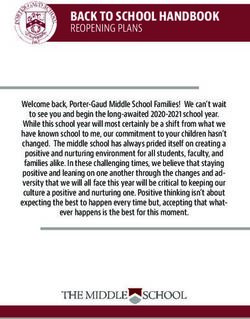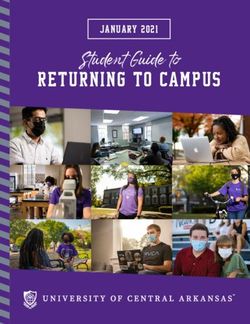Educational Technologist Benjamin Ayres - | DSN: 632-5391
←
→
Page content transcription
If your browser does not render page correctly, please read the page content below
Welcome to Kadena Elementary School
Staff members,
We are happy you are a part of the Kadena Elementary School (KES) team. Whether you have been teaching with
DODEA for years or this is your first experience in the system DODEA offers a unique variety of technologies and
resources to help you reach and teach your students. At KES, our motto is “Students come first” and our technology
program is no different. Technology is incorporated after content has already been decided and is only used if it will
enhance the learning process.
We have a Smartboard, a document camera, and 5 laptops in every classroom. We have equipment available for
checkout like snap circuits, cameras, Lego robots, Makey Makey’s, microscopes, and smart response systems. We have
over many different software packages available on our Approved Software List. We utilize five different databases to
track student data and progress including ASPEN, Scholastic Achievement Manager (SAM), ODMS, Type to Learn 4,
Previlearn, and Gradespeed.
Throughout the year we have events, projects, or challenges for the school to participate in such as STEAM week, Hour
of Code, Research Projects, Lego Robots, etc. We also provide professional development for those wanting extra time
to focus on learning software or strategies for implementing technology in the classroom. We manage 3 different
websites at KES for school use; Teacherzone (using Sharepoint), Studentzone (using Google Sites), and Parent Zone
(using a district provided WCMS). It is highly encouraged for teachers to maintain a classroom website using Schoology
or Google Sites for communication purposes. Please use all of these resources to their fullest potential.
There are three main people to support you in your use of technology here at KES. First our administrative technologist
is available for hardware and network problems. Second our educational technologist is available to help integrate and
guide you through the process of using technology to enhance the learning process. Finally, every team has a teacher
on the technology team that can help answer specific questions related to your subject or grade level. If you ever have
any concerns or needs please do not hesitate to ask one of these individuals as collaboration and open dialog is the key
to success.
This technology plan has been reviewed by teachers, union, and admin and is highly endorsed.
Educationally Yours,
The Kadena Elementary School Technology Committee
Gail Wiley (Principal) Michael Nulty (Assistant Principal) Lorri Vallone (Assistant Principal)
Amira Ammari (K) Thanh Soroka (3rd) Lorri Greene (IS) Darci Hodges (5th) Tina Hallmon (2nd)
Kalila Belton (4th) Chiaki Choe (1st) Benjamin Ayres (ET) Samuel Aponte (AT)
I
updated 10/4/2017Table of Contents
Letter from Technology Committee pg. i
Technology Plan Vision infographic pg. ii
Table of Contents pg. iii
Technology
Purpose, Vision, Standards pg. 1
Evidence of Success pg. 2
Events Scope and Sequence pgs. 2-3
Technology Scope and Sequence K-12
Expectations pg. 4-8
Resources
TPACK: Venn Diagram -Educational Technology Framework pg. 9
SAMR: The Model for Technology Integration pg. 10
Copyright and Fair Use Guidelines for Teachers pgs. 11
What Goes Where: DODEA Website Guidelines pg. 12
ISTE Standards for Students KES pgs. 13-14
ISTE Standards for Teachers KES pgs. 15-16
ISTE Standards for Admin KES pgs. 17-18
IIIThis document contains important information about integrating
technology into the classroom at Kadena Elementary School. If,
you have problems understanding the contents of this
document, please contact Educational Technologist
The Purpose of Technology Plan 2016-2020
Kadena Elementary School understands that technology is changing, evolving, and is an integral facet of global citizenship. We
understand that it is increasingly difficult to keep pace with the students that require instruction to be delivered using engaging,
real world methods. Through the training of instructional staff on engaging, creative technologies KES will create a digital culture.
The KES Technology Leadership Committee expects to witness increased student learning, enhanced home/school communication,
and the creation of digitally literate students that bring their problem solving strategies and decision making into our global
society.
Our intention is not necessarily for students
Kadena Elementary School will prepare all students to succeed to use technology more, but rather to use
in a global society by using modern technology to enhance a effective technology in a balanced manner
solid foundation of learning. that prepares them for a global world.
Technology Standards used in DODEA are adopted from the International Standards for Technology in Education (ISTE).
Student standards include empowered learner, digital citizen, knowledge constructor, innovative designer, computational thinker,
creative communicator, and global collaborator. Teacher standards include learner, leader, citizenship collaborator, designer,
facilitator, and analyst. Administrator standards include visionary leadership, digital age learning culture, excellence in professional
practice, systematic improvement, and digital citizenship.
These goals are outlined in more detail in the appendix section.
Staff development and support will consist of formal and informal activities conducted by district and school level educational
technologist, members of the technology committee, as well as selected teachers from KES and the Okinawa district office. We
believe it is important to provide for varying levels of proficiency among staff members. To accommodate for these pedagogical
restraints training will be differentiated using Schoology as the learning management system in a blended classroom format. Both
formal and informal training will be offered in a friendly collegial manner and (when possible) college credit.
These expectations should be integrated into the general curriculum and not taught in isolation. TPACK and SAMR educational
technology models will be taught to staff as a guide to incorporating technology into the classroom. As students develop the skills and
concepts in the classroom they will be prepared for society and our workforce. It is essential to integrate appropriate use of
technology to enhance the learning process for our students.
1There is one consistent to technology and that is change. All efforts will be made to track technology at the beginning of every
year and replace technology that is outdated and out of warranty will be thoughtfully considered for replacement. Priority of
new technology placement will be according to the Technology Replacement SOP (Standard Operating Procedures) unless
specific programs require specific technology to operate. All new technology will be piloted at the discretion of the Technology
Committee.
Calendars (ET, IS, Starlab, Labs, COWs)- Teachers are collaborating with the school’s Educational
Technologist Information Specialists, and peers to develop engaging technology infusing lessons.
Questionnaires- (Yearly) using anonymous google forms to protect privacy. The focus will be on Professional
Development, ELEOT, and ISTE Standards.
Students – Projects will be showcased in Makerspace, Information Center, and bulletin boards throughout the
school when appropriate. Technology Showcase during STEAM night. Student progress will also be tracked using
makerspace badges system. Exemplars of student work on StudentZone Google website.
Teachers- Training sessions, calendars, and technology integrated lesson plans will be the primary evidences for
teachers when creating the Digital Learning Environment.
SMART goals-
90% of Teachers will be able to organize emails in outlook and sign up in Outlook Calendars by Jan SY 2018.
90% of Teachers will be able to organize information in Google Drive, create Docs, and Slides by Jan SY 2018.
90% of Teachers grades 3-5 will have a Schoology class by Feb SY 2018.
90% of 3-5th grade students will be able to type in typingclub.com within grade level parameters by May SY 2018-19.
90% of 3-5th students will be able to organize information in Google Drive, create Docs, and Slides by Jan SY 2018.
90% of 3-5th students will be in a Schoology Class by Feb SY 2017-18.
August- Presentation on computer use and internet safety orientation is given to all classrooms. New teacher
orientation with specific details on what technology was available to work with in the classroom Technology Plan is
given to all new teachers. Individual attention is given to new teachers on login procedure, Gradespeed, and Aspen
as well as introductory Outlook concepts. One on one support given to usher in teacher use of critical software
packages (Aspen, Sharepoint, PreviLearn, Gradespeed, SAM) ET will introduce any changes to Technology Plan to
teachers in ET teacher orientation presentation. Print Password cards on labels for teacher/ student use.
2September-Continued work with new teachers on adopted software. Google Suite introduced and students
initiated in all 3-5 classrooms.
October- Technology committee chosen and approves Technology Plan for current year. All new technology
introductions, training, and utilization on an as needed basis. Makerspace Orientations for all classes. Create a tech
needs questionnaire to solicit teachers for focused collaboration training. Introduce training opportunities for the year
through Peer Learning Groups, training, or graduate credit classes.
November- Aspen and Gradespeed report card processing and training for new teachers. Assess and orchestrate
new equipment purchases and distribution through updated inventory and cataloging of technology. All broken
technology will be disregarded or DRMOed. Out of warranty technology will be thoughtfully considered and a
determination will be made as to the outcome depending on need. Present Technology Plan to faculty.
December- ET will introduce Code.org and Hour of Code implementation all grade levels with ET if needed.
January- Digital Storytelling initiative in makerspace.
February- Submit technology needs purchase order. Support teachers with Project Based Learning initiative.
Chrome books will be utilized for the Pearson infrastructure test.
March- Set up and train teachers in use of Starlab Planetarium. ET supports implementation of STEAM week where
professionals attend and present STEAM related topics. STEAM Technology Showcase will be implemented garnering
projects and support from all grade levels.
April- Implement NXT Robotics and We Do Robotics Lego Class using collaborative game-based challenges. Chrome
books will be utilized for the online Pearson NEAP test.
May- Tech Plan Questionnaires sent out if needed. Initiate end of the year procedures review Tech Plan for successful
implementation present findings and present to faculty.
June- EOY Technology checkout procedures updated and implemented by ET.
Beginning Level- At this level, the teacher facilitates student activities through systematic and guided instruction.
Students learn the basic technology concepts and steps to perform the skill through repeated practice.
Developing Level- At this level, the teacher facilitates student activities through guided instruction with
opportunities for independent practice. Students apply the basic technology concepts and skills at their own pace
demonstrating the fundamental steps through various learning activities. Repetition is necessary to master the skill.
Secure Level- At this level, the student demonstrates the ability to apply higher-level thinking skills to complete in-
depth work or tasks. Students multitask, problem solve and synthesize creative ways to utilize the skill with rigor and
relevance to meet the curriculum goals. The teacher serves as a facilitator with the students’ activities. Students work
with others using the skill seamlessly in group collaboration, projects and curriculum tasks. Opportunities
are provided for self-directed work.
37
Students SS & Kinder 1st Grade 2nd Grade 3rd Grade 4th Grade 5th Grade
Chrome BAS BAS BAS Inspiration Inspiration Inspiration
Powerpoint Kid Pix Pixie Pixie Pixie Pixie Photoshop
DoDEA DoDEA DoDEA DoDEA
Word Pebblego Pebblego Databases Databases Databases Databases
Gomath! Raz kids Raz Kids RAZkids Easybib Easybib Easybib
Reading Reading Reading Reading Reading
ABCya Counts Counts Counts Counts Counts
Typingclub Publisher Publisher Publisher Publisher
Code.org Excel Excel Excel Excel
Brainpop GAFE GAFE GAFE
Windows Windows Windows Windows
Mackin Via Movie Maker Movie Maker Movie Maker Movie Maker
KahnAcademy KahnAcademy KahnAcademy KahnAcademy
Teachers Kinder 1st Grade 2nd Grade 3rd Grade 4th Grade 5th Grade
Chrome ASPEN ASPEN ASPEN ASPEN ASPEN ASPEN
Google Suite ODMS ODMS ODMS ODMS
Outlook Raz kids Raz kids Raz kids Gradespeed Gradespeed
Word Previlearn Previlearn Previlearn
Password
Manager SAM SAM SAM SAM SAM
GoMath
89
10
11
12
13
2016
ISTE STANDARDS
FOR STUDENTS
1. Empowered Learner 2. Digital Citizen
Students leverage technology to take an active role in choosing, Students recognize the rights, responsibilities and opportunities
achieving and demonstrating competency in their learning of living, learning and working in an interconnected digital
goals, informed by the learning sciences. Students: world, and they act and model in ways that are safe, legal and
a. articulate and set personal learning goals, develop strategies ethical. Students:
leveraging technology to achieve them and reflect on the a. cultivate and manage their digital identity and reputation
learning process itself to improve learning outcomes. and are aware of the permanence of their actions in the
b. build networks and customize their learning environments digital world.
in ways that support the learning process. b. engage in positive, safe, legal and ethical behavior when
c. use technology to seek feedback that informs and improves using technology, including social interactions online or
their practice and to demonstrate their learning in a variety when using networked devices.
of ways. c. demonstrate an understanding of and respect for the rights
d. understand the fundamental concepts of technology and obligations of using and sharing intellectual property.
operations, demonstrate the ability to choose, use and d. manage their personal data to maintain digital privacy and
troubleshoot current technologies and are able to transfer security and are aware of data-collection technology used to
their knowledge to explore emerging technologies. track their navigation online.
3. Knowledge Constructor
Students critically curate a variety of resources using digital tools
to construct knowledge, produce creative artifacts and make
meaningful learning experiences for themselves and others.
Students:
a. plan and employ effective research strategies to locate
information and other resources for their intellectual or
creative pursuits.
b. evaluate the accuracy, perspective, credibility and relevance
of information, media, data or other resources.
c. curate information from digital resources using a variety
of tools and methods to create collections of artifacts that
demonstrate meaningful connections or conclusions.
d. build knowledge by actively exploring real-world issues
and problems, developing ideas and theories and pursuing
answers and solutions.
144. Innovative Designer 5. Computational Thinker
Students use a variety of technologies within a design process Students develop and employ strategies for understanding
to identify and solve problems by creating new, useful or and solving problems in ways that leverage the power of
imaginative solutions. Students: technological methods to develop and test solutions. Students:
a. know and use a deliberate design process for generating a. formulate problem definitions suited for technology-
ideas, testing theories, creating innovative artifacts or assisted methods such as data analysis, abstract models and
solving authentic problems. algorithmic thinking in exploring and finding solutions.
b. select and use digital tools to plan and manage a design b. collect data or identify relevant data sets, use digital tools to
process that considers design constraints and calculated risks. analyze them, and represent data in various ways to facilitate
c. develop, test and refine prototypes as part of a cyclical problem-solving and decision-making.
design process. c. break problems into component parts, extract key
d. exhibit a tolerance for ambiguity, perseverance and the information, and develop descriptive models to understand
capacity to work with open-ended problems. complex systems or facilitate problem-solving.
d. understand how automation works and use algorithmic
thinking to develop a sequence of steps to create and test
automated solutions.
6. Creative Communicator 7. Global Collaborator
Students communicate clearly and express themselves Students use digital tools to broaden their perspectives and
creatively for a variety of purposes using the platforms, tools, enrich their learning by collaborating with others and working
styles, formats and digital media appropriate to their goals. effectively in teams locally and globally. Students:
Students: a. use digital tools to connect with learners from a variety of
a. choose the appropriate platforms and tools for meeting the backgrounds and cultures, engaging with them in ways that
desired objectives of their creation or communication. broaden mutual understanding and learning.
b. create original works or responsibly repurpose or remix b. use collaborative technologies to work with others, including
digital resources into new creations. peers, experts or community members, to examine issues
c. communicate complex ideas clearly and effectively by and problems from multiple viewpoints.
creating or using a variety of digital objects such as c. contribute constructively to project teams, assuming various
visualizations, models or simulations. roles and responsibilities to work effectively toward a
d. publish or present content that customizes the message and common goal.
medium for their intended audiences. d. explore local and global issues and use collaborative
technologies to work with others to investigate solutions.
ISTE Standards•S © 2016 International Society for Technology in Education.
ISTE® is a registered trademark of the International Society for Technology
in Education. If you would like to reproduce this material, please contact
permissions@iste.org.
15ISTE STANDARDS
FOR EDUCATORS
Empowered Professional
1. Learner 2. Leader
Educators continually improve their practice by learning from and Educators seek out opportunities for leadership to support student
with others and exploring proven and promising practices that empowerment and success and to improve teaching and learning.
leverage technology to improve student learning. Educators: Educators:
a. Set professional learning goals to explore and apply a. Shape, advance and accelerate a shared vision for empowered
pedagogical approaches made possible by technology and learning with technology by engaging with education
reflect on their effectiveness. stakeholders.
b. Pursue professional interests by creating and actively b. Advocate for equitable access to educational technology, digital
participating in local and global learning networks. content and learning opportunities to meet the diverse needs
c. Stay current with research that supports improved student of all students.
learning outcomes, including findings from the learning c. Model for colleagues the identification, exploration, evaluation,
sciences. curation and adoption of new digital resources and tools for
learning.
3. Citizen
Educators inspire students to positively contribute to and
responsibly participate in the digital world. Educators:
a. Create experiences for learners to make positive, socially
responsible contributions and exhibit empathetic behavior
online that build relationships and community.
b. Establish a learning culture that promotes curiosity and critical
examination of online resources and fosters digital literacy and
media fluency.
c. Mentor students in the safe, legal and ethical practices with
digital tools and the protection of intellectual rights and property.
d. Model and promote management of personal data and digital
identity and protect student data privacy.
16Learning Catalyst
4. Collaborator 5. Designer
Educators dedicate time to collaborate with both colleagues and Educators design authentic, learner-driven activities and
students to improve practice, discover and share resources and environments that recognize and accommodate learner variability.
ideas, and solve problems. Educators: Educators:
a. Dedicate planning time to collaborate with colleagues to create a. Use technology to create, adapt and personalize learning
authentic learning experiences that leverage technology. experiences that foster independent learning and
b. Collaborate and co-learn with students to discover and use new accommodate learner differences and needs.
digital resources and diagnose and troubleshoot technology issues. b. Design authentic learning activities that align with content
c. Use collaborative tools to expand students’ authentic, real- area standards and use digital tools and resources to maximize
world learning experiences by engaging virtually with experts, active, deep learning.
teams and students, locally and globally. c. Explore and apply instructional design principles to create
d. Demonstrate cultural competency when communicating with innovative digital learning environments that engage and
students, parents and colleagues and interact with them as support learning.
co-collaborators in student learning.
6. Facilitator 7. Analyst
Educators facilitate learning with technology to support student Educators understand and use data to drive their instruction and
achievement of the 2016 ISTE Standards for Students. Educators: support students in achieving their learning goals. Educators:
a. Foster a culture where students take ownership of their learning a. Provide alternative ways for students to demonstrate
goals and outcomes in both independent and group settings. competency and reflect on their learning using technology.
b. Manage the use of technology and student learning strategies b. Use technology to design and implement a variety of formative
in digital platforms, virtual environments, hands-on and summative assessments that accommodate learner needs,
makerspaces or in the field. provide timely feedback to students and inform instruction.
c. Create learning opportunities that challenge students to use c. Use assessment data to guide progress and communicate with
a design process and computational thinking to innovate and students, parents and education stakeholders to build student
solve problems. self-direction.
d. Model and nurture creativity and creative expression to
communicate ideas, knowledge or connections.
For more information, contact standards@iste.org. ISTE Standards for Educators, ©2017, ISTE® (International Society for Technology in Education), iste.org. All rights reserved. 17ISTE STANDARDS
FOR ADMINISTRATORS
1. Visionary Leadership 2. Digital Age Learning Culture
Administrators inspire and lead development and Administrators create, promote and sustain a dynamic, digital
implementation of a shared vision for comprehensive age learning culture that provides a rigorous, relevant and
integration of technology to promote excellence and support engaging education for all students.
transformation throughout the organization. a. Ensure instructional innovation focused on continuous
a. Inspire and facilitate among all stakeholders a shared improvement of digital age learning.
vision of purposeful change that maximizes use of b. Model and promote the frequent and effective use of
digital age resources to meet and exceed learning goals, technology for learning.
support effective instructional practice, and maximize c. Provide learner-centered environments equipped with
performance of district and school leaders. technology and learning resources to meet the individual,
b. Engage in an ongoing process to develop, implement and diverse needs of all learners.
communicate technology-infused strategic plans aligned d. Ensure effective practice in the study of technology and its
with a shared vision. infusion across the curriculum.
c. Advocate on local, state and national levels for policies, e. Promote and participate in local, national and global
programs and funding to support implementation of a learning communities that stimulate innovation, creativity
technology-infused vision and strategic plan. and digital age collaboration.
3. Excellence in Professional Practice
Administrators promote an environment of professional
learning and innovation that empowers educators to enhance
student learning through the infusion of contemporary
technologies and digital resources.:
a. Allocate time, resources and access to ensure ongoing
professional growth in technology fluency and integration.
b. Facilitate and participate in learning communities that
stimulate, nurture and support administrators, faculty and
staff in the study and use of technology.
c. Promote and model effective communication and
collaboration among stakeholders using digital age tools.
d. Stay abreast of educational research and emerging trends
regarding effective use of technology and encourage
evaluation of new technologies for their potential to
improve student learning.
184. Systemic Improvement 5. Digital Citizenship
Administrators provide digital age leadership and Administrators model and facilitate understanding of social,
management to continuously improve the organization ethical and legal issues and responsibilities related to an
through the effective use of information and technology evolving digital culture.
resources. a. Ensure equitable access to appropriate digital tools and
a. Lead purposeful change to maximize the achievement of resources to meet the needs of all learners.
learning goals through the appropriate use of technology b. Promote, model and establish policies for safe, legal and
and media-rich resources. ethical use of digital information and technology.
b. Collaborate to establish metrics, collect and analyze c. Promote and model responsible social interactions related
data, interpret results and share findings to improve staff to the use of technology and information.
performance and student learning. d. Model and facilitate the development of a shared
c. Recruit and retain highly competent personnel who use cultural understanding and involvement in global issues
technology creatively and proficiently to advance academic through the use of contemporary communication and
and operational goals. collaboration tools.
d. Establish and leverage strategic partnerships to support
systemic improvement. ISTE Standards•A © 2009 International Society for Technology in Education.
e. Establish and maintain a robust infrastructure for ISTE® is a registered trademark of the International Society for Technology
in Education.If you would like to reproduce this material, please contact
technology including integrated, interoperable technology permissions@iste.org.
systems to support management, operations, teaching
and learning.
1920
You can also read