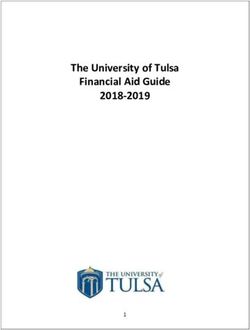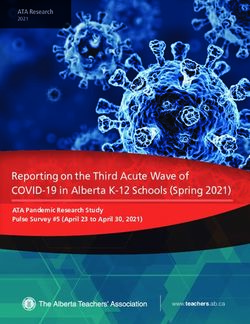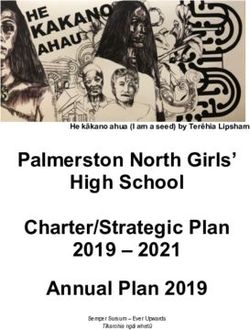Student and Staff Perceptions of a Learning Management System for Blended Learning in Teacher Education
←
→
Page content transcription
If your browser does not render page correctly, please read the page content below
Australian Journal of Teacher Education Volume 43 | Issue 3 Article 2 2018 Student and Staff Perceptions of a Learning Management System for Blended Learning in Teacher Education Kathryn A. Holmes Western Sydney University, k.holmes@westernsydney.edu.au Elena Prieto-Rodriguez The University of Newcastle, Australia, elena.prieto@newcastle.edu.au Recommended Citation Holmes, K. A., & Prieto-Rodriguez, E. (2018). Student and Staff Perceptions of a Learning Management System for Blended Learning in Teacher Education. Australian Journal of Teacher Education, 43(3). http://dx.doi.org/10.14221/ajte.2018v43n3.2 This Journal Article is posted at Research Online. http://ro.ecu.edu.au/ajte/vol43/iss3/2
Australian Journal of Teacher Education
Student and Staff Perceptions of a Learning Management System for
Blended Learning in Teacher Education
Kathryn A. Holmes
Western Sydney University
Elena Prieto-Rodriguez
The University of Newcastle
Abstract: Higher education institutions routinely use Learning
Management Systems (LMS) for multiple purposes; to organise
coursework and assessment, to facilitate staff and student interactions,
and to act as repositories of learning objects. The analysis reported
here involves staff (n=46) and student (n=470) responses to surveys
as well as data collected in interviews and focus groups. The research
focuses on participants’ perceptions of two broad affordances of the
LMS: accessibility and interactivity. Differences were found between
student and staff views in relation to accessibility of online materials,
with students rating its contribution to their learning more highly than
staff. However, the two groups held similar views with regards to the
effectiveness of LMS tools to enable interactivity. Applying interaction
equivalency theory (Anderson, 2003), the results reveal the
importance of the key choices made by teaching staff in deciding
which LMS tools to use in order to maximise student participation and
learning.
Learning Management Systems in Higher Education
In recent years the tools available for teaching in university settings have changed
dramatically from chalk, blackboards and overhead projectors to learning management
systems (LMS). LMS are now commonplace in higher education for both on-campus and
distance students and are broadly defined as information systems that facilitate e-learning by
supporting teaching and learning, but that also can perform administrative tasks and facilitate
communication between instructors and students (Klobas & McGill, 2010). However, the
corpus of literature dedicated to understanding how its use impacts on pedagogical practices
in higher education is still under development (Beetham & Sharpe, 2013; Herrington, Reeves,
& Oliver, 2005; Renzi, 2011). LMS structures have also been criticised for being too
instructor-centric because they primarily seem to enable teachers to increase their efficiency
in dealing with student assignments and feedback, distribution of teaching resources and
various administrative tasks (Mott & Wiley, 2009; Weaver, Spratt, & Nair, 2008). More
recently, LMS have started to incorporate interactive tools such as blogs, wikis, chat rooms
and discussion tools; features which have the potential to facilitate constructivist approaches
to learning in contrast to traditional transmission models (Lonn & Teasley, 2009). Rubin et
al. (2009) state that at a minimum an effective LMS “must support active engagement,
meaningful connections between segments of the course, easy communication, and formative
feedback on work that is presented in class discussions or through other venues” (p. 82).
However, for interactivity of this type to occur, so that LMS are used to enhance the learning
Vol 43, 3, March 2018 21Australian Journal of Teacher Education
process rather than simply information transfer, both staff and students need to perceive value
in participating in these collaborative components.
Research matching student and staff perceptions of LMS features has been sparse.
Some authors claim that there is evidence that students generally have a more positive view
than staff (Palmer & Holt, 2014), although it might be “simplistic to portray staff as resistant
to using new technologies and younger students as more likely to embrace them” (Waycott,
Bennett, Kennedy, Dalgarno, & Gray, 2010, p. 1209). However, other research indicates that
staff view the learning benefits of LMS more positively than students, with students
seemingly more interested in how LMS features are used rather than whether they are used
(Lonn & Teasley, 2009). Students have also been found to appreciate the accessibility to
course resources afforded by LMS and the features which allow interaction with other course
participants (Heirdsfield, Walker, Tambyah, & Beutel, 2011; Rowley & O’Dea, 2014).
Heirdsfield et al. (2011) found that staff were generally less positive about the interactive
features of LMS than were students (Zanjani, Nykvist, & Geva, 2012). Others examining this
conundrum have proposed that staff generally view the interactive elements of LMS as being
too time consuming (Jurado, 2012).
One of the fundamental roles of LMS in higher education is to enable connections and
interactions between three constituents: students, teachers and content. The importance of
these exchanges can be understood and emphasised by interaction equivalency theory
(Anderson, 2003; Miyazoe & Anderson, 2010) which posits that high levels of student
satisfaction can occur when any one of the following types of interactivity are high: student-
student, student-teacher, student-content. In other words, if only one of these interaction types
is high, it can compensate to some extent for the absence or low levels of the other two types
of interactions. In blended learning contexts, some of these interactions may occur online
within the LMS, while others may occur face to face, implying that instructors need to
consider each course of learning in totality when planning and implementing LMS use within
their courses.
Zanjani, Nykvist, and Shlomo (2013) in a review of the literature related to effective
LMS, reveal that multiple factors must be considered in developing an effective LMS
experience. They find that consideration must be given to the computer skills and knowledge
of both teachers and students, and to the perceived usefulness that students ascribe to LMS
features. Also, they find that LMS design in terms of ease of navigation is important, as are
the learning materials that are used within the LMS. Finally, they mention that it is
imperative for timely external support to be available in the form of troubleshooting and
network reliability. All of these factors, if carefully accommodated can contribute to a
successful course experience for students and staff, mediated through an LMS. However, if
any of these factors are overlooked then the potential for dissatisfaction is increased (Zanjani
et al., 2013). Given the extensiveness of LMS presence within higher education, it is
imperative that they are used in a manner that maximises the learning opportunities for
students, while not being overly arduous for staff to manage. The existing literature points to
two broad affordances common to all LMS: accessibility (Murray, Perez, Geist, & Hedrick,
2012; Naveh, Tubin, & Pliskin, 2010) and interactivity (Park, 2015). Accessibility refers to
the LMS capability to act as an effective repository of course documents or other digital
resources, while interactivity relates to the features of an LMS that enable students and/or
staff to interact with each other and with the content in the course in various ways.
Teacher education is a field of higher education that has embraced technology to
varying degrees. In many institutions face to face teaching is highly valued although there are
some instances where fully online learning is employed for teacher education, despite some
teacher educators’ perceived lack of preparation for engaging in effective pedagogical
techniques in the online environment (Downing & Dyment, 2013; H. Jones, 2012). There is
Vol 43, 3, March 2018 22Australian Journal of Teacher Education
also evidence that interaction in the online environment can lead to growth in critical thinking
skills for teacher education students, although for this to occur careful and timely modelling
and intervention by the teacher educator is needed (M. Jones & Ryan, 2014; Szabo &
Schwartz, 2011). We will argue in this paper that in order for optimal learning to be
actualised, both instructors and students need to have a comprehensive understanding of the
affordances of the LMS medium.
This paper reports on a study that examines staff and student perspectives on various
LMS features in a regional teacher education institution in 2013. The study seeks to answer
the following research questions:
1. How do teacher education staff and students perceive the effectiveness of LMS
components in their courses?
2. How are the LMS affordances of accessibility and interactivity viewed by staff and
students?
The results will provide evidence for institutions of higher education as they work to
improve the effectiveness of LMS for enabling student learning, from the perspectives of
both students and staff.
Method
The data for this paper were collected from postgraduate and undergraduate students
and staff within an Education School. In this School, teaching has traditionally been
conducted in a face to face mode, although an LMS has been available for use for more than
10 years. As face to face teaching hours have decreased in recent years, greater staff reliance
on the LMS as a means of communicating with students, has resulted. In the study context,
student attendance at lectures is not compulsory, thereby increasing student reliance on
supplementary means of accessing learning materials through the LMS. While technical
support is available for staff, to enhance their capability in using the LMS, professional
development for staff is not compulsory, leading to a wide variability in staff capacity to
optimise technology use for learning.
In total 132 staff were invited to complete the survey and responses were received
from 46 (response rate 35%), while 5474 students were invited and 470 responded (8.5%
response rate). Staff and students were asked to rate the effectiveness of various components
of their LMS, Blackboard ©, using a 4 point scale from “not effective at all” to “very
effective”. The student participants were then asked to indicate their willingness to participate
in a post-survey focus group. Two focus groups were conducted with four students in each
group. The student focus groups were mixed in terms of gender and types of students
(undergraduate, postgraduate, research).
Similarly, staff were invited to participate in post-survey interviews, resulting in
seven staff interviews (5 female). The focus groups and interviews were audio recorded and
then transcribed. The transcripts were coded thematically in relation to student and staff
perspectives on the affordances of accessibility and interactivity.
Results
Survey Analysis
The initial analysis involved an examination of the Likert-style survey responses from
students and staff in relation to their perceptions of the effectiveness of various LMS
components. They were asked, “How effective are the following e-learning tools for
Vol 43, 3, March 2018 23Australian Journal of Teacher Education
supporting student learning/supporting your learning?” The students and staff were also given
the option of responding that they had never used that particular component of the LMS. The
responses are summarised in Table 1, where the percentage responses for each item is
reported, along with mean scores (Not effective at all = 1; Somewhat effective = 2; Quite
effective = 3; Extremely effective = 4).
Students/Staff Mean Rating by students/staff who have used this e-
(% who have weighted learning component
E-learning never used score
component this e- Not at all Somewhat Quite Extremely
learning effective effective effective effective
component) (%) (%) (%) (%)
LMS Students (8.3) 2.7 9.0 36.2 31.3 23.4
discussion Staff (6.7) 2.8 4.8 31.7 46.3 17.1
boards
LMS blogs or Students 2.3 26.9 31.5 29.2 12.5
Components enabling interactivity
wikis (54.0)
Staff (51.1) 2.7 9.4 33.4 33.4 23.8
LMS quizzes Students 3.0 5.1 20.2 41.0 33.7
or tests (29.4)
Staff (42.2) 2.7 12.1 28.1 39.9 20.0
LMS Students 2.6 12.8 31.9 42.2 12.8
surveys* (45.5)
Staff (57.8) 2.1 22.2 44.5 33.3 0
LMS Students 2.5 19.4 25.9 35.0 19.4
synchronous (64.9)
discussion Staff (75.6) 2.6 30.2 19.8 9.9 40.1
sessions
Videos made Students 3.1 7.0 17.0 38.7 37.3
by university (35.7)
lecturers Staff (35.6) 2.7 10.8 28.6 39.2 21.4
Components enabling
Recordings Students 3.3 5.7 13.4 28.4 52.6
of face-to- (29.6)
face lectures* Staff (20.0) 2.9 5.7 22.9 48.6 22.9
accessibility
Documents Students (2.3) 3.6 0.2 8.7 27.0 64.1
made
available on Staff (0) 3.4 2.2 4.5 40.9 52.2
LMS
* Responses significantly different at 0.05 level (Mann-Whitney U test)
Table 1: Student and Staff rating of effectiveness of LMS components for supporting student learning
In relation to research question one, relating to the constituent elements of the LMS,
the analysis of the student response mean scores demonstrates that the most effective element
of the LMS, from the students’ perspective, is the ability to access course documents (3.6).
Of the other choices provided, they valued access to recordings of face to face lectures next
(3.3), followed by videos made by course lecturers (3.1) and then online quizzes or tests
(3.0). For staff, they also rated access to course documents as the most effective support for
student learning (3.4), followed by recordings of face to face lectures (2.9), course blogs or
wikis (2.9) and online discussion boards (2.8). For students, the least ranked effective
affordance to support student learning was course blogs or wikis (2.3), then synchronous
online sessions (2.5) and LMS surveys (2.6). From the staff perspective the least effective
affordance was LMS surveys (2.1) followed by synchronous online sessions (2.6). Therefore,
we found broad agreement between student and staff views on the various components of the
Vol 43, 3, March 2018 24Australian Journal of Teacher Education
LMS, although in most cases students, on average rated the value of the components more
highly than staff.
In terms of research question two, which relates to the responses of staff and students
to items about the two affordances under scrutiny, only two of the tools under examination
revealed a statistically different response. Specifically, students (3.3) valued being able to
access recordings of face to face lectures more highly than staff (2.9), and staff (2.1) rated the
effectiveness of the survey tool lower, on average than students (2.6). It should be noted
however that more than half of the staff respondents had never used this particular LMS tool.
Considering the notion that the LMS tools can be broadly categorised as allowing for
the affordances enabling accessibility and interactivity, the mean scores for staff and students
for each affordance are displayed in Table 1. An independent samples t-test indicates that
there is a significant difference in the scores for staff (M=3.7, SD=0.7) and students (M=3.4,
SD=0.8) in relation to the perceived effectiveness of LMS tools providing accessibility to
resources (t(512)=2.367, p=0.018), however, there was no corresponding difference found in
relation to the tools which facilitate interactivity within the LMS. In other words, students
valued the accessibility of course documents, recorded lectures and other videos produced by
lecturers, as being significantly more effective components of the LMS, for supporting
learning, than did staff. However, in terms of LMS tools which supported interactivity, there
was no difference between the mean student and staff rankings of the effectiveness of these
tools, and in general, they were perceived as being less effective for supporting student
learning than tools enabling accessibility of course resources.
Figure 1: Student and Staff mean scores by Affordance Type
Student Focus Group and Staff Interview Analysis
Accessibility
The survey results revealed student and staff opinions of three aspects of LMS use
related to the affordance of accessibility: the ability to access documents, recordings of face
to face lectures and videos made by lecturers. Both staff and students rated the ability to
access course documents as being more effective in supporting student learning than being
able to access recordings of lectures or other videos made by the lecturer. In this section,
these findings will be elaborated through the use of quotes drawn from student focus groups
and staff interviews.
Vol 43, 3, March 2018 25Australian Journal of Teacher Education
Recordings of Live Lectures
The students were asked for their thoughts about the benefits or drawbacks of being
able to access online recordings of live lectures via their LMS. This affordability of the LMS
was judged favourably by students in the survey. Most students indicated that they
appreciated the flexibility of being able to access lectures at a time other than the scheduled
lecture time.
It can be a bit of a struggle sometimes. Things come up. You can't make it to a
lecture and its all hand written notes, so you have to ask your friends for notes
and stuff. If people write things differently to how you would and, yeah, I think
it's very important to have (recordings) available. (Abby, female,
undergraduate, focus group 1)
A supplementary idea was raised by other students indicating that it would be
beneficial to be able to access the lectures from remote locations in real time and to possibly
interact with them. Please note here that ‘Echo360’ is the online recording system for
capturing lectures/tutorials in the LMS.
I think it would be better if echo, you could watch the lecture as it was
happening. So if you could, like if you didn’t want to travel to uni you could
still watch it at the time. (Sandra, female, postgraduate, focus group 2)
Yeah, like an interactive thing where you could, if you were doing it from home
you could like type a response to the lecturer’s questions and they could see it.
That would be really difficult probably, I don't understand computers, but I
think it would be cool like tweeting to the lecturer. (Suni, female,
undergraduate, focus group 2)
Although one student did note the substantial time demands required to watch a
lengthy recorded lecture and praised a lecturer who opted for shorter videos targeted for
particular content.
…it was short audio recordings of sort of a little bit interpretive if you like of the
readings and the questions or focus that we had in the particular week.
Something that I really liked about them was that they were really short. It was
about seven minutes or so. So that's quite a different way of thinking about it
than, say, you know, here's a one hour lecture… (Brendan, male, postgraduate,
focus group 1)
As explained earlier, at the institution in which this study was conducted lectures are
generally recorded as audio only accompanied by the PowerPoint slides from the lecture, the
‘echo’ system. Some students did appreciate that the option to listen to the recorded audio
was available, however, they stated that they generally did not access the audio recording,
preferring instead to learn via the PowerPoint slides only.
I know the audio is right there but in my case I rarely listen to the audio
recording. [Facilitator] Because you can get the information from the slides?
Yeah, from the slides. Maybe I'm not very interested in listening to the pre-
recorded audios. In my case if I have a chance I would prefer to attend the
lectures or the seminars in person, face to face. (Abby, female, undergraduate,
focus group 1)
One common complaint was related to the dislike of poor quality audio recordings,
which seemed to negate any perceived benefits of having the flexibility to access lectures
outside of scheduled lecture times; “I reckon the poor quality is totally irritating. It's really
irritating.” (Brendan, male, postgraduate, focus group 1)
Vol 43, 3, March 2018 26Australian Journal of Teacher Education
Organisation of LMS Sites
Apart from quality issues associated with poor audio recordings, students also noted
that their ability to access online materials within their LMS was often impacted by the poor
organisation of each LMS course site. Each lecturer has the freedom to organise their course
resources in different ways, which could potentially be beneficial to student learning,
however many students expressed frustration as they were frequently unable to find key
resources in a timely manner.
Yeah, sometimes things are all over the place. I have one course at the moment
where there's an assessment tab but in there is only submission and then in the
course outline tab we have a rubrics of - but at some point really I feel like that
should be in assessment because it's to do with our assessment. I don't know,
just having, like a checklist of this is what goes in course outline, this is what
goes in the assessment tab. Some courses haven't even had a discussion board
access. (Nicole, female, postgraduate, focus group 1)
Everything is there but it's kind of - it is hidden. (Abby, female, undergraduate,
focus group 1)
Students made suggestions for how LMS sites could be better organised, expressing
the view that some uniformity in the way that lecturers set up their sites could be beneficial.
I've had ones where they have course materials and then they'll have readings.
Then they will be organised into weeks and lecture notes organised into weeks.
(Abby, female, undergraduate, focus group 1)
If it was really organised and sort of uniform - if you're doing four courses you
want them all to be the same because you know where to go. (Nicole, female,
undergraduate, focus group 1)
One student commented on the lack of a search function within the LMS site. This
function was seen as a feature that should be available given that it is standard within most
internet sites
I mean, it's just bizarre???. Truly bizarre. You think of any website that you go
to and you want to find something the first thing you do is search. Not in
Blackboard. You can't Google or anything because it's closed off and all the
rest of it (Nick, male, undergraduate, focus group 1)
Staff Views: Accessibility
In alignment with the views expressed by students, the lecturing staff interviewed
were very supportive of making resources, including recorded lectures, available online,
however, there were concerns that students were not always diligent and timely in the ways in
which they accessed the materials. For example, one lecturer had noted a consistent decline in
lecture attendance over the period in which accessibility of resources had increased and was
not convinced that students were actually engaging with the online materials in an effective
way.
I do think it’s important that we try and help be flexible with our delivery…..but
I also think that there’s a certain amount of responsibility that students need to
have for their own learning, and I have noticed a decline in that….(Female staff
member 1)
However, another lecturer, while also lamenting the lack of attendance and
engagement with the online material, did point out that students could also be sitting in a
lecture theatre and still not be thinking about the lecture. In other words, attendance at face to
face lectures was no guarantee that students were actively participating in learning.
Vol 43, 3, March 2018 27Australian Journal of Teacher Education
The staff were asked to comment about the organisation of their LMS course sites,
particularly as students had expressed dissatisfaction with the lack of a standardised
approach. Most staff agreed with the suggestion that some kind of standardisation would be
useful for students, however, it was apparent that various approaches were currently in place.
For example, some lecturers explained that they organised their course around weeks, with
course materials available on a week by week basis, whereas others took a more thematic
approach, with different sections for different topics. Others tended to put important materials
in multiple places within the LMS to increase the likelihood that students would find them.
Another staff member felt it was important that staff had the freedom to set up their courses
in the most effective ways and that standardisation of LMS sites could be detrimental.
Overall, staff and students are generally positive about the benefits of using LMS as a
platform for making learning materials accessible for students, however, as noted in the
survey results, staff were largely less positive in relation to this affordance than students.
These differences seemed to arise from staff perceptions that student attendance had
decreased as accessibility to recorded lectures had increased, often leading to students being
underprepared for tutorial activities and assessment tasks. Accessibility of resources does
provide students with choices about how and when to access learning materials, giving them
greater responsibility for monitoring their progress and learning, however, the staff
interviewed expressed the view that this responsibility was not always taken seriously by
students, so that although they recognised the benefits of accessibility afforded by the LMS
as important, they also recognised that some students required more personal contact,
structure, direction and monitoring than the LMS provides. Advances in the design of LMSs
including learning analytics and automatic student response systems, may allow for improved
tracking of levels of student engagement with resources and at the same time reduce the
burden on staff time.
Interactivity
In terms of interactivity, the survey results implied that tools within the LMS with this
capability were generally less valued than those affording accessibility. Students rated the use
of LMS quizzes or tests the highest of all interactive elements, while staff indicated a
preference for online interactions enabled by the discussion board feature. Students in the
focus groups were asked about these interactive features of the LMS and in comparison to
their appreciation for the features of the LMS allowing for access to resources and lectures,
there were mixed feelings about the benefits of the interactive tools. Their comments help to
explain the lower ranking given in the surveys in relation to the interactive affordances of the
LMS.
Student Views: Discussion Boards v. © Facebook
In some cases, students’ lack of enthusiasm for interactivity was related to the
complicated nature of the tools:
Well, in my case the general discussion board is something I definitely don't like
because, like, because users of our software it's really complicated to navigate
around a discussion board. (Brendan, male, postgraduate, focus group 1)
Or there was concern expressed that the online tools, in this case the discussion
boards, were not sufficiently integrated within the course.
But overnight, you know, I introduced myself on a discussion board and that's
been the limit of my engagement. They're not - in this course that I'm thinking
Vol 43, 3, March 2018 28Australian Journal of Teacher Education
about, the discussion boards are not at all integrated into - there's no learning
activities around that. (Nick, male, undergraduate, focus group 1)
What I observe from discussion board is the main function is to introduce
ourselves and after that people seem to forget that its existence. (Abby, female,
undergraduate, focus group 1)
Students indicated that they needed to see a purpose for using the interactive tools,
such as discussion boards, primarily because they are time poor and are focussed on
assessment requirements as a first priority.
I mean, you can also have discussion or it's being used around particular
assessment tasks too rather than, you know, like, if there's a project on or
something maybe people give feedback to each other on drafts of their report or
something like that. Then there's a very particular purpose. I reckon that's a
good point actually there's got to be some reason for it; some explicit reason for
it too. (Brendan, male, postgraduate, focus group 1)
Alternatively, when the discussion board was integrated into the course as part of the
assessment requirements for the course, students were more positively inclined toward
participation.
But I did a course last semester and we read the readings, had to post a
comment on Blackboard and then had to respond to someone else's comment. I
thought that was a good way to sort of facilitate discussion board usage, and it
was marked as well so we had to do it. (Nick, male, undergraduate, focus group
1)
Also, they perceived that the LMS environment was a poor substitute for face to face
interaction, they indicated that they enjoyed virtual interaction through other mediums, such
as Facebook©.
It is hard to make, like, the discussion board effective and a stimulus because
there's - I know in undergraduate teaching there's a Facebook page called
teaching friends. Its got 1500 people on it. So if you have a question you just
go there because there's fourth years to first years. Everyone has Facebook©
on their forum so it's just easy. (Abby, female, undergraduate, focus group 1)
Tools such as Facebook©, outside of the LMS environment, were seen as being able
to handle large numbers of students as they interacted, providing timely responses to
questions about the course. In contrast the restrictive and somewhat clunky nature of the
LMS discussion board was seen to provide a disincentive for students to participate:
I reckon numbers is really important too. If I'm in a group of 15 that - I can sort
of handle that. But, you know, if it's 100 people - - - (Brendan, male,
postgraduate, focus group 1)
- - - every time I log on it must be, like, wall of comment and it's really hard to
sort of get into it somehow and connect with it. So I reckon if you've got 15
people in a course that's great. If there's more then you're going to need two
groups or three, for instance. It's kind of like a tutorial I guess. (Nick, Male,
undergraduate, focus group 1)
The affordances of Facebook© were seen to extend beyond the academic portion of
the course, by more effectively promoting parallel social engagement, leading to a sense of
enjoyment not able to be fostered within the more formal confines of the LMS.
And it promotes engagement not purely on an academic level but just like here’s
a funny meme about what we were talking about in class today, ha-ha, and it
does promote a sort of deeper engagement, not because of the academics of it,
Vol 43, 3, March 2018 29Australian Journal of Teacher Education
but just because of the social sort of aspect of the courses which I think is just as
important. (Blair, male, research student, focus group 2)
So like you’ll open up your computer and you’ll open up Facebook©
straightaway. You won't go and open up blackboard and then go through,
navigate, find yourself a discussion board and then try to navigate through a
clunky system. (Dan, male, undergraduate, focus group 2)
Students reported that some lecturers had noticed the benefits of tapping into existing
social media platforms, rather than being restricted to the LMS.
But a lot of tutors have started creating like Facebook© pages and then to
create discussion on there in more of a relaxed setting. The discussion boards
are very formal still. (Dan, male, undergraduate, focus group 2)
The benefits of this approach were explained by one student in terms of equity of
access:
But at the same time I would acknowledge that like not everyone has
Facebook© and that’s where Blackboard is probably used because everyone
does have access to Blackboard. So it does automatically exclude some. (Dan,
Male, undergraduate, focus group 2)
Staff Views: Discussion Boards and Quizzes
Like the students, staff tended to be wary of many of the LMS interactive tools. The
discussion board, for example, was often viewed only as a place for students to complain
about aspects of a course, particularly if it was set up in an open-ended manner and was not
an integrated part of the assessment for that course. However, one lecturer who always sets
up discussion boards within the LMS commented that complaints could be minimised if the
discussion board was carefully monitored and student comments responded to promptly.
I’ve always had very good feedback on the discussion boards. I’ve never had
anyone complain about it, but perhaps it’s because I respond to them quickly
(Female staff member 2).
Some staff pointed out that discussion boards were unwieldy in very large courses
leading to a disproportionate amount of time spent monitoring and responding to student
questions. However, it was also expressed that these concerns could be curbed by managing
student expectations in relation to the amount of staff interaction.
So the way I’ve bypassed this problem is by telling them exactly when I am
going to check the discussion boards. So they know that I check them on
Mondays and Thursdays and that they will get a response on Monday or
Thursday. They are not expecting anything in between (Female staff member 1).
Another staff member carefully planned their degree of interaction on the discussion
board, starting each course by responding to every student post and then gradually allowing
students to respond to each other as the course progresses and student familiarity with each
other grows. However, this staff member continues to monitor the discussion board daily so
that no post goes unanswered for more than three days. He also commented that the purpose
of the discussion board was very important and that grouping students in groups with less
than 20 members kept the discussion board functional and allowed students to form social
bonds that might not be feasible in larger groups.
Discussion boards are most useful when they are extremely focussed or have the
ability to provide social contact. (Male staff member 1).
Of the six staff interviewed only one was an active user of online quizzes as a means
of assessment. In this case the quizzes were used after students had read some material and
attended a face to face class. Interestingly student responses to the quizzes were then used as
Vol 43, 3, March 2018 30Australian Journal of Teacher Education
a discussion prompt in the next face to face class, ensuring that the online interactivity was
acknowledged and integrated with face to face interactions. For all other staff online quizzes
were perceived negatively due to the nature of the course content or the risks involved for
students who might experience a technology failure mid-quiz.
The staff and student comments about the interactive aspects of LMS are clearly less
positive than those offered in relation to features enabling accessibility and the survey results
indicate that, apart from discussion boards and quizzes, that most other interactive features
had not been experienced at all by a large proportion of staff and students. Students tended to
look outside of the LMS environment to other online interactive tools such as Facebook© for
student-student interactions related to coursework, primarily because of the ease of use of
these tools in comparison to the interactive LMS tools. Staff, on the other hand, indicated a
degree of reluctance due to the time demands placed on them in attempting to meaningfully
integrate these tools within their courses.
Discussion and Conclusions
According to the literature there are varied opinions of the value of LMS for
supporting student learning despite their pervasiveness as a key piece of infrastructure in
higher education (Beetham & Sharpe, 2013; Mott & Wiley, 2009). The data reported in this
paper provides a snapshot of opinions on the various components of LMS from the
perspectives of staff and students and in doing so, reveals the extent to which these features
are valued by end-users and support student learning. While there is some alignment between
staff and students, there are also key differences which highlight opportunities for higher
education instructors to modify LMS use.
Both students and staff expressed greater appreciation of the LMS affordance of
accessibility than they did of the features which support interactivity. Students valued the
flexibility allowed through their ability to access course materials at any time but expressed
frustration if the materials were of poor quality or difficult to find within the LMS. While
staff also felt that this aspect of the LMS was beneficial for student learning, they noted that
they had observed a decrease in student attendance when material was available online. This
observation of student behaviour aligns with Anderson’s (2003) interaction equivalency
theory, which implies that students will be satisfied with interactions of one type, forgoing
other equivalent interactions. In the case of blended learning, where both online and face to
face learning opportunities are available, students appear to view interaction with content,
whether virtual through the LMS or in a lecture theatre as equivalent options, provided the
virtual options are of adequate quality. In contrast, and in alignment with Zanjani et al.
(2012), we found that staff appeared to view face to face options as preferable to LMS
enabled interactions and expressed fears that students opting for the online content only
would be receiving a substandard version of the content. In other words, staff and student
opinions differed in relation to the ‘equivalence’ of various options for accessing course
content.
In terms of interaction with other course participants through the LMS (student-
student or student-teacher, following Anderson’s classification), staff and students had mixed
views and many study participants had not used these tools (Zanjami et al., 2013; Park,
2015). Discussion boards were the most used of the LMS tools enabling interactivity between
course participants, in contrast to tools for synchronous discussions which had not been used
by the majority of participants. However, students raised concerns about the unwieldy nature
of the discussion boards for supporting fruitful virtual conversations, indicating that they
preferred to avoid this LMS feature unless they were required to participate for assessment
Vol 43, 3, March 2018 31Australian Journal of Teacher Education
purposes. Applying interaction equivalency theory, it appears that LMS-enabled discussions
are not viewed by students as equivalent to face to face discussions and therefore are not
willingly taken up by students unless assessment is embedded into its use. In reference to
LMS-supported discussions, students expressed the view that popular social media platforms
were their preferred option for student-student discussions about coursework, signalling that
LMS development was yet to match the ease of use of discussion forums commonly used
outside of formal education settings.
Of the LMS tools facilitating interactivity (Park, 2015), students rated online quizzes
most highly, indicating their preference for interactions focussed on course content and
including automatic feedback. This is potentially one affordance of the LMS which operates
more effectively than a comparable activity in a regular classroom setting. While the nature
of automatically scored quizzes places some restrictions on the types of knowledge that can
be assessed, the instant feedback does provide students with timely feedback on their
performance. While other LMS tools in the interactive category, for example, discussion
boards are more effective when replicated in a face to face context, online quizzes may be
perceived as superior to classroom based assessments which usually take time to be marked
and returned to students. In terms of interaction equivalence theory, it would appear that this
particular LMS tool can be perceived as a very effective or even superior alternative to
analogous traditional testing techniques.
In conclusion, staff and student perspectives on the effectiveness of affordances
provided by LMS, lend support to interaction equivalence theory as an explanatory
mechanism for student behaviour in online and blended learning settings. In the online
learning context, teachers have no choice but to utilise LMS features to maximise the
affordances of the tools available, however, in the blended learning environment, staff must
make choices about when to use these tools as an adjunct to or a replacement for face to face
teaching strategies. Based on the analysis presented in this paper, Anderson’s (2003) theory
provides an appropriate theoretical position from which staff can consider these choices. It
seems that students will readily accept, and indeed will preference feasible alternatives to
traditional face to face teaching strategies provided via LMS, if those choices result in
equivalent or better educational experiences. The question for teaching staff, therefore, is to
carefully consider the affordances offered by LMS tools, and to ask whether the use of any
particular tool can complement or supplement routine teaching and learning strategies. If the
LMS can only offer an inferior alternative then the most efficacious approach would be for
staff to make pre-emptive choices not to use these tools, removing the onus on students to
experience and make decisions about potentially substandard learning tools. For this to
happen, however, both staff and students must have a comprehensive understanding of the
affordances of the medium and how these affordances can best be actualised.
This study was conducted in the context of teacher education, examining the
perceptions of both undergraduate and postgraduate students. The vast majority of these
students were aspiring to careers in K-12 school settings or in early childhood centres where
face to face teaching is the dominant model. It is interesting to consider, therefore, how their
reflections on their experiences of blended learning might impact on their pedagogical
approach with their future students. Increasingly digital technologies are finding their way
into school classrooms and teachers are using LMSs to organise student work and manage
their interactions with students. Therefore, the messages relayed through this study may not
only apply to higher education but also to education for students of any age. Understanding
the deliberate choices to be made in relation to technology use, through the lens of interaction
equivalency theory, will be an important skill for all future teachers.
Vol 43, 3, March 2018 32Australian Journal of Teacher Education
References
Anderson, T. (2003). Getting the mix right again: An updated and theoretical rationale for
interaction. The International Review of Research in Open and Distributed Learning,
4(2). https://doi.org/10.19173/irrodl.v4i2.149
Beetham, H., & Sharpe, R. (2013). Rethinking Pedagogy for a Digital Age: Designing for
21st Century Learning: Routledge. https://doi.org/10.4324/9780203078952
Downing, J. J., & Dyment, J. E. (2013). Teacher Educators' Readiness, Preparation, and
Perceptions of Preparing Preservice Teachers in a Fully Online Environment: An
Exploratory Study. The teacher educator, 48(2), 96-109.
https://doi.org/10.1080/08878730.2012.760023
Heirdsfield, A., Walker, S., Tambyah, M., & Beutel, D. (2011). Blackboard as an Online
Learning Environment: What Do Teacher Education Students and Staff Think?
Australian Journal of Teacher Education, 36(7), 1-16.
https://doi.org/10.14221/ajte.2011v36n7.4
Herrington, J., Reeves, T. C., & Oliver, R. (2005). Online learning as information delivery:
Digital myopia. Journal of Interactive Learning Research, 16(4), 353-367.
Jones, H. (2012). Teachers, and their opinions, matter: Analysing staff perceptions of the
effectiveness of online discussion forums. Paper presented at the ASCILITE-
Australian Society for Computers in Learning in Tertiary Education Annual
Conference.
Jones, M., & Ryan, J. (2014). Learning in the practicum: engaging pre-service teachers in
reflective practice in the online space. Asia-Pacific Journal of Teacher Education,
42(2), 132-146. https://doi.org/10.1080/1359866X.2014.892058
Jurado, R. (2012). Barriers to a wider Implementation of LMS in Higher Education: a
Swedish case study, 2006-2011. eleed(9).
Klobas, J. E., & McGill, T. J. (2010). The role of involvement in learning management
system success. Journal of Computing in Higher Education, 22(2), 114-134.
https://doi.org/10.1007/s12528-010-9032-5
Lonn, S., & Teasley, S. D. (2009). Saving time or innovating practice: Investigating
perceptions and uses of Learning Management Systems. Computers & Education,
53(3), 686-694. https://doi.org/10.1016/j.compedu.2009.04.008
Miyazoe, T., & Anderson, T. (2010). The interaction equivalency theorem. Journal of
Interactive Online Learning, 9(2).
Mott, J., & Wiley, D. (2009). Open for learning: The CMS and the open learning network. in
education, 15(2).
Murray, M., Perez, J., Geist, D., & Hedrick, A. (2012). Student Interaction with Online
Course Content: Build it and they might come. Journal of Information Technology
Education: Research, 11, 125-140. https://doi.org/10.28945/1592
Naveh, G., Tubin, D., & Pliskin, N. (2010). Student LMS use and satisfaction in academic
institutions: The organizational perspective. The internet and higher education, 13(3),
127-133. https://doi.org/10.1016/j.iheduc.2010.02.004
Palmer, S., & Holt, D. (2014). Development of student and academic staff perceptions of the
elements of an online learning environment over time. Australasian Journal of
Educational Technology, 30(4). doi: 10.14742/ajet.581
https://doi.org/10.14742/ajet.581
Park, J. Y. (2015). Student interactivity and teacher participation: an application of legitimate
peripheral participation in higher education onlinr learning environments. Technology,
Pedagogy & Education, 24(3), 389-406.
https://doi.org/10.1080/1475939X.2014.935743
Vol 43, 3, March 2018 33Australian Journal of Teacher Education
Renzi, S. (2011). Differences in university teaching after learning management system
adoption: an explanatory model based on Ajzen's theory of planned behavior (by
Stefano Renzi with Danielle H. Lee as Coordinator). ACM SIGWEB
Newsletter(Summer), 4. https://doi.org/10.1145/1980002.1980006
Rowley, J., & O’Dea, J. (2014). Enjoyment of eLearning Among Teacher Education Students
in Australia. International Research in Education, 2(1), 134-144.
https://doi.org/10.5296/ire.v2i1.4794
Rubin, B., Fernandes, R., Avgerinou, M. D., & Moore, J. (2010). The effect of learning
management systems on student and faculty outcomes. The internet and higher
education, 13(1–2), 82-83. https://doi.org/10.1016/j.iheduc.2009.10.0088
Szabo, Z., & Schwartz, J. (2011). Learning methods for teacher education: The use of online
discussions to improve critical thinking. Technology, Pedagogy and Education, 20(1),
79-94. https://doi.org/10.1080/1475939X.2010.534866
Waycott, J., Bennett, S., Kennedy, G., Dalgarno, B., & Gray, K. (2010). Digital divides?
Student and staff perceptions of information and communication technologies.
Computers & Education, 54(4), 1202-1211.
https://doi.org/10.1016/j.compedu.2009.11.006
Weaver, D., Spratt, C., & Nair, C. S. (2008). Academic and student use of a learning
management system: Implications for quality. Australasian Journal of Educational
Technology, 24(1). https://doi.org/10.14742/ajet.1228
Zanjani, N., Nykvist, S. S., & Geva, S. (2012). Do students and lecturers actively use
collaboration tools in learning management systems? Paper presented at the
Proceedings of 20th International Conference on Computers in Education (ICCE
2012).
Zanjani, N., Nykvist, S. S., & Shlomo, G. (2013). What makes an LMS effective: a synthesis
of current literature. Paper presented at the Proceedings of CSEDU 2013–5th
International Conference on Computer Supported Education.
Vol 43, 3, March 2018 34You can also read