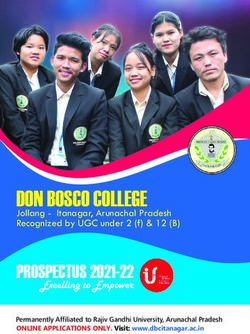Student Handbook for Distance Education 2019 - Ivy Christian ...
←
→
Page content transcription
If your browser does not render page correctly, please read the page content below
CONTENTS
WELCOME! ---------------------------------------------------------------------------------------------------------------------- -3
MISSION STATEMENT -------------------------------------------------------------------------------------------------------- --4
PROGRAM OBJECTIVE -------------------------------------------------------------------------------------------------------- --4
IS DISTANCE EDUCATION RIGHT FOR YOU? -------------------------------------------------------------------------------5
WHAT IS DISTANCE EDUCATION? --------------------------------------------------------------------------------------------5
DISTANCE EDUCATION MISSION ---------------------------------------------------------------------------------------------5
DELIVERY METHODS ---------------------------------------------------------------------------------------------------------- --5
THE SUCCESSFUL DISTANCE LEARNER --------------------------------------------------------------------------------------6
GOOD STUDY HABITS AND ABILITIES ----------------------------------------------------------------------------------------6
Self-Discipline and Motivations -----------------------------------------------------------------------------------------------6
Time Management ---------------------------------------------------------------------------------------------------------------6
Time Commitment ------------------------------------------------------------------------------------------------------------ ---7
Class Communication -----------------------------------------------------------------------------------------------------------7
TECHNICAL REQUIREMENTS ---------------------------------------------------------------------------------------------------8
Computer Skills -------------------------------------------------------------------------------------------------------------------8
Hardware ------------------------------------------------------------------------------------------------------------------------- 10
Browsers and Requirements ------------------------------------------------------------------------------------------------- 10
STUDENT RESPONSIBILITIES -------------------------------------------------------------------------------------------------- 11
ACADEMIC DISHONESTY ------------------------------------------------------------------------------------------------------11
IMPORTANT INFORMATION FOR DISTANCE LEARNERS ---------------------------------------------------------------12
Populi LMS Login ----------------------------------------------------------------------------------------------------------------12
How Do I Find My Course? ---------------------------------------------------------------------------------------------------14
To Watch the Lecture Video--------------------------------------------------------------------------------------------------15
To Take Weekly Quiz -----------------------------------------------------------------------------------------------------------16
To Participate in the Discussion Forum -----------------------------------------------------------------------------------17
TECHNICAL SUPPORT ----------------------------------------------------------------------------------------------------------18
IVY CHRISTIAN COLLEGE CREDIT HOUR POLICY -------------------------------------------------------------------------19
IVY CHRISTIAN COLLEGE GRADING POLICY--------------------------------------------------------------------------------19
ONLINE LIBRARY -----------------------------------------------------------------------------------------------------------------21
STUDENT INTEGRITY AND ACADEMIC DISHONESTY --------------------------------------------------------------------28
PROCTORING EXMAS-----------------------------------------------------------------------------------------------------------32
STUDENT GRIEVANCE POLICY AND PROCEDURES ----------------------------------------------------------------------33
INFORMATION EXCHANGE PRIVACY AND SAFETY POLICY ------------------------------------------------------------35
LEARNING RESOURSES FOR STUDENTS ------------------------------------------------------------------------------------37
Academic Resources -----------------------------------------------------------------------------------------------------------37
Resources for Technical Skills ----------------------------------------------------------------------------------------------- 38
Resources for Academic Skills ----------------------------------------------------------------------------------------------- 38
Resources for Study Skills -----------------------------------------------------------------------------------------------------39
Study Tips--------------------------------------------------------------------------------------------------------------------------39
Time Management -------------------------------------------------------------------------------------------------------------39
2Writing -----------------------------------------------------------------------------------------------------------------------------40
CAREER SERVICES ---------------------------------------------------------------------------------------------------------------40
SUPPORTING STAFF ------------------------------------------------------------------------------------------------------------40
SELF-EVALUATION: ONLINE LEARNING READINESS QUESTIONNAIRE ---------------------------------------------41
INFORMATION EXCHANGE PRIVACY AND SAFETY POLICY------------------------------------------------------------41
3WELCOME!
Dear Student,
The Distance Education Team at Ivy Christian College would like to welcome you to Online Learning at
IVY CHRISTIAN COLLEGE! Our courses offer an alternative approach to traditional learning. Students who
are unable to attend on-campus classes are given the opportunity to pursue their education via distance
learning.
It is very important that all students carefully read the material presented in this handbook. You will find
information on how to retrieve your course syllabus using a web-based course management system
called Populi. You will also be instructed on how to submit homework, when and where to take your
exams, and other important information about your course.
Distance Education Team’s primary function is to assist departments in the delivery of distance learning
courses. It is important for you to know that while our group plays a role in administering courses, we do
not play a role in deciding the content of courses, nor do we play a role in teaching courses. Those latter
responsibilities are fully assumed by your IVY CHRISTIAN COLLEGE faculty instructor.
Knowing this difference is important because it means that you will contact your instructor for some
things, while you will contact us for others. If you have any questions about the information in your
syllabus, questions regarding your course work, or questions regarding your course grade, please
contact your instructor directly (contact information will be listed in your syllabus). If, however, you
have questions about Populi, questions about proctored exams, or questions about any of the
information in this handbook, please contact us at it@ivy.edu
Have a good quarter!
Distance Education Team
4Mission Statement
Ivy Christian College exists to integrate academic excellence and Christian values, providing a
community where it student are educated to think and act as ethical leaders and responsible citizens.
Philosophy of Education
1. Ivy Christian College is a Bible College; the Bible is the heart of the curriculum, in contrast to a
program that is essentially philosophical or sociological. The absolute inerrancy and authority of the
Scripture are paramount. Because we emphasize the primacy of the Word of God, we believe that the
tools of exegesis are essential in preparing students for the ministry, so that they may become capable
expositors of the Word of God.
2. We are aware that teaching sound doctrine alone is not enough. This doctrine must be translated into
practical Christian service. Therefore, our faculty must not only be highly qualified in academics and
instructional methodologies, but they also must be excellent spiritual and moral examples.
3. Recognizing the limitations of a primarily academic setting, we seek to instill within the student a deep
love for God and His Word, a heart for evangelism and missions, and the integration of biblical teaching
and values into every aspect of life. We also believe that it is imperative for students to be involved in
practical "hands-on" ministry and mission to complement their College studies.
4. The primacy mission of Ivy Christian College is to provide quality collegiate education. The Ivy
Christian College is a Christian academic community in the tradition of evangelical institutions of higher
education. As such, Ivy Christian College continues the philosophy of education which first gave rise to
the College, summarized in the following proposition:
a. God, the infinite source of all things, has shown us truth through Christ in nature, history,
and, above all, in Scripture. Persons are spiritual, rational, moral, social and physical, created in
the image of God. They are, therefore, able to know and to value themselves and other persons,
the universe and God.
b. Education as the process of teaching and learning, involves the whole person, developing the
knowledge, values, and skills that enable the individual to change freely.
IS DISTANCE LEARNING FOR YOU?
WHAT IS DISTANCE LEARNING?
5Distance learning is any learning that takes place with the instructor and student separated from each
other geographically or in terms of time. For example, an instructor may record a video tape or make a
streaming media file with learning objectives and planned activities months or weeks before a student
accesses the tape or the file to learn from it.
DISTANCE EDUCATION MISSION
The mission of IVY CHRISTIAN COLLEGE’s distance learning courses is to provide increased access to
education for busy people to accomplish educational goals. They enable students with demanding work
hours, hectic schedules, or childcare difficulties the freedom and flexibility to obtain an education at
their convenience at any time or any place.
DELIVERY METHODS
Distance Education at IVY CHRISTIAN COLLEGE is available through the Populi Learning Management
System
Internet courses give students access to their classes 24 hours a day, seven days a week. Once logged in,
students are able to view their syllabus, course documents, assignments, and materials. The majority of
tests are taken online. Some instructors, however, require that tests be taken on campus. Requirements
include access to a personal computer capable of providing graphical access to the Web, as well as
appropriate Web and email software.
THE SUCCESSFUL DISTANCE LEARNER
Based on advice from experienced distance instructors and students, tips are provided to help you get
the most out of distance learning.
GOOD STUDY HABITS AND ABILITIES
One way to be a successful distance learner is to develop good habits and abilities early. These habits
and abilities are:
-send copies of all project-related e-mail to the whole group (when working on a group project)
-depend on yourself as much as possible
-use resources available to you, including online help, tutorials, manuals, course syllabi, assignment
directions, and the Internet
-monitor your own progress by noting where you are in the course, which assignments you have
completed and which lie ahead
-communicate with your instructor and peers
-reach out when you need someone to talk to, feel frustrated or need help remember you are not
alone
-contribute advice or ideas about the real-world as it applies to the subject matter you are studying
6Learners who have good learning self-awareness usually have good strategies for better
understanding new information and may be more successful in a distance learning environment.
Learning self-awareness (metacognition) is your ability to be aware of how well you are learning; in
other words, to know when you understand or don't understand new information when you read it
or it is presented.
SELF-DISCIPLINE AND MOTIVATION
Another characteristic shared by successful distance learners is self-discipline. This characteristic is
usually seen in the learner's ability to stay current with class assignments, participate on a regular
basis in online discussions, and develop and adhere to a schedule for class activities.
Distance learners must have self-motivation. Unlike traditional courses in which the students and
instructor meet face-to-face once or several times a week, most learning activities and
communication in distance courses are asynchronous, meaning that class members participate and
complete their assignments at different times throughout the day or week. This arrangement can
allow you to do class work when it's most convenient for you. However, with this increased freedom
and flexibility comes responsibility. It will be up to you to motivate yourself to keep up with
assignments.
TIME MANAGEMENT
Set aside a significant amount of time each week for class work. Distance education classes require
as much time and effort as instructor-led classes, if not more. Develop a schedule and stick to it.
Without the structure of weekly class meetings, you may be tempted to put off class work until the
last minute. Instead, you should give yourself extra time to do your work, because technological
difficulties and asynchronous communication can slow down the process.
To be prepared, read the syllabus and other course materials carefully to understand:
-class requirements assignment due dates
-the proper form assignments should take
-the time it will take to get assignments in the proper form, and
-contact information for your instructor and classmates in case you need help.
-Once you have the big picture, mark important dates on your calendar.
Technology is not all that we might expect and problems occur that are beyond our control. Servers go
down, computers crash, programs freeze and work may be lost.
There are, however, things that are very much in your control. Plan ahead; allow time for downloading
and installing software (such as plug-ins) that you need for class. Your instructor will often list these in
your course syllabus. Download and install this software early, then practice using it. Software programs
take time to learn, and the night before an assignment is due is not the time.
7Expect and plan for glitches and delays by starting assignments early, backing up your work regularly
and making contingency plans for chats or online exams. Don't wait until the last minute!
TIME COMMITMENT
Along with time management goes time commitment and perhaps creating your own study space away
from outside distractions as mentioned above.
Completing course assignments and other learning activities can take from five to fifteen hours or more
per week. And you may find that you need to be online almost every day.
CLASS COMMUNICATION
Distance classes require a great deal of communication with the instructor and fellow students for
assignments and class activities. But without regular face-to-face meetings, it's hard to develop personal
relationships. In fact, it's easy to get isolated and feel lonely. Get to know your instructor and classmates
by sending e-mail, participating in discussions, and joining chat rooms. You'll find that just like in regular
classes, people are your greatest resource. They can give you help, advice and support when you need
it, and help get you through the rough spots. You'll also have a richer, more rewarding learning
experience if you reach out.
Good communication skills for distance course participation include:
-Clearly expressing yourself in writing
-Thinking ideas through before responding
-Observing “netiquette,” remaining polite and respectful in your communications
-Asking for help when you need it
In distance courses, nearly all communication is written, so it is critical that you feel comfortable
expressing yourself in writing. If you feel that you are weak in this area, try to brush up on your writing
skills and find out how much writing is required for the course before enrolling.
Communicating clearly on the Internet without creating misunderstandings is a challenge. One problem
is that you haven't any facial expressions, body language, or environment to help you express yourself.
These guidelines should help you:
-Be clear. Make sure that the subject line or title matches your content.
-Always include a subject line with an e-mail message. The subject line should include, at the
very least, the course ID as well as a description of what the e-mail is about. Include your first
and last name.
-Think two or three times before responding to a posting in anger. Try writing out what you have
to say, editing it and setting it aside for a few hours before rereading it again 10 and deciding to
post it. Think to yourself, am I sure this is what the other person really meant with their posting?
Could I have misinterpreted it? Better to ask for clarification before launching
8-Do not use ALL CAPITAL LETTERS--it's equal to screaming. Avoid offensive language.
-Make a good impression. Your words and content represent you. Review and edit your words
and images before sending.
-Be selective on what information you put in an e-mail. Information on the Internet is public and
can be seen by anyone in the world, including future employers.
-Remember you are not anonymous. What you write in an e-mail can be traced back to you.
-Be brief. If your message is short, people will be more likely to read it.
-Be careful with humor and sarcasm. They come across differently online and can easily be
misinterpreted. This does not mean to avoid humor. Humor has its place in any classroom, on-
ground or online. Just be sure to identify humor as such to avoid misinterpretation.
TECHNICAL REQUIREMENTS
It will be essential for you to have access to a computer if you take a course delivered via the internet.
Students are expected to check their e-mail on at least a weekly basis for communication with their
instructors.
COMPUTER SKILLS
Students are required to have the computer operation skills as listed:
• Start up and shut down your computer system and peripherals
• Identify and use icons, windows and menus
• Download and install helper applications such as Real Media players, etc.
• Point, click, double-click and click and drag with mouse
• Use pull-down menus
• Select, open, move and close a window
• Scroll up/down and left/right
• Start an application and create a document
• Name, save, retrieve and revise a document
• Name a document
• Save a document using the save and save as command
• Use printing options
• Cut and paste between applications
• Use and correctly size graphics for use on the Internet (including PowerPoint files
uploaded to the Internet)
Students are required to have the basic internet skills as listed:
• Connect to the Internet through an Internet Service Provider
• Access and use resources on the World Wide Web. Use browser software and set
appropriate Options for Popups, Cookie access, etc.
• Navigate to a specific Web site
• Navigate to a search engine site and perform a specific search using Boolean techniques
• Complete and submit online forms
9• Utilize email effectively
• Send, open, reply to and forward messages
• Send, open, and save attachments
• Use signatures
• Utilize search engines
• finding websites
• online research
• Participate in online discussions and forums
HARDWARE
These requirements refer specifically to your computer hardware. Remember, it is okay if you satisfy or
exceed the "Recommended" settings. "Minimum requirements" are meant for basic use of Populi. If you
require any additional plug-in software applications, always check with the appropriate vendors as the
"minimum requirements" may change.
You should also check with your instructor for any other hardware/software requirements specific to
your course. Remember, always be prepared for your online class before it begins for the best learning
experience!
Minimum System Requirements: Windows
Operating System - Windows XP SP 2 Home or Professional Processor - 1 GHz
RAM - 256 MB
Free Hard Disk Space - 100 MB
Minimum System Requirements: Macintosh
Operating System - OS X (10.2)
Processor - G3 800 MHz
RAM - 256 MB
Free Hard Disk Space - 100 MB
Recommended System Requirements: Windows
Operating System Windows XP SP 2 (Home or Pro) or Windows Vista
Processor 2 GHz or higher
RAM 768 MB or more
Free Hard Disk Space - 500 MB or greater
Recommended System Requirements - Macintosh
Operating System OS X (10.4) or OS X (10.5)
Processor G4 1.25 GHz or higher
RAM 768 MB or more
Free Hard Disk Space - 500 MB or greater
10BROWSERS AND REQUIREMENTS
Microsoft® Windows® Operating System
Internet Explorer 8 Internet Explorer 7 Firefox 3.6 Firefox 3.5
Windows® XP (32-bit) Compatible Compatible Compatible Compatible
Windows Vista® (32- bit) Certified Compatible Certified Compatible
Windows Vista (64-bit) Compatible Compatible Compatible Compatible
Windows 7 (32-bit)Certified Unsupported Certified Compatible
Windows 7 (64-bit) Compatible Unsupported Compatible Compatible
Apple® Mac OS® Operating System
Safari® 5.0 Safari 4.0 Safari 3.2 Firefox 3.6 Firefox 3.5
Mac OSX 10.5 "Leopard®" Provisional Compatible Compatible Compatible Compatible
Mac OSX 10.6 "Snow Provisional Certified Unsupported Certified Compatible
Leopard®"
Key to Support Levels
Certified: fully tested and supported.
Compatible: partially tested but should function properly.
Provisional: future technologies considered supported by Blackboard Support.
Unsupported: either impossible or not tested.
STUDENT RESPONSIBILITIES
In the distance learning environment, some responsibilities shift from the instructor to the student,
given the independent nature of the learning experience. In addition to setting and sticking to your own
schedule, reading all the assigned chapters and keeping up with due dates, you must do a few things to
make the distance learning process work:
• Do not procrastinate!
• Make sure you keep a copy of every assignment you submit.
• Check with your instructor for the file format for assignments and how to submit them. Identify
yourself in all e-mail messages using your actual name, as your e-mail address may not identify
who you are.
• Evaluate the course delivery method as well as the course. Ask for help when you need it.
ACADEMIC DISHONESTY
11Given the lack of face-to-face contact in the distance learning environment, instructors invest a great
deal of trust in distance learning students. High expectations are held for the level of maturity and
integrity in the distance student.
The following is taken from the IVY CHRISTIAN COLLEGE Plagiarism Policy:
Whether intentional or unintentional, plagiarism is “the wrongful act of taking the product of another
person's mind and presenting it as one's own" (Alexander Lindey, Plagiarism and Originality, 1952).
To view the entire Plagiarism Policy, including definitions of academic dishonesty, refer to your
instructor’s syllabus.
IMPORTANT INFORMATION FOR DISTANCE LEARNERS
As a distance learning student, you will likely have many questions about how to proceed once you have
registered for your course(s). Information is provided here on completing assignments and turning them
in, communicating with your fellow students and your instructor, and other important issues.
How do I log in to a Populi Learning Management
System (MLS)?
1. Go to https://icc.populiweb.com/
2. Type in your Username and Password
123. The first screen you will see is the Dashboard providing you an announcement from the
school.
13How do I find my course?
4. Click “Student.” You will see the courses you are taking this quarter as well as the courses
you already took in the previous quarters.
How do I engage and complete online courses?
5. Click the course name
146. To watch the lecture video, click “Lesson”
7. Click the Week you are studying (Example: BA271 Week 1)
158. Watch the Lecture Video
9. If the professor uploaded the Lecture Note, you would also find Lecture Note below the
lecture video.
10. To take weekly Quiz, click “Test” on left side of the screen.
1611. Click the week you are studying; you will find the quiz questions.
1712. You choose the answer and save
13. To participate in the discussion session, click “Discussion” on the left side of the screen.
14. Choose the week you are studying; answer to the instructor’s discussion question
TECHNICAL SUPPORT
A Help Desk is available to students enrolled in courses. You can call and speak to a support
representative at 703-323-5690 Extension 112. You may also contact Technical Support via e-mail at
it@ivy.edu OR cchi@ivy.edu
IVY CHRISTIAN COLLEGE CREDIT HOUR POLICY
18IVY CHRISTIAN COLLEGE defines a credit hour as a reasonable approximation of the student learning
outcome equivalency of an amount of work represented in intended learning outcomes and verified by
evidence of student achievement that reasonably approximates not less than, at a minimum, the federal
definition:
1. One hour of classroom or direct faculty instruction and a minimum of two hours of out-of-class
student work each week for 10 weeks for one quarter hour of credit, or the equivalent amount of work
over a different amount of time; or
2. At least an equivalent amount of work as required in paragraph (1) of this definition for other
academic activities as established by the institution, including laboratory work, internships, and other
academic work leading to the award of credit hours. 34CFR 600.2 (11/1/2010)
IVY CHRISTIAN COLLEGE requires there be a certain amount of student work for a credit hour that
reasonably approximates not less than one hour of class and two hours of out-of-class student work
per week over a quarter.
For distance education, academic engagement would include, but not be limited to, submitting an
academic assignment; taking an exam, an interactive tutorial, or computer-assisted instruction;
attending a study group that was assigned by the institution; contributing to an academic online
discussion; and initiating contact with a faculty member to ask a question about the academic
subject studied in the course. Merely logging into the electronic classroom does not constitute
academic engagement.
Following the IVY CHRISTIAN COLLEGE Credit Hour Policy, the expectations are that a 4 unit course,
delivered over a 10 week term will approximately equate to 4 hours/week classroom or direct
faculty instruction. In addition, out-out-class student work will approximate 8 hours/week.
CREDIT HOUR CALCULATION
Class Room:
Weekly Lecture video 2 hours
Weekly Lecture Notes 1 hour
Participation in Discussion Board 1 hour
• Reading Faculty DB posting
• Reading Peers’ DB posting
• Response to Faculty DB posting
• Response to Peer DB posting
• Reading Instructor’s Feed Back
Total Class Room Hours 4 Hours
Out of Class Room:
Reading Text Books and Course Materials 4 hours
Writing Assignment 1 hours
Quiz Preparation Time 2 hours
Quiz Taking 1 hours
Total Out of Class Room Hours 8 Hours
19IVY CHRISTIAN COLLEGE GRADING POLICY
IVY CHRISTIAN COLLEGE’s distance education grading policy is same as the grading policy of on-campus
program.
IVY CHRISTIAN COLLEGE employs the following didactic course grading scale:
Letter Grade Grade Points Grade Scale Description
A 4 90-100% Superior
B 3 80 to 89% Excellent
C 2 70 to 79% Average
D 1 60-69% Acceptable
F 0 lower than 60% Failed (Undergraduate)
F N/A lower than 70% Failed (E.S.L.)
P N/A N/A Pass
I N/A N/A Incomplete
R N/A N/A Retake
WF N/A N/A Withdrawn, with penalty
FN N/A N/A Failure For Non-Attendance
IP N/A N/A In Progress
AUD N/A N/A Audit (Not offered for ESL courses)
ONLINE LIBRARY
For students attending courses in IVY CHRISTIAN COLLEGE, access to on-line research and library
resources are available for the purpose of student research and assignments.
The Ivy Christian College Library consists of over 4,000 volumes, including English and Korean titles. Our
collections supports the mission of the College.
Collections
• Books – Over 4,000 items, approximately 80% English and 20% Korean language
• Journals – over 57 print and online titles, some provides online full text access
• eBook – over 1,500 volumes available
• Media – includes CDs & DVDs
20POPULI LIBRARY
Before the Populi Library can help you find materials, you must tell it what type of materials you need.
Please type in the book title, any keywords, subject, or author’s name in Search box.
POPULI LIBRARY 24/7 Access
The Populi Library can be found at https://icc.populiweb.com/library/catalog/index.php. The Populi
Library extends the Library’s hours-of-operation. The Populi Library enables researchers to review the
school’s book and journal inventory (including e-journals and e-books) at any time from anywhere.
ONLINE LIBRARY RESOURCES
21You can log in to Online Library through IVY’s Web page (IVY.EDU).
• Click “Library” on IVY’s web page
• Click “Online Library”
• Click “RISS (Advanced Research)”
• Click “here”
22• Choose the site you want to see
• Input the Log in ID and Password
I. RISS (Advanced Research Database)
Riss provides a multi-language search interface, including Korean and English. This
database system provides access to the following databases:
• EBSCO eBooks
• Emerald (Accounting/Finance/Education/Health)PAO (Literature/Philosophy/Religion/History)
• ACM Digital Library (Computer Science)
• SCOPUS (Articles for All Sectors)
• Persee (Humanities)
• Business Source Premier (Business/Economics)
23• JCR (Journal of all field)
• LION (English Literature)
• Other 20 Advanced Reseach Databases
• Cornell University Library Open Access in Physics, Mathematics, and Computer science
You can access RISS from our library or we can help you set up your own RISS account so you can access this
excellent resource from home.
* Anytime during your research, if the screen is in other languages than English, click “Translation to English” on
your mouth.
*To set up your RISS User ID and Password, please contact our librarian Steve Krompf at skrompf@ivy.edu.
A. EBSCOhost eBook Collection Database
Students have an access to all eBooks hosted by EBSCO. Students need to create the users name
and passwords before having an access to this resource.
B. Emerald insight
Students have access to books and journals for all different subjects such as Accounting, Business
Management, Marketing, Economics, and Sociology, etc.
24C. ProQuest Databases for literature, philosophy, religion, and history.
25D. ProQuest Literature Online for English Literature
E. Cornell University Library Open Access in Physics, Mathematics, and Computer science
26II. Bible Study Guides
Biblegateway.com
Provides a bible passage lookup
Bible Study Tools
This was web consisits many valuable resources, including commentaries, concordances, lexicons, dictionaries,
encyclopedias, and more. A good resource at this web site: Matthew Henry Commentary on the Whole Bible
StudyLight.org
Free online resource for locating bible verses, commentaries, encyclopedias, etc.
The New Testament Gateway
Links to resources on the academic study of the New Testament and Christian Origin
Gutenburg Digital Bible
Contains 1282 pages of the Guttenberg Bible, plus additional information
The Holy Bible King James Version
This is a searchable publication of the American Bible Society’s King James Version with a quick verse finder.
III. eBooks/e-Articles/AudioBooks
Christian Classics Ethereal Library
Christian Commons
Google Books
Open Library
Project Gutenberg
TeacherServe
HathiTrust Digital Library
Free Christian AudioBooks
Freebookcentre.net
27IV. Libraries Links
Public Library in Fairfax County
Library at the George Mason University (GMU)
Lancaster bible College Library
Cairn University Library
Southwestern Baptist Theological Seminary Library
National Library of Korea
WorldCat
STUDENT INTEGRITY AND ACADEMIC HONESTY
IVY CHRISTIAN COLLEGE’s Honor Code expects students to pursue their studies with integrity and
honesty.
The guidelines for academic honesty in on-campus courses also apply to students in online courses.
Plagiarism, disruptive behavior (such as improper discussion posts or poor netiquette) and taking an
exam for someone else are all violations of student conduct guidelines.
Unacceptable Academic Dishonesty
• Cheating
o Copying, in part or in whole, from someone else's writing, test, exam, project, or paper;
o Submitting work presented previously in another course, unless approved by the
instructor; o Altering or interfering with grading;
o During an exam or other class activity, using or consulting any sources, electronic
equipment, including cell phones and PDAs, or materials unless approved by the
instructor; or
o Committing other acts that defraud or misrepresent.
• Plagiarism
o Incorporating the ideas, words, phrases, sentences, paragraphs or parts of another
person's writings, without giving appropriate credit, and representing the product as
your own;
o Representing another's artistic or scholarly works such as musical compositions,
computer programs, photographs, paintings, drawings or sculptures as your own;
o Submitting a paper purchased from a research or term paper service, including the
internet; or
o Undocumented Web source usage.
28Detecting Plagiarism
Software and procedures will be in place to assist in detecting plagiarism in order to ensure the
originality and consistency of student course work. We use “Anti-Plagiarism” websites and software to
detect plagiarism. The Software will check all students’ papers for possible sources of plagiarism.
Preventing plagiarism
• Raise students’ awareness by designing rules for academic honesty and classroom behavior as part
of an initial class activity.
• Provide external resources on how to avoid plagiarism (for example, Purdue OWL’s page on
plagiarism).
• Give students examples and/or provide activities describing how to properly cite sources and how
to paraphrase properly.
• Ask students to provide their source material as part of each formal writing assignment.
• Create a range of authentic assessments in the course design that measure critical thinking skills
and knowledge integration instead of relying solely on objective tests.
• Use test banks which randomize questions and answers on objective tests.
• Other Specific Examples of Academic Dishonesty
o Purposely allowing another student to copy from your paper during a test;
o Giving or selling your homework, term paper or other academic work to another
student to plagiarize;
o Having another person submit any work in your name;
o Lying or misrepresenting your work to an instructor or college official to improve
your grade;
o Stealing tests; or
o Forging signatures on college documents.
In addition to violation of the Honor Code the following unacceptable conduct may result in
consequences:
• The use of threatening, harassing, sexually explicit language, or discriminatory language or
conduct that violates state and federal law and IVY CHRISTIAN COLLEGE policy on sexual
harassment or discrimination;
• Disruptive behavior online such as use of profanity, or disrespectful language used in course
communication tools such as discussion forums, email, blogs, etc.;
• Unauthorized posting or transmitting content that violates state or federal law, or IVY CHRISTIAN
COLLEGE’s Academic Honor Code. This includes College policy on academic dishonesty;
29• Violation of the terms of service agreement for course software, including reconfiguring the
software, or gaining unauthorized access.
Communicating the Standards of Academic Integrity
The College should continuously communicate the importance of academic integrity to its students
and faculty. Examples include:
• During Orientation sessions, each student receives information about the Code of Academic
Integrity.
• The College provides an informative web page on academic integrity, for public access, that
clearly describes the standards of academic integrity, with examples of different violations.
• Throughout the year, students are periodically sent a notice of the importance of academic
integrity.
• Deans and department chairs are encouraged to discuss the Code of Academic Integrity with
faculty, including the need to report violations to the Center for Student Conduct and the fact
that instructors are not authorized to apply sanctions for violations of this code.
• Faculty are encouraged to refer to the Code of Academic Integrity on course syllabi and to
discuss the standards of academic integrity and their expectations at the start of the semester in
each of their courses. Advisors, student services offices, and other staff should discuss the Code
with their advisees. Academic Integrity should become an integral part of College culture.
Procedures
A. Reporting Violations of Academic Integrity
Any student, member of the College staff, or faculty may report any perceived violation of this Code
to the Center for Student Conduct. Upon receipt of a report from any source, the Center for Student
Conduct will determine whether the report, if true, would constitute a violation of this Code. If so,
then the procedures of this Code apply.
B. Reporting Violations that are Technical in Nature
Technical violations are those violations that occur without any perceived intent to achieve an unfair
academic advantage. An instructor may not impose any sanction for a suspected violation, whether
technical or not. However, an instructor may report a suspected technical violation to the the Director
of Student Affair who also serve as the Compliance Designee.
The Coordinator of Academic Integrity will send a follow-up letter to the student, establishing
communication and acknowledging the referral of the technical violation. Teaching assistants and
proctors must report observed violations, including technical violations, to their faculty supervisors.
30C. Reporting Violations that are Deliberate in Nature
All suspected deliberate violations of academic integrity (plagiarism, fabrication, collusion, or cheating)
must be reported to the Compliance Designee within two weeks of discovery.
The instructor is also encouraged to provide a copy of the report to each implicated student. The
instructor must submit all evidence and relevant information to the Compliance Designee.
In submitting the report, the instructor may recommend a sanction.
Student Conduct and Discipline Policies
The College and its staff of faculty and administration rely on students to conduct themselves in a
manner that upholds the College’s student code of professional and academic conduct. Students who
act in a manner that violates this code will be subject to disciplinary actions. Under no circumstances will
any of the following be tolerated or excused.
Academic Dishonesty
Academic dishonesty includes providing or receiving answers from other students during an
examination, plagiarizing the works of others, using informational aids such as "crib sheets" or other
types of notes during examination, or anything else that might be construed as cheating. The use of any
technology in an inappropriate manner is also considered cheating and will not be tolerated.
Students who are found to be academically dishonest will automatically receive "F" in that particular
course and are subject to disciplinary sanctions ranging from suspension, to permanent disqualification,
to revocation of degree, and/or more, at the discretion of the College. Students are hereby placed on
notice of the seriousness with which Ivy Christian College treats academic dishonesty, as well as with the
wide latitude of positive action(s), as set forth more fully below, which the College may take.
Inappropriate Conduct
All students are to conduct themselves in a manner that is not injurious to College’s name, reputation,
property or other individuals. Any act that disrupts or prevents the College staff and faculty from
performing their duties will be grounds for immediate disciplinary action.
Violation of rules and regulations include, but are not limited to the following: violation of any local,
state, and federal law, furnishing false and misleading information, unauthorized use of facilities,
forgery, or misuse of College documents, disruption of classes or administration, theft or damage to
31College property, disorderly, or offensive act, any use or threat of force, sexual harassment, use or
possession of alcohol, narcotics, or being under their influence on campus.
Administration of Student Discipline
The executive council may impose discipline for violations of College policies or regulations whether or
not such violations are also violations of law, and whether or not proceedings are or have been pending
in the courts involving the same acts.
If an alleged violation of College policies occurs in connection with an official College function not on
campus, the student accused of the violation shall be subject to the same disciplinary procedures. The
loss of College employment shall not be a form of discipline under these policies. However, when
student status is a condition of employment, the loss of student status will result in termination of the
student's employment. In imposing discipline other than suspension or dismissal, access to housing and
health services shall not be restricted unless the act that predicated the discipline is appropriately
related to the restriction.
If as a result of an official appeal, it is determined that the student was improperly disciplined, the
president shall, if requested by the student, have the record of the hearing sealed, and have any
reference to the disciplinary process removed from the student's record. In such case, the record of the
hearing may be used only in connection with legal proceedings. The president also may take other
reasonable actions to ensure that the status of the student's relationship to the College shall not be
adversely affected.
The results of any disciplinary action by the College that alleged a forcible or non-forcible sex offense, as
defined in The Code of Virginia (Section 23-9.2:3), must be disclosed to both the alleged offender and
the alleged victim, the scope of information to be provided under this section shall be: (I) the College's
final determination with respect to the alleged sex offense; and (2) any sanction that is imposed against
the alleged offender. It is the alleged victim's obligation to keep the results of the disciplinary action or
appeal confidential, consistent with the doctrine of reasonableness.
Whether or not a hearing is conducted, the College may provide written notice to a student that his or
her alleged behavior may have violated College policy or regulations and that, if repeated, such behavior
will be subject to the disciplinary process. Evidence of the prior alleged behavior as detailed in the
written notice may be introduced in a subsequent disciplinary action in order to enhance the penalty.
PROCTORING EXAMS
The institution affirms that the students who take the examination is the same person who enrolled in
the program and that the examination results will reflect the student’s own knowledge and competence
in accordance with stated learning outcomes.
32Testing Services for Local Students
Ivy Christian College’s Testing Services provides students to take exams in a professional, secure and
monitored setting. We offer local proctoring services at our main campus.
To ensure student authentication, students must present photo identification and secure login and
password to access examination materials.
For Remote Proctored Exam
To facilitate remote proctoring for students who cannot come to the main campus for exams, we use
Examity to monitor students’ exams. Using techniques based on fraud protection and banking
standards, Examity ensures the identity of the student through an authentication process. Examity uses
a proprietary, multi-step process to establish a student’s identity. Examity ensures the integrity of the
exam using AI software. They detect any unusual behavior of student during the test through AI
software technology.
Student Grievances and Grievance Procedure
Any student may file a complaint about any issue, question, problem or anything else which they reasonably
believe impedes their academic studies or which they find objectively questionable about any instructor,
staff member or administrator, either orally or in writing, to any Ivy Christian College administrator. Any
such administrator will then transmit the concern in writing to the Student Affairs Director who also serves
as the Compliance Designee. The Compliance Designee will then review the matter, and if more
information is required before attempting to unilaterally recommend a resolution of the matter, the
Compliance Designee will investigate the matter thoroughly, including interviewing all individuals, the
reporting student, and reviewing all documents that relate or may potentially relate to the matter in question.
Once the Compliance Designee has concluded his/her investigation, the Compliance Designee will report
the matter to the Executive Office (The President and the Academic Dean) along with a recommendation
for resolution.
If the Executive Office concurs with the Compliance Designee's recommendation, then the matter will be
accordingly disposed of. If not, then further discussion will be held until a majority of the Executive Office
agrees on a particular resolution of the matter.
Depending on the parties involved, the nature and seriousness of the issues concerned, and any other factors
which must be taken into account in order to properly resolve the matter, a wide variety of actions or
inactions may be taken. In the event the reporting student, or others involved, is displeased with the manner
for disposition arrived at by the Executive Office, they may petition any member of the Executive Office
33to request that the matter be re-opened and reviewed as though it had been first reported to the entire
Executive Office. If no member of the Executive Office will make such a request, then the matter shall
stand as originally disposed of.
Once the matter is final, written notice of the Executive Office's decision will be transmitted within a
reasonable time not to exceed thirty (30) days to the reporting student and any other appropriate parties.
The matter shall, however, remain a private one and no publication of the matter shall be made, even with
the consent of all non-ICC parties involved, unless not doing so, would constitute a serious breach of justice.
Should the reporting student, or any other affected party remain displeased with the outcome of the matter,
an appeal may always be made to the:
(Students will not be subject to unfair treatment by the school as a result of initiating a complaint
and the student may contact SCHEV about the school as a last resort.)
The State Council of Higher Education for Virginia
James Monroe Building, 10th Floor
101 North Fourteenth Street
Richmond, Virginia 23219
Tel: (804) 225-2600
Fax: (804) 225-2604
Website: www.schev.edu
Transnational Association of Christian Colleges and Schools (TRACS)
15935 Forest Road
Forest, Virginia 24551
Tel: (434) 525-9539
Fax: (434) 525-9538
Email: info@tracs.org
INFORMATION EXCHANGE PRIVACY AND SAFETY POLICY
IVY CHRISTIAN COLLEGE is committed to protecting student confidentiality and privacy for students
enrolled in all courses regardless of the mode of instruction (on-line, hybrid, classroom). All of the
College policies regarding student privacy and information security apply to distance education courses.
We verify the identities of online students by verifying their students’ user IDs and passwords. All staff
teaching distance education courses are expected to uphold these polices and follow these procedures,
including:
• Teach distance education courses using the College's learning management system, in order to
ensure security of student work and grades.
• Use the school's email system for all official, confidential communication such as providing
feedback on student work, releasing grade information to students, etc.
• Keep student work, scores or grades confidential. Students in the course should not have access
to other students' work or grades.
34• Inform students not to share your login information with anyone, give anyone unauthorized
access to the Learning Management System.
• Follow the College’s guidelines for sharing student educational record information with other
faculty, staff, parents or others outside the College.
FERPA
Our school’s procedures and the Family Educational Rights and Privacy Act (FERPA) prohibit the
unauthorized release of confidential information about individual students. However, directory
information is not considered to be confidential and may be published or otherwise released. Directory
information includes: name; addresses, including permanent, campus, local (off-campus), email, and
campus computer network (IP) address; net ID; associated telephone numbers; date and place of birth;
school or college; major and/or minor fields of study; degree sought; expected date of completion of
degree requirements and graduation; degrees conferred (including dates of conferral); awards and
honors (e.g., dean's list); full- or part-time enrollment status; dates of attendance; previous institutions
attended; participation in officially recognized activities and sports; weight and height of members of an
athletic team; and photographic or videotaped images of the student. Students may opt to have their
directory information withheld. To exercise this option, the appropriate form must be obtained from the
Office of the Registrar, completed, and returned to that office.
Rights with Respect to Education Records
The Family Educational Rights and Privacy Act (FERPA) affords students certain rights with respect to
their education records. These rights include:
1. Access to Education Records: Students have the right to inspect and review their education records
within 45 days of the day the College receives a written request for access. Students should submit their
request to the Office of the Registrar and specify the record(s) they wish to inspect. Arrangements will
be made for access and the student notified of the time and place where the records may be inspected.
2. Request for Amendment of Education Records: Students have the right to request amendment of
their education records if they believe the records are inaccurate. They should write the Registrar,
clearly identify the part of the record they want changed, and specify why it is inaccurate. If the College
decides not to amend the record as requested by the student, the College will notify the student of the
decision and advise the student of his or her right to a hearing regarding the request for amendment.
Additional information regarding hearing procedures will be provided to the student when notified of
the right to a hearing.
3. Disclosure of Education Records: Students have the right to consent to disclosures of personally
identifiable information contained in education records, except to the extent that FERPA authorizes
disclosure without consent.
One exception which permits disclosure without consent is disclosure to school officials with legitimate
educational interest. A school official is a person employed by the College in an administrative,
supervisory, academic or research, or support staff position (including law enforcement unit personnel
35and health staff); a person or company with whom the College has contracted (such as an attorney,
auditor, or collection agent); a person serving on the Board of Trustees; or a student serving on an
official committee, such as a disciplinary or grievance committee, or assisting another school official in
performing his or her tasks. A school official has a legitimate educational interest if the official needs to
review an education record in order to fulfill his or her professional responsibility.
As of January 3, 2012, the U.S. Department of Education's FERPA regulations expand the circumstances
under which your education records and personally identifiable information (PII) contained in such
records—including your Social Security Number, grades, or other private information—may be accessed
without your consent. First, the U.S. Comptroller General, the U.S. Attorney General, the U.S. Secretary
of Education, or state and local education authorities ("Federal and State Authorities") may allow access
to students’ records and PII without students consent to any third party designated by a Federal or State
Authority to evaluate a federal- or state-supported education program. The evaluation may relate to
any program that is "principally engaged in the provision of education," such as early childhood
education and job training, as well as any program that is administered by an education agency or
institution. Second, Federal and State Authorities may allow access to students’ education records and
PII without students consent to researchers performing certain types of studies, in certain cases even
when we object to or do not request such research. Federal and State Authorities must obtain certain
use-restriction and data security promises from the entities that they authorize to receive your PII, but
the Authorities need not maintain direct control over such entities. In addition, in connection with
Statewide Longitudinal Data Systems, State Authorities may collect, compile, permanently retain, and
share without students’consent PII from your education records, and they may track your participation
in education and other programs by linking such PII to other personal information about students that
they obtain from other Federal or State data sources, including workforce development, unemployment
insurance, child welfare, juvenile justice, military service, and migrant student records systems.
Upon request, the College discloses records without consent to officials of another school in which a
student seeks or intends to enroll.
Right to File a Complaint: Students have the right to file a complaint with the U.S. Department of
Education concerning alleged failures by the College to comply with the requirements of FERPA. The
name and address of the office that administers FERPA is:
Family Policy Compliance Office
U.S. Department of Education
400 Maryland Ave., SW
Washington, DC 20202-4605
Learning Resources for Students
The following Learn Resources are displayed on IVY CHRISTIAN COLLEGE’s website for student:
36Academic Resources
Khan Academy (Youtube): Salman Khan covers a diverse array of subjects from art chemistry,
psychology to biology.
SparkNotes: this site offers more than just literature explanations; it gives answers to basically every
subject you will ever encounter at school. All the information is organized, succinct, and
comprehensible.
Crash Course:It is created by the famous vlogbrothers, John and Hank. Their mini lectures on history
(U.S., World), literature, and science (biology, ecology, chemistry) are literally crash courses on
everything you learn in class, condensed in short 10 minute videos, filled with many colorful animations.
It’s a great resource to utilize because it makes learning a lot more interesting.
Open Yale Courses: Another awesome site suggested by Elizabeth, Open Yale Courses provide online
introductory college courses for a variety of subjects. The website is easy to navigate through and all the
lectures for a course are labeled according to topic and posted on YouTube.
Educreations: You can search for a particular concept, and a video will pop up if someone created a
video lesson regarding that concept. It’s even available on the app store!
Purdue Owl: It provides so many great tips on the different steps when it comes to writing.
ScienceDaily: This is basically the science version of NY Times. It’s great for researching different topics
and definitely a go to resource for science related research papers or projects.
Chemistry
chemistNATE: chemistNATE explains everything slowly and clearly about Chemistry.
MIT Fundamentals of Biology: MIT provides awesome lectures to introductory biology that all biology
students can use.
Resources for Technical Skills
• Digital Learn.org: tutorials between five and seven minutes on: email basics, web search,
basics of Windows or Mac operating systems, and navigating a website
• Teach-ease (College of South Florida) how to use a web browser, and Internet basics
• Overview of Google Drive: Video tutorials and basic instructions on the features of Google
documents, sharing, storing and collaborating.
• Chat and real-time collaboration, Google Drive
Resources for Academic Skills
37You can also read