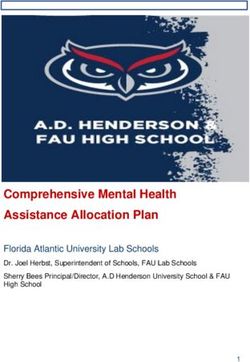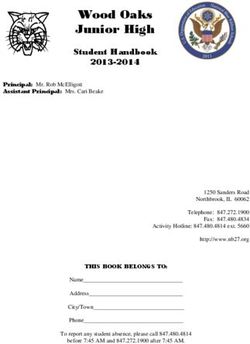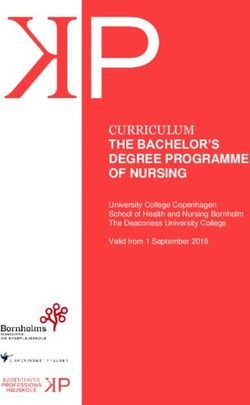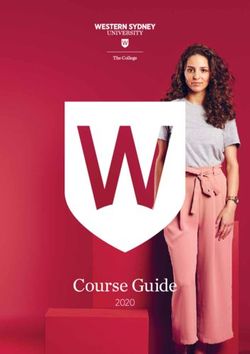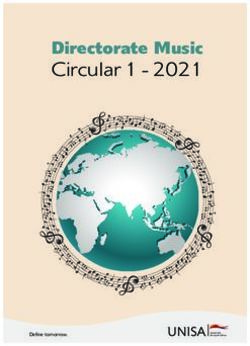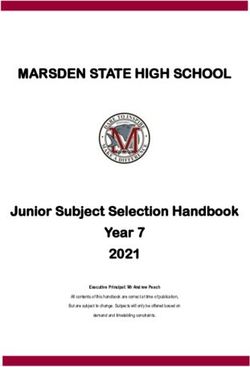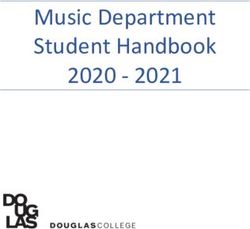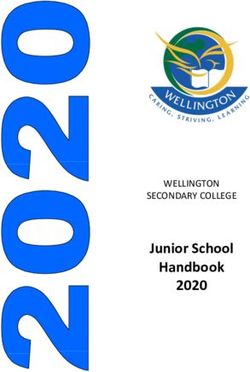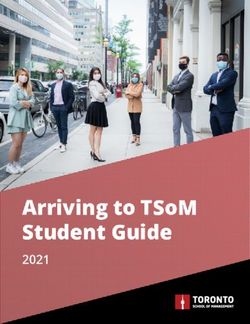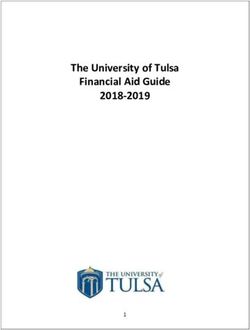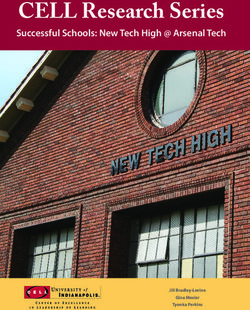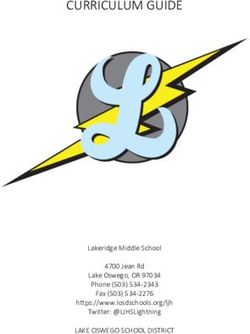Student-Teachers' Abilities and Attitudes towards Scratch as a Multimedia Construction tool to Represent Physical Geography Phenomena
←
→
Page content transcription
If your browser does not render page correctly, please read the page content below
European Journal of Engineering and Technology Research
Special Issue: CIE 2021
Student-Teachers’ Abilities and Attitudes towards Scratch as
a Multimedia Construction tool to Represent Physical
Geography Phenomena
Artemisia Stoumpa, Dionisios Skordoulis, and Apostolia (Lia) Galani
Abstract — The aim of this paper is to describe a didactic conservative, and it rarely leaves room for change. Teachers
intervention that aimed to introduce pre-service teachers to are not always sufficiently informed about new technologies
visual programming with the ultimate goal of enabling them to in Geography education [2].
support their students on constructing multimedia in the context
of Geography in the future. Students created multimedia
Finally, the teaching of programming as emergent literacy
software about Physical Geography topics using MIT Scratch. has been suggested by researchers in line with the teaching of
The way the students used scientific knowledge and did the natural languages. This means that as with physical
didactic transformation in order to build their artefacts has languages, students initially try to express their ideas by
been presented elsewhere. In this article students’ ability and writing small codes (in correspondence with small texts in
attitudes on programming are examined. More specifically, we physical languages). Through a spiral approach they
study the techniques and programming structures students use,
as an indicator of what students learned. Furthermore, we study
gradually gain deeper knowledge of programming concepts
difficulties on programming and other technical difficulties they and structures. Later as the ideas mature in their minds, comes
confront, as well as their attitudes towards Scratch which the theory that systematizes the experiences that have been
developed through the didactic intervention. The results are acquired through practice [3]-[6].
encouraging since students create software that work properly The aim of this paper is to describe a didactic intervention
and develop a positive attitude toward Scratch. that aimed to introduce pre-service teachers to visual
Keywords — ICT in Physical Geography, Teaching
programming with the ultimate goal of enabling them to
programming to pre-service teachers, Learning programming support their students on constructing multimedia in the
as emergent literacy, Teaching programming in non-major context of Geography in the future. During a series of three
computer science courses. laboratory lessons students created didactic material for
Physical Geography with Scratch, by “inventing” and using
these abilities of the programming environment that were
I. INTRODUCTION suitable to materialize their own ideas.
Seymour Papert’s Constructionism theory, which adopts The way the students used scientific knowledge and did the
the learning approach of building of cognitive structures, didactic transformation in order to build their artefacts has
introduces the idea that knowledge building is more been presented elsewhere. In this article students’ ability and
successful “in a context where the learner is consciously attitudes on programming are examined.
engaged in constructing a public entity, whether it's a More specifically, we study the techniques and
sandcastle on the beach or a theory of the universe” [1]. A programming structures students use, as an indicator of what
widespread technological suggestion of constructionism is students learned. Furthermore, we study the difficulties on
the LOGO language and LOGO like programming programming and other technical difficulties they confront,
environments. These technological proposals have enabled as well as their attitudes towards Scratch which developed
students to produce visual artifacts, with the assistance of through the didactic intervention.
teachers who are working as inspirators as well as facilitators
of the realization of students' ideas. The artifacts can be easily II. METHODOLOGY
changed and transformed so that students can experiment A. Research Questions
with both their ideas and the ideas of their peers, thus building Taking into account the goal of this research, the following
new knowledge. One such contemporary programming research questions have risen:
environment is Scratch. Scratch enables the construction of 1) What programming concepts and structures do the
interactive multimedia material like games and simulations, students manage to "discover" and use?
and it is addressed to the educational community from 2) What difficulties do students report in developing
primary education to the University. Digital games and applications with Scratch?
simulations are valuable in Geography as they create a better 3) What are the attitudes of the students towards the use of
teaching atmosphere, which helps students fulfil the learning scratch as a tool for creating teaching material but also as a
objectives. However, the Greek educational system is being teaching tool in their future course as in-service teachers.
Submitted on November 4, 2021. Dionisios Skordoulis, Department of Primary Education, ASEL
Published on February 16, 2022. Laboratory, National and Kapodistrian University of Athens, Greece.
Artemisia Stoumpa, Department of Primary Education, ASEL (e-mail: dskordoulis@primedu.uoa.gr)
Laboratory, National and Kapodistrian University of Athens, Greece. Apostolia (Lia) Galani, Department of Primary Education, ASEL
(e-mail: artemisst@primedu.uoa.gr) Laboratory, National and Kapodistrian University of Athens, Greece.
(e-mail: ligalani@primedu.uoa.gr).
DOI: http://dx.doi.org/10.24018/ejeng.2021.0.CIE.2759 February 2022 61European Journal of Engineering and Technology Research
Special Issue: CIE 2021
B. Sample – Data In the first part the theoretical foundation of the lesson was
The sample consisted of 17 students of the Department of briefly but clearly presented:
Primary Education who were randomly selected (first come, The lesson begun with a reference to Constructivism,
first accepted) to attend a laboratory course that combines the Social Constructivism, and Constructionism educational
Teaching of Geography with Digital Technologies during the theories; the common points the differences but also the
spring semester of 2021. Students attended the laboratory interactions of the above currents in the context of
classes continuously through the WebEX platform. Students educational practice. Τhe creation of the LOGO language in
had to deliver assignments in each unit of the course. To the frame of Constructionism was introduced, and the LOGO
investigate the research questions data were drawn from: like programming environments that followed with Scratch
1. The software developed by the students (delivered being one of them, maybe the most prominent was explained
within the course – first deliverable); [7]-[13]. The development of spatial skills as a goal of
2. The documentation of the software that was sent in Geographic Education and the potential of LOGO’ s turtle
document format as a companion to the software (second geometry in the acquisition of these skills was also explained.
deliverable); The educational robotics that can be implemented through
3. The notes that were recorded by the teachers (diaries) concurrent LOGO like environments and the concrete
during or immediately after the lessons; experiences these environments offer on the geometrical
4. Τhe emails students sent to ask for help when building exploration and re-construction of the space by creating
their software; points, lines, and shapes in different orientations and scales
5. The questionnaires that were completed by the students was presented [14]-[16]. Since these are the basic elements
at the end of the course; for maps’ creation the potential of the above-mentioned
6. The discussion with the students during the final programming environments on Geographic Education was
delivery of their portfolio. discussed.
The data for this paper were predominantly drawn from the Finally, the possibility to explore intervene and change the
questionnaires. However, the rest of the material was used as space that surrounds us (environment) through educational
an adjunct to interpret students' answers when they were not robotics and physical computing that provides us with sensors
clear. and actuators that are easily programmed through LOGO like
environments as are MIT Scratch and Scratch for Arduino
C. Didactic Intervention and Educational Software was presented [13], [17], [18].
Construction by the Students In the second part of the introductory lesson:
As aforementioned, our research concerns the creation of MIT Scratch programming environment was shown.
interactive teaching material by students on the subject of Students downloaded and installed Scratch on their own
Physical Geography. This was done in the context of a unit of computers with the aim of the teachers.
four laboratory meetings-courses. Most of the students had no To resemble the first LOGO Environment and LOGO’ s
previous experience in programming with any programming turtle Geometry as much as possible, students were advised
language in general but also not on the Scratch platform. to delete the Cat Sprite, create a Beetle Sprite and add the pen
More specifically, according to their statements in the extension. Assembling “Motion” and “Pen” Blocks in order
introductory course and the discussions during the final to draw lines was shown to the students. Afterwards, they
delivery of their assignments (portfolios), only four of them were asked to create simple shapes on different sizes and
had some familiarity with programming and the Scratch orientations on the Scratch canvas with the use of the three
platform. They had acquired this familiarity, during a course basic “Motion Blocks”; “move” “turn left” “turn right”
in Informatics that they had attended in a previous semester. (corresponding to the basic LOGO Commands Forward,
The rest either had never been involved in programming or Back, Right, and Left), and the “pen up”, “pen down”, “erase
had very little contact in High School. However, they stated all” Blocks from the “Pen Extension” (that correspond to the
that they could not write even a small piece of code. PenUp, PenDown, and ClearScreen turtle commands). As
mentioned above students were asked to use the Beetle’ s
D. The Introductory Lesson (First Laboratory Meeting)
sprite instead of Cat’s sprite since it has a very clear geometry
The introductory course consisted of two parts and was and orientation on the two-dimensional canvas space as
implemented as a classic lecture by the teachers. Students depicted in Fig. 1.
asked for clarification when needed.
Fig. 1. Cat’s sprite, LOGO turtle, and Beetle sprite when drawing a rectangular. Turtle’s and Beetle’ s orientation is clear as they move on the 2-D space.
While the Cat looks like being upside down.
DOI: http://dx.doi.org/10.24018/ejeng.2021.0.CIE.2759 February 2022 62European Journal of Engineering and Technology Research
Special Issue: CIE 2021
Afterwards, the basic concepts and algorithmic structures, changing, sending, and receiving messages between objects
of iteration, selection, variable, and subroutine were also explained in these examples as ways to manage
(procedure/function), where introduced with the use of the synchronization.
appropriate Scratch Blocks. However, due to time limitations, The students expressed their fear that they would not be
they were only presented by the teachers, students did not able to design and construct their own software in just three
have the opportunity to try them. courses. Typical was the remark of a female student: "now,
Students were given as homework (their assignment to be we feel as if we went straight from the kindergarten (we were
submitted on the e-class platform in five days) a series of drawing shapes on the last lesson), to the High School".
exercises aiming at familiarizing them through practice with Five days after each lesson, the students submitted on the
the above-mentioned basic concepts and programming e-class platform the deliverable which, as mentioned above,
structures. consisted of the Scratch project and the accompanying
The correction of the students' assignments revealed that document (documentation essay). So, each of them submitted
they encountered many difficulties with programming in four versions of their work: one after each lesson and one on
general. More specifically, they did not understand the role of the end of the course when handing their “portfolio”.
the subroutines in coding construction, neither the concept of Portfolio was a folder containing all the assignments they had
the variable in their vast majority. created during the semester, corrected, and made as perfect as
possible according to the teachers’ feedbacks. So, hereafter
E. Three Lessons of Discovering and Exploring the Coding
we will refer to four submission phases of the deliverables.
on Scratch as Emergent Literacy
As mentioned above in the second and third lesson the
While the introductory lesson was implemented on the assignments (software and accompanying documents) were
traditional way as a lecture followed by a discussion solving discussed, and difficulties were addressed in the class.
students' questions, the three lessons that followed, gave Without neglecting the scientific documentation and the
students the opportunity to discover the possibilities of didactic transformation, a large part of the time was devoted
Scratch on their own and to assimilate the programming to solving construction issues as the students during these
concepts and structures taught in the introductory course by sessions mainly asked for technical advice presenting the
use and practise. difficulties, they encountered on software building.
In the first lesson it was explained to the students that: The whole class discussed, tried, and proposed solutions;
(i) Their assignment would be to create educational and teachers provided the appropriate scaffolding when
software about an issue from Physical Geography for that and needed. The teachers took care so that each student receive
the two following laboratory meetings. the support they needed, as much as it was possible. However,
(ii) They could select any topic on Physical Geography they tried to make sure that they provide exemplary solutions
they wished. that would be useful to most of the class and that these
(iii) They would have to accompany their software with a examples would be close to the students’ zone of proximal
brief documentation essay. The documentation essay should development.
contain the scientific description and explanation of the topic During this process, students gradually discovered their
described on their software, the didactic transformation this potential and began to express their enthusiasm for their
explanation underwent during the design of the educational constructions despite the weaknesses of their projects.
software and a brief description of the software.
(iv) They would receive feedback on their work via e-class F. Questionnaire, and Portfolio
as usual; every assignment on the course was corrected and At the end of the semester, the students answered a
commented by the teachers giving them the possibility to questionnaire. They self-assessed the didactic transformation
make it perfect for the next submission. It was also explained they made when designing and developing, their software and
to them that in addition to the above-mentioned feedback they the achievement of the didactic objectives they set by their
could ask for help mainly on construction problems from the software. They also described the changes they made on their
teachers via e-mail. Moreover, software and documentation work (software and documentation essays) on the four
weaknesses and constructing difficulties would also be submission phases, and the programming techniques they
addressed in the next two lessons. used. Moreover, they explained the difficulties they
Finally, simple interactive Scratch projects, were uploaded encountered on software construction and exposed their
to the e-class platform, and presented to the students, so that attitudes towards Scratch as a programming and an
they could draw constructing technics to use in their own educational tool.
applications. However, it was stressed that they did not have Finally, during the exam period, in the context of a short
to study and learn these techniques, but they could use these presentation of the portfolio of their assignments by each
projects as examples to draw ideas when building their own student, the teachers were given the opportunity to ask
software. clarifying questions.
The teachers took care so that these examples contained
various basic commands and structures such as iteration,
control, variables, and subroutines. They also took care to be III. RESULTS
examples of interface building techniques as making static or The following are derived from the analysis of the
animated graphics using gif images available on the internet questionaries:
and using colour sensing and events such as mouse touching
and mouse clicking on objects to provide interaction. Scene
DOI: http://dx.doi.org/10.24018/ejeng.2021.0.CIE.2759 February 2022 63European Journal of Engineering and Technology Research
Special Issue: CIE 2021
A. Concepts and Structures Students Use B. Software–User Interaction and Programming
As mentioned above, while students building their Synchronization
software, they intuitively discovered Scratch Blocks 1) Event Blocks
(corresponding to programming commands on text-based Scratch allows interaction with the user and
programming languages) and implemented programming synchronization through Events Block Category. On Table I
concepts and structures. In the questionnaire it was chosen to the Event Bocks students used when building their
keep the categorization of Scratch about these concepts, educational software is portrayed.
structures, and Blocks as it is depicted in Fig. 2.
TABLE I. EVENT BLOCKS STUDENTS USED
Question 19: Which of the following event Blocks
did you use when creating your software?
When Flag clicked 17
When key … pressed 4
When this sprite clicked 13
When backdrop switches to …… 12
When loudness > ……. 0
When I receive message 11
Broadcast message 11
Broadcast message and wait 10
Other: 0
I did not used any Event Blocks at all 0
The “When Flag clicked” Block is used by everyone since
this was an agreement made (i.e., all programs should start
and restart by clicking on the flag). Apart from this very
elementary and basic event, the vast majority (14/17) used
other events as well. Only three students did not use any other
event, and from their answers on Question 20 they neither
used any Sensing Blocks thus effectively depriving their
software of user-interface interaction.
As far as those who use at least one more of the Events
Blocks were concerned, the vast majority of the students (13
out of 14) used the click on object event (“When this Sprite
clicked”) to allow easy and fast interaction with the user.
About a quarter of the students (4 out of 14) used the
keyboard (“when key … pressed”) to interact with the user.
The vast majority of the students (12 out of 14) used the
background change to manage synchronization on their
software. This, command allowed them to organize their
works into scenes, a technique enough answered and
discussed during the second and the third lessons of the three
lessons dedicated to educational software building
(“feedback lessons”). The majority of the students (11 out of
14) used the transmission and reception of messages
(“broadcast message…” and “when I receive message…”
Blocks) to control synchronization.
2) Sensing Blocks
The majority of students (13/17) used some of the Sensing
Blocks to give interaction to their projects. Eight students
used at least 2 different Sensing Blocks. The frequency which
each of these “sensors” was used is presented on Table II.
TABLE II: SENSING BLOCKS STUDENTS USED
Question 20: When creating your software, which of the
following Sensing Blocks did you use?
Touching an Object (SpriteX) 2
Touching mouse pointer 1
Touching a colour 3
A colour touching another colour (“Color ….
touching color ….”) 0
Ask (a question) and wait 9
Answer (on previous question) 7
I did not used any Sensing Blocks at all. 4
Fig. 2. An example of a question asking about structures and commands the
students used (translated in English). The question is as follows:
“Which of the following Event commands” did you used in your didactic
software-project”.
DOI: http://dx.doi.org/10.24018/ejeng.2021.0.CIE.2759 February 2022 64European Journal of Engineering and Technology Research
Special Issue: CIE 2021
Fig. 3. Touching colours sensing – screenshots (a) and (b) - 1st version- vs touching objects sensing – screenshots (c) and (d) -2nd version. In the 1st version on
screenshot “a” the geologist prompts the user to move him on a bedrock layer to inspect it. When user drags and drops the geologist on a layer, a suitable
message is shown. The code that “senses” the colour that is touched by the geologist sprite and presents the suitable message is depicted on screenshot “b”.
Within the “say” command in this instance here the message informs: “The first bedrock layer that is closer to the surface is the newest one” (in Greek). In
the 2nd version (improved version) of the software the bedrock layers have been created as separate sprites each, with the labels “Bedrock A”, “Bedrock B”,
“Bedrock C” and “Bedrock D” (from top to bottom, in Greek, screenshot (c)). On the screenshot “d” the code that senses the object touching is depicted. The
message that is presented with the “say” Command Block is again the same “The first bedrock layer that is closer to the surface is the newest one” (in Greek).
As depicted on the above table, asking for a text entry from Moreover, from the teachers’ recordings it appeared that
the user (“ask … and wait”) was the most frequently used students tried to use mouse pointer touching on objects but
command (9/17). Only five students used some other Sensing without success. The problem with it was that since the user
Block for user-interface interaction as follows: One detected let the pointer on the object for a little, Scratch Interpreter
mouse touching on an object. Four of them detect the detected it repeatedly. For instance, on the example depicted
touching of an object (for example a magnifying glass or an in Fig. 4 the student tried to reproduce “the sound” of each
actor of the “story”) over another object (2) or a specific planet and the sun on the mouse pointer touching. She had
colour (3). found these recordings on the NASA website, and she
In one of the simple interactive Scratch projects given as thought it would be an interesting and original information
examples by the teachers in the first lesson, the movement of well worth to be embedded on her educational application.
an object (magnifying glass) on a specific colour was However, when the mouse pointer touched the objects, no
detected. According to the teachers’ notes, in the two sound was reproduced as Scratch Interpreter repeatedly
feedback lessons that followed, students tried to use this executed the script from the beginning always “starting” to
example. However, most of them did not manage to find reproduce the sound and never continuing to play it.
images with solid colours that would be concurrently suitable
C. Functions and Procedures
to correctly present their topics on the educational software
1) Creation of Functions (“Own Blocks” with input) and
they build. As a result, the command did not "work properly" of Procedures (“Own Blocks” without input)
and most of them abandoned it while some of them (4)
successfully modified the idea of the example. Fig. 3 shows Only a small proportion (6/17) created their “own blocks”
such an attempt. In this attempt the student initially used a on their Scratch projects (Fig. 5). Creating subroutines was
background image (Stage backdrop) and tried to detect the taught on the introductory lesson and the simple projects
“hero’ s” touching" on the different colours of the image given to students as examples to draw ideas for their own
when the user dragged the “hero’ s” sprite over it. On the third projects. However, no emphasis was placed on it and no time
lesson the student modified the Scratch Project by replacing was devoted to it in the three lessons that "supported" the
the background image with four different objects (scratch development of the students' software. Maybe this is one of
sprites). the reasons why students did not use this opportunity on their
software.
DOI: http://dx.doi.org/10.24018/ejeng.2021.0.CIE.2759 February 2022 65European Journal of Engineering and Technology Research
Special Issue: CIE 2021
Fig. 4. On the mail the student sent (a) she writes: “I am trying to make the planets’ sounds playing on mouse touching. I have tried many commands till
now. This is my last unsuccessful effort.”. On (b) the screenshot she sent is depicted.
Students used variables to control timing on their
How many students created subroutines in their
applications (synchronization) as well as objects’ properties
software
and behaviour (acts) as depicted in Fig. 7 that follows.
5
Variables were used to control:
9 the "flow" of the
1 8
11 8 project (for instance
7
7 when to play a sound)
with input without input no subroutines used 6
5 the appearance
5
disappearance
Fig. 5. Functions and Procedures (“My Blocks” with and without input)
4 costume change of
students created.
3 objects (sprites)
2 the position of the
2) Variables objects
1
Almost 50% created variables on their Scratch projects as 0
depicted in Fig. 6.
Fig. 7. What purpose the variables were used for?
Use of Variables 3) Selection and Iteration Structures
As it is presented on Tables III and IV that follow, the vast
8 majority of students discovered the usability of these two very
fundamental programming structures in their simple or more
Yes
complex options. Only 5 out of the whole sample (17) did not
9 No use any selection structure and just one student did not use
any iteration structure either. It is worth mentioning that
many created nested if and nested repeat structures, however,
this is not analysed here.
Fig. 6. Students’ answers to the Question: «Did you use any Variables on
your Software?»
DOI: http://dx.doi.org/10.24018/ejeng.2021.0.CIE.2759 February 2022 66European Journal of Engineering and Technology Research
Special Issue: CIE 2021
TABLE III: SELECTION STRUCTURES STUDENTS USED dialogues in small parts in order to be synchronised with
Question 22: Did you use any "selection structures" when creating sound.
your software? If Yes please indicate which ones.
If “x” then “y” 11 In projects with many scenes flow control was difficult and
If “x” then “y” else “z” 8 became more difficult as the projects became more complex
I did not use any “selection structures” at all 5 with many scenes and objects. So “actors” from previous
Other 0
scenes appeared and spoke suddenly on next scenes since
TABLE IV: ITERATION STRUCTURES STUDENTS USED some pieces of code (scripts) continued to be executed.
Question 23: Did you use iterative structures when creating your However, as depicted in Fig. 8 only four students reported on
software? If Yes please indicate which ones. the questionnaire the sound / image synchronization as a
Repeat “x times” 14
forever 12 problem while 7 report flow control. Six students reported
I did not use any “iteration structures” difficulties on handling sensing and other events although as
at all 1 is analysed on section IV most were content to use the
Other 0
“easier” Blocks to succeed in giving interactivity to their
software. Maybe they were satisfied with the interactivity
D. Difficulties the Students Encountered When they succeeded on the “easy way”.
Constructing Their Software Although students did not report it, code debugging was a
Since most of students did not have any experience of difficulty that came up as software became more complex and
programming, they encountered a lot of difficulties when sophisticated. In Scratch scripts were created by connecting
building their educational applications. The difficulties that commands that are already written in puzzle-piece shapes
the students mentioned in the questionnaire are presented in called Blocks. “The blocks connect to each other vertically
Fig. 8. like a jigsaw puzzle, where each data type (hat, stack,
reporter, boolean, or cap) has its own shape, and a specially
shaped slot for it to be inserted into, which prevents syntax
Software Construction difficulties errors” [19]. However, as it derived from the teachers’ notes,
12 Sound and image
synchronisation
in large projects that were stacked many and large scripts, the
10 code reading, and correction became difficult both for the
10 9 Project "flow" control (stage students themselves and for the teachers when they tried to
backdrops changing and things
help during the “feedback lessons”.
8 7
remaining from previous
scenes)
6 Event detecting (for example if
6 mouse pointer is over an
object) Use of examples
4
4 To find / create images that
18 16
are suitable for the educational
application
16
2 14 12
To find / create animated 12
graphics that are suitable for 10
0 the educational application 8
5
6 Yes
Fig. 8. Difficulties they encountered when constructing their software.
4
1
2 No
Everyone found it difficult to build their educational 0
software. Since they had to create their software as part of one Did you use the examples While creating your
course obligations while concurrently, they had similar works given in the first lesson software did you use
when building your examples of multimedia
to do for other courses time was limited and they did not software? applications that you found
attempt to create their own graphics. So, as it derives from yourself?
teachers’ notes on the discussions during the lessons, students
Fig. 9. How difficulties were faced: Use of examples.
tried to find free graphics on the internet. However, it turned
out to be difficult as it was not enough to find nice graphics,
but they had to represent the physical entities without creating 0 Feedback usefulness
0
misunderstandings as much as possible. This is reflected in
their answers on the relevant questions on the questionaries. 2
So, 10 students out of 17 reported that they had difficulties to 8 Very Usefulness
find images suitable for the educational application and 9
students reported that it was difficult to find suitable animated Fairly Usefulness
graphics.
7
As recorded on teachers’ notes, synchronisation either as Moderately
sound/image synchronization either as project flow control Usefulness
turned out to be difficult for students so they asked and Fig. 10. How efficient teachers’ feedback was on programming and
retrieved a lot of help from mates and scaffolding from constructing the software.
teachers.
For the sound-image synchronization, one technique In order to face all the above difficulties, the students tried
“invented” and broadly adapted was to cut sprites-heroes’ and used the techniques from the examples given to them by
the teachers, searched for more examples on the web, and
asked for help from the teachers and their classmates during
DOI: http://dx.doi.org/10.24018/ejeng.2021.0.CIE.2759 February 2022 67European Journal of Engineering and Technology Research
Special Issue: CIE 2021
the “feedback lessons”. This is reflected in their answers to there is no need for subscription to the platform, no need to
the relevant questions in the questionnaires (Fig. 9 and 10). install it to the devise, and besides it gives the opportunity to
share her projects with the educational community. The
E. Attitudes towards the use of Scratch as a Programming
difficulties of using Scratch on some mobile devices and the
Tool for Creating Teaching Material and as a Teaching
Tool convenience of using Scratch either online or locally on Pcs
1) Intention to use Scratch in their future careers were mentioned in other answers.
Students mentioned they will use Scratch when in-service
teachers. The majority (14/17) considered that they will use Scratch Web / Scratch Locally
it to create teaching material for students. The majority 4
1
(14/17) also wrote that they will put students in the role of the
programmer to create simple multimedia applications or Scratch Web
interactive stories. Locally
All three subjects that did not consider putting the students Both
to the role of multimedia developers with Scratch, believe
that they will use it to construct didactic material. One of
them considers using it to teach programming and 12
algorithmic-logical thinking to pupils. So, finally only two
out of seventeen did not consider using scratch as a didactic Fig. 12. Online or local use of Scratch for projects construction.
tool.
The three students that did not consider that they will build As shown on the tables that follow (Tables V and VI) the
didactic material with scratch believe that will use scratch as majority of students (12/15) do not think about publishing
didactic tool to give pupils the opportunity to create their own their software on the Scratch online community. But this does
stories and multimedia applications (3/3), and to teach logical not seem to be related to whether they created their projects
thinking and programming (2 out of 3). locally or on the Scratch Web.
Other ideas students have been teaching concepts (for TABLE V: PRE-SERVICE TEACHERS’ INTENTION TO SHARE THEIR
instance variables) in mathematics and constructing games PROJECTS ON SCRATCH WEB COMMUNITY
with students collaboratively. Question 28: Are you thinking of sharing the software you
created with the Scratch online community?
No 12
How students intend to use Scratch in their Yes 5
career TABLE VI: PRE-SERVICE TEACHERS’ INTENTION TO SHARE THEIR
15 14
PROJECTS ON SCRATCH WEB COMMUNITY VS HOW, ONLINE, OR LOCAL,
12 THEY CONSTRUCTED THEIR SOFTWARE
How they created their software / thinking of sharing it
on the Scratch online community
10 9
Locally / Yes 4
7 Locally / No 8
On Scratch Web / Yes 1
On Scratch Web / No 3
5 Both 1
2
Despite students’ reluctance to publish their work in the
0 Scratch community, on another question, the majority of
To create didactic material for their pupils them stated that they think the ability to use Scratch online is
To teach programming and logical algorithmic thinking
a strong advantage of the platform (Table VII).
To give pupils the opportunity to create their simple stories TABLE VII: PRE-SERVICE TEACHERS’ OPINION ABOUT THE ABILITY OF
USING SCRATCH ONLINE
Question 29: How much do you agree that the ability to use Scratch
To give pupils the opportunity to create their simple multimedia
online is a significant advantage of Scratch?
applications
Absolutely Agree 7
Other
Strongly Agree 9
Moderately Agree 1
Fig. 11. Intention to use scratch as in-service teachers. Somewhat Agree 0
Disagree 0
2) Attitudes towards enhanced possibilities of Scratch
(Scratch Web) However, when asked to justify their opinion, from those
As shown in Fig. 12, the majority created the software that found it as a strong advantage (“Absolutely Agree” and
locally. Only seven students commented on the question “Strongly Agree”), only four pointed to the possibility of
asking to comment on these two possibilities. All these sharing in the online community. And only two of these four
students that commented have created their software locally. students stated that they are thinking of sharing their
Three of them mention that using Scratch locally gets rid of software. The one student that “Moderately Agree” although
the need of connection to internet and delays. One other she commented that it is a useful but not essential feature of
student commented that although she created this software Scratch, she was thinking of sharing her software on the
locally, she uses Scratch and prefers using Scratch Web since Scratch online community.
DOI: http://dx.doi.org/10.24018/ejeng.2021.0.CIE.2759 February 2022 68European Journal of Engineering and Technology Research
Special Issue: CIE 2021
Most students pointed out the convenience to use Scratch mind, as an image, my work, I felt great relief and pride when
online on devises without administrator rights, or on devises I reached the final, desired result. Engaging in Scratch was
with insufficient disk space where installation would be fun, it was like trying to make a puzzle."
difficult or impossible (6). Some others pointed out the
possibility to have access on ones’ projects from any devise
(3) while one student described that when her project became IV. CONCLUSIONS – DISCUSSION
“too big” it was impossible to work on it locally. She could In the present article, the creation of authentic artefacts –
only edit it on Scratch Web (Table VIII). educational software by students on issues of Physical
Geography is presented.
TABLE VIII. EXPLANATIONS-JUSTIFICATIONS OF HOW USABLE THEY
FIND THE ABILITY OF USING SCRATCH ONLINE While building their applications students “invented” basic
Question 29B: Justifications written by those that answered, programming structures as iteration and selection structures
“Absolutely Agree” and “Strongly Agree” on question 29.
and used many commands (Scratch Blocks) that provide user
No need of installation on the devise 6
Sharing to the online community 4 – interface interaction to their applications. They preferred
Access to ones’ projects from different
3 “easy and clear” commands as is “ask” and “answer” Blocks,
devises
Scratch locally installed cannot open big
and “when this sprite clicked” Event Block. At the same time,
1 they found difficulty on handling events such as the mouse
projects
Do not provide an explanation-justification 2 touching an object and sensing the touching of different
colours. These events could be detected through “touching
Finally, on an open question at the end of the questionnaire
students were asked to describe their experience from mouse pointer” and “touching color ….” Blocks but the
creating their software. On this question three students did not building of some more sophisticated code and techniques is
fill something while fourteen students did describe their needed. As far as the second Block is concerned, maybe in a
thoughts. next attempt an example of detecting the touch between
In the 14 answers the students described the construction objects must be given instead of the example of sensing
of software with Scratch as a pleasant or interesting colours touching that was given in the current didactic
experience, pointed out the possibility it offers them to create approach.
their own applications, redefined their intention to use it in Nikolos and Komis [20] when describing a research where
the future as in-service teachers, while half of them referred students future preschool teachers build educational
to difficulties encountered (Table IX). computer games with Scratch, comment that variables would
Three of the students stressed the importance of algorithm be better to be taught independently from synchronization,
implementation and programming while one referred to the since managing synchronization through broadcasting and
possibility of developing convergent and divergent thinking receiving messages seems to be more convenient for students.
through programming and software building (Table IX). They therefore propose to teach variables in different
contexts like the problem of score keeping in games.
TABLE IX: CATEGORIZATION OF THE EXPERIENCE OF STUDENT -
TEACHERS AS EXPRESSED THROUGH THEIR COMMENTS
In current research, students “invented” and preferred to
Question 34: Their experience as they express it in their use both the change of the scenic of the stage (backdrop
own words change) and messages exchange between objects to manage
Pleasant, interesting experience 12
Ability to create their own software 9
synchronization. However, about half of them needed and
Intention to use Scratch in the future 8 used variables both for synchronization and to control the
Difficulties 7 properties and the behaviour of objects. This need arose
Programming- Algorithm implementation 3
mainly in the bigger and more complex projects.
The type of problems that students described via email
Here are some typical answers:
“It was a very pleasant and creative experience. I learned communication and on feedback lessons are very different
to work on something that, until now, I would not have from the problems that usually exist in "classic" lessons and
imagined. If someone showed me my project, I would never programming instruction manuals. Students described their
think that I could create it. Particularly useful, however, was problems referring to interface issues, synchronization, and
the help from teachers. It was quite interesting, and I think it functionality of their applications, rather than language
was worth the difficulty we faced in the beginning to get this structures or programming concepts. Similar results are
result. " reported by Fesakis and Serafeim [21] who point out that
"Creating software with the scratch platform was very building applications with Scratch “provide a realistic
interesting, although it was quite difficult for me. I wish we framework for the introduction of concepts and techniques of
had done more lessons on the platform, so that the result programming."
would be as good as possible. However due to the time In addition to programming difficulties, finding suitable
shortage we had I believe that the result was satisfactory. I graphics proved to be a serious problem in the construction
would like to study it more so that I can use it more effectively of educational software. This is difficult to be addressed in a
in the future." future attempt too, as it is not enough for the graphics for an
"In the beginning, without any previous contact with the educational application to be elegant but must also represent
scratch environment, I was worried that I would not be able physical entities in such a way that the creation of
to successfully complete my work. But the more time I spent misconceptions is avoided as much as possible.
in it, the more familiar it became to me and always having in
DOI: http://dx.doi.org/10.24018/ejeng.2021.0.CIE.2759 February 2022 69European Journal of Engineering and Technology Research
Special Issue: CIE 2021
In Scratch, code is synthesized by dragging and stacking systematic way. Furthermore, some techniques - solutions to
graphic tiles corresponding to commands. This is the practical problems faced by students should be designed
encouraging for students as it relieves them of learning the and offered early (maybe on the examples given in the first
correct syntax of the language and helps the teachers as they lesson) so that students can use them from the beginning,
have to deal only with logic and not syntax errors when given that their time is limited and divided into many tasks
reading and correcting the students’ codes. However, on big and obligations they have to fulfil for the different courses
projects with many and long scripts on each sprite, the code during the semester.
becomes “cumbersome” and reviewing and correcting or
changing it becomes difficult. This is discouraging but, in the
future, it might be used as an excuse to switch to another more REFERENCES
[1] Papert S. and Harel I. Situating Constructionism. In
“flexible” text-based programming language.
“Constructionism”, S. Papert, and I. Harel Eds. Ablex Publishing,
Finally, despite the difficulties, the students with the NJ,1991, pp. 1–11.
support of the whole class, i.e., the students among [2] Galani L. Narratives and Digital Storytelling in Geography: An
alternative way of curriculum approach. Presented at the “1st
themselves and the scaffolding the teachers provided and Panhellenic Conference Issues of Theory and Act in Education.
managed to create remarkable software in an authentic Contemporary attitudes and directions, Gytheion, February 24-28,
problem solving environment. At the same time, while trying 2016. [in Greek].
[3] Panselinas G. "Computer literacy" in the modern Greek school, 2010.
to solve problems (i.e., to construct the educational software), [Online]. Available: http://plirancrete.blogspot.com/2010/03/blog-
students became familiar with basic programming concepts. post.html, [in Greek]
Moreover, students seem satisfied with their achievements [4] Ladias A., Kapsimali V., Repantis V., Skiadelli M., Chalkidis A., and
Giolmas A. Use of Logo-like Programming Environments in the
and have developed a positive attitude towards programming Teaching of Informatics in Primary and Secondary Education.
and the Scratch programming environment, which is in line Presented at the 5th Panhellenic PEKAP Conference "Informatics in
Primary and Secondary Education The role of the Informatics teacher
with the findings of other researches [21]-[23]. in the New school" University of Ioannina, Primary Education Faculty,
Asking from students to program educational applications Ioannina, April 1-3, 2011. Available:
was doubly demanding. However, the results are http://synedrio.pekap.gr/praktika/5o/pdkap.sch.gr/praktika/eisigiseis.h
tml [in Greek].
encouraging. On their software-artefacts students represent [5] Bers M.U. Coding as another language: a pedagogical approach for
the topics from the Physical Geography preserving the teaching computer science in early childhood. J. Comput. Educ.,
scientific correctness and achieving the right didactic September 2019;6:499–528.
Available: https://doi.org/10.1007/s40692-019-00147-3.
transformation up to a satisfactory degree (this has been [6] Ladias D., Karvounidis Th., Ladias A. Utilization of parallel
presented elsewhere), while at the same time they acquired programming techniques in the Scratch environment. In Proc. 12th
Conference on Informatics in Education, 2020, pp. 2-13. [in Greek]
programming techniques to make their programs work. Available:
According to Boyer [24] placing learners in the role of a http://events.di.ionio.gr/cie/images/documents20/CIE2020_OnLinePr
multimedia designer requires extended engagement with oceedings/Binder_CIE2020.pdf.
[7] Wertsch J. V. Voices of the Mind: A Sociocultural Approach to
content, thus promoting deeper understanding of the subject Mediated Action, Cambridge, Mass: Harvard University Press, 1991.
matter. In the current research, educational multimedia [8] Tudge J. Vygotsky, the zone of proximal development, and peer
development was the reason (the authentic problem) for the collaboration: Implications for classroom practice. In L. Vygotsky and
education: Instructional implications and applications of
subjects to delve into the scientific description and sociohistorical psychology, Ed. C. Moll, New York, Cambridge
explanation of phenomena and entities of the physical world, University Press, 1992, pp. 155-172.
[9] Jarrett D. Inquiry strategies for science and mathematics learning.
and to be confronted with simplification, recontextualization
Portland, OR: Northwest Regional Educational Laboratory, 1997.
and conventions that they have to make in order to transform [Online] Available:
the scientific explanation to didactic material (presented http://educationnorthwest.org/sites/default/files/inquiry-stategies-
science-math.pdf [on 06.05.2018].
elsewhere). At the same time, the need to present the [10] Raptis A. and Rapti A. Learning and teaching in the information age.
evolution of phenomena and entities that belong to very large A holistic approach, Athens, 2001, Volume A, pp. 75-106 [in Greek].
or very small time and space scales (f.i. water condensation [11] Ackermann E. Piaget's Constructivism, Papert's Constructionism:
What's the difference? 2001. [Online] Available:
on molecular scale and water cycle on global scale, or the http://learning.media.mit.edu/content/publications/EA.Piaget%20_%2
planetary system and the corresponding phenomena) 0Papert.pdf.
provided the motivation to seek and become familiar with [12] Chalkia K. Teaching Science: Theoretical Issues, reflections,
suggestions, Athens: Patakis Editions, 2010; A:45-81. [in Greek].
programming techniques as revealed in the results section [13] Przybylla M. and Romeike R. Physical Computing and its Scope -
written above. Towards a Constructionist Computer Science Curriculum with
Physical Computing. Informatics in Education, September 2014;13
Thus, the research will continue in the future with (2):241-254.
improvements in the didactic approach based on the current [14] Miller R.B., Kelly G. N., and Kelly J. T. Effects of Logo computer
findings. For example, theoretical foundation and systematic programming experience on problem solving and spatial relations
ability. Contemporary Educational Psychology, October
review of basic programming concepts and structures, that 1988;13(4):348-357. Available: https://doi.org/10.1016/0361-
was presented in the introductory lesson, could be moved in 476X(88)90034-3.
the end. So that the students first discover the programming [15] Mundy-Castle A., Wilson D., Sibanda P., and Sibanda J. Cognitive
effects of LOGO among Black and White Zimbabwean girls and boys.
structures and concepts and the possibilities offered by the International Journal of Psychology, February-October 1989;24: 539-
Scratch programming environment to create authentic 546. Available:
https://onlinelibrary.wiley.com/doi/abs/10.1080/00207594.1989.1060
artefacts within the educational community (emergent 0064.
literacy) and then discuss their “findings” in a more
DOI: http://dx.doi.org/10.24018/ejeng.2021.0.CIE.2759 February 2022 70European Journal of Engineering and Technology Research
Special Issue: CIE 2021
[16] Francis K., Khan S., and Davis B. Enactivism, Spatial Reasoning and
Coding. Digit Exp Math Educ, April 2016;2:1–20. Available:
https://doi.org/10.1007/s40751-015-0010-4.
[17] Emvalotis A., Stoumpa A., Nikolou A., and Cheilas A. STEM
Education in Primary School: Applying the Social Cognitive Approach
to an Educational Programming Environment. Paper presented at the
2nd International Conference on Innovating STEM Education Athens,
June 22-24, 2018.
[18] Demetroulis E. A., Platis N., Wallace M., Antoniou A., and
Poulopoulos V. A Visual Depiction of an Educational Robotics
Framework Aimed to Foster the Development of Collaboration Skills.
European Journal of Engineering and Technology Research Special
Issue: CIE 2020. Available:
https://ejers.org/index.php/ejers/article/view/2312).
[19] Scratch wiki [Online]. Available: https://en.scratch-
wiki.info/wiki/Blocks.
[20] Nikolos D. and Komis V. A tutorial for the Scratch programming
language. In 5th Panhellenic Conference on Didactics of Informatics,
ed M. Grigoriadou, pp. 15-24, 2010. [in Greek].
[21] Fesakis G. and Serafeim K. Learning computer programming from
budding teachers with Scratch. In Proceedings of the 1st Educational
Conference: "Integration and Use of ICT in the Educational Process",
ed P. Politis, University of Thessaly, Volos, 24-26 April 2009. [in
Greek].
[22] Geldreich K., Talbot M., and Hubwieser P. Off to New Shores:
Preparing Primary School Teachers for Teaching Algorithmics and
Programming. In Proceedings of the 13th Workshop in Primary and
Secondary Computing Education on – WiPSCE ’18, 1–6. Potsdam,
Germany: ACM Press, 2018.
Available: https://doi.org/10.1145/3265757.3265783.
[23] Lazarinis F., Karachristos C. V., Stavropoulos E. C., Verykios V. S. A
blended learning course for playfully teaching programming concepts
to school teachers. Educ Inf Technol, 2019;24:1237–1249. Available:
https://doi.org/10.1007/s10639-018-9823-2.
[24] Boyer J.T. Using Scratch for learner-constructed multimedia: A design-
based research inquiry of constructionism in practice. Ph.D. thesis,
University of Florida, 2010. Available:
https://www.learntechlib.org/p/125135/.http://etd.fcla.edu/UF/UFE00
42136/boyer_j.pdf.
Artemisia Stoumpa is an assistant researcher in the
ASEL Laboratory, at the Primary Education
Department of the National and Kapodistrian
University of Athens. She holds a Bachelor's degree in
Chemistry (University of Ioannina,1991), a Master's in
Education on the Informatics in Education (National
and Kapodistrian University of Athens, 2004), and a
PHD in ICT on Environmental Education (National
and Kapodistrian University of Athens, 2011).
She has taught the course The Role of the Experiment on Natural Sciences
Teaching from 2019 to 2021, as well as the course The Digital technologies
on Geography Education in the academic year 2020-2021. She has taught the
course Theoretical approaches on STEM Education at the Primary Education
Department of the University of Ioannina in the academic year 2018-2019.
In parallel, she works as a teacher in the Second Model high school of
Athens. Her main research interests include STEM Education, Science
Didactics, and Educational Robotics.
Dionysios Skordoulis is an assistant researcher in the
department of primary education of National and
Kapodistrian University of Athens. He has graduated
from the department of computer engineering from the
university of Central Greece and he holds the MSC in
Information Systems. He has attended the seminar of
STEM Education and Educational Robotics and he has
participated in multiple projects ever since.
Apostolia (Lia) Galani is Associate Professor in
Didactics of Geography at the National and
Kapodistrian University of Athens, Greece. She has
authored or coauthored many articles or chapters in
Greek and international journals or books, and she is
the author-coauthor of 15 books, including the Greek
primary and lower secondary education geography
textbooks. Her research interests focus on socio-
scientific issues, on the educational approach of
environmental issues with innovative methods (e.g., remote sensing), on the
use of ICT in school Geography.
DOI: http://dx.doi.org/10.24018/ejeng.2021.0.CIE.2759 February 2022 71You can also read