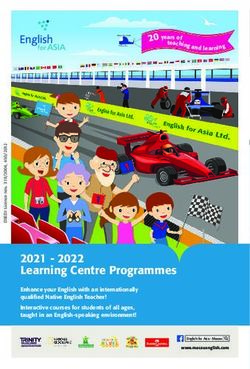Student Transcript System (STS) Public User Training January 2021 - Louisiana.gov
←
→
Page content transcription
If your browser does not render page correctly, please read the page content below
LUG
LUG is shared web portal that you can access to get information without username or
password.
The System Support page is the main page that has a lot of information including the
training library, webinars, benchmark calendars, and other useful tools.
https://leads13.doe.louisiana.gov/lug/SystemSupport/SystemSupport.htm
The STS page has links specifically for STS.
https://leads13.doe.louisiana.gov/lug/STS/STS.htm
Direct link to STS
https://leads5.doe.louisiana.gov/STS/stsindex
3Minimum Computer System Requirements
Minimum computer system requirements to access the LDOE Application
Systems:
• Browser: LDOE Application Systems are optimized for Internet Explorer
Version 9.0 or lower or later versions using Compatibility Mode
• Screen Resolution: The optimum screen setting is 1024 x 768 or higher
• To adjust your resolution, right-click on your desktop, click Properties,
then Settings
• Adjust the slider to a screen resolution of 1024 x 678 or higher, and then
click OK
• Software: WinZip (preferred), PKZip (permitted)
For assistance, refer to any LDOE Application System User Guide 6Setting up Internet Explorer
Users should check the following Internet Explorer (IE) options:
• Go to Tools >> Internet Options >> Security>> Custom Level.
• Make sure the “Allow script-initiated windows without size or position
constraints” option is enabled
• Also, make sure the “Display mixed content” option is enabled
• Go to Tools >> Internet Options >>Privacy >> Pop-Up Blocker Settings
• Enter leads3.doe.louisiana.gov in the “Address of Web site to allow” field
• Go to Tools>>Pop Up Blocker Settings>>choose “Turn off Pop-up Blocker”
For assistance, refer to any LDOE Application System User Guide 7Setting up Internet Explorer
For IE versions 8 through 10, users must enable compatibility view by clicking the
“Compatibility View” icon to the right of the address bar to access LDOE systems
properly:
The browser should reload the page and begin displaying the page in compatibility view mode.
For assistance, refer to any LDOE Application System User Guide 8Setting up Internet Explorer
For IE version 11,
• Click the “Tools” button on
the menu bar, and then
select the “Compatibility
View Settings” option
• Then, in the text box under
“Add this website”, enter
Louisiana.gov and click the
“Add” button
• Finally, close the
Compatibility View Settings
dialog box and close IE 11.
Restart IE
For assistance, refer to any LDOE Application System User Guide 9Accessing LDOE LEADS
• Authorized users also have the ability to access LDOE Application Systems
directly through the LEADS Portal at https://leads3.doe.louisiana.gov/ptl/
• Authorized users must enter a User ID and Password on the LDOE login screen
For assistance, refer to any LDOE Application System User Guide. 10Accessing LDOE LEADS
All LDOE application systems for which a user is authorized to access will be
displayed. After selecting the LDOE application system, the homepage for the
system will be displayed.
11Basic STS Information • STS can start with 8th grade students • STS policies are based off of when a student enters 9th grade • All Carnegie and Experience credit must be put into STS each year. • STS works in Beginning School Session Year (BSSY) so 2020-21 would be 2020. • STS is open from December to October – it normally closes October 1 which ends the year and reopens near December 1 to start the new BSSY. • Graduation dates before September 1 belong to the previous BSSY so a student that graduates on 8/30/18 belongs to the 2017 BSSY • You are allowed to work in the current BSSY, but permission must be given to reopen previous school year – please email me the Prior Collection Period Access Request Form
How STS works with other systems
13Student Transcript System (STS)
Major Deadlines
Date Action Item
Mid February BOR/LOSFA Midyear Harvest – grade level updates, mid
year courses submitted, mid year graduates, and early
evaluation of TOPS tracker
Mid June BOR/LOSFA End of Year Harvest – all coursework
submitted and graduates are in OTS
Mid September CATE Harvest – coursework and IBCs are examined for
accountability
Oct 1 – Dec 1 STS shutdown
For STS assistance, contact Barrett.Adams@la.gov 14Things to know about BOR/LOSFA
They need a few key pieces from you to make sure the data is accurate:
• The SSN is in eScholar
• The First and Last Name are accurate
• The birthday is accurate
• The parental consent box is marked as yes
• The site certification is yes
• All categories are met for diploma/TOPS award
• The graduation date is error free
BOR/LOSFA starts pulling data in February and get an update on records that were
modified each night. So if you make a change to a record, they should receive the update
the next day.
15Current Graduation Pathways
For traditional diploma pathways for students with a grade 9 entry of 2014 and above
there are two main paths:
• TU – TOPS University Path - requires 24 units
• CA - JUMP START TOPS TECH – requires 23 units including a Jump Start Pathway
Must earn an IBC and complete a Career Option Pathway
• L1 – JUMP START CARERR DIPLOMA (LAA1) – requires 23 units/experiences
Must be identified in SER as LAA1 to be eligible
• ND – Not Declared – only used until April of 10th grade
• NG – Non Graduate Diploma Pathway – used for HiSet and COA students
16Career Option Codes (Pathways)
Any student on the C5, C6, CD, CA diploma paths require
a career option code in order to be calculated for
graduation.
Diploma Pathway Career Option Codes
C5 and C6 A01 – P06
CD CDV
CA R01 – T18
Note: Any CA student with a blank or incorrect career
option code will not be calculated for graduation.
17Jump Start 1.0 Graduation Pathways
There are currently 47 official pathways for Jump Start students.
The pathways are considered career option codes in STS (R01-T18)
The pathways are dynamic as they can be modified throughout the year. These changes
should always increase student opportunities.
Each pathway description should describe:
• High demand careers related to the pathway
• Courses allowed (pathway specific, universal, and internships)
• Course information – code, credit, and qualifying for CTE/CDF
• Which IBC are associated with the pathway and their accountability point value
• A sample schedule
A list of all the pathways can be found at Jump Start Graduation Pathways
18Jump Start 2.0 Graduation Pathways (New)
Jump Start 2.0 are new pathways that are available to freshman of 2020.
To be eligible, the CA student must have a 9th grade entry of 2020 in STS.
The career option codes for JS 2.0 in STS are identified as U01-U13.
A list of all the pathways can be found at Jump Start Graduation Pathways
19Modifying Pathways, IBCs, or Courses in Jump Start
All LEAs can request a pathway be constructed or modified, have an IBC added to a pathway,
or have courses created.
20TOPS Awards TC and TJ
For 9th grade entry 2014 and beyond, there are two main categories for TOPS
calculations used in STS:
TC (Previously R1) TJ (Previously T1 and
T2)
TOPS Award Opportunity, Tech
Performance,
Honors
Diploma Pathway TU and CA TU and CA
Core Credits Required 19 credits 21 credits
GPA 2.5 (TOPS Opportunity 2.5
Only)
21STS – GPA Calculations
There are a few GPA calculations and you need to know which one you are
using:
1. Overall: calculated based on all transcripts and unweighted scale
2. Local: is supplied by the LEA – we do not calculate that one
3. TU/CA: uses repeat/delete courses and a 5 point scale
4. TJ/TC: uses repeat/delete courses and a 5 point scale
• The quality point is determined by the course code and not the course type.
• Only LOSFA approved course codes are 5s and all the rest are 4s.
• TJ/TC are used by LOSFA for TOPS eligibility and does not round
22GPA Calculations
Overall GPA – now is cumulative and unweighted so all courses except for P and E will be
included in the overall gpa calculation
The BOR modified 5 point scale for the diploma path will now be a true 5 point scale. So if
a course is identified by LOSFA as a 5 point course, the table below shows you how they
will be treated.
Overall Diploma (TU or CA) TOPS (TC or TJ)
A 4.0 5.0 5.0
B 3.0 4.0 4.0
C 2.0 3.0 3.0
D 1.0 2.0 2.0
F 0.0 0.0 0.0
23Which Courses are 5 Point Courses
The 5 point courses are determined by
LOSFA and can be found in either the core
reference table in STS or the Louisiana
Believes website in the All Things Jumpstart
or Graduation Requirements sections.
Please use the correct course code found
here. The course code not the course type
is what determines the point value.
Example: Using 120334 English IV and
putting course type Honors is not the same
as using the English IV Honors.
24Student Transcript System (STS)
Homepage
You can search
for a student
within your
entire LEA by
entering the
student’s 10
digit Unique ID
(State ID/LASID)
25Student Transcript System (STS)
Site Screen Changes
1. Diploma Path column will display a
check mark if all categories are
met.
2. Total Credit Earned column will
display the total credits for each
student.
3. IBCs Count column will display the
total number of IBCs each student
has earned.
4. Awards column is where both
TOPS awards will be calculated. It
will display a check mark if all are
met. Does not mean the GPA
requirement has been met.
26The Export Summary to Excel Function In the Student List screen on STS, right above the list of students is a button called Print & Export. If you hover over this button, it will expand to give several options. The first option is Export Summary to Excel .
The Export Summary to Excel Function This will create an excel spreadsheet for all students listed in the Student Site list. It will display their grade levels, the 3 calculated GPAs (Overall, Diploma, and TOPS), the diploma paths, the career option codes (pathways), FAFSA, GEE (assessment), and Parental Consent. You can apply a Filter to sort out student you need for example: • Any 12 grader without a grad date or grad date error • Any CA student without a career option code • Any CA student without an IBC • Any student without a FAFSA • Any student without Parental Consent • 9th graders with total credits earned
The Export Summary to Excel Function
The Checkmark on the Site Level Screen
If a student has
completed the
required coursework
for graduation or
TOPS, a checkmark
will appear.
Note – This does not
check for GPA for
TOPS
30Core Progress can be accessed from
Student Detail Screen
1: Mouse over
“Student
Data”
2: Mouse over
Student’s
Name from
dropdown--
Popup will
appear with
list of Awards
3: Click on
Core Progress
you want to
view
31Core Progress Screen
TU Example
32Core Progress Screen
TC Example
33STS – Courses Not Showing Up in Calculation
There are few possible factors that could stop a class from showing up in the
calculation:
• A better class was chosen
• The wrong course code was used
• The course is not in the Core Reference Table
• The course was submitted as halves without part numbers
• The course was submitted as half, but will not show until it is completed.
Example – all AP, DE, and IB courses require you finish the entire credit to be
used in the calculation
34STS – Courses Not Showing Up in Calculation
Example
This LEA submits
courses by semester.
This student is a
senior that is
currently in Eng IV AP
and DE pre calculus,
but they are not
shown because it is a
full 1 year course and
is not broken down
in parts.
35Student Detail Screen with Transcript Records
A student ‘s record
can be edited from
the Student Detail
Screen
Click on a student’s
record to see the
Transcript Detail
Blank under
“Award Usage”
signifies the course
was not used
toward Core
Progress
All Awards where the course is being used toward Core Progress is displayed under “Award Usage”
36Post High School Indicator
A new field to the STS 020 demographic record is the post high school indicator.
This would be for graduating seniors of 2020 and beyond. It is currently not
required for graduation, but will probably be in the near future.
37Transcript Record Detail Screen
Transcript can
be edited from
Transcript
Detail Screen
by selecting
Edit This
Transcript
38Transcript Record Analysis If you have ever wondered why I course was not used, you can see if course has part number and what category it can be used by looking under the transcript details.
Edit Transcript Screen
40Course Information
Course Part Number
Put part 1 and part 2 on any courses that need to be combined (S1 and S2). Check that
courses are allowed to be combined in the core reference table.
Distance Learning Type Code
If a course is virtual or hybrid, please indicate using the distance learning code. For course
choice use code 04. For all other virtual type courses, please use 03 other distance
learning.
DE Courses
Use the post secondary sponsor and site code in the course sponsor/site field. Put the
actual high school site code in the DE secondary site field. To find the codes needed,
please look at the master site list in the Higher Ed tab. If the student passes the course,
then the DEPostSecCreditHr field cannot be blank or 0.
41Course Information
Quality Point Awarded and Grade Point Max
In these fields, please use the 4 or 5 point scale. We take the letter grade and course code
to determine actual value. However, entering odd values can mess up the students
calculation and possible TOPS eligibility.
International Schools and Post Secondary Outside of Louisiana
If you have a student that earned high school credit from another country or earned
college credit from a university not in Louisiana, leave the Course Sponsor and Course Site
field blank and write in a label in the Course Site Name Field. This is an either or situation.
Students that switched from DE/AP/IB to HR/GT/RG
The DE/AP/IB can only combine with their exact match. If a student starts in one and
transfers to another, the rule is code the student how they finished the year. Also, if a
student completes a DE course in one semester, they can earn a complete credit if they
earned 3 hours of college credit.
42Course Information
Work Based Learning
This is new and will replace entering work based learning information into CATE. If a
student takes a work based course, then you should enter the work based learning
category and enter work based learning description.
For a list of all courses, please see the STS LUG page.
43Upload Screen
Beginning School
Session Year: Select
the school year being
loaded: only years
open for collection
will be available
Validate Only: Nothing
is added to or changed
on STS: only to check if
your data is error free
Delete all existing
students: Should be
rarely used. Only use
this if you are sending
a complete file with
every student in your
district. Do Not use
with any partial file.
44View Upload Screen
Last 20 upload
submissions will be
displayed on the
View Upload Screen
45Upload Error Highlighting
46Help – Core Reference Tables
47STS – Parental Consent
Parental Consent is a checkbox in STS.
Students without consent are ineligible for TOPS.
You can get this as early as possible (9th) and only need it once unless a parent
opts out.
The list of students without parent consent will be sent on your validation
report or a real time list can be created using the Export Summary to Excel.
48Core Progress Report
The new Core Progress Report is
divided by grade and award type. This
will allow you get your report in less
than a minute.
To see the 12th grade TC TOPS award
report, you would select the See Report
button on the right.
49Core Progress Report
The Core Progress Report for
public schools will not show the
full PII for:
• Name
• Birthday
Please have the counselor,
teacher, parent, and/or student
check that the information is
correct and that the FAFSA, GEE,
and parental consent is Y.
50Functions in the Print or Export Transcript Records
There are 3 improvements in the last
option on the Print & Export tab:
• Any student that has a finalized
graduation date will appear in the
Official Transcripts. You can mass
print or go to the student and print the
single transcript.
• OTS Rejection Reasons gives you a list
of students at that site that has at
some point had a graduation date that
is no longer valid.
• No PII report will give a list of any
student that is missing a name,
birthday, or SSN in eScholar.
518th Grade
Only students in 8th grade can be in STS.
• Leave 9th grade entry blank (can not be a future year)
• 7th grade credits can be entered in the 8th grade record using the correct year
• Classes can be either graded or P/F, but can not be both
• EOC subjects the student must pass the EOC to earn the credit
• It is probably easier to enter students manually than to batch upload them at first
• The main reason for entering data on 8th grade is so they do not lose the credits in the
transfer – the accountability points fall on the sending school not the receiving school
52General Notes in STS
• All demographic information changes must go in eScholar first
• Use the correct course codes for 5 point courses
• Use the Core Reference table to determine if a course works for graduation/TOPS
• If you are submitting by semester, please use part numbers
• Avoid generic elective courses
• Using grade “P” must be for the entire course
• Please select the correct course code with credit descriptor that you need
(1 credit, 2 credit, etc.)
• L1 must be in SER and they belong to the cohort they graduate with
• Courses do not show up in the L1 category until it is complete
• IBC 833 is to be used if a student has failed all attempts at other IBCs
• The credentials must be in eScholar by September
• Some IBCs have been expired this year – see list on STS LUG page
• HiSet students only need to be in STS for credit/IBC purposes
53FAQ
Questions Answers
My account is locked can you unlock me? Please email your security coordinator.
What do I when I find PII information is incorrect and Fix the information in eScholar first, wait about an
getting U error or it is not showing up on the official hour, and make the change to STS. If it is a
transcript? transcript, request that I push the record to OTS
again.
If I have a previous graduate past 2016, what do I do? Email me with as much of details as possible.
Getting people through STS past 2015 is difficult and
may require me to manually load them into OTS.
I have a student that finished his course work on X If you need the student to belong to the previous year,
date, how do I graduate them. they must have a graduation date before September
1. If they are graduating with this year’s cohort, you
have to wait until we open that year in December.
LOSFA cannot find my student’s information. Check that student has accurate PII in eScholar, has
parental consent, and that site is certified.
Where can I find this PowerPoint, the training videos, https://leads13.doe.louisiana.gov/lug/STS/STS.htm
and other material about STS?
54You can also read