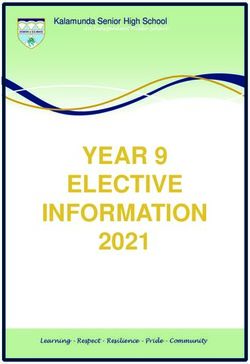Summary of Brightspace Core and Performance Plus for SUNY
←
→
Page content transcription
If your browser does not render page correctly, please read the page content below
Summary of Brightspace Core and
Performance Plus for SUNY
(Everything included in this document is available to SUNY campuses as part of the base license.)
© 2018 D2L Ltd. All rights reserved. This document is confidential to the maximum extent allowed by law, and
must only be viewed by authorized individuals.Brightspace Core
Brightspace Core includes all of the key products that you need to offer an engaging and personalized
learning experience as well as the support, services, and training to get the most out of them.
FEATURE WHAT’S INCLUDED
Learning Environment Brightspace includes a complete suite of easy-to-use teaching and learning
tools many of which are listed below.
Course Management and Design:
Lessons Links Self-Registration
Classlist Glossary External Self
Manage Users Bookmarks Registration
Role Switch Data Purge Release Conditions
Impersonate Users Archive Intelligent Agents
Attendance Content Instructional Special Access
Seating Chart Design Wizard™ Brightspace Editor
Checklist Course Builder™ Insert Stuff
FAQ Templates Cross Listing
Help Content Management Copy Course
Components
Discover
Collaboration and Communication:
Activity Feed Chat Group Lockers
Virtual Classrooms Blog User Management
Announcements Discussions Notification
Calendar Synchronous Subscriptions
Email Integration Instant Messages
Social Integration Video Note
Brightspace Pulse
(mobile app)
Assessment and Reporting:
© 2018 D2L Ltd. All rights reserved. This document is confidential to the maximum extent allowed by law, and
must only be viewed by authorized individuals.Awards Rubrics Portfolio
Quick Eval Class Progress Competencies
Quizzes Dashboard Assignments
Question Library Brightspace Analytics Advanced Statistics
Self-Assessment User Progress Video Assignments
Dashboard
Surveys Data Hub
Grades
Flexibility and Extensibility:
Org Unit Hierarchy Custom Widgets System Log
Roles and Permissions Homepages Brightspace APIs
Manage Languages Navbars Admin tool dropdown
User Preferences
Other tools:
Course Package Auditor Copy Course Batch
Converter Bulk User Management IP for Authentication
Bulk Course Create Solutions
Learning Repository An online library for storing, managing, and sharing your learning resources
(learning objects). A learning object can be a quiz, a presentation, an image,
a video, or any other kind of document or file you use to create course
content and learning materials for online learning.
When you publish your learning objects to Learning Repository, you tag
those objects with metadata to classify and organize your learning objects
and make them easily searchable for others. You can classify learning
objects according to defined learning standards or goals. You can also
review, rate, and provide feedback on learning objects to ensure high quality
online resources.
Portfolio Students can document and share their learning journey with the Portfolio
tool. It allows students to capture photos or videos of their learning as it
happens, record their thoughts and reflections, and then share with
instructors demonstrating growth over time against learning outcomes.
© 2018 D2L Ltd. All rights reserved. This document is confidential to the maximum extent allowed by law, and
must only be viewed by authorized individuals.A few Brightspace Core feature highlights Activity Feed │ From one central spot on a course home page, course facilitators and employees can communicate easily about upcoming assignments, new content, or discussions, knowing that their content will be seen by everyone. Content Experience │ An intuitive way to create content aligned to outcomes in a course. It includes a variety of ways to add content, including an Brightspace Editor linking to Google Drive, OneDrive™, web links, videos, external learning activities and more. Virtual Classrooms │ A seamless way to connect face-to-face over video with multiple parties for instruction, assessment, and feedback. Schedule live discussions, office hours, video-based training, and more. Video Assignments │ Structured video workflows allow for repeated skill practice and knowledge application within a real-world context. By using a variety of feedback tools, students get personalized, pointed feedback from evaluators and peers. Closed Captions for Video Note │ Video Note allows users to record short videos and add them anywhere where the Brightspace Editor is available. To help ensure all users can learn without barriers, closed captions are automatically created. Single Sign-On │ To access a Brightspace platform-based application without having to log in, that is, without having to enter username and password credentials each time, single sign-on is available. Course Conversion │ Import course content from supported learning management systems and content providers into Brightspace. APIs │ Developers can use APIs to access and integrate the functionality of Brightspace with other applications and to create new applications. Automation │ Tools Automate a number of daily tasks with course batch and course conversion tools. Disaster Recovery │ Brightspace is a cloud-based learning platform, innovatively architected to support an active/active deployment model across AWS availability zones, offering you maximum reliability, availability, security, and peace of mind. Data Hub │ The Data Hub tool allows administrators to access predefined collections of data (data sets) from the Brightspace platform. Quick Eval │ Pulls together submissions from a variety of courses and tools to create a single list of the work to be completed. Easily prioritize by sorting and filtering. Discover │ students can drive their own learning by searching for, finding, and self-enrolling in courses that help them achieve their learning goals. Brightspace Community │ The Brightspace Community is a great place to interact with other Brightspace users online and get the latest information on Brightspace. © 2018 D2L Ltd. All rights reserved. This document is confidential to the maximum extent allowed by law, and must only be viewed by authorized individuals.
Performance Plus The Performance+ package is composed of products that help you to make intelligent, informed decisions and to further drive student performance as well as institutional effectiveness. The analytics portion of this package includes Advanced Analytics, Predictive Analytics, and Insights Report Builder Insights & Report Builder Advanced Analytics offers rich visualizations of adoption, engagement, and assessment analytics. Not only can you track what is going on in a course through data, but also access information to help inform and direct your decision making. Predictive Analytics empower you to quickly see at-risk students and, with a click, action that data. With easy-to-understand student achievement data early on in courses along with a predictor of how a student will finish in the course, instructors can provide tailored interventions to help course correct learning paths. Insights Report Builder makes it easy to create personalized and customized reporting without additional systems, technical skills, alternate logins, or transferring data sets into a business intelligence tool for analysis. Our Performance+ package also includes an adaptive learning engine which uses learning analytics to help drive student performance through adaptive, individualized learning paths. For further information, please visit https://www.d2l.com/products/package/performance/ . © 2018 D2L Ltd. All rights reserved. This document is confidential to the maximum extent allowed by law, and must only be viewed by authorized individuals.
Insights Portal
The Insights Portal offers four main dashboards:
The Adoption Dashboard
Engagement Dashboard
Learner Engagement Dashboard
Assessment Quality Dashboard
ADOPTION DASHBOARD
With the Adoption Dashboard, you can measure and understand adoption of the learning environment,
so you can analyze and act on login trends, course access, tool usage data and enrollment data with
easy-to-understand reports. This dashboard helps answer questions on which groups or roles are using
Brightspace, how often, and in what ways.
© 2018 D2L Ltd. All rights reserved. This document is confidential to the maximum extent allowed by law, and
must only be viewed by authorized individuals.The adoption dashboard includes the following reports:
· How frequently are users logging into
Brightspace? See the total number of
users who login each day, and understand
the peaks and troughs. View minimum,
average, and maximum counts over
selected date range.
· Are users actively accessing their
courses? With Course Access, you can
see whether enrolled users are actively
accessing courses across your
organizational hierarchy. Drill through this
hierarchy to compare and contrast at each
organizational level all the wbitay down to
course offering.
· How are tools used over time at my
organization? Understand and compare
trends by tool, by role, and by organization
unit such as department. You can also
track the success of any adoption
campaigns.
· What are our enrollment and
withdrawal trends? See how many users
are signing up and withdrawing from
courses to quickly identify whether trends
are higher than expected.
ENGAGEMENT DASHBOARD
With Brightspace Engagement Dashboard, easy-to-understand reports are available when you need them
to identify at-risk and succeeding groups and individuals. It’s designed to help roles such as advisors,
principals, and people leaders to highlight areas where intervention is needed, content progress,
discussion engagement, and engagement in assignments with their associated scores.
The engagement dashboard includes the following reports:
© 2018 D2L Ltd. All rights reserved. This document is confidential to the maximum extent allowed by law, and
must only be viewed by authorized individuals.· Last course access: Shows how many users have never accessed a course or have accessed a
course in the last however many weeks, and the users who have not accessed a course in 12 or more
weeks.
· Status of assignments with due date: Identifies when individual students and groups submit their
completed assignments. From that information, instructors and administrators can glean which
students are at-risk and how successful students are overall.
· Time in content distribution: Help identify students who are struggling with the course content and
may be at risk of not successfully completing the course.
· Time in content effect on grades: Displayed as a scatter plot, total time each user is spending in
each course's content compared to their current final grade in each course is highlighted in this
visualization.
LEARNER ENGAGEMENT DASHBOARD
The Brightspace Learner Engagement
Dashboard provides a learner specific view
of the Engagement Dashboard across all
courses. This is a great tool for Academic
Advisors and Student Success coaches.
© 2018 D2L Ltd. All rights reserved. This document is confidential to the maximum extent allowed by law, and
must only be viewed by authorized individuals.ASSESSMENT QUALITY DASHBOARD The goal of the Assessment Quality dashboard is to understand the caliber of assessments using quiz and question statistics such as reliability, average grade, and correlation for all quiz and question types (except question pools). This dashboard includes a visualization that displays data for: quiz details, quiz reliability and other metrics, question details and question statistics such as correlation and discrimination. Users of this dashboard can answer questions such as: · How do I know what quiz questions can be improved? · Which quiz questions are students answering incorrectly most frequently? © 2018 D2L Ltd. All rights reserved. This document is confidential to the maximum extent allowed by law, and must only be viewed by authorized individuals.
· Is there any correlation between each question’s score and the total quiz score? · How does my quiz discriminate between strong and weak students? Insights Reports Builder Build your own custom reports via Insights Report Builder as part of Performance Plus. Our streamlined design makes it easy to create personalized and customized reporting without additional systems, technical skills, or alternate logins. INSIGHTS REPORT BUILDER ENABLES YOU TO: You can fully customize the visualizations and dashboards using the visualization engine to build, edit, and share reports. Saved reports are automatically updated with refreshed data sets. Insights Report Builder launches directly from within Brightspace. Based on role access, Insights Report Builder has the following capabilities: · Create, edit, and share your own reports and visualizations with other participants · Access to fresh Brightspace Data Set data ready for visualizing · Ability to schedule reports and set alerts based on custom logic · Power to leverage row level permissions like we have included in the new Insights dashboards © 2018 D2L Ltd. All rights reserved. This document is confidential to the maximum extent allowed by law, and must only be viewed by authorized individuals.
Student Success System: Predictive Analytics Student Success System is an early intervention system. It provides instructors with predictive analytic dashboards so they can quickly see at-risk students and, within a click, action that data. With insight to student achievement early in courses along with a predictor of how a student will finish in the course, instructors can provide tailored interventions to help correct the student’s learning path. These capabilities help improve retention, completion, and graduation rates. © 2018 D2L Ltd. All rights reserved. This document is confidential to the maximum extent allowed by law, and must only be viewed by authorized individuals.
The system uses statistical analysis to generate final grade predictions for students on a weekly basis, based on the following domains: · Course Access | The course access domain compiles Brightspace logins as well as accesses of course-specific homepages as a demonstration of a student’s engagement in a course. · Content Access | The content access domain describes engagement by tracking access of content material for the course. · Social Learning | The social learning domain uses data captured discussions as another indicator of student engagement. The sociogram visualization identifies students that may be performing well in terms of their grades but may be disconnected from the class socially which could present a risk for dropping out or transferring. This visualization allows instructors to see source data from this domain for the predicted final grade. · Assessments | This domain describes student assessment performance. The chart provides a compact visualization of student performance across all course assessments, both individually and compared with classmates. This visualization allows instructors to see source data from this domain for the predicted final grade. The predictive model for the course can be modified as needed. For example, you can choose which domains to include in the model, as well as confirm or modify the grade ranges for the three risk categories (on track, potential risk, at risk). LeaP: Adaptive Learning LeaP determines gaps in a student’s skill set and then provides the right content targeted to each student’s specific areas of improvement. These adjustments and content recommendations happen in real time, without instructor intervention. LeaP takes the personalization features of Brightspace one step further, automating the creation of adaptive learning pathways and content recommendations. © 2018 D2L Ltd. All rights reserved. This document is confidential to the maximum extent allowed by law, and must only be viewed by authorized individuals.
This smart engine dynamically adjusts and recommends content based on student achievement and
progress through course material. This not only creates efficiencies for instructors but also engages
students and promotes their success by adjusting to their activities and needs throughout the semester. It
is especially useful in helping students prove their existing knowledge and then creating a faster, tailored
path through material to allow for more rapid attainment, as well as supporting students who need extra
help with personally tailored remedial course content.
_______________________________________________________________________
About D2L
D2L is the software leader that makes learning experiences better. The company’s cloud-
based platform is easy to use, flexible, and smart. With Brightspace, organizations can
personalize the experience for every learner to deliver real results. The company is a
world leader in learning analytics: its platform predicts learner performance so that
organizations can take action in real-time to keep learners on track. Brightspace is used
by learners in higher education, K-12, and the enterprise sector, including the Fortune
1000. D2L has operations in the United States, Canada, Europe, Australia, Brazil, and
Singapore.
CO NT ACT U S
Phone: 1-519-772-0325 (Worldwide)
Toll Free: 1-888-772-0325 (North America)
+44-203-695-8580 (United Kingdom and Europe)
0-800-452-069 (New Zealand)
1-800-778-631 (Australia)
0-800-891-4507 (Brazil)
Fax: 1-519-772-0324
Email: ContactUs@D2L.com
Facebook: facebook.com/D2LInc
Twitter: @D2L
Web: www.D2L.com
The ideas and images in this document are property of their respective owners. All D2L marks are
trademarks of D2L Corporation. Please visit D2L.com/trademarks for a list of D2L marks.
As part of the D2L family of companies, D2L Ltd., the proposing entity, draws upon the experience, values and expertise of its parent
company, D2L Corporation, and shares this with clients throughout the United States. For consistency and clarity throughout this
proposal, the collective of both D2L Corporation and D2L Ltd. is referred to as “D2L.” The D2L family of companies includes D2L
Corporation, D2L Ltd, D2L Australia Pty Ltd, D2L Europe Ltd, D2L Asia Pte Ltd, and D2L Brasil Soluções de Tecnologia para Educação
Ltda.
© 2018 D2L Ltd. All rights reserved. This document is confidential to the maximum extent allowed by law, and
must only be viewed by authorized individuals.You can also read