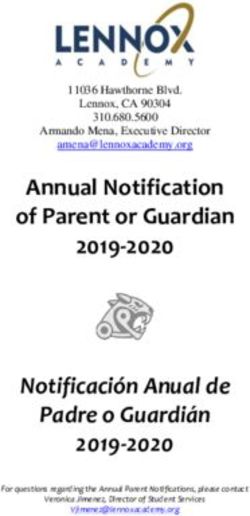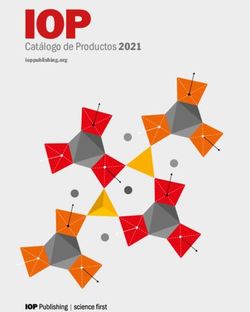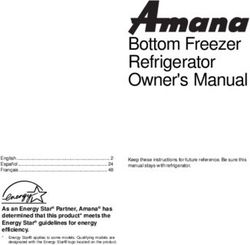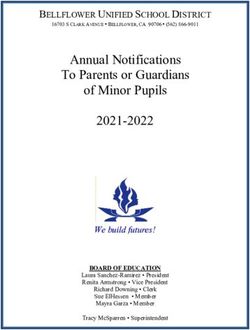Switchblade TSC Manual 1.1 Head 100, Combo 100, Combo 50 - Hughes & Kettner
←
→
Page content transcription
If your browser does not render page correctly, please read the page content below
english
deutsch
français
español
italiano
Switchblade TSC
Head 100, Combo 100, Combo 50
Manual 1.12
Foreword Combo Only
Check to ensure the wire to the internal speaker is connected properly to the
The installed Tube Safety Control (TSC) safeguards your tubes, amp, and sound. power amp (see figure). Note that on the 50W Combo, the internal speaker is
Beyond that, for the first time it puts into your hands a tool that helps you connected to the 8-Ω output. On the 100W Combo, it is connected to the 16-Ω
manage and check your old and new EL34 and even 6L6GC tubes at any time. output.
Players have long wished for a tube amp that is as low-maintenance as a solid-state
amps, and TSC has made that wish come true.
Best wishes from the Hughes & Kettner® team. We hope you enjoy playing your
SWITCHBLADE TSC as much as we enjoyed designing and refining it!
Head and Combo
To avoid very unpleasant surprises, make a habit of always twisting the MASTER
Things to Do Before Operating the Amp knob to the far left-hand position before turning on the amp.
Please read the safety instruction on page 64! Input
A word of warning before you fire up your SWITCHBLADE TSC: It’s loud! Connect your guitar to this Input. Please use suitable shielded cords only – no
High volume levels can cause hearing damage. Ensure plenty of air can circulate speaker cords allowed.
around your amp‘s ventilation surfaces. Place the amp on a sturdy, secure base
and avoid exposing it to mechanical shocks and extreme temperatures that could Mains
endanger the device or your and others‘ safety. The manufacturer disclaims any This switch opens the flow of main current supply, and the blue PILOT LAMP
liability or responsibility whatsoever for any damage or defect to this and other lights up. Ensure the STANDBY switch is set to OFF and allow the tubes plenty
devices resulting from misuse. of time to warm up. They’ll thank you for your patience with a longer service life.
Powering Up Standby
Ensure SWITCHBLADE TSC’s MAINS and STANDBY switches are off (with The STANDBY switch breathes life into those glowing tubes. It controls the
the toggle switch pointing down) and that the voltage rating indicated next to the anode voltage, not the heating. When taking a short break from playing, please
MAINS INPUT (alongside the Voltage Setting arrow as depicted the illustration) use STANDBY rather ON/OFF so the tubes remain at operating temperature.
matches your local Mains current before you plug the amp in.
If you can’t wait to get to it, go ahead and play your SWITCHBLADE TSC
The illustration shows the 100/120 volt version as now. The patient reader is well advised to continue reading before letting it rip.
an example. The voltage rating 100V is indicated Particularly chapters 1 (Handling) and 7 (Programming) are mandatory, even for
next to the arrow, meaning that the amp may be seasoned players.
powered with 100V Mains voltage only. If the
rating indicated next to the arrow does not match
the local Mains voltage, do not plug your SWITCHBLADE TSC’s Mains cord Standard Setup and Cable Connections
into an outlet! More on this in chapter 9.
Head Only
First plug the speaker cord into the
appropriate output on the Head. Do
not use more than one of these outputs
simultaneously! That is, use either 1x4 Ω,
2x16 Ω, 1x8 Ω, or 1x16 Ω. Don’t mix and match cabinets either, say by plugging
a 4-Ω cabinet into the 4-Ω output and a 16-Ω cabinet into the 16-Ω output. For
more on this, see chapter 6.5.
Plug the other end of the cord into the speaker cabinet’s Input. This is vital
to every all-tube amp’s life! Power amps may be damaged when tube amps are
operated without a connected speaker load or at an insufficient impedance level!
Switchblade TSC3
Table of Contents
1
english
The Fundamentals of Handling SWITCHBLADE TSC
2
2.1
The SWITCHBLADE TSC’s Channels
CLEAN Channel
2.2 CRUNCH Channel
2.3 LEAD Channel
2.4 ULTRA Channel
2.5 GAIN
2.6 BASS, MID, TREBLE
2.7 PRESENCE
2.8 MASTER
3
3.1
Digital Effects
REVERB
3.2 DELAY
3.3 MOD FX
4
4.1
Master
VOLUME
4.2 STORE
4.3 ORIGINAL VALUE
4.4 FX LOOP
5
5.1.
Tube-Safety-Control (TSC)
Why did Hughes & Kettner develop TSC?
5.2 What TSC’s Tube Status Control tells you
5.3 Matching tubes with TSC
6
6.1
Rear Panel Connections and Control Features
EFFECTS ON/OFF
6.2 CHANNEL SELECT
6.3 FX LOOP
6.4 MIDI
6.5 SPEAKERS
7
7.1
MIDI Control and Programming
FSM 432
7.2 Setting SWITCHBLADE TSC’s MIDI Channel
and Switching OMNI ON/OFF
7.3 Factory Settings and How to Restore Them
7.4 Storing Settings/Programming
8 Replacing Tubes, Service and Preventive Maintenance
9 Troubleshooting
10 Technical Specifications4
1 The Fundamentals of Handling
SWITCHBLADE TSC is a tube amp and, as such, works as a tube amp. conventional knob. The ORIGINAL VALUE LED in the MASTER section tells
Nevertheless, the handling concept is rather advanced, so time spent familiarizing you the Preset setting. It lights up as soon as the position of the knob corresponds
yourself with it is time well spent. to the Preset setting. More on this in chapter 4.3.
At first glance, the knobs look and feel like standard-issue gear: Control range Note: You may hear a soft background sound when you twist the knobs. This is a
300 degrees; 0-10 clockwise; left and right stops. At second glance, though, you’ll switching noise made the programmable resistor matrix located behind each knob.
discover that there is just a single set of knobs to serve all four Channels. One
2
GAIN, one Channel VOLUME, one three-band EQ – that’s it. The selected
Channel determines if the GAIN knob addresses the CLEAN, CRUNCH or
LEAD Channel.
The SWITCHBLADE TSC’s Channels
The great advantage of this concept is that Channels are independent and do not
share the Gain, VOLUME or voicing knobs; even Presence is separately adjustable SWITCHBLADE TSC offers four Channels with markedly different sonic
for every Channel and every setting can be programmed individually to each of characters. Courtesy of SWITCHBLADE TSC’s programmability, you enjoy more
the 128 Presets! and more powerful sound-shaping options: The knobs are not hardwired to the
internal circuits, so we were able to tweak their control ranges and performance
Apart from the MASTER knob (and of course MAINS and STANDBY), this to make the most of each Channel’s characteristic sound. A chickenhead knob
applies to all of SWITCHBLADE TSC’s control features, that is: is sited at the far right of the CHANNEL section– that’s the Channel Selector.
• the Channels: CLEAN, CRUNCH, LEAD, ULTRA Use it to switch among the four Channels along with their GAIN, BASS, MID,
• the Channel settings: GAIN+BOOST, BASS, MID, TREBLE, PRESENCE, TREBLE, PRESENCE and VOLUME settings.
VOLUME
• the effect parameters: MOD FX, TIME, FEEDBACK, VOLUME, REVERB Note: When you first power up your amp and change Channels, you will dial up
VOLUME factory settings (see chapter 7.3.2 to learn more). As soon as you begin dialing in
• the effect routing options for external devices: FX ON/OFF, SERIAL/PARALLEL sounds to your taste, it will adopt your Channels settings. And it recalls your most
recently configured sound for each Channel. You’ll find this to be a tremendous
help when programming. More on this in chapter 7.
2.1 Clean Channel
Tuned to rival classic Californian tone, SWITCHBLADE TSC’s Clean Channel
delivers a spectrum of sweet sounds ranging from crystal-clear to remarkably
You won’t find any control features for managing the 128 Presets on responsive Crunch tones. The programmable Presence control adds silken warmth
SWITCHBLADE TSC. The included FSM 432 MIDI board or another MIDI- as well as sparkling shimmer to the sonic equation.
enabled controller serves to select Presets and assign memory slots. More on this
in chapter 7. 2.2 CRUNCH Channel
Classic British overdrive à la carte! The CRUNCH Channel covers the diverse
Note: A knob setting programmed in a Preset and the knob’s actual setting are not tonal spectrum from Clean to mean, and all points in between. The Gain control’s
necessarily the same. They are independent: When you switch from one Preset to integrated Boost function transforms tight rhythm tone into a throaty growl
another, the knob’s actual position may not reflect the setting programmed in the perfect for rockin’ riffs.
Preset. This means you may well hear something other than what you’re seeing
would suggest. As soon as you touch the knob, it will respond like any other
Switchblade TSC5
2.3 LEAD Channel
The LEAD sound is the first choice for hard-rockin’, classic British high-GAIN
3
english
tone to fuel Leads, power chords and riffs. Courtesy of its fine-tuned compression, Digital Effects
this Channel delivers the lubricant that makes those slick riffs and licks fly off
your fingertips. SWITCHBLADE TSC offers three independent digital effect sections that can be
used simultaneously. Like Channel settings, all effect settings are programmable.
2.4 ULTRA Channel Note: The internal effects are added to the signal via an intelligent analog circuit.
American high-Gain sound with sumo-sized low end and snarling top end. The Effect routings in no way comprise the integrity of SWITCHBLADE TSC’s tube
ULTRA Channel delivers the kind of merciless performance that is sure to delight tone, which remains intact in all its quality.
metal meisters and dropped tuning aficionados. Ultra is also an alluring alternative
for guitarists seeking to super-size their sound with a high-calorie topping of rich 3.1 REVERB VOLUME
tone. SWITCHBLADE TSC’s Reverb is modeled to match the warmth and musicality
of classic spring Reverbs. A genuine improvement over its analog forebears, it
2.5 GAIN automatically adjusts the Reverb tail to suit the setting: The more REVERB
The GAIN knob determines Input sensitivity and thus the Level of saturation VOLUME you add to the signal, the longer the REVERB time.
and distortion. SWITCHBLADE TSC’s GAIN offers a special feature: Just before
the knob arrives at the far right position, a BOOST stage kicks in (and the red 3.2 DELAY
LED lights up). Now, when you see Boost on other amps, this usually means all The Delay section’s VOLUME, TIME and FEEDBACK knobs afford you total
frequencies are boosted. But SWITCHBLADE TSC’s Boost amplifies selected control over all parameters. This lets you dial in everything from rockabilly style
frequency ranges for each Channel to attain creamier tone. slap-back echo to U2-inspired Delay extravaganzas and Queen-like bombast.
2.6 BASS, MID, TREBLE 3.2.1 VOLUME
The voicing section is tweaked to accomplish the best, most efficient sound- Adjusts the volume of the repetitions, sweeping from all the way off to just as
shaping for each Channel. Getting right to the heart of the sonic matter, every loud as the original signal.
knob addresses each Channel’s characteristic frequency ranges. Like on every
tube amp, the knobs of a Channel influence each other. That is, if you boost 3.2.2 FEEDBACK
the Treble, the midrange is cut and vice versa. This puts a much greater range of Adjusts the number of repetitions from one to infinite.
subtle tonal variations at your fingertips.
3.2.3 TIME
2.7 PRESENCE Adjusts the time to the next repetition from 80 ms to 1.4 s.
This knob determines the overtone content. Unlike a TREBLE knob, which
boosts whatever high frequencies are available, PRESENCE actually determines TIP: TIME can be remote-controlled via the included FSM 432 using the TAP
the amount of harmonic overtones generated by the amp. Usually a PRESENCE function. This lets you respond quickly and conveniently to timing changes.
knob controls the overtone content of the overall amp rather than of individual You’ll find TAP to be a very helpful feature, particularly on stage! More on this in
Channels. Courtesy of SWITCHBLADE TSC’s programmability, you can define chapter 6.1.3
PRESENCE settings not only for each Channel, but also for each Preset.
3.3 MOD FX
2.8 VOLUME The three most important modulation effects are CHORUS, FLANGER and
Use the Channel VOLUME knob to adjust the given Channel’s Volume and TREMOLO, and they’re all on board, readily activated via a single knob.
balance it out with the other Channels’ Levels. On SWITCHBLADE TSC this CHORUS is active in the first third, FLANGER in the second third, and
knob serves another vital purpose: It lets you store the same sound at different TREMOLO in the final third of the control range. You can shape the effect
Volumes to any of the 128 Presets, for example, a softer version for rhythm and a within its assigned third of the control range using this knob. The parameters
louder setting for Leads. were tweaked to make musical sense: A twist of the knob is all it takes to get
the desired effect. Twisting clockwise adjusts the rate of the modulation effects.
Note: The Channel VOLUME is a different breed of knob. It adjusts the Modulation depth is adjusted automatically according to the rate so that every
Channels’ relative levels, and is tweaked to help you quickly dial in the best knob position gives you the best effect sound. To switch modulation effects off,
balance. Unlike a conventional Volume knob, it can’t be turned all they way simply twist the knob to the far left-hand position.
Down; it merely boosts or cuts the given Level. This design makes musical and
practical sense: The Clean Channel normally requires a much higher Volume 3.3.1 CHORUS
Level than a distorted Channel, which is why it is about as loud as the other At slow settings, the CHORUS sounds thick and lush, providing a great sound
Channels when the knob is set to the center position. That’s why the 12 o’clock for buoyant ballads. And because effect depth is adjusted automatically, fast
position is always the best starting point for adjusting Volume. CHORUS settings don’t evoke that dreaded seasick tone.
3.3.2 FLANGER
Slow FLANGER settings yield a stately sweeping whoosh effect, while faster
settings give you swirly effects often heard in contemporary rock and pop tunes.
3.3.3 TREMOLO
The classic TREMOLO effect is great for dialing in typical sounds of the ‘60s as
well as contemporary effect sounds.6
4 Master
The Master section lets you adjust the amp’s overall Volume, route external effects,
that are likely to interest you. If not, simply handle the amp as you would any
conventional tube amp. But on issues concerning tube replacement, please do read
and heed chapter 8, Replacing tubes, preventive maintenance, and service as well
as section 5.3.2, Checking for matching ratings when swapping tubes.
and store Presets. 5.1. Why did Hughes & Kettner develop TSC?
We developed TSC to satisfy the demands of discerning
4.1 MASTER guitarists like you who aim to attain and sustain the best
As its name would suggest, this knob puts the power to control the amp’s overall tube-driven tone, enhance tubes’ stability and extend their
volume at your fingertips. Exercise restraint when handling this knob to make lifespan, and enjoy the services of even more reliable amp.
music a pleasant rather than a painful experience.
Caution: We developed TSC exclusively for power output
Handling: Unlike the Channel and effect knobs, the MASTER knob is not tubes, and this chapter addresses only this type of tube.
programmable! It works like any standard knob, and the position of the knob
indicates the actual setting. 5.1.1 What’s up with bias, ratings, and matching?
The basics briefly explained. Bias is the amount of idle current flowing in the
Caution: High volume levels can cause hearing damage. Spare yourself a nasty tube grid when it receives no AC signal. So, biasing is the practice of setting the
surprise and twist the MASTER knob to the far left-hand position before idle current in an output tube. Tubes and their component parts are delicate,
powering the amp up. and every tube’s tolerances vary somewhat. Conventional amps must be biased
to match the given combination of power output tubes. If several tubes share the
4.2 STORE same bias point or rating, we say they are matched. The golden rule is to always
Use the STORE button to save your Presets. See chapter 7.4 for more info. use matched tubes in a guitar amp. This has the advantage that the tubes bear
an equal load, which reduces wear and extends tube life. What’s more, it yields
4.3 ORIGINAL VALUE better tone. Unmatched tubes in conventional amps don’t operate at the optimum
This LED tells you which knob setting is stored in the given Preset. To this end, bias point, so they wear faster, must be replaced sooner, and causes your amp to
select a Preset, grab the knob and twist it to the left or right until this LED lights generate undesirable noise such as crossover distortion, which degrades its tone.
up. The setting at which the LED lights up corresponds to the setting stored in
the Preset. 5.1.2 The benefits of TSC:
No more manual biasing: If you swap out all tubes in conventional amps so that
4.4 FX LOOP their characteristic curve changes, you have to get a technician to re-bias the amp.
SmartLoop™ is a special effects routing circuit offering a switchable Parallel/Serial Not so with SWITCHBLADE TSC, because it biases the amp on its own. So
effects loop for patching in external effect devices. Its status is stored in each the amp always runs at its optimum operating point, which has both tonal and
Preset, that is, whether it is on or off and configured in a parallel or serial circuit. technical advantages.
4.4.1 SERIAL Best possible sound from tubes that no longer match: Tubes are very sensitive.
Switches the effects loop from Parallel (LED does not light up) to Serial (LED Even minor knocks can change their characteristics so they no longer match. But
lights up). thanks to TSC, tubes always run at their optimum operating point, even if outside
influences such as vibrations and the like change the bias point. If this happens
4.4.2 FX ON to a conventional amp, you will experience undesirable crossover distortion.
Switches the effects loop on (LED lights up) and off (LED does not light up). TSC minimizes this noise by automatically adjusting the bias to achieve the best
possible sound.
Tip: If you have not inserted an effect device into the FX Loop, you can use this
circuit for other purposes and store the configurations individually in each preset: Less tube wear: Unmatched tubes in a conventional amp wear faster and must be
• In parallel mode, you can use the RETURN jack to connect a second replaced earlier. TSC nips this problem in the bud by adjusting the bias of every
instrument or any other audio source. You can also route the amp’s signal to a power output tube to the optimum operating point, sparing you and the amp in
second power amp. further technical problems.
• In serial mode, the effects loop lets you control the amp’s volume remotely by It indicates faulty tubes, yet allows you to keep playing the amp: In all but very
simply connecting an analog Volume pedal to SEND/RETURN. few cases, the amp remains operational despite a defective tube. All you have to
Caution: The signal chain is severed if the effects loop is configured serially and do afterwards is analyze the problem by simply looking at the Tube Status Control
no effect device is connected. Send is not the best to-mixer routing option because LED to see if it flashes or lights up continuously (see section 5.2).
it accesses the preamp signal only. Patch the power amp signal to a mixing console
via the Hughes & Kettner Red Box® and the speaker outputs. It lets you check power output tubes: You can check the tubes’ status,
characteristics, and rating at any time (see chapter 5.3.1).
5 Tube Safety Control (TSC)
TSC biases your power output tubes, ensuring they last longer and sound better.
It lets you use EL34 and/or 6L6GC tubes: As an alternative, you can also use
6L6GCs, even in combination with EL34 tubes (see sections 5.3.2 and 5.3.3)
5.2 What TSC’s Tube Status Control tells you:
The LEDs are key components of TSC. They tell you if:
It does this by setting their idle current to the correct value. Best of all, TSC does - the amp is operating normally (see section 5.2.1)
this automatically, so there is nothing for you to do. - current is actually flowing to the power output tubes (see section 5.2.2)
It also offers some more hip features for dealing with different power output tubes - a tube is receiving insufficient power and the amp is running on one less than a
Switchblade TSC7
full set of tubes (see section 5.2.3) 5.3 Matching tubes with TSC:
- an overload has damaged a tube and TSC has switched off the affected tube pair Experience has taught us that even minor outside
english
(see section 5.2.4) influences can have a major impact on a power output
- tubes are (still) matched (see 5.3) tube’s characteristics. In conventional amps, they can
change a tube’s bias point so it no longer matches its
Heads up: LEDs are arrayed side by side in the same order as the power amp partner and the other output tubes. Tubes running at
tubes, with each LED indicating the status of the tube occupying the same other than the proper load cause undesirable noise such as
position. crossover distortion, which adversely affects the amp’s tone.
They also wear faster and must be replaced sooner.
5.2.1 All LEDs off:
Power output tubes are operating normally. TSC can help in three ways:
1. TSC minimizes undesirable crossover distortion and achieves the best possible
5.2.2 All LEDs light up and stay on: sound.
When you switch on the amp: All LEDs remain on for 2. TSC cuts down on tube wear by adjusting bias, automatically and continually.
as long as the amp is in standby mode to indicate tubes are heating up but no 3. TSC lets you check and match the current status of every old or new tube’s
current is flowing to them. If you wait long enough – about 30 seconds – and characteristics (see chapter 5.3.1).
switch from standby to on, the LEDs must extinguish. If you don’t allow the
tubes enough time to heat up before you begin playing, the LEDs will continue 5.3.1 Checking power output tube matching
to light up until the tubes have reached the proper operating temperature and the Insert a pick into the slot in the panel labeled Tube Matching Read-Out while the
optimum current flow has been achieved. amp is on (as opposed to in standby mode). Then all of the Tube Status Control’s
LEDs will flash and indicate Hughes & Kettner ratings as shown in the tables in
While playing: All LEDs light up the current flow to tubes is interrupted. The section 5.3.3. You can buy tubes with the same ratings from your local dealer. The
most likely cause is a defective anode fuse. Change it. If the problem recurs any original Hughes & Kettner rating (S1-S3) is labeled on the tube. Ideally, all tubes
time soon, or replacing the anode fuse doesn’t do the trick, take the amp to an will share the same ratings or diverge by no more than five flashes. If the rating
authorized service technician for a checkup. deviates upward or downward by six or more flashes, replace the given power
output tube. Again, be sure to first read and heed section 5.3.2 and chapter 8.
5.2.3 One LED lights up continuously: Unlike conventional biasing solutions, there’s no risk that tubes will wear faster
The tube assigned to this LED is producing under-voltage. Causes can include a because TSC automatically adjusts the idle current to prolong tube life. However,
malfunctioning tube heater, a vacuum fault, or other defect matched tubes will yield the best tone.
such as a broken filament within the tube.
5.3.2 Checking for matching ratings when swapping tubes
TSC adjusts the current for as long as possible. The tube will definitely work If you replace all tubes, make sure they all have the same ratings. The choice of
longer than in a conventional amp and the defective tube will not cause the amp rating is up to you. Different ratings won’t cause technical problems because TSC
to immediately generate undesirable crossover distortion. TSC ensures the best ensures the tubes run at their optimal operating point. However, you will enjoy
possible sound under these conditions. Even if this is a major defect and TSC can the best tonal results with matching ratings.
no longer adjust the current, you can continue playing the amp. If the LED fails
to extinguish after a few minutes, replace the power output tube. But before you If you swap out a single power output tube, ensure the replacement tube’s rating
do, be sure to read section 5.3.2 and chapter 8. If the problem recurs soon, have matches the other tubes’ ratings. And if the ratings of the tubes in the amp vary
an authorized service technician check the amp. slightly, ensure the replacement tube’s rating is the average of the other tubes’
ratings. Please read also the paragraph below, Reference examples for replacing
5.2.4 One LED flashes, another lights up continuously: tubes.
The tube assigned to this flashing LED is generating over-voltage. It’s defective,
has been disabled, and must be replaced. Before you do Bear in mind that you can use one or several 6L6GC tubes as replacements.
so, read and heed section 5.3.2 and chapter 8. In this kind The 6L6GC table in section 5.3.3 lists their ratings. You can even opt for
of power amp, it takes a pair of tubes working together to a combination of EL34 and 6L6GC tubes. Please make sure they share the
produce the best sound. TSC switches off the defective tube’s partner so it doesn’t same ratings. Be aware, though, that we tweaked the amp and factory presets
degrade the other pair’s tone. This tube’s LED lights up to indicate it is also specifically for EL 34 tubes.
switched off, but there’s no need to replace it. Switchblade 100 TSC sports four
power output tubes, so you can continue playing, though output is halved from Caution: Use 6L6GC tubes only! 6L6 tubes have different specifications and are
100 to 50 watts for as long as the LED remains illuminated. Switchblade 50 TSC unsuitable for use in this amp. Check the label on the tube to make sure because
comes with two power output tubes, so it will of course be muted. If this occurs 6L6GC are often referred to as 6L6s.
in a conventional amp, its fuse usually trips and you can’t operate it until you
replace the tube and fuse. Reference examples for replacing tubes: (This applies Switchblade 100 TSC with
four power output tubes.) To achieve the best sound, make sure the center two
Exception: In very rare cases, the anode fuse may trip for safety reasons despite tubes share the same ratings. The same goes for two tubes on the outside.
TSC’s best efforts. This may take place in response to serious tube defects such Example 1: Four tubes rated 6, 6, 7, and 7 are best arranged 6, 7, 7, and 6 or 7,
as a short-circuit caused by the anode and cathode making direct contact, or the 6, 6, and 7, and not 6, 7, 6, and 7 or 6, 6, 7, and 7.
voltage spikes when using older tubes and fuses. If you experience one of these Example 2: You have three tubes rated 5, 7, and 8. The fourth tube’s rating should
rare events, have a technician replace the tubes and fuses (see the chapter 8 und be roughly the average of the other tubes’ ratings – in this case, 6. However, the
5.3.2). two center and outside tubes, respectively, should have the same ratings, so a tube
with a rating of 5, arrayed 5, 7, 8, and 5 or 7, 5, 5, and 8, is the best solution.8
5.3.3 Tube ratings tables 6.3 FX LOOP
To ascertain the rating, insert a pick into the slot to initiate read-out (see section If you wish to use an external effect device, you can insert it into the FX LOOP.
5.3.1). Then count the flashes and look for that number in the table below.
6.3.1 FX SEND
EL34 power output tubes 6L6GC power output tubes Connect this jack to your effects processor‘s input jack.
flashes rating flashes rating
1 S3 1 -- 6.3.2 FX LEVEL
2 S2 2 -- This button cuts the FX SEND’s output level by 10 dB and boosts the FX
3 S1 3 -- RETURN’s input sensitivity by 10 dB to match the FX Loop to the effect
4 0 4 -- device’s input level. Press this button when using processors designed to handle
instrument levels.
5 1 5 S4
6 2 6 S3
6.3.3 FX RETURN
7 3 7 S2
Connect this jack to your effects processor‘s output.
8 4 8 S1
9 5 9 0
6.4 MIDI
10 6 10 1
SWITCHBLADE TSC is MIDI-enabled, meaning that it communicates with
11 7 11 2
other MIDI devices.
12 8 12 3
13 9 13 4
6.4.1 MIDI IN
14 10 14 5 Connect the included Hughes & Kettner® FSM 432 or any other MIDI sender
15 11 15 6 to this port so that you can select and switch Presets remotely. Though this is
16 12 16 7 a seven-pin port, you can connect a standard five-pin MIDI cable. The two
17 13 17 8 additional terminals serve to supply phantom power to the FSM 432.
18 14 18 9
19 -- 19 10 Note: The FSM 432 comes with a 7-pin MIDI cable. You do not need a power
20 -- 20 11 source for the FSM 432 because phantom power is provided. If you wish to use a
21 -- 21 12 5-pin MIDI cable, you will however need a wall-wart. This innovative mains port
22 -- 22 12 lets you connect any AC or DC adapter rated for 9 to 15 volts.
23 -- 23 13
24 -- 24 13 6.4.2 MIDI THRU
25 -- 25 14 This port forwards signals patched into the MIDI IN port to other devices. You
26 -- 26 14 can connect any external MIDI-enabled signal processor or any MIDI receiver
27 -- 27 14 that you wish to switch synchronously with SWITCHBLADE TSC.
6
6.5 SPEAKERS
SWITCHBLADE TSC offers separate outputs for all standard impedances: You
have 1 x 4-Ω, 1 x 8/2 x 16-Ω, and 1 x 16-Ω outputs at your disposal. Always
Rear Panel Connections and Control Features ensure the impedance (that is, the Ω value) is correct. Mismatches can corrupt the
sound (high-impedance speaker connected to a low-impedance output) and harm
6.1 EFFECTS ON/OFF the amp (low-impedance speaker connected to a high-impedance output).
This port accepts the two-way Hughes & Kettner® FS-2 footswitch. Button 1
switches internal effects; button 2 the external effects loop. The FS-2’s LED lights Note: You may of course connect several cabinets to one port, even if they have
up to indicate effects are active and the FX ON button is engaged. It does not different impedances. Usually speaker cabinets are connected in Parallel. Two
light up if the internal effects are bypassed or the FX ON button is switched off. cabinets of the same impedance connected in Parallel have half the impedance of
Note: The footswitch deactivates the FX ON button on the front panel! When a a single cabinet. For example, if you have two 8-Ω cabinets, you must connect
footswitch is connected, it always has priority. The current status of the footswitch these to the 4-Ω output. If you connect two cabinets with different impedances
is valid when switching Channels, irrespective of the switching status stored in the (R1, R2) in parallel, the resulting resistance (R) is calculated by multiplying the
preset! The front panel FX ON button now serves as an LED display indicating two individual resistances and dividing their product by the sum of the individual
the status of the footswitch. resistances. Use the following formula to do this:
6.2 CHANNEL SELECT R = ( R1 x R2 ) / ( R1 + R2 )
If you ever leave your MIDI board behind, this flexible fall-back connector for
footswitches will help get you through the gig. It lets you switch remotely between Take as an example a one 8-Ω and one 16-Ω cabinet:
two Channels, say CLEAN and ULTRA, using standard one-way footswitches R = ( 8 x 16 ) / ( 8 + 16 )
such as the Hughes & Kettner® FS-1. A two-way footswitch such as the Hughes R = 128 / 24
& Kettner® FS-2 may also be connected. In this case, button 1 is responsible for R = 5.33
the Channels, and button 2 is disabled. SWITCHBLADE TSC even accepts the
four-way Hughes & Kettner® FS-4 footswitch that ships with Hughes & Kettner® The cabinets’ impedance may never be lower than the amp’s output impedance,
Trilogy and Attax amp. It lets you switch all four Channels. so this combination must be connected to the 4-Ω output. However, we strongly
Note: The footswitch changes the Channels only, and not presets. That is, it advised against configuring setups with mismatched cabinets, and highly
activates the most recent Channel settings and it does not switch effects. recommend using combinations of cabinets with the same impedance!
Switchblade TSC9
7 switch SWITCHBLADE TSC and the effect device simultaneously with the same
program change command, you must configure SWITCHBLADE TSC’s Store
english
MIDI Control and Programming function and program this device accordingly.
7.1 FSM 432 Note: The table below should be big help if you wish to switch the Presets of a
The included Hughes & Kettner® FSM 432 MIDI board is a remote control device connected to the MIDI THRU directly via the FSM 432. It shows the
serving to select the 128 memory slots conveniently arranged in 32 Banks of four program changes sent by the bank/preset combination. Please bear in mind that
presets each. You can easily configure setups any way you wish, say by assigning some MIDI devices switch program 1 via program change command 0. If this is
the four presets of a bank to a song. Section 6.4.1 explains how to properly the case with your outboard gear, simply add a 1 to each value indicated in this
connect the FSM 432. table to activate the desired program.
7.1.1 PRESET A B C D
Presets within a bank can be activated directly, that is, switching from A to B
Programchange
Programchange
Programchange
Programchange
within the same bank occurs immediately. The LED above the A,B,C,D buttons
indicates the preset.
Number
Number
Number
Number
Preset
Preset
Preset
Preset
Bank
Bank
Bank
Bank
7.1.2 BANK UP/DOWN
If you want to call up a preset in another bank, you can select the bank via UP 1 A 0 9 A 32 17 A 64 25 A 96
and DOWN while continuing to play using the current preset. The number of 1 B 1 9 B 33 17 B 65 25 B 97
the bank is indicated in the display, and it flashes until you select a preset via 1 C 2 9 C 34 17 C 66 25 C 98
A,B,C,D. Not until then will SWITCHBLADE TSC load the new preset. 1 D 3 9 D 35 17 D 67 25 D 99
2 A 4 10 A 36 18 A 68 26 A 100
DIRECT MODE is available if you wish to trigger a direct program change via 2 B 5 10 B 37 18 B 69 26 B 101
bank Up/Down. In this mode, the FSM 432 will not wait for your input, instead 2 C 6 10 C 38 18 C 70 26 C 102
switching immediately, for example, from preset B in bank 16 to preset B in bank 2 D 7 10 D 39 18 D 71 26 D 103
17 (UP) bank or 15 (DOWN). Direct Mode is activated as follows: 3 A 8 11 A 40 19 A 72 27 A 104
• Press and hold TAP, and then press PRESET A 3 B 9 11 B 41 19 B 73 27 B 105
• First release PRESET A, and then TAP: The decimal point in the display lights up 3 C 10 11 C 42 19 C 74 27 C 106
3 D 11 11 D 43 19 D 75 27 D 107
Follow the same sequence to deactivate DIRECT MODE. Volatile rather than 4 A 12 12 A 44 20 A 76 28 A 108
permanent, DIRECT MODE is automatically deactivated when you power 4 B 13 12 B 45 20 B 77 28 B 109
SWITCHBLADE TSC down! 4 C 14 12 C 46 20 C 78 28 C 110
4 D 15 12 D 47 20 D 79 28 D 111
7.1.3 TAP 5 A 16 13 A 48 21 A 80 29 A 112
The TAP function gives you a very fast and convenient option for changing the 5 B 17 13 B 49 21 B 81 29 B 113
Delay’s TIME parameter. TAP comes in particularly handy on stage: Simply tap 5 C 18 13 C 50 21 C 82 29 C 114
your foot on the TAP button in time with the groove to match delay time to the 5 D 19 13 D 51 21 D 83 29 D 115
6 A 20 14 A 52 22 A 84 30 A 116
tempo. The effect adopts the new time after the second tap. The TAP LED flashes
6 B 21 14 B 53 22 B 85 30 B 117
for about five seconds in time with the beat to give you a visual indication of the
6 C 22 14 C 54 22 C 86 30 C 118
delay time.
6 D 23 14 D 55 22 D 87 30 D 119
7 A 24 15 A 56 23 A 88 31 A 120
Note: The TAP function works only when the DELAY is active. If the DELAY is
7 B 25 15 B 57 23 B 89 31 B 121
off, the effect will not adopt your TAP tempo.
7 C 26 15 C 58 23 C 90 31 C 122
7 D 27 15 D 59 23 D 91 31 D 123
7.1.4 Switching External Devices via the FSM 432, Setting the MIDI Send Channel
8 A 28 16 A 60 24 A 92 32 A 124
If you wish to switch devices connected to SWITCHBLADE TSC MIDI THRU
8 B 29 16 B 61 24 B 93 32 B 125
– say, a MIDI effect device – using the FSM 432, ensure the effect device is set
8 C 30 16 C 62 24 C 94 32 C 126
to the FSM 432’s MIDI Channel or to OMNI. Consult the device’s manual for
8 D 31 16 D 63 24 D 95 32 D 127
more info.
To set the FSM 432’s MIDI Send Channel, proceed as follows: 7.2 Setting SWITCHBLADE TSC’s MIDI Channel and Switching OMNI ON/OFF
• Turn SWITCHBLADE TSC on while pressing the FSM 432’s PRESET A Press the SERIAL button longer than two seconds when SWITCHBLADE TSC
button. The display flashes. is in normal operating mode, and the ORIGINAL VALUE LED will start flashing.
• Release button A. Use UP/DOWN to view and set the MIDI Channel to a This assigns special programming functions to the amp’s LEDs and buttons:
number between 1 and 16.
• Quit and store by pressing the PRESET A button. FX ON: Now serves as a +1/UP button for setting the MIDI Channel.
Serial: Now serves as a -1/DOWN button for setting the MIDI Channel.
Caution: If SWITCHBLADE TSC and FSM 432 are not set to the same MIDI Store: OMNI ON/OFF switches. If the STORE button (OMNI On) lights up,
channel, the amp will not respond to program changes! Activating OMNI solves the SWITCHBLADE TSC responds to all incoming program changes, irrespective
problem in the event of an “emergency.” See chapter 7.2 to learn more. of the MIDI Channel over which they are sent. If the light on the button is
extinguished (OMNI OFF), it responds only to messages sent via the defined
Note: If an external effect device is connected to MIDI THRU and you want to MIDI Channel.10
FACTORY SETTING: MIDI CHANNEL = 1, OMNI = ON 7.4.1 Selecting a New Memory Slot via MIDI Learn
• Press the STORE button briefly; it lights up to signify that it is armed (MIDI
Note: OMNI ON is helpful if you are unsure via which channel a connected Learn).
MIDI device sends its messages. • Select a MIDI bank from 1 to 32 on the FSM 432; it flashes to signify that the
FSM 432 is waiting for input via one of the four preset buttons A to D.
During the MIDI setup routine, the LEDs that normally indicate the preamp • Engage preset button A,B,C or D; the board stops flashing, the light on the
Channel indicate the MIDI Channel. The following table MIDI Channel lists the STORE button extinguishes, and the preset is stored.
MIDI Channel settings in what is called binary code:
Caution: When the FSM 432 is in DIRECT MODE (see chapter 7.1.2), a
MIDI- BANK UP/DOWN command also triggers the storage process! We recommend
Boost Clean Lead Ultra
Channel deactivating Direct Mode when programming to prevent inadvertent overwriting
1 of presets.
2 Note: Here’s how to proceed for other manufacturers’ MIDI boards and MIDI-
3 enables devices: Arm SWITCHBLADE TSC by engaging the STORE button and
selecting the desired memory slot. As soon as SWITCHBLADE TSC receives a
4
valid program change command, the STORE button extinguishes and the preset
5 is stored.
6
If an error occurs (the amp remains armed), you can cancel the storage process by
7
pressing STORE again.
8
9 7.4.2 Overwriting Presets Directly at the Device
There is an easier way to overwrite the most recently selected preset than going
10
from the amp to the MIDI board and back after every edit: Press and hold
11 the STORE button until its light extinguishes (after about two seconds). The
12 ORIGINAL VALUE and the Channel LEDs also flash to confirm. Then you can
release the STORE button and your settings are stored.
13
8
14
15
16
Replacing Tubes, Service and Preventive Maintenance
Press and hold SERIAL for a few moments to quit the MIDI setup routine and SWITCHBLADE TSC is factory-loaded with EL34 and 12AX7 tubes. Once
store the settings. The amp returns to its most recent operating status (normal they’ve been burned in – that is, operated continuously under a load – they are
mode). subjected to a rigorous selection process. Their electrical specs and mechanical
status (microphonics) are checked, and then they are installed in an amp and their
7.3 Factory Settings and Factory Reset sonic performance is auditioned. One of the most important steps in this process
A factory reset is a seldom needed feature. Nevertheless, be sure to read the is tube matching, whereby tubes with the same characteristics are teamed up in
explanation carefully to ensure you don’t accidentally delete your presets. matched sets of power tubes.
7.3.1 Triggering a Factory Reset When to Replace Tubes
If you press STORE and FX SERIAL simultaneously while powering the amp, all The tubes in SWITCHBLADE TSC are exemplary in terms of quality, workman-
settings are reset, including the 128 MIDI-switchable presets and the basic MIDI ship and long service life. What’s more, the TSC module ensures that even
configuration. well-worn power output tubes always run at the proper load, thus prolonging
service life and yielding the best possible sound. Nonetheless, tubes show definite
7.3.2 Factory Presets and Basic MIDI Configuration signs of wear when their service life is nearing its end. Telltale signs are increased
The SWITCHBLADE TSC is delivered ex-factory with 64 different presets microphonics, noise and hiss, muddier tone through loss of high-end frequencies,
(memory slots 1-64). In the memory slots 65-125 you will find copies of the first degraded performance, etc. Take these indications seriously and replace old tubes.
64 presets. You may find a list of all the presets on the accompanying sheet. Not only do these side effects take their toll on sound quality, they also indicate
The basic MIDI configuration is: the aging tube will soon fail!
• OMNI ON • MIDI Channel: 1
• FX ON is switched off • SERIAL is deactivated Note: We tweaked the amp and factory presets specifically for EL 34 tubes, but
thanks to TSC you can use one or several 6L6GC tubes. Read sections 5.3.2 and
Caution: This procedure is a last-resort option! It irrevocably wipes out all stored 5.3.3 to learn more. Trying out tubes other than these two types may sound like
settings. fun, but we strongly recommend you refrain from experimenting. Installing the
wrong tubes will damage the amp and cost you a lot more than you bargained for
7.4 Storing Settings/Programming in repair costs.
You have two options for storing a preset to one of the 128 memory slots: Select
a new memory slot via MIDI (7.4.1) or overwrite the preset directly at the device
(7.4.2).
Switchblade TSC11
Before you start swapping tubes, ask yourself these questions:
• Was the fault or failure of the tube caused by the tube itself or by a flawed
9
english
peripheral device or component, perhaps a defective speaker cable? If you don’t Troubleshooting
get to the bottom of the problem and remedy it, it may crop up again even after
you replace the tubes. Mains connection: SWITCHBLADE TSC won’t power up when you switch it on.
Note: In most cases, TSC will identify an over-voltage at the tube and switch • It‘s not getting AC power. Check the Mains cord to see if it is connected and
it off before the fuse blows. You can then continue using the amp (unless it’s a firmly seated.
Switchblade TSC 50 Combo). Read section 5.2.4 to learn more. In a few cases, • The Mains fuse is defective. Ensure it is replaced with another fuse bearing the
for example sudden short-circuits in the tube, there’s no way of preventing the same rating.
fuse from tripping. • The local Mains voltage does not match SWITCHBLADE TSC’s operating
• Did the Mains voltage fluctuate or spike while the amp was on? In all-tube voltage
amps, over-voltage surges in the Mains net can certainly cause drop-outs. Over-
voltages are often caused by generators and faulty high-current power circuits. Available Voltages and How to Adapt Them
• Perhaps a fuse blew even though none of the tubes is actually defective? An old SWITCHBLADE TSC ships in two
fuse, tube de-ionization or Mains voltage power surges may have triggered the versions rated for 110/120V and
fuse. 220-240V. You will find the rating
indicated on the housing above the
Things to Bear in Mind When Replacing Tubes Mains socket. Both models offer two
Replacing tubes is a job best left to qualified professionals! Accordingly, the operating voltages that are selected
following guidelines are addressed and apply to qualified service technicians only:
Pull the power plug on the back of SWITCHBLADE TSC and wait at least two
minutes for power to dissipate! Then remove the rear panel. With TSC, there’s
no need to adjust bias, so there’s no reason to remove the chassis. Now you can Switchblade TSC 100 Head & Combo Switchblade TSC 50 Combo
carefully pull out the tubes while gently pressing down on the clamps that hold
them in place.
Caution: Tubes can remain very hot for quite some time and cause burns for
several minutes after shutting the amp down! using the voltage selector integrated in the Mains socket. Ensure that the Mains
voltage matches the voltage rating appearing in the voltage selector window. This
If you replace all tubes, make sure they all have the same ratings. The choice value is legible when the amp is in the standard operating position, that is, placed
of rating is up to you. If you are replacing a single tube, please read section right side up. The upright number indicates the currently selected voltage, and the
5.3.2. TSC adjusts the idle current in both cases, so there’s no need for manual inverted number indicates the alternative voltage. Check also the fuse ratings to
adjustment. ensure they match the ratings indicated on the rear panel.
Voltage selection and fuse replacement may be performed by experienced service
Carry out hum balance basic setting: Switch the amp to CLEAN, turn technicians only. Accordingly, the following notes are addressed exclusively to
VOLUME, TREBLE and MID to the left-side stop, and turn BASS to the right- service technicians:
side stop. With the help of the trimmer HUM BALANCE, look for a setting in • Use a small flat screwdriver to remove the voltage selector from the Mains
which the lowest humming emerges. socket.
• If the fuse is defective, replace it with a fuse bearing the specified rating.
How to Prolong the Life of Switchblade TSC • Turn the voltage selector and insert it back into the port so that the desired
• Never operate SWITCHBLADE TSC without connecting a load (loudspeaker)! Mains voltage rating is legible and appears at the top left (next to the “Voltage
• Never connect speaker cabinets with an impedance that is too high or low! Setting” arrow).
• Always use high-quality, heavy-duty speaker cords that won’t crimp!
• Use the STANDBY switch for short breaks! SWITCHBLADE TSC is connected properly, but no sound is audible.
• Avoid exposing the amp to vibrations, especially when it’s powered up. • The guitar’s VOLUME knob is turned all the way down.
• Switch the amp off well before transporting it to allow tubes to cool off • The amp is set to STANDBY.
completely. • The amp’s MASTER knob is turned all the way down.
• Make sure all peripheral devices and connecting cords are in a state of good • The effects loop is active and set to SERIAL, but no effect device is connected.
repair! • The anode fuse has blown. Ensure that it is replaced with a fuse of the same rating.
• Ensure air can circulate freely around the amp’s ventilation slots at all times! • The fuse for the tube heating tripped (the tubes don’t glow). Ensure that it is
• Never expose SWITCHBLADE TSC to extreme heat or cold! replaced with a fuse bearing the same rating.
• Prevent the intrusion of dust and moisture!
• Always check peripheral gear’s specs to ensure these accessories are suitable for The amp makes ringing noises when played and tends to Feedback.
the amp. • One or several tubes are microphonic. Replace the defective tube with another
• Never connect devices with high output signal Levels to SWITCHBLADE of the same type. Please also read section 5.3.2 for more about this.
TSC’s Input.
• Never operate the amp with Mains power that is too high or too low. When in The sound is washed out or muddy when you switch an effects processor on.
doubt ask the venue’s sound technician or facility engineer. • The signal processor provides a wet signal that is blended with the dry or
• Refrain from DIY repairs! Also have a qualified technician replace internal fuses. original signal. Depending on the type of effect, the processor may be returning
a dry signal back along with wet signal, which causes phase cancellations when
mixed to the dry signal in SWITCHBLADE TSC’s Parallel loop. To prevent
this, set the effects loop to SERIAL or turn the dry signal all the way down on
the signal processor.12
10
10.1 Inputs
Technical Specifications All level indications relate to 0 dBV (1V RMS).
INSTRUMENT Input Input 6.3 mm (1/4“) jack
Type unbalanced
Input impedance 1MΩ
Sensitivity - 50 dB (Clean Channel)
Max. Input Level 0 dB
FX Return Input 6.3 mm (1/4”) jack
Type unbalanced
Input impedance 48 k Ω
Max. sensitivity -10 dB button engaged: - 21 dB, disengaged: - 11 dB
Max. Input Level -10dB button engaged: + 0 dB, disengaged + 10 dB
MIDI IN Port DIN 45 329 (7-pin)
Data reception Program change data, Tap Delay function
Channels 16, Omni mode
Power supply 15V DC max. 200mA, pin 6 = positive, pin 7 = negative
10.2 Outputs
FX Send Output 6.3 mm (1/4“) jack
Type unbalanced
Output impedance 2.2 k Ω
Output Level + 3 dB
Max. output Level -10dB button engaged: - 2 dB, disengaged: + 8 dB
MIDI THRU Port DIN 45 328 (5-pin)
Data handling All data sent to MIDI IN are patched, out unchanged.
Speaker Outputs 6.3 mm (1/4“) jacks 1 x 4 Ω, 2 x 16 Ω / 1 x 8 Ω, 1 x 16 Ω
Speaker 100 TSC Combo 2 x 12“ Eminence Rockdriver 60
50 TSC Combo 1 x 12“ Eminence Rockdriver 60
10.3 General Electrical Data Switchblade 100 TSC Head Switchblade 100 TSC Combo Switchblade 50 TSC Combo
Max. current consumption 440 Watts 440 Watts 290 Watts
Max. power consumption 1,75A @ 240 Volts 1,75A @ 240 Volts 0,97A @ 240 Volts
1,89A @ 220-230 Volts 1,89A @ 220-230 Volts 1,07A @ 220-230 Volts
3,50A @ 117-120 Volts 3,50A @ 117-120 Volts 2,00A @ 117-120 Volts
3,95A @ 100 Volts 3,95A @ 100 Volts 2,15A @ 100 Volts
Mains voltage tolerance range: +/- 10 % +/- 10 % +/- 10 % +/- 10 %
External fuses (anode) 1 x T 630 mA 1 x T 630 mA 1 x T 400 mA
Internal fuses 1 x TT 10 A super slow blow 1 x TT 10 A super slow blow 1 x TT 10 A super slow blow
1xT1A 1xT1A 1 x T 80 m A
Mains fuse (5 x 20 mm)
Europa (variable 220-230 V / 240 V) 1 x 250 V / T 1,6 A 1 x 250 V / T 1,6 A 1 x 250 V / T 1 A
USA/Canada/Asien (variable 100 V / 120 V) 1 x 250 V / T 4 A 1 x 250 V / T 4 A 1 x 250 V / T 2 A
Ambient operating temperature range 0 °C bis + 35 °C 0 °C bis + 35 °C 0 °C bis + 35 °C
10.4 General Mechanical Data Switchblade 100 TSC Head Switchblade 100 TSC Combo Switchblade 50 TSC Combo
Dimensions (including corners, handles, feet)
Width 750 mm 647 mm 600 mm
Height 280 mm 500 mm 500 mm
Depth 258 mm 285 mm 285 mm
Weight 17.6 kg 30.3 kg 22.8 kg
Switchblade TSCenglish 13
14
Vorwort
Durch die nunmehr eingebaute Tube-Saftety-Control (TSC) haben wir die
Röhren, den Betrieb des Amps und den Sound nicht nur sicherer gemacht.
Vielmehr steht dir erstmals ein Werkzeug zur Verfügung, mit dem du deine
alten oder neuen Röhren, EL34 oder sogar 6L6GC, optimal „managen“, nutzen Head und Combo
und jederzeit überprüfen kannst. Mit TSC geht auch der langersehnte Wunsch, Um böse Überraschungen zu vermeiden, solltest du den MASTER-Regler vor
Röhren-Amps so wartungsfreundlich wie Transitor-Amps zu handhaben, in dem Einschalten des Amps immer auf Linksanschlag drehen.
Erfüllung.
Input
Wir wünschen dir viel Spaß mit deinem SWITCHBLADE TSC. Verbinde deine Gitarre mit diesem Eingang. Bitte verwende nur geeignete, abge-
schirmte Gitarren-Kabel, keine Speaker-Kabel.
Dein Hughes & Kettner® Team
Mains
Dieser Schalter öffnet die Hauptstromzufuhr, die blaue PILOT LAMP leuchtet
Vor der Inbetriebnahme auf. Achte auf jeden Fall darauf, dass der STANDBY-Schalter dabei in der OFF-
Position steht und gönne den Röhren eine kurze Aufwärmphase. Sie werden es dir
Bitte lies vor der Inbetriebnahme die Sicherheitshinweise auf Seite 64! mit einer längeren Lebensdauer danken.
Ein Wort der Mahnung, bevor du deinen SWITCHBLADE TSC in Betrieb Standby
nimmst: Er ist laut! Hohe Lautstärke-Pegel können Gehörschäden verursachen. Mit dem STANDBY-Schalter hauchst du den glühenden Röhren Leben ein.
Stelle eine ausreichende Luftzufuhr zu den Kühlflächen des Gerätes sicher. STANDBY schaltet die Anodenspannung der Röhren, nicht die Heizung. Benutze
Achte unbedingt auf einen festen Stellplatz, der mechanische und thermische deshalb bei kürzeren Spielpausen STANDBY statt MAINS, dann bleiben die
Fremdeinwirkungen ausschließt und so die Betriebssicherheit des Gerätes und die Röhren auf Betriebstemperatur.
Sicherheit von Personen gewährleistet. Für Schäden am Gerät oder an anderen
Geräten, die durch unsachgemäßen Betrieb entstehen, kann seitens des Herstellers Wenn du es nicht erwarten kannst, deinen SWITCHBLADE TSC zu spielen,
keine Haftung übernommen werden. dann darfst du jetzt loslegen. Der geduldige Leser möchte bitte weiterlesen, bevor
es zur Sache geht. Vor allem die Kapitel 1 (Bedienung) und 7 (Programmierung)
Inbetriebnahme sind Pflicht, auch für erfahrene Spieler.
Vergewissere dich vor dem Anschluss des SWITCHBLADE TSC an das
Stromnetz, dass der MAINS- und der STANDBY-Schalter ausgeschaltet sind
(Kippschalter zeigen nach unten) und der am MAINS angegebene Spannungswert Standard-Setup und Verkabelung
neben dem Pfeil „Voltage Setting“, (siehe Abbildung) mit der ortsüblichen
Netzspannung übereinstimmt.
Die Abbildung zeigt als Beispiel die 100/120
Volt-Version. Neben dem Pfeil steht die
Spannungsangabe 100 V. Der Amp darf also
nur an 100 V Netzspannung betrieben werden.
Stimmt die Angabe auf deinem SWITCHBLADE
TSC neben dem Pfeil nicht mit der Spannung überein, an der du den
SWITCHBLADE TSC betreiben willst, darf er nicht angeschlossen werden!
=> im Kapitel 9.
Nur Head
Zuerst gehört das Boxenkabel in den entspre-
chenden Ausgang des Heads. Die Ausgänge
dürfen nicht gleichzeitig benutzt werden! Das
heißt: entweder 1 x 4 Ω, 2 x 16 Ω, 1 x 8 Ω
oder 1 x 16 Ω. Das „Mischen“ von z.B. einer 4-Ω-Box am 4-Ω-Ausgang mit einer
16-Ω-Box am 16-Ω-Ausgang ist nicht möglich. Weitere Informationen zu diesem
Thema findest du im Kapitel 6.5 „Speakers“. Das andere Ende des Kabels wird
mit dem Eingang der Box verbunden. Das ist für Röhren-Amps lebenswichtig!
Werden Röhren-Amps ohne angeschlossene Box oder an zu niedriger Impedanz
betrieben kann das Schäden an der Endstufe verursachen.
Nur Combo
Prüfe, ob das Verbindungskabel des internen Lautsprechers korrekt mit der
Endstufe verkabelt ist (siehe Abbildung). Bitte beachte: Beim 50er Combo ist
der interne Lautsprecher mit dem 8-Ω-Ausgang, beim 100er-Combo mit dem
16-Ω-Ausgang verkabelt.
Switchblade TSC15
Inhalt
1 Grundsätzliches zur Bedienung des SWITCHBLADE TSC
2
2.1
Die Kanäle des SWITCHBLADE TSC
CLEAN-Kanal
2.2 CRUNCH-Kanal
2.3 LEAD-Kanal
deutsch
2.4 ULTRA-Kanal
2.5 GAIN
2.6 BASS, MID, TREBLE
2.7 PRESENCE
2.8 VOLUME
3
3.1
Digital Effects
REVERB
3.2 DELAY
3.3 MOD FX
4
4.1
Master
MASTER
4.2 STORE
4.3 ORIGINAL VALUE
4.4 FX LOOP
5
5.1
Tube-Safety-Control (TSC)
Warum entwickelte Hughes & Kettner TSC
5.2 Was zeigt die Tube Status Control des TSC an
5.3 Das „Matchen“ der Röhren mit TSC
6
6.1
Anschlüsse und Bedienelemente der Rückseite
EFFECTS ON/OFF
6.2 CHANNEL SELECT
6.3 FX LOOP
6.4 MIDI
6.5 SPEAKERS
7
7.1
MIDI-Steuerung und Programmierung
FSM 432
7.2 Einstellen des MIDI-Kanals des SWITCHBLADE TSC,
An-/Ausschalten des OMNI-Mode
7.3 Werkseinstellung und dessen Wiederherstellung
7.4 Speichervorgang/Programmierung
8 Röhrentausch, Wartung und Service
9 Mögliche Fehlerquellen, Troubleshooting
10 Technische Daten16
1 Grundsätzliches zur Bedienung
Der SWITCHBLADE TSC ist ein Röhren-Amp und funktioniert auch wie ein
sich wie gewohnt. Um die Preset-Einstellung auszulesen gibt es die ORIGINAL
VALUE-LED in der MASTER-Sektion. Sie leuchtet auf, sobald die Position des
Reglers der Einstellung eines Presets entspricht. => Kapitel 4.3.
Röhren-Amp. Trotzdem gilt es, der Bedienung besondere Aufmerksamkeit zu
schenken, um sich mit dem fortschrittlichen Konzept vertraut zu machen. Hinweis: Beim Drehen der Regler entstehenden gegebenenfalls hörbare
Nebengeräusche. Hierbei handelt es sich um das Umschaltgeräusch der program-
Die Bedienung der Regler ist auf den ersten Blick wie üblich: Regelbereich 300 mierbaren Widerstands-Matrix, die sich hinter jedem Poti verbirgt.
Grad, 0-10, im Uhrzeigersinn, es gibt einen Links- und einen Rechts-Anschlag.
Auf den zweiten Blick erkennt man, dass es nur einen Satz Regler für alle
vier Kanäle gibt. Es gibt nur einen GAIN, einen Kanal-VOLUME, eine
Dreibandklangregelung. Erst die Wahl des Kanals entscheidet, ob z.B. der GAIN-
Regler gerade für den CLEAN-, den CRUNCH- oder den LEAD-Kanal zuständig
ist.
2 Die Kanäle des SWITCHBLADE TSC
Der SWITCHBLADE TSC bietet 4 Kanäle mit eigenständigem Charakter. Dank
der Programmierbarkeit können die Kanäle des SWITCHBLADE TSC aus dem
Der große Vorteil dieses Konzeptes ist: Die Kanäle sind völlig unabhängig und Vollen schöpfen: Da die Potis nicht fest mit den internen Schaltkreisen „verka-
brauchen sich nicht den GAIN, VOLUME oder die Klangregelung zu teilen, belt“ sind, wurden die Regelbereiche und Kennlinien der Potis genau auf den
sogar PRESENCE ist für jeden Kanal getrennt einstellbar – und programmierbar, Charakter des angewählten Kanals abgestimmt. Ganz rechts in der CHANNEL-
in 128 Presets! Sektion befindet sich der als Chickenhead ausgeführte Kanal-Schalter. Mit dem
Chickenhead schaltest du die vier Kanäle samt deren Einstellungen für GAIN,
Bis auf den MASTER-Regler (und natürlich MAINS und STANDBY) gilt das für BASS, MID, TREBLE, PRESENCE und VOLUME um.
alle Bedienelemente des SWITCHBLADE TSC. Das sind:
• die Kanäle: CLEAN, CRUNCH, LEAD, ULTRA Hinweis: Bei der ersten Inbetriebnahme werden beim Umschalten der Kanäle
• die Kanal-Einstellungen: GAIN + BOOST, BASS, MID, TREBLE, Werkseinstellungen abgerufen => Kapitel 7.3.2. Sobald du mit dem Amp arbei-
PRESENCE, VOLUME test, übernimmt er deine Einstellungen für die Kanäle: Er merkt sich pro Kanal
• die Effekt-Parameter: MOD-FX, TIME, FEEDBACK, VOLUME, REVERB deinen zuletzt eingestellten Sound. In der Praxis ist das eine große Programmier-
VOLUME Hilfe => Kapitel 7.
• das Effekt-Routing für externe Geräte: FX ON/OFF, SERIAL/PARALLEL
2.1 CLEAN-Kanal
Der CLEAN-Kanal des SWITCHBLADE TSC liefert auf der Basis einer klassisch
kalifornischen Grundabstimmung ein breites Spektrum von glasklar bis zum
dynamisch reagierenden Crunch-Sound. Die programmierbare Presence-Regelung
ermöglicht sowohl seidig-warme als auch glitzernde, höhenbetonte Clean-Sounds.
Der SWITCHBLADE TSC selbst hat keine Bedienelemente zur Verwaltung der 2.2 CRUNCH-Kanal
128 Presets. Die Anwahl der Presets sowie die Zuweisung eines Speicherplatzes Klassisch britischer Overdrive-Sound à la Carte! Dieser Kanal deckt das vielfältige
erfolgt über das mitgelieferte MIDI-Board FSM 432 oder über andere MIDI- Sound-Spektrum zwischen cleanen und übersteuerten Sounds ab. Mit der im
fähige Controller. => Kapitel 7. GAIN-Regler integrierten BOOST-Funktion wird aus dem Rhythmus-Sound das
amtliche Crunch-Brett für rockige Riffs.
Anmerkung: Die in einem Preset programmierte Einstellung eines Reglers ist
unabhängig von seiner Position, bzw. die Position eines Reglers entspricht nach 2.3 LEAD-Kanal
Umschalten eines Presets nicht zwingend seiner Einstellung. Das heißt, eventuell Der LEAD-Sound ist die erste Wahl für harten Rock, klassisch britische
hört man etwas anderes als man sieht. Sobald der Regler bewegt wird, verhält er High-Gain-Soli und Powerchord-Riffs. Dank der feinabgestimmten
Switchblade TSCYou can also read