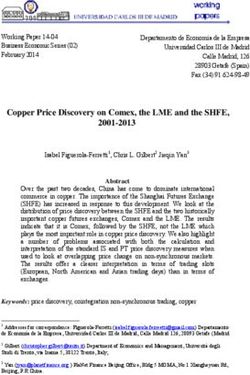T7 Release 8.1 Derivatives and Cash Markets Participant Simulation Guide - Xetra
←
→
Page content transcription
If your browser does not render page correctly, please read the page content below
T7 Release 8.1 Derivatives and Cash Markets Participant Simulation Guide © 2020 Copyright by Deutsche Börse AG (“DBAG”). All rights reserved.
T7 Release 8.1 Participant Simulation Guide Deutsche Börse Group
Derivatives and Cash Markets Version 1.0
All intellectual property, proprietary and other rights and interests in this publication and the subject matter of this
publication are owned by DBAG or other entities of Deutsche Börse Group. This includes, but is not limited to, registered
designs and copyrights as well as trademark and service mark rights.
Specifically, the following trademarks and service marks are owned by entities of Deutsche Börse Group:
Buxl®, DAX®, DivDAX®, eb.rexx®, Eurex®, Eurex Repo®, Eurex Strategy WizardSM, Euro GC Pooling®, F7®, FDAX®,
FWB®, GC Pooling®, GCPI®, M7®,MDAX®, N7®, ODAX®, SDAX®, T7®,TecDAX®, USD GC Pooling®, VDAX®,
VDAX-NEW® and Xetra® are registered trademarks of DBAG.
The following trademarks and service marks are used by Deutsche Börse Group under license and are property of their
respective owners:
All MSCI indexes are service marks and the exclusive property of MSCI Barra. ATX®, ATX® five, CECE® and RDX® are
registered trademarks of Vienna Stock Exchange AG.
IPD® UK Annual All Property Index is a registered trademark of Investment Property Databank Ltd. IPD and has been
licensed for the use by Eurex for derivatives.
SLI®, SMI® and SMIM® are registered trademarks of SIX Swiss Exchange AG.
The STOXX® indexes, the data included therein and the trademarks used in the index names are the intellectual property
of STOXX Limited and/or its licensors Eurex derivatives based on the STOXX® indexes are in no way sponsored, endorsed,
sold or promoted by STOXX and its licensors and neither STOXX nor its licensors shall have any liability with respect
thereto. Bloomberg Commodity IndexSM and any related sub-indexes are service marks of Bloomberg L.P.
PCS® and Property Claim Services® are registered trademarks of ISO Services, Inc.
Korea Exchange, KRX, KOSPI and KOSPI 200 are registered trademarks of Korea Exchange Inc.
BSE and SENSEX are trademarks/service marks of Bombay Stock Exchange (BSE) and all rights accruing from the same,
statutory or otherwise, wholly vest with BSE. Any violation of the above would constitute an offence under the laws of
India and international treaties governing the same.
Methods and devices described in this publication may be subject to patents or patent applications by entities of Deutsche
Börse Group.
Information contained in this publication may be erroneous and/or untimely. Neither DBAG nor any entity of Deutsche
Börse Group makes any express or implied representations or warranties regarding the information contained herein.
This includes any implied warranty of the information’s merchantability or fitness for any particular purpose and any
warranty with respect to the accuracy, correctness, quality, completeness or timeliness of the information.
Neither DBAG nor any entity of Deutsche Börse Group shall be responsible or liable for any errors or omissions contained
in this publication, except for DBAG’s or the respective Deutsche Börse Group entity’s wilful misconduct or gross
negligence.
Neither DBAG nor any entity of Deutsche Börse Group shall be responsible or liable for any third party’s use of any
information contained in this publication under any circumstances.
All descriptions, examples and calculations contained in this publication are for illustrative purposes only, and may be
changed without further notice.
2T7 Release 8.1 Participant Simulation Guide Deutsche Börse Group
Derivatives and Cash Markets Version 1.0
Abstract
This document describes the timeline, new and changed features as well as Simulation focus days for the
T7 Release 8.1 Simulation. Trading participants should use this document to plan and prepare their T7
Release 8.1 Simulation participation. This document should be read alongside the T7 RELEASE 8.1 RELEASE
NOTES, all required technical interface descriptions, the regular SIMULATION CALENDAR and the regularly
updated IMPLEMENTATION NEWS either on www.eurexchange.com > Technology for the derivatives market or
on www.xetra.com > Technology for the cash market.
Keywords
T7 Enhanced Trading Interface, T7 Enhanced Market Data Interface, T7 Enhanced Order Book Interface, T7
Extended Market Data Service, T7 Reference Data Interface, T7 FIX Gateway, Common Report Engine, T7
Trader GUI, T7 Admin GUI, T7 Trade Entry Services
7 Market Technology
Today’s global markets demand new standards of flexibility and performance. 7 Market Technology series
from Deutsche Börse Group offers a range of innovations in trading, clearing, risk management and
connectivity – advanced infrastructure that lets you adapt to whatever the future brings.
3T7 Release 8.1 Participant Simulation Guide Deutsche Börse Group
Derivatives and Cash Markets Version 1.0
1. Definitions and Abbreviations 6
2. Simulation Overview 7
2.1 Introduction 7
2.2 Note on Interfaces 7
2.3 Further Information 8
2.4 Intended audience 8
2.5 Timeline 9
2.6 T7 Cloud Simulation 9
2.7 Simulation Calendar 10
2.7.1 Guiding principles for Simulation Calendar 10
2.8 Liquidity for selected products in the simulation environment 11
2.8.1 Derivatives Market: Liquidity (bid/ask prices) 11
2.8.2 Cash Market XETR Liquidity (bid/ask prices) 11
3. Functional and Technical Enhancements 12
4. Reports 13
5. Simulation preparation 14
5.1 Organisational preparation 14
5.2 Functional preparation 14
5.3 Technical preparation 15
6. Focus Day Overview 16
6.1 Technical Focus Days – Triggered by the Exchange 17
6.1.1 Matching Engine Failover and Failure, EOBI Failure 17
6.1.2 FIX Gateway Failover 18
6.1.3 Partition Specific Gateway Failover with Effects on LF Sessions and Gateways 19
6.1.4 Market Data Services Failure 22
6.1.5 T7 RDI Failure (Only for derivatives market) 22
6.1.6 Matching Engine Processing Delay 23
6.1.7 GUI (forced user log out) 24
6.1.8 Move products from one partition to another (emergency procedure) 25
4T7 Release 8.1 Participant Simulation Guide Deutsche Börse Group
Derivatives and Cash Markets Version 1.0
6.2 Functional Focus Days – Triggered by the Exchange 27
6.2.1 Corporate Actions 27
6.2.2 Stressed market conditions / exceptional circumstances (on request only) 27
6.2.3 Product Halt (on request only) 29
6.2.4 Market Halt (on request only) 29
6.2.5 Instrument Suspend (Cash Markets, on request only) 30
6.3 Recommended test scenarios executed by participants 30
6.3.1 Full Spread Matrix (Derivatives Markets) 30
6.3.2 New Strategy Setup – complex instruments (Derivatives Markets) 31
6.3.3 Trade Traceability (Derivatives Markets) 31
6.3.4 Risk Events (Derivatives Markets) 32
7. Documentation 33
8. Support 34
8.1 Contacts and support hours 34
8.1.1 Group Client Key Account Management 34
8.1.2 Functional Helpdesk Eurex 34
8.1.3 Functional Helpdesk Xetra 34
8.1.4 Helpdesk Clearing Data Control 35
8.1.5 Customer Technical Support 35
8.2 Further sources of information 35
9. Change Log 36
5T7 Release 8.1 Participant Simulation Guide Deutsche Börse Group
Derivatives and Cash Markets Version 1.0
1. Definitions and Abbreviations
Term Explanation
BTRF Basket Total Return Futures
CCP Central Counter Party
CEF® Deutsche Börse Group Real Time Data Feed
CRE Common Report Engine
DBAG Deutsche Börse AG
EEX European Energy Exchange
EMDI T7 Enhanced Market Data Interface (non-netted)
EMDS T7 Extended Market Data Service
EOBI T7 Enhanced Order Book Interface
ETI T7 Enhanced Trading Interface
Eurex EnLight is a price discovery service offered on the T7 platform to negotiate
Eurex EnLight
off-book transactions electronically
FIX Financial Information eXchange protocol
FIXML Financial Information Exchange Mark-up Language
GMC Middleware Cluster for T7 Trader GUI, T7 Admin GUI, T7 Clearer GUI
GUI Graphical User Interface
ISV Independent Software Vendor
LF Low Frequency
MDI T7 Market Data Interface (netted)
PS Partition Specific
RDI Reference Data Interface
RDF Reference Data File
TES T7 Entry Services
T7 T7 trading system developed by Deutsche Börse Group
With Xetra EnLight, Frankfurt Stock Exchange offers for the first time an on-
Xetra EnLight
exchange request-for-quote functionality for off-book trading in the cash market
6T7 Release 8.1 Participant Simulation Guide Deutsche Börse Group
Derivatives and Cash Markets Version 1.0
2. Simulation Overview
2.1 Introduction
The purpose of T7 Release 8.1 Simulation is to provide an opportunity for participants and ISVs to become
familiar with the new and enhanced functional and technical setup and features of T7 Release 8.1 and to
prepare for production.
The key objectives of the T7 Release 8.1 Simulation:
• Provide high quality information and simulation to support participant and ISV readiness.
• Familiarize participants with the new trading services functionality.
• Early identification of issues both from the Exchange and from the participants’ side to minimize risk
of T7 Release 8.1 launch and production operation.
The T7 Release 8.1 Simulation covers both, the cash and the derivatives markets which means all markets
on the T7 Simulation (environment “95”), and T7/FX Simulation (environment “75”). The "T7 Release 8.1
Simulation" always includes all the environments described above, unless explicitly stated otherwise.
The simulation period for T7 Release 8.1 is planned to start on 4 May 2020.
In addition to the T7 Release Simulation, Deutsche Börse AG offers a T7 Release 8.1 Cloud Simulation to
allow trading participants and Independent Software Vendors (ISVs) to test against the current T7 production
and simulation software versions. In the Cloud Simulation, participants can initiate predefined market
scenarios and test specific strategies more easily than in a shared environment. The Cloud Simulation is
available around the clock for a fixed price per hour and has been started on 6 April 2020.
The production launch date for T7 Release 8.1 is planned for 29 June 2020.
The exchange offers several dedicated focus days during the simulation phase to help participants become
accustomed to new or changed features of T7. On those days, which are marked in the simulation calendar,
special testing scenarios will be provided. This document describes the different test scenarios for the T7
Simulation.
2.2 Note on Interfaces
T7 Release 8.1 will provide backwards compatibility for the T7 ETI/FIX interface versions 8.0 and 8.0.1,
i.e. participants who do not want to use the new functionality will still be able to connect to T7 with the
interface layout version 8.0 or 8.0.1, even after production launch of T7 Release 8.1.
Market data, RDI, reports, and data files will not provide backwards compatibility.
7T7 Release 8.1 Participant Simulation Guide Deutsche Börse Group
Derivatives and Cash Markets Version 1.0
2.3 Further Information
Please note and be aware of the following T7 Release 8.1 Simulation condition:
The T7 Release Simulation is a shared simulation environment with the purpose of providing participants
the opportunity to test functional enhancements for the forthcoming T7 Release. Following a release, the
environment will be available with the current software for further testing of all T7 related functionality. The
T7 Simulation is not designed for very extensive or even performance testing. Participants who would like to
test scenarios involving an unusually large amount of order and quote transactions and/or trades shall contact
their Technical Key Account Manager (TKAM). The TKAM will ask for the purpose of the test and a detailed
description of the participants test scenario (including number of expected orders, quotes and trades). The
TKAM together with the participant will evaluate the request and attempt to find a solution which can
realistically be provided together with a potential date and time for the execution.
2.4 Intended audience
This document serves as the guide for all simulation participants, i.e. current and future users of the T7
system. In particular, the following participants will be involved in the simulation:
• Exchange trading participants
• ISVs (Front, Middle and Back office)
In order to achieve a common understanding of the responsibilities and tasks, the distribution of this
Simulation Guide to the appropriate project teams and line organizations is recommended as soon as
possible. All parties involved, e.g. central coordinators, system administrators, traders and ISV
representatives, should be aware of their tasks before the start of the Simulation.
8T7 Release 8.1 Participant Simulation Guide Deutsche Börse Group
Derivatives and Cash Markets Version 1.0
2.5 Timeline
Deutsche Börse AG is planning to launch Release 8.1 of T7 on 29 June 2020.
The following timeline gives an overview of the introduction schedule:
T7 8.1 Cloud Simulation Start 6 April 2020 T7 Simulation
T7 8.0 Simulation last batch 22 April 2020 T7 Simulation
T7 8.1 Simulation Software 23 April 2020 – 3 May 2020 T7 Simulation
Installation and Conversion
T7 8.1 Simulation Execution 4 May 2020 – 26 June 2020 T7 Simulation
T7 8.1 Conversion & Support Window 27 June 2020 T7 Production
T7 8.1 Production Launch 29 June 2020 T7 Production
2020
Q1 Q2 Q3
Jan Feb Mar Apr May Jun Jul Aug Sep
T7 Release 8.1 Development & Acceptance Test
T7 Release 8.0 Cloud Simulation T7 Release 8.1 Cloud Simulation
Cloud Simulation with Release 8.0 6 April: T7 Release 8.1 Cloud Simulation start, Cloud Simulation including
T7 Release 8.0 for Production also available T7 Release 8.1 Production
T7 Release 8.0 (Permanent) Simulation T7 Release 8.1 Simulation Permanent Simu.
4 May
T7 R.8.1 Production
29 June
Preliminary Release Notes Documents Cloud Simulation Documents Simulation Documents Production
Figure 1: T7 Release 8.1 document publication and introduction timeline
2.6 T7 Cloud Simulation
In addition to T7’s release simulation participants can also use the T7 Cloud Simulation which allows trading
participants and ISVs to test against the current T7 production and simulation software version. In this
environment participants can initiate predefined market scenarios and test specific strategies more easily
than in a shared environment. The T7 Cloud Simulation is available 24/7 for a fixed price per hour and is
accessible using an SSL-encrypted internet connection. The T7 Cloud Simulation will make a pre-simulation
available for early adopters from 6 April 2020.
For more information on the T7 Cloud Simulation please refer to:
www.eurexchange.com -> Technology -> Eurex T7 Cloud Simulation
www.xetra.com -> Technology -> T7 Trading Architecture -> Cloud Simulation
9T7 Release 8.1 Participant Simulation Guide Deutsche Börse Group
Derivatives and Cash Markets Version 1.0
2.7 Simulation Calendar
The Simulation Calendar for the derivatives market is available under the following path:
www.eurexchange.com -> Technology -> Simulation Calendar
Whereas the Simulation Calendar for the cash market can be found on the following link:
www.xetra.com -> Trading -> Trading calendar and trading hours
2.7.1 Guiding principles for Simulation Calendar
• The simulation will be set up and run from both a functional and technical perspective as production-
like as possible to help simulate business processes under realistic conditions. In order to provide a
production-like system environment, the different T7 components will be set up as an integrated
simulation environment. Nevertheless, system availability and technical performance will be scaled
to simulation requirements and will differ from production.
• T7 Release 8.0 permanent simulation will terminate with the end of day processing on 22 April
2020. The T7 Simulation will not be available for participants and ISVs from 23 April 2020 to 3
May 2020 in order to prepare the T7 Release 8.1 Simulation. Participants are encouraged to use
the T7 Cloud Simulation for testing purposes during this period.
• The T7 Release 8.1 Simulation is planned to start on 4 May 2020 and will last until 26 June 2020.
All functional and technical preparations should be completed before the start of the simulation.
• On batch days, calendar days correspond to actual business days. The following days until the next
batch day have the business date of this forthcoming batch day. Here several calendar days (with
24 hours trading availability) constitute one business day.
• Weekends are generally open for simulation, but no technical and functional support will be
available.
• In order to provide those participants and ISVs not located in a European time zone with the
maximum possible access to the simulation environment, it is envisaged that the T7 Release 8.1
Simulation back-end systems and network will be re-opened as soon as the batch has been
successfully completed.
• Quarterly and monthly last trading/maturity & expiration dates for standard products are planned
throughout the T7 Release 8.1 Simulation. Details are listed in the Simulation Calendar.
10T7 Release 8.1 Participant Simulation Guide Deutsche Börse Group
Derivatives and Cash Markets Version 1.0
2.8 Liquidity for selected products in the simulation environment
2.8.1 Derivatives Market: Liquidity (bid/ask prices)
Liquidity (bid/ask prices) will be provided on each trading day throughout T7 Release 8.1 Simulation in the
following products:
Options
• OESX and ALV: only best bid, best ask
• ODAX, OGBL, OGBM and DB1: only best bid and best ask
• OKS2: only best bid, best ask
Futures
• FGBL: Bid and ask prices with an order book depth up to 20
• FESX: Bid and ask prices with an order book depth up to 20
• EVAR: only best bid, best ask
Futures Calendar Spread Orders
• FESX: Bid and ask prices with an order book depth up to 20
• FGBL: Bid and ask prices with an order book depth up to 20
2.8.2 Cash Market XETR Liquidity (bid/ask prices)
For the duration of the member Release Simulation, the liquidity (bid / ask quantities in the order book) will
be provided via automated scripts for the following instruments.
Instruments in XETR with liquidity providing scripts
• LU0937835576 (Bid and ask prices with an order book depth level up to 3)
• LU1306625283 (Bid and ask prices with an order book depth level up to 3)
• DE000A1E0HR8 (Bid and ask prices with an order book depth level up to 3)
• DE0005140008 (Bid and ask prices with an order book depth level up to 3)
• DE0005557508 (Bid and ask prices with an order book depth level up to 3)
ICEBERG
• AT0000730007 (Bid and ask prices with an order book depth level up to 3)
• DE0005200000 (Bid and ask prices with an order book depth level up to 3)
VDO
• AT0000730007 (Single bid VDO order)
• DE0005200000 (Single ask VDO order)
11T7 Release 8.1 Participant Simulation Guide Deutsche Börse Group
Derivatives and Cash Markets Version 1.0
3. Functional and Technical Enhancements
The following new features and enhancements will be introduced with T7 Release 8.1:
Cash and derivatives markets:
• Enhanced TES Auto Approval Rules
• Change in Display of Previous Closing Price
• DMA Flag for TES and EnLight
• Change in Behaviour of Delete All Order Request
Cash markets:
• Xetra EnLight for below Large-in-Scale
• Xetra EnLight Quote Entry view
• Additional Columns in Market view
Derivatives markets:
• Expiry Dependent TES Attributes
• Eurex EnLight SMART Trading Capabilities
• Eurex EnLight Anonymous Requests and Responses
• Mandatory PIN Procedure for Trading on Behalf and further inquiries
• Equity Bespoke Baskets
• Further Enhancements
o Various GUI Enhancements
o New TES Type BLOCK_QTPIP
o Eurex EnLight: STP for non-created Complex instruments
o Enhancement of ETI TES Trade Notification
o Removal of field flexibleSymbol
o Enhancement of the Trade Broadcast for BTRF
o Change in XML Report Names
Details on each of these features and the changes to the affected interfaces, reports and GUIs are
communicated to the participants in the form of two T7 Release 8.1 Release Notes documents, directed at
the Eurex and Xetra customer base respectively:
Eurex:
Eurexchange.com > Technology > T7 Trading Architecture > System documentation >
Release 8.1 > Overview and Functionality > T7 8.1 Release Notes
Xetra:
Xetra.com > Technology > T7 Trading Architecture > System documentation >
Release 8.1 > Overview and Functionality > T7 8.1 Release Notes
12T7 Release 8.1 Participant Simulation Guide Deutsche Börse Group
Derivatives and Cash Markets Version 1.0
4. Reports
The following reports will be introduced with T7 Release 8.1:
• RA051 - CoMa Audit Trail Report
• RD170 - Eurex EnLight Respondent Assignment Maintenance
• RD175 - Eurex EnLight Respondent Assignment Status
• RD180 - Auto Approval Rule Maintenance
• RD185 - Auto Approval Rule Status
• RD190 - SRQS Respondent Assignment Maintenance (Derivatives)
• RD195 - SRQS Respondent Assignment Status (Derivatives)
The following reports will be enhanced with T7 Release 8.1:
• RD110 - User Profile Maintenance
• RD115 - User Profile Status
• RD140 - Pre-trade Limits Maintenance - Trading Participant
• RD145 - Pre-trade Limits Status - Trading Participant
• RD155 - Pre-trade Limits Status - Clearing Participant
• TC545 - Daily TES Maintenance
• TC810 - T7 Daily Trade Confirmation
• TD955 - Building Block Liquidity Provider Measurement
• TD956 - Basis Building Block Liquidity Provider
• TD957 - Package Building Block Liquidity Provider Measurement and Advanced Designated
Liquidity Provisioning
• TD983 - Regulatory Market Making MTD
• TE545 - Daily TES Maintenance
• TE600 - Eurex Enlight Maintenance
• TE610 - Eurex EnLight Best Execution Summary
• TE810 - T7 Daily Trade Confirmation
• TR160 - Identifier Mapping Error
• TR161 - Identifier Mapping Status
• TR162 - Algo HFT Error
• TR163 - Algo HFT Status
• TR165 - DMA Error Report
13T7 Release 8.1 Participant Simulation Guide Deutsche Börse Group
Derivatives and Cash Markets Version 1.0
5. Simulation preparation
Preparation activities should be completed prior to the start of T7 Release 8.1 Simulation.
5.1 Organisational preparation
Prior to the start of T7 Release 8.1 Simulation, the following organisational preparatory activities need to be
completed by all participants to ensure readiness for the simulation phase:
• All participants and ISVs will be asked to name a person acting as a single point of contact (SPoC)
during the simulation. This person shall coordinate all internal activities, functional as well as
technical, and shall communicate with affiliated participants during simulation, when collaboration
is required. The SPoC maintenance is available to the participant via the web application under the
following path:
www.eurexchange.com -> Member Section -> Contacts -> Release Contacts ( -> New Entry ->
Category “Simulation SPOC” -> Release “Eurex T7”)
www.xetra.com -> Member Section -> Technical Service -> Release Contacts
• Documents will be made available in order to facilitate and support general simulation needs.
However, in order to simulate the individual requirements participants are encouraged to define
specific simulation objectives and scenarios on their own.
• Personnel for participation in simulation on the focus days (specified in the Simulation Calendar)
should be identified and confirmed.
• Participants are encouraged to set up an internal issue management process.
5.2 Functional preparation
Participants and ISVs planning to participate in the simulation should verify their individual setup/clearing-
relationship and inform the exchange of any changes that may be required prior to the start of their simulation
testing activity.
The completion of functional preparations prior to production start is mandatory.
14T7 Release 8.1 Participant Simulation Guide Deutsche Börse Group
Derivatives and Cash Markets Version 1.0
5.3 Technical preparation
In order to ensure technical readiness for simulation, members/ISVs should consider the following topics:
• The changes for the following interfaces have to be implemented
o T7 Enhanced Trading Interface ETI
o T7 FIX Gateway
o T7 Market and Reference Data Interfaces
o Common Report Engine (new and changed reports)
• A technical connection to T7 systems needs to be established (if not existing).
• Internal resources for timely installation of simulation software should be identified and confirmed.
• Related in-house systems should be set up to simulate subsequent processing.
15T7 Release 8.1 Participant Simulation Guide Deutsche Börse Group
Derivatives and Cash Markets Version 1.0
6. Focus Day Overview
This chapter outlines which focus days will be offered. Focus days are planned and triggered by the Exchange.
Specific actions have to be done by the Exchange to enable the scenario of the focus days. Focus days can
be of technical nature (e.g. Market Data Service Failure), or of functional nature (e.g. Corporate Action). In
either case participants cannot test without the Exchange taking action first.
Recommended test scenarios on the other hand can be done by the participants without any particular
initiating action by the Exchange. Participants can run through these scenarios at their own discretion. These
scenarios usually highlight new or changed features of the current release and participants are highly advised
to perform these scenarios and verify their procedures and software used to be fit for these scenarios.
In the overview below, all focus days offered and recommended test scenarios for this release simulation are
listed and described:
Technical Focus Days – Triggered by the Exchange:
• Matching Engine Failover and Failure, EOBI Failure
o Matching Engine Failover
o Matching Engine Failure
o T7 Enhanced Order Book Interface (EOBI) Failure
• FIX Gateway Failover
• Partition Specific Gateway Failover with Effects on LF Sessions and Gateways
• Market Data Services Failure
• T7 RDI Failure (derivatives markets only)
• Matching Engine Processing Delay
• GUI (forced user log out)
• Move products from one partition to another (emergency procedure)
Functional Focus Days – Triggered by the Exchange:
• Corporate Actions
• Stressed market conditions / exceptional circumstances (on request only)
• Product Halt (on request only)
• Market Halt (on request only)
• Instrument Suspend (cash markets only, on request only)
16T7 Release 8.1 Participant Simulation Guide Deutsche Börse Group
Derivatives and Cash Markets Version 1.0
Recommended Test Scenarios to be executed by participants:
• Full Spread Matrix (derivatives markets only)
• New Strategy Setup – complex instruments (derivatives markets only)
• Trade Traceability (derivatives markets only)
• Risk Events (derivatives markets only)
6.1 Technical Focus Days – Triggered by the Exchange
Technical focus days will be offered on several occasions during the Simulation and will be triggered by the
Exchange. Participants should use this opportunity to test the behaviour of the T7 trading and market data
interfaces in conjunction with their own front office applications as well as their order book- and session
management systems. Technical focus days will be provided simultaneously across multiple partitions (Cash
& Derivatives).
6.1.1 Matching Engine Failover and Failure, EOBI Failure
The T7 Simulation system runs on separate partitions. Every process in the partition has a standby partner
process that can take over in case the primary process fails. During Simulation, a failover and a failure of a
matching engine will be simulated.
Matching Engine Failover
As a precondition, participants are advised to enter non-persistent orders and quotes in the Simulation
environment before the matching engine failover takes place.
In this test scenario, the existing matcher processes in the partition will be terminated and the standby
partner process will take over. Shortly after the takeover, participants will receive a ‘Market Reset Event’
message, stating the technical problem and including the message key which is the last reproducible order
message.
Because of the failover, the products from the failed partition will still be tradable. A Market Reset Event
message will be triggered. Non-persistent orders and quotes which were inserted earlier will be deleted after
the restore of the order book.
There is a “failover time parameter” defined per product. If the failover happens within that timeframe or the
product did NOT have a continuous trading status prior to the corruption, the product will change to product
state “halt”, after the failover is finished.
Afterwards an order book replay will be sent including the persistent orders, which were recoverable.
Participants with low frequency sessions will receive an extra end of replay message on a product level.
Participants with high frequency sessions will only receive the previously mentioned Market Reset Event
Message. Hence, there are no extra deletion messages.
The Matching Engine failover triggers automatically an EOBI failover.
Matching Engine Failure
For the execution of a matching engine failure both matcher processes will be crashed for a partition in
Simulation. The test case will have an impact on all products available on this partition in permanent
17T7 Release 8.1 Participant Simulation Guide Deutsche Börse Group
Derivatives and Cash Markets Version 1.0
Simulation. As long as the partition is not available, i.e. not restarted by the exchange, participants will
neither be able to receive public market data for products linked to that partition, nor will they be able to
enter orders.
A Market Reset Event message will be sent out to participants, when the matching engine has been restarted.
Additionally, the market data service will still be available but will send only unchanged data to participants.
The Matching Engine failure triggers automatically an EOBI failure as well.
T7 Enhanced Order Book Interface (EOBI) Failure
Prior to the focus day, participants should check whether they are able to receive market data from the T7
Enhanced Order Book Interface (EOBI), i.e. they should try to send some orders on benchmark futures
products and equities which are available in the T7 permanent Simulation. Public market data information
from T7 EOBI will be provided in packages/UDP datagrams marked with a MarketSegmentID, i.e., product
identifier; PartitionID; ApplSeqNum (continuous numbering format); Packages are sent over redundant
multicast address and port combinations. Each package is uniquely identified by its MarketSegmentID and
ApplSeqNum combination. In addition to the packet sequence numbering, individual messages are
sequenced by MsgSeqNum, which is contiguous per MarketSegmentID.
In case of an EOBI Failure, both the ApplSeqNum and the MsgSeqNum for a specific MarketSegmentID will
restart from 1.
An EOBI Failure is triggered together with a matching engine failure. Participant applications should notice
this, whenever an ApplSeqNum is received which is smaller than one which has already been received for a
specific MarketSegmentID and multicast address:port combination. Whenever a participant application
detects a restart of the MsgSeqNum as well, it must rebuild all order books for this MarketSegmentID again
from the T7 EOBI snapshot channel.
All non-persistent orders entered prior to the failover will be deleted. The receiving application needs to
invalidate its view of the order book and refresh once an explicit message has been received containing new
information.
➔ The Matching Engine and EOBI Failover / Failure scenario will be offered between 15:00-16:00 CET.
6.1.2 FIX Gateway Failover
In case of a FIX Gateway Application Failover, all FIX sessions connected to this FIX Gateway will be
disconnected and the corresponding port will be closed.
Customers should then activate the connection to the secondary FIX Gateway. The first FIX session logon to
the secondary FIX Gateway may take some seconds. So, if a connection or a session logon fails or is not
responded to immediately, a second attempt should only be made after a few seconds (30 seconds
recommended).
Schedule :
• 15:00 CEST: Application Failover FIX Gateway
(IP address: 90.150.253.32 becomes unavailable for Derivatives
18T7 Release 8.1 Participant Simulation Guide Deutsche Börse Group
Derivatives and Cash Markets Version 1.0
IP address: 90.152.253.42 becomes unavailable for Cash XETR)
• 15:15 CEST: Restart of FIX Gateway
(IP address: 90.150.253.32 available again for Derivatives
IP address: 90.152.253.42 available again for Cash XETR)
• 15:30 CEST: Application Failover FIX Gateway
(IP address: 90.151.253.32 becomes unavailable for Derivatives
IP address: 90.153.253.42becomes unavailable for Cash XETR)
• 15:45 CEST: Restart of FIX Gateway
(IP address: 90.151.253.32 available again for Derivatives
IP address: 90.153.253.42 available again for Cash XETR)
These tests are recommended for all T7 participants (Members/Vendors) using the T7 FIX Interface.
In the event of a FIX Gateway failure, active FIX sessions will be disconnected. FIX sessions may be resumed
for the same SenderCompID (49) on the secondary FIX Gateway, using the secondary IP address and port
number.
Recovery notes:
In the event that the disconnection was due to an outage on the FIX Gateway side, members should consider
the following recovery mechanisms:
• After reconnection of the FIX session, the FIX Gateway may receive a sequence number higher than
the one expected and sends a Resend Request (2) message to the member.
• The member should resend all potentially missing messages with PossDupFlag (43) =”Y”, to indicate
that a message may have been previously transmitted with the same MsgSeqNum (34).
• Please note: No Gap Fill messages should be sent by the member during the resend series for
application messages. Application messages should always be re-transmitted since the T7 FIX
Gateway requires all missing application messages for reconciliation with T7 Exchange’s T7 trading
system fall-back.
• If a participant sends Gap Fill messages during the resend series for application messages the related
orders might not be accessible any more via the FIX Gateway and related order specific information
will not be forwarded to the FIX session.
➔ The FIX Failover / Failure scenario will be offered between 15:00-16:00 CET
6.1.3 Partition Specific Gateway Failover with Effects on LF Sessions and Gateways
The concept with two partition specific gateways per partition requires participant applications to be able to
fail-over from one to the other gateway in case of a gateway failure. This focus day will shut down both
partition specific gateways belonging to one partition consecutively allowing participants to verify the
failover mechanisms in their applications. Prior to the gateway failure, participants are advised to insert
several non-persistent vs. persistent and standard vs. lean orders and quotes in the simulation
19T7 Release 8.1 Participant Simulation Guide Deutsche Börse Group
Derivatives and Cash Markets Version 1.0
environment. The exchange will cut gateway connections twice. Participants affected will therefore be able
to check their internal failover processes.
Please note: The application must establish a TCP/IP connection to an available Trading Gateway in case
the connection gets lost. There will be no automatic Gateway Failover if a connection is lost since the
decommissioning of the Connection Gateways (release 7.0).
All previously inserted non-persistent orders and quotes will be deleted, and users are logged out. There
will be no (active) subscription to broadcast streams any longer. Participants will receive messages for all
products where the matching engine deleted non-persistent orders (either lean or standard orders) and/or
quotes of the lost session.
Please note: In case of a session loss / session logout the following (re-transmittable) messages will be
generated for all products where the matching engine deleted non-persistent standard orders of the lost
session:
• 10122 - (via listener and session data) for deleted orders:
follow-up information will be provided with 10112 for each element (order) of
of 1012
Please note: The Partition Specific Gateway Failover automatically triggers the first scenario listed below.
➔ The Partition specific Gateway Failover scenario will be offered between 15:00-16:00 CET.
Effects on LF Gateways and Sessions (LF Gateway Tunnelling), Scenario I
The introduction of the Partition Specific (PS) gateway in Q1 2018 increased the determinism of T7 as it
significantly lowered the variability in latency on multiple entry paths to the matching engine. Since then
T7 offers only one low latency point for order entry.
The latency for the other entry point – via one of four low frequency (LF) gateways – is around 70 to 80
micro-seconds slower in usual circumstances. In high load scenarios (i.e. microbursts of requests) queuing
in the PS Gateway may still lead to overtaking between messages sent to the low frequency and PS
gateways, i.e. a message sent to the LF gateway may overtake a request sent to the PS gateway at the
same time.
Since T7 Release 8.0, all traffic sent to the LF gateway is therefore tunneled through the PS gateway to fix
this situation. Obviously, this tunneling creates a dependency on the PS gateway availability for the LF
gateways and the LF sessions. Two focus days scenarios simulate those effects.
The first part of the focus day simulates the effect of a PS Gateway failover on the LF sessions tunneling.
The failure and failover of a PS gateway affects all LF gateways in the same way. The partition to which
the PS gateway belongs will be unavailable for all LF gateways in the moment of the failover.
20T7 Release 8.1 Participant Simulation Guide Deutsche Börse Group
Derivatives and Cash Markets Version 1.0
Once the LF gateways notice the PS gateways failure they will connect automatically to secondary PS
gateway of the partition, resuming normal operations and making the partition available again.
• Customers should monitor Service Availability for the partition the PS gateways belong to.
• The "MatchingEngineStatus" will switch from "Available" (1) to "Unavailable" (0) and back to
"Available" (1) on all LF sessions.
• While service availability for the partition is unavailable, order management transactions will be
rejected on all LF sessions.
• Once the MatchingEngineStatus becomes available again, order management transactions will be
possible again on all LF sessions.
• In the moment of the failover DelAllOrder/Quote broadcasts will be disseminated for all non-
persistent orders entered by the LF sessions on the affected partition.
• All non-persistent orders for the affected partition of the LF sessions which are connected to any
LF-GW will be deleted.
• The sessions will receive the corresponding DelAllOrder/Quotes broadcasts with ETI field
MassActionReason(28721): „100 = Internal connection loss“.
Effects on LF Gateways and Sessions (LF Gateway Tunnelling), Scenario II
The second part of the focus day simulates the effect of the tunnel connection between one specific LF
gateway and one specific PS gateway failing.
This scenario differs from the one described above, as it affects only one LF gateway and leaves full
functionality on all other LF gateways.
Only the connection between one LF gateway and one PS gateway is affected.
All other LF gateways will be able to continue communication with the (all) PS gateways.
• Customers should monitor Service Availability for the partition the PS gateways belong to.
• The "MatchingEngineStatus" will switch from "Available" (1) to "Unavailable" (0) and back to
"Available" (1) on LF sessions connected to the affected LF gateway.
• The "MatchingEngineStatus" will remain unchanged for all other ETI sessions (connected to other
LF gateways).
• While service availability for the partition is unavailable, order management transactions will be
rejected on LF sessions connected to the affected LF gateway.
• Order management transactions to the same partition will be possible via the other LF gateways.
• Once the MatchingEngineStatus becomes available again, order management transactions will be
possible again on LF sessions connected to the affected LF gateway.
• In the moment of the tunnel loss DelAllOrder/Quote broadcasts will be disseminated for all non-
persistent orders entered by LF sessions connected to the affected LF gateway
21T7 Release 8.1 Participant Simulation Guide Deutsche Börse Group
Derivatives and Cash Markets Version 1.0
• All non-persistent orders for the affected partition of the LF sessions which are connected to the
affected LF-GW will be deleted.
• These sessions will receive the corresponding DelAllOrder/Quotes broadcasts with ETI field
MassActionReason(28721): „100 = Internal connection loss“.
6.1.4 Market Data Services Failure
Prior to the focus day participants should check whether they receive market data from T7, i.e. they should
try to send some orders on products which are available in permanent Simulation. Market data information
will be provided in packages marked with a SenderCompID; PartitionID; PacketSeqNum (continuous
numbering format); the MessageSeqNum (continuous per SenderCompID multicast address and port
combination) and a MarketSegmentID. The SenderCompID always remains constant for a product during the
whole business day, if there is no failover.
When the market data failure is initiated by DBAG, a crash will be simulated within the partition for market
data services. During this time participants can try to insert new orders and quotes for that product. As a
result, they will receive a message that the associated partition is not available. As long as the partition is
not available, i.e. not restarted by the exchange, participants will neither be able to receive market data for
products linked to that partition, nor be able to enter orders. In this test scenario, all partitions in Simulation
will be affected and therefore the test will refer to all products, which are available at that time in the
permanent Simulation.
Participants can identify this failover scenario by comparing the SenderCompID value with the previous value.
A new SenderCompID, which is available in the packet header and in each data message for incremental
and snapshots, indicates the partition failure. Additionally, the PacketSeqNum will be reset to 1.
Once this condition is observed, it can be assumed that a fail-over scenario took place and the rebuild of the
order book can be started. All non-persistent orders entered prior to the failover will be deleted. The receiving
application needs to invalidate its view of the order book until an explicit message has been received
containing new information.
➔ The Market Data Services Failure scenario will be offered between 15:00-16:00 CET.
6.1.5 T7 RDI Failure (Only for derivatives market)
In this test scenario both the failover and the restart of the T7 RDI will be simulated (EEX RDI is independent
of T7 RDI and will not be affected by the T7 RDI Failure). As a precondition for the tests, participants are
advised to create some complex instruments in the Simulation environment before the failover and restart of
the RDI are performed.
In the first part of the test scenario when the T7 RDI fails over, a new initial reference file will be generated
with a new file set identifier. This file will contain any complex instruments, already created and deleted
during the day, i.e. the entire history.
22T7 Release 8.1 Participant Simulation Guide Deutsche Börse Group
Derivatives and Cash Markets Version 1.0
In the second part of the test scenario, when the T7 RDI is restarted, a new initial reference file will be
generated with a new file set identifier. This file contains the existing complex instruments but not the entire
history of creations and deletions.
➔ The RDI Failure scenario will be offered between 15:00-16:00 CET.
6.1.6 Matching Engine Processing Delay
This focus day scenario is provided to assist participants in testing the very rare event where massive
processing delays occur on a partition. In this scenario the following events will be triggered:
All non-persistent Orders and Quotes might be deleted for the affected partitions and deletion notification will
be triggered. Product-specific DeleteAllOrderQuoteEventBroadcast messages will be sent to all ETI and FIX
sessions with MassActionReason set to (111) Product_temporarily_not_tradable.
For a minimum time period of 10 seconds or until the slow processing is resolved, all transactions except
order deletions will be rejected with SessionRejectReason set to (102) Service_Temporarily_Not_Available
and VarText 'TRANSACTION REJECTED DUE TO SLOW PARTITION'
In the event that a product is temporarily not tradable, participants will be informed when the matching
engine will accept transactions again by a TradingSessionStatus message (MsgType (tag 35) = “h”)
specifying TradSesEvent (tag 1368) = 105 (“Service Resumed”).
Please note: Participants will still be able to send deletion requests for any persistent orders which they
would like to remove.
This focus day scenario is performed for the following markets and products:
• XEUR: Partition 3 (triggered in AFR)
• XETR: Partition 30 (triggered in DE0006599905)
• XVIE: Partition 50 (triggered in AT0000644505)
• XBUD: Partition 85 (triggered in HU0000074844)
• XLJU: Partition 86 (triggered in SI0031101346)
• XPRA: Partition 87 (triggered in LU0275164910)
• XZAG: Partition 88 (triggered in HRHT00RA0005)
Participants are requested to check that their applications can correctly handle order / quote deletions and
transaction rejections due to the slow partition state.
➔ The Matching Engine Processing Delay scenario will be offered between 15:00-16:00 CET.
23T7 Release 8.1 Participant Simulation Guide Deutsche Börse Group
Derivatives and Cash Markets Version 1.0
6.1.7 GUI (forced user log out)
The GUI Focus Day scenario is provided primarily to make participants aware of a function within T7 whereby
in an emergency/exceptional situation T7 Operations can not only send messages directly to the user’s screen
but also force the termination of the GUI itself. In addition, the focus day is also provided to make participants
aware of the effects of a full GUI environment restart. The GUI (forced user log out) focus day will be sub-
divided into three parts:
• Send Admin Message only
• Admin Message + Forced Trader GUI Shutdown
• Full GUI environment restart
Send Admin Message only
All GUI instances (both Admin and Trading) logged in at the point when the focus day is initiated will receive
a message “T7 Focus Day: Focus day “GUI (forced user log out)” started”. This message will appear in a
new popup window.
This window can be closed by pressing the Confirm button.
Admin Message + Forced Trader GUI Shutdown
After this first message the following message will be sent 10 minutes prior to the GUI environment
shutdown: “T7 GUI Focus Day: Automatic GUI shutdown has been triggered and the GUI environment will
be restarted”. On the Trader and Admin GUI the following pop-up windows will be displayed:
24T7 Release 8.1 Participant Simulation Guide Deutsche Börse Group
Derivatives and Cash Markets Version 1.0
The colour of this popup window will turn to yellow 15 seconds prior to the forced shutdown and turns red
for the last 5 seconds.
Full GUI environment restart
Following a full restart of the GUI environment in Simulation will be performed. On the scheduled focus day
participants will be encouraged to suspend orders so that the effect on suspended orders caused by a GUI
restart can be observed. Suspended orders will all be deleted, the rest of the order book will remain
unchanged after a restart.
➔ The GUI (forced user log out) focus day scenario will be offered between 15:00-15:30 CET.
6.1.8 Move products from one partition to another (emergency procedure)
This focus day scenario is intended to simulate the unlikely event that products need to be moved from one
partition to another before the start of trading.
Under normal circumstances, the assignment of products to a partition will not change on a day-to-day basis
but either as a result of hardware failure or due to a re-configuration, the assignment of products can and
will change.
In this focus day scenario all products / Product assignment groups outlined below will be moved from one
partition to another prior to the start of the trading phase (closed & pre-trading) in the T7 Simulation
environment.
As a consequence of the product move from one to another partition the entire T7 system will be restarted.
All non-persistent orders, quotes entered and recoverable broadcast streams disseminated before restart will
be deleted. Please be aware that persistent orders will be moved to the other partition too and are part of the
orderbook restatement. The PartitionID in the reference data, product snapshot and packet header for EMDI
and EOBI for the affected product(s) will change. When the T7 RDI is restarted, a new initial reference file
will be generated with a new file set identifier. Reference Data via RDI and RDF must be reprocessed by
client applications following the restart. The SenderCompID in the Market Data for the product will change
following the restart. The service on which the market data is published first for EMDI / EOBI may change
(even to odd or vice versa). The multicast addresses on which the market data is disseminated will not
change.
Participants must ensure that their applications support the automatic reassignment of products. Hardcoding
of product to partition assignments may lead to the inability to identify or trade these products.
This focus day scenario is performed for the following markets and products:
• XEUR products: CONF, FBON, FBTM, FBTP, FBTS, FGBL, FGBM, FGBS, FGBX, FOAM, FOAT,
FSWL, GE02, GE05 & GE30
• XETR product assignment groups: GER1, MDX1, SDX1, STX6 &TDX1.
➔ The Move products from one partition to another one (emergency procedure) focus day scenario will be
performed in the morning after a batch run and should be completed before 11am (CET/CEST).
25T7 Release 8.1 Participant Simulation Guide Deutsche Börse Group
Derivatives and Cash Markets Version 1.0
Please note: The products which have been moved from one partition to another, will remain on the “new”
partition until this focus day scenario is repeated.
26T7 Release 8.1 Participant Simulation Guide Deutsche Börse Group
Derivatives and Cash Markets Version 1.0
6.2 Functional Focus Days – Triggered by the Exchange
The exact dates for the functional focus days triggered by the exchange are displayed in the Simulation
calendar available on the websites
www.eurexchange.com -> Technology -> Simulation Calendar
www.xetra.com -> Trading -> Trading calendar and trading hours
6.2.1 Corporate Actions
Derivatives Market:
Participants will have the opportunity to test Corporate Action processing. On the first focus day, i.e. before
end-of-day processing starts, participants are requested to generate positions in T7 in the defined products
to check the system behaviour on the effective focus day (second business day).
Cash Market:
Simulation Business Day 1:
DBAG maintains the Cum-Indicator, Ex date and the dividend amount of the instruments.
Simulation Business Day 2:
The Cum-Indicator is set and visible for participants. The participants should now have open orders in
POSTR. These orders will be deleted during the following batch run. Furthermore, the deletion messages
including the order deletion reasons will be sent.
Simulation Business Day 3 (Ex-day): The participants see the Ex indicator and the reference price is reduced
accordingly by the dividend amount.
The exact dates and products of the Corporate Actions scenario are displayed in the current Simulation
calendar available on either www.eurexchange.com or www.xetra.com.
6.2.2 Stressed market conditions / exceptional circumstances (on request only)
The regulatory relevant states of market conditions for market making will be normal market conditions,
stressed market conditions and exceptional circumstances. Stressed market conditions will be established
on product level for the derivatives market and instrument level for the cash market, whereas exceptional
circumstances will typically affect the whole market. The product will be in normal market conditions, when
neither stressed nor exceptional market conditions apply. There are no market making obligations during
exceptional circumstances.
Automatically triggered stressed market conditions will have a fixed duration (e.g. 10 minutes). Ongoing
automatically set stressed market conditions will be prolonged by this time period, when the trigger conditions
27T7 Release 8.1 Participant Simulation Guide Deutsche Börse Group
Derivatives and Cash Markets Version 1.0
are detected again. The following trigger events for automatically set stressed market conditions will be
supported, depending on the type of the affected product:
• Derivatives Market:
o Simultaneous significant change of price and volume – applies to equity index futures, single
stock futures and ETF futures.
o End of a volatility interruption – applies to equity index futures, single stock futures and ETF
futures.
o Stressed Market Signals in a related futures product – in case a futures product is in stressed
market conditions and there is a corresponding options product with the same underlying,
the options product will be automatically set in stressed market conditions. Note that a
volatility interruption in such a futures product is considered as a stressed market signal.
Corresponding options products are ETF options, equity options and equity index options.
During stressed market conditions, the maximum quote spread for quotes and Request for Quote
requests is widened and the minimum quote quantity for quotes can be changed.
• Cash Market:
o significant short-term change in price, i.e. the cash market instrument is in an extended
volatility interruption on T7,
o significant short-term change in volume, i.e. significantly above-average traded volume in
the price determination after an extended volatility interruption.
According to the regulatory technical requirements, T7 has to support the state of exceptional
circumstances under the following triggering conditions:
• Extreme volatility – a state of extreme volatility is established when the majority of products, which
are subject to market making regulation is in stressed market conditions or in a volatility interruption.
The state of extreme volatility is set for the whole market.
• War, industrial action, civil unrest or cyber sabotage – this state is declared by the Exchange
Management Board with simultaneous effect for the whole market.
• Disorderly trading conditions at the exchange – this state is declared when there is either a significant
increase of processing times, or multiple erroneous executions of transactions, or loss of connectivity
for many Participants. The state of disorderly trading conditions is declared by the Exchange
Management Board with simultaneous effect for the whole market.
• Suspension of pre-trade transparency obligation – the declaration of this state rests upon the decision
of the responsible regulator. This condition applies per product.
Exceptional circumstances will be declared for a period of one hour and will end as soon as the triggering
conditions are no longer met. The state of exceptional circumstances may be extended until the end of the
28You can also read