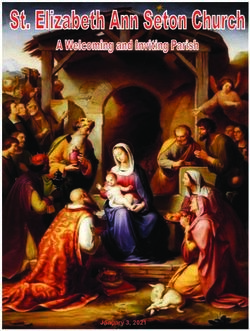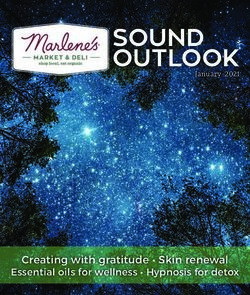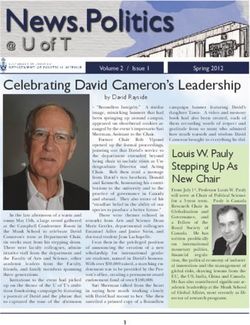Tech Night to feature Microsoft's Surface Pro 3 and OneNote.
←
→
Page content transcription
If your browser does not render page correctly, please read the page content below
Central Kentucky Computer Society
CKCS Resource Center, 160 Moore Drive, Suite 107, Lexington, Kentucky, 40503 (859) 373-1000 www.ckcs.org
January 2015. © Central Kentucky Computer Society Inc. Vol. 23 No. 1
Tech Night to feature Microsoft’s
Surface Pro 3 and OneNote.
On January 12 at 7 p.m., Kenneth Tubaugh, assistant store manager of the Microsoft Store at Fayette
Mall, will be demonstrating the Microsoft Surface Pro 3 and OneNote. He has more than 25 years of
experience in the tech world. For the last six years he was the business specialist at the Apple Store.
About four months ago, he became the
assistant manager at the Microsoft Store.
Needless to say he has extensive knowledge
and experience with Microsoft and Apple, as
well as Linux. Kenneth was a member of the
Computer Society in Columbus, Ohio, for many
years. He became a member of CKCS in
October when he attended Joe Isaacs’
Windows SIG.
During January’s Tech Night, Kenneth will be
demonstrating the Surface Pro 3, a tablet that
has the power and performance of a laptop. It
runs Windows, Office, desktop apps, and
browsers. It includes the “amazing pen” which
allows you to mark up documents and take
notes in your own handwriting. Kenneth will
show all of its features and will answer your
questions. He will also explain OneNote and
will show what it can do. Although he could
use the whole time explaining what OneNote
does, he will give us the highlights in the time
we have.
The evening promises to be very enlightening,
so be sure to attend and invite a neighbor or
CKCS
friend to come with you.
1 January 2015See what is in your newsletter Central Kentucky
Computer Society
this month
Incorporated
CKCS Resource Center
Click on your topic of interest 160 Moore Drive Suite 107
Lexington. Kentucky 40503
Return to contents page (859)-373-1000
Contents OFFICERS
TECH NIGHT TO FEATURE MICROSOFT’S SURFACE PRO 3 AND ONENOTE. 1 Tenure end June 30, 2015
PRESIDENT’S COMMENTS 3 President: Brooke Thomas
Vice-President: Joe Dietz
CKCS ENDS THE YEAR ON AN UP NOTE 3 Secretary: Larry Trivette
Treasurer: Jim McCormick
RAISING CANES GOOD GIVING DAY CHALLENGE 4
TECH NIGHT POWERPOINT PRESENTATION IS AVAILABLE
4 DIRECTORS
Tenure end June 30, 2015
TECH TALK 5 Rebecca Brothers
Bob Brown
SOMETHING I USE ALL THE TIME 5 Janet Cartmell
Larry Mitchum
DIGITAL PHOTOGRAPHY SPECIAL INTEREST GROUP 7 Julia Steanson
LEXINGTON PHOTOGRAPHER JOHN SNELL 7 Tenure end June 30, 2016
Boone Baldwin
MONTHLY PHOTO CONTEST FOR JANUARY 2015. 7 Jan Landers-Lyman
Darlene Mosley
CKCS 2015 W INTER CLASS SCHEDULE 8 Mike Seiler
Ben Rice
COURSE DESCRIPTIONS 8
Webmaster B. Brown & W. Curtis
COMPUTER MYSTERY W ORKSHOP 11 Office coordinator
Jan Landers-Lyman
TELEVISION OVER THE INTERNET 11 Office supervisors Bill Alverson.
Bob Brown.
DECEMBER TECH NIGHT – A PARTY AND PRESENTATION 12 Wendell Curtis.
Jan Landers-Lyman,
MAC & IPAD COLUMN 13 Mike Seiler,
Julia Steanson.
APPLE PICKS APP STORES’ ‘BEST OF 2014’ FOR IPAD, IPHONE & MAC 13 Brooke Thomas.
Larry Trivette.
NEWS TO USE 17 Dottie Vanwinkle,
Debbie Giannini.
WHAT IS THE CKCS POLICY FOR HEAVY SNOW OR ICE CONDITIONS? 17 Alternate supervisors Lilly Crawley.
Dwight Auvenshine.
NEW MEMBERS AND RENEWALS 17 Jenny Brown.
Nancy Bowling.
CKCS JANUARY 2015 SIG SCHEDULE 18 Joe Dietz.
Debbi Giannini
THIS MONTH’S BEST VIDEOS / SHOWS 19 Gayle Greer.
Marci Miller.
John Plumlee.
A FEW FUNNY PAGES 20 Helen Pope.
PROOFREADING – A DYING ART 20 Calendar
Eugene Potter.
Wendell Curtis
Mail Chimp Mgr Larry Mitchum
CKCS LIST OF SPECIAL INTEREST GROUPS 23 Refreshment Center Jim Hughes
Newsletter Editor Jerry Heaton
Proofreaders Tom Douglas
Bob Flynn
Frankie Harvener
Carl Peter
Mike Seiler
Submit items for publication to:
newsletter@ckcs.org
2 January 2015President’s Comments
By Brooke Thomas
president@ckcs.org
CKCS ends the year on an up note
The last few months of 2014 The President's Comments has focused on the
Good Giving Guide Challenge. When the board decided to join the Challenge
we were a little skeptical. I'm pleased to announce that it was a successful
adventure. We had $4,015 in donations and 27 donors. This total includes
Freddy Peralta's KyTrade's match donation. Part of the incentive to join this effort was to take
advantage of the match challenges. We were successful in the timing of several donations to make
an additional $2,061 in match funds and prizes.
Along the way there were some glitches. One was with Blue Grass Community Foundation's server.
When everyone tried to contribute at the same time it couldn't handle the onslaught and it left many of
our donors frustrated. We also irritated some of our members with our weekly emails asking for
donations. Unfortunately, it was one of the requirements of the Challenge, as were the weekly tweets
and postings on Face Book.
But the Challenge
also had some fun
times. Some of the
members of The
Photo Coffee got
together to answer
the Good Foods
Coop Challenge to
submit a photo
taken at their store.
They took several
photos throughout
the store and chose
this one in the nut
aisle to post on our
Facebook page and
submit for the
contest.
Live Photographer's Exhibit at the Good Food's Co-op – from left to right:
Becky Brothers, James Osborne, Larry Johnson, Lloyd Keyser and Brooke
Thomas. Photo by Boone Baldwin
3 January 2015Raising Canes Good Giving Day Challenge
Joe Dietz's Independent and Advanced Digital Photography Class took on the Raising Cain's Giving
Day Challenge and posed for a photo at the Cain's restaurant across the street from the office. Jan
Landers-Lyman just happened to have a collection of canes available for the props.
This group was so
enthusiastic that they
were “photobombed” by
two college kids who
were on the way to the
restaurant and wanted to
get in on the fun.
The enthusiasm must
have been contagious
because the photo won
first prize in the contest!
CKCS received the top
prize of $750.
So all in all, CKCS
received a grand total of
$6,098.38 as a result of
our involvement in the
Good Giving Guide
Challenge.
This photo won first prize in the Raising Cain's Giving Day Challenge Front
row from left: Patty Witt, Martha Johnson, Joe Dietz, Nancy Lawrence, Pennie
Redman, and Jan Landers-Lyman. Back row: Damian Dishman and Ra'saun
Gill. The first prize award was $750.
Photo by Brooke Thomas
Tech Night PowerPoint presentation is available
Several members asked for a copy of the PowerPoint presentation use on the Anti Virus Tech night
program on December 8. Here is the link: http://www.ckcs.org/newsletter/CKCS Tech Night Virus 2.pdf CKCS
Return to contents page
4 January 2015TECH TALK
By Joe Isaac
Windows SIG Leader
Something I use all the time
I created a document called NOTES. I recommend that you consider
doing this, too.
This may sound like a lot to do, but after a few times it is second nature. Please call me at 299 6464
if you need help.
NOTES:
1. Open WORD press Control S on the keyboard for Save, Name it Notes, click OK.
2. Right click the WORD icon on the Taskbar, put your cursor on Notes click on the pin to the Right of
it. Now it is pinned and you are done with this part.
3. Now when you want to save a note or idea, highlight it with your
cursor and do Control S.
4. Right click the WORD icon on the Taskbar, Left click Notes to
open the document, do Control V to paste the item, then do Control
S to save the document.
5. When the document gets large you can do Control F to find any
item.
====================================================
5 January 2015Windows 10 is getting better and better.
The big Windows 10 demo will come Wednesday, January 21.
If Build 9901 of Windows 10 is any indication, beta testers are about to get a sizable haul of new
features and improvements.
This new build improves upon, and adds new features to the taskbar, search, and the Cortana
virtual assistant (this is the one I am waiting for, Joe), among other things. The search button in
CKCS
the taskbar can be viewed as a button or as a search field.
Return to contents page
6 January 2015Digital Photography Special Interest Group
Tuesday January 27, 2015 at 7 p.m.
Special Guest Speaker
Lexington Photographer John Snell
“John Snell – A Look Back at His Images From 2014”
This month we have a repeat opportunity to hear from John Snell, one of Lexington’s most
recognized photographers. His presentation, “John Snell, A Look Back at His Images
From 2014”, will interest us all. John has been at CKCS several times and always has
interesting information to share. Check out his web site www.johnsnellphoto.com .
Monthly photo contest for January 2015.
This month our photo contest is on “Leaves”. Submit your entry to
joedietz@aol.com no later than midnight on January 26. Thanks for
all your support!
See you there! Join us at CKCS at 7 p.m. on January 27, 2015. Bring a friend! CKCS
Return to contents page
Error! Reference source not found.
7 January 2015CKCS 2015 Winter Class Schedule
Yosemite for Mac
Monday morning (10 a.m. to noon) Beginning iPad*
Jan. 26, Feb. 2, 9, 16, 23, Mar. 2 Tuesday morning (10 am to noon)
Jan. 27, Feb. 3, 10, (no class Feb. 17),
Windows 8.1 24, Mar. 3, 10
Monday & Thursday afternoon
(1 p.m. to 3 p.m.) Word Processing
Jan. 12, 15, 19, 22, 26, Feb. 2 Wednesday afternoon (1 p.m. to 3 p.m.)
Jan. 28, Feb. 4, 11, 18, 25, Mar. 4
Photography: Improve your Camera
Skills* Computer Basics
Monday afternoon (1 p.m. to 3 p.m.) Thursday morning (10 am to noon)
Jan. 26, Feb. 2, 9, 16, 23, Mar. 2 Jan. 29, Feb. 5, 12, 19, 26, Mar. 5
PaintShop Pro Beginning Digital File Management
Imaging Thursday afternoon (1 p.m. to 3 p.m.)
Tuesday morning (10 am to noon) Jan. 29, Feb. 5, 12, 19, 26, Mar. 5
Jan. 27, Feb. 3, 10, 17, 24, Mar. 3
Pages for Mac
PaintShop Pro Advanced Digital Friday morning (10 am to noon)
Imaging/ Independent Work Jan. 30, Feb. 6, 13, 20, 27, Mar. 6
(Two classes)
Tuesday afternoon (1 p.m. to 3 p.m.) Adobe PhotoShop Elements
Jan. 27, Feb. 3, 10, 17, 24, Mar. 3 Friday afternoon (3 p.m. to 5 p.m.)
& Jan. 23, 30, Feb. 6, 13, 20, 27
Wednesday morning (10 am to noon)
Jan. 28, Feb. 4, 11, 18, 25, Mar. 4
Course Descriptions
Yosemite for Mac... This course is for both Mac newcomers and for those who've been
using the Mac for some time. Yosemite sports the most dramatic changes in appearance
since Apple released OS X. Our goal is to help you become comfortable with the new
look, the new features, and make your computer use more efficient. We'll show you
how to get more out of the new menus, windows, System Preferences, iCloud Drive and
more.
8 January 2015Windows 8.1…Learn how to navigate in Microsoft’s new operating system, add new
apps as well as use them. Also, learn how to use the Start and Desktop screens.
Anyone taking this class should have a prior working knowledge of a Windows operating
system.
Photography: Improve your Camera Skills*… Each photographer has a level of
comfort when photographing. This class will help you achieve greater comfort,
confidence and knowledge about photography. Whether a beginner or advanced
photographer, this class will move you up a step or two or more as we explore
photography. Our hands-on teaching includes working with you in a group and assisting
you as you need on a one-to one-basis.
PaintShop Pro Beginning Digital Imaging … students learn how to fix up their
pictures using Corel's Paint Shop Pro. You will learn the tools used to crop,
lighten/darken a picture, fix red eye, clone part of a picture out, add text and tips on
how to scan old pictures and slides and lots more.
Beginning i Pad*... This course will introduce you to the layout of this wonderful iOS
device, teach you how to navigate around the tablet, and familiarize you with each of
the pre-installed applications.
PaintShop Pro Advanced Digital Imaging … students will build on tools they learned
in the beginning class. They will also learn how to use layers, create collages, restore
old photos, straighten images, perspective correction and lots more.
PaintShop Pro Digital Imaging Independent Work… students bring projects that
they want to work on with guidance and assistance from the instructors. Students may
be working on their pictures, restoring old photographs, working with templates, making
brochures and business cards or other projects.
PaintShop Pro Advanced Digital Imaging and the Independent Work classes will
be combined as space permits.
Word Processing... Learn the basics of Microsoft's Word: Basic document creation
including indenting, fonts, type sizes, columns, text editing, printing and much more will
be demonstrated with hands-on exercises.
Computer Basics…Learn the fundamentals of using a Windows 7 computer. Learn to
use various aspects of the Microsoft Word Processing program, including manipulating
text and inserting graphics into a document. Basic filing, basic file management, and
how to use a thumb drive are introduced. The final class of this course deals with the
basics of email and use of the Internet.
9 January 2015File Management…Have you ever saved a file on your computer only to find out later
that you could not remember where you put it and could not find it after searching for
it? Then this class is designed for you. We will give you a deeper understanding of how
to organize your documents and photos so that they are easier to retrieve. We will also
assist you in organizing your own computer files. Flash drive required.
Pages for Mac... We'll show you the basics and beyond, including how to use tables,
graphics and columns in Pages for Mac. You'll learn about iCloud Drive, which stores
your documents in the cloud. In addition, we'll show how to export your document into
other formats including PDF and Microsoft Word. If you've always wanted to learn about
using your Mac to create eye–pleasing documents, newsletters, or more, this is the
course for you.
Adobe PhotoShop Elements... In this introductory course to Adobe’s Photoshop
Elements program, we will learn about the tools of this program and basic photo
enhancements that can be done including quick fixes, cropping, cloning, spot healing,
red eye removal, levels, and adding borders. We will also discuss photo considerations
prior to printing, introduction to layers, converting images to black and white, enhancing
and restoring old photos, adding text, using brushes, graphics, adjustment layers,
templates, special features, filters, and creating a slide show.
* These classes meet in the main room and their class size is determined by the instructor. All other
classes meet in the computer classroom and are limited to eight students.
Students may use their own portable computers if they have the appropriate software installed (This is at
the discretion of the instructor.). CKCS cannot provide copies of the proprietary software.
COSTS: All classes have a fee payable to CKCS of $60 unless stated otherwise (see
above).
CKCS members get a 20% discount on all classes, seminars, and workshop fees.
BY PHONE (859) 373-1000
TO ENROLL Office hours: Monday thru Friday 10 a.m. to 4 p.m.
IN PERSON 160 Moore Dr. Suite 7
We accept cash, check, or credit card. CKCS
Return to contents page
10 January 2015Computer Mystery Workshop
Workshop leader: Bob Brown
Television over the Internet
The Computer Mystery Workshop on Wednesday, January 7, at 1:30 p.m. will be
about receiving television programs over your Internet connection.
As the cost of cable TV keeps going up, many people are looking for entertainment alternatives.
Since all television is now in digital format, it is not hard to imagine the possibilities.
We will demonstrate the device known as Google Chromecast and discuss several of its cousins
which can connect to a modern television set and deliver programs.
Also, several new companies are getting into the business of creating and producing programs.
Others are becoming distributors of programs.
The world of television is changing and many new options are coming available. We will try to survey
the evolving world of television.
At the meeting, we will also review our CMW model investment portfolio and check on the progress of
SQRL website login. There will be time for questions, problem solving and more.
The Computer Mystery Workshop meets on the first Wednesday of each month at 1:30 p.m.
Attendees are invited to bring their laptops, tablets, smart phones, etc. and follow along when
appropriate.
CKCS
The next Computer Mystery Workshop will be on Wednesday, February 4.
Return to contents page
11 January 2015December Tech Night – a party and Presentation
Antivirus & Malware: What Solution Works Best for You?
December's Tech Night was spent with Craig Mayfield and Joey Police addressing a very
disconcerting subject: viruses and malware. With their back-and-forth bantering they educated us
about viruses, malware, worms, and the latest
newcomer: ransomeware. They also covered
telephone scams, where someone pretends that
he is from Microsoft and calls to tell you that
your computer is infected. Their advice: if any
company calls you with this scam – hang up!
They also covered antivirus programs, both free
and the paid versions. They cautioned us not to
be lulled into a false sense of security, to be
cautious, and listen to our gut. They gave us
tips on how to minimize our risks, but
emphasized that we will at some point “get” something. They stepped us through the process of what
we can do when we get viruses/malware/spyware. For more detail, check out their slide show
presentation. It includes the names of the products that they recommend. For that PowerPoint
presentation click here: http://www.ckcs.org/newsletter/CKCS Tech Night Virus 2.pdf;
Joey (at left in the above picture)and Craig requested a chance to return in order to go into more
depth about cloud back-up and issues with mobile devises like phones and tablets. The audience
was more than receptive. So mark your calendars for the return of this duo on February 9.
Directors' Prize
Coleman Huff was the name drawn during Tech Night and he would have won a seven-month
extension to his membership if he had been present! So, the prize is now up to eight months for the
drawing in January. Attend and you might be the lucky winner this month!
TECH NIGHT CROWD Was it the important topic or some free food and beverages that attracted a good
attendance at the December 8 Tech Night presentation and party? Some said it was both. This photo by Boone
Baldwin, (standing at left) was triggered by the camera timer, and Boone barely made it to the lower landing of
CKCS
the steps before the camera fired.
Return to contents page
12 January 2015Mac & iPad Column
Apple picks App Stores’ ‘Best of 2014’ for iPad, iPhone & Mac
Brain–training, to–do lists, storytelling, image–editing, note–taking and more top Apple’s lists
By Kurt Jefferson,
SIG Leader and Instructor for Mac & iPad topics
“The Best of the iTunes Store 2014 list highlights content that Apple feels is
deserving of recognition, and doesn’t necessarily suggest those mentioned
have outsold the rest of the field.”
– Redmond Pie.com
“The list includes some apps that you’re probably familiar with, and likely
notable amount of games or apps that you’ve never heard of, which can
make these Apple provided “best of” lists a good way of discovering new
apps and games.”
– OSXDaily.com
iPad App of the Year: Best iPad Games of 2014
Pixelmator ($4.99) Best iPad Apps of 2014
• Pixelmator (App of the Year) • Monument Valley (Game of the Year)
This image–editing app • Storehouse (Runner-Up) • Hearthstone (Runner-Up)
has gained a strong • NYT Cooking • World of Tanks Blitz
following on the Mac • Microsoft Word • Leo’s Fortune
• VSCO Cam • Hitman GO
since it debuted in
• Yahoo News Digest • Vainglory
September 2007. • Battleheart Legacy
• Replay Video Editor
• Hanx Writer • XCOM: Enemy Unknown
In 2014, Pixelmator • Star Walk Kids • Godus
came to Apple’s popular • 120 Sports • Faster Than Light
• Adobe Voice • FarmVille 2
tablet and Apple dubbed
• GoldieBlox • Banner Saga
it the iPad ‘App of • The Wolf Among Us
• Makr
the Year’. • 1Password • Skylanders Trap Team
• Joy of Cooking • Valiant Hearts
Pixelmator is expressly • Nighty Night Circus • Broken Age
• Molecules by Theodore Gray • Fates Forever
designed for the latest
• OmniFocus 2 • World of Warriors
version of iOS, writes • 80 Days
• Toca Nature
AppAdvice as it quotes • Auxy • Etherlords
the team responsible for • Slice Fractions • BioShock
bringing the app to • Launch Center Pro • Boom Beach
• • Table Tennis Touch
Apple’s tablet: Yahoo Weather
• Incredible Numbers • FRAMED
“Pixelmator is • Thomas Was Alone
• Post-it Plus
meticulously thought • Stephen Hawking’s • Modern Combat 5: Blackout
through and created from Snapshots of the Universe • FIFA 2015
the ground up for iOS 8
and iPad. Designed to take advantage of iOS 8 features and technologies and engineered to
leverage the full power of 64–bit architecture…”
AppAdvice: Demoed at Apple’s iPad Air 2 and iPad mini 3 event, Pixelmator for iPad is out now
13 January 2015iPad Game of the Year: Monument Valley ($3.99)
AppAdvice calls this “a stunningly beautiful puzzle game where architecture knows no bounds and
defies all laws of physics and logic.”
The game originally was designed to be an iPad exclusive, but it became so popular that the
developer said the company would consider porting the game to other platforms.
Wikipedia says, “Monument Valley sold 500,000 copies in a month, and one million in three. As of
November 2014, the game has sold 1.4 million copies…Multiple reviews cited the art and sound
design as exceptional…Wired wrote that the game might be the most beautiful iPad game of 2014.
Creative Review called the game’s puzzles “clever” and appreciated the developers’ attention to
detail.”
AppAdvice: Defy All Physics and Logic As You Journey Through Monument Valley
iPhone App of the Year: Best iPhone Apps of 2014 Best iPhone Games of 2014
Elevate (free, but $9.99 • Elevate (App of the Year) • Threes! (Game of the Year)
per month to use its full • Hyperlapse (Runner-Up) • Leo’s Fortune (Runner-Up)
• Yahoo News Digest • Monument Valley
services)
• Storehouse • Hitman GO
This is a mind–exercising app • SwiftKey Keyboard • Ruzzle Adventure
that attempts to boost your • 1Password • Battleheart Legacy
overall brain power. • Camera+ • World of Warriors
AppAdvice notes, “if you • Toca Lab • XCOM: Enemy Within
• NYT Now • Smash Hit
actually want to harness all •
• 120 Sports Spellfall
14 of the included games and • Camu • Spider-Man Unlimited
training that is tailored to you, • Spring • Wayward Souls
it’ll cost $9.99 per month or • BuzzFeed • Trials Frontier
$59.99 a year. • Peak • Adventure Beaks
• Nighty Night Circus • Rules!
• Yummly • FarmVille 2
That amount may seem • Waterlogue • RETRY
unjustifiable, but the popular • Human • Micromon
Lumosity service charges • Steller • Rival Knights
more for a similar • TeleStory • Godus
• Network TV • Crazy Taxi City Rush
experience.” •
• Litely Castle Doombad
• Uber • Bicolor
The AppAdvice reviewer • Star Walk 2 • Royal Revolt 2
adds that Elevate offers • Cinamatic • FOTONICA
exercises in four categories: • Health Mate • Timberman
• Paper by Facebook • Bonza World Puzzle
reading, speaking, listening
and writing.
“I initially thought “No way!” when being presented with the subscription option within Elevate, but
after trying a few exercises, I decided that month’s worth couldn’t hurt. Ideally, I think that an app like
this could only help you improve to a certain degree, and I doubt that it would take a whole year of
being subscribed to get to this point.”
14 January 2015AppAdvice: Improve Your Communication Skills Using the Elevate Brain–Training App
iPhone Game of the Year: Threes! ($1.99)
“Threes! is a terrific iOS puzzler. It’s compelling and compulsive, with a central mechanic that’s effortless to
pick up,” writes the British gaming web site, Pocket Gamer. “Threes! engaging mechanics add up to iOS
puzzle perfection, writes MacLife. And the Italian web site, Multiplayer adds, “Threes! is simply one of the best
puzzle games of the last 10 years. Believe the hype.” More praise from 148apps: “This is definitely one of
those “easy to learn, difficult to master” games, and it really just gets its hooks in to no end.”
148apps: Threes Review
Mac App of the Year: Best Mac Apps of 2014 Best Mac Games of 2014
Notability ($10) • Notability (App of the Year) • Tomb Raider (Game of the Year)
• Affinity Designer (Runner-Up) • Transistor (Runner-Up)
“If you are a die–hard Notability •
• Cinemagraph Pro Borderlands: The Pre-Sequel
user on iOS–and especially if it’s • OmniFocus 2 • Castle of Illusion
your go–to note taking tool on the • Deliveries • Hitman: Absolution
iPad–having all your content • Calcbot • Shadow Blade
available on the Mac will be well • Shazam • Broken Age
worth it,” writes Macworld about • Logoist 2 • DiRT Showdown
Notability for the Mac. • iA Writer Pro • Thomas Was Alone
• Reeder 2 • Mini Motor Racing
9to5Mac writes, “The Mac app • iTranslate • SimCity 4
• Autodesk SketchBook • The LEGO Movie Videogame
has been designed specifically for
• OneNote • Year Walk
the desktop but features a familiar •
• Tonality Metal Gear Rising
look and feel to users of the • PCalc • The Novelist
mobile apps. It also features • Slack • Sparkle 2
automatic Dropbox and Google • Flare 2 • Avoid
Drive backups, keyboard • Sketch 3 • FIST OF AWESOME
shortcuts, and other new • Desk • Tropico 5
features to optimize the • Getty Image Stream • Atom Run
experience for OS X.” • Paprika • realMyst
• Quicken 2015 • Township
Helpful Scribbles reviewed the Mac version of Notability: “Overall, I
was very impressed with how well everything worked.
To me, the primary use of an app like this is to view existing notes that you created on your iPad, and not to
produce notes.”
iMore says, “Notability is a very flexible note taker. You can of course type notes, but also make audio
recordings, annotate documents, and even write by hand. On the Mac, you can also drag and drop photos,
outside audio recordings, and documents into your note. Scale and transform handwriting and sketches like
you would images, rotating, cropping, and more.”
Mac Game of the Year: Tomb Raider ($40)
“The new Tomb Raider game features a young Lara Croft in an all–new adventure that sees her escaping from
the murderous inhabitants of an uncharted island called Yamatai,” writes AppAdvice. The site cautions, “Note
that the Mac App Store edition does not support the game’s online multiplayer mode, which supplements the
established single-player mode.
For more MAC article pages click link here : Kurt Jefferson MAC and iPad column CONTINUED
15 January 2015Not a member ?
We invite you to join CKCS
Here is how: It is simple as 1 – 2 – 3
(If now a member – be sure to renew
1
Click on this link http://www.ckcs.org/join/ and fill out the form
(if that doesn’t work, go to www.ckcs.org and click on JOIN NOW) -- or
2
Call (859) 373-1000 and a friendly office supervisor will be glad to help you -- or
3
Stop by the CKCS Resource Center at 160 Moore Drive, Lexington 40503
Office hours Monday through Friday, 10 A.M. to 4 P.M.
We need you and will welcome you as a full-fledged member!
Members are eligible to attend all Special Interest Group sessions
Members receive a discount on all classes, workshops and
seminars
16 January 2015News to use
What is the CKCS policy for heavy snow or ice conditions?
When CKCS has classes, seminars, workshops, or SIGs scheduled and there is bad weather, such
as snow, ice, high winds etc., our policy about cancelling the class or SIG is left to the discretion of
the class teacher or SIG leader.
For office workers, if Fayette County Public Schools are called off because of inclement weather, it is
up to the individual office worker to decide whether they will be at CKCS or not.
Please understand when there is bad weather where roads in the city have become reasonably clear
and an instructor decides to continue with a class, it will be the members/students decision as to
whether the roads you travel are safe enough for you to use and to determine if you should attend or
miss a class or event.
Changed meeting schedule for Photo Coffee Clicks
The Photo Coffee Clicks group is changing their schedule for early January. They will not meet on
New Year’s day. The first meeting of the year will be January 8 at 9 a.m. for a “New Year’s”
Breakfast held at Winchell’s Restaurant at 348 Southland Drive. Please join them to start the New
Year off right. The group meets weekly to visit and talk photo and computer topics. Starting January
15, the group will resume their normal meeting schedule on Thursdays, 9 a.m. at CKCS on Moore
Drive. CKCS
New Members and Renewals
During the period from 11/25/2014 to 12/24/2014
We welcome the following new members.
Kathy Davis
Karen Drake
Richard Knittel
Robert J. Koegel
Frank Korb
We thank the following members who renewed their memberships
during this reporting period.
Larry E. Grannis
CKCS
Information furnished by CKCS Board of Directors member Ben Rice
Return to contents page
17 January 2015CKCS January 2015 SIG Schedule
This special SIG calendar prepared for this newsletter by Larry Trivette
Print this page for your refrigerator or bulletin board
Monday Tuesday Wednesday Thursday Friday Saturday
29 Dec 30 Dec 31 Dec 01 Jan 02 Jan 03 Jan
10:00 AM - NOON
New Year’s New Year’s Dr. Fixit
BOB BROWN - BEN
Eve Day RICE - MIKE SEILER -
JAMES OSBORNE
Bring in your problem
PC and we'll try to help
05 Jan 06 Jan 7 Jan 8 Jan 9 Jan 10 Jan
1:30 PM 1:30 PM 9:00 AM
Word Mystery Photo Coffee
Processing Workshop Clicks
LARRY TRIVETTE Meet at Winchells for
BOB BROWN “New Year’s” Breakfast
7:00 PM 7:00 PM
Board of Mac & iPad
Directors KURT JEFFERSON
12 Jan 13 Jan 14 Jan 15 Jan 16 Jan 17 Jan
7:00 PM 7:00 PM 9:00 AM
Tech Night Windows Photo Coffee
MS Surface and 7–8.1–10 Clicks
One Note JOE ISAAC
7:00 PM
See newsletter
page 1 Microsoft Access
STUART ZAHALKA
19 Jan 20 Jan 21 Jan 22 Jan 23 Jan 24 Jan
9:00 AM
Photo Coffee
Clicks
7:00 PM
Unix / Linux
LEWIS GARDNER
26 Jan 27 Jan 28 Jan 29 Jan 30 Jan 31 Jan
7:00 PM 7:00 PM 9:00 AM
Database Digital Photo Coffee
GARLAND Photography Clicks
SMITH JOE DIETZ
CKCS
Return to contents page
18 January 2015This Month’s Best Videos / Shows
On some browsers, if you click on the link below, it is difficult to get back here to view the next video.
SUGGESTIONS: If you use GOOGLE CHROME. Hold down the control key before you click on the link below. It creates a NEW TAB
at the top. Once you view the video, simply close that tab to return to this page.
If you use INTERNET EXPLORER, we recommend you copy and paste the links below into a new search bar rather than clicking the links below. This
will allow the newsletter to remain open in the background while you view the video.
Using this system, you should not have to go through several steps to get back to this page .
Here is to the kind hearted!
https://www.youtube.com/embed/btiDHCuWyBA?rel=0
Furnished by Carl Peter
Christmas spirit in a German Grocery
https://www.youtube.com/watch?v=9HIL1aULMbQ
Furnished by Jerry Markussen
Really fresh sausage offered
https://www.youtube.com/embed/k1bG2EPGmI0
Furnished by Carl Peter
Amazing new device for computer users -- a bookbook!
https://www.youtube.com/watch?v=MOXQo7nURs0
Furnished by Mike Fournier
Interesting photos from Chicago during World War II
It is best if you use your wheel on your mouse to move from picture to picture.
http://galleries.apps.chicagotribune.com/chi-130320-arsenal-democracy-
world-war-ii-pictures/#chi-arsenal20ladies-20080617
Furnished by Joe Isaac
Ellen shares 'The Vatican's Got Talent'
www.youtube.com/embed/VIPTdtEvr40?rel=0
Furnished by Carl Peter
The history of our National Anthem
Star Spangled Banner As You've Never Heard It - YouTube
Furnished by Carl Peter
Illegal flight by daredevil wing suiter
http://safeshare.tv/w/kLlmcNCGBk
Furnished by Harvey Shackelford
A different juggler
http://www.youtube.com/embed/z8qFBvnUGSM?rel=0
Furnished by Carl Peter
Big boy toys – you better be rich
http://www.youtube.com/watch_popup?v=zYPag3LuKlA
Furnished by Harvey Shackelford
REMEMBER it is always best to view these videos full screen by clicking on the bottom
right corner symbol . When you finish, click on that same symbol to minimize
CKCS
that screen, then you can easily close the video. Return to contents page
19 January 2015A Few Funny Pages
Proofreading – A Dying Art
Man Kills Self Before Shooting Wife and Daughter
This one I caught in the SGV Tribune the other day. I called the Editorial Room and asked who wrote this. It took two or
three readings before the editor realized that what he was reading was impossible!!! They put in a correction the next day. I
just couldn't help but send this along. Too funny.
Something Went Wrong in Jet Crash, Expert Says
Really? You think?
----------------------------------------------------------------------------------------------------------------------------- ------------------------------------------------
Police Begin Campaign to Run Down Jaywalkers
Now that's taking things a bit far!
---------------------------------------------------------- ------------------------------------------------------------------------------------
Panda Mating Fails; Veterinarian Takes Over
What a guy!
---------------------------------------------------------------
Miners Refuse to Work after Death
No-good-for-nothing' lazy so-and-so's! They must be UNION!
------------------------------------------------------
Juvenile Court to Try Shooting Defendant
See if that works any better than a fair trial!
----------------------------------------------------------
War Dims Hope for Peace
I can see where it might have that effect!
----------------------------------------------------------------
If Strike Isn't Settled Quickly, It May Last Awhile
Ya think?!
-----------------------------------------------------------------------
Cold Wave Linked to Temperatures
Who would have thought!
----------------------------------------------------------------
Enfield ( London ) Couple Slain; Police Suspect
Homicide
They may be on to something!
------------------------------------------------------------------------
Red Tape Holds Up New Bridges
You mean there's something stronger than duct tape?
----------------------------------------------------------
Man Struck By Lightning: Faces Battery Charge
He probably IS the battery charge!
----------------------------------------------
New Study of Obesity Looks for Larger Test Group
Weren't they fat enough?!
-----------------------------------------------
20 January 2015Astronaut Takes Blame for Gas in Spacecraft
That's what he gets for eating those beans!
---------------- ---------------------------------
Kids Make Nutritious Snacks
Do they taste like chicken?
****************************************
Local High School Dropouts Cut in Half
Chainsaw Massacre all over again!
***************************************************
Hospitals are Sued by 7 Foot Doctors
Boy, are they tall!
*******************************************
And the winner is....
Typhoon Rips Through Cemetery; Hundreds Dead
Did I read that right?
***************************************************
Furnished by Carl Peter
CKCS
Return to contents page
21 January 2015KYTRADE IS A CORPORATE PARTNER OF CKCS 22 January 2015
CKCS List of Special Interest Groups
Each month the Central Kentucky Computer Society offers nine Special Interest Groups (SIGs) which may be attended by
members and their guests. Below is a summary of what takes place at each SIG. Information is provided by the SIG leader.
Visitors are cordially invited to become active CKCS members. Starting times of SIGS are as indicated in the listing.
SPECIAL NOTE; Always check the “Monthly Schedule” and the “Newsletter” link on the CKCS home
page for any schedule change www.ckcs.org
COMPUTER MYSTERY SIG running Apple’s iPad. We share tips at every meeting and
Meets monthly on the first Wednesday at 1:30 p.m. – provide insights to empower users to get more out of their
Leader Bob Brown Macs and their iPads. Users are encouraged to bring their
Meeting topics will be about Internet websites, operating Mac laptops and iPad tablets to experience first hand the tips
system tips and tricks, application software, new hardware provided at each meeting. Whether you’re a beginner to the
devices or any other ideas from the world of personal Mac or iPad, of you’ve been using both devices for several
computers. At each meeting, two or three things are presented years, you’ll walk away with plenty of tips, tricks, and advice to
that you might want to do with your computer but may not make your computing experience more enjoyable.
know exactly how
DATABASE SIG MICROSOFT ACCESS SIG
Meets monthly on the fourth Monday at 7 p.m. – Meets monthly on the third Thursday at 7 p.m. –
Leader Garland Smith Leader Stuart Zahalka
.
DIGITAL PHOTOGRAPHY WINDOWS SIG
Meets monthly on the second Tuesday at 7 p.m. –
SIG Leader Joe Isaac
The Windows SIG or Workshop for Windows 7, 8.1, and 10
Meets monthly on the fourth Tuesday at 7 p.m. –
meets the 2nd Tuesday of each month at 7 p.m.. Topics
Leader Joe Dietz covered may be: Windows, Internet Explorer, Google Chrome,
The Digital Photography Special Interest Group is a forum to
Windows Live Mail, Windows Live Photo Gallery, Control
provide and share information about digital imaging. The SIG
Panel, System Restore, Defrag, Desktop, Taskbar, Disk
frequently has guest speakers to cover a wide range of topics
Cleanup, etc. To see which topic will be covered next go to
that are related to digital imaging. Some of our past topics
http://joescomputertips.blogspot.com/
have been on digital archiving (AKA Backup), getting the best
To see a year’s worth of email Tips and Reviews go
out of your point and shoot camera, effective lighting when
to:http://www.ckcs.org/joetips.pdf
taking pictures, restoring old photos and many others. The
goal of this SIG is to help attendees to better understand digital
imaging, learning how to get the best out of their cameras and
how to improve their images with digital imaging software such
WORD PROCESSING SIG
Meets monthly on the first Tuesday at 1:30 p.m.
as Corel’s Paint Shop Pro, Photoshop CS/Elements, Gimp or
other program. Each meeting starts with a photo contest with Leader Larry Trivette
a variety of different categories. The Word Processing SIG starts with questions from
classmates where the SIG leader and all attending help
provide solutions and answers. In fact, many of the topics
DR. FIXIT SIG presented during each session come from questions received
Meets monthly on the first Saturday at 10 a.m. – by email during the month. Topics are presented so that new
as well as advanced computer users will benefit by attending.
Leaders: Bob Brown, Ben Rice Harry Ellison, James This workshop uses several Microsoft Word versions during
Osborne, and Mike Seiler. the SIG.
CKCS members are eligible to bring in sick computers for
evaluation. Our ‘experts’ will diagnose the problem and if
possible make simple repairs. All you need to bring is the
UNIX / LINUX SIG
Meets monthly on the fourth Thursday at 7 p.m. –
CPU. Our leaders will use a mouse and monitor on hand.
This is a free service for members only. One may join in
Leader Lewis Gardner
The Linux SIG handles a wide range of technical topics. Linux
membership to avail themselves of this special service.
is based on Unix which is the granddaddy of modern
MAC AND iPAD SIG networking. We spend a considerable amount of time on
servers, networks, routers, access points and general network
Meets monthly on the second Thursday at 7 p.m. – configuration. These operating systems are at the heart of
Leader Kurt Jefferson many devices in our increasingly connected world. Come out
The Mac and iPad SIG tackles issues to help make both and we will try to get your questions answered, your problems
Apple’s Mac computers and its iPad tablet easier to use and troubleshot or devices configured.
CKCS
more enjoyable. We deal with a variety of topics ranging from
Mac OS X (pronounced “10”) to iOS, the operating system
Return to contents page
23 January 2015Kurt Jefferson MAC and iPad column CONTINUED
Also, a Steam account is required to access online multiplayer, which supports Mac-to-Mac play only.” MacLife
writes, “Tomb Raider doesn't always play to its strengths, but even its weakest moments display a developer
with a keen eye for fusing stealth, exploration, and gunplay. Most series would do well to be rebooted in such
fine fashion.” “Brutal, beautiful and absolutely brilliant,” yells iCreate in a headline reviewing the new Mac
version of Tomb Raider.
“There is nothing about this game that should discourage you from playing it. The price is spot on – this game
is very much worth the investment because of what it gives you in terms of story and range of gameplay. Tomb
Raider has had new life breathed into it, and this looks and feels like the start of a very promising new era for
the franchise,” sums up iCreate in its review.
Macworld: Notability for Mac brings ink to the desktop
Helpful Scribbles: Notability for Mac review
AppAdvice: Lara Croft Awaits In the Tomb Raider Franchise Reboot, Out Now In the Mac App Store
MacLife: Tomb Raider Review
PCMag.com readers pick Apple, Amazon, Brother, Kindle, Microsoft,
Nikon, Viewsonic and more for 2014 Readers’ Choice Awards
Every year, readers
of the PCMag.com
web site vote their
preferences for
printers, desktops
and laptops, tablets,
computer monitors,
ebook readers, and
plenty of other tech
devices.
For 27 years,
PCMag has been
publishing results of
its Readers’ Choice
Awards – gauging
what products and
services readers
love and which
ones they don’t.
Here’s a short overview of the winners, along with a portion of the remarks from PCMag. Check out
PCMag’s web site for the full list.
Printers
Brother – “The company’s high overall satisfaction rating is likely buoyed by the satisfaction ratings it
received for reliability, technical support, and the cost of consumables.”
24 June 2013Desktop computers
Apple – “The perennial winner, Apple continues to receive satisfaction ratings that put it into a class
of its own.”
Laptop computers
Apple – “…Apple received overall satisfaction, satisfaction with reliability and likelihood to
recommend ratings over 9.0. It’s the only brand to be so highly rated, and consistently so…”
Tablets
Microsoft – “…According to respondents, the company has successfully built a responsive, attractive
device that delivers for work and fun.”
Tablet Operating Systems
Apple iOS – “Apple’s well–established iOS operating system for iPads received the highest overall
satisfaction rating for a tablet operating system…”
Computer monitors
Viewsonic – “Viewsonic has a monitor for every user, and PCMag readers place it ahead of its rivals
with unmatched ratings for overall satisfaction, picture quality, and ease of use.”
Ebook readers
Amazon – “If you read a lot, put down that tablet and pick up a Kindle ebook reader. Your eyes will
thank you.”
Digital cameras
Nikon – “From budget cameras to DSLRs, no company is doing a better job making its customers
happy than Nikon, which rated best in our survey in overall satisfaction.”
PCMag’s Readers’ Choice Awards 2014 winners
Study: Reading iPads and tablets before bedtime interrupts sleep cycles
If you feel tired in the morning after a night’s sleep the culprit might surprise you.
A team from Harvard Medical School compared reading paper books and eBook readers and
discovered that it took longer for a user of a backlit e–reader to fall asleep. (Note that the standard
Kindle e–reader does not emit light and is similar to a printed book. Amazon calls this model Kindle,
6–inch glare–free touchscreen display, and normally sells on the Amazon web site for $79.)
The Vox headlined its story,
“Want to fall asleep faster? “The standard Kindle e–reader
Don’t use an iPad before bed.”
does not emit light and is
Vox reported, “Ninety percent similar to a printed book.”
of Americans frequently use
electronic devices right before
25 June 2013bed.
And though it’s a fun way to wind down,
a new experiment shows that the
bright screens are shining sleep problems directly into their eyes.”
In addition, “Participants spent two weeks sleeping in a private hospital room and reading for four
hours before bed with either a paper book or an iPad. Those using an iPad reported feeling less
sleepy at night and took about 10 minutes longer to fall asleep…at night, the iPad users also
experienced a 50 percent drop in melatonin – the hormone that makes people feel sleepy. Even more
disturbing, their melatonin cycle shifted forward an hour and a half, essentially creating self–imposed
jet lag.”
Researchers monitored melatonin levels, quality of sleep, and how alert those in the study felt when
they awoke. Participants who read an ereader before turning in for the night were in deep sleep (REM
sleep) for shorter periods of time during the night.
“Electronic devices emit light that is short–wavelength enriched light, which has a higher
concentration of blue light – with a peak around 450 nm – than natural night,” said Anne–Marie
Chang, assistant professor of biobehavioral health at Penn State, in a report published by UPI. “This
is different from natural light in composition, having a greater impact on sleep and circadian rhythms.”
What’s happening, according to researchers, is that light–emitting devices such as back–lit ereaders,
iPads, iPhones, and other devices emit light that can confuse the body.
“There’s a lot of skepticism out there; a lot of people think this is psychological. But what we showed
is that reading from light–emitting, e–reader devices has profound biological effects,” said Charles
Czeisler, the director of the Division of Sleep Medicine at Harvard Medical School, in a report by The
Science Times.
Vox – Want to fall asleep faster? Don’t use an iPad before bed
BBC – Ebooks ‘damage sleep and health,’ doctors warn
The Science Times: Reading from an E–reader before bedtime disrupts sleep – study
Firefox coming to Apple’s mobile iOS operating system?
Just when you thought Firefox would never appear on your iPad or
iPhone, it just might. Mozilla confirms that it is experimenting with
“something that allows iOS users to be able to choose a Firefox
experience,” reports the tech web site, Ars Technica.
Although I have resumed using Safari on the latest version of OS X (the
operating system that powers Macs), I still rely on Firefox, and consider
it my browser of choice. If Firefox comes to iOS, it would become my
“go–to” browser on my iPad and iPod touch.
Why would Firefox develop a version for iOS? Ars Technica headlined a
story, “Firefox coming to iOS because that’s where the users are.”
26 June 2013The article says prior to iOS 8, competing web browsers just didn’t have access to the high–performance
engine that built–in browser Safari uses on Apple’s mobile devices. But that all changed with iOS 8, says Ars
Technica. Other browsers now have parity with Safari and can perform in a similar fashion, giving them a
reason to develop versions for iOS.
Ars Technica writes, “As recently as March 2013, Mozilla ruled out bringing Firefox to iOS due to the technical
restrictions that Apple imposes on its platform. Then, as now, Apple effectively prohibits the creation of high-
performance browser engines on its smartphone operating system through a number of technical restrictions.
The only option browser developers have had is to embed Apple's own WebKit and provide a custom user
interface around that.”
That restriction hasn’t been lifted, but iOS 8 allows browsers to use a full–power JavaScript engine, meaning
browsers no longer have a disadvantage to Safari.
Opinion: Quicken
2015 for Mac –
why bother
when better
apps exist?
Apple surprised me by
naming Quicken 2015
one of its ‘Best Mac
Apps of 2014.’
Clearly, not everyone
agrees with that choice.
Never, in my opinion,
has a software
developer done more
than Intuit to alienate an
entire platform of
computer users.
Back in June 2011,
MacLife published an
article titled, “Quicken for
Lion: Why Does Intuit
Hate Mac Users?” The
article described how
Quicken 2007 would not run under OS X Lion (the newest Mac operating system at the time.)
Eventually, Intuit tweaked Quicken so that it would run under Lion but by then the damage had been
done.
A total of 1½ stars from 71 reviewers on the download.com site and the remark, “Worst Quicken
ever (from a 20–year Quicken Mac user)” does not make me want to run and download Quicken 2015
for Mac.
27 June 2013A reviewer who calls himself or herself Wizard2 on the Macupdate.com web site gives Quicken 2015
½ star (that’s right, one–half star) and writes, “WOW – amazing how little improvement 10 years and
75 dollars can make. I gave up on ALL Intuit products when they snubbed us Mac users a decade
ago. Their conga–line of useless financial apps didn’t appease us – and frankly, I’ve moved on.”
A customer on Amazon’s web site who identifies himself as Grant A. Thompson of Australia writes,
“Intuit's absurd, abominable, *abysmal* performance with Quicken for Mac has gone beyond a joke
into the realm of insult to the Mac personal finance software customer community. Intuit again is
vaguely promising to add missing features – from a long list of missing features – at some unspecified
time in the future. Seem familiar to anyone? It's the post-Quicken for Mac 2007 vaporware song and
dance routine all over again, re-enacted by the all-time star performer and unbeatable industry
champion of Mac vaporware, Intuit Inc.”
Wow. I’d hate to see his review if he actually hated the app.
A woman who identifies herself as “Chicago Gal,” reviewed Quicken for Mac 2015 with these
comments, “I was part of the beta testing team for this product and, in my opinion, it was released
way too soon. It has lots of bugs plus it has less features and a lot of differences from the Quicken
Windows version…Intuit’s attitude toward its Mac customers is breathtaking in its level of arrogance
and neglect.”
No love lost there.
Customers on Amazon’s web site (where Quicken 2015 for Mac is available for digital download and
also in DVD format) collectively rate the software — three stars.
Glenn Fleishman writes in the popular Apple–oriented web site TidBits: “I have tried nearly every
Quicken alternative over the last five years, including Mint and the terrible Quicken Essentials, and
none suited me. Some couldn’t import the full 15 years of data from my Quicken file; others lost
valuable information in conversion; and many just didn’t match the way I thought about recording
transactions and running reports, something that Quicken had certainly shaped.”
Fleishman, writing in TidBits, is extremely frustrated because he cannot import many years of
Quicken data into the latest version of the Mac software: “Quicken 2015 isn’t awful. That’s great
praise given how bad Quicken Essentials was and Intuit’s long-running inability to update its flagship
financial software for a platform of customers who desperately wanted a new version. At $74.99,
Quicken 2015 is also not cheap, but given the small amount I’ve paid for minor updates to 2007 over
the years, I was willing to plop my money down. But for my purposes, Quicken 2015 still isn’t fully
baked. After finding much to like about it, including a crisp interface, a better way to specify
transaction details, and good connections to online financial accounts, its failure to import my Quicken
2007 reports (honed over 15 years for business and personal tax and other reporting) and its lack of
report customization makes it a non-starter.”
He concludes, “Perhaps I am too forgiving. After so many years and so many missteps since Quicken
2007’s initial release, I should have given up on Intuit. (Do all Quicken users feel like Charlie Brown,
taking yet another run at Intuit’s football?) But since I still can’t find a comparable package that meets
my modest needs for entry, sync, and reporting, I have to hope Intuit succeeds in rebuilding a full
2007 house on 2015’s new foundations.”
28 June 2013For the record, I gave up on Quicken for Mac many years ago. I haven’t used it since – and don’t
intend to.
For my money, there are many better financial software options for the Mac. iBank 5 is probably the
most popular finance app on the Mac – type “finance” (without quotes) into the search blank at the
Mac App Store on your computer and you’ll find dozens of software titles – which might perfectly fit
the bill.
CheckBook and CheckBook Pro, MoneyWell, Moneydance, Money by Jumsoft, MoneyWiz,
MoneyBag, and MyMoney are some of the other Mac financial software titles available. (Some are
available via The Mac App Store; still others are available via the software developers’ web sites.)
Clearly, excellent software is being developed for the Mac. So while Fleishman says Quicken for Mac
2015 isn’t awful, why bother when excellent titles do exist?
TidBits – Quicken 2015: Close, But Not Yet Acceptable
Tips all Amazon customers should know – save money by using a free browser plug–in
The Camelizer is a vital tool that works with Safari, Firefox, and Chrome Mac web browsers
I was going to headline this article, “Secrets for Amazon customers,” but decided against it. Still, the
tips provided below might as well be secret since so few Amazon customers are aware of them. In
addition, Amazon is constantly changing its prices. Savvy shoppers need to check back early and
often to see if the price on a product in which they’re interested has dropped.
#1. Download and install the Camelizer plug–in to see if Amazon is offering a good deal on your
current purchase. You can find the Camelizer here for Safari, Firefox and Chrome browsers on the
Mac. Sorry, Camelizer doesn’t work with the iPad version of Safari since Apple doesn’t allow browser
add–ons (extensions) on its tablet device.
Once you install the Camelizer, you’ll learn the lowest and highest prices that Amazon has ever
charged for thousands of items. Several items to note: Amazon must sell the merchandise –
Camelizer doesn’t work properly with third party sellers.
Here’s an example. Let’s say I’m interested in buying a new
Brother all–in–one laser printer, scanner, and copier. I found one
on Amazon that I’m interested in.
As I write this, Amazon is selling the Brother MFCL2700DW for
$149.99. Amazon shows the list price as $349.99. Amazon says it
is selling this product for 57% below the list price.
But is it possible that Amazon offered an even better deal on this
popular all–in–one?
I have installed the Camelizer plug–in on Safari on my Mac mini. I
am on the individual product’s page on Amazon and now click on
the Camelizer icon.
29 June 2013You can also read