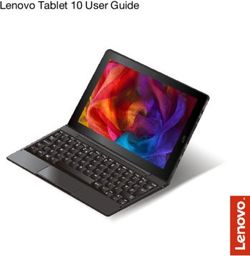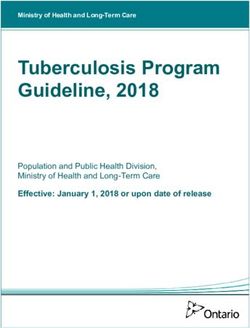Technical Writing Guidelines - September 1, 2004
←
→
Page content transcription
If your browser does not render page correctly, please read the page content below
Technical Writing Guidelines
September 1, 2004Copyright © 2004 by The Natchez Group Inc., dba TechProse. All rights reserved. The information
disclosed herein is proprietary information owned by The Natchez Group Inc., dba TechProse
(“TechProse”). This information shall be used solely and exclusively by University of Berkeley
Extension students as part of their course and reference material for Technical Communication 1.
The information herein shall be used by or disclosed to others only for this purpose.
Published: January 2, 2003
Updated: September 1, 2004
Trademarks All trademarks in this document are held by their respective owners.
Revision History
Date Rev Description Author
12/16/2002 001 Initial Draft Meryl Natchez, Ann Tosello
1/2/2003 1.00 Final Draft Meryl Natchez, Linda Fogel
9/1/2004 2.00 Manual Review and Update Meryl NatchezPreface
Preface
TechProse is a technical writing, training, and information technology consulting
company in business since 1982. This manual provides technical writing guidance and
sets standards for creating logical and professional written material. This manual is
proprietary. TechProse provides it to staff writers, consultants, and students studying
Technical Writing with a TechProse staff member.
This manual describes the process of writing good documentation. It is designed to be
read from beginning to end, as well as to be used as a guide to refer back to once the
material is familiar. TechProse staff follow this guidance in preparing all documents.
Some of the material in this guide is based on problems that seem to arise for multiple
projects. For example, many writers find the difficulty in writing a report is knowing
where to start. The information in the “Getting Started” chapter is designed to help you
determine the purpose, use, and audience of your document to facilitate getting started.
Managers expressed concern that reports often are not logically organized, and that the
same mistakes appear over and over. To remedy this, the chapters “Correspondence &
Memoranda” and “Reports & Studies” describe how to organize documents and put the
tasks into perspective. In addition, the chapter “Style & Usage” can help you avoid the
common mistakes that plague writers.
Other concerns were that all employees exercise good judgment and ethical standards.
The chapter “Your Role As a Writer” addresses professional and ethical conduct when
writing documentation.
Throughout this manual, we have used boldface to indicate key concepts. In addition,
each chapter has a checklist at the end that focuses on the specific points in that chapter.
The checklists provide a quick reference to make sure that writers have performed basic
quality checks on draft materials prior to submitting them for review. Appendix B
provides a combined checklist that covers all points. You can use the checklist to perform
a critical review of your own first draft documents, or submit the completed checklist
with the draft to anyone asked to perform the review.
An organization needs to maintain consistency in the look and feel of everything that
carries its name. This manual is one element in the effort to establish and maintain a high
standard of quality for all TechProse materials. It is designed so that staff can continue to
improve it over time.
Specifically omitted from this manual are guidelines on developing complete technical
guides, such as software user or developer manuals, maintenance manuals, or tutorials.
We address these in a separate manual.
Introduction to Technical Writing Rev 2.00, September 1, 2004Table of Contents
Table of Contents
Chapter 1. Getting Started................................................................................ 1-1
1.1 Determine the Purpose and Use ................................................. 1-1
1.2 Identify the Audience and What They Need.............................. 1-2
1.3 Determine the Level of Detail.................................................... 1-2
1.4 Organize the Data....................................................................... 1-3
1.5 When You Work with a Team ................................................... 1-3
1.6 Deadlines.................................................................................... 1-4
1.7 Summary .................................................................................... 1-4
Checklist 1—Getting Started............................................................ 1-5
Examples of Purpose and Audience Definition................................ 1-6
Chapter 2. Your Role as a Writer .................................................................... 2-1
2.1 Employ Ethical Principles.......................................................... 2-1
2.2 Give Credit where Due............................................................... 2-2
2.3 Summary .................................................................................... 2-2
Checklist 2—Ethics .......................................................................... 2-3
Chapter 3. Style & Usage.................................................................................. 3-1
3.1 Elements of Style ....................................................................... 3-1
3.1.1 Present Tense, Active Voice ............................................. 3-1
3.1.2 Simple Sentences .............................................................. 3-2
3.1.3 Gender Neutrality ............................................................. 3-2
3.1.4 Abbreviations and Acronyms ........................................... 3-2
3.1.5 Lists................................................................................... 3-3
3.1.6 Sidebars............................................................................. 3-3
3.1.7 Figures and Tables ............................................................ 3-3
3.1.8 Cross-references................................................................ 3-4
3.1.9 Footnotes and Endnotes .................................................... 3-4
3.1.10 Redundancy..................................................................... 3-4
3.1.11 Final Edit ......................................................................... 3-5
3.2 Wasted Words and Phrases to Avoid ......................................... 3-5
Introduction to Technical Writing Rev 2.00, September 1, 2004
iTable of Contents
3.3 A-Z Reference ............................................................................ 3-7
3.4 Summary .................................................................................. 3-10
Checklist 3—Editing ...................................................................... 3-11
Sample Review Sign-off Form....................................................... 3-12
Chapter 4. Correspondence & Memoranda ................................................... 4-1
4.1 Correspondence .......................................................................... 4-1
4.1.1 Keep Comments within the Scope of
the Organization’s Responsibility..................................... 4-1
4.1.2 Eliminate Personal Opinions ............................................ 4-2
4.1.3 Use Proper Format ............................................................ 4-2
4.2 Email .......................................................................................... 4-2
4.2.1 State the Subject Clearly................................................... 4-3
4.2.2 Write Short, Readable Communications........................... 4-3
4.2.3 Employ Email Etiquette.................................................... 4-3
4.3 Meeting Agendas and Meeting Minutes .................................... 4-4
4.3.1 Meeting Agendas .............................................................. 4-4
4.3.2 Meeting Minutes ............................................................... 4-5
4.4 Memoranda ................................................................................ 4-6
4.4.1 Technical Memos.............................................................. 4-6
4.4.2 Documenting Memos........................................................ 4-7
4.5 Summary .................................................................................... 4-8
Checklist 4—Correspondence & Memoranda ................................ 4-9
Samples and Templates .................................................................. 4-10
Sample Letter ........................................................................... 4-11
Sample Technical Memo.......................................................... 4-13
Sample Documenting Memo.................................................... 4-16
Technical Memorandum Template .......................................... 4-17
Documenting Memorandum Template .................................... 4-18
Chapter 5. Reports & Studies........................................................................... 5-1
5.1 Report Guidelines....................................................................... 5-1
5.1.1 Executive Summary—A Stand-Alone Chapter ................ 5-1
5.1.2 Summary Paragraphs ........................................................ 5-2
5.1.3 Main Body of the Report .................................................. 5-3
5.1.4 Conclusions....................................................................... 5-4
5.1.5 Recommendations............................................................. 5-5
5.1.6 Appendices........................................................................ 5-6
Rev 2.00, September 1, 2004 Introduction to Technical Writing
iiTable of Contents
5.1.7 Headings ........................................................................... 5-7
5.1.8 Reference Information ...................................................... 5-7
5.2 Summary ......................................................................................5-7
Checklist 5—Reports & Studies.........................................................5-8
Appendix A. Glossary ...................................................................................... A-1
Appendix B. Document Checklist ....................................................................B-1
Appendix C. Suggested Resources.................................................................. C-1
Bibliography
Introduction to Technical Writing Rev 2.00, September 1, 2004
iiiGetting Started
1. Getting Started
Writing well requires more than good grammar. To create a useful document, you need
to express the purpose of the document and identify the audience for it.
This chapter is designed to help you plan and complete writing projects as simple as a
memo or as complex as a software manual. It covers how to:
Define the purpose of the document and the key information it needs to convey
Define the audience and their level of technical understanding
Determine the level of detail necessary for the document
Organize the data
Work with a team of authors
Meet deadlines
It provides a checklist and examples in the final pages of the chapter.
1.1 Determine the Purpose and Use
Establishing the purpose of a document is the first step in creating any written material.
Determine what you want the readers to know or do when they have finished
reading. This is often called task analysis.
Be specific with your objectives. Ask yourself: “Why does the reader need this
information, and what do they need to do with it?” Answering this question generally
provides a detailed objective that makes the document meaningful. For example, the
objective “to describe course improvements” is too general. The objective “to describe
ways to make the curriculum of Technical Communication 1 more valuable to the novice
technical writer” is a specific objective that helps define the information required.
Writing the objective precisely, in terms of what and why, helps organize the material. As
a test of whether you have adequately formulated your objective, try to make it
measurable. For example: “This document provides the information required for this
audience to make appropriate decisions on specific course topics, exercises, and reference
materials.”
Once defined, the objective guides each step of the process of gathering and organizing
information, writing, summarizing, and completing the document. Refer to it to
determine what to include and what to leave out. Test the document against the objective
to ensure each section supports the overall purpose.
Introduction to Technical Writing Rev 2.00, September 1, 2004
1-1Getting Started
1.2 Identify the Audience and What They Need
A key to good writing is understanding the audience. The document must be directed
at specific readers, and take into account their level of technical knowledge, the
amount of detail they want, and their level of interest in the subject. This is often
called user or needs analysis. Design the document to meet the needs of its specific
readers in terms of subject matter, vocabulary, level of detail, and writing style. In
general, assume that the audience is less familiar with the subject than you are.
For example, if the document is to be read only by engineers, use appropriate scientific
vocabulary and detailed supporting data. If it is a tool for executive decisions, present
data in lay terms, with clear supporting graphics.
Some documents are designed for multiple audiences. In this case, sections may
focus on one type of audience. For example, write recommendations, executive
summaries, and abstracts for those who need to understand the general implications of a
project. Target appendices containing tables, graphs, and raw data to specialists who wish
to examine or use such supporting data. You can include a glossary to assist readers
unfamiliar with specific terminology.
It may help to make a checklist of the members of the audience and what information
they need. For work at a public water utility, for example, the audience typically includes
any or all of the following:
Public Needs to be informed to understand pros and cons and impacts
and costs to make decisions on initiatives or other policy issues
District Board Needs to understand impacts and costs, schedules, effects, long-
term obligations and policy issues.
District Management Needs to understand costs, schedules, effects, and long-term
obligations as a basis for intermediate decision making
Project Team Needs to understand scientific detail, supporting data, functions,
constraints, considerations, and sensitive issues
Maintenance and Needs to understand design functions, access, operations, and
Operations maintenance guidelines
Regulatory Agency Needs to understand jurisdictional limits, impacts, and mitigation
These groups represent many readers. It helps to write for a single, typical member of a
group. A list of characteristics (experience, training, education, etc.) of that reader can
also help determine how to present the information.
1.3 Determine the Level of Detail
The objective and the intended audience also dictate the level of detail required. This
defines the scope of the document, what supporting information to include, what research
is required, and what subject matter experts must contribute.
Rev 2.00, September 1, 2004 Introduction to Technical Writing
1-2Getting Started
Determining what to leave out is as important as deciding what to include. Lay
readers should not be overwhelmed by detailed research findings; rather, these should be
clearly cited and summarized. Include charts and graphs if they support the objectives.
Although you may have acquired a great deal of useful data in preparation to write the
document, discard data that does not directly apply to the audience and purpose of the
document.
1.4 Organize the Data
Next, organize the data to support the objective and the audience. This is a good idea for
any document to ensure that you cover all the essential points, but a critical step for
complex ones. Develop an outline that lists the topics to cover, the audience for that
topic, key points for the topic, and the data required to support these points.
Make sure that the data in the document directly supports the logical flow of the
information. It should enhance the key points in the document, not overwhelm them. Put
supporting data, including background information, complex tables, or study results, in
an appendix. Other source material that is available to readers may be referenced, but
should not be included in the document itself. Chapters 3 and 5 discuss these points in
detail.
For a complex document with multiple authors, identify who has responsibility for each
particular content area. Use the outline to estimate the time required to gather the data,
write, edit, and publish the document, as well as to assess potential problems. The outline
is a useful tool for strategizing how to troubleshoot problems before they occur.
1.5 When You Work with a Team
When a document is a group effort, first identify the primary contributors and their roles.
Then, let each team member know the level of detail required, the audience, and the
deadlines. Provide each contributor the outline of the entire document, so that
everyone knows how their section fits into the whole. Use this writing guide as a
sample of what you expect to receive in terms of writing style. Appendix A of this
manual acts as a rudimentary style guide that lists key terminology and standard
acronyms. You can add to this with terms or conventions appropriate to the specific
document.
Have each contributor commit to completing the draft material within the expected
timeframe. Since team members often have other responsibilities and busy schedules,
follow up with each author to ensure that the commitment is being met and whether any
problems have occurred.
For documents with multiple authors, a project editor can greatly enhance the final
product. The editor’s role is to ensure a single, coherent writing style, eliminate
redundancies or contradictions, and maintain consistent use of terminology.
Introduction to Technical Writing Rev 2.00, September 1, 2004
1-3Getting Started
1.6 Deadlines
Starting with the outline, deadlines should be clear, and team members should
commit to them in writing. Managing the development of a complex document is a
project management task that requires frequent contact with all contributors. One missed
deadline can cause an avalanche of missed deadlines. Therefore, it is important to be
aware of potential problems before they occur. If possible, it is always best to plan for
some leeway in the schedule so that late contributions do not affect the quality of the
project.
Remember to allow adequate time for the project editor as well as for production.
As a rule of thumb, an experienced editor can copyedit approximately five pages of
highly technical information an hour, up to ten pages of well-written generic information.
Tools such as Microsoft Project are helpful for monitoring progress, but there is no
substitute for hands-on management, including frequent communication with all team
members.
1.7 Summary
The key to creating a meaningful document is understanding both the purpose the
document serves and the audience who will read it. With a thorough understanding of
these two guiding principles, the required level of detail becomes clear. Next, develop an
outline of what the document should include. For a simple memo, this may be one or two
key points directed to the target audience. For complex documents with multiple
contributors, it includes topic outlines, deadlines, and individual responsibilities for each
section of the document. A project editor can greatly enhance the continuity and
readability of documents with multiple authors. The process of developing a complex
document is a management task that requires having clear expectations, commitments,
and ongoing communication. Plan for each step, and leave time for editing and
production. In all cases, test the final document against the original purpose and the
requirements of the identified audience.
Rev 2.00, September 1, 2004 Introduction to Technical Writing
1-4Checklist 1—Getting Started
Checklist 1—Getting Started
Purpose & objective
What is the essential information?
Why do people need to know?
How is the information relevant?
7.1 Rule: Convey to the audience what you want them to know or
do when they have finished reading.
Audience—the readers to whom this document is directed
Who specifically needs this information?
What terminology are they familiar with?
What are their skills and preferences?
7.2 Rule: Present information to the audience’s level of knowledge.
Data
What information logically supports the key points in the document?
Does it enhance the presentation, not detract from it?
Is it necessary for the audience’s understanding of the topic?
Rule: Only include data that supports the information you want to present.
To determine that you’re writing for the correct audience, ask:
Have I clearly defined the individuals who should read this document?
Have I told them what the document will help them do?
Have I used words they can understand?
Introduction to Technical Writing Rev 2.00, September 1, 2004
1-5Checklist 1—Getting Started
Examples of Purpose and Audience Definition
Instead of “The purpose of this report is to present the results and recommendations
of the Study to the District.”
Problem: The study, the specific audience, or what the audience should do
with the report has not been defined.
Use “This study is an overview of the factors that affect the structural integrity of Oz
Water District (District). It provides data and recommendations to assist
District Engineers and Project Mangers in recommending channel repair and
replacement work along the Oz and Munchkin Creek alignments and
estimating the associated costs.”
Solution: Defines both the audience and the objective.
Instead of “This Feasibility Study summarizes current operational practices
(including typical annual quantities and disposal costs, outlined in Table 1-1),
presents problems involved with current practices, and evaluates solid
material management alternatives.
Problem: There is no description of the audience or what they should be able
to do after reading the document. Mentioning a detailed table in the summary
statement is distracting.
Use “This Feasibility Study summarizes existing practices and future alternatives for
solid waste management in the Oz Water District. It presents a detailed
overview of these practices and alternatives to provide a basis for decision
making for District Engineers, board members, and other interested parties.”
Solution: Defines both the audience and the objective.
Instead of “This Implementation Plan provides overall strategic guidance to
staff to ensure that flood protection improvements along the Oz Rive are
consistent with the US Army Corps of Engineers requirements and the
District’s Clean Safe Creeks Program’s Commitments.”
Problem: This defines the audience as “staff,” but which of the broad
categories of District staff comprise the specific audience? Is the report
directed to project managers, engineers, someone else? The purpose statement
is also vague. Who specifically should read this report, and what exactly does
the author expect them to do with it?
Rev 2.00, September 1, 2004 Introduction to Technical Writing
1-6Checklist 1—Getting Started
Use “This Implementation Plan is directed at Oz Water District project managers and
engineers involved in flood control improvements along the Oz River. It is
designed to provide an overview of the background, intentions, and challenges
to moving forward on flood control initiatives in this area. After reading the
report, staff should understand the steps required to make progress on
implementing the Oz Flood Protection Project and determining the order of
priority for these activities.
Solution: Defines both the audience and the objective.
Introduction to Technical Writing Rev 2.00, September 1, 2004
1-7Your Role as a Writer
2. Your Role As a Writer
Technical Writing requires objective analysis and clear presentation. Whatever the
topic, it is imperative to act professionally and ethically in all dealings with the your
specific audience, the public and government agencies. Because what you write is usually
work for hire, either for a company or a government entity, it is important to stay within
the guidelines of the funding organization in your writing. Write from your opinion as a
representative of that entity.
When the you respond in writing to colleagues, customers, management, or the public,
the correspondence becomes part of the corporate or public record, so it is critical that
written communication is clear and accurate.
Make sure your letters and emails express your or your company’s position without
criticizing or offending the recipient. The correspondence should stay within the
bounds of the topic, the area of requested feedback, and the Company’s policies.
2.1 Employ Ethical Principles
The Handbook of Technical Writing lists five ethical principles to adhere to when
writing1:
Avoid language that attempts to evade responsibility.
Avoid language that could possibly mislead readers.
Do not de-emphasize or suppress important information.
Do not emphasize misleading or incorrect information.
Treat others fairly and respectfully.
Both the National Society of Professional Engineers and the American Society of Civil
Engineers have codes of conduct. One of these guidelines that pertain to technical writing
is as follows:
Engineers shall be objective and truthful in professional reports, statements, or
testimony. They shall include all relevant and pertinent information in such reports,
statements, or testimony.
Accuracy of technical information is the responsibility of the writer. Make sure you have
the information you need to write accurate reports and procedures.
1
For information on the Handbook of Technical Writing, see the Bibliography.
Introduction to Technical Writing Rev 2.00, September 1, 2004
2-1Your Role as a Writer
2.2 Give Credit Where Due
It is unethical to use information or ideas that are not your own without crediting
them. Information obtained from the research of a colleague is as important as
information you found in a published book. Make sure to add a footnote giving the
colleague or the book credit. Microsoft Word has an Insert Footnote feature for adding
footnotes.
Complete and consistent documentation of your sources of information can:
Help your readers locate the information and do follow-up research
Help you support your position, recommendations, or conclusions
Help you avoid plagiarism
Use footnotes, endnotes, and bibliographies to acknowledge where you found particular bits of
information. For example, in many reports, a background section tells the history of the project but
doesn’t mention where the information came from. In some cases, the information derives from
another report or document within the same organization. It is not plagiarism to use something from
another document in another document written for the same organization, but it does not help the
reader find more information. If you are quoting a substantial amount of material, you need to obtain
reprint permission from the publisher. If you are paraphrasing, simply credit the source. This not
only acknowledges the contributor, but also lends credibility to your presentation.
2.3 Summary
For all technical writing, professional conduct and high ethical standards are important to
maintaining credibility. Although it is sometimes difficult, your responsibility as a writer
is to stay neutral and objective whenever possible. Stay within the scope of the project
and avoid stating personal opinions or making biased statements in company or public
documents. The following checklist provides a series of questions to review as part of
developing written communication. Their function is to ensure that information is
appropriate and in line with corporate and government expectations.
Rev 2.00, September 1, 2004 Introduction to Technical Writing
2-2Checklist 2—Ethics
Checklist 2—Ethics
Language clearly states who is responsible for what.
Correctly represents all data
Avoids language that could possibly mislead readers.
Provides correct emphasis based on the data.
Treats the views of others fairly and professionally.
Clearly cites all sources used to write the report.
Each alternative is presented in a clear and unbiased manner.
All recommendations and conclusions are supported by facts presented in the report.
All judgments, recommendations, or comments are within the scope of the project or
the organization’s policies.
Acknowledged and received permission to use copyrighted information used in the
report.
All the material is pertinent to this project.
Document is checked for comments that might be misconstrued or cause conflict for
the funding organization.
Introduction to Technical Writing Rev 2.00, September 1, 2004
2-3Style & Usage
3. Style & Usage
This chapter presents some basic rules of good business writing. It discusses the
components of good writing style, and demonstrates common mistakes and offers
improved examples. The chapter includes the following:
Common elements of good writing
Phrases to avoid
A short, alphabetical list of often-misused words and phrases, and examples of
correct usage
An editing checklist appears on the final page.
3.1 Elements of Style
The famous writing handbook, The Elements of Style, by Strunk and White provides a
definitive reference to the rules of good writing. Other important texts to refer to for style
and usage information are The Chicago Manual of Style and the Handbook of Technical
Writing. This section cannot cover all the topics in these excellent references. Instead, it
presents some important rules for good basic communication.
3.1.1 Present Tense, Active Voice
You may have noticed that in this manual most sentences are in the present tense. We
don’t say you will do this, rather, you do this. Use “wills” and “shalls” when you want to
denote something in the future; otherwise, use present tense. For example:
Instead of “The material about the business application will demonstrate…”
Use “The material about the business application demonstrates…”
Instead of “After reading this material, the board will determine appropriate
actions…”
Use “After reading this material, the board can determine appropriate actions…”
In addition, minimize the use of gerunds (verbs ending in “ing”). These tend to be vague.
Instead of “Advocate requesting State assistance when available.”
Use “Request State assistance when available.” This makes it clear that this is the
responsibility of this audience to make the request.
Present tense gives the writing energy. In the same way, active voice is direct and
demonstrates who is responsible for an action. Active voice takes the form of “A does
B”; passive voice takes the form of “B is done.” Active voice avoids the ambiguity
inherent in passive voice. Passive voice deflects attention from who performs the specific
Introduction to Technical Writing Rev 2.00, September 1, 2004
3-1Style & Usage
action. Phrases like “It is anticipated that…” or “circumstances dictate” are an implied
passive construction. Avoid these phrases.
In some cases, passive voice is acceptable. For example, in an extensive report describing
construction activity, the reader may not need to know exactly who is excavating or
drilling. In these cases, a phrase such as “the ground will be excavated” is acceptable.
However, generally, passive construction makes for clumsy prose. For example:
Instead of “It was determined that immediate action was required.”
Use “The committee requested immediate action.”
3.1.2 Simple Sentences
In addition to clearly stating who does what, active voice helps you write simple,
declarative sentences. You can improve many complicated sentences by splitting
them into two simpler sentences, each expressing a clear idea. Read your document
and see whether you can clarify the information by breaking up convoluted sentences.
Instead of “Generate realistic and timely cost estimates to minimize disruption
of construction activities, because funding availability may be a limiting factor.”
Use “Develop realistic cost estimates and construction timelines at the start of
each activity. Funds for overruns may not be available.”
3.1.3 Gender Neutrality
No personal pronoun in English refers to both sexes. The he/she alternative is awkward.
When discussing general categories of people, try to rewrite the sentence in the plural
to avoid the issue of gender. For example:
Instead of “A programmer would see the flaw in this logic. He would correct it
immediately.”
Use “Programmers would see the flaw in this logic. They would correct it
immediately.”
Use gender-neutral nouns and pronouns, such as chair instead of chairman, and their,
they, or them rather than he, she, her, or him.
3.1.4 Abbreviations and Acronyms
The first time you use an abbreviation or acronym in a document, spell it out, even if
you think your audience knows the term. The proper format is to spell out the full word
or phrase, followed by the abbreviation in parentheses. For example: Massachusetts Bay
Transit Authority (MBTA). Thereafter, it is proper to use only the abbreviation
throughout the document. However, if sections of the document are designed to stand
alone, redefine the term the first time you use it in a section. It is always helpful to
include a glossary if your document includes many acronyms and abbreviations of
project-specific terms. See Appendix A for an example of a glossary.
Rev 2.00, September 1, 2004 Introduction to Technical Writing
3-2Style & Usage
3.1.5 Lists
Lists can save readers time by allowing them to see specific items, questions, or
directions at a glance. They also allow key ideas to stand out from the surrounding text.
Bulleted lists present a series of like items. Numeric lists denote sequential items or
items ranked in importance. Numbers also help readers refer to particular items, and
are thus useful when you wish to present strategies or choices that readers may want to
discuss.
Items in all lists should have parallel structure. Don’t mix items that are actions and
start with a verb with items that are results and start with a noun. If one list item is a
complete sentence, all should be. Conversely, all items should be phrases if one is a
phrase. Sentences should have periods at the end; phrases should not. If the list has
multiple levels, each level should contain items that are alike in function. When indenting
in a list, each level should have at least two items.
A list catches one’s eye because of the layout, but too many lists can overwhelm
readers, causing them to not know where to focus their attention. Use lists judiciously to
emphasize and clarify.
Tips for Using Lists
List only comparable items.
Use parallel structure throughout.
Use short sentences, phrases, or words.
Provide adequate transitions before and after lists.
Use bullets when rank or sequence is not important.
Do not overuse lists.
3.1.6 Sidebars
Sidebars are useful for drawing attention. They are usually brief—from one sentence
Sidebars are
used to to a paragraph in length—set off with a box or shading. You can use sidebars in a variety
summarize or of situations. They may contain a summary of key information that you want everyone to
draw attention read, or a supporting fact that you want to emphasize. Sidebars are often used to help
to a specific readers scan for points of interest that they might otherwise miss. Sidebars should be
point in the text.
used sparingly, and they must relate to the text on the page on which they appear.
3.1.7 Figures and Tables
Figures and tables can provide an instant understanding of complex information. They
must be accurate, meaningful, and described in the text. Whenever possible, keep figures
and tables in close proximity to the text that describes them so that the reader doesn’t
Introduction to Technical Writing Rev 2.00, September 1, 2004
3-3Style & Usage
have to flip back and forth between the figure or table and its description. Always refer
to the figure or table by number, not “above” or “below.”
Number figures and tables in sequence. If your pagination is sequential through the text,
such as pages 1 to 204, number figures and tables sequentially. For example, if there are
83 figures, label them Figure 1 through Figure 83. If there are 18 tables, label them Table
1 through Table 18.
If the text is numbered by section (pages 1-1 to 1-34, pages 2-1 to 2-75, etc.), number
figures and tables with the section number first, followed by the number of the figure.
Thus, 10 figures in Section 4 of a document should be numbered Figure 4.1 through
Figure 4.10. Five tables in the same section would be numbered Table 4.1 through Table
4.5.
Tables should have meaningful row and column labels. If you use an abbreviation,
explain its meaning in a footnote. For example, the general reader may not know what
“Per” or “Amt” are in a column head unless these are properly defined in a footnote, a
key, or in the text of the report that describes the table.
3.1.8 Cross-references
When referring to chapters or sections that appear elsewhere in the document, use a
cross-reference to guide the reader to the location. Cross-references help the reader
know when more information about a topic is available. Use cross-references
throughout the text to refer to information that also relates to the current discussion. A
common format is (See , ).
3.1.9 Footnotes and Endnotes
Notes cite the source of information or provide a brief explanation that supports a
specific statement but is not integral to the logical flow of the text. Footnotes appear
at the bottom of a page of text. Superscripts in the text match the numbered footnotes,
like this.2 Endnotes are numbered in the same way, but all the notes appear together at the
end of the chapter or document. In general, use endnotes when you would otherwise have
more than three footnotes on a given page, or if footnotes are very lengthy.
3.1.10 Redundancy
Avoid using the same words twice in a sentence. For example:
Instead of “Other significant features of the program include expense reporting,
detailed payroll capture, time management modules, and benefit features.”
Use “Other significant features of the program include:
• expense reporting
• detailed payroll capture
• time management modules
2
Footnotes appear at the bottom of the same page as the text they are notating.
Rev 2.00, September 1, 2004 Introduction to Technical Writing
3-4Style & Usage
• benefit itemization
• tax itemization”
Instead of “Regulatory agencies have begun to regulate all corporate tax
requirements and payments.”
Use “Regulatory agencies are monitoring all corporate tax requirements and
payments.”
3.1.11 Final Edit
To ensure a professional submission, leave time for a final review of your document.
In addition to the standard spelling and grammar checks, your final check should include
a review of key terms and acronyms to make sure they are spelled out and defined when
they first appear. Check that appropriate information appears on the cover, including
authors, date, and volume number if appropriate. Make sure that the page numbers and
section numbers for cross-references and entries in the table of contents and index are
accurate, since these can change over the course of putting together the document.
Finally, include a signoff sheet for reviewer comments and the date these comments are due.
See the sample signoff sheet that appears with the checklist at the end of this chapter.
3.2 Wasted Words and Phrases to Avoid
After you write a sentence, look it over and ask whether there are any words you
can cut without affecting the meaning. If so, start cutting, because the shorter version is
usually better. Avoid words and phrases that don’t add meaning to a sentence. Some
words and phrases to avoid include:
♦ actual, actually
♦ all of (replace with “all”)
♦ as it were
♦ as to whether (replace with “whether”)
♦ as you know
♦ at the present moment in time (replace with “now”)
♦ basically
♦ being that (replace with “since”)
♦ completely
♦ essentially
♦ extremely
♦ in order to (replace with “to”)
♦ in terms of
♦ irregardless (this is not a word; use “regardless” or “irrespective” instead)
♦ it can be seen that
♦ it has been indicated that
♦ it is anticipated that
Introduction to Technical Writing Rev 2.00, September 1, 2004
3-5Style & Usage
♦ it is imperative that
♦ it is interesting that
♦ it is significant that
♦ it should be noted that
♦ it should be remembered that
♦ moreover
♦ necessitate (replace with “require”)
♦ quite
♦ totally
♦ utilize, utilization (replace with “use”)
♦ very
A few more phrases to avoid follow, along with suggestions for improvement.
Capable
The phrase is capable of ——ing can usually be changed to an active verb with can ——.
Equally as
Something can be equally important, or it can be as important, but it cannot be equally as
important.
The fact that
Usually unnecessary. You can often drop the fact and use only that alone. For example:
Instead of “I’m surprised by the fact that the report is incomplete.”
Use “I’m surprised that the report is incomplete.”
On a —— basis
Usually unnecessary. For example, replace “on a daily basis” with “daily.”
So as to
The word to alone works fine.
Rev 2.00, September 1, 2004 Introduction to Technical Writing
3-6Style & Usage
3.3 A-Z Reference
The following is an alphabetical listing of common words or phrases and punctuation that
writers often misuse.
A or An
Use an in place of a when it precedes a vowel sound, not just a vowel. This confuses
people most often with acronyms and other abbreviations. Often, writers think it’s wrong
to use “an” in front of an abbreviation (like MRI) because “an” only goes before vowels.
However, the sound determines which article to use. It’s “an MRI,” assuming you
pronounce it “em are eye.”
Affect versus Effect
Affect is usually a verb; effect is usually a noun. For example, “The committee’s decision
affects pending legislation. The effect of the decision is to delay these bills.” The
adjective for effect is effective, as in “the committee’s work is effective.” Effect as a verb
means “to bring about” or “to accomplish,” as in “to effect a change.”
Affect as a noun means the general emotional tone of a person. Affective as an adjective
means “relating to or arousing an emotional reaction.” These terms are generally used in
psychological documents.
Alternate, Alternative
Alternate (as an adjective or verb) means to go back and forth between two things, as in
alternate Mondays (that is, every other Monday), or “we alternate between meeting here
and in Sacramento.” Alternative means a different way of doing things. “One alternative
is a dam, another is a series of levees.”
Among versus Between
Follow this simple rule: Use between for two things, among for more than two.
And/Or
And/or is sometimes necessary in legal documents, but just clutters other writing. One
word or the other is usually sufficient.
Assure, Ensure, Insure
Ensure means “to make certain.” For example, “the legislation ensures public access to
the coast.” This is generally the word you want in reports or business communications.
Insure is a specific word meaning to set aside resources in case of a loss: “We insure our
car against accidents.” Assure means to provide verbal reassurance to someone. Never
use assure in the sense of “Assure that the wording is correct”; the correct word in this
phrase is ensure or make sure. You can only assure somebody that it’s correct. To avoid
confusion, “make sure” or “be sure” are often good alternative phrases. To avoid
confusion, “make sure” or “be sure” are often good alternative phrases.
Introduction to Technical Writing Rev 2.00, September 1, 2004
3-7Style & Usage
Colon
A colon marks a pause for explanation, expansion, enumeration, or elaboration. Use a
colon to introduce a list: item one, item two, and item three. Use it to provide
corroborating evidence for a statement that precedes the colon or to provide an example.
Compound Words as Adjectives
When you combine two words to describe a noun, use a hyphen between them if the
description comes before the noun. If it comes after the noun, don’t use a hyphen. For
example: “The report is well written”; “They were excited by the well-written report.”
For a thorough explanation on when and when not to hyphenate words, refer to The
Chicago Manual of Style.
Comprise versus Compose
Comprise means “contain” or “include.” Compose means “constitute; to form by putting
together.” The difference between comprise and compose is that parts compose the
whole, while the whole comprises the parts. For example, “The book comprises 24
chapters.” “Knowledgeable engineers compose the committee.” Avoid comprised of (one
way to remember is you wouldn’t use “include of”).
Dash
A dash is an informal way of marking a parenthetical statement—or a diversion from the
main thought—in the midst of a sentence. Avoid using dashes in formal writing; use
parentheses or restructure the sentence.
Different
The word different is often redundant, as in several different options or many different
participants. Several options and many participants have the same meaning.
E.g. versus i.e.
The abbreviation e.g. is for the Latin exempli gratia, which means “for example.” I.e. is
short for the Latin id est, which means “that is.” A comma should follow (and precede, if
appropriate) both abbreviations. Because these terms are often confused, it’s often clearer
to use the words for example or that is instead of these abbreviations.
Every
Every requires a singular verb and singular pronouns. Do not write “Every one of the
papers have been graded”; use “Every one of the papers has been graded” or (better)
“Every paper has been graded.”
Imply versus Infer
A speaker implies something by hinting at it; a listener infers something from what he or
she hears. Do not use them interchangeably. For example: “The report implied that the
situation was critical, but did not present clear alternatives.” “From the conclusions, the
readers were left to infer that immediate action was necessary.”
Rev 2.00, September 1, 2004 Introduction to Technical Writing
3-8Style & Usage
Less versus Fewer
Less means “not as much”; fewer means “not as many.” Use less for indefinite quantities,
like water or satisfaction. If you can count the items, however, use fewer. For example,
the sign at the express checkout should read: “Nine items or fewer.”
Numbers
The style rules for numbers can vary, but the most important thing is to remain
consistent throughout the document. Here are a few suggestions regarding using
numbers in text. Refer to The Chicago Manual of Style for situations not mentioned here.
Generally, spell out numbers less than 10; write numbers 10 or greater as figures. This
applies to both cardinal and ordinal (spell out first or fifth, but use 14th or 122nd))
numbers.
Some exceptions to the general rule include:
♦ Express time in figures: “11:30 a.m.; 4:00 p.m.”
♦ Do not begin a sentence with a figure: either spell out the number (however large), or
rewrite the sentence so it does not begin with a number.
♦ Very large numbers are expressed in figures followed by the word million, billion,
etc. For example: not 1,000,000,000, but 1 billion. This rule applies to general text
only. Scientific information or tables may require full numeric expression.
♦ Use figures for all percentages and decimals within a sentence. For example: “A
score of 3 percent was reached an average of 3.5 times.”
♦ Use figures for physical quantities and measurements. For example: 6 meters; 3 cubic
feet; 9 gallons.
♦ Numbers applicable to the same category are treated alike within the sentence. For
example: “Of the 25 books recommended, four of the engineers could only find 7.”
“In the past four years, 22 reports were written on the topic.” In the first example,
books are one category, so both numbers are written as figures.
Parentheses
Parentheses mark information that is not part of the main thought of a sentence or
paragraph, but provides relevant supplementary information. If the parenthetical remark
appears within a sentence, do not use a period within the parentheses, even if it is a
complete sentence. If the parenthetical remark stands alone and is a complete sentence,
place the period within the parentheses.
Per
Avoid using per to mean according to. Use per to express mathematical relationships,
such as feet per second.
Introduction to Technical Writing Rev 2.00, September 1, 2004
3-9Style & Usage
Prepositions at the End of Sentence
Avoid ending sentences and clauses with prepositions, such as to, with, from, at, and in.
Instead of writing “The topics we want to write on,” consider “The topics on which we
plan to write.” Prepositions generally go before the words they modify.
On the other hand, don’t let the need to move a preposition make your writing clumsy or
obscure. If a sentence is clearer with a final preposition, let it stand. Remember
Churchill’s famous remark to his editor: “This is the sort of nonsense up with which I
will not put.”
Semicolon
The semicolon provides a pause between two complete sentences when the second
sentence follows directly from the first. For example: “The prevalent wind is from the
north; the high banks on the south are designed to allow for this.” Both the phrase before
the semicolon and the one following it must be complete sentences; the sentences must
directly relate to each other. In this way, the semicolon eliminates the use of conjunctive
phrases, such as thus, in addition to, and therefore.
Unique
Unique means “one of a kind.” There are no degrees of uniqueness: something is either
unique or it isn’t. If you want a word that implies degrees, use special or unusual.
3.4 Summary
Good writing is a combination of orderly ideas presented simply and the appropriate use
of words, phrases, and conventions. These include the use of lists, references, figures and
tables, and abbreviations. Overall, text should be in active voice, present tense, and use
short, declarative sentences. Check your writing to eliminate unnecessary words,
substitute simple words for overly complex ones, and ensure that you have used words
and phrases correctly. An editing checklist appears on the following page.
Rev 2.00, September 1, 2004 Introduction to Technical Writing
3-10Checklist 3—Editing
Checklist 3—Editing
Checked for present tense, active voice.
Checked for unnecessary words.
Used gender-neutral wording.
Acronyms and abbreviations defined when first mentioned.
Checked for subject/verb agreement.
Used abbreviations and other terminology consistently.
Checked misspelled words (do not rely solely on a spell checker).
Checked for correct use of punctuation.
Figures and tables numbered correctly and appear in the correct location.
Supporting documentation located to appendices.
Figures, tables, and appendices referred to accurately.
Bulleted and numbered lists have parallel construction and consistent punctuation.
Heading levels follow sequentially. If you create one subhead, you must have at least
two. For example, don’t create heading 1.1.1 without a heading 1.1.2. If information
for only one subhead exists, it should all appear under the main heading, 1.1.
Pagination is correct (for example, if sections are numbered 1-x, 2-x, etc., each
section starts on page x-1).
Glossary identifies all key terms.
Updated and validated TOC and index entries.
Title page lists the title, authors, volume number, date.
Attached sign-off sheet with comments and date that revisions are due.
Presented to:
Introduction to Technical Writing Rev 2.00, September 1, 2004
3-11Sample Review Sign-off Form
Presented from:
Project Title:
Date:
Deliverable:
Review Contents:
Reviewers’
Instructions:
Due Date:
Comments from
Author:
Comments from
Reviewer:
I have reviewed the attached document with changes as noted in writing.
Signature acknowledges authorization to incorporate comments and proceed with next draft.
____________________________
Reviewer Name, Title
____________________________
Date
Rev 2.00, September 1, 2004 Introduction to Technical Writing
3-12Correspondence & Memoranda
4. Correspondence & Memoranda
Corporations and governmental organizations have standards for correspondence, email,
and some types of memoranda. In addition, there are often timing and content
requirements for quality records for companies that have a quality management system.
This chapter covers the appropriate format and content for:
Email
Correspondence
Meeting agendas and minutes
Memoranda
A checklist appears at the end of the chapter, along with samples and templates.
4.1 Correspondence
In your role as a technical writer, you may need to respond in writing to other companies,
agencies, colleagues, management, or the public. In many cases, the correspondence
becomes part of the public record, so it is critical that written communication be
clear and accurate.
4.1.1 Keep Comments within the Scope of the Organization’s
Responsibility
Make sure your letters and emails express the organization’s position without criticizing
or offending the recipient. Correspondence should stay within the bounds of the
project, the area of requested feedback, and the organization’s policies. Comments
outside of these areas may provoke angry commentary, and they never enhance the
organization’s reputation or relationship with others. An example follows.
Instead of (In a letter to the City of Oz Planning Department regarding an report)
“This project is inconsistent with the City of Oz’ Riparian Corridor Policy.”
Problem: Water District staff should not presume to tell the City about
inconsistencies within the City’s policies and projects. This is not the District’s
role.
Use “The District is concerned with the project’s impact on the riparian corridor
of Oz Creek.”
Solution: It is the District’s role to oversee and protect the creek. Present any
concerns about the project’s effect on the creek only as they reflect the
organization's role.
Introduction to Technical Writing Rev 2.00, September 1, 2004
4-1You can also read