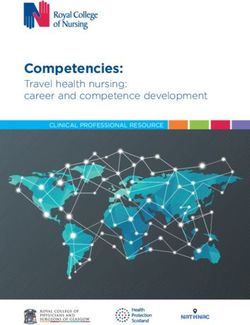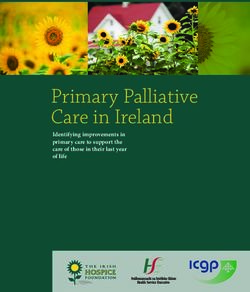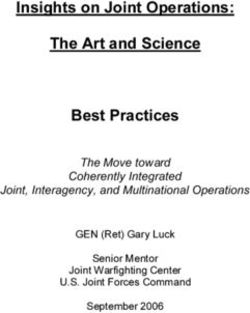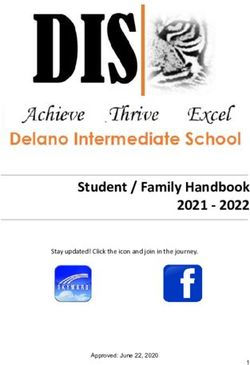Tennessee Department of Health HIV/STD Prevention Programs - Internet and Text Messaging Policies and Procedures 2019 - NCSD
←
→
Page content transcription
If your browser does not render page correctly, please read the page content below
Tennessee Department of Health
HIV/STD Prevention Programs
Internet and Text Messaging
Policies and Procedures
2019
1Table of Contents
INTRODUCTION ...................................................................................................................................... 5
Objectives..................................................................................................................................................................................... 5
Compatibility with Tennessee Department of Health Policies ................................................................................ 5
COMPUTER SECURITY .......................................................................................................................... 6
Policies .......................................................................................................................................................................................... 6
Confidentiality & Ethics .......................................................................................................................................................... 6
INTERNET-BASED PARTNER SERVICES (IPS) .............................................................................. 7
Staffing .......................................................................................................................................................................................... 7
Training ........................................................................................................................................................................................ 7
Supervision ................................................................................................................................................................................. 8
Before You Begin ....................................................................................................................................................................... 9
Access to Sexually Explicit Online Sites ............................................................................................................................ 9
Understanding Online Communities ................................................................................................................................. 9
Cultural Competency ............................................................................................................................................................ 10
Working in Online Venues .................................................................................................................................................. 10
WHEN TO INITIATE IPS ..................................................................................................................... 11
Roles and Responsibilities.................................................................................................................................................. 11
The Initiating DIS Will:................................................................................................................................................................................11
The Supervisor Will: ................................................................................................................................................................................. 111
The IPS DIS Will: ............................................................................................................................................................................................11
IPS Documentation Requirements .................................................................................................................................. 12
Data Entry into PRISM .......................................................................................................................................................... 12
Original Patient (OP) Interview ........................................................................................................................................ 13
Initiating Contact.................................................................................................................................................................... 13
E-mail Types ..................................................................................................................................................................................................13
2Email IPN .........................................................................................................................................................................................................14
Third Party Sites .........................................................................................................................................................................................15
Joining Online Sites to Conduct IPS ..................................................................................................................................................15
Terms of Service..........................................................................................................................................................................................16
Frequently Asked Questions ................................................................................................................................................................16
Creating Profiles .........................................................................................................................................................................................16
Email Format ......................................................................................................................................................................... 188
Miscellaneous Email Communications .......................................................................................................................... 19
CHAT AND INSTANT MESSAGING ................................................................................................... 20
What is a group? ..........................................................................................................................................................................................20
Making Contact through in a group .................................................................................................................................................21
PARTNER NOTIFICATION THROUGH TEXT MESSAGING (TXTPN) ..................................... 21
What is Text Messaging? ........................................................................................................................................................................21
How to Access Text services .............................................................................................................................................................. 211
How to Conduct txtPN .............................................................................................................................................................................22
Receiving Responses ............................................................................................................................................................................. 222
Documentation ............................................................................................................................................................................................23
CASE FOLLOW-UP AND CONTACT TRACING ............................................................................ 233
IPS Patient Follow-up ............................................................................................................................................................................ 233
IPS Evaluation ............................................................................................................................................................................................ 233
Out of Jurisdiction Considerations ...................................................................................................................................................24
Summary..........................................................................................................................................................................................................24
Appendix A - IPS Internet Use and Technology Agreement ......... ……………Error! Bookmark not defined.25
Appendix B - Employee Confidentiality Statement .................................................................................................. 28
3Appendix C - Internet -based Partner Services Interview Format ................................................................... 300
Appendix D - Sample Emails for IPN ........................................................................................................................... 311
Partner Notification Email 1 ................................................................................................................................................................. 311
Partner Notification Email 2 ................................................................................................................................................................. 322
Partner Notification Email: Negative Response or No Response ......................................................................................... 333
Partner Notification Email: Positive Response ................................................................................................................................34
If the Contact States “I don’t have any symptoms.” or “I was just tested.” ..........................................................................35
If the Contact States “Thank you for the information. I will check with my doctor.” .....................................................36
If the Contact States “This is a hoax.” ...................................................................................................................................................37
Appendix E- Partner Notification Sample Chat Messages ............................... Error! Bookmark not defined.38
First Attempt ................................................................................................................................................................................................ 388
Second Attempt ........................................................................................................................................................................................... 388
Third Attempt .................................................................................................................................................................................................38
Appendix F - Text Message Notification Sample Messages ................................................................................. 399
Appendix G - IPS Log ........................................................................................................................................................... 40
Appendix H - Glossary for IPS ........................................................................................................................................ 411
Common Email, Chat and Text Abbreviations ..................................................................................................................................49
Common Websites/Mobile Applications…………………………………………………………………………………………………….49
REFERENCES .......................................................................................................................................... 51
4Introduction
Partner notification plays an important role in STI control; and its practice must evolve with
available technologies.
Internet-based Partner Services (IPS) is an all-encompassing term that refers to all partner
services that can be provided through the internet, while Internet-based Partner Notification
(IPN) refers to the specific activity of notifying partners of their possible exposure to a STI or
HIV.
IPS should be used to augment traditional partner services. Partner locating information may
be limited to a screen name from a social media account, dating/hookup app, website, or an
email address making the internet the only viable option for providing partner notification
(PN).
Objectives
These guidelines provide specific requirements on how the internet can be best used to
conduct IPS in Tennessee. They have been developed as a response to the adaptation of
internet technology by individuals joining new online sexual networks and the subsequent
increase in disease transmission through these virtual communities. These instructions are
based on Tennessee Department of Health (TDH) program experience, input from states, field
experience from community-based organizations throughout the state, and
recommendations from the Introducing Technology into Partner Services toolkit1.
These tools are area specific and created for Tennessee to enhance the existing national
guidelines; “National Guidelines for Internet-based HIV/STI Prevention: Accessing the Power
of the internet for Public Health” 2 and to provide more guidance specifically crafted for
Tennessee.
Compatibility with Tennessee Department of Health Policies
Any entity that conducts IPS must adhere to the existing TDH IPS Protocol and Guidelines and
be willing and able to supply any and all supporting documentation. All staff must be fully
trained and approved to conduct IPS prior to performing any portion of IPS.
The TDH Human Resources has determined that DIS and supervisory staff
participating in internet interventions would fall within official job duties as related
to disease intervention, and are covered within the scope of the current TDH Internet
Usage Policy and the TDH Employee Confidentiality Policy
1 Centers for Disease Control and Prevention. 2015. Introducing Technology into Partner Services: A Toolkit
for Programs. Complete Report
2NationalCoalition of STD Directors. 2010. National guidelines for Internet-based STD and HIV
prevention: Accessing the power of the internet for public health.
5Computer Security
Policies
Before conducting any internet interventions a written network security policy must exist.
The goal of any network security policy is to reduce security risks. Firewalls, anti-virus, and
backup strategies are some of the tools that can be used to help secure your network. A
detailed security policy is a group of documents that make up the complete network security
policy. For Tennessee, they include:
Computer Acceptable Use - This document covers all computer access
Password - Requirements for password protection
Email - This policy covers the use of email
Web – Specifications on what browsers may be used, configuration, and restrictions
Remote Access –who can access what information from which locations (such as
accessing work servers from home) and under what circumstances.
Servers – a statement of the standard for servers
Confidentiality & Ethics
Confidentiality and purpose agreements such as the TDH Internet-based Partner Services
Computer and Technology Acceptable Use Agreement (see Appendix A) must be signed by all
staff performing IPS and by staff that may monitor operations, including Information
Technology (IT) staff. Such agreements should include statements about the consequence of
personal use of access passwords, e-mail addresses and agency profiles, as well as IT access
to confidential emails or chats. Policies for managing improper use of computers and the
internet must be established.
The personal use of any profile, webpage, email, or other work related tool that has been
established for IPS will not be tolerated. All employees must establish and maintain a clear
distinction between professional and personal internet usage.
Engagement of Key Stakeholders:
Important key stakeholders include, among others, the State Department of Health, the
Information Technology Director, the Legal Department, agency management, persons who
will conduct IPS, and HIV/STI program managers.
Ensuring that key stakeholders are informed and involved when appropriate will help to
determine the success of your IPS program. Written communication delivered to patients
through IPS at times instructs the patient to reach out to the IPS DIS supervisor to verify that
the communication sent is factual. Verification by key stakeholders can expedite the time the
partner takes in responding to the notification.
6Internet-based Partner Services (IPS)
The emergence of the internet, social media, and dating/hookup apps as venues for initiating
sexual contact has fostered the use of the internet for partner services. Internet-based
Partner Notification (a task within the domain of Internet-based Partner Services) is the
process of using the internet, social media, and dating/hookup apps to conduct or enhance
the process of notifying persons of their potential exposure to an infectious disease. IPS
should augment traditional methods of partner services, specifically provider referral, where
appropriate. All current principles of partner notification apply to IPS.
The internet has contributed to syphilis outbreaks and rising STI rates (including HIV) across
the country. Many of these cases have met for anonymous sex and the only information that
may be known about the partner is a screen name, chat room profile, or email used to make
the initial connection. When partner-locating information is limited to an e-mail address or
screen name from a social network the use of the internet then becomes the only viable
option.
Both the Division of STI Prevention & the Division of HIV Prevention at the U.S. Centers for
disease Control & Prevention encourage the use of the internet for HIV/STI prevention
including IPN. 3
Staffing
All agencies that intend on conducting IPS must receive written approval by the TDH
HIV/STI/Viral Hepatitis section. Staffing for IPS is dependent upon the program size,
morbidity, and the appropriateness of using the internet for the target population.
Training
To be effective the appropriate staff members that are conducting IPS must be properly
trained for all types of traditional partner services. The internet is constantly changing and
new technologies continually emerge; therefore, DIS should be provided with ongoing
training.
Training that is specific to the internet must be conducted to ensure that employees are able
to direct the investigation and conduct the interviews around the original patients (also
known as ‘Client’ or “Index Patient”). Staff conducting IPS must be familiar with the basic
tools used to browse the internet and interact with others, such as web browsers, chat rooms,
email, types of websites, social media, and dating/hookup apps. Knowledge of the
terminology used in the various social networks and websites will help to assure a basic level
of cultural competency (see the Glossary).
Surfing the internet should be an ongoing activity, as a variety of websites will be pulled into
the process over time. It is also helpful to gather data on high-risk activities occurring in
areas such as circuit parties, swinger clubs, cruising sites, raves, etc. This form of surveillance
will help DIS to talk knowledgeably with their patients and will increase the options and
resources for IPS related activities.
3 Walsh, C. July 13, 2010. Dear Colleague Letter. Centers for Disease Control & Prevention, July 13, 2010.
7Both new and experienced staff conducting partner services through the internet must have a
full understanding of all guidelines, protocols, and procedures for conducting IPS.
Recommended topics for training include:
An overview of all national and state guidelines, protocols, and procedures regarding
all aspects of Partner Services
A review of the TDH Internet-based Partner Services Computer and Technology
Acceptable Use Agreement
Basics of the internet, including but not limited to;
o Using links
o Using a search engine
o Website that can be used as tools for investigation
Cultural competency training specifically geared towards online communities
An overview of internet browsers such as Internet Explorer, Google Chrome and
Firefox and how to use them, including but not limited to:
o Using bookmarks
o Entering in a URL (web address)
o Printing web pages
o History of sites visited
o Searching web pages for key words
The types and use of Email
Completing forms and fields online
Internet safety and personal privacy
How to create a profile and upload a picture or logo
Supervision
All forms of partner services require quality assurance and monitoring but because IPS staff
will have access to sexually explicit websites, particularly clear guidance must be given and
regular monitoring must be conducted. Effective supervision will reduce the likelihood of
error, help to demonstrate the program as effective, and reduce risks.
All DIS conducting IPS must be able to provide their supervisors with detailed documentation
that includes a printing of correspondence sent and received. Correspondence will be
reviewed for the quality of its content, any potential for future training, and to ensure
professional boundaries are being maintained by the employee. All printed material, such as
emails or any other printable correspondence, should accompany the field record.
When first establishing IPS, a log of all internet related activity that is being conducted by a
DIS will be kept for a minimum of six (6) months and regularly reviewed by supervision.
Consistent use of the Internet-based Partner Services Supervisory Website Log Sheet (see
8Appendix J) during the adoption phase of IPS will ensure that supervision is aware of the time
spent on the internet and the activities that are being conducted.
Before You Begin
Although internet interventions, such as IPS are similar to traditional partner services,
differences do exist. The sexual nature of many communities within the internet, the
potential for personal anonymity, and the possible risk to computer network security
demand that careful attention be paid to issues such as cultural competency, computer
security, and supervision.
Access to Sexually Explicit Online Sites
Unlike traditional settings, the internet provides access to a vast array of sexually explicit
environments. Over 4.2 million pornographic websites exist, and it is estimated that 42.7%
(approximately 72 million visitors) of all internet users view pornography online4. In
addition to the large amount of pornography and number of adult oriented chat rooms, social
networking sites focused on meeting for sex have proliferated often replacing the traditional
meeting places such as bars and other public venues.
It can be anticipated that a significant portion of IPS will take place within an online adult
community or through an adult oriented website. Because of the overtly sexual environments
encountered within the internet, employees conducting IPS must be culturally competent,
well prepared to view explicit content, thoroughly trained in how to best use the internet,
social media, and dating/hookup apps for partner services, and properly supervised. Giving
staff the ability to access sexually explicit websites may not be widely understood or initially
recognized as a means of conducting disease intervention. Having the active participation and
full support of all stakeholders will help to ensure that your IPS work is sanctioned,
supported, and effective while dispelling any incorrect assumptions regarding the use of the
internet for IPS.
Understanding Online Communities
Social interactions in online communities are varied and often complex. The characteristics of
the people, the range of purposes they pursue, and the designs of the software supporting the
website, social media platform, or app vary from community to community. Simply defined,
an online community is ‘a group of people, who come together for a purpose online, and who
are governed by norms and policies’ 5
Online communities tend to take on the personality of their members; conversely, members
will often adjust their personality or bring specific aspects of their personality to the
forefront to conform to the social norms of the community that they are a member of. One
person may join several different online communities in an effort to have different needs met.
It is not unusual for a person to login to a site like Manhunt (where the focus is on seeking a
4Preece, Jenny. 2000. Online Communities: Designing Usability, Supporting Sociability. University of Maryland
Baltimore County : John Wiley & Sons, 2000.
5 Ropelato, Jerry. 2008. Internet Pornography Statistics. TopTenREVIEWS. [Online] 2008.
9partner for sex) and conform to the norms within that community, while simultaneously
maintaining a separate profile on a site such as Match.com where their intention may be to
find a life partner. It is important to remember that a profile is simply a glimpse into one or
more aspects of a personality and that a profile is created by an individual as a marketing tool
with a specific purpose in mind (e.g. to engage in offline sexual activity, to seek a long term
partner, or simply to expand their social circle).
The first step in understanding an online community is to review the marketing materials, the
Frequently Asked Questions (FAQ), the images used, and the details of the exterior, such as
the URL, the slogan, logo, and website design. A website’s ‘personality’ may be reflected in the
URL or in the name of the community. Websites with names like Manhunt, DaddyHunt,
VeggieDate, SinglesWithScruples, and AdultFriendFinder reveal a great deal about their
mission and the norms of the community they support. Since different sites attract different
populations, a good IPS program will use a variety of sites.
Cultural Competency
Cultural competency is the capacity and skill to function effectively in environments that are
culturally diverse and that are composed of distinct elements and qualities. Cultural
competence begins with the HIV/STI professional understanding and respecting cultural
differences. As with offline communities, internet communities will have their own ‘culture’.
Staff members that interact with Internet-based communities are expected to be culturally
competent and skilled at communicating within the community they work.
Working in Online Venues
Due to the anonymity that online communities offer, individuals using the internet are free to
adopt any identity they choose to create. Personal information and identifiers like sex, race,
age, HIV status, or sexual orientation are self-disclosed and may be exaggerated or
completely falsified.
This environment provides the perfect vehicle for individuals to act on impulses for which
they may not otherwise have the opportunity. For example, an MSM may use online
communities to act on sexual impulses with other men while remaining anonymous simply
because they can take on a new identity though the internet, thus keeping their offline
identity ‘safe’.
Be aware that unlike traditional names, screen names and online identifiers can be changed
easily and quickly. It is not unusual to lose a partner because of a changed screen name. It
may be possible to track down a contact that has changed their screen name by reviewing
profile information and pictures, but caution should be used.
In addition to the challenges that are faced with identity and anonymity, communication
through the internet and within online communities presents unique challenges that are
generally not encountered during face-to-face dialogue.
The fast paced and anonymous nature of the internet can also foster methods for
communicating in ways that would generally not be acceptable in ‘real world’ social
interactions. The social norms that govern how we communicate in public are significantly
altered in online communities, especially networks that are centered on meeting for sex.
10Communication in social networks designed around finding sex partners is often brief and to
the point while being devoid of many of the social norms that exists in face to face
communication. Emails between members of these communities are often incomplete
sentences containing few words and may even be perceived as rude or abusive by an
‘outsider’. When communicating electronically it is important to remember that this form of
communication is devoid of the normal voice inflections or facial expressions and that these
communities may have unique methods and ways of communicating.
As a person conducting IPS, the messages you send will most likely be outside of the
community norms, structured in a more formal way, and void of any verbal clues to
authenticate the message. Because of these unique issues found within online communities,
the emails you send to contacts may at first be perceived as spam or a hoax. Spam
(unsolicited email) and hoaxes are a fact of the internet. These annoying features of the
virtual world exist within online communities as well. There are steps that can be taken that
will help ensure that your message is delivered, these steps will be outlined later in this
document.
When to Initiate IPS
Internet-based partner services may be initiated when there is insufficient locating or
identifying information on a partner to conduct traditional disease intervention activities
(e.g., name, address, phone number aren’t known), but the index case can provide enough
information to initiate contact through a website, email exchange, social media account, or
dating/hookup app.
Roles and Responsibilities
The Initiating DIS Will:
• Elicit internet partner information from the Original Patient (OP), cut field records for
these partners, and forward the field records (FR) to the IPS Supervisor for
assignment.
• Be reassigned field records where the IPS DIS has obtained locating information.
• Work closely with IPS DIS to close field records.
• Close the OP’s file when all partners’ field records are closed.
The Supervisor Will:
• Reassign IPS field records to the IPS DIS.
• Supervise and perform quality control and assurance on all IPS activities.
• Serve as back-up DIS, if necessary.
• Maintain an IPS DIS work schedule.
• Maintain a log of times when logged into websites as directed.
The IPS DIS Will:
• Initiate IPS within one business day of notification.
11• Review their voicemail and all website email accounts throughout the business day.
• Note all IPS activity in Notes section of PRISM and may also note on the FR.
• Reassign field records to the initiating DIS if locating information is obtained.
• Close or reassign field records within 7 days of last email sent.
• Ensure that their duties are properly covered by communicating with their supervisor
to schedule vacation, sick, or personal time during. IPS DIS will have voicemail that
indicates that the IPS DIS is out of the office and the replacement IPS DIS will be
handling any communications.
• Maintain a log of times when logged into websites as directed.
IPS Documentation Requirements
• The employee will document all website activity on the “Internet-based Partner
Services Website Log Sheet”.
• The employee will complete a Field Record for the partner with all information
pertaining to the internet partner (including physical descriptions, spelling of email
addresses, sex venues, etc.) in PRISM. The employee then conducts IPS.
• The employee will document all IPS partner investigation activity in PRISM.
• The employee will archive each email partner’s online profile as well as
communication (both sent and received) and give proxy to the supervisor.
• Supervisor will review open and closed FRs and “Internet-based Partner Services
Website Log Sheet.”
Data Entry into PRISM
This section addresses contacts of infected individuals known by their screen names or email
addresses only. This approach is based on how much information is available about a partner
and serves as a systematic way to maintain accurate records of names, addresses, and phone
numbers and screen names and email addresses. In this way, we can perform searches for
individuals by their screen names and email addresses when no other information is
available.
Internet partners are recorded as contacts of the OP; if a partner is not listed in PRISM (after
a search using the FIRST NAME, LAST NAME, and AKA fields), a patient record is created for
him/her.
PRISM data entry will follow this format:
Individuals who are only known by their screen name or email address should be entered
into PRISM as an internet profile. Both the first and last names should be updated when
more information becomes available. The screen names and locating websites should be
added in the appropriate places. New screen names must be added as needed as individuals
may change their screen names frequently.
FR dispositions will continue to follow current dispositions accepted by CDC.
12Original Patient (OP) Interview
The use of the internet to provide partner services requires the same basic information
needed to initiate a field investigation, which is a means to locate the individual. During the
interview with the OP, questions that ask about websites that are being used to meet partners
should be included (Appendix C). Just as in traditional partner services, the employee will
gather as much information as possible regarding the characteristics of the partners in an
effort to locate them. For each partner named, in addition to traditional identifying and
locating information, information regarding websites, social media accounts, and
dating/hookup apps visited, screen names, and email addresses of partners will be gathered
and documented on interview and field records. When screen names and email addresses are
the only locating information, DIS will record those as well as “Internet” in the “Other
Identifying, Locating, or Medical Information” box of the Field Record.
If the OP is hesitant, it may help to show them the email that will be sent. It is important to
stress that they will remain completely anonymous to their sex partners. The partner will not
know who gave the employee the screen name and/or email address.
Having the exact spelling of screen names and email addresses is extremely important. Be
aware that any physical descriptions that can be provided by the OP may assist in the
confirmation of the screen name provided and may also be of assistance in locating the
contact within the same website should they change their screen name.
Initiating Contact
Only staff members that have been officially designated and thoroughly trained in all aspects
of traditional partner services and Internet-based partner services will carry out Internet-
based Partner Notification.
E-mail Types
There are many types of email systems but in general, and for our purposes, email systems
can be broken down into two categories: open and proprietary.
An ‘open’ email system includes web-based email (such as Hotmail, Yahoo!, or Gmail), Post
office Protocol (POP3) and Internet Message Access Protocol (IMAP) email accounts. POP3
and IMAP accounts are usually provided with an internet account (such as Comcast or
Verizon). Most email accounts provided with a domain (such as Microsoft or
Health.State.NY.US) are also configured to be POP3 or IMAP accounts. Any system of
electronic mail that is a system used by computers to send and receive messages transmitted
from one computer to another outside of a single network can be considered an ‘open’
system. Email in an open system will pass through many computers throughout the internet
before reaching its destination. An open email system may also be referred to as an “external”
email system.
A ‘proprietary’ email system includes what can be termed as a ‘closed’ email systems such as
found on websites like Manhunt, Adam4Adam, and AdultFriendFinder.com. Email within a
closed system is sent and received on a proprietary or ‘closed’ network. Many of these
systems do not use traditional email protocols (such as POP3) and are technically closer in
design to Instant Messaging. Proprietary systems are often less costly to create, easier to
13maintain, and require users to ‘login’ to read their mail, thus ensuring an increase in traffic
for the website. Also called an ‘internal’ email system, proprietary email systems are
password protected, requiring the user to login to authenticate their identity and gain access
to all of the features of their account, including email.
Some websites, such as gay.com use a combination of proprietary and open systems. On
gay.com each member has the option to use both an ‘internal’ and an ‘external’ email account
with their membership. Members that are logged in to gay.com and use their profile to send
email to another profile will use the internal or proprietary system. The recipient will receive
the sent email within the website through their profile. When an email is sent via POP3 (using
an ‘open’ system like Hotmail or Outlook) the email sent will be will be forwarded by gay.com
to the email account that is associated with the screen name (the email address the user
submitted during registration). The email address given at the time of registration is made up
of their member’s screen name with ‘@gay.com’.
Email IPN
IPN refers to the act of sending an email to a patient through the internet, and may or may not
contain further information such as possible exposure to an infection or any HIV/STI related
information.
A series of emails have been created to initiate IPN in a standardized manner (See
Appendices H-N). These scripts are to be used when conducting IPS within a website’s
proprietary email system or when sending the email from a standalone client such as
Microsoft Outlook. When sending email from a standalone client such as Microsoft Outlook, a
legal disclaimer (as shown below) must be included at the bottom of each email.
CONFIDENTIALITY STATEMENT: This letter may contain confidential information
belonging to the sender. If you are not the intended recipient or agent responsible for
delivering this document to the intended recipient, you are hereby requested to immediately
notify us. Any disclosure, copying, distribution or taking of any action about this letter is
strictly prohibited by law.
The rationale for the TDH IPS protocol is based on the fact that email is a secure form of
communication with an individual. The following facts support this rationale:
Anyone can register to create a free, secure, password-protected email account using
multiple websites (e.g. Hotmail, Yahoo, AOL, Gmail, etc.).
The majority of internet service providers (ISP) offer multiple accounts, each with
secure password-protected email.
In households that share an ISP, each member of the household will most likely have
individual email accounts.
Most websites that will be used for IPN offer a minimal amount of free email In the
event an email account is shared, anecdotal evidence those accounts tend to belong to
partners in an open relationship who are seeking additional sexual partners.
Every possible attempt to confirm that an email has been delivered and read should be made.
When using Email clients such as Outlook a delivery receipt and a ‘read’ receipt may be
requested to confirm that an email has been delivered. An email confirming delivery will be
14sent automatically, a ‘read’ receipt requires the receiving party to approve delivery of a ‘read’
confirmation. For more information on using email confirmation within Outlook review this
website:
https://support.office.com/en-us/article/Email-94275804-7147-4332-9ccd-
5d421760a9ed#ID0EAABAAA=Compose_or_reply
When sending an email through a website’s proprietary email system you may or may not
know the status of an email after it has been sent depending on the venue. Websites such as
Manhunt will show the status of a sent mail (sent, read, and deleted).
To ensure consistency and to assist in authenticating the legitimacy of PN email, each DIS
authorized to conduct IPS will use the appropriate work email address from the agency
domain.
Third Party Sites
Third party sites such as InSpot, an e-card notification system (www.inspot.org), have been
developed in an attempt to automate partner notification and provide a means for
anonymous contact notification.
There is limited data available on the success of third party notification sites such as InSpot.
Therefore, it is recommended that more traditional methods such as provider, partner, and
contract referrals be the primary referral methods. Third party PN sites should be considered
when traditional methods or IPS are not successful or possible.
Joining Online Sites to Conduct IPS
Online sites can be web-based or mobile applications (app) accessed through internet service
on the mobile device.
Examples of websites that you may need to use to conduct IPS would be, Manhunt,
AdultFriendFinder, BCGLive and potentially many others. Examples of mobile apps that you
may need to use to conduct IPS would be Jack’d, Grindr, Adam4Adam Radar, Scruff and
potentially many others.
There are many ways sites can be used in conducting IPS. Partner Notification and any
follow-up from this process would be the primary use. The effective use of dating/hook-
up/social networking websites/apps can also help to find partners, get background
information on an OP, and show personal linkages to other potential partners.
Different sites attract different populations and with different populations, the type of IPS
performed will vary. For example, a website that is populated with a younger demographic
may be used to contact female heterosexual partners who are under 18 and have been
exposed to a disease such as Chlamydia, where as a website such as Manhunt that is
populated with an older MSM population may be used to contact older male patients exposed
to HIV. Specific websites/apps may simply be used to conduct background information on an
OP. It is important to realize that language, sexual behaviors, and community norms will vary
even within the same community.
When an OP lists a website such as Manhunt, Gay.com, or any other social, membership-
based website/app, as the venue of potential disease transmission and the only means of
15contact with partners, it will become necessary to join the website/app to conduct partner
services. Some websites/apps have policies and procedures for setting up an IPS profile,
some do not.
Only DIS that have been thoroughly trained and directed by management specifically to
perform IPS are to attempt to join a website/app with the intent of performing partner
notification or any other type of partner service. IPN DIS will record all websites/apps joined.
At no time will any employee ever use their personal profile, email account, chat screen
name, or instant messaging identity to conduct any IPS related work.
Terms of Service
When joining any website or mobile application you are required to agree to the terms of
service (TOS). These service agreements will ultimately define how confidential
communication between persons communicating on that specific website will be. All TOS are
a legally binding agreement that outlines the site's operating policies.
Frequently Asked Questions
Frequently Asked Questions (FAQ) are provided to answer questions and serve to explain the
site and its offerings. As previously mentioned, although some websites/apps have similar
features, each website/app is unique. Reading the FAQs of a website will help you become
familiar with features the site offers.
Some websites/apps make accommodations for public health, such as providing official IPN
profiles (called Partner Notification profiles on Manhunt.net or Health Counselors on
Adam4Adam). While Manhunt posts standard pictures for IPN profiles, Adam4Adam does
not.
Creating Profiles
When it has been deemed necessary to join an online community to conduct IPS, the
employee will be required to create a profile (such as found on Manhunt).
Profiles and web pages are generally geared towards individuals, not agencies looking to
perform IPS; therefore, careful attention to each request for information should be taken. All
Internet-based communication that comes from an agency must clearly identify the agency in
every possible way. This includes profile or webpage text, images, and other publically
available information.
All profiles or pages created that require ‘personal’ information will clearly identify
the agency, not the individual employee. Screen names are your online name and must
clearly identify your program. An example of a suitable screen name would be “(insert name
of region)HealthDept.” The Headline of a profile must identify the agency. The profile text
must clearly state that the sole purpose of the profile is to contact potential partners.
The email address that has been assigned from the agency for the purpose of IPS must be
used as the email address for registration to any site where IPS is going to be conducted.
All passwords created should be secure passwords, meaning that the password is created
using a combination of numbers, characters, at least one capital character, and at least one
16special character (such as *&^%$#@). Passwords should be recorded either electronically or
on paper, kept in a secure location at all times, or only utilized for IPN.
All images used for IPS pages or profiles will consist of agency logos, or images provided by
the website (such as the standard health logo for IPS profiles on Manhunt). Images of
individuals should never be used for IPS.
Many websites/apps require detailed information such as interests, and activities that an
individual may be ‘into’. When fields (such as ‘things I am into’) are required, options that
display the healthiest choices available, such as ‘safe only’ and ‘no-pnp’ should be selected.
Most profiles require a headline and profile text. A profile headline is analogous to a
newspaper headline, it is written as a means of getting quick attention and providing the
substance of the article. The profile text is similar to the article, providing details about the
subject, with the subject being the member.
The intention of IPS is clear and so must be the headline and profile text. An appropriate
headline for TDH would be: Tennessee Department of Health. Appropriate profile text would
be:
If you have received an email from this account, it is because someone you had sex with
requested our help notifying you that they have a laboratory confirmed infection. Please
read the email I sent you for further information. If you would like to confirm that this is a
real profile, please call the Manhunt Health Liaison at 866-424-9999 ext. 8945. If using
Adam4Adam include: “If you would like to confirm that this email is real though
Adam4Adam please contact support@adam4adam.com
The following steps will guide you through the process of creating a profile:
1. Read carefully and understand the site’s Terms of Service (TOS) and Privacy Policy
2. IPS employees must clearly identify that they represent the Tennessee Department of
Health.
3. Never use false personal information unless you are in a situation where the site only
allows you to state that you are male when you are female, or a similar circumstance.
4. When an email address is required you must use your work email address i.e.,
Jdoe@tn.gov
5. Create a headline that clearly states where you are located such as:
DavidsonCo.Hlth.Dept. (or spell it out)
6. The screen name you create for your profile:
a) Will be consistent with your location and appropriate for your purpose (i.e.,
DavidsonCo.Hlth.Dept.)
b) Will require your supervisor’s approval
7. Passwords:
a) Documented in a secure location
b) Unique to IPN
178. Use the TDH logo as an image whenever possible. Beware that some sites may refuse
this image; you should always carefully review the TOS and site rules for any possible
reference to images posted by health employees.
9. Personal info, interests, and other information regarding likes and dislikes must be
chosen based on the options that are the “healthiest” or select “ask me” or leave them
blank when possible.
10. Text example: “I work for the (region or county name) department of health as a
disease intervention specialist. If you receive a message from this account, it is
because someone has requested our help in notifying you about possible exposure to
an infection. It is very important to respond to this message.”
11. Learn about and understand site/app features such as:
a) Direct instant message and chat capabilities
b) The site’s email system: is it an open system or a closed system?
c) Identify features that may make your profile “invisible”
d) Identify features that may track your movements such as “tracks” or “Who I have
viewed” feature
e) Identify other features such as “block”, “buddy” and “favorites”
f) Learn and practice searching using the different search options on the site
g) Look for and review any health information that the site may offer
12. Keep a “regular presence” on the sites of which you are a member
a) Site members may e-mail you with questions because they notice that you work
for TDH
b) Many sites change and update features regularly, always read about and learn new
features as thoroughly as possible
c) Some sites will update features that may require that you “upgrade” or “update”
your software to use these new features
Email Format
The following email protocol applies to both internal (proprietary systems) and external
email accounts such as Gmail, Hotmail, Comcast, Verizon, etc.
1. The employee will begin by sending a series of emails (see Appendix D) starting with
Email #1. If there is no response within 3 business days, then send Email #2.
2. If you do not receive a telephone response from Email #2 within 2-3 additional
business days, Email #2 will be re-sent. Only 3 unsolicited emails shall be sent per
disease exposure.
3. If the partner requests no further contact, Email “Negative Response” should be sent.
184. If a partner expresses interest in learning more via email and you have exhausted all
efforts to engage the partner through traditional means, then the Email “Positive
Response” shall be sent.
5. If communication takes place on a website that indicates the last time a member logs
in, then Emails 2 and 3 should only be sent if the member has logged on since sending
Email 1. If it can be determined that emails 1, 2 and/or 3 have been read but there is
no response, review the case with your supervisor and discuss a plan of action (e.g.,
re-interview the index case to collect additional locating information on this partner).
6. After approximately two weeks (10 business days) from the initial email contact, all
notification follow-up activities will be closed (unless the partner initiates further
contact) at the discretion of the supervisor.
Every precaution must be taken to ensure that the appropriate partner is notified. Because
many screen names are similar, the employee should make every effort to confirm that their
email/screen name exists and that the spelling is correct. This can be done on most websites
using their search feature and by having the OP physically write the screen name on paper. If
identifying information was collected from the OP at the time of the interview, confirm the
description with the partner’s profile which may include pictures. If the email address or
screen name does not exist, the employee must inquire further with the OP regarding the
error. Screen names may be very similar and sound the same, for example: a member with
the screen name ‘partyboi’ would be a different user than a member with the screen name
‘partyboy’.
At no time will the employee include any information that may identify the index patient or
the OP. It is best that a employee err on the side of caution rather than risk releasing any
identifiable information to another person.
To encourage patients to read email and avoid appearing as ‘spam,’ the subject field will be
left blank, containing no text.
Screen names should be avoided in the greeting of all emails (Hello screen name). When a
conversation has begun using a screen name it is often difficult to move from the use of a
screen name into the use of a ‘real’ name. Real names should be used whenever possible.
Miscellaneous Email Communications
Some communication will require specifically addressing questions or comments that are not
covered by the above scenarios. In these situations the comments or questions should be
addressed within as much of the framework of the scripts as possible (see Appendix H).
If the contact asks a random question refer them to the most appropriate source of
information that can provide additional health materials. A link to a web site such as
http://www.cdc.gov/STI would be appropriate for most STI related questions. A link to
http://www.cdc.gov/hiv would be appropriate for most HIV/AIDS related questions. Having
a referral list for services that offer support regarding mental health or addiction would be
beneficial and will provide options for referrals.
19Chat and Instant Messaging (IM)
It is possible that the only means of making contact with a partner is through a group or
instant messaging a client through a website. Websites and apps such as Facebook and
Instagram have the capability to contain both groups and instant messaging. Using a group or
instant messaging to contact a partner should be a last resort as groups and IM are less
secure and more difficult to document than email.
What is a group?
A group is a page within a website for group communication and for people to share their
common interests and express their opinion. They let people come together around a
common cause, issue or activity to organize, express objectives, discuss issues, post photos,
and share related content. Groups usually require an administrator that will approve or deny
someone acceptance to the group. Groups call also be closed or opened. An open group
means that anyone can join without approval by the administrator. A closed group means
that approval is required. Groups can also be public or secret. A public group means that it
can be found within a website by doing a search based off of name or possible interest. Secret
groups cannot be found by search and you must be invited in by a current member.
Instant messaging, often shortened to simply "IM", is the exchange of text messages through a
software application. Most exchanges are text-only; though popular services, such as KIK,
Snapchat, Marco Polo and Apple's iChat now allow other feature such as voice messaging, file
sharing, and video chat, when both users have webcams.
For IM-ing to function both users do not have to be online at the same time. If the user isn’t
online they can receive the message once they log in. Often times they will receive a
notification via email that they have a message waiting. If the users are not friends they can
either accept or reject the message.
Common software applications for chat such as KIK, Snapchat, Marco Polo and Apple's iChat
can only be installed on telephones. The telephone used should be an approved telephone
that is only used the IPS DIS. The downloading of these applications on personal telephones
to conduct IPS is prohibited.
There are several factors that you should always keep in mind when initiating contact with
clients through a group or instant messaging. The person you will be contacting could be
engaged in several conversations at once or they may be listed as being ‘online.’ However, the
person may in actuality be logged in, but away from their computer or telephone. Do not
expect an immediate response. If there is too much lag time after sending a message, you
could continue to try and engage the person by asking “Is this a good time to chat?” or “If you
are busy, we can talk later”. Under no circumstances should you take an aggressive or ‘pushy’
approach.
20You can also read