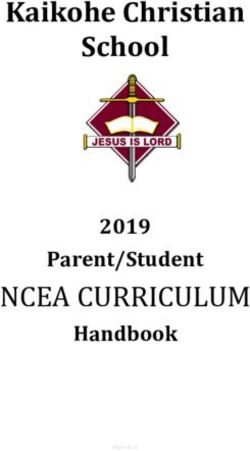THE CAREER COUNSELOR'S GUIDE TO PINTEREST
←
→
Page content transcription
If your browser does not render page correctly, please read the page content below
THE CAREER COUNSELOR’S GUIDE TO PINTEREST by Shannon Kelly National Association of Colleges and Employers • 62 Highland Avenue • Bethlehem, PA 18017 Phone: 610.868.1421 • www.naceweb.org Copyright 2013 by the National Association of Colleges and Employers. No part of this publication may be used, adapted, or reproduced in any manner without written permission.
Table of Contents
Creating a Strong Profile and Personal Brand on Pinterest
o Elements of a Profile
Networking Professionally and Meeting New People on Pinterest
o To Pin or Not to Pin?
o Searching on Pinterest
o Who to Follow
o What to Pin and How to Engage Your Followers
o Pin Descriptions
Finding Internship and Job Listings on Pinterest
o Examples of Organizations on Pinterest
The Career Counselor’s Guide to Pinterest 1Pinterest offers a distinct, visual platform to enhance a student’s personal brand, network, and career or
internship search. According to Pinterest’s “About” section, it is a “tool for collecting and organizing the
things you love.” This is at the core of anyone’s professional identity—what they love to do—and this
network creates a unique way to organize and promote just that. There are several ways for students to
leverage Pinterest for professional purposes. When working with students to use the platform, here are
some key questions to consider throughout your discussions:
Visual Identity—How can students convey their brands through a visual medium? Ask them
what draws their eye and attention.
Instant Messaging—Images convey a message instantly. What messages do students want to
spread instantly?
Content Curation—Pinterest is a virtual pinboard to collect and organize one’s world. What do
students want to aggregate across various social media platforms and the web?
Visual Engagement—How can students engage their networks or prospective employers
through images?
Leads to Conversion—Where are students leading or sending their Pinterest followers through
images? How can they convert their followers from viewers into engaged followers who like,
repin, and connect?
With these five questions in mind, this guide will help you work with students and address how to create a
profile on Pinterest, how to develop a strategy to promote their brand and engage their network, and how
to leverage the platform for a job and internship search.
CREATING A STRONG PROFILE AND PERSONAL
BRAND ON PINTEREST
To create a strong profile on Pinterest, remind students to develop or reflect on an existing social media
strategy, but with a visual state of mind due to Pinterest’s distinct qualities. Students must be consistent
with their messaging, brand, and the content they curate on Pinterest, just as they are with any other
social media or online tools they use. Consistency will help others find the student on Pinterest.
“Pins” rely on images. Therefore, any content one wants to bookmark or share through this platform must
have an image present on the particular page or item to curate. Again, consider how to integrate the
defining characteristics of Pinterest—images and content curation—into an overall social media job-
search strategy. Take the questions from the introduction and break them down even further with the
student. Ask:
What are the colors, pictures, or logos that represent you?
What information do you want to convey instantly?
What are your interests?
How can you showcase your experiences with pictures?
Where do you want to lead others—to websites, to blogs, or to an organization of interest or
affiliation?
The Career Counselor’s Guide to Pinterest 2Elements of a Profile
There are six key elements to a profile on Pinterest—profile picture, username/domain, name, bio, links,
and boards. In this section, each element is discussed in detail to review what students must consider
and how to make their profiles stand out.
2. 3.
1.
4.
5.
6.
1. Profile Picture—Use a professional-looking picture, preferably the same one used on other
online platforms, such as LinkedIn or Twitter.
2. Username—The username is the domain address. This should be concise, reflect the student’s
name, and be consistent with domains for other social media platforms. For example, if a student
is listed on Twitter as @janedoe, use pinterest.com/janedoe here.
3. Name—First and last name. If a student has a particular name on other platforms, or want to
reinvent his or her professional identity somehow, then consider something different than the
given name. Again, the key is consistency.
4. Bio—Create a concise bio that reflects the student’s professional goals and brand. Ask students
who they are, why they are using Pinterest, and what their interests and professional aspirations
are.
5. Links—Remind students they must think about where they want to lead their followers on
Pinterest. The platform can sync up with Facebook and Twitter accounts, and will automatically
link to both networks. They can also add links to other networks or a personal website if they
would like.
6. Boards—The final, and most important piece to a profile, are the boards. This is where content is
organized and accessed. Pins are curated within the various boards a student creates based on
categories. Each board consists of a name, description, and category. Be strategic with the name
of a board and make sure the description reflects its goal.
The categories are predetermined by Pinterest, so “pinners” must do their best to fit each board within
these established options. There is no “Career” category, so think about each board in a larger
context. Is the board educational? Is there a design element? Are there quotes that are inspirational?
The Career Counselor’s Guide to Pinterest 3For example, the board below can be populated with organizations a student is interested in for
employment. It is under the “Education” category because the student is learning about these
organizations. There is also the option to make a board “Secret” so followers of an account on
Pinterest cannot see the board or the content. This is useful if students or recent graduates would like
to keep certain content private, especially if they are currently employed, but are interested in a new
job.
For more information on getting started with Pinterest, refer students to the network’s “About” section at
http://about.pinterest.com/.
NETWORKING PROFESSIONALLY AND MEETING
NEW PEOPLE ON PINTEREST
To Pin or Not to Pin?
To build a network through Pinterest, students need to think about who they will follow, and what content
to pin in order to draw in their networks and encourage those connections to look at boards and click
through the content that has been curated. As a result, you may find students debating whether they
should pin links and images from websites, blog posts, tweets, or other resources. Students need to
remember that, as they pin, they should check to make sure they know where the pin leads and that the
site is professional. Another way to discover content to pin is through the search function (discussed
below). Consider the following questions based, again, on the student’s brand, visual identity, and
message:
What individuals or organizations interest you?
The Career Counselor’s Guide to Pinterest 4 Is the content educational or meaningful? And, should it be bookmarked for ease of access and
reference?
Do you want an organization or individual to see that you found their content?
Would the content be valuable to others?
Searching on Pinterest
The search function on Pinterest is dynamic and has become more robust as the platform has grown in
popularity. When students set out to build their networks and find content to pin, they should use this tool.
It is also useful to gather ideas of what to pin, as well as ways to engage with an individual or
organization, by “liking” a pin or adding a comment. Use keywords in a search, such as “interview,” “job,”
or an organization of interest. Pinterest will pull up pins, boards, and pinners, or individuals and
organizations that match the various criteria.
Here is an example of using the keyword interview tips and the various results:
Who to Follow
On Pinterest, users follow individuals and organizations, similar to Twitter. One’s home page on Pinterest
is populated with the newest pins from their network.
When a student creates an account, he or she will be prompted to follow at least five accounts. The
student can follow all boards belonging to an account or just one. One recommendation you can make to
students is to follow all the boards for a particular pinner in the beginning. As the student sees what pins
are added, he or she will get ideas of other pinners to follow, as well as what to pin, based on interests,
message, and the value pins add to their Pinterest strategy. Eventually, students can elect to unfollow
particular boards or pinners.
The Career Counselor’s Guide to Pinterest 5Another way to find accounts to follow is through the “Friends to Follow” option (pictured below), or use
the search function. When a search is conducted, remember that “pinners” are actually people or
organizations. Therefore, if a student wants to see if someone in particular is on Pinterest, look for them
under the “pinners” tab after the search is complete. Below are a few suggestions of who to search for
and follow:
Career advisers and experts
Career services offices and career centers
Colleges and universities
Prospective employers
Professional associations
Organizations of interest (volunteer/causes)
Peers
News journals
Thought leaders
Example of
identifying an
organization after a
search.
Friends to
Follow
suggestions
Select the “Follow”
button after a search
to follow their pins.
The Career Counselor’s Guide to Pinterest 6What to Pin and How to Engage Your Followers
The content a student pins, similar to the pinners they follow, should reflect their interest, goals, and
brand. Pins are images with an embedded link. The pinned image is a bookmark and leads to a website
or other resource. Pins can be original content a student created, such as a creative resume they would
upload from their computer. Additionally, they can use the “Bookmarklet” tool or look for “Pin-It” widgets
on websites. Finally, they can also repin content found while exploring Pinterest.
The “bookmarklet”
or “Pin-It” button.
Upload an
original pin.
Returning to the questions in the introduction section of this guide, have students consider what draws
their eye and attention. This will help draw others to the students’ pins, especially on their respective
Pinterest home pages, or encourage someone to repin content. More importantly, have students pay
attention to where they send followers. This is an opportunity to drive traffic off Pinterest and to a LinkedIn
profile, discover an organization of interest, or more. Here are suggestions for students on what to pin:
Organizations—Where does the student want to work? What organizations inspire him or her?
Or, which professional associations should he or she know about?
Causes—If a student volunteers or is passionate about a subject, add content from respective
websites or images that reflect that cause.
Blogs—Does the student write a blog or follow one? Add links to posts.
Events—Is your office hosting a panel or career fair? What about relevant networking events off-
campus? Pin the websites for these events.
Resumes—Creative resumes are a new spin on traditional black and white, text-based versions.
These resumes are image-based, with a mix of fonts and colors. Students, especially in creative
industries, could develop a creative resume of their own, as well as pin examples for reference.
Designs—If students have online portfolios of work they designed, whether architecture, graphic
design, websites, or logos, they can pin images that lead back to this portfolio.
Advice—There are many quotes on Pinterest. Use these to share advice or collect inspiration.
Clothing—Retail and fashion are among the most popular industries on this platform. Students
can illustrate their professionalism by showing they know what’s appropriate to wear for an
interview or in the workplace.
The Career Counselor’s Guide to Pinterest 7In order to encourage interaction and engagement among followers, students should pin often and
interact. Add new content, like, comment, and tag pinners (discussed below in “Pin Descriptions”).
Example of Creative Resume
Example of Appropriate
Workplace Attire Board
The Career Counselor’s Guide to Pinterest 8Pin Descriptions
To achieve the goal of drawing in individuals and organizations, as well as encouraging them to click a
pin, the descriptions of pins must be clear and clever. A pinner also will want to make sure they tag the
source or target audience whenever possible. This grabs the source’s attention, in addition to crediting
them properly. To do this, use the “@” sign and type out the name. A list of account holders will be
generated. This is similar to tagging someone on Facebook or Twitter.
Here is an example of tagging Macy’s official
Pinterest account in a pin.
FINDING INTERNSHIP AND JOB LISTINGS ON
PINTEREST
There are several ways to leverage Pinterest to find job and internship opportunities. This is an area of
growth for the network, and one where there is room for creativity among organizations, pinners, and
even career centers. Remember, Pinterest is part of a greater online strategy to help students set
themselves apart from other applicants. Below are ideas on how to use the distinct qualities of the
platform and lead the way:
Interact with or learn about an organization. Pin, repin, like, or comment on its content.
Bookmark organizations and job/internship opportunities found on the web, as long as there is an
image affiliated with the particular website.
Post a traditional or creative resume on Pinterest.
Pin a LinkedIn profile, website, or other platform that showcase qualifications and skillsets to
attract recruiters.
With these elements in mind, it is important to recognize that certain industries leverage Pinterest more so
than others. Industries based on creative communication and visual branding are among the most
popular. These include fashion, retail, media, entertainment, communications, design, architecture, and
food services. If you are interested in these areas, I would strongly encourage you to start pinning and
interacting.
The Career Counselor’s Guide to Pinterest 9Examples of Organizations on Pinterest Below is a sampling of organizations and industries active on Pinterest: The Career Counselor’s Guide to Pinterest 10
The Career Counselor’s Guide to Pinterest 11
Pinterest is a vibrant, unique platform that has taken the social media world by storm. It is one that can be leveraged for students’ professional development, as long as they consider how to express themselves through this visual network. As you guide students in their use of Pinterest, remind them to consider their visual identity, showcasing their brand, and what organizations and individuals of interest they would like to highlight. Students can succeed on Pinterest—and career services professionals can help them—just remember to think with a visual state of mind. ____________________ Shannon Kelly is an associate director at University of Pennsylvania Career Services, where she advises College of Arts and Sciences students and manages the department's social media strategy. She contributes to NACE's Spotlight “Tech Talk” column and has also been named a top “Gen Y Careerist to Follow on Twitter” on Brazen Careerist. Connect with Shannon on LinkedIn or tweet her @shannonckelly. The Career Counselor’s Guide to Pinterest 12
You can also read