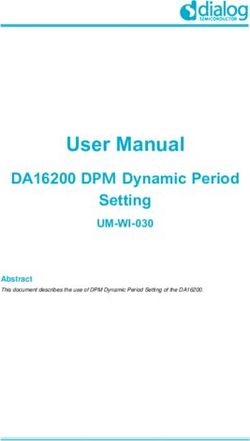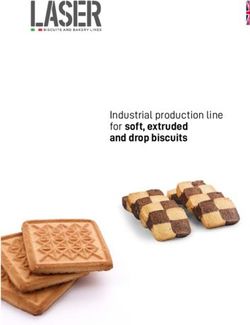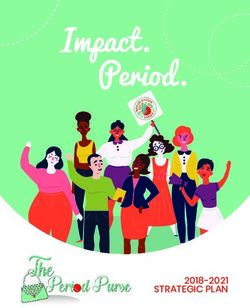The Grange User's Guide - dormakaba
←
→
Page content transcription
If your browser does not render page correctly, please read the page content below
Thank you for choosing
The Grange by dormakaba
This guide will assist in using the features and functions of the lock.
Please check the dormakaba mobile app manual for the lock connectivity.
The Grange lock is supplied with the following:
AA
x4 x2 x8
User fobs Override keys AA batteries
2Getting Started
Default Status
By factory default the Grange can be unlocked or locked
pressing the unlock or lock symbols on the screen
1 2 3
or scanning any RFID card.
The Grange will remain in factory default mode until a
4 5 6
user code is created.
7 8 9
0
Indicators
Operate successfully - buzzer long beeps
- green LED stays for 2 seconds
Operate unsuccessfully - buzzer beeps 2 times
- red LED flashes 2 times
M Button and D Button
• M button and D button are the 2 holes found on the inside
handle below the turn knob
• D is at left, M is at right side
• M button is for setting
• D button is for deleting or resetting lock
• Each operation should be done within 5 seconds, or it will exit
the setting
D Button M Button
31. Programming Door Handing
Adjust direction - (lock handing)
M 9 1 6
The Grange is suitable for left hand or right hand opening doors. As a default, it is set as a
right hand. If you have a left hand opening door, please adjust the direction of the door to
correct the and icons.
• Press the M button for 3 seconds
• Press 9
• Press 16
• The handing will change to fit with the door direction
Repeating these steps will return the door to the original direction.
2. Managing Users (100 - combination of cards, fobs or codes)
Add a new user with an access code
M 1 USER
CODE
• Press the M button for 3 seconds
• Audible beep and a green symbol is shown on the screen
• Press 1
• Audible beep and green symbol is shown on the screen
• Input a 6-12 digit user code
• Press the lock icon
• Audible beep and green symbol is shown on the screen
• A second audible beep and green symbol is shown on the screen to confirm user
code has been added
42. Managing Users (100 - combination of cards, fobs or codes)
Delete all user codes
D 1
• Press the D button for 3 seconds
• Press 1
• Audible beep and green symbol is shown on the screen to confirm all user codes are
deleted
Add a new user with an RFID card
M 2
• Press the M button for 3 seconds
• Audible beep and a green symbol is shown on the screen
• Press 2
• Audible beep and green symbol is shown on the screen
• Swipe the card on the keypad.
• Audible beep and green symbol is shown on the screen
• A second beep is heard and green symbol is shown on the screen to confirm user
card has been added
Delete all RFID cards
D 2
• Press the D button for 3 seconds
• Press 2
• Audible beep and green symbol is shown on the screen to confirm all user cards are
deleted
53. One Time Code
This may be useful if you are expecting visitors or a delivery.
The handle will take a maximum of 10 codes at any one time.
Add a One Time Code
M 3 USER
CODE
• Press the M button for 3 seconds
• Audible beep and a green symbol is shown on the screen
• Press 3
• Audible beep and green symbol is shown on the screen
• Input a 6-12 digit OTC
• Press the lock icon
• Audible beep and green symbol is shown on the screen
• A second audible beep and green symbol is shown on the screen to confirm user
code has been added
Delete all One Time Codes
D 3
• Press the D button for 3 seconds
• Press 3
• Audible beep and green symbol is shown on the screen to confirm all OTC are
deleted
Timed codes are very useful in the following scenarios:
B&B accommodation allowing guests access from 10am Friday to 10am Sunday.
Allowing your cleaner, trade person or visitors access on a certain day or time
frame etc.
64. Auto Lock Timer
Use the Auto Lock Timer to lock the door after a specified amount of time.
M 5 0-99
• Press the M button for 3 seconds
• Audible beep and a green symbol is shown on the screen
• Press 5
• Audible beep and green symbol is shown on the screen
• Input the number of seconds that you want the door to remain unlocked for up to
99 seconds
• Press the lock icon
• Audible beep and green symbol is shown on the screen
7Always open mode
This stops the door from locking and puts it into passage mode.
Useful when gardening, bringing groceries in from the car etc.
After gaining access through the code or smart card, Press 1 and unlock icon
within 5 seconds to activate Always-Open mode. The door will now remain
unlocked.
The lock will flash green every 5 seconds to remind you the door is in the unlocked position.
To deactivate Always-Open mode, press the lock icon.
Code scrambling technology
When entering your access code, you can add numbers before and/or after the
code to disguise it from onlookers. A maximum of 20 numbers can be entered -
including the access code.
Factory Reset
Press the D button for 3 seconds, then press unlock icon 6 times.
D
Other features
If an incorrect code is entered 5 times, the lock will go into lockout mode for
3 minutes.
The buzzer will beep 10 times and the red LED will flash 10 times.
When the battery is low, the system will indicate this each time the door is
opened by beeping 5 times and the LED will flash 5 times.
To change the batteries, undo screw at the bottom of internal handle then pull
battery case out. Requires 8x AA Alkaline batteries.
When the maximum of 100 access codes and/or cards have been
programmed, the buzzer will beep twice, and the red LED will stay on for
10 seconds.
Trouble shooting
If the lock and unlock icons are reversed, see the information on page 3.
Please check the Grange Installation manual for more technical information.
Cleaning and maintenance
For general cleaning, regularly remove dust and dirt with a soft cloth. For persistent
marks use a soft damp cloth with a touch of water only and wipe in the direction
of the grain to prevent any cross scratching. Do not apply household cleaners or
bleaches and avoid hard rubbing and scrubbing.
8User Code List
There are 100 users (a combination of cards, fobs or codes.
User codes can be 6 to 12 digits.
Please keep records in a safe place.
Code Name
9WARRANTY In Australia, our goods come with guarantees that cannot be excluded under the Australian Consumer Law. You are entitled to a replacement or refund for a major failure and for compensation for any other reasonably foreseeable loss or damage. You are also entitled to have the goods repaired or replaced if the goods fail to be of acceptable quality and the failure does not amount to a major failure. dormakaba Australia Pty Ltd (ABN 14 067 969 466) trading as dormakaba of 12-13 Dansu Ct, Hallam, Victoria 3803 (dormakaba) provides the following warranty in relation to its digital suite (Products). The benefits of this warranty are in addition to any rights and remedies imposed by Australian State and Federal legislation that cannot be excluded. Nothing in this warranty is to be interpreted as excluding, restricting or modifying any State or Federal legislation applicable to the supply of goods and services which cannot be excluded, restricted or modified. dormakaba warrants that, subject to the conditions, exclusions and limitations below, the Products will be free from defects for a period of 1 year. 1. If a defect covered by warranty appears before the end of the Warranty Period, then dormakaba will, in its sole discretion, either: (a) replace or repair the Product or the defective part of the Product free of charge; or (b) refund the price of the Product; or 2. dormakaba reserves the right to replace defective parts of the Product with parts and components of similar quality, grade and composition where an identical part or component is not available. 3. Products presented for repair may be replaced by refurbished goods of the same type rather than being repaired. Refurbished parts may be used to repair the Products. WARRANTY CLAIMS 1. Any claim for warranty must be made, by contacting dormakaba at the address listed above, at the earliest stage that the defect becomes obvious to enable prompt action and to avoid further damage and must be made no later than 1 month from the defect/date of repair becoming obvious. 2. Any warranty claim must be accompanied by appropriate documentation which stipulates the date of the installation, he invoice number, the purchaser name and address, and the alleged defect. 3. The purchaser must make the Product or workmanship available to dormakaba for inspection and testing. If dormakaba finds no fault in the Product or its workmanship, then the purchaser must pay dormakaba’s usual costs of service work, inspection and testing. 4. Warranty work will be conducted by dormakaba during normal working hours (8.00am to 5.00pm Monday to Friday). EXCLUSIONS 1. The purchaser acknowledges that the Products are not indestructible, and that some care in installation and maintenance is necessary. No liability is accepted for, and this warranty does not apply to: (a) any damage caused by misuse or failure to adhere to the manufacturer’s selection and installation specifications, instructions or recommendations; (b) fair wear and tear; (c) defects arising due to the installation of the Products where the Products were not installed by dormakaba or its agents; (d) any damage or defects caused to the structures the Products are installed in, where the Products were not installed by dormakaba or its agents; (e) damage caused by circumstances beyond dormakaba’s control; (f) any damage or defects within acceptable industry variances; (g) Products that have been used other than for the purpose for which they were designed; (h) damage caused by exposure to abnormal conditions, including but not limited to environment, temperature, water, fire, humidity, pressure, stress or similar; (i) defects that arise due to abuse, misuse or neglect; (j) Products that have been modified, built on or repaired; (k) Products that have not been maintained as recommended by dormakaba; (l) maintenance items (which are the responsibility of the purchaser); (m) Products installed, maintained or operated other than in accordance with dormakaba’s instructions; and (n) overhaul, replacement or repair works undertaken prior to approval from dormakaba of any warranty claim. LIMITATIONS 1. dormakaba makes no express warranties or representations other than set out in this warranty. 2. dormakaba reserves the right to alter product specifications and introduce improvements at any time. 10
11
dormakaba Australia dormakaba New Zealand
Head Office Head Office
12-13 Dansu Court Building P, 61-69 Patiki Road
Hallam VIC 3803 Avondale, Auckland 1026
T: 1800 675 411 T: 0800 436 762
info.au@dormakaba.com info.nz@dormakaba.com
www.dormakaba.com.au www.dormakaba.co.nz
12
EAD -The Grange Users Guide_A4_AU_NZ_JUNE 2021 - EAD00010. Subject to technical alterations.You can also read