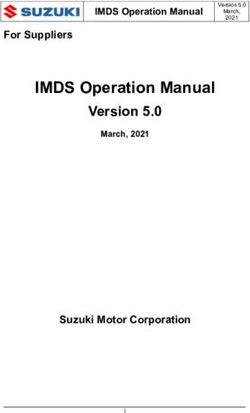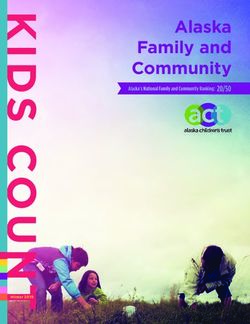DATA STREAMER GUIDE IOT EASY CONNECT - T-MOBILE ONDERNEMEN Netherlands
←
→
Page content transcription
If your browser does not render page correctly, please read the page content below
VORIGE INHOUD VOLGENDE
TABLE OF CONTENTS
Introduction 3
1. Configurating data streams in Customer Portal 4
1.1 Overview page 4
1.2 Configuration in Customer Portal 5
2. Available event data 6
2.1 Event properties 6
2.2 Properties of details object 7
2.3 Properties of PDP Context 7
2.4 Properties of IMSI Object 8
2.5 Properties of SIM Object 8
3. Available usage data 8
4. JSon Samples 9
4.1 Event Data json sample 9
4.2 Usage Data json sample 10
5. Supported Cloud Services 11
5.1 AWS Kinesis 11
5.2 AWS S3 11
5.3 DataDog 11
DATA STREAMER GUIDE IOT EASY CONNECT 2VORIGE INHOUD VOLGENDE
INTRODUCTION
The data streamer interface of the IoT Easy Connect portal offers the possibility to become
directly informed about IoT Easy Connect SIM-card events or IoT Easy Connect Portal events.
Usage data and event data, such as API Activities, are available. Event subscription is managed
in the configuration panel, where the different streams can be set up separately or combined
(Usage Data, Events and Usage Data & Events).
Figure 1: Transfer of event- and usage data to customers’ systems
The used data format complies with the JSON standard requirements, thus making the
processing data in your own databases or reporting systems easier to implement.
The interface supports REST-API and cloud service such as AWS Kinesis, AWS S3 and DataDog.
DATA STREAMER GUIDE IOT EASY CONNECT 3VORIGE INHOUD VOLGENDE
1. CONFIGURATING DATA STREAMS
IN CUSTOMER PORTAL
To manage your data streams, move your mouse over “Settings” in the main navigation and B) Table with configured data streams
select the sub menu “Data Streamer”. You will get to the data streamer overview menu. The activated and configured streams are shown in tabular form, and the performance can
be monitored.
Here you can configure a new stream and change the configuration of an existing data stream.
Here you get further information about the data streams. These are listed as follows:
API:
Describes the API-method used for transferring data to the customer’s environment.
Type:
Type of data being transferred in the stream (usage data, events and usage data & events)
URL:
Figure 2: Access to data stream configuration via the main navigation
Shows the URL destination for Rest-API and Rest-API (bulk). The data stream acts as an HTTP
Client and needs an HTTP Server to handle each message.
1.1 Overview page
You can create new data streams or manage already configured data streams through the data Last data of connection:
stream over-view section. The time stamp shows when data was last transferred, resp. when the last connection was
successfully es-tablished.
STRUCTURE OF THE OVERVIEW PAGE
Remote status:
Remote status of the data stream; indicates whether the data stream is operating normally.
The “active” http status code indicates that the stream is operating normally. On the other
hand, the “deactivated” status code indicates that the configuration is invalid, or that the
receiving end is not reachable.
C) Delete, deactivate or activate data stream
If you want to delete a data stream, please click the “Delete” button. This will open a
confirmation dialog, where you will be asked if you really want to delete this data stream.
Figure 3: Access to data stream configuration via the main navigation To delete the data stream, please click on “Delete” in the confirmation dialog.
A) Create new data stream
The dialog window will be closed, and the data stream will be removed from the table.
Click the “New Data Stream” button if you want to create a new data stream. You will be
taken to another page where you can create a new data stream (see section configuration in
customer portal).
DATA STREAMER GUIDE IOT EASY CONNECT 4VORIGE INHOUD VOLGENDE
Figure 5: Configuration page for a data stream
Figure 4: Confirmation window for deleting data stream
Should you decide to not delete the data stream, then click “Cancel” in the confirmation dialog. Three stream types are available: Usage data, Event data or Usage & Event data combined.
The dialog window will be closed, without the stream being deleted. Take note that if the transfer of historic data is chosen up to 7 days of historic data will be send,
before live data is transferred.
If you want to pause the data stream, please click the “Deactivate” button. This action initiates
the deactiva-tion of the activated stream. The interface supports REST-API and cloud service such as AWS Kinesis or DataDog.
If you want to resume the data stream, please click the “Activate” button. This action initiates To set-up a data stream for a Rest-API or Rest-API in Bulk mode, the specification of an API
the activation of the paused stream. Callback is re-quired. The data stream acts as an HTTP Client and needs an HTTP Server on
your side to answer each message. Every sent message includes one or more objects.
1.2 Configuration in Customer Portal
On the data stream configuration page all configuration options are available. You can specify After you have specified the configuration, please click “Store” to activate the stream.
the stream type as well as the API type, choose to transfer historic data. If successful, the over-view page is automatically displayed, and the stream is activated.
Here, you are shown the status of the con-nection resp. remote status.
DATA STREAMER GUIDE IOT EASY CONNECT 5VORIGE INHOUD VOLGENDE
2. AVAILABLE EVENT DATA
Event data displays the current states of your SIMs and changes to the SIM card, like the 2.1 Event properties
creation of a new PDP-context or issue. This gives you the option to set-up a monitoring for The following properties are included in all events sent:
certain events or an alarming, if needed.
# Property Data Type Description
This chapter provides an overview all possible event types and properties. 1 Id Numeric Unique identifier of this event, if multiple events with
same id are received (e.g. due to transmission errors)
these should be treat-ed by the receiver as duplicates
OVERVIEW OF EVENT TYPES
2 timestamp Timestamp Date⁄time when this event happened
For every event, which is being send by the Portal, an event ID and description provided:
3 event_type Nested Object Type of the event, see below for details
ID Description
4 event_severity Nested Object Severity of the event, see below for details
0 Generic
5 event_source Nested Object Source of the event, see below for details
1 Update location
6 organisation Nested Object Customer account associated with this event, see
2 Update GPRS location below for details
3 Create PDP Context 7 alert Boolean Event is a candidate to be alerted to a user
4 Update PDP Context 8 description String Human readable description of the event
5 Delete PDP Context
6 User authentication failed You can see additional properties for event types related to SIM cards or users:
7 Application authentication failed # Property Data Type Description
8 SIM activation 1 imsi Nested Object Details of IMSI, see below for details (in a multi-IMSI)
9 SIM suspension 2 sim Nested Object Details of SIM, see below for details (in case of
multi-IMSI config-uration multiple different IMSIs
10 SIM deletion may be reported for the same SIM)
11 Endpoint blocked 3 endpoint Nested Object Details of Endpoint, see below for details
12 Organisation blocked
13 Support Access
14 Multi-factor Authentication
15 SMS API Callback
DATA STREAMER GUIDE IOT EASY CONNECT 6VORIGE INHOUD VOLGENDE
2.2 Properties of details object 2.3 Properties of PDP Context
# Property Data Type Description # Property Data Type Description
1 id Numeric Unique identifier of the actual used mobile network 1 pdp_context_id String Unique identifier of this PDP context
operator
2 tunnel_created Nested Object Date⁄time when this PDP context was created
2 name String Name of the mobile network operator
3 gtp_version String GTP Version, 1 or 2
3 country Nested Object Country of mobile network operator
4 ggsn_control_ String IP Address of GGSN⁄PGW Control Plane
4 country.id Numeric Unique identifier of the country plane_ip_address
5 country.name String Name of country 5 ggsn_data_ String IP Address of GGSN⁄PGW Data Plane
plane_ip_address
6 country.coun- String Country code
try_code 6 sgsn_control_ String IP Address of SGSN⁄SGW Control Plane
plane_ip_address
7 country.mcc String Mobile Country Code (MCC)
7 sgsn_data_ String IP Address of SGSN⁄SGW Data Plane
8 country. String ISO code plane_ip_address
iso_code
8 region String Region where Data Plane is located
9 pdp_context Nested Object PDP Context Details
9 breakout_ip String IP Address used for Internet Breakout
10 volume Nested Object Volume consumed in PDP Context
10 apn String Access Point Name (APN)
11 volume.rx Number Downstream Volume in MB
with up to 11 nsapi Integer Network Service Access Point Identifier (NSAPI)
6 decimal 12 ue_ip_address String IP address assigned to Endpoint
places
13 imeisv String IMEISV
12 volume.tx Number Upstream Volume in MB.
with up to 14 mcc String Mobile Country Code (MCC)
6 decimal
places 15 mnc String Mobile Network Code (MNC)
13 volume.total Number Total volume 16 lac Integer Location Area Code (LAC)
with up to 17 sac Integer Service Area code (SAC)
6 decimal
places 18 rac Integer Routing Area code (RAC)
19 ci Integer Cell Identification (CI)
20 rat_type Integer Radio Access Type (RAT) (1=3G, 2=2G,
3=WLAN, 4=GAN, 5=HSPA+, 6=4G)
DATA STREAMER GUIDE IOT EASY CONNECT 7VORIGE INHOUD VOLGENDE
3. AVAILABLE USAGE DATA
2.4 Properties of IMSI Object Often the use of a SIM is tied to a specific location, a region and⁄or to the usage in a specific
device. If SIM utilization deviates from intended usage, this could be an indication about an
# Property Data Type Description
unusual operating situation or even about the attempt at fraudulent use or misuse. Usage data
1 id Numeric Unique identifier of this IMSI allows you to monitor all SIM cards.
2 imsi String International mobile subscriber identity (IMSI) # Property Data Type Description
3 import_date Timestamp Date⁄Time this IMSI was provisioned 1 imsi 15 digits nu- Currently used IMSI
meric string
2.5 Properties of SIM Object 2 endpoint.id Numeric Unique identifier of endpoint
# Property Data Type Description 3 sim.id Numeric Unique identifier of SIM
1 id Numeric Unique identifier of this SIM 4 sim.iccid 19 digits nu- ICCID of SIM
2 iccid String Integrated Circuit Card identifier (ICCID) without mer-ic string
checksum digit 5 organisation.id Numeric Unique identifier of customer account
3 msisdn String MSISDN 6 organisation. String Name of customer account
4 production_ Timestamp Date⁄Time this SIM chip was produced name
date 7 operator.id Numeric Unique identifier of visited operator
8 operator.name String Name of that mobile operator
9 operator.country. Numeric Unique identifier of visited country
id
10 opera-tor.country. String Name of visited country
name
11 tariff.id Numeric Unique identifier of applied tariff
12 tariff.name String Name of Tariff
13 tariff.ratezone.id Numeric Unique identifier of applied rate zone
14 tariff.ratezone. String Name of Rate zone
name
15 tariff_type.id Numeric Unique identifier of traffic type
16 tariff_type.name String Name of traffic type
DATA STREAMER GUIDE IOT EASY CONNECT 8VORIGE INHOUD VOLGENDE
4. JSON SAMPLES
4.1 Event Data json sample 4.1.2 Delete PDP Context Event Sample
4.1.1 Update Location event sample {
“id”: 2013707XX,
“alert”: false,
{ “description”: “PDP Context deleted.”,
“id”: 2013707XX, “timestamp”: “2019-07-12T17:04:59.000+0000”,
“alert”: false, “event_type”: {
“description”: “New location received from VLR for IMSI=’901405300000170XXXX’, now attached to “id”: 5,
VLR=’ 491700160000’.”, “description”: “Delete PDP Context”
“timestamp”: “2019-07-17T16:28:00.000+0000”, },
“event_type”: { “event_source”: {
“id”: 1, “id”: 0,
“description”: “Update location” “description”: “Network”
}, },
“event_source”: { “event_severity”: {
“id”: 0, “id”: 0,
“description”: “Network” “description”: “Info”
}, },
“event_severity”: { “organisation”: {
“id”: 0, “id”: 80025,
“description”: “Info” “name”: “ WBV Tester “
}, },
“organisation”: { “endpoint”: {
“id”: 80025, “id”: 8427408,
“name”: “WBV Tester” “name”: “GPS Tracker”,
}, “ip_address”: “100.122.44.249”,
“endpoint”: { “tags”: null,
“id”: 8638726, “imei”: “86278903989916XXX”
“name”: “GPS Tracker”, },
“ip_address”: “100.122.44.249”, “imsi”: {
“tags”: null, “id”: 372566,
“imei”: “86278903989XXXX” “imsi”: “901405300000170XXXX “,
}, “import_date”: “2019-06-10T14:12:01.000+0000”
“imsi”: { },
“id”: 205672, “sim”: {
“imsi”: “901405300000170XXXX”, “id”: 319318,
“import_date”: “”2019-06-10T14:12:01.000+0000” “iccid”: “8898822806670000XXXX”,
}, “production_date”: “2019-06-17T11:11:11.000+0000”
“sim”: { },
“id”: 274887, “detail”: {
“iccid”: “898822806670000XXXX”, “id”: 48,
“production_date”: “2019-06-17T11:11:11.000+0000” “name”: “SFR Cegetel”,
}, “volume”: {
“detail”: { “rx”: 0.012671,
“id”: 3, “tx”: 0.01148,
“name”: “T-Mobile”, “total”: 0.024151
“country”: { },
“id”: 74, “pdp_context”: {
“name”: “Germany”, “mcc”: “310”,
“country_code”: “49”, “tunnel_created”: “2019-12-11T05:49:29”,
“mcc”: “262”, “ggsn_control_plane_ip_address”: “185.57.216.XX”,
“iso_code”: “de” “pdp_context_id”: “162094787”,
}, “imeisv”: “898830300123456XXXX”,
“tapcode”: [{ “region”: “eu-west-1”,
“id”: 2, “lac”: 40484,
“tapcode”: “DEUD2” “sac”: 61142,
}], “rat_type”: 1,
“mnc”: [{ “gtp_version”: “1”,
“id”: 3, “ue_ip_address”: “100.105.197.XX”,
“mnc”: “02” “mnc”: “260”,
}] “sgsn_data_plane_ip_address”: “216.155.166.XXX”,
} “ci”: null,
} “apn”: null,
DATA STREAMER GUIDE IOT EASY CONNECT 9VORIGE INHOUD VOLGENDE
“tx_teid_control_plane”: 2667756875, 4.2 Event Data json sample
“rx_teid”: 2720724,
“rac”: null,
“imsi”: “901405300000170XXXX “, {
“sgsn_control_plane_ip_address”: “216.155.165.XXX”, “cost”: 0.00558275,
“nsapi”: 6, “id”: 174321498,
“breakout_ip”: null, “operator”: {
“ggsn_data_plane_ip_address”: “185.57.216.XX”, “id”: 4,
“tx_teid_data_plane”: 3095978 “name”: “T-Mobile”,
}, “country”: {
“country”: { “id”: 74,
“id”: 68, “name”: “Germany”
“name”: “France”, }
“country_code”: “33”, },
“mcc”: “208”, “organisation”: {
“iso_code”: “fr” “id”: 80025,
} “name”: “WBV Tester”
} },
} “tariff”: {
“ratezone”: {
“id”: 83,
“name”: “Europe_I”
},
4.1.3 User authentication failed Event Sample “id”: 64,
“name”: “Global Pro I”
},
{ “traffic_type”: {
“id”: 201388127, “id”: 5,
“alert”: false, “name”: “Data”
“description”: “Failed authentication request from ‘user@beispiel.com’, Reason: Invalid },
password from IP 9.9.9.9”, “endpoint”: {
“timestamp”: “2019-05-10T05:42:00.000+0000”, “id”: 8392037
“event_type”: { },
“id”: 6, “imsi”: “901405300000170XXXX “,
“description”: “User authentication failed” “volume”: {
}, “rx”: 0.0138,
“event_source”: { “tx”: 0.008531,
“id”: 2, “total”: 0.022331
“description”: “API” },
}, “start_timestamp”: “2019-07-17 08:21:11”,
“event_severity”: { “sim”: {
“id”: 1, “iccid”: “898822806670000XXXX”,
“description”: “Warn” “id”: 233746
}, },
“organisation”: { “currency”: {
“id”: 839921, “symbol”: “n”,
“name”: “ WBV Tester” “code”: “EUR”,
}, “id”: 1
“user”: { },
“id”: 84993, “end_timestamp”: “2019-07-17 08:22:00”
“username”: “user@company.com”, }
“name”: “John Do”
}
}
DATA STREAMER GUIDE IOT EASY CONNECT 10VORIGE INHOUD VOLGENDE
5. SUPPORTED CLOUD SERVICES
The interface supports REST-API and third-party cloud services such as AWS Kinesis or 5.2 AWS S3
DataDog. In the select box “API-Type” you will find a list of all supported cloud services, Messages from the Platform to AWS S3 are authenticated and authorized using your AWS
which can be integrated, as well as the necessary fields that need to be filled. There you can Access Key and the secret key. As the keys are only known to you, you need to make sure that
select the cloud service in use by your company. the keys hold the neces-sary rights to write data to all S3 Buckets, or the desired bucket.
To integrate a cloud service, you are suggested to execute the following steps.
5.1 AWS Kinesis
Messages from the Platform to AWS Kinesis are authenticated and authorized using your AWS
Access Key and the secret key. As the keys are only known to you, you need to make sure
that the keys hold the necessary rights to write data to all kinesis data streams, or the desired
data stream.
Figure 7: Integration of AWS S3
Also, specify the name of the S3 Bucket you want to transfer your data to. Files are delivered as
CSV-files to the S3 Bucket. The file names are delivered in a simple structure. Following format
applies for:
n Event data: format events_YYYYMMDD_HHmmss.csv
n Usage data: cdr_YYYYMMDD_HHmmss.csv
Figure 6: Integration of AWS Kinesis
Finally, to reduce any issues, please use AWS Identity and Access Management (IAM) to create
a dedicated IAM-user for each connection.
To reduce any issues, please use AWS Identity and Access Management (IAM) to create a
dedicated IAM-user for each connection. 5.3 DataDog
The integration with DataDog enables you to monitor and analyze your SIM card usage, at any
Also make sure to specify the AWS region and the name of the stream where the data shall time. Once configured, data is sent automatically to DataDog, where it can be seen in the
be stored. DataDog explorer or your cus-tomer individual dashboard. The data in form of measurements
can be further managed or processed for alarming purposes.
Files are delivered in JSON-format to the AWS Kinesis stream.
DATA STREAMER GUIDE IOT EASY CONNECT 11VORIGE INHOUD VOLGENDE
Figure 8: Integration of DataDog
Messages from the Platform to Datadog are authenticated and authorized using your
application key and API key.
Files are delivered in JSON-format to the DataDog. The following usage data is sent:
n endpoint.volume
n endpoint.volume_tx (tx = Transmit. So, tx volume counts data send from the device to network)
n endpoint.volume_rx (rx = Receive. So, rx volume counts data from network to device)
n endpoint.cost (fictive value which is the total volume just with a € behind.
DATA STREAMER GUIDE IOT EASY CONNECT 12You can also read