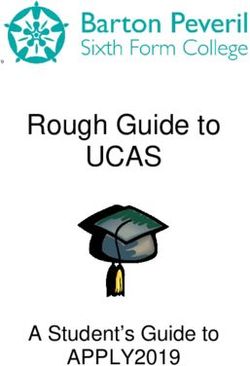TIER III GRANT APPLICATION DIRECTIONS & TIPS 2020 - SCFD
←
→
Page content transcription
If your browser does not render page correctly, please read the page content below
TABLE OF CONTENTS
GETTING STARTED 2
2020 APPLICATION DUE DATES 2
2020 TIER III GRANT APPLICATION INFORMATION 3
SECTION 1: ORGANIZATION INFORMATION 4
SECTION 2: NARRATIVE 4
SECTION 2: BOARD, VOLUNTEERS, STAFF 5
SECTION 2: ACTIVITIES & ATTENDANCE 5
SECTION 3: DETAIL OF CONTRIBUTORS 8
SECTION 3: FINANCIAL OVERVIEW 8
FINANCIAL ATTACHMENTS 9
SECTION 4: COUNTY GRANT REQUESTS 10
GENERAL OPERATING SUPPORT (GOS) REQUEST 10
PROJECT REQUEST 10
SECTION 5: ASSURANCES 11
FINAL: REVIEW AND SUBMIT APPLICATION 11
PRINTING & SAVING TO COMPUTER 11
CONTACT INFORMATION 11
QUESTIONS AND CONTACT INFO 11
APPENDICES 12
APPENDIX A: FINANCIAL TIPS & RED FLAGS 12
APPENDIX B: ACTIVITIES/ATTENDANCE TIPS & EXAMPLES 14
APPENDIX C: 2020 TIER III GRANT APPLICATION CHECKLIST 16
Page 1 of 16GETTING STARTED
✓ Eligibility
• Your organization must have received eligibility approval from the SCFD office prior to
applying for funds.
• If your organization has not received funding from SCFD for 3 consecutive years, you
must reapply for eligibility. Do not submit a grant application.
✓ Final Grant Report
• Organizations must submit a Final Grant Report for funds received prior to applying for
further funding. If you have not submitted a Final Grant Report, your application for
funding will not be accepted.
o This does not apply to first time applicants.
✓ County Funding Guidelines
• Please familiarize yourself with your specific county funding guidelines and
requirements. Guidelines can be found here:
https://scfd.org/grantmaking/funded-organizations/tier-iii/
✓ Late/Incomplete Application Submissions
• Will not be accepted. Please double-check your attachments before submitting.
✓ Read the Directions
• SCFD recommends reading these directions in their entirety before beginning your
application.
2020 APPLICATION DUE DATES
Multi-county Applicants: Due MARCH 3, 2020 by 4pm
Any organization applying to more than one county (multi-county applicants) will need to
submit an online application to SCFD by March 3, 2020.
The multi-county application consists of a single application that includes a grant request for
each of the counties to which they wish to apply.
Single County Applicants
Any organization applying to only one county (single-county applicants) must submit an online
application to SCFD by the following 2020 deadlines by 4pm:
Mar. 6, 2020 Denver County Grant Deadline
Mar. 10, 2020 Arapahoe County Grant Deadline
Mar. 13, 2020 Jefferson County Grant Deadline
Mar. 17, 2020 Boulder County Grant Deadline
Mar. 20, 2020 Adams County Grant Deadline
Mar. 27, 2020 Broomfield County Grant Deadline
Mar. 27, 2020 Douglas County Grant Deadline
Page 2 of 162020 Tier III GRANT APPLICATION
SCFD receives grant applications via an online system. If you are having difficulties with the online
application, please try using a different web browser. The recommended web browser for
submitting your grant application is Google Chrome.
1. Go to Website
Go to the SCFD website to access the application:
https://scfd.org/grantmaking/funded-organizations/tier-iii/
Or click this link to go directly to the application:
https://app.wizehive.com/appform/login/scfdtierIIIapp20
2. Sign Up for a New 2020 Application
If it is your first time logging into the 2020 Tier III Grant Application, sign up by entering your
email address and password.
If you have already created an account for the 2020 Tier III Grant Application, please login to
review/edit your application.
o If you have created an application, but have forgotten the password, please click the
“Forgot Password” button.
o If you have forgotten your login email, please contact the SCFD office at scfd@scfd.org
or 303.860.0588 and we can inform you of the email address you used to create an
account however SCFD staff cannot reset your password for you.
3. Navigating the Grant Application
At the top of the page you can navigate between the different sections of the application by
clicking on each section listed.
The “Next” button at the bottom of each page will save any information entered into the
application and take you to the next page.
The “Save Draft” button will save any information entered into the application and you will
remain on the same page. Please be sure to regularly click the “Save Draft” button.
All sections and all attachments must be completed. Any application missing information
will be considered incomplete and will not be accepted.
Help is built-into the application! Hover over the question mark buttons for more
detailed information regarding a section/question/attachment.
If you still need help after hovering over the question mark, refer to the directions or
call/email SCFD staff for support at 303.860.0588.
4. Application Attachments
All attachments must be submitted in .pdf file format only. Free online programs that
convert documents (such as financial documents, excel files, and word documents ) to .pdf
include: https://smallpdf.com/ and https://topdf.com/
Page 3 of 16SECTION 1: ORGANIZATION INFORMATION
Home County: Select the county in which your physical office is located. This address should
match your record on the CO Secretary of State.
Type of Application: Check whether this is a single county or multi-county application.
Statutory Discipline: Choose the SCFD statutory discipline(s) that best fits your organization.
Check all boxes that apply or check one that most closely aligns
Focus Area: Choose the art form or scientific field that best fits your organization. Check all boxes
that apply or that most closely align to your programming.
Primary and Secondary Contact Names: These contacts will be who SCFD Staff will contact
throughout the year. If you have staff changes or you move offices during the year, please
update SCFD staff immediately.
Most Recently Completed Fiscal Year Start and End: Please double-check this! This is not the
fiscal year you are currently in. It is the most recently completed fiscal year.
Click the “Next” button to save your information and move onto the next section.
SECTION 2: NARRATIVE
Check the word limit!
- Most sections have a word limit indicated below each text box on the left. If you exceed the
word limit, you will lose all formatting.
- If pasting information from another document, formatting will adjust to the settings on the
grant application.
- Bold, italicize, and underline will not transfer to the form.
- Please do not type in ALL CAPS.
QUESTION #1: MISSION STATEMENT Please provide the mission statement for the organization.
If your mission statement has changed since your last application, please provide both the former
and current statements. Note: organizational goals and objectives are not required for this
question
QUESTION #2: ORGANIZATION HISTORY Please provide a brief history of your organization.
QUESTION #3: PROGRAM EVALUATION/ IMPACT MEASUREMENT This could be quantitative,
qualitative, or both.
QUESTION #4: CHALLENGES Identifying challenges and providing information on how you plan
to tackle them demonstrates your capacity for strategic planning and decision making.
QUESTION #5: EDUCATIONAL PROGRAMS AND COLLABORATION(S) Focus on the areas that
pertain directly to your organization. You do not need to discuss both areas if they do not all apply
to your organization. Example: An organization that focuses more on Education than
Collaboration can use more space to answer Education and less on Collaboration.
QUESTION #6: DIVERSITY, EQUITY, AND INCLUSIVENESS (DEI) What is your organization doing
to address and evaluate diversity, equity, and inclusiveness within all aspects of the organization?
This is a priority for SCFD and will be evaluated by the Cultural Councils.
Page 4 of 16SECTION 2: BOARD, VOLUNTEER, STAFF
QUESTION #7: ROLE OF THE BOARD Provide a description of how the board of directors
advances the mission of your organization.
QUESTION #8: Attachment: BOARD OF DIRECTORS LIST Board list must be a .pdf and include
(in order):
- Name
- Position on the Board
- Profession/Expertise each member brings to your organization
(TIP: Best practices suggest that Boards meet at least quarterly.)
QUESTION #9: STAFF Please attach a .pdf that lists key staff members such as directors,
development staff, program staff, volunteers etc. Please include:
- Name
- Position/Title
- Email Address
- Phone Number
- Status (i.e. if they are full-time, part-time, contract or volunteer)
QUESTION #10: BOARD/STAFF PAID SERVICE If any members of your organization serve as both
paid staff and a board member, please describe what policies are in place to ensure that
transparency and nonprofit best practices are upheld.
SECTION 2: ACTIVITIES AND ATTENDANCE
For the purposes of this grant application, Activities and Attendance are defined as:
Activities: Programming that is open to the public and fulfills the organization’s mission, i.e.
exhibits, performances, educational programs, workshops, and lectures. Do not include
rehearsals, fundraisers, board meetings, private events, parades and fairs, and events that take
place during religious services. See Appendix B for more examples.
Attendance: The total number of people who attended/are projected to attend an organization’s
activities. See Appendix B for more examples.
Attendees: Individual audience members who attended/are projected to attend the
organization’s activities. Do not include members of the organization itself (e.g. musicians,
singers, actors, docents). See Appendix B for more examples.
QUESTIONS #11A, #11B, #11C: Attachments: DETAIL OF ACTIVITIES RECORDS Organizations
must submit a detail of activities record .pdf attachment for the following time periods:
#11A most recently completed fiscal year (MRCFY)
#11B current fiscal year (include projected/anticipated information)
#11C upcoming fiscal year (include projected/anticipated information)
Page 5 of 16The following is a recommended template for recording activities information. Please add a title
to each attachment and include the fiscal year which the table covers.
Attachment 11A - Detail of Activities Record - Your Organization Name
Most Recent Fiscal Year (1/1/19-12/31/19)
Date(s) County(ies) Location of Name of Activity(ies) Number of Total
Activity(ies) Activities/ Attendance
Occurrences
01/15/2019 ARAPAHOE W Middle School, Outreach Performance 2 123
Aurora
06/15/2019 ARAPAHOE X High School, Broadway Sings at School 3 56
Littleton
ARAPAHOE COUNTY TOTALS 5 179
09/16/2019 BROOMFIELD Y High School, Baroque Performance 1 56
Broomfield
12/16/2019 BROOMFIELD Z Middle School, Holiday Songs Workshop 3 100
Broomfield
BROOMFIELD COUNTY TOTALS 4 156
07/14/2019 DOUGLAS W Elementary, Broadway Sings at School 4 115
Lone Tree
08/14/2019 DOUGLAS X Elementary, Broadway Sings at School 1 35
Parker
09/14/2019 DOUGLAS Y High School, Baroque Performance 1 56
Castle Pines
11/14/2019 DOUGLAS Z Middle School, Baroque Performance 3 100
Highlands Ranch
12/14/2019 DOUGLAS Z Middle School, Holiday Songs Workshop 2 144
Highlands Ranch
DOUGLAS COUNTY TOTALS 11 450
FY 2019 ANNUAL TOTALS 20 785
Format for Detailed Activities Record:
- Date(s)- This can include an individual day or a series of dates.
- County- Indicate the county where the activity(ies) took place.
- Multi-county applicants must include sub-totals for each county and provide an all-county total
(see above). The All County Total for Attachment 11A must correlate with Question 12, the required
“Activities/Attendance Percentage Chart” attachment.
- Location of Activity(ies)- Provide the name of the venue where the activity took place.
- Name of Activity(ies)- Provide a detailed title for the activity.
- Number of Activities- Enter the total number of activities that occurred in each county.
- Total Attendance at Activities- Enter the total attendance where the activities took place.
Include projected attendance for activities that have not taken place yet.
- For reporting courses/classes/workshops- Include the number of people enrolled. Do not
include the person's attendance at each class. For example, if a person is enrolled in a five-day
course and attends all five classes, that person counts as ONE not five.
Page 6 of 16QUESTION #12: Attachment:
ACTIVITIES/ATTENDANCE
PERCENTAGE CHART (EXCEL
TEMPLATE)
The data entered into this chart is
from your most recently
completed fiscal year and must
correlate exactly with your
attendance and county totals
from Attachment 11A.
Please use the excel spreadsheet
provided, which can be accessed
by the blue “CLICK HERE” to fill in
the template provided.
Percentages in this chart will
auto-calculate and the totals
will auto-populate.
Step 1: Total Number of Activities/Occurrences
Input the total number of activities that took place in each county from the Detailed Activities
Record Attachment 11A (most recently completed fiscal year). See examples provided.
Step 2: Total Attendance at Activities
Input the total attendance at the activity(ies) location.
TIP: Do not break down these attendance numbers by the county in which each attendee
resides. This chart is used to indicate activities in each county. Locations of where attendees
reside is requested in the final grant report.
Step 3: SAVE as a .pdf document and upload to your application.
REMINDER: Activities in Douglas County that take place in Castle Rock and Larkspur are
“Outside the District” and should be recorded as such. Activities outside the District are not
fundable by SCFD.
QUESTION #13: TRACKING ATTENDANCE Use the text box to explain how your organization
tracks attendance. Examples may include participant evaluation surveys, asking at the door, zip
code tracking with ticket orders or by other means.
TIP: Cultural Councils are eager to understand how you track your attendance! They want to
know how many people come from their county to attend your programming. This question is
often asked at grant interviews and is a required attachment for your final grant report. Track
early! Track and record as your programming is undertaken throughout the year.
Page 7 of 16SECTION 3: DETAIL OF CONTRIBUTORS
QUESTION #14: CONTRIBUTORS TABLE Enter TOTAL dollar amounts (do not use commas) for
the following contributed categories: Corporate, Foundation, SCFD, Government (Non SCFD) and
Individuals for your organization’s most recently completed fiscal year.
QUESTION #14: Attachment: LIST OF MAJOR CONTRIBUTORS for Most Recently Completed
Fiscal Year Include an attachment listing all major contributors for the past year. Include the
name of the funder and the amount awarded. Major funding amounts differ by organization –
there is not a set amount per organization.
TIP: You can group all individual donors into one category. You do not need to list their
contributions by individual name.
SECTION 3: FINANCIAL OVERVIEW
The following section will require financial information, including operating revenues and
expenses from the most recently completed, current, and upcoming fiscal years. Do not include
revenue or expenses related to capital campaigns.
Round all totals to the nearest dollar. Do not use commas in dollar amounts.
Net profit/loss from each year will auto-calculate.
QUESTION #15: REVENUE Breakdown the organization’s revenue between earned and
contributed for the three years.
• Earned revenue: Include totals from programming earnings such as tickets and admission
fees.
• Contributed revenue: Include totals from all Corporate, Foundation, Government, SCFD,
and Individual donors (from Detail of Contributors section). This may also include revenue
from special events or fundraisers.
• In-kind support: Non-cash contributions of goods or services to your organization.
QUESTION #16: EXPENSES Breakdown the organization’s expenses among program,
administrative, and fundraising for the three years.
• Program Expense: A cost that is directly related to an organization's programming.
• Administrative Expense: A cost that indirectly impacts an organization's programming.
• Fundraising Expense: All expenses related to soliciting contributions, grants, gifts, etc.
should be summarized in the boxes provided.
• In-kind Support: Non-cash contributions of goods or services to your organization.
QUESTION #17: DEFICIT/DEBT If your organization experienced or is planning a deficit, question
17 is required. If the organization did not experience a deficit or debt, please write “N/A” in the box.
TIP: This textbox is an important tool for you to explain specific financial information to County
Cultural Councils.
QUESTION #18: PROVIDE EXPLANATIONS FOR ITEMS THAT MAY RAISE QUESTIONS IN ANY OF
THE FINANCIALS PROVIDED Use this textbox to explain financials as necessary. This may include
significant in-kind that may off-set revenue or significant percentage changes of revenue or
expenses year-to-year. Use this textbox to explain if the financials you attach to the application do
not match what has been entered in tables #15 and #16, and/or the 990.
Page 8 of 16SECTION 3: FINANCIAL ATTACHMENTS
QUESTIONS #19 & #20: Attachments are based on whether your organization is a non-profit
organization or an agency of local government.
Non-profit organizations are divided into three revenue categories and have different application
requirements (outlined below).
All attachments must be .pdf and attached as a single document.
FINANCIAL ATTACHMENTS: NON-PROFIT ORGANIZATIONS
o BUDGETS LESS THAN $500,000
o Question #19: Profit & Loss Statement/Statement of Activities and Balance Sheet for
fiscal year end 2019.
o Question #20: Most recently filed 990 or 990-EZ, per IRS requirements (Note: 990N
filings are not accepted)
o BUDGETS BETWEEN $500,000 and $750,000
o Question #19: Financial review for fiscal year end 2019. For more information about
financial reviews click here.
▪ If your organization does not have your completed financial review for year-end
2019, upload the following as one combined .pdf document:
• previous year financial review
• MRCFY Profit & Loss
• MRCFY Balance Sheet
o Question #20: Attach your most recently filed 990 and proof of 990 extension if
applicable.
o BUDGETS OVER $750,000
o Question #19: Financial audit for fiscal year end 2019. For more information about
audits click here.
▪ If your organization does not have your completed financial audit for year-end
2019, upload the following as one combined .pdf document:
• previous year financial audit
• MRCFY Profit & Loss
• MRCFY Balance Sheet
o Question #20: Attach your most recently filed 990 or proof of 990 extension if
applicable.
TIP: For more financial guidance and tips, please see Appendix A: “Financial Tips & Red Flags” on
page 12.
FINANCIAL ATTACHMENTS: AGENCIES OF LOCAL GOVERNMENT
Question #19
o Profit & Loss Statement/Statement of Activities for fiscal year end 2019.
o Evidence that the SCFD-funded scientific or cultural mission-based agency has been
created through the adoption of a formal resolution.
Question #20
o Optional: Other supporting financial documents detailing in-kind or related revenue
which significantly impact organization’s financials may be included.
Page 9 of 16SECTION 4: COUNTY GRANT REQUESTS
Select all of the counties in which your organization is applying to see the county specific grant
questions. Please note that the types of grants issued by each county varies. Please refer to
individual county guidelines and “Guidelines Matrix” to determine what types of grants each
county accepts and to ensure your organization meets all the requirements to apply.
TIP: Be specific to each county. The Grant Request Detail section is where you provide the
cultural councils with details of your request and make your case for funding. Include as many
specifics as possible about your programming and how you are specifically serving the residents
of that county!
GENERAL OPERATING SUPPORT (GOS) Is an unrestricted grant that helps the organization
achieve its mission. For a GOS request, describe how the funds will be used for the general
operation of the organization, focusing on how the support will benefit the residents of the
County where you are applying. It is very important to outline the benefits to the particular
county.
PROJECT SUPPORT Is a restricted grant given to support a specific event or connected set of
activities, with a beginning and an end, explicit objectives and a predetermined cost. Funds must
be used for projects starting no earlier than October 1, 2020 and ending no later than
December 31, 2021.
• Project activities/programs must correlate with the “Detailed Activities Records”
Attachment 11C for the upcoming fiscal year.
• Project Budget: Provide a detailed description of the project’s revenues and expenses.
o You MUST include the SCFD funds you are requesting as part of the project budget
revenue.
o Do NOT include in-kind in the budget. There is a separate text box to detail in-kind
support for the project.
• Project budgets must correlate with the overall organizational budget.
• Project budgets must balance.
• County specific project budgets are preferred.
o If your organization has compelling reasons to submit a combined multi-county
project budget, please contact SCFD prior to completing your grant application.
SECTION 5: ASSURANCES
All applicants must complete the Assurances page. The authorizing official, who is named at the
bottom of the webpage, is responsible for the content in each assurance statement. The
authorizing official must read the completed application and review all attachments before
submitting the document.
- Read and answer all assurances that apply to the organization.
- Sign and date, then click “NEXT” to review and submit your application.
- You will then be taken to the entire application to review and make edits, if needed.
Page 10 of 16FINAL: REVIEW and SUBMIT APPLICATION
In the Review Section, your organization’s entire grant application can be viewed and edited.
After you have completed all required application information, carefully proofread all content and
uploaded all required attachments, click the “Submit” button. TIP: Have another person read the
application
WARNING: Once you click the “Submit” button you will not be able to change/correct any
information!
IMPORTANT: If you do not receive an auto-reply email message (from SCFD Staff
applications@wizehize.com) after submitting your grant application, your application was NOT
received. Call the SCFD office immediately and prior to the deadline for help at 303.860.0588. The
email is automatically sent to the email address that was used to log in. If you are unsure of what
email address you used to create the log in, contact SCFD at 303.860.0588.
REMINDER: Late/incomplete applications will not be accepted to submit early and use
application checklist on page 16.
FINAL: PRINT APPLICATION & SAVE TO YOUR COMPUTER
To print your application, click on "Print" in the middle of the screen. This will take you to your
printer settings page. Then click "Print". This will print the application only. You will need to print
your attachments from the saved documents on your computer.
TIP: If you would like to print the application prior to submittal, right click within the document
and select “Print”. This will give you the application only. It will not print any attachments.
QUESTIONS & CONTACT INFORMATION
SCFD Staff is available to help! Please contact the SCFD office at 303.860.0588 if you have any
questions or concerns regarding SCFD reporting or grant application procedures. Office hours are
Monday-Friday, 8:30am-5:00pm.
303.860.0588 ext 112 Dana Manyothane, Program Manager dana@scfd.org
303.860.0588 ext 114 Heather Porter, Program Manager heather@scfd.org
303.860.0588 ext 115 Kendal Zimmermann, Program Manager kendal@scfd.org
303.860.0588 ext 110 Joyce Chitechi, Office Manager joyce@scfd.org
303.860.0588 ext 111 Jessica Kato , Deputy Director jessica@scfd.org
Page 11 of 16APPENDIX A: FINANCIAL TIPS & RED FLAGS
Please note: This document is intended to assist applicants but does not replace county guidelines
nor is it meant to serve as professional accounting advice.
DEFINITIONS
o Statement of Financial Position, also called a Balance Sheet: This document is a snapshot of
an organization’s financial position and reports that financial position as of a specific date, e.g.
July 31, 2015, rather than over a period of time. Items reported on the balance sheet are limited
to: assets, liabilities, and net assets or fund balance. A balance sheet records the status of an
organization’s resources at a given point in time (often at the fiscal year end date).
o Statement of Activity, also called a Profit and Loss Statement, a Statement of Revenues
and Expenditures, or an Income Statement: This document shows an organization’s activities
over time, e.g. one month or one year, rather than at a particular moment in time. This
document records the activities of earning revenue or expending resources. This document
reports only two items: revenue and expenses; although it may compare budgeted to actual,
e.g. budgeted revenue to actual revenue or budgeted expenses to actual expenses.
o Please Note: These documents are required for your application to be complete. If you are
unsure your organization is recording financials in the above stated fashion, you can google
these terms to find templates for comparison. All submitted financials must adhere to
Generally Accepted Accounting Standards.
GENERAL TIPS
o Make sure all figures used in application correspond with attached financial reports (P&L,
Balance Sheet & 990) and are correct. Re-submitted financials or other documents will not be
permitted after the grant deadline.
o Be aware of the % that revenue/expenses are budgeted to increase/decrease from year-to-
year.
o On the financial overview certain council members like to see: diversified revenues, balance
between public and private funding (What is the breakdown between earned and contributed
revenue?), majority of expenses as programmatic, some funds spent on marketing, innovative
funding, etc.
o Profit/Loss, Income/Expense report should be easy to read. Separate out the income and
expense line items. Dollar amounts should be in aligned columns. Provide detailed breakdown
of revenue and expenses (see definition above).
o Balance sheet needs to balance (see definition above). Council members often look at the
opening balance equity and compare to current balance. Many members also look closely at
short-term and long-term debt. Having some cash on hand is also important.
o If operating expenses exceed operating revenues for any of the 3 years you must answer #17.
o Upcoming Fiscal Year Activities should correlate with “GOS and/or Project Requests”.
Page 12 of 16FINANCIAL OVERVIEW TIPS
o Money collected in previous years (reserves) should not be included in budgets. This
money has already been counted in previous years and should not be counted twice. It is fine
to use reserves to cover any shortfalls, but you should use textboxes to explain this instead of
including reserves in actual budgets.
o Program Expense – Generally, if an expense is directly related to programming it should be
categorized as a program expense. A good way to clarify if a salary is directly related to your
programming expenses is to ask yourself, “If a person’s position went away would a program
completely dissolve?” If so, then you should include these wages (or a portion of) under
program expenses.
o Administrative Expense – A cost that does not directly impact an organization’s
programming should be categorized as an administrative expense. Salaries and wages can
often be divided into direct and indirect expenses (meaning those that are not directly linked
to your programming); therefore, such indirect expenses should be categorized as
administrative.
o Fundraising Expense – All expenses related to soliciting contributions, grants, gifts, etc.
should be summarized in the boxes provided.
o What is the percentage breakdown between program, administrative and fundraising
expenses?
o For project requests, what % is the request to the total project budget? What % is the total
project budget compared to upcoming expenses/revenues?
o Additionally, financials reported in the application, financial attachments and 990 must
correlate.
RED FLAGS
o Expenses higher than income: This is a sign of operational deficit or shortfall. Avoid this
situation, if possible. If you have encountered a shortfall you must explain in question #17 and
use the textboxes at the end of the Financial Overview -Revenues and Expenses.
o Significant Upcoming Fiscal Year Growth: Given the challenging financial climate, growth
above 10% in the upcoming fiscal year may be a red flag. Ask yourself, “is this projection
realistic?”
o Significant changes year-to-year in revenue or expense categories: Watch for significant
variation in categories across fiscal years. For example, if revenue from ticket sales decreased
by 50% in the current fiscal year this could indicate a downward trend at the organization. Use
the textboxes to explain the decrease and any other out of the ordinary occurrences.
o High request compared to budget: Typically, total SCFD request at 25%-30% of budget or less
are valid. When calculating the percentage of budget, remember to include amounts
requested from ALL counties. Total SCFD requests nearing 50% of an organization’s overall
budget indicates too heavy dependency on SCFD funds. What percentage is this request
compared to the organization’s previous year’s expenses and revenues? Is this amount
reasonable and healthy?
Page 13 of 16APPENDIX B: ACTIVITY/ATTENDANCE TIPS & EXAMPLES
Please note that these are general tips only. Please see specific County Guidelines in regard to
activities/attendance as some counties differ in requirements.
REMINDERS
Include only public activities in which your organization engages and only include
patrons/participants in your attendance numbers. Volunteers and members of your organization
are not to be included in these counts, however, can be mentioned in the narrative of the grant
application.
EXAMPLES
Use the chart below in correlation with provided examples.
1. “School Arts Education Program”
a. The organization made one presentation at twelve different schools reaching a total of
1,200 different students.
2. “Art Exhibit”
a. The organization had one event that was open to the public for 30 days, reaching a total
of 2,000 people.
i. The number of attendees each day varied, but the total over 30 occurrences of
the same art exhibit totaled 2,000.
3. “Kid Art Classes”
a. The organization offered one art class comprised of six sessions. There were 15 kids
enrolled who participated in the class all six sessions.
i. The total audience for this activity is 15.
4. “Fall Choir Concert”
a. 750 people bought tickets to one of the 5 performances. The Choir is comprised of 50
choir members however those members are not included in the attendance totals (but
may be mentioned in the narrative questions).
COUNTY TOTALS
Note that county totals for activities and attendance are provided under each county as a sub-
total. At the end of the activities pages for each year you must provide an “All County Total” of
activities (attendance and occurrences). In the example above, after factoring in Arapahoe,
Adams, and Boulder County events, a total of 3,965 people attended 53 activities (occurrences).
Page 14 of 16DO NOT INCLUDE
o Do NOT include activities such as parades/fairs/public appearances in your organization's
activities records.
o While it may be a great marketing tool for your organization to be a part of the St.
Patrick's Day parade, the 20,000 people there came for the parade, not your
organization.
o Another example is if your choir sang the national anthem at a Broncos game. The
many thousands of people there for the Broncos are considered the Broncos
attendance, not your choir's attendance numbers.
o Do not include board meetings, fundraising activities, performances at private events and the
like where there is no mission-based component
o Example: Do not include bingo nights, concession sales at other events, etc. as your
organization’s programming.
o These are great ways to get the word out about your organization but are not
themselves, mission-based activities.
o Programming taking place during a religious or worship service is not considered public
activity.
o It is acceptable to use churches, synagogues, and other places of worship as venues
when an activity takes place outside of worship services and is advertised to the
general public beyond the congregation.
o Rehearsals do not count as public activities. See individual County Guidelines for further
information.
o Ensure you list only your organization’s activities.
o Do not include activities of a single person within the organization that take place
outside and independent of your organization's budget and programming.
Page 15 of 16APPENDIX C: 2020 SCFD TIER III GRANT APPLICATION CHECKLIST
LOGIN INFORMATION
Username: _______________________________________ Password: ______________________________________
Application Narrative Information Q1-Q7, Q10, Q13, Q14-Q18
□ Is the contact information submitted in the application the most up to date?
□ Have all relevant boxes been checked and each of the narrative sections been completed?
Attachments Q8, Q9, Q11, Q12, Q14, Q19, Q20
□ Are all attachments in .pdf format?
□ Have the attachments been properly labeled? (Attachment #, Org Name, Attachment Title)?
o Example: 11B_ChorusOrg_Activties_CurrentFY
o Example: 12_ChorusOrg_PercentageChart
o Example: 14_ChorusOrg_MajorContributors
□ ACTIVITIES
o Please double-check that the activities attachments have been labeled, attached
correctly, and include projections for:
▪ 11A MOST RECENTLY COMPLETED FISCAL YEAR
▪ 11B CURRENT FISCAL YEAR
▪ 11C UPCOMING FISCAL YEAR
□ FINANCIALS
o Are you submitting the appropriate financial attachments for your operating budget?
o Are all required financial documents included in the attachment?
o Please double-check that the financial attachments are for the requested years.
County Specific Grant Request Detail
□ Are your requests compliant with County Guidelines?
□ Does your narrative refer specifically to the County you are applying to?
□ Does your project budget balance? I.e. are the income and expenses the same amount?
o If your organization has compelling reasons to submit a combined multi-county project
budget, please contact SCFD prior to completing your grant application.
Assurances
□ Have all assurances been checked, signed (typed name) and dated?
Please read the instructions before calling SCFD Staff.
QUESTIONS & CONTACT INFORMATION
Office hours are Monday-Friday, 8:30am-5:00pm.
303.860.0588 ext 112 Dana Manyothane, Program Manager dana@scfd.org
303.860.0588 ext 114 Heather Porter, Program Manager heather@scfd.org
303.860.0588 ext 115 Kendal Zimmermann, Program Manager kendal@scfd.org
303.860.0588 ext 110 Joyce Chitechi, Office Manager joyce@scfd.org
303.860.0588 ext 111 Jessica Kato , Deputy Director jessica@scfd.org
Page 16 of 16You can also read