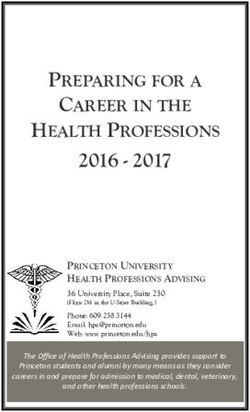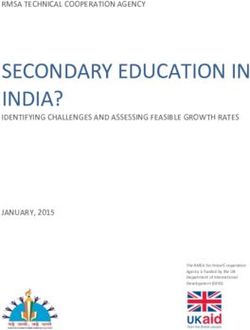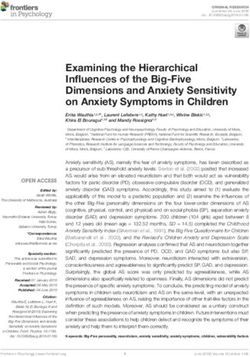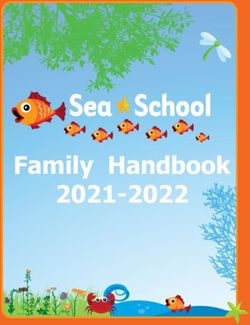Tool For Learning iPad at Heronsgate Primary School
←
→
Page content transcription
If your browser does not render page correctly, please read the page content below
School Overview
Where is our school and Heronsgate Primary School is a four-form state 1:1 iPad programme for Key Stage 2 (7-11 year-
what is it like? school across two campuses serving an olds) in 2016, followed by Key Stage 1 (5-7 year-
economically deprived and ethnically diverse area olds) in 2018. Teachers are confident in using a
of south east London. Our larger 'Thamesmead' range of Apple technology, utilising Mac, iPad and
campus — in Broadwaters, West Thamesmead — Apple TV every day.
welcomed 25 children on its opening in April 1982.
Our school motto is: ‘We discover and realise the
Since then it has been expanded and updated as the
genius in everyone!’ We seek to offer a broad and
school has grown over the years. Our smaller 'Royal
balanced curriculum to all children, regardless of
Arsenal' campus in Woolwich occupies a
background, and through this give children the best
refurbished Victorian school building and was
possible start to life.
officially opened in September 2011.
There are 894 children on roll, from Nursery
through to Year 6. 30% of students attract Pupil ‘Heronsgate is an outstanding
Premium funding, 54% of children speak English school with an exceptionally
as an additional language and the largest ethnic innovative, unique and
group at 39% is Black or Black British - African. personalised curriculum.’
Ofsted, March 2019
Ofsted graded the school as Outstanding in all
areas in 2008 and maintained this grading
following a monitoring visit during early 2019. In
their letter to the Headteacher they said:
‘Heronsgate is an outstanding school with an
exceptionally innovative, unique and personalised
curriculum.’
Since 2010, the school has increasingly made use of
Apple technology as a tool for learning and began aTop: Thamesmead campus Bottom right: Royal Arsenal campus Bottom left: mural at Royal Arsenal campus
Vision Overview
What is our vision for At Heronsgate Primary School, we believe that that we will make available to all children at our
teaching and learning every child has something unique to offer the world school. These include things like: visit an art gallery;
in a technology-rich and that through education a child can live up to walk in the woods; grow a plant.
environment? their potential. This is encapsulated in our motto:
Technology allows us to make learning more
'We discover and realise the genius in everyone!'
engaging and experiential for children at Heronsgate
Our Thamesmead campus is (according to the 2015 Primary School. Because iPad has so many rich
Index of Multiple Deprivation) among the 20% multi-media tools, children can capture their
most deprived neighbourhoods in the UK. Despite learning with video and photography as well as
this, we see no reason why children attending our explore online resources and apps through the multi-
school shouldn't receive the best possible education touch display.
nor attain as well as children from less deprived
backgrounds. This ambition requires a whole- Technology as a Tool for Learning
school approach, with technology playing its part in We want to give our children the best resources they
this. can have to help with their learning. We believe that
iPad is a fantastic tool for learning, giving children so
Broad and Balanced Curriculum
many possibilities. And just as a pencil and a piece of
With children coming from more deprived homes, paper can be used to learn any subject, so can iPad.
without access to cultural experiences that more And just as you wouldn't only give a child access to a
well-off peers might take for granted, we go out of pencil once a week, we believe in the idea of 1:1 –
our way to give children a broad and balanced every child gets a device to use whenever and
curriculum: learning is about more than just wherever it is needed.
reading and writing and maths. This is best
The best way for technology to help with learning is
exemplified in the 'Thamesmead Charter', an idea
when it is used creatively. We seek to encourage the
first developed at Heronsgate and then built on and
use of iPad as a learning tool in this way, whether
adopted by a range of schools in the local area. This
that's through making digital books in science,
is a promise to our children of a set of entitlementsGallery 2.1 Thamesmead Charter documentaries in Year 6 geography or putting together Keynote slides
about a topic. Our emphasis has been on both learning IT skills but
also for children and teachers to use IT for learning – whether in
English, maths, science or art.
Reflective Practice
Children only get one chance to an education with us and we want to
make sure that we are doing it right. Through constant reflection on
our practice as a school, we seek to identify what's working well and
what can be improved and then take appropriate action. Children are
also frequently encouraged to reflect on what they have learnt and
what they need to do next.
With technology, the path our journey has taken has been shaped by
considering what areas need developing next. Our adoption of Apple
technology since 2010 didn't start out with a 1:1 iPad programme, but
rather has grown according to the school's needs: initially it was for a
working ICT suite that we could make videos in (hello iMac!), then
for an affordable way to get computers in the hands of more children
(enter iPad). We went 1:1 iPad in 2016 to overcome the administrative
headache of sharing sets of iPad devices across the school.
iPad Toolkit
We have worked with the Apple Education Team to clarify and
articulate our vision for iPad as a tool for learning. Our iPad Toolkit
tries to express these ideas more clearly for staff and students.
6Role of Key Stakeholders
How are our Executive Headteacher advocates for successful use of technology in the
stakeholders working classroom. They help shape the vision and
Steven Connors believes in shared
together to ensure implementation moving forward and support their
and devolved leadership, supporting
successful colleagues day-to-day. They are all Apple
leaders at all levels of the school to
implementation of the Teachers.
bring their unique skills, passion and direction to
vision?
their areas of responsibility. When presented with
Apple Solutions Expert
the vision of 1:1 iPad at Heronsgate, he could
clearly see that it was the way forward. He is a We have a long-standing relationship
National Leader of Education. with Toucan Computing, both in terms
of sourcing hardware but also with
Director of IT technical support to set up and
maintain the technology. Through
Tim Lings has the driving vision for
Toucan, we have had valuable input
using Apple technology for learning,
from Apple Professional Learning Specialist
but works to ensure that all members
Julian Coultas over the years.
of staff are equipped and empowered to do this
day-to-day. He has sought to integrate Apple
School Governors
technology into the school since coming ICT
Coordinator in 2010. He is an Apple Our school governors are supportive of the vision,
Distinguished Educator. providing support and challenge where appropriate.
Computing Teachers
Team Teachers can see the benefits of using technology in
Ralph the classroom and are engaged with ongoing learning
Corrish, on how to use it effectively.
Jamella Greenwood and Naomi Hodgson areDigital Leaders Each Key Stage 2 class has a digital leader to assist the teacher in supporting their peers whilst learning with iPad. Through visits to the Apple store and regular meetings with the director of IT, they are at the forefront of any new implementations of the school’s vision. Pupils With a deployment of 1:1 iPad across the school and through daily use, the children have become efficient and independent in choosing the correct apps for their learning. This allows different children to create unique pieces of learning depending on where their strength and enjoyment lies. Parents We engage our Parents through online safety workshops and discussing our vision for learning with iPad. The parental access tools in Showbie have helped engage parents too, giving them insight into classroom learning. Digital Leaders visit Bluewater Apple Store
Movie 2.1 Toucan video about Heronsgate Primary School Toucan Computing produced a film about how they have worked with Heronsgate Primary School.
Goals and Sustainability Plans
How do our goals for Since introducing Apple technology into the school Goal 1: Ubiquitous Access to Computers
learning align with the in 2010 with the installation of a suite of iMac
When children are working with shared devices, iPad
use of technology? How computers, we have seen the impact that
devices have to be booked out and organised, which
do we ensure long-term computers can have on learning. The iMac
comes with its own administrative challenges. These
sustainable success of computers allowed children to have a more reliable
are not insurmountable obstacles, but it means it is
our programme? and enjoyable computing experience that enabled
harder for teachers to consider integrating
them to accomplish more creative and ambitious
technology into every part of the school day. Having
tasks with computers. However, this was not
a 1:1 iPad programme removes this headache and
scalable for us due to cost, which is why we
opens up possibilities for their use.
introduced iPad in 2012 as a more affordable and
flexible solution. We have opted to lease our 1:1 iPad devices in Key
Stage 1 and 2 to enable better financial planning.
Our goal has been to get a computer into the hands
of every child and member of staff. We make this Please click/tap on the images below for our
sustainable by focusing our spending on that aim timeline of adoption of 1:1 devices.
and making savings through leveraging the
possibilities that mobile technology offers.Goal 2: Leveraging Financial Benefits of 1:1 Computing Whenever we have increased access to computers, we have reconsidered existing practice in order to make financial savings in order to keep the programme sustainable. Please click/tap on the images below for examples of some of the savings we have made. Year 3 science lesson
CHAPTER 3 Learning Making learning experiential.
Student Learning Overview
What is our approach We believe in giving children a broad and balanced Maths
to learning and the curriculum, with learning that is experiential and
We use a ‘mastery’ approach to maths, which aims to
curriculum? hands-on, resulting in rich and meaningful learning
consolidate and take learning deeper rather than
experiences for children. How this works out in
superficially racing children ahead through concepts
practice depends on the subject. Through taking a
and procedures. Time is taken to properly embed
creative and reflective approach to the use of
mathematical ideas and children are given
technology, we have identified uses of technology
opportunity to articulate and communicate how they
that work best for each curriculum area.
solve problems and reason mathematically. We use
iPad apps to support with developing conceptual
English
understanding through offering digital alternatives
In order to become fluent readers and writers of to concrete resources using many of the Maths
English, children need to be immersed in the world Learning Center apps. Children develop in their
of books. We teach English across the school based mathematical reasoning skills using screen casting
around age-appropriate texts. Units are built with apps such as Explain Everything.
around the characters and stories in these texts,
which inform the sorts of writing activities that
happen. iPad is used to help throughout this
process. As children immerse themselves in the
text, we often will share digital versions of text for
students to annotate and interact with. Via the
voice annotation tools in Showbie, children share
their thoughts and ideas and using role-play they
practice speaking different text types.Gallery 3.1 Apps in Maths
Key Heronsgate Apps
Number Pieces
Fractions
Year 3 Children using Number Pieces to investigate number fact families.
Pattern ShapesScience We believe that good science learning in a primary school should be practical and hands- on, with children investigating and exploring the world around them with increasing scientific understanding and vocabulary. Since going 1:1 iPad in September 2016, we have stopped using paper exercise books and instead evidence all of the learning using iPad to create digital texts with Book Creator. This allows lessons to remain practical as learning can be captured digitally using iPad. Creative Curriculum We take a thematic approach for the rest of our curriculum, teaching subjects like geography, history, art, design technology and music according to the required skills but tying it together with a uniting topic each half term or term. Top: Forest School in Reception Bottom left: learning the recorder Bottom right: rehearsals for Year 6 end of year production
Teamwork, Communication and Creation
How does Apple Teamwork Communication and Creation
technology enable and
iPad can be used to enable meaningful learning We have found that iPad makes the biggest
enhance our learning
through teamwork. One example of this is in Year 6 difference in the classroom when it is used to create.
through teamwork,
where children create a documentary about famous We use Book Creator in Science for Years 3-6, where
communication and
mountaineers as part of their topic for the half student collate together their learning from each
creation?
term. Film-making requires teamwork from the lesson to create a digital book about the topic being
outset, with each member contributing to the studied. Children can combine video, audio, photos
shared outcome and every member's input making and text to create their books, including their
a difference. Children work in small groups to thinking about what they have observed and what
storyboard their documentary, planning out the they have learned. As children progress, they develop
different shots that they need. They then film the in their presentation skills, creating more
interviews, cutaways and dramatic reconstructions sophisticated texts and then are able to apply that
using iPad, with each member taking a different skill in other subjects.
role (such as director, camera operator, actor etc).
Finally, the project is edited together using iMovie.
Key Heronsgate Apps
Book Creator for iPadGallery 3.2 Book Creator in Science Year 3 taking photos to show the before and after of their investigation.
Critical Thinking and Real World Engagement
How has Apple Personalised Learning Real World Engagement
technology enabled our
We have found that the use of audio recording has We aim to give children real-world engagement
students to access
increased the personalisation of learning for through regular curriculum days or weeks
learning resources and
students. When a teacher sets a task, children are throughout the year. During a recent 'art week',
collaborate and publish
often able to record audio to communicate their children created pieces of art and then displayed
their work?
thinking rather than writing it, whether that is them in an art gallery space at school for parents to
using the 'voice notes' tool in Showbie, adding come and see. Photos of this event were published on
audio in Book Creator or using the screen casting the school website as well. Children created art using
facilities in Explain Everything. This allows traditional media, but also made use of iPad to create
children who may have learning difficulties or digital artwork.
challenges with writing to still be able to
communicate and express their learning.
Critical Thinking
One of the clearest areas that iPad has helped with
critical thinking is in maths. As part of our
approach to teaching maths, children regularly are
given investigation problems to solve. Children use
their iPad to explore their ideas and then present
their findings. This might be through taking
screenshots with Maths Learning Center apps or
screen casting something in Explain Everything.
Children can also express their thinking using
Showbie by answering teachers' questions.Top: display showing children’s work on artist Hokusai Bottom left: iPad as part of display Bottom right: creating art on iPad
Creativity with Apple creation apps
How does our school As part of the Computing curriculum and scheme Creativity Productivity
use Photos, iMovie, of work that we have designed at Heronsgate, we
GarageBand, Pages, include several units each year that cover Year 1 Photos Pages
Keynote and Numbers? productivity and creativity on iPad.
Year 2 Stop Motion Pages
With ‘productivity’, children spend half a term each
year looking at the key features of Pages, Numbers Year 3 GarageBand Keynote
and Keynote. With ‘creativity’, children spend half a
Year 4 iMovie Numbers
term each year looking at approaches using
GarageBand, iMovie and the Photos app. Year 5 Podcasting Numbers
Because children spend time explicitly learning Year 6 iMovie Keynote
how to use those apps, they then have the skills and
confidence so they can be used as learning tools
across the curriculum.Gallery 3.3 Pages Year 3 using Pages to create a trifold leaflet about the London Docklands, drawing together all their learning from the unit of work.
Gallery 3.4 Numbers Year 5 using Numbers to present their investigation into the best chocolate bar as part of their Creative Curriculum topic on the Mayans.
Interactive 3.1 Keynote Year 6 using Keynote to create a mock-up of a website, inserting links between slides to ensure it can be navigated effectively.
Movie 3.1 iMovie Year 4 making a video about Charlie Chaplin using iMovie as part of a topic on ‘Lights, Camera, Action!’ After writing a script, they combined historical photos, video and voiceover to make their final movie.
Garageband Year 3 explored the different moods they can create using Apple Loops in GarageBand. They then used this to make some music to accompany a video. Audio 3.1 Relaxed Audio 3.4 Happy Audio 3.2 Sad Audio 3.6 Funky Audio 3.3 Intense Audio 3.5 Angry Top: exploring using Live Loops Bottom left: filtering Apple Loops by instrument Bottom right: filtering by descriptors
Swift Playgrounds
How are our students As part of the Computing curriculum that we have
Coding 1 Coding 2 Coding 3
involved with coding? put together at Heronsgate, we include a focus on
coding skills and how they are developed across the
Year 1 CodeSpark Bee-Bots Scratch Jr
school. We have adopted the resources from Get
Started with Code 1 (for Year 2) and Get Started
Year 2 Tynker Tynker Scratch Jr
with Code 2 (with Years 3-5) as well as the
beginning of Swift Playgrounds: Learn to Code 1 &
Year 3 Tynker Bloxels LEGO WeDo
2 (for Year 5 and 6). These allow children to learn
the concepts and skills of computer science in a
Year 4 Tynker Bloxels LEGO WeDo
systematic but enjoyable way.
Swift
The difficulty curve with Swift Playgrounds can be Year 5 Tynker LEGO WeDo
Playgrounds
quite steep, but as students will have developed in
Swift
their skills during their time at Heronsgate, most Year 6 LEGO WeDo
Playgrounds
are able to embrace the challenge.
We have a scheme of work with detailed lesson
plans for teachers to help build their confidence in
delivering the curriculum. We host all of the plans
on an iTunes U course for the school so that links to
apps and resource are readily available for teachers.Top: creating functions in Swift Playgrounds Bottom left: Year 5 solving puzzles Bottom right: working together to find solutions and write code
Apple Classroom
How has Apple Apple Classroom is a really useful addition to the
Classroom impacted on teachers’ toolkit when using iPad in lessons. We
the classroom? ensure that the classes and students are all setup on
our Mobile Device Management server, which
means that teachers just have to download the app
and then everything is automatically set up.
The ability to view what students are doing on their
iPad devices means that teachers can keep an eye
on all students and identify which ones might need
more support or bringing back to task. Through
AirPlay, it is easy for teachers to share student work
with the rest of the class.
Being able to lock students’ screens is used as part
of general classroom management, allowing
teachers to easily prevent students from fiddling
with iPad devices when they are meant to be
listening to their teacher! The ‘mute’ functionality
again allows teachers to quickly gain the attention
of the class if they need to communicate something
to everyone.
Please click/tap on the images to the right for
more information about Apple Classroom
functionality.CHAPTER 4 Teaching Creating a culture of learning.
Professional Learning
What professional We aim to have a culture of learning amongst staff, Gallery 4.1 Greenwich Apple Regional Training Centre
learning opportunities where teachers are happy to embrace new
are available to help technology and approaches (to the degree that it
our staff stay current? helps with learning, of course!). Since the
introduction of Apple technology in the school in
2010, we have used termly staff meetings as a
means of training up all teaching staff on how to
effectively use technology in the classroom. This
was initially on how to use the new iMac suite, and
then using iPad and various apps and workflows
over time. The focus of staff meetings emerges out
of a reflection of where we want to be going next,
what areas staff need development in and
particular curriculum requirements.
There is also a programme of induction for new
teachers and newly qualified teachers, with half-
day training sessions on topics like ‘Computing on
iPad’ and ‘iPad across the curriculum’. This brings
new teachers up-to-speed with the rest of the staff
team and allows them to begin using technology as
soon as they can.
Heronsgate Primary School is also recognised as
the Greenwich Apple Regional Training Centre, Creating science projects with iPad
Tuesday 22nd January 2019, 4pm–5:15pm
Numbers is a powerful spreadsheet that gives you and your students a
free-form canvas to collect, analyse and present data in creative ways. This
twilight session will walk you through the powerful tools and features
used to create a compelling science project report. As well as learning the
essential skills, you will earn that next Apple Teacher badge.
offering 8 free iPad training courses throughout the
Making movies with iPad
Tuesday 26th February 2019, 4pm–5:15pm
Moviemaking is easy on iPad with iMovie, allowing you and your students
to produce imaginative and inspiring films shot entirely on iPad. This
twilight session will show you the powerful tools and features in iMovie as
you put together your own video project, as well as covering the essential
basics.You’ll then be able to earn that next Apple Teacher badge.
Making soundscapes with iPad
Tuesday 19th March 2019, 4pm–5:15pm
GarageBand is a mobile recording studio, allowing you and your students
to compose learning stories that engage listeners. During this twilight
session you will explorer the powerful tools and features in GarageBand
to create a soundscape project, combining spoken poetry and live loops
for dramatic effect.You will also earn your next Apple Teacher badge.
Getting stuff done with iPad
Tuesday 23rd April 2019, 4pm–5:15pm
academic year. These courses are available to
Maximise learning time and help students focus on meaningful tasks with
iPad. Learn how iPad can help students get organised; plan and share their
work; and document and reflect on learning. In this twilight session,
discover how to bring together multiple apps and features into a effective
workflow, as well as earning your next Apple Teacher badge.
Getting creative with iPad
Tuesday 4th June 2019, 4pm–5:15pm
Every student is a creator. Explore how iPad can support learners with
the three phases of the creative process – brainstorming, gathering
inspirational resources and telling compelling stories. This twilight session
will equip you to deliver powerful learning experiences with iPads in the
classroom as well as help you earn your final Apple Teacher badge.
To book your FREE place on any course, please visit www.heronsgate.greenwich.sch.uk/rtc. For
further information, email rtc@heronsgate.greenwich.sch.uk or phone 020 8317 0809. All training
is hosted by Heronsgate Primary School, Whinchat Road, London SE28 0EA.
All training is delivered by Tim Lings (Apple Distinguished Educator) and
Ralph Corrish (Apple Teacher). We are also able to offer bespoke iPad
and Mac training at your school: £200 for half day or staff meeting/
twilight and £350 for a whole day.teachers in the local area as well as staff in the school. This year we Gallery 4.2 Greenwich RTC Twitter
have been running a session for each of the badges for Apple
Teacher. This has resulted in 75% of our teaching staff achieving their
Apple Teacher status.
For the last two years, the Director of IT has been offering coaching on
iPad use in the classroom. This is part of the whole-school approach to
supporting and developing teachers, where senior leaders drop into
three lessons during a term for shorter periods of time rather than
having one longer lesson observation. The following conversation is a
professional dialogue where the teacher is helped to identify areas for
development.
Coaching with a focus on iPad has allowed us to see a range of
excellent practice, with ideas captured into a book and good ideas
shared with the rest of the staff team. Small tweaks (such as
suggestions on how to use apps, making use of Apple Classroom or
celebrating success) can make a big difference over time.
Teachers earning their badges towards their Apple Teacher status.
32Instructional Design
How are our We encourage staff to integrate the use of Apple During the lesson
curriculum, instruction technology into all subjects, where appropriate and
Showbie can also be used within a lesson to guide the
and assessment tailored to the learning needs of the subject.
learning through. Web links can be easily shared to a
strategies and content However, one key part of instructional design is the
class, which then opens in a browser within Showbie.
continuously refined to use of our learning platform ‘Showbie’. We use
Teachers can also share images and videos to the
support learning goals? Showbie to manage all the digital learning across
class that might be useful for a learning task — e.g.
the school, but this also feeds into how learning is
some pictures of tigers for a Keynote presentation. If
done as well.
a teacher shares a PDF or image to the whole class,
students can annotate it using built-in tools or record
Setting up learning
voice notes or text comments directly on the
We ask teachers to organise their Showbie document or photo.
classrooms by subject and then set up an
‘assignment’ per half term. This allows parents and
members of SLT to clearly see what is happening
and the flow of learning. We also ask teachers to
post the learning intentions for each lesson Key Heronsgate Apps
involving the use of iPad and then a brief
explanatory blurb about what is going on in the
lesson.
Students can then submit the outcome of the lesson
via Showbie, whether this is a video, photo, audio,
PDF or document. This creates evidence of the
learning and celebrates children’s hard work and
creativity.
ShowbieFeedback Teachers can then give feedback to students after a lesson, perhaps with a voice note or a typed comment. We also ask teachers to give a summative ‘grade’ at the end of each half term. Because the functionality of a normal paper exercise book is matched by the digital equivalent, it gives place and authority to digital learning. Monitoring Senior leaders monitor English and Maths books every term and other subjects at different points in the year. This is a chance to review the coverage of the curriculum and see what is working well and what can be improved. We include Showbie in this monitoring process, to ensure consistency of approach but also to discover and then share good practice with the wider staff team. Top: adding voice notes in Year 1 using Showbie Bottom left: organising learning Bottom right: annotating with text
CHAPTER 5 Environment Flexible digital spaces.
Learning Spaces
How are teachers and We aim to make the best use of space that we Teachers were given the freedom to use any
students using learning possibly can. Our Thamesmead campus is an early presentation software, but we suggested that they
spaces in innovative 1980’s building and the Royal Arsenal is a used the Explain Everything app. This had the
and creative ways to refurbished late Victorian building so there is benefit of providing a range of whiteboard tools of
support learning? How nothing out-of-the-ordinary about the premises as increasing sophistication, as well as thoughtful
has Apple technology such. At the same time, we have sought to utilise features such as the fact it doesn’t let the screen go to
changed the way spaces the space in ways that allow for creative learning. sleep when the app is running which means you can
are defined or used? leave it open whilst working with a group etc.
Interactive Whiteboards
Over time we developed this approach, firstly by
In 2014, we made the decision to move away from installing semi-matt dry-wipe boards instead of the
the traditional ‘interactive whiteboard’. The old interactive whiteboard surface. This meant
equipment and software was in need of upgrading teachers could write on the board at any time with
— at quite a substantial cost — and we wondered if just a pen, whilst still keeping the power of digital
there was a better way forward. Instead we decided
to make the teacher iPad the interactive surface
with the image mirrored to the projector via Key Heronsgate Apps
AirPlay using a third-party app on the desktop Mac
computer.
This allowed the teacher to teach from any point in
the classroom — perhaps sitting behind a class
when delivering a phonics lesson, or being free to
move around the classroom — and have all of their
teaching resources to hand wherever they had an
iPad.
Explain EverythingGallery 5.1 Using Explain Everything Teachers create their slides to accompany their teaching using the Explain Everything app.
interactivity. We then standardised on installing High Definition Mobile technology
projectors in every classroom (to give the quality of image to better
Because iPad is portable and mobile, this allows for incidental spaces
match the Retina display on iPad) and using AppleTV (which gives a
around the school to be utilised for learning. Children can use
more reliable AirPlay connection).
corridors or outdoor spaces to record videos or capture audio.
Role-play areas
For many years, the school has had a policy and practice of having
role-play areas in every classroom, from Nursery to Year 6. The
usefulness of this is clear for Early Years, giving children a space to
develop and explore the language and roles of a given setting.
However, we have felt that it can have purpose further up the school as
well, encouraging children to practice speaking certain text-types that
are linked to a given topic.
We are using Apple technology to support in this in increasing ways,
such as getting children to use the Clips app or just the iPad camera to Key Heronsgate Apps
record their role-play and give it more purpose.
Green screen
Through the use of apps such as ‘Green Screen by DoInk’, children are
able to turn any green-coloured surface into whatever background they
want. This lets children be transported to anywhere in the world. We
have some portable green screens that we can move around the school,
but teachers also make use of ad-hoc solutions, such as putting up
green backing paper in a role-play area or pinning it to a wall for a
certain project. Green Screen by DoInk
38Top: Year 5 role-play area about ‘Rivers’ topic Bottom left: using Clips in classroom role-play area Bottom right: titles from Clips video
Infrastructure Design
How do IT staff work For teachers and students to use technology for Having a suitable Mobile Device Management
with leadership, staff, learning in an effective, regular and meaningful server is essential for modern iPad deployments. We
and student goals to way, it needs to work reliably. The IT team and moved to Jamf Pro in 2015 as a solution that would
design infrastructure Heronsgate put in the work behind the scenes to be able to manage both Mac computers and iPad
and provide access to make sure that technology serves the needs of devices on the same platform. This has allowed us to
hardware, software, teachers and learners in the classroom. keep up-to-date with all the changes to the iOS,
and services for macOS and tvOS platforms over the years and make
learning and teaching? Infrastructure use of new features as soon as they are released (such
When a school uses 1:1 iPad, good WiFi is a bit like as Apple Classroom etc).
electricity – it needs to reliably work all the time! We adopted Apple School Manager at the start of
When we first started using iPad at Heronsgate, we our 1:1 iPad deployment in Key Stage 2, which
looked to improve our WiFi coverage in school allowed us to easily create Managed Apple IDs for
without it being prohibitively expensive. We ended all students. With the release of 200GB of free iCloud
up using Ubiquiti’s Unifi solution, which has very storage for Managed Apple IDs in 2018, we migrated
affordable access points and flexible controller all staff to using these IDs as well. This allows for
software that doesn’t require licence fees. Since data to be securely saved in the cloud (with
then, we have upgraded all access points to documents from various apps as well as photos and
802.11ac, which gives much faster download speeds videos) and makes replacing devices a lot simpler.
for iPad.
Deployment
The school has a 200Mbps broadband connection
at both sites, which gives a decent amount of Through utilising Apple technologies such as Device
bandwidth for Internet connectivity. We have Enrolment and Volume Purchase, we were able
recently upgrading our wired network to reduce to get KS2 pupils involved in the initial setup of their
bottlenecks and ensure that slow connection speeds devices. We would make sure all the settings and
do not affect learning. apps are set up correctly on the MDM and then
students would turn on their new iPad, authenticateagainst our directory and then use Self Service from Jamf Pro to download the apps that they needed, as well as sign in with their Managed Apple ID. This approach gives student more responsibility for their devices as well as reducing the workload for technical staff. With our KS1 deployment, we took a different approach as we didn’t feel that 5 and 6 year-olds would be able to set up an iPad themselves and didn’t want to manually set up 240 of them ourselves. Instead we utilised the Shared iPad mode via the MDM and Apple School Manager. A set of iPad devices would be set up for one class and then the students would just tap on their name from the list and enter their passcode for their Managed Apple ID. As the devices are 1:1, students can return to the same device each time, but they get the benefit of the more locked-down experience of Shared iPad mode, which is preferable for younger children. Ongoing support We get ongoing support from our Apple Solutions Expert, Toucan Computing. We have adopted an apprenticeship model with them, where an apprentice IT Technician is with us 4 days a week and then a fully-qualified engineer works with them one day a week. This means we have someone on the ground most of the week to trouble-shoot low-level issues as they come up but then have a more experienced person to help move things forward on a technical level throughout the year. iPad storage trolleys
Interactive 5.1 Infrastructure Design
CHAPTER 6 Results Measuring impact on learning.
Research Practices
How and what type of Our 1:1 iPad programme was initiated because we
data is routinely had found iPad to be a powerful tool for learning
collected, analysed, and across the curriculum and therefore wanted to
shared to inform maximise students’ access to devices through
progress and measure assigning them one each.
the success of our
To measure the success of our programme, we look
programme?
at three things:
• Are they being used?
• What ways are they being used well?
• How could use of iPad be improved?
We keep an eye on our programme through things
such as:
• ‘Monitoring’ of learning uploaded on Showbie at
least once a term
• Usage statistics from Showbie
• Learning walks around school, particularly when
showing visitors around
• iPad coaching
• Pupil and teacher surveys
• Assessment data in reading, writing and mathsQuantitative Data
What kind of data do Are iPad devices being used?
we have to show the English Showbie Monitoring
impact of our 1:1 iPad Showbie Usage
Average pieces of work per class
12 11.3
project? 200,000
171,488
Showbie folder additions
9 8.0
150,000
99,093
100,000 6
76,111
50,000 3
18,309
0 0
2015-16 206-17 2017-18 2018-19 Autumn 2017 Autumn 2018
Academic year Monitoring date
We introduced Showbie in 2015, a year before We do regular monitoring of work in core subjects at
going 1:1 iPad. Over time, you can see that Showbie school, and in Autumn 2017 and 2018 we looked at
is being used at an increasing frequency, as iPad how iPad is being used in English lessons, as
becomes a more and more invaluable tool for measured by looking at the work uploaded to
learning in the classroom. The marked increase in Showbie. By counting up the number of pieces of
2018 was when we went 1:1 iPad in Key Stage 1 and work done by each class and then finding an average,
introduced Showbie in that phase at the same time. you can see that iPad is being used more regularly as
a tool for learning in that subject.What is the impact on attainment? What do pupils think?
Key Stage 2 Statutory Attainment Test Results
Spring Autumn
Statement
Percentage at expected attainment
100%
2016 2018
84% 87% 84% 87% 86% 84%
80% 80% 80% 81% I use ICT regularly in my learning. 91% agree 95% agree
80% 72%
70%
I know how to use the computer safely. 97% agree 99% agree
60%
Overall, teaching is good and lessons are exciting. 92% agree 97% agree
40%
We conduct an annual ‘pupil voice’ survey, where we ask each child
20% their opinion on a range of statements about the school. Since our 1:1
iPad programme began in Autumn 2016, children are saying that they
0% use ICT more regularly in lessons and that lessons are more exciting.
Maths Writing Reading
Subject assessed What do parents think?
Summer 2016 Summer 2017 Summer 2018 Summer 2019
Spring Spring
Children in Year 6 take statutory attainment tests (SATS) in the Statement
2016 2019
Summer term for maths and reading and then a teacher assessment is
done on their writing. The biggest year-on-year improvement can be Staff encourage my child to use ICT in their learning. 99% agree 98% agree
seen in maths, but there has also been an improvement in reading.
The school teaches my child about E-safety. 99% agree 98% agree
Whilst we cannot draw a direct line between our iPad programme and
these results, the creative culture of learning that iPad fosters is We do a survey of the opinion of parents every year and they
resulting in academic success for our children. consistently think highly of the use of ICT at Heronsgate Primary
School.
46H P S R :P 3
USA-E
T : 34 F 6, 2019
S
What do teachers think? Abo t Teacher Perception
T 90134
of Technolog
E
In February 2019 we conducted the Apple Learning Technologies 7% A
.A
Survey to give us an insight into how teachers view the use of iPad at
e Primary School Results: Page 2
H P S R :P 3 S
Heronsgate. T : 34
lang_code
USA-EN 42% 51%
F 6, 2019
4379
USA
.T February 6, 2019
S
School_Survey_Code
Abo t Teacher. Perception 9013
Teachers' sense of preparedness for teaching with
of technology
Technolog
901344374 T
e Primary School Interpreting
T
E the Res lts
Results: Page 2 View as
lang_code
Actual ID
● ●S
7%
●S ● N
A
.A USA-EN
ms, February 6, 2019
and
.T TTeachers had a 93% positive view of the use of technology as a tool for S
dia. Select ID to view as
School_Survey_Code
Very unprepared Moderately unprepared Moderately prepared Very prepared 4379 4379
nities Teachers' sense of preparedness for teaching with technology
. T. T learning in the classroom. There ' 42% were certain areas where there is
901344374
T 51%
.
0% 0% 56% , 44%
eet definitely
View
S as room for improvement, but teachers certainly can see the
sense . . Actual ID .
ms,
tep in Professional learning goals with technology
We were pleased that 100% of teachers felt prepared to use technology , benefit across many areas of classroom life.
and S ● - ●S ●S ●
Interpreting the Res lts Select ID to view as .
N
dia.
inFostering
theircreativity
Very teaching,
unprepared which reflects
Moderately
and enhancing productivity the
unprepared ongoing
Moderatelyand responsive
prepared
T Very prepared
.
4379
S '
unities
eir
meet programme of professional development for teachers.
Designing 0%
lessons that engage students in 0%
the real 56% . T 44% T .
world G iding Q estions
T '
sense Students creating products to demonstrate and T . '
ey in
step
ional
Professional learning goals with technology
share their learning
,
.T
?
?A .
T
l Using problem solving to support critical thinking S .
nked Fostering creativity and enhancing productivity , , . ? .
ortion , S
eirgoal. Designing
Making lessons
learning that engage
personal students
for every studentin the real S . -
world .
Managing iPad devices during student learning ?
Students creating products to demonstrate and S
hey experiences . S '
share their learning .
our
sional Ne t Steps .
an? Building foundational skills around using technology
al for learning
Using andsolving
problem teaching
to support critical thinking CG iding Q estions ■S ■S ■S ■S
oanked
help T '
onal
portion Designing teamwork lessons beyond simple .
?A
ho goal.
you collaboration
Making learning personal for every student .F ,?
, six, TT .
Managing iPad
Integrating devices
coding in yourduring student learning
curriculum
experiences
, , ? S S S
our .C , S S
elan? ■ Ambivalent
Building foundational skills ■ Moderately interested
around using technology ■ Significantly interested .
o, as
help for learning and teaching ? TS '
onal
w are Designing teamwork lessons beyond simple .D 20.6% 79.4%
. .
do you
e, six,
Professional learning goals sorted and ranked
collaboration Ne t Steps, ,
S
C ■. S ■S ■S 5.9% ■ S32.4% 61.8%
Integrating coding in your curriculum
Unprepared Prepared
S -
■ Ambivalent ■ Moderately interested ■ Significantly and. enhancing
F , 2.9% 44.1% 52.9%
eel
, an
1 Fostering creativityinterested productivity
. T .
t, as
gw are Designing lessons that engage students in the real S ' S S S
1 52.9% S 47.1%
y for .C , .
Professional learning goals sorted and ranked world
47
Students creating products to demonstrate and share T '
Unprepared 3 Prepared T ' 8.8% 35.3% 55.9%
their learning . 20.6% 79.4%e Primary School Heronsgate
Results: Page 4 Primary School lang_code Results: Page 5 lang_co
USA-EN USA-EN
Total responses: 346, 2019
February February 6, 2019
School_Survey_Code School_
f Elements of student learning by frequency Ab eP d c f Student product frequency
901344374 901344
te Primary School
for Daily
S de Lea
Asking students to create products
Results: Page 4 View as
lang_code
Daily
View as
Heronsgate Primary School
ng that express what they know or think Actual ID Actual I
with creates opportunities for formative USA-EN Often
February 6, 2019 Results: Page 5
assessment. Products can take the 2.76 2.62 lang_c
Select ID to view as 2.50 Select ID
3.29 form of physical or digital media, Occasionally
School_Survey_Code 2.24 USA-E
when Often Total
such responses:
as reports 34 and
or graphics 4379 February 6, 2019 4379
nto
f Elements of student learning 2.89
by frequency charts made in Numbers. Oral
901344374 1.74 1.59
Infrequently 1.32 Schoo
2.76 presentations and other
ed for Daily Ab e P d
performances are also learning c f ViewStudent
as product frequency 0.79 90134
rning S 2.24de Lea Actual ID Not at all
products.
k with Occasionally 2.18 products Daily
bout Asking students to create Videos or movies Webpages, apps, or other projects requiring coding View a
. This
as
I that
e express
e whatethey Reknow or think Select Pictures ID to viewor artwork
as Graphs or charts Actua
3.29 creates opportunities Often
s when Often Teachers were asked tofor formative
identify the 4379 Multimedia reports, term papers, and ebooks Web-based publications
nt, assessment.
frequency with Products
which their can take the
students 2.76 2.62
into 2.89 Multimedia presentations 2.50 Physical products, such as 3D printed objects
vey form of
create physical
each type oforproduct.
digital media,
Multiple Occasionally 2.24 Select
Infrequently 2.76
the such as of
elements reports
learningor graphics
can be and 1.74 4379
charts made
supported in Numbers. Oral
by student-created Frequency
Infrequently details
1.59
1.32
about Occasionally
presentations
products. and other
2.24For example, students 2.18 may This reflects our approach, encouraging the use of iPad for capturing 0.79
performances
collaborate are also
to create learning
a product that
es. This Videos Not
or at all
movies
fble, Not at all
products.the findings of an analysis
describes learning using video or photos and then using this to create digital
they conducted, combining Videos or movies Webpages, apps, or other projects requiring coding
ment, Teamwork Critical thinking Personalization of Communication Real-world
re is
urvey
an learning
I e e to practice
opportunities
and creation andengagement
communication
e Re teamwork,
creation, and the
texts or multimedia reports.
Pictures or artwork
Pictures or artwork Graphs or charts
n the Infrequently Teachers were asked to identify Multimedia reports, term papers, and ebooks Web-based publications
focus critical thinking.
frequency with which their students Multimedia reports,
Multimedia term papers, and
presentations Physical products, such as 3D printed objects
sion create each type of product. Multiple
Teachers could see the benefits of the use of technology across all five Gelements
d Q e
of learning can be
ebooks
Frequency details supported
Consider theby student-created
products with the Frequency details
Multimedia presentations
our
reble,
elements of learning. The connections between these elements and the
Not at all products.
greatest For example,
frequency. How canstudents
thesemay
Teamwork Teamwork collaborate
Critical thinking Personalization of products
Communication
supportto create a product that
Real-world
formative Webpages, apps, or other projects
more is
than areas of focus of our iPad Toolkit is also encouraging. learning describes
assessment?
and creation theDofindings
these of an analysis
products
engagement help
Videos or movies
requiring coding
s, focus they conducted,
students learn skills combining
relevant to their
ant Critical thinking opportunities
vision community andto practice
future? teamwork,
What Pictures
Graphs or or artwork
charts
hers communication
feedback do studentsand creation,
get on their and
Frequency
Personalization details
of learning critical thinking.
products? Which elements of deeper Multimedia reports, term papers, and
your learning are supported by these Web-based
ebooks publications
want G
products?d Q e
Teamwork
Communication and creation
Consider the products with the Physical
Multimedia products, such as 3D printed
presentations
Ne S efrequency. How can these
greatest objects
ortant Critical thinking
Real-world engagement products
Explore supportCan
Everyone formative
Create project Webpages, apps, or other projects
ning
achers assessment?
guides, and teach Dostudents
these products
to help requiring coding ■ Not at all ■ Infrequently ■ Infrequently ■ Occasionally ■ Daily
hat students
develop and learn skills relevant
communicate ideasto their
sed ■ Not at all ■ Infrequently ■ Infrequently ■ Occasionally
Personalization of learning ■ Daily
communityvideo,and future? What
se through
feedback
and drawing.
photography,
do students get on their
music, Frequency
Graphs or chartsdata
ou want
Communication and creation products? Which elements of deeper
apple.com/education/
Not at all Infrequently Occasionally Often Daily
ools
Frequency data learning are supported by these
everyone-can-create
products?
Web-based publications
port Real-world engagement Physical products, such as 3D printed
arning Not at all Infrequently
Discover how
Occasionally Often
to measureDaily student
ool Videos or movies 5.9% 2.9% 11.8% 67.6% 11.8%
that Ne Swith
creativity e Research for objects
based ■ Not at all ■ Infrequently ■ Infrequently ■ Occasionally ■ Daily
Educators.
Explore Everyone Can Create project
Teamwork 2.9%
apple.co/researchforeducators
9.6% guides,43.4% and teach students 44.1%to Pictures or artwork ■ Not at all ■ Infrequently
2.9% ■ Infrequently
8.8% ■ Occasionally
29.4% ■ 41.2%
Daily 17.6%
develop and communicate ideas
Frequency
Critical thinking data 1.7% 4.6%
through video, photography, music,
22.7% and drawing. 45.4% 25.6%
Frequency
Multimedia reports, data
term papers, and
11.8% 5.9% 17.6% 50.0% 14.7%
chools
fied ebooks
pport apple.com/education/
Not at all Infrequently Occasionally Often Daily
chool
nts in Not at all Infrequently everyone-can-create
Occasionally Often Daily
14.7% 8.8% 23.5% 44.1% 8.8%
Personalization of learning 2.9% 12.2% 21.4% 33.2% 30.3% Multimedia presentations
ontact
775 Discover how to measure student
Webpages, apps, or other projects
Videos or movies 5.9% 2.9% 11.8% 67.6% 11.8%
48
Teamwork
Communication and creation 11.2% 2.9%
13.5% 9.6%creativity
24.1% 43.4%
42.4% 44.1%
with Research8.8%
for 32.4% 14.7% 8.8% 35.3% 8.8%
Educators. requiring coding
alQualitative Data
What are people’s
experiences of teaching ‘A unique and hugely successful feature of ‘As a French teacher I have found teaching
and learning with the teaching of reading is the way in which from an iPad with1:1 pupil iPad devices really
technology at technology is used. Each pupil has a tablet efficient and time-saving, as well as engaging
Heronsgate Primary for use in all curriculum areas. During for the children. Whereas in the past I would
School? reading lessons, this means that pupils are have printed and trimmed colour worksheets
able to download texts which have been with images to label, I now send them to
selected for them by their teachers, and Showbie for children to complete. For
work collaboratively with their peers to ordering numbers or days of the week,
engage with and learn from the text. A great instead of cutting up small cards I now send
strength of this work is that pupils are an Explain Everything project and ask children
reading to learn as well as learning to read. to manipulate and order words on there,
Even the most reluctant readers are highly before they take a screenshot to save on
motivated and inspired by the use of the Showbie, so their learning is not lost.
tablets. This enthusiasm transfers itself to Speaking activities can be recorded easily
reading books. Pupils talk animatedly about through the use of voice notes as well.
the books they are reading at school and at Children feel more confident to practise
home. This aspect of the school’s work is an pronunciation individually by speaking into
example of how you and your leaders think their iPad rather than in front of others.’
deeply about how to engage pupils in
French Specialist Teacher
learning. Hence, they make excellent
progress.’
Ofsted monitoring visit March 2019‘I have found that having 1:1 iPad has had a positive impact ‘The use of 1:1 iPad in the classroom has opened up the
on teaching and learning in KS1. It has meant that learning endless ways the children can learn, record and share their
is accessible to all regardless of ability. I can easily tailor ideas. More specifically it has enabled children who struggle
resources that I send to the children and when it comes to to convey their ideas in written form the ability to be able
recording work, especially at the beginning of the year and to share ideas freely through voice notes, videos and
for SEND children, they can leave voice notes to explain recordings. It has also helped children who are less
their thoughts and ideas freely. It also means that as they confident to share ideas in front of peers be able to
progress with their learning they can take ownership over confidently share them on Showbie, which has enabled me
how they wish to present it either as written work, voice to get a much greater insight into children’s learning and
notes or pictures. I have found that the children really understanding. Children love to learn and record in a range
enjoy doing this and are always engaged with the task that of ways using an iPad and I believe it has enhanced and
they have been set. It has also enabled me to give instant deepened their learning as they are more easily able to be
feedback to children and gives me the opportunity to send creative and explore things in ways they couldn’t before!’
a challenge or next step to them quickly and easily to
Year 1 Teacher
deepen their understanding during a lesson.’
Year 1 Teacher
50‘iPad has revolutionised my approaches to teaching and learning ‘With the 1:1 iPad programme, the children are increasingly
and is bringing education into a modern age alongside other becoming more creative in how they deliver their learning.
industries and areas of life. It allows so many more ways for all They are choosing what apps will be best for that particular
learners to engage beyond using a pencil and paper with the lesson. If it involves lots of recording they may choose to use
countless quality apps that exist out there and provides them Clips. For research some prefer Book Creator whereas others
with the choice of how they can record learning from typing, may choose Keynote. This allows the children to take far more
writing, voice notes and videos. It has made my own admin ownership of their learning and as such have more pride in
more efficient with some tasks being easily automated where it what they have created. All this also means that the children are
wouldn’t have been able to before. The iPad has improved my a lot more prepared for their continued education and beyond
life as a teacher dramatically.’ in the technological world we live in because their skills using
technology are greater than that of their peers from other
Year 4 Teacher
schools. On a purely practical level 1:1 iPad has also allowed us
to be far quicker and more efficient in our lessons because the
children do not need to log in and out and have instant access
to all their profiles. The engagement in the children’s learning
whilst using their iPad is often far greater than without.
Children who often struggle with a traditional pen and paper
approach have really thrived in a more practical set up where
they can show off their learning in a way that doesn’t inhibit
them.’
Year 5 Teacher
51Spotlight
What has been a key One area that has seen the biggest impact in is the Why has it worked so well?
success story? What has teaching of science across the school using iPad.
One reason why it has been so effective is because we
been the impact on Since September 2016, children haven't had paper
took a whole-school approach. If only one or two
learning? exercise books but have instead used a digital
classes had tried doing science in a digital way, they
approach, with children in Key Stage 1 capturing
might have not had the same support from senior
their learning using the camera and those in Key
leadership and it wouldn't have been resourced in
Stage 2 curating it together using Book Creator.
the same way in training etc.
The Impact Another reason is that we were able to provide
We have seen a difference in the quality of the teachers with a clear pathway for using digital
lessons that children experience. This is because learning on iPad. The paradigm of the 'exercise book'
iPad allows them to be much more practical as they make sense to teachers, and so swapping that out for
aren't tied down to being evidenced in paper ways. a digital version allows for the transfer of existing
Because the lessons are more practical, they then skills, whilst allowing for new possibilities. There is
make the learning much memorable as it is hands- always the danger of digital learning being a
on. This in turn has developed children's science nebulous or vague idea whereas teachers need to
skills and their willingness to investigate and learn. know how to actually do it in the classroom.
The profile of science has also been raised across
Once it has worked, teachers can then apply that
the school, with it being taught more regularly and
approach to other subjects. Students are familiar
enthusiastically. Those who are less able in reading
with Book Creator and so can more readily apply it
and writing but still have an interest in science are
elsewhere.
able to express their thinking through the use of
audio recordings.You can also read