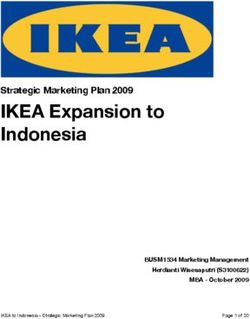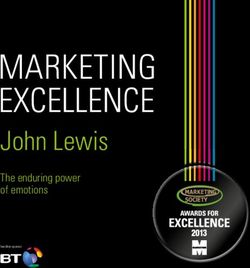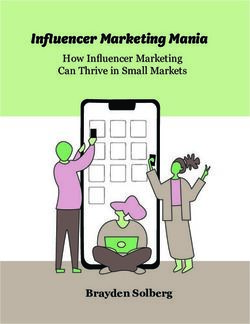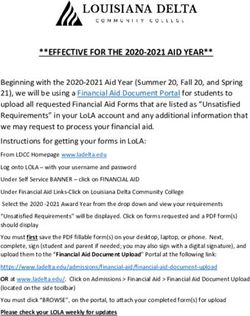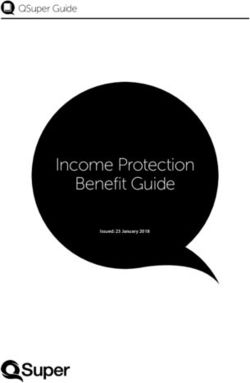Twitter for Marketing - Community Literacy of Ontario
←
→
Page content transcription
If your browser does not render page correctly, please read the page content below
Twitter for Marketing
Welcome to “Twitter for Marketing”, one of the
training modules from Community Literacy of
Ontario’s Social Media Marketing project. This
project is designed to develop resources to help
Ontario’s literacy agencies, and others, use social
media for marketing.
Click here to access our resources.
Click here to access our resources.
Introduction
Twitter’s capacity as a micro-blogging and communications and marketing tool allows
organizations to meaningfully participate in various social conversations in real-time. This
module will introduce you to intermediate-level marketing strategies and practices with Twitter
which your organization can use to further its own marketing strategy or goals.
If you have not done so already, please become
acquainted with introductory Twitter practices
outlined in our Twitter 101 Module.
Actively tweeting and maintaining a relevant,
engaging profile for your organization on Twitter
will have a ripple effect for your organization’s
social media presence. Connecting with
community members, volunteers, clients,
funders, politicians, donors and partners in real-
time is an exciting threshold for any organization
to cross.Twitter for Marketing
Put Your Best Profile Forward
Is your organizational Twitter profile in tip-top shape to be viewed by the rest of the social
media world?
Before you engage in marketing practices on Twitter, be sure to ask yourself:
1. Does your profile photo visually represent the brand of your organization? A clear and
high-quality logo is ideal, but you are not limited to that!
2. Does your header image stand out and showcase an aspect of your organization’s
personality? Highlight an interesting aspect of your organization visually. The visuals
associated with your profile are just as noticeable to your audience as the text.
3. Is your bio concise, clear and
interesting? Does it include a link to your
organization’s website? Your
organization will appear in searches
more frequently by using key words in
your bio and linking to your
organization’s website. For example,
CLO used “literacy”, “community” and
“learning” in its profile.Twitter for Marketing
Pinned Tweets
Pinning a tweet allows you to highlight a recent tweet that you would like to be temporarily
“pinned” to the top of your Twitter profile. Twitter users who may stumble upon, or seek out
your profile will see this tweet as the first initial representation of your account. Pin tweets that
promote or discuss something that will be relevant for more than 24 hours. Pinned tweets
should advocate your organizational mission or promote an event. (Note: Remember to remove
pinned tweets as needed so that they do not become stale or outdated).
By clicking “...More”,
the option to “Pin to
your profile page”
appears. Select this
option to pin a tweet to
the top of your profile
page for a few days, or
until you decide to “pin”
a new tweet.Twitter for Marketing
An Informative + Interesting Biography
Your organization’s biography should combine professional language and social accessibility.
Who you are as an organization, what your organization’s mission is, and what services you
offer are all components of a basic biography. Offer these bits of information to your online
audience in plain language so that they are easily and quickly understood. Take a strategic and
social approach to your Twitter biography by including an interesting piece of information
related to your cause, a meaningful quote, or an interesting statistic about your organization or
mission to create intrigue. Use your words wisely because you are only allotted 160 characters
for your biography!
If a human element is evident in the
writing style of your biography,
Twitter users will be more intrigued
by your account and what you do,
and will be more likely to follow
you.
Here are some quick tips for best biography-writing:
1. Use friendly language that humanizes your organization.
2. Balance your 160 characters between being fun, informative and interesting, as well as
professional. Who says you can’t be both?
3. Be accessible! Now that you’re on Twitter, members of surrounding (and global)
communities have a new way of getting ahold of you, but you should also provide a link to
your website and other pertinent contact information.
4. Keep events top of mind by including them in your Twitter biography as you approach the
date. The name of the event, the hashtag being used during the event and a link to
registration or ticket information are all key pieces of information that could be used to
market your event to Twitter.Twitter for Marketing
Including Visuals
By accompanying your tweets with relevant visual
content, you are increasing the content’s potential
engagement. Attaching photos to your tweets can
be done through Twitter and will appear as a
collection of media on your Twitter account.
Tweets that include photos, infographics, data
visualizations, or memes are more likely to be
noticed, and therefore are more likely to receive
some degree of engagement. Be careful not to
violate copy write. Instead, share photos of your
organization and its activities that you have taken.
Of course, be sure to first get appropriate
permission to share these photos! Factoid via Buffer Blog
You
can also create your own visuals using free tools such as Canva. For example, the pictures
below were quickly and easily created by CLO using Canva. These pictures were actively used on
Twitter to promote our annual conference.
If your organization’s marketing strategy could benefit from increased relevant photographs or
visuals, consider expanding to Instagram, so that you are getting twice the mileage on your
visual content while also expanding your social reach. Interested in getting on Instagram, but
not sure where to begin? CLO’s Instagram 101 module can help.Twitter for Marketing Link to Your Website or Blog By linking to your organization’s website or blog, your Twitter profile will appear in searches more often as a credible organization. Including these links in your profile is also a friendly way of driving traffic to your website, where your audience can obtain more information on your mission, who you are, and the services you offer. If you don’t have a website or blog that is fully up and running yet, you could instead include a link to your organization’s LinkedIn page. Perhaps our LinkedIn 101 module can help. Stay Relevant Ensure that your Twitter profile is relevant. If there are any images or information that is not relevant, or appears to be dated at a first glance, you lose credibility with your funders, donors, partners, or clients. Update logos, links, descriptions and images so that what your audience sees is current and meaningful to them in the moment. The image below was created for CLO’s Twitter account, @Love4Literacy. We created this cover page to align with our October 2014 conference, a cornerstone in our operations and therefore a very important event to our mission. This indicated that the conference was top of mind for CLO, and that it was marketed to CLO’s audience as a priority. Soon after the date of the conference, we updated this header so that it remained relevant to the audience viewing the image and account. Your marketing efforts, and relevant and upcoming events or initiatives, should be very visible on your account’s profile. This image was created in approximately three minutes using Canva, so it was quick and easy to do!
Twitter for Marketing
Influence Action
Why market with social media? Advocating your organization’s mission while also reaching
communities online to influence real world change is at the centre of social media marketing.
Influencing conversations and facilitating actions that will have a lasting impact on your
communities are brave and bold missions, but social media can help you achieve this!
It is important to make your online presence accessible and actionable. Ensure that most
tweets have accompanying links, including a call to action in support of your cause or in support
of a short-term goal.
Examples of actionable items to include in your tweets: contest, survey, link to a website or
blog, or request support in the form of a vote, feedback or recommendation.
Growing Your Presence
Get Discovered
There are various ways for your Twitter account to be discovered:
appearing in user searches, creating tweets that receives a lot of
organic engagement, and increasing the validity and professional
appearance of your account.
Here are a few tips to optimize the discovery of your organization’s Twitter account:
• Be patient because new accounts will not typically appear in searches. New accounts
may take at least a few days to appear in user searches.
• Fill out your profile because the more information Twitter has about your account,
the more likely you will appear in user searches. A complete profile is a happy profile.Twitter for Marketing
• Include keywords in your biography to appear in more user searches. Keywords from
your mission statement or your marketing strategy are a great place to start! Keywords
are individual and unique to every organization, and should emerge out of strategic
thinking or brainstorming.
• High rates of engagement (in a short period of time) with a tweet boost the
popularity of user, keyword and trending searches. If you’re posting a tweet you really
want to receive a lot of engagement, and if it’s meaningful to your networks, request
retweets and comments politely (and not often)! Make sure to be social and return the
favour within a few weeks...
• Remain active on Twitter in order to appear in Twitter’s top results for users. What
defines ‘active’? Posting a tweet at least three times per week.
• Professional and eye-catching visuals on your Twitter account’s header photo and
profile photo help to intrigue users and enhance your account’s credibility.
• Use hashtags to appear in more relevant searches, and to be
discovered by users who may not even know that they are looking to
find YOU! Hashtags are a great way for your tweets to be discovered
by information-seekers on Twitter. Be careful not to overload your
tweets with hashtags. Oftentimes, a tweet may go viral without a
single hashtag in its body, but include one or two when it will benefit your tweet. We
look more in depth at hashtag use in Twitter 101 as well as later in this module.
• Link to your Twitter profile from other online locations. Get discovered by
promoting your digital accounts cross-channel (i.e., your organization’s LinkedIn Page,
website, blog, etc.). In the example below, CLO has shared links to all of our social media
accounts on our website.Twitter for Marketing
Authenticity is Key
The most important thing about communicating in the digital
world on Twitter is to authentically be the voice of your cause and
organization. Tweet about events, news and the everyday
happenings that are important to your organization, and they will
likely fall into the sphere of interest of your networks and
audiences. While representing your organization on social media,
ensuring that all social communication aligns with your mission
and values is so important. Stay true to the public, human face of
the organization to remain true and authentic to your audience(s).
Tips for Creating Authentic Posts
1 Identify specific, short-term goals for your organization’s marketing strategies (i.e., thanking
your volunteers, promoting your cause, engaging clients, or recognizing funders).
2 Create promotions, tweets and content to be shared specifically on Twitter, and outline
when this content will be shared.
3 Integrate Twitter into traditional types of campaigns like an event, a holiday or a news
release.Twitter for Marketing Twitter as Part of Your Social Media Strategy For many organizations, a Twitter content strategy and organizational presence on Twitter has become a key component of their overall marketing and communications strategies. Why would this be the case? Twitter is a unique social network in that it has the ability to connect communicators to one another globally, and in real- time. It is a place where people seek information on what’s happening globally as well as what’s happening in their communities. Twitter has the ability to connect people to information and to each other instantly. Inserting your organization into those conversations and connections will help establish presence for your social media and for your organization. Building your organization’s presence and expanding your content sharing to Twitter is a very modern and interactive take on social media marketing. Make sharing on Twitter a priority for your communications and enjoy the rise of your influence.
Twitter for Marketing Using Lists Creating Lists There are many benefits to creating your own lists on Twitter. Create a list and add relevant users so that you may access their tweets when it’s useful for you. Lists are created to group together users who tweet about similar topics, or who share a certain perspective. Lists can also help to eliminate unwanted tweets from your newsfeed. When creating lists, group people together meaningfully. A common thread should exist through all people or organizations on a list; e.g.; “Ontario Literacy Organizations”, “Our Community Partners”, “Local Businesses”, or “Our Dedicated Volunteers”. For example, here are Charity Village’s lists: Subscribing to Lists By subscribing to a list that aligns with your organization’s mission or values, you are able to “Follow” the content of the list without following the individual users.
Twitter for Marketing When Would I Create a List? You can create a list on Twitter for essentially any kind of use. Lists are frequently created in anticipation of a conference or major event, to curate a list of members, or to put thought leaders on one particular topic together. Creating a list of community partners or local businesses is also a great way to become acquainted with others in your community on social media. By creating a meaningful list, not only are you providing meaning to people who are interested in the topic associated with your list, but you are also establishing your organization as a thought leader on that topic on social media. Thought leadership is very intellectually meaningful in the digital world and will surely attract new audiences on Twitter to your organization’s tweets and profile. Are you still not quite sure how to use Twitter lists? This resource might be helpful. Lists You’ve Been Added To Other users on Twitter will eventually begin adding your organization’s account to their own lists. When you have been added to a list you will receive a notification. Take this as a compliment! Knowing what lists you’ve been added to will allow you to know how your account is being perceived on Twitter.
Twitter for Marketing
Twitter Etiquette: Some Do’s and Don’ts
Use the @ Reply With Caution
Reply to tweets when engaging one particular user on Twitter. This function is suitable on
Twitter when you are engaging in a conversation with another user(s) about something specific
to that particular user’s account. It is important to ensure that you are content with other
accounts on Twitter stumbling across this tweet. (Remember that replies to tweets are not
private! Although they are directed to one user and will not appear in each of your followers’
newsfeeds, it is easy for others to come across your replies).
Replying to tweets is still public, but the tweets will not appear publicly in the timelines of all
users who follow you.
When @username appears at the beginning of your tweet, only “@username” and accounts
that follow “@username” will see the tweet in their timelines. If you want a tweet to be public,
do not use the reply function. Instead you may mention the @username within the body of the
tweet so that the tweet will appear on the timelines of everyone who follows you.
In this example, the username
(@porterairlines) is mentioned within the
body of the tweet, and it will appear in the
newsfeeds of all @CynthiaCrumb’s followers.
In this example, the username has been
replied to, and only accounts who follow
@megharmer AND @porterairlines will see
the tweet in their timelines.
If you prefer to keep a particular conversation or interaction on Twitter private, it is best to
send a user a direct message on Twitter. However, direct messages are only possible if you
follow one another.Twitter for Marketing
No Need to Give Too Much Gratitude
At some point, you have probably seen the needless “Thank you for following us” tweets. Do
not fall victim to this habit.
Oftentimes organizations or individuals will thank users for following, interacting with, or for re-
tweeting content from their account. (Psst! If your content is worth following, interacting with
and re-tweeting, you shouldn’t need to thank other users for doing so!)
Here are a few reasons why you do not want to be giving out thanks on Twitter:
• It’s tacky! No one benefits from seeing a “thank you” tweet (not even the people
mentioned therein). On a micro-blogging social network where you have 140 characters to
really make what you have to say matter, don’t say something meaningless.
• It’s tedious. No one wants to type over and over again “thank you” to accounts that have
clicked the “follow” button. That’s a lot of wasted time on social media, which could be
better spent being strategic with your social communications.
• You’ll be un-followed. There is a good chance that upon seeing the “thank you”, many
accounts will quickly click “Unfollow”.
• It devalues your content and your account. If your account tweets out this type of
needless thank you, chances are high that your content will be perceived overall as less
valuable.
• It crowds your followers’ timelines. No one wants their timeline filled with tweets of
zero value.
• It looks like spam! Seeing the “thank you” tweets will make your followers wonder
whether there is a real person or a robot behind your account.
• Say thank you, without really saying “Thank you!” When an account follows you,
check it out! If an account has followed your organization, you probably share at least one
interest. You are not required to “follow back” every account that follows your organization.
However, it would be kind to look at the account. You may even “favourite” one of their
tweets if it’s relevant to your organization or geographical location, or re-tweet it if you are
so inclined.Twitter for Marketing
Do Not Live By the “Follow for Follow” Rule
Accounts on Twitter that seek to gain a high number of followers, and who advertise it, will
likely provide no value to you or your account on the social network. Avoid interacting with
these accounts that advocate, “follow for follow” as they are likely bots. Accounts to look out
for usually include a #Follow4Follow hashtag in their bio.
When an account follows you, do not follow them back automatically. It is important to be
selective when “following” accounts because whom you follow, and what types of tweets
encompass your timeline contribute to how you are perceived on Twitter.
The accounts you follow identify your organization’s priorities to online audiences, so be
selective about whom you are willing to “follow” and how you want those online relationships
to contribute to your organization’s online identity.
Your Board or your Executive Director, or a senior leadership team should decide on the
accounts your organization generally follows. Some things to think about...
Which, if any, levels of government will we follow or interact with?
Which local businesses will we align ourselves with by following?
Will we follow any personal accounts? If so, how many and which ones?
Will we follow any celebrity accounts?
Which other nonprofit causes, partners, or organizations will we follow?
Will we follow any organizations that are based internationally?Twitter for Marketing Know who you want to be on Twitter before you try to be it. It’s important to know what you want your organization’s voice to sound like, and what you want it to say on Twitter before you simply begin sending out tweets without any real or specific social media marketing strategy. Remember: an alternative to clicking the “Follow” button is to create a relevant and meaningful list. The Art of Hashtags Using hashtags on Twitter will allow you to become a part of important conversations in real-time on that are happening on a variety of topics in your community and all around the globe. Twitter is full of valuable information, as it is updated constantly from thousands of sources with just the click of a mouse! Stay relevant and current by interjecting the voice of your organization into these key conversations to help bring to the forefront important issues and services that can provide solutions in your community and beyond. Existing Hashtags Hashtags that are already being used by other accounts and users are valuable tools that allow your organization to participate in existing conversations. Hashtags are developed in real-time and may emerge out of breaking news, a relevant issue, or may have been developed to foster a longstanding conversation or Tweet Chat. It’s important to be aware of what conversations are happening on Twitter regarding topics near and dear to the mission of your organization, so that you may be a part of them, and contribute in a meaningful way. Monitor and engage in social listening so that your organization may shed light on topics it knows about, and ask questions about topics on Twitter that it aims to know more about.
Twitter for Marketing
Stay on trend by frequently taking a look at the hashtags and tweet topics that are “trending”
by geographical location. Broaden your geographical search location to see highly popular
trending topics.
Here are some commonly used hashtags to whet your whistle...
• #OntEd – Ontario educators chat
• #EdChat – education chat
• #ONpoli – Ontario politics
• #NonprofitChat – chat for nonprofit professionals
• #SocEnt – social enterprise chat
Creating a Hashtag
Creating a hashtag for public use is a good idea when you will be holding, monitoring and
fostering an online discussion related to an event, event series, or community topic. For
example, when holding a webinar, presentation, or fundraising event, it is a good idea to
provide people with a hashtag to foster online discussion (and free promotion!) surrounding
the event.
Chances are high that people attending or participating in your event will take to social media,
so why not incentivize them to do so, and to put your name on it by including a hashtag of your
creation?
For example,
here is a hashtag
CLO created for
our conference.Twitter for Marketing
When creating a hashtag, here are a few things to think about...
• Make it short, sweet and simple: a hashtag should be straight to the point, and should
be relevant to the name and subject of the event or issue.
• Use capitalization to separate words in a hashtag to be more clearly read. (i.e.,
#CommunityLiteracy is preferred over #communityliteracy)
• Get the most mileage out of your hashtag by choosing something that can be re-used
for the same series of events, or annual event. For example, we used #CLOConf14 for
our October 2014 conference, because this hashtag can then be used in the future as
#CLOConf15 and #CLOConf16, etc. to stay consistent and memorable).
• Make sure the hashtag isn’t already in use! Search the desired hashtag before claiming it
as your own; you don’t want to intrude on someone else’s online conversation while
jeopardizing the success of your own.
• Ensure value is provided in the subject of the conversation that you want to arise out of
the use of your hashtag. No value = no conversation.
• Promote the hashtag alongside any materials marketing the event to ensure its success
on Twitter. This cross-promotion helps people to more easily associate the hashtag with
the event or issue.Twitter for Marketing
Twitter Marketing Hacks
1. The best times to tweet (times that receive the highest
rates of engagement) are between 10 a.m. and 3 p.m. EST
Monday through Thursday.
2. Update your email notifications settings so that you don’t
receive approximately 1 million notification emails from
Twitter daily. (Okay, so 1 million may have been a bit of an
exaggeration...)
3. Use Advanced Search or Search Operator to heighten your search complexity and make
the most of the Twitter Search Bar’s potential (i.e., focus on a specific geographical
location, exclude a keyword, search only tweets from March, 2014, etc.). Search
precisely and sift through irrelevant information quickly to get to the nuggets of
information you want!
4. Check out the Discover section. Twitter’s algorithm is very advanced and is based on all
previous tweets, mentions, follows and interactions. Discover gives you a list of tweets
and interactions that may be of interest to you, and that do not already appear in your
newsfeed.
5. Shorten the links you share in your tweets. Use a free online service (like Bitly) to
shorten and keep track of your URLs. In a recent case study, shortened links received 9x
more clicks than long URLs! That could mean 9x more website views or social
engagements. There are many benefits to signing up for a free account with a URL
shortening website, including access to a basic analytics tool to help decipher the depth
of engagement for your organization’s tweets.Twitter for Marketing Content Management on Twitter When Should I Post? Most recently it’s been determined that the best times to post on Twitter are between 10 a.m. and 3 p.m. EST Monday to Thursday. This is not to say that posting at other times is not worthwhile. Always aim to be strategic about when you post with respect to the subject matter you are tweeting about and the needs and interests of your audience. Tweets with 71 to 101 characters are more likely to receive engagement than other tweets, but once again, this is a rule with its own exceptions, and sometimes, using all 140 characters available to you is the best way to go. As you get comfortable using Twitter, it is a good idea to review your Twitter analytics to see the peak times that other Twitter users engage with your tweets, so that you can post accordingly. How Should I Be Posting? When first getting started with Twitter, you can manage your account via your Twitter account directly on the web or on your mobile device. However, once you became more familiar with Twitter, you may want to try using third party applications like TweetDeck, Hootsuite or Buffer. Third party applications are free, and they allow you to do things like schedule tweets, monitor multiple timelines and “favourite” tweets from multiple accounts. The usefulness of third party applications will grow as your familiarity with them does. If you choose to use a third party application, over time, you will determine which of the available applications you like best. A word of caution: Until you consider yourself to be an intermediate or advanced Twitter user, stick with the Twitter application on the web or on a mobile device before moving on to a third party application.
Twitter for Marketing
Resources to Learn More
• 23 Seldom-Used Ideas for How to Use Twitter Lists (via Buffer)
Use and create lists strategically to advance your social media marketing efforts by
trying a few of these list-creating ideas. Not sure where to get started with lists? This
article is a great place to start and differentiates between using private and public lists,
and under what circumstances either are beneficial.
• Simple Steps to Help You Use Twitter Analytics (via Buffer)
Even if your organization is not planning on using Buffer’s services to measure or
analyze their social data on Twitter, this article highlights a ton of relevant strategies to
analyze impressions and engagements on Twitter. Train yourself to look for the right
types of engagements and familiarize yourself with the language of social media metrics
by reading through this online resource.
• How to Write a Twitter Bio that Will Get You Followers (via SkillCrush)
This resource provides a step by step list of questions to ask yourself, and pieces of
information to consider when writing a twitter bio for an organization or an individual.
• The Ultimate Guide to Nonprofit Marketing (via HubSpot Blog)
This blog post explores ways of driving engagement to your social media channels from
an organizational perspective. It discusses how to engage with your audience(s) as the
voice of an organization to increase social engagements and increase hype.
• A Strategic Guide to Social Media for Nonprofits (via SproutSocial)
Take your impact marketing to the next level with some of SproutSocial’s tips. They take
a look at how nonprofits can bring meaningfulness to their marketing in an effort to
create community and global impact.Twitter for Marketing
Acknowledgments
Twitter for Marketing was written by Meg Harmer as part of Community Literacy of Ontario’s
Social Media Marketing project. All information and websites provided in this module were
accurate at the time of publication. Date of Publication: December 2014
@Copyright Community Literacy of Ontario
CLO’s Social Media Marketing project was funded by the Ontario Trillium Foundation.
You can connect with Community Literacy of Ontario on:
• Twitter: @Love4Literacy
• Facebook: www.facebook.com/CommunityLiteracyOntario
• LinkedIn: www.linkedin.com/company/community-literacy-of-ontario
• Pinterest: www.pinterest.com/love4literacy/
• Instagram: love4literacyYou can also read