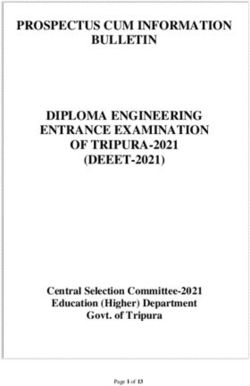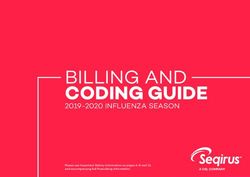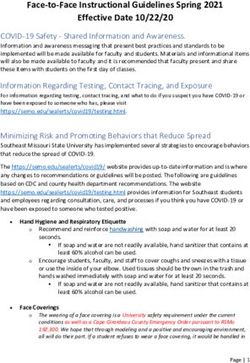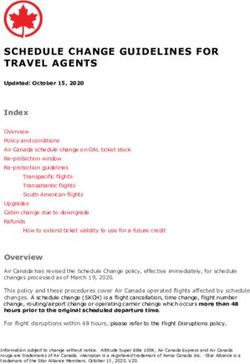Using Dialogic APIs in .NET Applications - Application Note
←
→
Page content transcription
If your browser does not render page correctly, please read the page content below
Small Logo
Application Note
Using Dialogic APIs
®
in .NET ApplicationsApplication Note
Using Dialogic APIs in .NET Applications
®
Executive Summary
This application note discusses a way of using Dialogic APIs (referred to in this application note as Dialogic R4
® ®
API and Dialogic Global Call API) in .NET applications that are written in managed high-level .NET programming
®
languages, such as Visual Basic.NET (VB.NET) or Visual C# . This application note examines the issues involved
®
and proposes a solution containing a working example that includes a mixed mode Visual C++ class library, which
®
interacts with Global Call API and R4 API on one side and with the VB.NET application on the other.
Sample code, available for download, provides a simple VB.NET application interacting with Dialogic Host Media
®
Processing Software Release 3.0 for Windows to make/receive SIP calls and perform some simple media operations,
®
like play/record files, send/receive DTMF digits, and transaction recording.Application Note
Using Dialogic APIs in .NET Applications
®
Table of Contents
Introduction . . . . . . . . . . . . . . . . . . . . . . . . . . . . . . . . . . . . . . . . . . . . . . . . . . . . . . . . . . . . . 2
Problem Definition . . . . . . . . . . . . . . . . . . . . . . . . . . . . . . . . . . . . . . . . . . . . . . . . . . . . . . . . 2
Issues when Consuming Native Code from Managed Visual Basic Applications . . . . . . 2 ®
Issues when Calling Managed Code from Unmanaged Library . . . . . . . . . . . . . . . . . . . . 3
Proposed Solution . . . . . . . . . . . . . . . . . . . . . . . . . . . . . . . . . . . . . . . . . . . . . . . . . . . . . . . . . 3
High Level Design . . . . . . . . . . . . . . . . . . . . . . . . . . . . . . . . . . . . . . . . . . . . . . . . . . . . 3
Class Description . . . . . . . . . . . . . . . . . . . . . . . . . . . . . . . . . . . . . . . . . . . . . . . . . . . . . 4
Consumer Application Overview . . . . . . . . . . . . . . . . . . . . . . . . . . . . . . . . . . . . . . . . . . 6
Building the Mixed Mode Library . . . . . . . . . . . . . . . . . . . . . . . . . . . . . . . . . . . . . . . . . . . . . . 8
For More Information . . . . . . . . . . . . . . . . . . . . . . . . . . . . . . . . . . . . . . . . . . . . . . . . . . . . . . 9
1Application Note
Using Dialogic APIs in .NET Applications
®
Introduction
The Microsoft .NET Framework introduced a new advanced platform for application developers. One of the major features in this
®
platform is the Common Language Runtime (CLR), allowing multiple projects written in different .NET languages to be combined
and developed as a single solution in a common Integrated Development Environment (IDE).
To benefit from CLR, however, the developer writes managed code such that class objects and other variables of complex types
are the subject of a new memory management procedure (like garbage collector and others), unlike “native” programs where an
object always had the same address as long as it remained in execution scope.
Because pre-.NET C or Visual C++ code cannot be compiled as a CLR module, and hence cannot call any other .NET solution
®
component directly, a developer who wants to benefit from CLR using pre-existing Visual C++ code (to avoid massive re-writing or
learning new languages) must create a managed extension to the “native” code.
This application note provides a simple implementation of a managed extension to existing native Visual C++ classes, which
allows previously written Dialogic-enhanced Visual C++ classes (for Dialogic APIs [referred to in this application note as Dialogic
® ®
Global Call API and Dialogic R4 API]) to be consumed by applications written in .NET languages, like Visual Basic.NET (VB.
®
NET) or Visual C# .
®
This application note contains an example that includes a mixed mode Visual C++ class library, which interacts with Global Call
API and R4 API on one side and with the VB.NET application on the other, and downloadable sample code (see the For More
Information section) of a simple VB.NET application interacting with Dialogic Host Media Processing Software Release 3.0 for
®
Windows to make/receive SIP calls and perform some simple media operations, like play/record files, send/receive DTMF digits,
®
and transaction recording. The version of the sample code in this application note was created using Visual Studio .NET 2003.
®
Problem Definition
For this example, a collection of Visual C++ native (unmanaged) classes are compiled as a DLL and linked to the C Run-Time
(CRT) libraries including Dialogic CRT libraries, and these classes are to be used in a managed Visual Basic (or Visual C#)
® ®
application without re-writing the existing code. The object then is to consume as much as possible of the existing functionality in
VB.NET. It is also desirable to be able to communicate between Visual C++ and Visual Basic in two directions, by calling Visual
C++ methods from Visual Basic for commands, and calling Visual Basic from Visual C++ for events and return values.
Issues when Consuming Native Code from Managed Visual Basic Applications®
The following are examples of the attempts and the issues that may result when trying to make Visual C++ code usable in the
managed Visual Basic workspace:
• Export the Visual C++ classes using the dllexport attribute (just like would be done with native Visual C++ consumer).
Issue: It most likely will not work because VB.NET, by its nature, cannot import and use native classes as is; it can reference
managed objects and classes only.
• Turn the Visual C++ code into a collection of methods and export each method as a DLL function.
Issues:
- It may work with some serious limitations, but it will require a major rewrite of the existing code and a great amount of coding
on the Visual Basic level, where the classes will be recreated using those imported methods.
- For complex data types, like structures, arrays, or strings, the managed code uses managed types (String, Array, IntPtr, etc.),
which cannot be passed directly to the imported native methods, so a quite complex data marshalling mechanism has to be
implemented when passing arguments from Visual Basic to the imported functions.
2Application Note
Using Dialogic APIs in .NET Applications
®
- It may be difficult to make some methods work. For example, to play a file, the DX_IOTT structure is re-defined in the Dialogic-
enhanced Visual Basic code (assuming one knows how to marshal the fields). Then, the play function is kicked off, passing
this structure and others as arguments. The R4 API and Global Call API require that the IOTT and other structured arguments
remain in scope during an entire playback. What happens next is that even though Dialogic-enhanced Visual Basic IOTT
structure is in scope during the playback, it becomes unreachable in the Visual C++ method after a while. This is because an
object on the managed heap may be replaced at any time by the garbage collector, and Dialogic-enhanced Visual C++ code
knows nothing about a new position of the IOTT. There are some methods in .NET that prevent data from being moved by the
garbage collector (GCRoot), but excessive use of such techniques may compromise the .NET memory management.
Issues when Calling Managed Code from Unmanaged Library
Dialogic libraries use asynchronous operations and provide information, as an event, about a component’s state transition, such
®
as incoming call offered, playback completed, etc. A notification mechanism needs to be created to inform the Dialogic-based
Visual Basic application when such an event occurs on Dialogic objects. One of the ways to do so is to create a special callback
®
function in Visual Basic class and pass its address to the unmanaged Visual C++ code, so the Visual C++ code will call this
function each time when some event is detected. These callback functions are called “delegates” in .NET programming.
Issue: The delegate function is a managed object, and its location (or an address of the entry point) can be moved at any time.
Moving it will cause the Visual C++ code to use an invalid pointer each time when the managed heap reallocation occurs. So, a
pointer to a managed function cannot just be passed to unmanaged code and expected to work well. One of the possible solutions
for this is discussed in the Proposed Solution section.
Proposed Solution
To help resolve the issues described above and to make good use of existing code, an intermediate component (or Visual C++
class) can be created, which acts as an interface to both the managed Visual Basic application and unmanaged Visual C++
code. Such code is called “mixed mode code.” Mixed mode components link to CRT libraries, and may contain both managed
and unmanaged data types and objects. Sometimes .NET developers call mixed-mode classes “wrapper classes,” because such
classes “wrap” a managed interface around unmanaged functionality, translate calls, and marshal data between these two. So,
instead of re-writing the existing C or Visual C++ code, it is possible to “wrap” it using a relatively small and simple class.
High Level Design
Figure 1 shows the main components of the proposed solution, and the relationships between them. As discussed previously, the
Visual Basic application must be able to access native methods and receive event notification from the Visual C++ library via a
callback function.
The solution consists of three major components:
1. Unmanaged or CRT module defines native Visual C++ classes (like CVoiceDev or CGCDev) and provides an entry/exit point to
the .NET application (defined in VoiceDev.h/cpp, GCDev.h/cpp, GCBoard.h/cpp).
2. Mixed mode code contains a managed class that can be used directly in a managed application. Since this code is linked to
CRT, the private (non-exportable) members of this class may use unmanaged objects (defined in DlgcLibNet.h/cpp and built
in DlgcLibNet.dll).
3. Managed or .NET application (Visual Basic is used in this application note). This application includes a reference to the
exportable (managed) part of the mixed mode code, and thus can use its classes as if the classes were defined in the Visual
Basic application.
3Application Note
Using Dialogic APIs in .NET Applications
®
Unmanaged (CRT)
class CVoiceDev {}
class CGCDev {}
LoadDlgcLib (export) Event Thread:
Start
UnloadDlgcLib (export) while(1)
sr_waitevt();
Callback
Mixed Mode (CRT + CLR):
gc_class CSipDevice Managed: Visual Basic® Application
{ Public Shared Function EvtCallback(evt)
CVoiuce *m_voiceDev; Select Case evt
Commands
CGCDev *m_sipDev; Case GCEV_OFFERED
… mSipChannels(evt.chan).Answer()
} …
Figure 1. High Level Design for Proposed Mixed Mode Code Solution
The Visual Basic application defines a delegate that is used as a callback function for Dialogic events that will be passed from the
®
mixed code. Upon startup, the Visual Basic application calls a static exportable function from DlgcLibNet and passes the address
to this delegate. The DlgcLibNet starts a thread and waits for Dialogic events in this thread infinitely. Once an event is received, the
library calls the delegate passing the event information as an argument, so the Visual Basic application can process this event.
Class Description
Unmanaged Classes
CVoiceDev: Base class CDevice
Declared: VoiceDev.h, Defined: VoiceDev.cpp
This class provides basic voice functionality such as record, playback, send/receive digits, and transaction recording. It
automatically selects an audio encoding for play/record according to a file extension.
Public functions:
• Open() — Opens and initializes a voice resource
• Close() — Closes the resource
• Reset() — Stops I/O activity on the device and resets it to the idle state
• Play() — Plays a file
• Record() — Records audio to a file
• transRecord() — Records audio from two different timeslots (sources) to a file
• Dial() — Plays one or more DTMF tones
• GetDigits() — Waits for a specific amount of DTMF during a specific time
• DigBuffer() — Returns a string containing collected digits
4Application Note
Using Dialogic APIs in .NET Applications
®
• Listen() — Connects the resource to the CT Bus timeslot
• Unlisten() — Disconnects the resource from the CT Bus timeslot
• CloseFile() — Closes a file handle used for play/record. Consumer must call this function upon TDX_PLAY or TDX _RECORD
to avoid a handle leak.
CGCDev: Base class CDevice
Declared: GCDev.h, Defined: GCDev.cpp
This class controls SIP and media (Real-time Transport Protocol [RTP]) resources and allows making or receiving SIP calls using
different audio coders.
Main public functions include:
• Open() — Opens and initializes SIP and media (RTP) devices
• Close() — Closes the resource
• Reset() — Resets the resource to the idle state
• MakeCall() — Places an outbound SIP call
• Accept() — Sends 180 RINGING to inbound SIP call
• Answer() — Answers inbound SIP call
• Drop() — Disconnects existing SIP call; is ignored if no call is present
• Release() — Releases resources occupied by a SIP call and returns the resource to the idle state
• Listen() — Connects the media resource to the CT Bus timeslot
• Unlisten() — Disconnects the resource from the CT Bus timeslot
Managed Classes
The following two managed classes are defined in namespace DlgcLibNet:
• public_gc class CSipDevice
• private_gc class CEvtThread
public_gc class CSipDevice
Declared: DlgcLibNet.h, Defined: DlgcLibNet.cpp
This class uses instances of CVoiceDevice and CGCDevice to provide the combined functionality and create a simple logical
“channel” for VoIP calls using SIP protocol. This class can be used in other .NET applications. This class contains pointers to
unmanaged CVoiceDev and CGCDev objects. Its public functions are serving as a managed wrapper for the unmanaged classes,
and include the following functions:
• OpenSipDev()
• CloseSipDev()
• MakeCall()
5Application Note
Using Dialogic APIs in .NET Applications
®
• AnswerCall()
• DropCall()
• ReleaseCall()
• Reset()
• PlayFile()
• RecordFile()
• WaitDigits()
• StopVoice()
It also contains the following properties:
• TerminateOnDigit
• ChannelNumber
• DevText
• ChannelState
private_gc class CEvtThread
This class is private in the namespace and therefore is not exposed to the consumer application. This class is a helper class, and
its function is to control a thread where Dialogic events are captured and passed to the consumer’s delegate.
The DlgcLibNet namespace also contains two control functions:
• LoadDlgcLib — Used to initialize static variables needed for library’s functionality
• UnloadDlgcLib — Called at the end of operations to gracefully stop the event thread and clean up used resources
These two functions could be included into CSipDevice as static members. The “standalone” mode was chosen to illustrate
another way of exporting functionality from a mixed mode library.
Consumer Application Overview
In the given example, the consumer application is written in VB.NET, but C# or Visual C++.NET could be other options.
The Visual Basic application includes the DlgcLibNet.dll as a reference, so it can use any publicly managed object from this
namespace directly, without re-defining anything.
The application constructs an array of CSipDevice classes, creates objects, opens “channels,” and defines a delegate as a
place where Dialogic events are passed. It maintains some simple state machine and works with GUI controls to implement the
example’s functionality. Of course, the application can be more complex and useful, depending how well the wrapper class is
elaborated.
Brief Description of the Consumer Application
The example consists of two Visual Basic modules:
• DlgcDefinitions.vb — Re-defines Dialogic events that may be used in this application and declares a few constants
• FormMain.vb — Defines the state machine and user interface
6Application Note
Using Dialogic APIs in .NET Applications
®
The application imports two control functions, LoadDlgcLib and UnloadDlgcLib, as described in the Managed Classes section,
using the Declare statement:
Declare Function LoadDlgcLib Lib “DlgcLibNet” ( _
ByVal x As Integer, ByVal x As CallBack) As Integer
Declare Function UnloadDlgcLib Lib “DlgcLibNet” () As Integer
It also includes the DlgcLibNet.dll in the reference list to be able to access the publicly managed CSipDevice class defined in this
DLL.
The application creates a global template array where objects of CSipDevice will be stored:
Public Shared mSipChannels As Array
The application also needs to declare a callback function prototype, which is somewhat similar to #typedef in C. The statement
below defines a function type called “CallBack” that receives three Int32 arguments and returns a Boolean value:
Public Delegate Function CallBack(ByVal evtChannel As Integer, _
ByVal evtType As Integer, ByVal evtParam As Integer) As Boolean
And then lastly, the application must declare, create, and define the callback function itself and pass its address to the LoadGlgcLib()
function, so the library will be able to call this function each time an event occurs on one of Dialogic devices, thus passing the
®
channel number, event type, and (optionally) data associated with the event. This is done in three steps as follows:
1. Define the callback function itself:
Public Shared Function EvtCallback(ByVal evtChannel As Integer, ByVal evtType As
Integer, ByVal evtData As Integer) _
As Boolean
Dim strTxt As String
Dim evtIdx As Integer
Select Case evtType
Case enGcEvents.GCEV _ TASKFAIL To
…
End Select
Return True
End Function
Note that the callback function in step 1 has the same arguments and return type as the “CallBack” type previously described
for the callback function prototype.
2. However, the address of the callback function cannot be passed to the DlgcLibNet because this function is a part of a managed
frmMain class and therefore is a subject of the garbage collector. To “pin” this address, copy the callback function to a static
memory (VS 7) or use its handle (VS2005/2008). Declare a global static variable of CallBack type:
7Application Note
Using Dialogic APIs in .NET Applications
®
Private Shared cbCallBack As CallBack, constract it by copying a context of the
EvtCallback: cbCallBack = New CallBack(AddressOf EvtCallback),
And only then, pass the cbCallBack function pointer to the DlgcLibNet.
This pointer will not be moved by the garbage collector, so the static library can safely call this function at any time:
rc = LoadDlgcLib(mintNumOfChannels, cbCallBack)
3. Lastly, contract an array of the SIP channels by creating each instance, opening the channel, and pushing it into the array:
mSipChannels = Array.CreateInstance(GetType(CSipDevice), mintNumOfChannels)
Dim tmpSipDev As CSipDevice
For I As Int32 = 1 To mintNumOfChannels
tmpSipDev = New CSipDevice
mSipChannels.SetValue(tmpSipDev, I - 1) ‘adding it to the array
If (tmpSipDev.OpenSipDev(I) 0) Then ‘opening device
Exit For
End If
Next I
After these steps are done, assign some functionality to the GUI controls and work out a state machine.
Building the Mixed Mode Library
When a developer creates a new class library project, Visual Studio automatically sets properties and attributes appropriate for the
®
managed library only. Such a library, by default, will not link to CRT libraries and therefore cannot use CRT libraries in the code.
To enable a mixed mode in a new class library, set the following options:
• Add msvcrt.lib to the link list (Property->Linker->Input)
• Exclude nonchkclt.dll from the list (that is, remove it from Additional Dependencies property on the same page)
• Force the code to be linked to CRT by adding __DllMainCRTStartup@12 to the Force Symbol References property on the
same page.
Visual Studio creates a class library with no entry point. This means that DLLMain will not be executed when a process or a thread
loads the library. Because static native libraries are used and some static variables have to be initialized (like a CallBack routine
address), some entry point is needed to the library. For this purpose, the example defines a “manual” entry point, LoadDlgcLib()
function, and has the consumer call this function at startup.
8Application Note
Using Dialogic APIs in .NET Applications
®
For More Information
A Zip file containing the sample code can be downloaded at http://www.dialogic.com/goto/?11176
Managed Extensions for Visual C++ Programming —
®
http://msdn2.microsoft.com/en-us/library/aa712574(vs.71).aspx
Dialogic Media Processing Boards (Dialogic DM3 Media Boards and Dialogic JCT Media Boards) —
® ® ®
http://www.dialogic.com/products/tdm_boards/media_processing/default.htm
Dialogic Host Media Processing (HMP) Software —
®
http://www.dialogic.com/products/ip_enabled/hmp_software.htm
Dialogic Manuals — http://www.dialogic.com/manuals/default.htm
9Small Logo www.dialogic.com Dialogic Corporation 9800 Cavendish Blvd., 5th floor Montreal, Quebec CANADA H4M 2V9 INFORMATION IN THIS DOCUMENT IS PROVIDED IN CONNECTION WITH PRODUCTS OF DIALOGIC CORPORATION OR ITS SUBSIDIARIES (“DIALOGIC”). NO LICENSE, EXPRESS OR IMPLIED, BY ESTOPPEL OR OTHERWISE, TO ANY INTELLECTUAL PROPERTY RIGHTS IS GRANTED BY THIS DOCUMENT. EXCEPT AS PROVIDED IN A SIGNED AGREEMENT BETWEEN YOU AND DIALOGIC, DIALOGIC ASSUMES NO LIABILITY WHATSOEVER, AND DIALOGIC DISCLAIMS ANY EXPRESS OR IMPLIED WARRANTY, RELATING TO SALE AND/ OR USE OF DIALOGIC PRODUCTS INCLUDING LIABILITY OR WARRANTIES RELATING TO FITNESS FOR A PARTICULAR PURPOSE, MERCHANTABILITY, OR INFRINGEMENT OF ANY INTELLECTUAL PROPERTY RIGHT OF A THIRD PARTY. Dialogic products are not intended for use in medical, life saving, life sustaining, critical control or safety systems, or in nuclear facility applications. Dialogic may make changes to specifications, product descriptions, and plans at any time, without notice. Dialogic is a registered trademark of Dialogic Corporation. Dialogic’s trademarks may be used publicly only with permission from Dialogic. Such permission may only be granted by Dialogic’s legal department at 9800 Cavendish Blvd., 5th Floor, Montreal, Quebec, Canada H4M 2V9. Any authorized use of Dialogic’s trademarks will be subject to full respect of the trademark guidelines published by Dialogic from time to time and any use of Dialogic’s trademarks requires proper acknowledgement. Microsoft, Visual Basic, Visual C++, Visual C#, Visual Studio, and Windows are registered trademarks of Microsoft Corporation in the United States and/or other countries. Other names names of actual companies and products mentioned herein are the trademarks of their respective owners. Dialogic encourages all users of its products to procure all necessary intellectual property licenses required to implement their concepts or applications, which licenses may vary from country to country. Copyright © 2008 Dialogic Corporation All rights reserved. 10/08 11070-01
You can also read