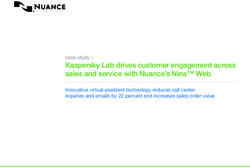Virtual Congress 2020-2021
←
→
Page content transcription
If your browser does not render page correctly, please read the page content below
Virtual Congress 2020-2021
Due to a global pandemic, UIL has granted regions the option of hosting their 2020 meet
virtually or in-person. Regions choosing to go virtual should adapt the contest implementing
the rule waivers and altered procedures provided by the League. Rule waivers and altered
procedures are temporary and are only effective for virtual meets held during the 2020-21
UIL season. The adaptations included in this document should be followed only when
administering a virtual UIL Congressional meet. If hosting an in-person meet, the existing
contest rules and procedures are to be followed.
Temporary Waivers
https://www.uiltexas.org/policy/covid-19/2020-academic-fall-update
Procedures
Synchronous
Congress competitions will happen live with other students present.
Size of Chamber
The size of the chamber should be reduced. Twelve (12) is the optimum number of
representatives in a chamber because of the limitations of a virtual gallery as well as
efficient recognition of speakers and debate flow.
Electronic Retrieval Devices
Use of the Internet is allowed in a virtual tournament format. Wireless capabilities do not
have to be disconnected. Cell phones and smart phones are not prohibited. However, the
intent of the waiver is so students can access the competitive virtual platform, not to gain an
advantage or skirt existing rules and procedures. Using electronic retrieval devices for
research or to otherwise circumvent UIL rules is a violation of the UIL Academic Ethics Code.
Pre-Precedence
Tab contest officials may provide the Parliamentarian an online “Pre-Precedence chart”
randomly-created that will be used by the Presiding Officer to determine the geography of
the room. The Parliamentarian will provide a link to this chart to the chamber’s elected
Presiding Officer. This chart will be used to set initial precedence when multiple speakers
seek to speak at the same time. This is not meant to indicate a required order of speaking,
but instead will allow Presiding Officers to determine how to fairly call upon speakers.Direct Questioning Each virtual questioning period shall be divided into 30-second increments, with each student being able to utilize the entirety of the 30 seconds. When a student fails to use the entire 30 seconds, the remaining time will be absorbed. Questions shall be recognized on recency. Precedence will be tracked for questioning in the same way as it is kept for speeches. Review this in advance of the competition to become familiar with the procedure. Microphones Students should be muted for the duration of the contest except when recognized by the Presiding Office or Parliamentarian, or when serving in the role of Presiding Officer. Camera Students are expected to have their camera on at all times during the round. They may ask for personal privilege, but their camera should remain on for the duration of the competition. In addition, all judges in the round will have the same expectation. Presiding Officers Presiding Officers have been encouraged to avoid gaveling, and instead to use visual signals to indicate passing speech time. Presiding Officers are encouraged to use printed timecards and a second count-down with identifiable finger signals. iPad timers are allowed but printed timecards are most effective. Verbal stops are encouraged when speakers have exhausted their time. Chat Box The Chat Box should be used for submitting amendments and point of privilege, if the platform allows. Scoring Judges will score speeches during chamber debate. Parliamentarians will not be scoring speeches individually but will rank all competitors in the chamber at the end of the day. Verification Following tabulation, student scores and ranks will become available during the required verification period. Procedure will be determined by the region committee and announced prior to the beginning of the contest. Observers No one, other than coaches who are employed by the school, will be allowed to observe virtual rounds. When technology allows, coaches may be allowed to observe rounds of their students if they are not judging or otherwise helping the tournament to function. When observing, coaches should have their camera off. No outside observers are allowed in virtual rounds.
Best Practices: Congress Preparation Prepare to enter the new world of online Congress before the start of actual competition rounds by holding online practice rounds. Purchasing an ethernet cable to hardwire to the router is recommended to improve connectivity. Technology Set-Up Technical set-up is critical to consider. Competitors should enter the chamber early to test microphone and technology in advance. Check the wi-fi connection. Turn off unnecessary devices. Try to minimize simultaneous connections to the router to improve video quality. Location Try to secure a separate room away from noise and other people. If using a wireless connection is necessary, be as close as possible to the router. Inform others of the tournament schedule and required privacy to compete. Be aware of when to be online and show up early to the contest. Competitor Positioning Students are encouraged to sit while competing because of the “virtual box”. Speaker Tips Sitting heightens the need for verbal transitions when speaking since traditional speaker movement used as nonverbal transitions is hampered. Main point previews at the end of introductions are critical. Placards Representatives should prepare a placard professional in appearance that includes their name (i.e. REP. RODSON) and, when appropriate, should hold it so it can be visually seen within the frame of the camera (the “virtual box”). Check the virtual mirror setting to be certain the placard can be read correctly. Cameras Students should adjust to the web camera considering what can be seen in the “virtual box”, adjust to the room and adjust the side lighting so as not to be a dark shadow on the screen. Have a visual background free from distractions, to the extent that is possible. Simple adjustments can be made such as turning on a desk lamp for back lighting, turning off a ceiling fan to eliminate distraction, removing pets that might make noise and making sure what shows in the background is organized and uncluttered.
Coach Notifications
Online Procedures
Familiarize yourself and your students with the tournament management software. Get any
necessary accounts set up ahead of time.
Be sure online registration includes your current cell phone number.
Plan in advance how to keep in contact with your students. There are apps available that do
not require sharing cell phone numbers, a practice some school districts prohibit. Discuss
protocols with the team regarding pre-round meetings, check-in and during the tournament.
Know how to access the specific tournament online video conferencing being used.
Be available at all times that your students are competing. Make sure you are aware of your
judging obligations. Be sure you have contact information for tournament personnel.
Technical Difficulties
Have a plan in place should you or your students have technical difficulties. Know what
procedures to follow if the tournament video platform crashes or has a glitch.
Judge Notifications
Preparation
Judges should prepare to enter the world of online judging before the start of actual
competition rounds. In order to maximize social distancing, any pre-tournament adjudication
training should be digital or presented via video.
Technical set-up is important to consider. Become familiar with the tournament software.
Review all instructions provided by the tournament host and ask questions well in advance
of the competition. Enter the chamber early to test technology in advance. Purchasing an
ethernet cable and hardwiring to the router is recommended to improve connectivity.
Technology
Keep your video on but your microphone off during the contest.
Know what the tournament procedure is should there be tournament-wide tech issues.
Common tech issues:
• Lagging audio – have participant turn off video briefly to improve bandwidth
• Noise in the audio – have participant mute themselves if they are not speaking
• Video quality – have participant readjust lighting or screen angle
• Disconnection – wait a reasonable amount of time for participant to reconnectContact Info Be certain the tournament officials have your current cell phone number and that you know how to reach them, should problems arise. Ballots Congress ballots will be accessed through the online platform selected by the region committee. UIL also will provide interactive ballots to Region Clerks who request them. Environment and Disruptions Judges are being encouraged to remember that participants come from diverse backgrounds and should not be penalized for things beyond their control. This may include unanticipated interruptions, technical issues and the visual background students have available to them.
You can also read