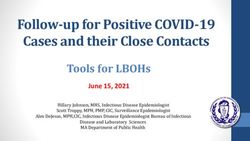What's new in CAMEO 4R4 - Applications and Features IODP - AVL
←
→
Page content transcription
If your browser does not render page correctly, please read the page content below
CAMEO 4TM R4 Content What can you expect? ▪ Introduction ▪ CAMEO for E-Drive ▪ CAMEO for Fuel Cell ▪ CAMEO for Simulation ▪ CAMEO Interfaces − CAMEO for Fuel Cell − CAMEO for Simulation ▪ CAMEO Methodology ▪ CAMEO Offline Highlights ▪ CAMEO Online Highlights Public /2 IODP | AI | Advanced Optimization & Testing | 16 June 2021 |
CAMEO 4TM R4 Brand Promise Making complexity easy Intelligent Testing & Modelling for System Characterisation & Optimization ▪ AVL CAMEO 4™ is the All-in-One solution for ▪ Development, Calibration and Simulation engineers to ▪ Test safely and efficiently ▪ Understand components or systems ▪ Optimize their attributes or control systems Public /3 IODP | AI | Advanced Optimization & Testing | 16 June 2021 |
CAMEO 4TM R4
Core Competences
Minimise test time Multiple Interfaces
▪ Reduce cost / Time to Market / Prototypes ▪ Test Environments (including Simulation)
▪ DoE (Design of Experiments) ▪ Supported Systems
− Active DoE / SDS DoE / Transient DoE ▪ Software / Standards
Maximise model utility Standardisation & Workflow Management
▪ Characterise and understand your test unit ▪ Create and manage AI driven tests across the
whole testfield
▪ Fast, accurate modelling
▪ Create and manage custom workflows
▪ Visualize trends
▪ Centralized database
Optimize to system targets Automation
▪ Multiple target and limit criteria ▪ Automate complex tasks
▪ Robustly Optimize ▪ Protect your facilities and the test unit
▪ Get the best Trade-off ▪ 24/7 facility utilization
Public /4 IODP | AI | Advanced Optimization & Testing | 16 June 2021 |CAMEO 4TM R4
CAMEO for E-Drive – Test Design
Introduce pre-knowledge by defining variation-based constraints
Background ▪ Model Limits can prevent the Active DoE
algorithm from placing points in the dangerous
▪ The most critical value for E-Drive calibration is
areas. However, Active DoE will not monitor this
the AC Voltage (modulation ratio). AC Voltage
limit until the model quality is high enough. At
reacts very fast and sometimes not even PUMA
the beginning of the test, the model quality will
limits can avoid test stops. This results in loss of
be too low, so it is important to define no-go
time through test shutdowns and may even
areas in advance.
damage the unit under test (UUT).
4s ramp
100Hz monitored
in PUMA
CAMEO Limit
PUMA Limit = +5%
CAMEO Limit
PUMA Limit = +5%
Public /6 IODP | AI | Advanced Optimization & Testing | 16 June 2021 |CAMEO 4TM R4 CAMEO for E-Drive – Test Design Introduce pre-knowledge by definition of variation-based constraints ▪ New Constraints step in the Design ▪ Support of constraint maps and curves ▪ Improved accuracy of border points Public /7 IODP | AI | Advanced Optimization & Testing | 16 June 2021 |
CAMEO 4TM R4
CAMEO for E-Drive – Constraints in Active DoE tests
Introduce pre-knowledge by definition of variation-based constraints
▪ New Constraints tab in the Global Parameters
of Prepare Test (for Active DoE TestProcedures)
▪ Adapted Import into Prepare Test
− Existing parameterization of first operating
point (Actions, Limits, Measurements…)
taken over for imported points
Public /8 IODP | AI | Advanced Optimization & Testing | 16 June 2021 |CAMEO 4TM R4 CAMEO for E-Drive – Constraints in Active DoE tests Introduce pre-knowledge by definition of variation-based constraints ▪ Extended Test Validation to check whether planned points violate Constraints ▪ Active DoE algorithm adapted to make sure, no points are placed within constrained area Public /9 IODP | AI | Advanced Optimization & Testing | 16 June 2021 |
CAMEO 4TM R4
CAMEO for E-Drive
Introduce pre-knowledge by definition of variation-based constraints
▪ Benefits
− Safe tests that avoid areas which can be
dangerous for the UUT
− With the extended Design Plugin, E-Drive
tests with only one, or more than two
control channels, can easily be
parameterized with accurate 2nd Layer
variation constraints (e.g., Id/Iq ellipse)
− Many tests in the new mobility fields (Fuel
Cell, E-Drive, ADAS) can benefit from this
− High accuracy for very critical border zones
(e.g., typical Id/Iq efficiency optimization)
− Support of purely 1st Layer operating point
designs
− No loss of parameterization
Public / 10 IODP | AI | Advanced Optimization & Testing | 16 June 2021 |CAMEO 4TM R4
CAMEO for E-Drive – Test Design
Enhanced Design generation functionality and usability
▪ The DoE Design is now supporting
− One ‘Layer 1 Variation’ channel (New) One Layer 1 Variation channel
− Two ‘Layer 1 Variation’ channels (Available before)
− Multiple ‘Layer 1 Variation’ channels (New)
− No ‘Layer 2 Variation’ channels (New)
Multiple Layer 1 Variation channels
One channel not varied in DoE, but used in test
▪ Improved Usability
▪ 2D Operating Range polygon defined by order
of Layer 1 Variation channels
▪ Channels can be defined as ‘Not used for DoE’
→ They are not considered in the design
calculation but will be added to the test No Layer 2 Variation channels
Public / 11 IODP | AI | Advanced Optimization & Testing | 16 June 2021 |CAMEO 4TM R4 CAMEO for E-Drive – DoE Wizard Next-gen DoE Wizard – Combine the features of the Design plugin with the power of the Prepare Test DoE Wizard ▪ Parameterize your design with system channels ▪ Take over existing control mode and variation channel parameterization of the first operating point ▪ Full support of the Channel Assignment ▪ Persistence of the design configuration ▪ Import/Export of designs ▪ Existing parameterization of first operating point (e.g. Limits, Measurements…) taken over on ‘Finish’ Public / 12 IODP | AI | Advanced Optimization & Testing | 16 June 2021 |
CAMEO 4TM R4 CAMEO for E-Drive – DoE Wizard Next-gen DoE Wizard – Combine the features of the Design plugin with the power of the Prepare Test DoE Wizard ▪ Familiar workflow from Design plugin ▪ Design Status information of current workflow step right on top of the Wizard ▪ Streamlined graphical representation of parameterization and calculated design points Public / 13 IODP | AI | Advanced Optimization & Testing | 16 June 2021 |
CAMEO for Fuel Cell
CAMEO 4TM R4
CAMEO for Fuel Cell – Test Design
1-Minute-Setup of Fuel Cell Polarization Curve Tests
▪ The Operating Point Wizard supports Single
Channel Control modes
▪ 4 directions available to choose from:
− Up
− Down
− Up-Down
− Down-Up
▪ Append, Insert or Replace Operating Points
▪ Operating Point Wizard stores its
parameterization for current session
Public / 15 IODP | AI | Advanced Optimization & Testing | 16 June 2021 |CAMEO for Simulation
CAMEO 4TM R4 CAMEO for Simulation – Scaled Active DoE Module Integrate CAMEO Active DoE into your cloud toolchain ▪ Active DoE can be used as a standalone module, i.e. no test is executed in CAMEO directly. In this case the simulating tool/application system will be controlled by a Job Manager respectively by a 3rd party Test Automation System ▪ The Scaled Active DoE Module provides a REST Server through which the Test Automation system can communicate to the module ▪ The Test Automation system invokes requests to the server and is then responsible for triggering the simulations for the suggested points Public / 17 IODP | AI | Advanced Optimization & Testing | 16 June 2021 |
CAMEO 4TM R4
CAMEO for Simulation – Scaled Active DoE Module
Integrate CAMEO Active DoE into your cloud toolchain
▪ Benefits
− Active DoE can be integrated easily in to third
party toolchains
− At the end of the tests, all the simulation
results are available in CSV format, which can
be further processed with CAMEO offline
− Parallelization, Cloud & Docker support
Public / 18 IODP | AI | Advanced Optimization & Testing | 16 June 2021 |CAMEO 4TM R4 CAMEO for Simulation – KPI Calculation for Active DoE Tests Integrated test Coverage calculation to make sure Variation space is covered properly with measurement ▪ Active DoE provides a new output called ‘Test Coverage’ ▪ Benefits − Make sure the Variation Space is covered properly − The overall coverage and individual coverages for each Active DoE channels are available − The Coverage KPI is available for CAMEO for Simulation and the Scaled Active DoE Module Public / 19 IODP | AI | Advanced Optimization & Testing | 16 June 2021 |
CAMEO 4TM R4 CAMEO for Simulation – KPI Calculation for Active DoE Tests Check the Model Quality inside and outside of the Critical region ▪ The existing ‘Model Quality’ output from Active DoE will be updated with − Model Quality inside the Critical region (average over all responses) − Model Quality outside the Critical region (average over all responses) − Overall Model Quality (average over all responses) ▪ Benefits − User can see the model quality of the Active DoE channels inside and outside the Critical region − The Model Quality KPI will be available for CAMEO Test and Scaled Active DoE Module Public / 20 IODP | AI | Advanced Optimization & Testing | 16 June 2021 |
CAMEO 4TM R4 CAMEO for Simulation – KPI Calculation for Active DoE Tests Quickly understand the ‘Criticality’ status of your ADAS function ▪ Active DoE provides a new output called ‘Criticality’ ▪ 0 means that the complete Variation space is uncritical and 1 means that the complete Variation space is critical ▪ Benefits − The user can understand the Safety of the ADAS function for a particular logical scenario − Easily compare the different versions of the same function for a particular logical scenario ▪ Implementation − Dedicated Panel System ‘Active DoE Panel’ Public / 21 IODP | AI | Advanced Optimization & Testing | 16 June 2021 |
CAMEO Interfaces supporting Use Cases for CAMEO for Fuel Cell CAMEO for Simulation
CAMEO 4TM R4
Interfaces – CAN
Connect to any system with a CAN-interface (e.g., 3rd party testbed) quickly
▪ In addition to the CAN capability CAMEO offers with the
“CAMEO Realtime Environment” (which requires specific
AVL hardware) a new CAN system is available
▪ Benefits
− Improved usability
− Easy channel import from DBC files
− Wide variety of standard CAN hardware supported:
Vector, ETAS, Peak, Kvaser, J2534-Interface, (ActiaXs,
Intrepid)
− CAN FD (Flexible Data Rate) supported
− Multiple simultaneous connections possible
− Only standard Windows installation needed
Note: In case Real Time capability and/or >10Hz response is required, the CAN capabilities of the “CAMEO Realtime Environment” should be used.
Public / 23 IODP | AI | Advanced Optimization & Testing | 16 June 2021 |CAMEO 4TM R4
Interfaces – XCP
Interface to “XCP clients” (e.g., offered by vCUs in SiL environments) directly and
use for calibration
▪ In CAMEO a new XCP system (XCP via TCP/UDP) is available
▪ Benefits
− Direct access to “XCP clients”
− No application system needed in many use cases
− Easy channel import from A2L files
− Online value acquisition and calibration
− Multiple simultaneous connections to “XCP clients” possible
Public / 24 IODP | AI | Advanced Optimization & Testing | 16 June 2021 |CAMEO 4TM R4 Interfaces – Web API Remote interface to your simulation tool for high speed, scalable and intelligent data acquisition and system characterization ▪ In CAMEO 4R4, there is a new Python based WebAPI driver implementation, which allows users to write custom interfaces ▪ Users can write a custom module to interface any simulation tool with a Python or COM interface ▪ Supports scaling (parallelization) ▪ FMU and JMAG are supported out of the box (many more are in Beta, e.g., Silver, GT Power etc.) ▪ Can be used only in the Simulation TestProcedure (Scaled active DoE) Public / 25 IODP | AI | Advanced Optimization & Testing | 16 June 2021 |
CAMEO 4TM R4
Interfaces – FMU
Run simulations with your FMU from directly within CAMEO without
any Co-simulation platform
▪ New FMU driver available as module in the WebAPI system
▪ Benefits
− The user can simulate FMU models without any additional tools
− FMU driver functionality
− Static simulation
− The user can simulate the FMU model with static inputs and measure the static outputs
− Using Static simulation, the user can easily understand the behaviour of the FMU model
− Dynamic Simulation / Model factory
− The user can simulate the FMU model with dynamic inputs and can calculate KPIs from the Dynamic outputs
− Using dynamic simulation, FMU parameters can be pre-calibrated before integrating with other simulation models
− The FMU driver supports parallelisation and can be used in the Simulation TestProcedure (Scaled Active
DoE)
Public / 26 IODP | AI | Advanced Optimization & Testing | 16 June 2021 |CAMEO 4TM R4
Interfaces – AVL BOOST/CRUISE
Interface with your AVL BOOST/CRUISE software
▪ In CAMEO 4R4, the DVI1 Interface has been
re-activated to support customers using legacy
AST software.
▪ Benefits
− Supports CRUISE Classic and BOOST
− Supports sequential simulation
− Can be used both in standard 2 Layer
TestProcedures as well as in the Simulation
TestProcedure (Scaled Active DoE without
parallelization)
Public / 27 IODP | AI | Advanced Optimization & Testing | 16 June 2021 |CAMEO 4TM R4 Interfaces – Online Model System Seamless re-use of your CAMEO models in a CAMEO Test ▪ Create an online system for multiple responses ▪ Export models for a single data group and store online system in database ▪ Works for all CAMEO models − FreePolyModel − RNN Public / 28 IODP | AI | Advanced Optimization & Testing | 16 June 2021 |
CAMEO 4TM R4
Interfaces – Online Model System
Seamless re-use of your CAMEO models in a CAMEO Test
▪ The resulting system contains
− Writeable channels for all variations of the
model
− Readable channels for all responses
− A readable channel for the calculated Hull
▪ Every ‘GetValue’ action on a response channel
triggers a model evaluation (e.g., Channel
Router, xt-plot, CAMEO Recorder)
▪ Potential use-cases
− Creation of mock-up systems (simulators)
− Limits on response channels in case system
behavior is roughly known from previous
projects
Public / 29 IODP | AI | Advanced Optimization & Testing | 16 June 2021 |CAMEO Methodology
CAMEO 4TM R4
Methodology – Active SDS DoE
The best of both worlds: Combine the patented SDS DoE with online
Active DoE for unprecedented test space coverage and model quality
Background
▪ Slow dynamic slope (SDS) DoE
− Continuous adjustment of actuators, Quasi-
stationary responses
− High design space coverage by combining
screening and direct approach (“Combined”
variation mode)
− More information content since measured
ramps include high point density which helps
to characterize very non-linear behaviors like
Soot emissions
− Reduced testbed time:
− e.g. for 8 variables approx. 10 hours instead of 18
hours for steady state DoE
Public / 31 IODP | AI | Advanced Optimization & Testing | 16 June 2021 |CAMEO 4TM R4
Methodology – Active SDS DoE
The best of both worlds: Combine the patented SDS DoE with online
Active DoE for unprecedented test space coverage and model quality
Background
▪ Active DoE
− The user can define the output area of
interest and the variation space and CAMEO
adapts the design to make measurements in
this area of interest
− An online model is built from the initial design
and then points are added iteratively based
on the above definition
→ This leads to high model quality in the area of
interest and avoids taking measurements in
unwanted or potentially even harmful areas
Public / 32 IODP | AI | Advanced Optimization & Testing | 16 June 2021 |CAMEO 4TM R4
Methodology – Active SDS DoE
The best of both worlds: Combine the patented SDS DoE with online
Active DoE for unprecedented test space coverage and model quality
Situation up to CAMEO 4R3
▪ Active DoE could not be used in combination
with SDS methodology
− In SDS DoE tests, continuous screening with
Variation Ramp
“Combined” variation mode was used
− Signal sampling and time synchronization of
variation and response signals (compensation of
signal delays) were done during postprocessing
and not during the test, so online modelling was Testbed Response
not possible
Delay
Public / 33 IODP | AI | Advanced Optimization & Testing | 16 June 2021 |CAMEO 4TM R4
Methodology – Active SDS DoE
The best of both worlds: Combine the patented SDS DoE with online
Active DoE for unprecedented test space coverage and model quality
Solution
▪ Use intermediate point measurements during
SDS ramps for Active DOE model calculation
▪ Online time synchronization of variation and
response signals during the SDS ramp
intermediate point measurement
− Variations need to be shifted by the value
corresponding to the maximum delay time of
response signals
− Responses need to be shifted by the delta between
its individual delay and the maximum delay time
of response signals
Public / 34 IODP | AI | Advanced Optimization & Testing | 16 June 2021 |CAMEO 4TM R4
Methodology – Active SDS DoE
The best of both worlds: Combine the patented SDS DoE with online
Active DoE for unprecedented test space coverage and model quality
Implementation
To support Active SDS DoE the following features are available in CAMEO 4R4:
▪ Step Approach with “Combined” variation mode
− To parametrize measurements in intermediate points
▪ Panel channels “UseMeas” and “InSubTest”
− To include measurements in intermediate points in the Active DoE model generation
▪ Limit reaction “Advanced Reapproach” for Step Approach
− To have the same limit reaction possibilities as in Continuous Approach and support the “Combined”
variation mode
▪ Channel Router, Subtest and new Execution restriction “IntermediatePoints”
− To Synchronize Variation and response signals
Public / 35 IODP | AI | Advanced Optimization & Testing | 16 June 2021 |CAMEO “Offline” Highlights
CAMEO 4TM R4
Offline Highlights – Raw Data
Speed up Raw Data operations
▪ Multi-edit functionality via new Channel Management dialog in
Raw Data – Data Editor
▪ Available operations:
− Rename Channels
− Edit Units
− Change Channel Type
▪ Operations are triggered after pressing the OK button instead of
being triggered for every single change
▪ Benefit
− Helps to reduce time consuming operations (e.g., automated
model calculation, outlier detection)
Public / 37 IODP | AI | Advanced Optimization & Testing | 16 June 2021 |CAMEO 4TM R4
Offline Highlights – Modeling
Experiment with Modeling algorithms of the sklearn library
▪ New Model Type ‘Python Model’ under
CAM_PRELIMINARY license: Experiment with
model classes of the Sklearn* python model library
(shipped with CAMEO) or other custom model
libraries (via a newly implemented WebAPI)
▪ ‘Model Export’ and ‘Create Online System’ for this
Model Type is to follow
▪ Benefits
− Quickly try out new modeling algorithms
− Make use of publicly available model libraries
− Gain experience with discrete models and
classification models
*scikit-learn: https://scikit-learn.org/stable/
Public / 38 IODP | AI | Advanced Optimization & Testing | 16 June 2021 |CAMEO 4TM R4
Offline Highlights – Optimization and Corner case generation
Solve multi-dimensional optimization problems and create corner case
scenarios for verification
▪ New local optimization algorithm supports
multiple target functions
− Local trade-off calculation available as a
service (via service gateway)
− More efficient calculation of the local
Pareto front
Public / 39 IODP | AI | Advanced Optimization & Testing | 16 June 2021 |CAMEO 4TM R4
Offline Highlights – Optimization and Corner case generation
Solve multi-dimensional optimization problems and create corner case
scenarios for verification
▪ In addition to the Pareto front, a single
result will be stored
− A refined optimization that trades off all
target functions with respect to a user-
defined weight (in target functions grid)
will run after calculating the Pareto front
− This result can then be used e.g., for map
calculation without the user having to
manually choose a result from the Pareto
front
Public / 40 IODP | AI | Advanced Optimization & Testing | 16 June 2021 |CAMEO 4TM R4 Offline Highlights – Optimization Solve multi-dimensional optimization problems and create corner case scenarios for verification ▪ New feature ‘Create Feasible Samples’ under CAM_PRELIMINARY license: Create a specified number of evenly distributed points (candidates) which satisfy all local constraints: − Variation constraints − Local (model-based response) constraints − Design space constraint ▪ Number of samples can be chosen in the “Algorithm” tab ▪ Generate a user definable number of test scenarios , to evenly fill the “area of interest”, or corner case area (in the case of ADAS scenarios) Public / 41 IODP | AI | Advanced Optimization & Testing | 16 June 2021 |
CAMEO 4TM R4
Offline Highlights – Optimization
Increased optimization speed and performance
▪ Model export for Automatic/Polynomial/RNN/Hull models supports the evaluation of the analytical
gradient in an efficient way
▪ Exported C-Code contains two functions
− evaluateFunction() computes the function value only - most efficient if gradients are not required and
consistent with the previous syntax
− evaluateGradient() computes BOTH the function value AND the gradient at the same time
Public / 42 IODP | AI | Advanced Optimization & Testing | 16 June 2021 |CAMEO 4TM R4 Offline Highlights – Optimization Increased optimization speed and performance ▪ The new local optimization uses the − model export for function evaluation and the − exported analytical gradients as well ▪ This brings some numerical advantages for the optimization algorithm ▪ Benefit − Improved optimization speed and reproducibility Public / 43 IODP | AI | Advanced Optimization & Testing | 16 June 2021 |
CAMEO 4TM R4
Offline Highlights – Robustness Optimization
Life isn’t a scalar value – calibrate and validate your control unit with
respect to production tolerances and real driving conditions
Challenge
▪ For many applications, an assessment of the
robustness of the system is needed, i.e. to
understand
− Whether or not constraints will be violated
during operation (deterministic setting)
− How likely it is to violate constraints during
operation (stochastic setting)
▪ Uncertainty comes from
− Usage Profile
− Hardware Accuracy & Production Tolerances
− Ambient Conditions
− Control System deviations
Public / 44 IODP | AI | Advanced Optimization & Testing | 16 June 2021 |CAMEO 4TM R4
Offline Highlights – Robustness Optimization
Life isn’t a scalar value – calibrate and validate your control unit with
respect to production tolerances and real driving conditions
Solution
▪ The Robustness Optimization is an extension of the local optimizer in CAMEO, where the variations
can be modeled as distributions. As an immediate result, the response channels must be thought of as
distributions, and therefore the optimization definition must be adapted.
▪ Under a stochastic setting, Constraints may be violated, but it is important that the probability if violating
each constraint is limited and can be controlled in some sense.
Current Dataset Tuned Dataset
Visualize the distributions
Understand the trends
Distribution of Attributes Distribution of Attributes
in the “Real-World” in the “Real-World”
Optimize robustly
Public / 45 IODP | AI | Advanced Optimization & Testing | 16 June 2021 |CAMEO 4TM R4
Offline Highlights – Robustness Optimization
Life isn’t a scalar value – calibrate and validate your control unit with
respect to production tolerances and real driving conditions
Optimization definition
Definition of an output
Response constraint
contains
Definition of an input ▪ The value of a constraint/limit
Variation channel; can ▪ The percentage of the output
be modeled as that fails the limit, modeled by
the Acceptable Quality
▪ a stochastic/non-stochastic Limit (AQL)
optimization variable
▪ a stochastic/non-stochastic
variable with a fixed
distribution or value
Public / 46 IODP | AI | Advanced Optimization & Testing | 16 June 2021 |CAMEO 4TM R4
Offline Highlights – Robustness Optimization
Life isn’t a scalar value – calibrate and validate your control unit with
respect to production tolerances and real driving conditions
Fields of application
▪ ECU Calibration
− Sensors and actuators work with a precision tolerance: Calibrated ECU parameters may demand values for a control
variable, and the controller cannot guarantee to achieve the exact demand value during operation.
− Non-controllable factors during operation: Environmental conditions obviously cannot be influenced by the ECU, but
the ECU calibration nevertheless must be robust with respect to changes in these conditions.
▪ Component Selection
− Production tolerances play a vital role when it comes to component selection or geometry optimization. For a given
system, finding the maximum acceptable tolerance based on the target definition can ensure fail-safe optimization. In
some cases this can help reduce costs by allowing cheaper sensors, or elimination of sensors altogether where models
can be proven to have enough accuracy. Parts with looser geometric tolerances are also generally cheaper to produce.
▪ Function Validation
− For ADAS systems, it is important to evaluate function safety, e.g. The probability that an ADAS system can avoid a
crash within the scenario bounds. In this sense, the variations can be modelled as a distribution over the design
space, and the function safety can be assessed as the probability of failing constraints given these distributions.
Public / 47 IODP | AI | Advanced Optimization & Testing | 16 June 2021 |CAMEO “Online” Highlights
CAMEO 4TM R4
CAMEO Online Highlights – Read and Write files in a test
Integrate CAMEO into your RLM toolchain and automate file parsing
and saving as part of a test
▪ Key Features
− The panel system provides CallDevice methods for the reading
and writing of files
− Support of XLSX and CSV file format
− Reading methods support both scalar and string data types,
writing is based on strings
− Extension of formula editor by several highly demanded string
constants such as TestStartTime, TestrunDuration or TestStatus
▪ Benefits
− Support of ASPICE requirements
− Traceability of data flow between CAMEO and RLM tools
Public / 49 IODP | AI | Advanced Optimization & Testing | 16 June 2021 |CAMEO 4TM R4
CAMEO Online Highlights – Read and Write files in a test
Integrate CAMEO into your RLM toolchain and automate file parsing
and saving as part of a test
▪ Read Method Arguments
− Path and Filename
− Column and row index of the required spreadsheet cell
− Scalar or string channel that receives the cell value
▪ Write Method Arguments
− Path and Filename
− Content that must be written to the file
− Write mode – either Edit or Append row
− In case of Edit row, additional properties need to be specified
− Data mode – either SingleValue or CompleteRow
− Column and row index of target cell or target row
Public / 50 IODP | AI | Advanced Optimization & Testing | 16 June 2021 |CAMEO 4TM R4
CAMEO Online Highlights – Import HEX files from CRETA
Run tests with calibrations directly retrieved from CRETA
▪ Key Features
− Import a HEX file from CRETA and store a reference to it + the SUID (the unique number of each HEX
file in the CRETA DB) within your CAMEO test (or test configuration) parameterization
− Use this reference from within a test to change the dataset in the application system or even flash an
ECU (by means of scripting)
▪ Benefits
− Make sure to use the correct calibration by loading it directly from CRETA – process safety
− Run the same test multiple times in a test sequence using different HEX files for each instance
Public / 51 IODP | AI | Advanced Optimization & Testing | 16 June 2021 |CAMEO 4TM R4
CAMEO Online Highlights – Import HEX files from CRETA
Run tests with calibrations directly retrieved from CRETA
▪ Implementation
− New Parameterization Layout control
‘ImportHexFileFromCreta’ to
− Launch CRETA
− Import the name and content of the HEX file
− Retrieve the SUID
− New Setting Type ‘File Content’ to store the name and
content of the imported HEX file
− The SUID can be stored on a Setting of Type ‘String’
▪ Note:
− The SUID can be used for a later upload of a HEX file into
the CRETA DB. For this, an additional script in the CRETA
API is needed.
Public / 52 IODP | AI | Advanced Optimization & Testing | 16 June 2021 |CAMEO 4TM R4
CAMEO Online Highlights – Layout Extensions
Use your Parameterization Layouts also during test run execution
▪ In the Layout Management
Parameterization Layouts can
be set writeable in the Run Test
plugin (default: read-only)
▪ Benefit
− Allow test parameterization (by
means of Settings in the
Parameterization Layout) in the
Run Test Workflow
Limitation:
▪ Does not apply to Parameterization Layouts
from Test Configurations since they may contain
Private Settings
Public / 53 IODP | AI | Advanced Optimization & Testing | 16 June 2021 |CAMEO 4TM R4
CAMEO Online Highlights – Layout Extensions
Standardize and reuse your Online Layouts by storing them in your
Test Configurations
▪ Online Layouts can now be
created, administrated and stored
in Test Configurations
▪ Benefit
− Reutilization and
Standardization of Online
Layouts
Public / 54 IODP | AI | Advanced Optimization & Testing | 16 June 2021 |CAMEO 4TM R4
CAMEO Online Highlights – Parameterization Assignment
Intelligent and failsafe automated Parameterization Assignment
▪ The Parameterization Assignment of
CAMEO is now able to automatically assign
channels or device methods which have the
same name but come from different
systems
▪ Implementation
− In case all objects from current system A
are auto-assigned to objects from system
B, an assignment is tried for not yet auto-
assigned objects of system A by
restricting the search for matching new
objects to system B
− In case additional objects can be assigned
using this method in the 2nd step, the
objects are displayed with a green info
checkmark
Public / 55 IODP | AI | Advanced Optimization & Testing | 16 June 2021 |CAMEO 4TM R4 CAMEO Online Highlights – Parameterization Assignment Intelligent and failsafe automated Parameterization Assignment ▪ In case not all objects from current system A are auto-assigned to objects from system B, no further auto-assignment is done ▪ In case the user manually assigns an object (e.g. channel from system A is assigned to system B), an additional auto-assignment is tried for not yet auto-assigned objects (and only for those) of system A by restricting the search for matching new objects to system B ▪ All previously proposed Auto-Assignments (green checkmark and green info checkmark) remain untouched (they are not removed again) Public / 56 IODP | AI | Advanced Optimization & Testing | 16 June 2021 |
CAMEO 4TM R4 CAMEO Online Highlights – Python script handling Administrate your Python scripts centrally ▪ Python scripts used in the Python Interface can be stored − Locally (‘Directory’) − Centrally (‘Database’) ▪ If ‘Database’ is selected, files can be imported to the Database and exported from the Database Public / 57 IODP | AI | Advanced Optimization & Testing | 16 June 2021 |
CAMEO 4TM R4 CAMEO Online Highlights – Python script handling Administrate your Python scripts centrally ▪ In case a Python file as present locally as well as in the Database, the File Comparison displays whether the content of the file is the same (green) or different (red) ▪ For a detailed comparison between different versions, the user can specify a comparison tool, which is launched when clicking the ‘Compare’ button ▪ The default comparison tool can be managed in the Global Options of CAMEO Public / 58 IODP | AI | Advanced Optimization & Testing | 16 June 2021 |
CAMEO 4TM R4
CAMEO Online Highlights – ECU UpdateInitialValues
Retrieve current calibration for safe ECU resets
▪ Background
− During test initialization (or after a dataset change via calling the device method ‘DatasetChangeHEX’
in a Puma EEI Module system) CAMEO retrieves the current calibration to be prepared for an ECU reset
– see 1
− In contrary, when the device method ‘DatasetChangeDCM’ is executed, CAMEO doesn’t recognize that
the calibration is changed on INCA (resulting in a new working page) – see 2
▪ Solution
− With the new Puma EEI Module device method ‘UpdateInitialValues’ all relevant values from the new
working page are stored in CAMEO for the next ECU reset
1 2
Public / 59 IODP | AI | Advanced Optimization & Testing | 16 June 2021 |CAMEO 4TM R4 CAMEO Online Highlights – dotNET Interface Extension Control the writing of log messages from within a dotNET system ▪ From now on CAMEO provides the possibility to get access to customized log Messages via .NET-System/interface and the method SendLogMessage ▪ Benefit − Improve readability of Session.log Public / 60 IODP | AI | Advanced Optimization & Testing | 16 June 2021 |
CAMEO Demo Database
CAMEO 4TM R4 CAMEO Demo Database Demo database of use-cases, now updating every month Public / 62 IODP | AI | Advanced Optimization & Testing | 16 June 2021 |
CAMEO 4TM R4
CAMEO Online Help
State of the Art CAMEO Online Help featuring HTML5
CAMEO Online Help was migrated from CHM-format to HTML5-format
▪ Benefits
− View help in any web browser instead of proprietary Microsoft viewer only
− Responsive design to suit different screen sizes
− Live search - get a list of results while typing a search term
− Use your browsers built-in functionalities to:
− Bookmark pages
− Print pages or save as PDF
− Open links or topics in separate tabs
Public / 63 IODP | AI | Advanced Optimization & Testing | 16 June 2021 |Thank you
www.avl.com
PublicYou can also read