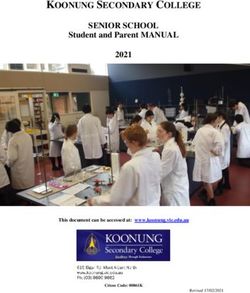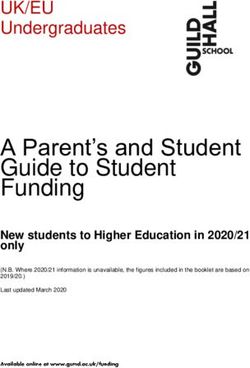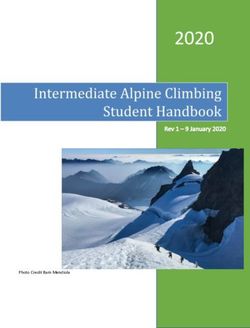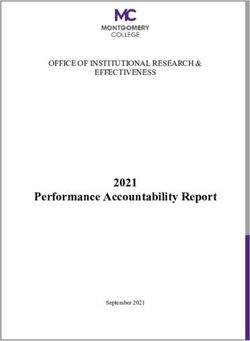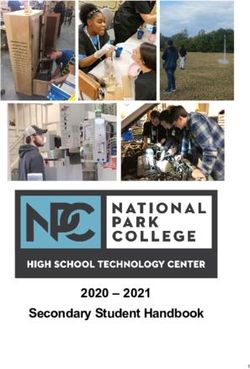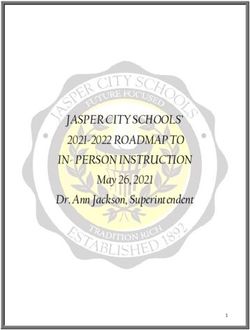Next G Laptop Trial Can greater connectivity improve student engagement in learning?
←
→
Page content transcription
If your browser does not render page correctly, please read the page content below
Table of Contents
Abbreviations and Glossary................................................................................................ 2
Executive Summary ............................................................................................................. 3
Introduction .......................................................................................................................... 4
Background................................................................................................................... 4
Purpose ........................................................................................................................ 5
Audience ....................................................................................................................... 5
Methodology ................................................................................................................. 6
Trial schools.................................................................................................................. 7
Students ....................................................................................................................... 9
Device ......................................................................................................................... 10
Connectivity ................................................................................................................ 11
Key technologies and eLearning resources................................................................. 12
What did we learn? ............................................................................................................ 13
Working Digitally................................................................................................................ 13
What did we learn about the device? .......................................................................... 13
Developing Professionals ................................................................................................. 16
What did we learn about the teachers? ....................................................................... 16
Enabling Learners .............................................................................................................. 17
What did we learn about the students? ....................................................................... 17
Harnessing the Enterprise Platform ................................................................................. 24
What did we learn about the impact on schools and the department? ......................... 24
Additional Findings............................................................................................................ 27
Conclusion ......................................................................................................................... 27
Recommendations ............................................................................................................. 28
References ......................................................................................................................... 28
NEXT G Laptop Trial 1Abbreviations Abbreviation Name DET Department of Education and Training Queensland ICT Information Communication Technologies NSSCF National Secondary Schools Computer Fund Next G Telstra’s national mobile broadband network 3G 3rd generation mobile telecommunications MIS Managed Internet Service MOE Managed Operating Environment ULVC Ultra Low Voltage Computer 1 to 1 One student to one computer Glossary Enterprise Platform – DET’s ICT infrastructure for all schools 2 NEXT G Laptop Trail
Executive Summary
As part of the Department of Education and Training’s (DET) commitment to ensure latest
technology is suitable for schools, two schools were selected to participate in a Next G
Laptop Trial to explore 1-to-1 Next G enabled devices in school environments.
The trial had four challenges:
Provide students with an Ultra Low Voltage Computer (ULVC) for 24-hour-a-day,
seven-days-a-week access to department-filtered and public internet connectivity;
Identify student and teacher usage patterns of Next G internet service in comparison
to Managed Internet Service (MIS) usage;
Allow students adequate personalisation of their devices to foster ownership and
respect;
Establish feasibility of Next G internet connectivity to alleviate current school
bandwidth traffic.
Throughout the trial participating students and teachers evaluated laptop performance in day
to day school settings to test battery life, ease of use, internet connectivity and suitability of
programs provided on an image designed specifically for students. Feedback was collected
from students, teachers and parents via surveys, observations, usage data and analysis of
students’ anecdotal comments.
The trial resulted in a range of outcomes that included increased instances of student-
centred learning, increased independent research and demonstrated student confidence
when using this new technology. Teachers used additional online subject specific resources
to engage the students, resulting in a deeper understanding of class topics. Usage trends
and observations regarding laptop care were also collected for the report.
NEXT G Laptop Trial 3Introduction Background The National Secondary School Computer Fund (NSSCF) is assisting secondary schools and state school systems by providing new computers to support information and communication technologies (ICT) use by students in Years 9 to 12. The aim of the NSSCF is to achieve a computer to student ratio of 1-to-1 for students in Years 9 to 12 by 31 December 2011. Through NSSCF, the Australian Government is providing funding of $1000 per computer and up to $1500 for the installation and maintenance of each device. The NSSCF is a universal access program and assists schools in the public, Catholic and independent education sectors, regardless of location. Implementation of the NSSCF is occurring in partnership with government and non-government education authorities responsible for purchasing ICT equipment best suited to the needs of their schools. Depending on need and preference, schools can purchase netbooks, laptops, tablet computing devices, install additional desktop computers or deploy a mix of mobile and stationary devices. As a result of this implementation, DET identified a need to investigate other opportunities that could provide students and schools with access to modern educational computing resources. DET undertook this trial to ascertain the appropriateness and practicality of all day connected computing and its impact on learning outcomes. This initiative addressed a need to investigate alternative forms of internet connectivity in schools where traditional broadband connections were not available or were unable to support the growing needs of a school. Additionally, the initiative was designed to road test the latest ULVC within harsh school environments to determine teaching and learning suitability. Prior to the trial, students and teachers shared a single internet link within their school grounds for all web traffic. School Managed Internet Service (MIS) reports indicated school internet links often become saturated during the school day. This situation affects the ability to access online teaching and learning materials at peak usage times. 4 NEXT G Laptop Trail
Up to this point schools needed to increase internet bandwidth to provide adequate internet
services throughout the day to compensate for peak usage times. Within schools, internet
connectivity is accessed through hardwired cables or wireless access points depending on
the number of computing devices in use.
As the NSSCF rollout has injected a large amount of capital resources for computers into
secondary schools throughout the country, there is now the opportunity to move away from
computer labs to a more mobile, flexible and personal computing model. The growing
demand for student-operated mobile devices provided a unique opportunity to road test
department-filtered internet access on the Telstra Next G network. This type of connection
provided independent 24/7 access to the internet for students, teachers and administrators,
as opposed to relying on a single web link.
Purpose
The purpose of the trial was to determine:
suitability of a Next G class of device for student use in Queensland state schools;
suitability of an ultra-thin (low-voltage) class of mobile device within schools;
usage patterns of Next G in schools; and
benefits to the learning process.
Audience
This report is aimed at principals and school based decision makers. It is intended to provide
enough information to make informed decisions about the reliability and application of this
technology within school environments.
NEXT G Laptop Trial 5Methodology The trial involved a rural school with limited 3G community access and an urban school with theoretically good 3G community access. The trial ran for 6 months and data was collected via survey, observations, usage data and analysis of students’ anecdotal comments on a blog site. Schools chosen for the trial had comparable access to technology established within their school and have demonstrated their capacity for working digitally over the last four years through a fully enabled vision of learning through ICT. Participating schools received Next G-enabled laptops in early Term 3, 2010 and the devices were returned upon completion of the trial late in Term 4, 2010. Students were permitted to take the laptops home with them during spring school holidays, providing further opportunity to become familiar with the device. 6 NEXT G Laptop Trail
Trial Schools
Trial School One: Varsity State College
Type: Preparatory to Year 12
Location: Gold Coast (South East Region)
Population: 3003
Established: 2001
Varsity College delivers a New Basics curriculum for Years 1 to 9 and senior students enjoy
a focused curriculum that provides pathways to future studies or work. The school also
builds on their four pillars of success, being academic excellence, performing arts, sporting
excellence and community involvement.
The schools ICT eLearning index indicators demonstrate a progressive capacity in the use of
ICT for working digitally, developing professionals, enabling learners and harnessing the
enterprise platform. Varsity is an active school with 1600 Year 9 to 12 students currently
utilising a laptop, contributing to a progressive 1-to-1 vision for the entire school.
NEXT G Laptop Trial 7Trial School Two: Gin Gin State High School
Type: Year 8 to 12
Location: Wide Bay (North Coast Bundaberg Region)
Population: 443
Established: 1974
Gin Gin State High School’s key to pedagogy is eLearning and how Information and
Communication Technologies can be used to enhance and promote learning opportunities.
The school aims to inspire learning to create confidence, choice and opportunity, for now
and in the future.
The school’s ICT eLearning index indicators demonstrate progressive use of ICT for working
digitally, developing professionals, enabling learners and harnessing the enterprise platform.
Gin Gin State High School is currently in the process of implementing the roll out of NSSCF
with their Year 9 to 12 students.
Further information about the ICT eLearning index can be found at:
http://education.qld.gov.au/smartclassrooms/strategy/sp_ictindex.html
8 NEXT G Laptop TrailStudents
The trial targeted two groups of students, selected from junior and senior secondary arenas.
These students, diverse in age and class styles, ensured the trial could document how the
device was used in learning environments.
The cohort of students included:
25 Year 8 Chinese immersion studies students from Varsity State College
Students in this group were in the same learning environment with set teachers
during the school day for the duration of the trial. Students did not have classes with
other students who were not on the trial. They were encouraged to use the device in
all aspects of their day to day schooling.
23 Year 11/12 legal studies students from Gin Gin State High School
Students in this group gathered only for legal studies classes and throughout the
remainder of the week these students moved between rooms to undertake lessons
with students and teachers who were not involved in the trial.
NEXT G Laptop Trial 9Device
Acer Australia provided access to 50 Ultra Low-voltage devices known as The Aspire
TimeLineX 1830T 38U2G32n (Referred to as The Aspire 1810).
Device specifications are as shown below:
Screen: 11.6 inch WXGA LED Backlight CineCrystal 200nits (1366 × 768 glossy)
Processor: Intel Core i3 380UM (1.33 GHz)
RAM Installed (Max) : 2 GB DDR3 1066 MHz (4 GB), 2 slots
Storage: 320GB 5400 rpm
Graphics Card: Intel GMA integrated HD processor, up to 128 MB
Optical Drive: None
Audio System: 2 speakers Dolby Sound Room v2
Webcam: 1.3 megapixel CrystalEye with microphone
Network: Wi-Fi b / g / n + Gigabit Ethernet
Bluetooth: Yes, Bluetooth 3.0 + HS
Card Reader: 5 in 1
Output (s) video: HDMI (HDCP), VGA
Fingerprint Reader: None
Input (s)/Output (s): S/PDIF/Headphone, Microphone
ExpressCard: None
Firewire: None
USB: 3 USB 2.0
Operating System: Windows 7 Home Premium 64-bit
Battery: Li-Ion 6 cell 5800mAh 63Whr
Autonomy announced: 8:00
Dimensions (mm): 285 x 204 x 25.7-28
Weight: 1.4 kg (with battery)
10 NEXT G Laptop TrailConnectivity
Connectivity was provided primarily through school wireless networks and supplementary via
a Telstra Next G service and the students’ home Internet connection. The Acer Aspire 1810
has an inbuilt 7.2Mb 3G unit.
Gin Gin State High School
Varsity College
This graphic depicts Telstra’s Next G network coverage in dark orange.
The department partnered with Telstra to provide 52 data enabled SIM cards. This
partnership was of great benefit to both the department and Telstra, as neither party had the
opportunity to analyse adolescent use of 3G for educational purposes. Having access to an
unlimited Next G data plan that featured the department’s internet web filtering service gave
students the freedom to safely use the Next G connection independent, 24/7.
NEXT G Laptop Trial 11Key technologies and eLearning resources
The following technologies and resources were used throughout the trial:
Learning Place virtual classrooms, online forums, blogs and surveys. The Learning
Place is the DET's comprehensive eLearning environment, providing secure access
to an innovative range of digital tools, resources and eSpaces for teaching and
learning, collaboration and networking.
Next G-enabled Acer ULVC. A carry bag was provided for laptop protection however
no additional peripherals or training were supplied.
Subject specific online resources to support student class work including Legal Case
Studies and Chinese Language resources.
Telstra Next G (3G) network.
Office 2010 and Windows 7.
Computers for Students BETA computer build.
12 NEXT G Laptop TrailWhat did we learn? Working Digitally What did we learn about the device? Working closely with the Managed Operating Environment (MOE) development team, the trial provided opportunity to test numerous features needing to be in place to enable successful 1-to-1 student usage and engagement. Such features include filtered internet access, local administration permissions, departmental standard software and technical support. Students were given the opportunity to personalise the software on their devices, with the objective of developing a greater feeling of ownership and personal responsibility. With a broad range of ultra thin and low voltage devices now widely available, the opportunity to provide students with a lightweight mobile computing device capable of lasting for a large percentage of the school day was a significant achievement. The ability to test the device’s potential in everyday classroom scenarios provided an overall assessment of its capabilities. The choice of laptop used in the trial proved to be a major success factor. Students commented positively on the laptop’s size, portability and battery life as these features enabled students to use the device throughout their school day in a range of different settings. “When our teachers ask us to start our task work instead of getting out a book we open up a laptop and log on. It has made school work so easy. I will never fall behind with these laptops because I can finish work before class, during class and at home. I can even do school work while on a holiday and in the car! It has opened a world of opportunities!” Lily – Varsity College NEXT G Laptop Trial 13
Did the battery last for the whole school day? (Approximately 8 hours)
90%
80%
70%
60%
50% Yes 86%
40% No 14%
30%
20%
10%
0%
This graphic depicts the laptops’ battery capacity in terms of a general school day, including normal
class hours and lunchtimes.
Overall, how satisfied were you with the notebook?
18
18
16
Student Responses
14 12
12
10 8
8
6
4 3
2 1 1
0 0 0 0
0
1 2 3 4 5 6 7 8 9 10
(1 is not very, 5 is somewhat and 10 is very)
This graphic depicts students’ overall impression of the device.
As per responses graphed above, a small percentage of students indicated a degree of
dissatisfaction because of the following reasons:
Glossy display was hard to read in sunlight
Track pad was easily bumped during typing
Minor issues with SIM displacement and connectivity
14 NEXT G Laptop TrailIn general, the form factor, programs, personalisation, internet and connectivity were all listed as positive notebook features. A single point of connection is not always the most effective way to service a school’s internet appetite for online resources, therefore 3G connectivity was trialled as a potential alternative. The burden on trial school broadband connectivity was reduced by providing students with individual 3G connections. Parents benefited as demand for home internet access was also reduced. Students reported quicker access to online resources during the trial through use of 3G connections in comparison to school broadband links. NEXT G Laptop Trial 15
Developing Professionals What did we learn about the teachers? Teachers commented on the increase in student-centred learning as a result of students having access to trial laptops. Teachers also found that, as both teachers and students became more comfortable using the laptops, they were able to include a range of ad-hoc online resources to lessons during class time, providing a richer learning experience for the students. As an example, teachers at Gin Gin State High School were able to reference additional online legal decisions for cases they were exploring, prompting deep questioning and a better understanding of class topics. Teachers at both schools used virtual classrooms for student feedback throughout the trial and, although subject specific online resources where not intentionally sought out, they surfaced organically as part of lesson discussions and direction. As a result of the trial, professional learning undertaken included a change in teaching strategies, confidence in using new technologies, managing access to additional online resources and flexibility for students to deliver tasks and assessments in a range of different formats. 24/7 access allowed teachers to interact more frequently with students keen to submit numerous drafts for feedback before handing in final copies of their assignments. Prior to the students’ access to the ULVC’s, drafts were submitted by hand and manually marked up, or sent through via email only at specific times when students had access to a computer. Teachers also commented on the need to review classroom management strategies as a result of students using ULVC’s in their classes. For example, students were asked to close their laptops when information was delivered to ensure important messages were received. 16 NEXT G Laptop Trail
Enabling Learners What did we learn about the students? Students used virtual classroom discussion groups during class time and after school to clarify their learning, share ideas and further contribute to classroom conversations after initial exploration of topics with teachers. These learnings and discussions continued well after topics were covered in class enabling further time for reflection and questions, particularly among students who were reluctant to speak out in class. The trial removed many obstacles teachers normally encounter when introducing technology into classroom activities. These obstacles included booking laptops/computer labs, limited internet capacity/access and structured seating in computer labs. Most students elected to use the laptops in all classes and around the school grounds. Improved student engagement and knowledge of class topics Teachers observed students were thoroughly engaged in class work when using their laptops. They used the laptops for structured in-class activities, research topics and more. Eagerness to find additional information led to students undertaking class work outside of school time. Students continued class conversations, created subject specific presentations and movies, and made instantaneous revisions to class work without the constraint of locations of school and home computers. Laptop portability and the 1-to-1 usage model enabled students to fluidly use the laptops in their daily lives. Without the constraint of desk layouts and specific access points, students used the devices in all classrooms, school yards, homes and even on the bus to and from school. Students commented on the convenience of having the ability to open up their laptops and start adding to their notes and assignment pieces at any time. Personalisation of their laptop and instant access to their recorded thoughts and files were a real advantage. eLearning virtual classroom usage patterns Students used virtual classrooms exclusively for feedback and discussion throughout the trial however virtual classrooms were not specifically used for class lessons and content prior to the trial. The following graphs demonstrate student engagement through use of the virtual classroom to contribute their ideas and feedback outside of the school day. NEXT G Laptop Trial 17
Gin Gin State High School This graphic depicts the 24 hour and weekly usage of trial Virtual Classrooms by participating students. 18 NEXT G Laptop Trail
Varsity College This graphic depicts the 24 hour and weekly usage of trial Virtual Classrooms by participating students. NEXT G Laptop Trial 19
As demonstrated in the graph below, students used the devices for a wide range of
activities. Many of the activities were deemed passive (such as web browsing) and not
overly demanding on device specifications. However, a number of students used the device
for high-end activities such as creating movies, creating music and playing games. In all
instances students reported that the devices performed well and met their needs and
expectations.
What was the Laptop used for?
Other
Creating music
Creating Movies
Listening to Music
Discussion groups
Watching Movies
Games
Drawings
Assignments
Essays
Presentaions
Email
Web Browsing
0 5 10 15 20 25 30 35 40 45
Students selected all options that applied
“I know that if I left my laptop behind for even one day I'd miss out on vital working time
and activities essential to our grade 8 portfolio. Our laptops have become essential for
life in Chinese Immersion and Middle School. They are greatly helping with schoolwork
and make life a lot easier for us.”
Jordyn, Varsity College
Student confidence when using a new operating system and software on
internet-enabled mobile learning devices
Students are said to be “digital natives” and while many instantly adapt to new technology as
it is introduced into their classrooms, not all have the same level of access or confidence.
Windows 7 and Office 2010 were used as part of the Managed Operating Environment for
the trial. The vast majority of the trial participants had not used this software before, requiring
personal responsibility to be taken for learning how to master the new environment. Students
20 NEXT G Laptop Trailused a variety of methods to familiarise themselves with this new environment including self-
teaching, online resources and calling on fellow students’ expertise. All of these learning
experiences happened organically with minimal teacher intervention or provision of
specifically created resources.
Within a few weeks students adapted to the new environment and became comfortable
using the laptop and all its features. Students assisted teachers involved in the trial to also
become familiar with a wide range of aspects of the device and the new MOE. As the device
was extremely portable, the students took the laptop with them wherever they went. This
situation promoted use of laptop features within a multitude of settings. Students were soon
running multiple programs on these devices and testing the full capability of device
specifications. The table below shows the number of programs students tended to run at a
time, as can be seen the device was capable of running a significant number or programs at
one time.
How many programs were run at the same time?
40
35
35
30
25 23
Percentage
20
16
14
15
10 7
5
5
0
2 4 5 6 7 8+
Programs
This graphic depicts the general number of programs students ran concurrently on the laptops.
NEXT G Laptop Trial 21Did you log into the Telstra Next G Network?
100
80
60
Yes 91%
No 9%
40
20
0
This graphic depicts the percentage of participating students who logged in using Next G service.
Was the speed adequate on the Next G Network?
100
80
60
Yes 93%
No 7%
40
20
0
This graphic depicts the use and perceived speed of the Next G service by participating students.
Increase in student initiated independent research
Students reported using laptops for class topics and assignment research. Teachers and
parents commented on an increase in engagement and effort by students. Provision of the
laptops encouraged students to extend class work beyond set tasks and students remarked
that their learning productivity had increased throughout the trial. Students were able to
complete class work in a shorter period of time, allowing time for additional research and
extension activities. Subsequently, having the ability to research topics at a deeper level
gave students a sense of doing more work for less effort, resulting in an increase in the
complexity of tasks completed.
22 NEXT G Laptop TrailStudents enjoyed not having to wait in line to use a computer at home and school. Instant access gave them the ability to continue working on their tasks, whether they were on the bus, in the school grounds or at home. “I have found that using these laptops have increased my availability to computers at school so that I can finish all of my task and school work on time without complaining that we didn’t get enough time on laptops during school. These laptops have made my life a lot easier. By being able to connect to the internet while on the road in the car which gives us the opportunity to finish work or just go on the internet while on long trips.” Nikolina – Varsity College NEXT G Laptop Trial 23
Harnessing the Enterprise Platform What did we learn about the impact on the school/department? Usage Patterns A single point of connection is not always the most effective way to service internet needs of a large school therefore 3G connectivity was used throughout the trial as a potential alternative. Providing students with individual 3G connections enabled trial schools to ease the burden on their single broadband connectivity. Statistical data on students’ 3G usage was collected throughout the trial to measure use of unlimited internet connectivity. Students who participated in the trial commented on how convenient it was to open their laptops and connect to the internet and online resources at any time. Having constant access to the internet enabled students to research class topics, communicate online and submit class work 24/7. Data collected clearly indicated most students preferred using the Next G service on their laptop to access the internet in preference to linking through the school Managed Internet Service connection. Some students utilised both options for access. As student usage was unlimited on their Next G service, they were able to use the connection 24/7. Students reported the Next G connection to be much quicker than the schools MIS connection. Both locations experienced reception issues, identifying a need for testing prior to the implementation of this as a solution. 24 NEXT G Laptop Trail
Gin Gin State High School Next G Usage Data Gin Gin State High School MIS Usage Data These graphics depict students’ overall Next G use at Gin Gin State High School compared with their school MIS internet use for the same period. The increase in usage is a result of students being highly mobile with their devices (e.g school yard, range of classrooms and home use), and not being tied to specific wireless location points and blue cable connections around the school as well as having increased access to a personal device. NEXT G Laptop Trial 25
Varsity College Next G Usage Data This graphic depicts Varsity College students’ overall Next G use. As school MIS data for all Varsity College students participating in the trial was unavailable. The graph above outlines the usage as a result of students being highly mobile (e.g school yard, range of classrooms and home use) and not being tied to specific wireless location points and blue cable connections around the school, as well as having increased access to a personal device. “As I don't have the internet at home this laptop and internet has proven an invaluable tool for me, especially in regard to my studies. I use it every single day and in most classes and it has made note taking and researching incredibly easier and more efficient.” Jose, Gin Gin State High School student 26 NEXT G Laptop Trail
Additional Findings Trial students were given 3G-enabled laptops with carry cases with the expectation every student would treat the laptops respectfully and return them at the end of the trial without damage. Students valued the opportunities provided with the laptops and as a result were motivated to use the device 24/7 as their single method of connectivity. Students used the laptops for schoolwork and home/personal uses, specifically social networking. They could load their own programs, change desktop backgrounds and menu items, and access Facebook at home. This in turn meant the students did not feel the need to use their home computers. As a result the fostered sense of ownership led to greater care of the devices. Only superficial cosmetic damage was sustained throughout the duration of the trial. Students were happy to share experiences on a range of aspects through virtual classroom discussion boards, blogs and surveys and discussed issues such as 3G coverage areas, signal strength and internet speed. As a result of this experience many of the teachers and students continue to use these tools for continued learning. Conclusion As a result of the trial, participating schools have an increased knowledge of 1-to-1 implementation in their schools and student reaction to laptops. Teachers commented that, had the laptops been a longer term fixture in classrooms, they would have been more inclined to build sustainable practice around device capability. The trial laptop model was well suited to the pilot. The laptop met the students’ learning and technical requirements providing a wide range of tools, suitable form factor and specifications, in addition to 24/7 internet connectivity. Lead teachers in the trial confirmed students were more willing to extend themselves on class work and assignments as the laptop brought the perception of more work for less effort. This was particularly evident with assignment research and submission of draft versions of work for feedback before final submission dates. Participating schools experienced extensive Next G coverage with a few exceptions including heavily concreted school buildings at Varsity and students who lived on properties outside of Gin Gin. NEXT G Laptop Trial 27
Students were extremely energetic towards participating in the trial and demonstrated
maturity, respect and creativity with the use of the laptops.
Recommendations
When implementing a 1-to-1 model in schools, it is important to ensure the selected
device is robust enough to cope with everyday student use.
Students are given an adequate level of personalisation to foster ownership of the
device and respectful usage.
Teachers need to be provided with adequate opportunities to familiarise themselves
with the devices to confidently use them with their students enabling authentic
learning experiences.
Portability is also a major drawcard to ensure the students aren’t weighted down by
the device in their school bags.
References
Department of Education Employment and Workplace Relations:
http://www.deewr.gov.au/SCHOOLING/DIGITALEDUCATIONREVOLUTION/COMPUTERF
UND/Pages/NationalSecondarySchoolComputerFundOverview.aspx
Department of Education and Training Queensland
Smart Classrooms:
http://education.qld.gov.au/smartclassrooms/
Next G Trial website:
http://education.qld.gov.au/smartclassrooms/strategy/dp/Next G-trial.html
Learning Place 1-to-1 Professional Community
http://www.learningplace.com.au/deliver/content.asp?pid=48722
28 NEXT G Laptop TrailFor more information: Sonya Watts Senior Project Officer Learning Technologies Information and Technologies Branch, Department of Education and Training Telephone: (07) 3421 6319 Email: sonya.watts@deta.qld.gov.au NEXT G Laptop Trial 29
You can also read