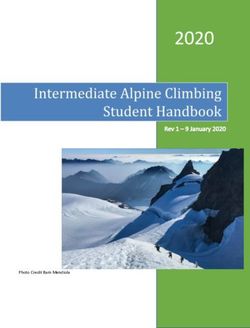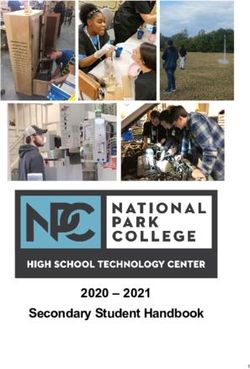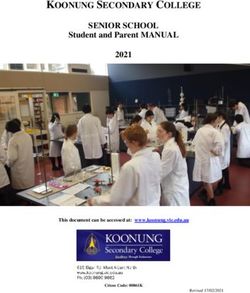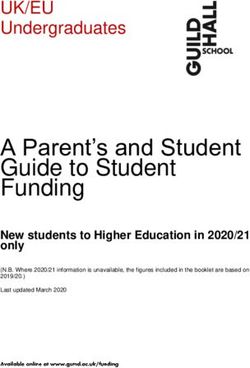2018-19 Year-Long Registration Guide - FOR UPDATED INFORMATION: NYU Law
←
→
Page content transcription
If your browser does not render page correctly, please read the page content below
2018–19
Year-Long Registration Guide
FOR UPDATED INFORMATION:
www.law.nyu.edu/recordsandregistration/BiddingandRegistration/
yearlongregistrationinformation/index.htm
REGISTER VIA COURSES:
https://courses.law.nyu.edu
1
June x, 2018
Office of
Academic ServicesYEAR-LONG REGISTRATION GUIDE
Contents
YEAR-LONG REGISTRATION OVERVIEW AND INSTRUCTIONS.............................. 4
YEAR-LONG REGISTRATION .............................................................................................. 4
REGISTRATION ELIGIBILITY ............................................................................................... 6
CELL PHONE & EMERGENCY CONTACT REQUIREMENTS.............................................. 6
IMPORTANT ITEMS TO KEEP IN MIND DURNIG REGISTRATION…………………………..8
USING COURSES REGISTRATION SYSTEM………….…………………………….…….....…9
GENERAL REGISTRATION REQUIREMENTS………………………………………………….18
ADDITIONAL COURSE OPTIONS .............................................................................. 22
NON-CLASSROOM CREDITS ............................................................................................ 22
AUDITING ........................................................................................................................... 22
CREDIT/FAIL OPTION (ONLY FOR J.D. STUDENTS) ........................................................ 22
TUITION AND FINANCIAL AID ................................................................................... 27
TIMELINE FOR PAYMENT.................................................................................................. 27
CHANGE OF STATUS (applicable to LL.M.’s only).............................................................. 28
WITHDRAWAL AND TUITION REFUND SCHEDULES....................................................... 28
ENROLLMENT AND LOAN DEFERMENT INFORMATION ................................................. 29
VETERANS BENEFITS ....................................................................................................... 29
2NOTICES:
This Year-Long Registration Guide describes the policies that will govern the
registration process at New York University School of Law. Please see below the
list of appropriate offices to render assistance for your program of study:
Office of Academic Services – J.D.
Office of Graduate Affairs – LL.M. (non-Tax)/Foreign Exchange
Institute for the Advanced Study of Law and Justice – J.S.D.
Graduate Tax Office – LL.M. Tax/International Tax/MSL
You will see references to two systems, COURSES and Albert:
COURSES is the Law School’s registration system.
Keep in mind that you use COURSES (https://courses.law.nyu.edu) for:
- Registration (for law classes and Stern Preferential classes)
- Checking your law school schedule
Albert is the University’s student information system.
Keep in mind that you use Albert (via globalhome.nyu.edu) for:
- entering your emergency contact information
- credit/fail selection (for J.D. Students only - which begins each semester AFTER
add/drop ends)
- checking your non-law class schedule (not cross-listed classes – classes that have
numbers OTHER than LAW-LW). Please note Preferential Stern classes will be
converted to the Stern course number after the add/drop period.
INCOMING TRANSFERS, LLM’s AND ALL OTHER CONTINUING STUDENTS: You
will be able to register for both fall and spring courses before the fall semester begins.
This requires careful planning and attention to dates, deadlines, and bidding selections
as well as the results of the bidding sessions. Consult the Registration Calendar for
dates and details.
Transfer and Visiting Students: You must read and adhere to the Year-Long
Registration Guide. Please note that particular reference to your status has been noted
when necessary.
3YEAR-LONG REGISTRATION OVERVIEW AND
INSTRUCTIONS
YEAR-LONG REGISTRATION
Students will use the COURSES system for registration and may access COURSES at
the following link: https://courses.law.nyu.edu. Use your NetID and password to log in.
REGISTRATION CYCLES
All students are assigned 1000 points for each semester. There are two registration
cycles for fall courses in June and July followed by one cycle for spring courses in
August. Fall registration resumes for daily add/drop cycles in late August and spring
registration resumes in early November and spring daily add/drop cycles begin in mid-
January. At the end of each round, the bid requests are processed when the automated
bidding algorithm is run. COURSES enrolls students in courses based on the number of
points bid for the courses and a fixed set of criteria described below. Students who win
a seat in a class are charged a clearing price. The clearing price is the amount of the
highest losing bid. Students are charged zero points for a class that remains open after
the bids are processed. We will publish the clearing price for classes that close once the
bidding period requests are processed.
COURSES will not permit you to submit a bid for courses under the following
conditions:
• The course is not available due to a degree (J.D. or LL.M) or class level
restriction;
• The prerequisite or permission/waiver form was not timely submitted;
• The same course was taken in a prior semester;
• The course is your third or more seminar and you do not have permission to
exceed the two-seminar maximum for the semester in question;
• Within the same semester, you bid the same number of points (other than zero
points) on more than one class;
NOTE: When submitting several bids at one time, if the submission contains an invalid
bid or bids as listed above, COURSES will not accept any of your bid requests.
COURSES will not schedule courses under the following conditions:
• A time conflict exists with a course already scheduled;
• The co-requisite was not scheduled because of a time conflict or because the
course was not requested;
• The course was canceled (refer to the course updates website
(http://www.law.nyu.edu/academics/courses/courseupdates));
4• The maximum number of credits of 15 has already been scheduled;
• The class was full.
CHANGING YOUR COURSE SCHEDULE
Once the results from the bidding period are published on COURSES, you can make
changes to your schedule during the subsequent cycles. You must use COURSES to
participate. The first opportunity to make schedule changes for fall will be in July and for
spring in November. During the longer cycles students will enter their requests and
results will be processed and available at a later fixed date. Beginning the week before
classes begin, bidding cycles will be processed daily during the remaining registration
period.
Registration will resume November 9 for spring classes. See the Registration Calendar
for the specific add/drop dates. Note: Clearing prices are not published during the
daily add/drop cycles.
You have the ability to be place yourself on a wait list in subsequent cycles. Your place
on the wait list is determined by the number of points bid on the course. For details and
instructions on how to participate in add/drop registration, please refer to page 9, “Using
COURSES Registration System”.
Students who did not participate in the initial registration cycle may register for classes
at this time.
NOTE: It is recommended that you complete your transactions well before the
last day of the bidding period to avoid problems connecting to or being
disconnected from COURSES. We recommend you finalize your registration
during business hours in case you need assistance. No special accommodation
can be made if you miss registration deadlines.
5REGISTRATION ELIGIBILITY
INCOMING LL.M.’s and TRANSFER STUDENTS - While the following information is
not applicable to you for fall courses, it may impact your spring registration.
VISITING STUDENTS – This information is applicable to you only for the semester(s) in
which you are visiting NYU.
CONTINUING STUDENTS: Registration Status - Blocks: In order to be eligible to
participate in the bidding period and add/drop, all students must:
a) Be in financial compliance according to the Bursar’s policies-
The University requires that students follow Bursar policy and pay their
account balance in full each semester. Such balances include but are not
limited to tuition (including summer tuition), housing fees (including
summer fees), and library fines and fees. See www.nyu.edu/bursar for
more information. Keep in mind that if you pay in full after the close of
add/drop for the fall semester you will be permanently ineligible to
register for fall courses. You can view your financial status on Albert.
b) Be in compliance with New York State Health Law requirements-
New York State Health Law requires that all newly admitted and transfer
students provide the University Health Services with immunization
documents if the student is registered for six or more credits per term. You
will need to provide: (a) evidence of vaccination with two doses of the
combined Measles, Mumps, Rubella (MMR) vaccine; AND (b) complete a
medical history form, including the meningococcal meningitis response
form. For more information see the health requirements webpage found
at http://www.nyu.edu/life/safety-health-wellness/student-health-
center/records-forms-policies/health-requirements.html. You may also
contact University Health Services via email at
health.requirements@nyu.edu.
c) Complete the sexual misconduct training module: This training
module is intended to further reduce and enhance our response to
incidents of sexual misconduct, relationship violence, and stalking — and
to bring the University in compliance with new federal mandates.
d) ALL STUDENTS (INCOMING AND CONTINUING): Cell Phone &
Emergency Contact Requirements
The University will notify students of an emergency through various media,
including text messages.
NYU requires that all students provide two types of emergency contacts:
61. The student's cell phone number (domestic or international).
2. A third party the University can contact in the case of an
emergency, including the party's phone number.
Students will not be allowed to register for classes without this information
on file in Albert. Updates should be made in the "Emergency Contact"
information, which can be found under the "Personal Information" menu of
the Albert Student Center.
The following steps will guide you through the process for entering your
cell phone number and an emergency contact number.
1. Go to Albert through NYU Home.
2. Click on “Personal Info” link.
3. Click the “Edit” icon in the “Phone Numbers” section to enter your cell
phone number.
4. Click the “Edit” icon in the ‘Emergency Contacts” section to enter the
information for your emergency contact.
5. We suggest entering the phone numbers--both yours and the one for
your emergency contact--using dashes ("-") instead of a slash ("/").
For example: 123-121-2468.
The emergency contact number must be different from any of the phone numbers you
list for yourself, including your cellphone number. Once you enter your cell phone and
emergency contact information you will be able to proceed with registration.
If you are not in financial or health compliance, a registration block will be placed
on your record. You may register for courses after you clear your block. However, if
(a) the Bursar receives your payment or (b) if University Health Services receives your
documentation AFTER the registration bidding session has been run, you will be limited
to selecting from available courses during add/drop. If you have not removed all blocks
and registered by the last day of the add/drop period, you will not be permitted to
register for courses for that semester. Retroactive course registration will not be
permitted.
Please note that if you have any blocks on your record, including if a block is placed on
your account after the bidding period opens (i.e. based on a returned check or the like)
your fall bid selections will be canceled.
Please keep in mind that the Offices of Academic Services, Graduate Affairs, the
Institute for the Advanced Study of Law and Justice, Graduate Tax and Records &
Registration are not able to remove Bursar or Health blocks. Please work with the law
7school’s Office of Student Financial Services and the University Health Center,
respectively on these matters.
IMPORTANT ITEMS TO KEEP IN MIND DURING REGISTRATION
Please review course descriptions carefully. There may be some courses that restrict
registration by degree program or class level.
Pre- or Corequisites: All students must meet course prerequisites. Students will be
dropped from a course if the co- or prerequisite is not met (see the Registration
Calendar for dates). If you seek a waiver of a prerequisite, you must obtain approval in
writing from the instructor. (Use the J.D. or LL.M. form available online.) Note:
Prerequisite waivers for courses must be filed each semester, in each year of
study at the Law School.
Mutually Exclusive Courses: Check course descriptions to see whether courses are
mutually exclusive with other courses. Aside from the course descriptions that you can
view via COURSES, we have several other tools to help you assess classes.
Faculty Profiles and Course Evaluations are available at the following link:
http://www.law.nyu.edu/academicservices/courseandfacultyevaluations
Course Evaluations are available online for spring 2005 through the present classes.
Beginning with fall 2008 evaluations you will be able to see statistical information as well
as course evaluation comments.
Grade Distributions for previously taught classes are available at:
https://its.law.nyu.edu/gradedistribution/
NOTE: Do not bid on clinics or the spring semester of a year-long class.
*CLINICS: J.D. and LL.M. students accepted into clinics have been pre-registered. You
may not drop the clinic from your schedule without permission of the clinic.
*Spring semester of a year-long class will be restricted during the bidding period. You
must obtain a seat in the fall class and the Office of Records and Registration will
register you for the spring portion.
It is hard to say exactly how much you should bid on any particular class. The clearing
price for a class this year may be different from clearing price last year. Please see the
following link for a list of clearing prices for popular classes that closed in previous
years: http://www.law.nyu.edu/recordsandregistration/schedulingyourcourses
It is most likely that a class that has been historically popular will continue to be popular.
The most difficult courses to get into are those offering a writing credit, simulations,
8courses offered by Stern for preferential cross registration, and required or very popular
courses such as Constitutional Law, Professional Responsibility, Corporations, and
Evidence.
Keep in mind that bidding all your points on one course does not guarantee enrollment,
since many other students may have bid for the course in the same way. Popular basic
courses, however, have multiple sections in each academic year. If you attempt to
register for a spring section, but do not get in because it is closed, do register for a fall
section. If you take the risk that you ‘might’ get into a closed spring course section
during November-December/January add/drop and are not able to, no special
accommodation will be made.
If you get into your primary selection for a bid amount, you will not be considered for the
alternate selections of the same bid amount. If you do not get into your primary
selection for a bid amount, you will be considered for your first alternate selection of the
same bid amount. If you get into your first alternate, you will not be considered for the
second alternate. If you wish to still be considered for a course within a specific round
even if you win your primary/alternate selection you must place multiple primary bids for
the course as the system will not place you on a waitlist if you win any course along the
same bid line. E.g., You bid 1000 points for Course A; with an alternate of Course B.
Course A is closed and you win a seat in Course B. You will not be placed on the
waitlist for Course A if a seat opens up.
Although you have an unlimited number of bids, you are not required to enter a course
selection in every space.
Using COURSES Registration System
To access COURSES, go to https://courses.law.nyu.edu
REGISTRATION HOME
After logging in, you will see this home page:
9The “Bids” section will show your current bids while the “Registrations” section will
show the classes you have won and are enrolled in.
Next to “Bids” you will see how many points you have left to bid.
SEARCHING
To bid on a class, you must search for it by typing the class name, instructor, or course
ID in the Search field.
→ Note: the search function may be sensitive – if you input one wrong letter, space
or symbol, your search will not yield results. If you are having difficulty finding a
class, type a single word for the class instead of the full name.
Search results include basic information about the class including its class number and
section number.
10Click the CourseID link for a more detailed description of the class (full class description, schedule, credits): BIDDING When you have found the desired class, you can place a bid on it by clicking the “Bid” button. The window below will appear so that you can enter the number of points you wish to bid on this class. After you enter the bid amount, click “OK”: Once you submit your bid, you will be able to see how many points you have left to bid: 11
ALTERNATE BIDS When entering your bid for a class, you may also add up to two (2) Alternate Classes. To do so, click the “Add Alternate” link, and then type the Class Name, Class ID, or Instructor Name of the class you wish to add as an Alternate, and select the relevant class section from the list: Your principal and alternate bids will look as follows: 12
The number of points that you entered as your “principal” bid will roll over to your alternate bid(s) if you do not win the first option. In the example above, you would like to win Evidence. If you do not win Evidence, you would like to be enrolled in a) Corporations Section 001, or b) Corporations Section 002. Note that you may enter as Alternate Bids different sections of the same class. MODIFYING & DELETING BIDS You may modify any of your bids for the current Bidding Session by clicking on the stylus icon. You may delete a bid by clicking on the stylus icon, selecting “Delete,” and then “OK” to confirm that you want to delete the bid. BIDDING ON A CLASS WHICH HAS A PRE- OR CO-REQUISITE When bidding on a class which has a co-requisite, you will receive a warning (yellow triangle) if you have not completed or are not bidding on the co-requisite. You must bid on the co-requisite in addition to bidding on the class. Check the Registration Calendar for the date by which you must be registered for the co-requisite before you are dropped from the class. 13
PRIORITY OPTION
The course priority option assists JD students satisfy the writing requirement and LLM
students with bar eligibility by giving them priority to register for one class that they may
need to take. The priority option is available for only certain classes (courses that offer
writing or a subset of those approved by the NY Court of Appeals to meet §520.6
requirements, respectively) and can be exercised only one time. If you win a class by
using the priority option, the option is no longer available to you.
For the 2018-2019 academic year, the courses available for LLM bar priority bidding
are:
Commercial Sales Law: Domestic and International – LW.11972
Evidence – LW.11607
Information Privacy Law – LW.11019
Real Estate Transactions – LW.11279
Secured Transactions –LW.10118
If you drop a class won using the priority option, you will not be able to make use of the
priority again.
NOTE: A limited number of seminars may restrict the number of students that may write
an Option A paper in a seminar, i.e., not all students that win a seat in a seminar will be
able to satisfy substantial writing. Please check course descriptions. A professor may
want to require permission to register for the writing credit of their seminar.
Therefore, you should take this into account when bidding. If you win a seat in
the seminar remember that you must separately add the writing credit during the
bidding period.
If you will satisfy the substantial writing requirement in a seminar or course (as opposed
to Directed Research), and you have received faculty approval (when applicable), you
must register through COURSES during the bidding period for the additional Writing
Credit associated with the seminar/course by the stated deadline. After COURSES
closes for registration you must submit an add/drop form to your program office by the
stated deadline. No retroactive registration is permitted.
To exercise the priority, check the box for “Priority Bid “in the Bid window.
14CONDITIONAL ADD/DROP
New for 2018-2019, the conditional add/drop feature will be available beginning
cycle #1 of each semester in addition to the alternate bidding feature. This will be
useful to students in programs that allow for pre-registration of non-required sections
(e.g., LL.M. in Corporations that may want to switch Corporations sections). The
conditional add/drop feature will allow you to drop class “X” if and only if you can get
into class “Y”; you may allocate the points you paid for class “X” toward your bid for
class “Y.”
Please see the following instructions on how to choose the conditional drop feature:
1. When you open a bid window, you will see a link to conditionally drop a course
from your existing registrations. (Figure 1)
a. Some courses are flagged as non-droppable.
b. While you cannot drop a course if it is your only registration in a term, you
should still be able to conditionally drop it (meaning you will still maintain
at least one registration in the term.
c. Non-droppable courses (including single registrations) are noted by a
greyed-out ‘X’ in the Registrations list (Figure 2).
d. If you do not have at least one registration that is considered droppable,
you will not see the ‘Add Conditional Drop’ link. (e.g., if you are registered
only for a clinic, which is not droppable, you will not see this link)
Figure 1 Add Conditional Drop
Figure 2 Can't Drop a Registration
2. Once the ‘Add Conditional Drop’ link is clicked, a drop-down list of available
registrations will appear.
15Figure 3 Select A Registration
3. Select a course you wish to conditionally drop from this list. Once a course has
been selected to be conditionally dropped as part of a bid, it will not appear for
any other bids (i.e., a course can only be conditionally dropped as part of one
bid).
Figure 4 Choosing a Section
4. If the conditionally dropped course had a closing price over zero, those points are
now required to be part of the new bid. In this screenshot, the closing price for
Corporate Tax I & II is 245 points (green +245), and the bid validation now shows
that ‘the bid amount cannot be less than 245’.
Figure 5 Refunded points from a Conditional Drop are required to be spent as part of the bid
5. Once the bid value reaches that minimum, the validation will be correct.
16Figure 6 Validated Bid amount
6. You may drop as many courses as you have droppable registrations.
Figure 7 Multiple Conditionally Dropped Sections on a Bid
7. Once the bid is created, it will show in your bid list.
a. The section on top is the course to be added
b. The trash can icon denotes any registrations to be conditionally dropped
c. The points in green denote the points being refunded from the to-be-
dropped registration
Figure 8 Conditional Add Drop bid in Bid List
d. NOTE: Validation warnings/failure messages do not update when
conditionally dropped sections are added to the bid; the bid will go through
validation when you try to save it. An example: If you are trying to
conditionally swap sections for the same course, there will be a Bid Fail
alert that the course is ‘previously taken’. If the conflicting section is being
17conditionally dropped the bid will validate properly and save, and the
warning won’t appear in the bids list.
RESULTS
To view bidding results, log into COURSES; under “Registrations” you will see the list of
classes in which you are currently enrolled.
DROPPING A CLASS
To drop a class, scroll down to the “Registrations” portion of the COURSES screen.
Click on the red “x” to the right of the class you want to drop (see below). If you want to
drop a class in a different semester, use the directional arrows to go to the appropriate
screen.
GENERAL REGISTRATION REQUIREMENTS
1. Full-time Student Credit Load Requirements:
Full time students normally register for a minimum of 12 credits each semester and no
more than 15 credits in a semester. To register for fewer than 12 credits in a semester
(except for 2L students), or to register for more than 15 credits in a semester, a student
must obtain approval from the appropriate program office before selecting courses.
(Use the appropriate J.D. or LL.M. online form.) CREDIT LOAD REQUESTS ARE
CONSIDERED AFTER THE BIDDING PERIOD HAS BEEN COMPLETED. If approved
for less than 12 or more than 15 credits, tuition will still be charged at the full-time flat
rate for the semester. Please see below regarding
additional charges for excess credits.
Additional Charges for Excess Credits
IMPORTANT INFORMATION for J.D. Students: J.D. students who want to graduate
with more than 90 credits must obtain permission from the Office of Academic Services
(use the credit load permission form available online). Once permission is granted,
students will be charged on a per-credit basis for all credits in excess of 90 during their
law school career, as well as fees. Courses that are not applicable toward your degree
18(i.e., language courses) do not count toward this cap. All earned credits (those counting
toward the J.D.) have to be Law School credits or credits in approved law-related
courses at another school of the University.
IMPORTANT Full-time LL.M. Students: Full-time LL.M. students who want to
complete more than 30 credits within the academic year must obtain permission from
the Office of Graduate Affairs (use the LL.M. Credit Load Permission Form available
online). If permission is granted (only in rare circumstances), students will be charged
on a per credit basis for all credits in excess of 30 as well as fees. Courses not
applicable toward your degree (i.e. language courses) do not count.
2. Part Time Students:
Part-time students may register for a maximum of 6 credits per semester. Students who
are employed full-time, however, are strongly advised to limit the course load to 4 or 5
credits per semester. Regardless of the number of credits for which a student is
registered, all part-time students are required to take their exams as scheduled, which
may include daytime exams for an evening course; rescheduling is not permitted.
Certain required courses for some programs and exams are not offered in the
evening.
Part-time students, who want to register for more than 6 credits in a semester, must
obtain approval from the appropriate program office before selecting courses. (Use the
LL.M. online form). CREDIT LOAD REQUESTS ARE CONSIDERED AFTER THE
BIDDING PERIOD HAS BEEN COMPLETED.
3. IMPORTANT Adding a Law School course or seminar after add/drop ends:
STUDENTS MAY NOT ADD COURSES OR SEMINARS AFTER THE FIRST
WEEK OF CLASSES. In rare cases when there are compelling personal
circumstances (e.g., grave illness, family emergency) a student may submit a
petition to the Assistant Dean for Academic Services and Registration for review
by the Vice Dean to late add no later than the third week of classes. For
seminars, both approval of the instructor and the Vice Dean is required.
4. Seminars/Colloquia: All students are limited to two seminars/colloquia each
semester unless prior approval is obtained from the appropriate program office
and the Vice Dean. The limit does not apply to the seminar portion of a clinic. If
you do not obtain approval, COURSES will not permit you to register for more
than two seminars/colloquia. Seminar waivers will be reviewed after the first
round of bidding each semester.
195. Simulation Courses: A simulation course is defined as a mock or model class
where students receive tangible experience in tasks and processes related to a
particular area of law. They are often courses where students draft briefs and/or
memos, conduct mock arguments, mock trials or mock negotiations. The simulation
designation has been listed with the footnote “Sim” in the schedule of classes. This
course type is a small class similar to a seminar. Courses codes as simulation also
meet the ABA requirements for simulation.
6. Dropping a Course: After add/drop closes on COURSES, you must complete
and submit a drop form. Students should go to the appropriate program office to
complete and submit the drop form. You will also be required to visit the Office of
Financial Services to learn how your drop may affect your financial aid package or
loans. The following are guidelines about dropping a course:
a. AFTER Add/Drop ends: Except as provided below, a course may be
dropped through 5:00 p.m. on the (general) last day of classes for that
semester without a notation of WD. NOTE: Full-time students must remain
registered for the required number of credits for full-time status.
b. If any work has been evaluated or if any exam is given: You may not
drop a course even if a final grade has not been received.
c. Seven-Week Classes: Please carefully note that if you are taking a
seven-week course, the last day of the course is the deadline to drop it.
7. Dropping a seminar, colloquium, simulation or writing credit AFTER
add/drop ends:
You must obtain the signature of the professor and an advisor of the appropriate
office using an add/drop form as COURSES will be closed for add/drop at that
time. If permission has been granted on an add/drop form, a seminar, colloquium,
simulation or writing credit may be dropped through 5:00 p.m. on the last day of classes
for that semester (or for a seven-week course, on the last day of that class) without a
notation of WD provided that no work has been evaluated. No drops will be
permitted once the reading/exam period has begun.
8. Dropping a class with no WD: A student may drop a course up until the last
day of classes without receiving a WD on his or her transcript. Please note, however,
that if a faculty member requires you to drop a course, seminar, colloquium or
simulation for failure to attend classes, you will be withdrawn with the notation of “WD.”
The faculty request to withdraw a student supersedes the dropping with no WD policy.
9. Year-Long Course: You must complete the FULL YEAR in order to receive
credit for EITHER semester, and you must be registered for both the fall and the spring
semesters to have a space in the class. You must obtain the fall portion of a year-long
class in order to be registered by the Office of Records and Registration for the spring
portion. If there is a conflicting course on your schedule or registration for the spring
20section would put you at a credit overload, you will be dropped from the conflicting course and/or randomly dropped from a course to allow the Office of Records and Registration to add you to the spring portion. Registering for only one semester is not permitted. Please see the registration calendar for the deadline to adjust your schedule. 10. Permission of Instructor Courses: Please follow the information stated in the course description regarding enrollment in permission of instructor courses. The professor will provide the Office of Records and Registration with a list of permitted students or the student may submit a permission of instructor form. At that time, a waiver will be entered on your COURSES record and the Office of Records and Registration will notify you that you are able to register for the class. You are responsible for bidding zero points on the class, effectively registering yourself. 21
ADDITIONAL COURSE OPTIONS
NON-CLASSROOM CREDITS
Directed Research:
Students must contact individual full-time instructors and agree on a research project. A
written proposal (minimum 1,000 words) must be submitted to and approved by the
instructor, then submitted to the appropriate program office in order to register.
Policies and procedures regarding directed research may differ for J.D. and LL.M.
students. J.D. students must indicate if the writing will count towards Writing Option A or
Option B. All students must review and adhere to the information in their respective
requirement guide/website.
Auditing
With the permission of the instructor and subject to such conditions as the instructor
may impose, a matriculated law student may audit a course. Courses that have closed
(filled) may not be audited. Auditing courses is considered “unofficial” and students 1)
do not enroll in those courses, 2) do not take examinations in those courses, and 3) do
not write papers for those courses. Audited courses do not appear on the student’s
transcript.
CREDIT/FAIL OPTION (ONLY FOR J.D. STUDENTS)
CONTINUING STUDENTS:
Second- and third-year J.D. students may elect to register for a total of two non-required
courses on a Credit/Fail basis during their final four semesters, provided the faculty
member teaching the course has listed the course as being open to such registration.
Un-graded credits for student journals, Moot Court, and Teaching Assistants are not
counted toward this limit.
Required courses, which include Constitutional Law, Professional Responsibility,
Property, and courses taken to satisfy the writing requirement, may not be taken on a
Credit/Fail basis. Directed Research may not be taken on a credit/fail basis.
Course descriptions specify whether or not a particular course may be taken on a
Credit/Fail basis. Students can exercise the Credit/Fail option by using Albert during the
Credit/Fail Option period designated in the academic calendar of the Law School.
Students may not, under any circumstances, change an election to take or not to take a
course Credit/Fail after the time for making such an election has expired. To make the
election, go to the Academics area of the Student Services Center; select the “Enroll”
link; select a course to edit; select from a list of eligible courses; select and confirm your
grading selection.
22VISITING STUDENTS:
Please see the Visiting Student Memo from Dean Kirkland for further information
regarding credit/fail option (only for J.D. Students).
Registration Policies and Procedures for Courses in Other Divisions at the
University
1) With the permission of the Office of Academic Services and subject to
supervision of the Vice Dean, J.D. students may register for up to 12 credits and
with the permission of the Office of Graduate Affairs and subject to the
permission of the Faculty Director and supervision of the Vice Dean, LL.M.
students up to 6 credits of courses offered in other graduate schools and in
exceptional cases undergraduate divisions of the University by submitting a
petition to the Office of Academic Services.
2) The student’s petition must include:
a. An explanation of the student’s reasons for seeking to receive law school
credit for the course. If the student is able to show that the course is
directly related to the study of law, the law school administration will
usually grant the request to allow law school credit as long as the course
is appropriately rigorous. If the course is not directly related to the study
of the law, the law school generally will not allow law school credit unless
the student is able to make a detailed, persuasive showing that taking the
course will further the career that the student intends to pursue and/or
enhance the value of law school courses that the student plans to take.
Basic courses in foreign languages will not qualify but a course conducted
in a foreign language that is directly related to the study of law may
be permitted upon petition of a student, and a student can petition to take
one course conducted in a foreign language that is not directly related to
the study of the law by showing that the course will further the career that
the student intends to pursue or enhance the value of law school courses
that the student plans to take.
b. The syllabus for the course that the student is seeking to take at the other
division of the University for law school credit.
c. Information about the teacher of the course that the student is seeking to
take at the other division of the University for law school credit.
3) Grades for these courses are not computed in the GPA, and they may not be
taken credit/fail.
4) Students may take no more than 6 credits of non-law courses in any one
semester. LL.M. students may enroll in no more than 6 credits of non-law
23courses that may be counted towards the LL.M. degree. For J.D. students, up to
12 credits of non-law courses may be counted towards the J.D. degree and up to
12 transfer credits may be counted for dual-degree students.
You are required to complete the Request to Register for Non-Law School Graduate
Course form available online.
Additional information for LLM Students:
The maximum of six credit hours may be restricted further but not expanded by the
Faculty Director. You are required to complete the Request to Register for Non-Law
School Graduate Course form available online. In some cases, the permission of the
professor from the other school may also be required.
LL.M. students must comply with requirements of the particular program in which they
are enrolled and should be aware of requirements for bar examinations in U.S.
jurisdictions.
VISITING STUDENTS:
Please see the Visiting Student Memo from Dean Kirkland for further information
regarding courses outside the School of Law (Cross-Registration).
General information for both J.D. and LL.M. students regarding courses outside
the School of Law:
Students, who wish to take courses that are not approved for credit towards their
degree (i.e. non law-related courses, excepting language courses), must pay tuition for
those courses. For rules regarding language course registration with the College of Arts
and Science see “Undergraduate Language Courses” herein.
Registration Dates:
Registration dates for non-Law courses may differ from Law School deadlines. Please
see the registration calendar for applicable deadlines for GSAS courses, CAS language
courses, and Stern day and evening courses.
Allocation of Credits:
Please note according to ABA Standard 310, “a ‘credit hour’ is an amount of work that
reasonably approximates:
(1) not less than one hour of classroom or direct faculty instruction and two hours
of out-of-class student work per week for fifteen weeks, or the equivalent amount
of work over a different amount of time; or
(2) at least an equivalent amount of work as required in subparagraph (1) of this
definition for other academic activities as established by the institution, including
simulation, field placement, clinical, co-curricular, and other academic work
leading to the award of credit hours.
24Therefore, be advised that the number of credits received towards the law
degree will differ despite the actual credits assigned by the graduate school. You
are responsible for calculating the number of credits you will receive. If you have
any questions about the number of credits to be awarded after you have
calculated them, please see a counselor in the appropriate program office.
Tuition:
Approved non-law classes will be covered in flat tuition for full-time students. Full-time
students who have exceeded the maximum credits for the semester or degree, part-
time students and students taking unapproved non-law courses will be required to pay
the law school’s per credit tuition rate for the class. Tuition will be calculated based
upon the number of credits assigned to the non-law course by the school offering it.
Stern School of Business:
NOTE: Registration dates are different for Stern courses, and are distinguished
between day and evening course offerings.
Students must review the information on our web site at
http://www.law.nyu.edu/recordsandregistration/crossregistration for registration
instructions about Stern courses.
Please note the following:
a) Preferential Courses: You are required to use COURSES to register.
b) Non-preferential Courses: To register, complete the Stern Graduate Level
Non-Preferential Course Request form (J.D. or LL.M.) available online and
submit it to the appropriate program office. See the following link:
http://www.law.nyu.edu/academicservices/forms
For a schedule of classes available to non-Stern students, see the
following link:
http://www.stern.nyu.edu/Registrar/CourseInfo/CourseSchedule/
Stern Course with Pre-requisite:
Please note if you would like a waiver for a pre-requisite in a Stern course, you will be
required to take a Proficiency Exam. Information regarding the Proficiency Exam can be
found under the Proficiency Exam tabs at: http://www.stern.nyu.edu/portal-
partners/academic-affairs-advising/policies-procedures/program-procedures/core-
proficiency
Law School students interested in taking the exam should email:
advising@stern.nyu.edu. Upcoming exam dates are listed at:
http://www.stern.nyu.edu/AcademicAffairs.
25The Foundations of Finance pre-requisite/Corporate Finance co-requisite only for Stern
preferential courses may be waived if you have taken Law School course Corporate
Finance LAW-LW.11461.
Columbia Law/NYU Law Exchange:
Columbia Law School and NYU Law will allow a limited number of students to take one
course at each other's schools. Students must review the information online and use
the online request form to apply on our web site
(http://www.law.nyu.edu/recordsandregistration/crossregistration/columbialawschoolnyu
schooloflawexchange/). The deadline to apply to take a course at Columbia is mid- to
late August for the fall semester and mid-January for the spring semester. Students are
permitted to take one course at the other school during their academic career.
Priority is given to graduating students. Only those courses approved by each institution
will be available for cross-registration; absolutely no exceptions will be entertained.
Please note these credits will count towards the minimum requirements for full-time
status. Visiting, Exchange and Part-time LL.M. students are not eligible.
Undergraduate Language Courses:
Please see the instructions and form (J.D. or LL.M.) available online if you are
interested in requesting a language course (including only beginning, intermediate and
advanced courses) in the College of Arts and Science. The program is not open to
language and literature courses or other types of disciplines combined. These courses
are not offered for credit towards the degree. Law students enrolling in a language
class are allowed to take a total of 18 credits with a credit increase request form and will
not be charged additional tuition. Part-time students are not eligible.
Internships
No academic credit is given for internships.
26TUITION AND FINANCIAL AID
TIMELINE FOR PAYMENT
The University requires that continuing students follow Bursar policy and pay their
account balance in full each semester. The balance includes but is not limited to tuition
(including summer), housing charges (including summer), and library fines and fees.
See www.nyu.edu/bursar for more information.
The NYU E-bill system sends an electronic billing notification (by e-mail) within 2-3
business days after a student registers and every month thereafter when there is a
balance due. E-bill enables students to view their NYU account statement online at
anytime. No paper bills are sent. Students may access E-bill by logging into Albert.
Once in Albert, click on the “Login to E-bill” link under the list of Bursar options.
Students can print and distribute copies of their bill to family members or other
individuals assisting with payment.
Do not use E-bill to verify payments to your account in real-time. E-bill is a monthly
billing system and, as a result, will not immediately reflect a payment. To verify
payments in real-time, students should login to the Albert Student Information System at
NYUHome and click the “Account Summary” link under the list of Bursar options.
Students are responsible for making timely payment regardless of whether they receive
an E-bill notification or statement. The Bursar’s Office will assess finance charges on
overdue accounts. If you do not receive a notification, you may request a copy of your
billing statement at any time by contacting the Office of the Bursar at 25 West 4th Street
or (212) 998-2800.
Late Registration Fee – A $25.00 registration fee is assessed for students whose first
registration occurs on or after the first day of classes.
Outstanding Balances - You will be ineligible to register if you owe the University an
outstanding financial obligation for a prior semester. Moreover, even if you pay in full
later, you will be permanently ineligible to register for courses in any semester if, at
the close of the add/drop period for that semester, you are in arrears for a prior
semester. You can view your financial status on Albert.
If you are permitted to register because you attempted to satisfy your financial obligation
to the University by means of a check or other form of payment that is subsequently
dishonored, you will have four days from the time you are notified by the University or
your bank, whichever is earlier, to successfully transfer all required funds to the
University. In the event that you fail to meet this obligation, you will be deregistered and
will not be permitted to matriculate for the current semester.
27Note that the following services are NOT provided to students whose tuition and
housing accounts are unpaid:
• COURSES
• Transcript requests
• Issuance of diploma
• Bar certification
• Release of grades
• Use of Office of Career Services
• Use of Coles and Palladium Sports Centers
• Use of library service
If you have any questions or problems regarding financial aid contact the Office of
Student Financial Services at (212) 998-6050 or law.finaid@nyu.edu.
CHANGE OF STATUS (applicable to LL.M.’s only)
Students who receive permission to change status (full-time to part-time or part-time to
full-time) should consult the Office of Graduate Affairs or the Graduate Tax Office for
information concerning tuition rates. The tuition rates will be assessed on a per credit
basis for both the fall, spring and subsequent semesters.
WITHDRAWAL AND TUITION REFUND SCHEDULES
Students may receive a refund of tuition for LIVE courses according to the refund
schedule posted on the Bursar website:
http://www.nyu.edu/bursar/refunds/schedule.html. (Refunds are not applicable to
students who remain within the full-time credit load while adding or dropping courses.)
The refund period is defined as the first four weeks of the term for which application
for withdrawal is filed. The processing of refunds takes approximately three weeks. Note
that registration fees are non-refundable once the semester begins.
Note: Some refund deadlines may fall on a weekend. If you decide to drop
courses which would entitle you to a refund on a weekend deadline date, you
should contact the appropriate program office via e-mail or fax (see below) in
order to meet the deadline. Also note that the Law School academic calendar and
tuition refund schedule differ from the rest of the University; you must adhere to
the dates applicable to the Law School.
If you are withdrawing completely for the semester:
During the first week of the semester, students may utilize COURSES to add and drop
courses. However, COURSES will not allow you to drop the last course on your
schedule if you plan to withdraw completely from the Law School. Instead, you must
complete a withdrawal form or submit a letter via mail, fax (212-995-3826) or e-mail
(law.studentaffairs@nyu.edu) to the Dean of Students.
28[Note: Students who withdraw for a particular semester but intend to return -
Students approved for a leave of absence will be charged Maintaining
Matriculation and applicable registration and services fees. Associated fees for
maintaining matriculation will be applied according to the degree program of the
student.]
Students who receive financial aid, scholarships or loans must speak with the Office of
Student Financial Services if they are dropping below full-time status as this may affect
their eligibility for funding.
After the first week of the semester, students may drop any course by submitting a drop
form, or a letter by mail, fax, or e-mail, to the appropriate program office. COURSES is
no longer available for this function. The date of receipt by the School of Law of the drop
or withdrawal request, not the last date of attendance in class, is considered the official
date of the student's drop or withdrawal. This date is used for computing any refund.
Please note there are two refund schedules: 1. Live Courses and 2. Online
Courses. We will provide a link to the refund schedule for online courses when
the same becomes available.
Part-time LL.M. Students: You should pay special attention to the refund schedule.
Note, for example, that if a course is dropped during the period in which 100% tuition is
refunded, you may drop and add without financial penalty. However, after the 100%
refund deadline, any drop will be refunded at the stated rate and you will be charged for
any additional course(s). All part-time students receiving loan funding must speak with
the Office of Student Financial Services if they are dropping courses.
Process to drop an online course:
You may contact john.stephens@nyu.edu and copy nick.robertson@nyu.edu with
questions.
ENROLLMENT AND LOAN DEFERMENT INFORMATION
All students are expected to be fully registered and enrolled for the semester by the
close of the add/drop period. This is particularly important for students who will be
requesting that their term enrollment be reported for loan deferment purposes. The
University, as a participant in the National Student Clearinghouse, is required to submit
by the third week of classes a listing of all students who are enrolled for the term.
VETERANS BENEFITS
If you are eligible for Veterans benefits, submit all appropriate documents to the Office
of Records and Registration for review. Please submit this information after the last day
of the add/drop period.
29You can also read