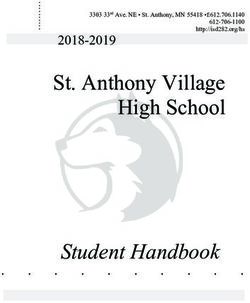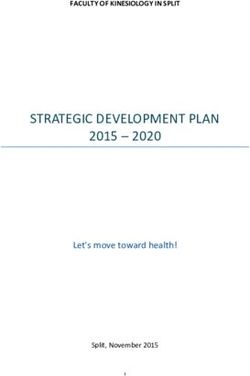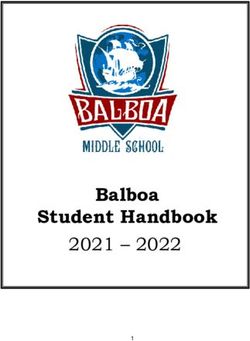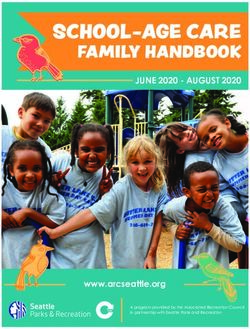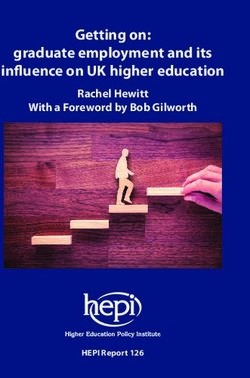Leadership Academy 2007-2008 - PACER Center's Simon Technology Center & Rockford High School
←
→
Page content transcription
If your browser does not render page correctly, please read the page content below
A Model for Replication for High School Students with Disabilities
Leadership Academy
2007-2008
PACER Center’s Simon Technology Center
& Rockford High School
Funded by Carl D. Perkins Federal Grant
Paula Goldberg, PACER Center Executive Director
Bridget Gilormini, Simon Technology Center Coordinator
With special thanks to MNSCU for funding this project and Erika Frake
for coordinating and developing the Leadership Academy Model.© 2009, by PACER Center, Inc. All rights reserved. No portion of this book may be reproduced, stored in a retrieval system, or transmitted in any form or by any means, electronic, mechanical, photocopying, recording, or otherwise, without express written permission of PACER Center, except for brief quotations or critical reviews. PACER Center’s Simon Technology Center 8161 Normandale Blvd. Minneapolis, MN 55437-1044 (952) 838-9000 Voice (800) 537-2237 Toll-Free in MN only (952) 838-0190 TTY (952) 838-0199 Fax PACER@PACER.org pacer.org
Leadership Academy
Leadership Academy Pilot Program 2007-2008
PACER Center’s Leadership Academy
A replicable pilot program in partnership with Rockford High School,
Rockford, Minn. during the 2007-2008 academic year.
This innovative technology program as a replicable model provides support, resources, and
knowledge to enhance optimal academic and transition success for high school students
with disabilities. During the 2007-2008 pilot program, students engaged in interactive
workshops on technology, assistive technology, and on-line resources relating to college
transition and careers in the fields of science, technology, engineering, and math (STEM).
In addition, students honed their leadership and self-advocacy skills. Parents attended
transition workshops and learned about how technology can impact education, transition,
life and career skills for their young adults. Teachers enhanced their knowledge of assistive
technology and technology resources as well as community resources available to aid
students in academic and transition success.
Rockford High School-
www.rockford.k12.mn.us
Rockford High School was the main collaborative partner in this pilot program. Their
STEM-related initiatives aligned with the goals of the new PACER Leadership Academy,
which focuses on students with disabilities.Leadership Academy
Introduction
College enrollment of students with disabilities is approximately five times less than that
of the general public, which leaves these students at a disadvantage as they enter the
workforce (Wilson, 2003). This new pilot program enhances student interest in post-
secondary education through hands-on experiences, and provides the resources and tools
necessary to better inform students when they are considering post-secondary and
career options. The Leadership Academy incorporates interventions such as assistive
technology options, interactive Web-based tools, and community partnerships to
develop and strengthen student leadership and self-advocacy skills, as well as provide
training in the technical areas of science, technology, engineering, and math (STEM).
The Leadership Academy Pilot Program 2007/2008 partnered with Rockford High School
in Rockford, Minn. to offer opportunities to eleven students with disabilities in grades
nine through eleven to learn about a variety of technologies. The Rockford team learned
about Assistive Technologies (AT), and resources that could enhance their academic and
post-high school transition success. The program actively involved parents, school staff,
Leadership Academy staff, and DO-IT Pals eMentoring to create a strong base of support
for student success.
The after-school pilot project was led by a team including a PACER AT specialist and a
special education teacher at Rockford. A core component of the project was monthly
workshops on specific AT and transition topics. Follow-up labs were also offered to give
participants hands-on time with the new AT. The workshop topics included: orientation
session, DO-IT Pals eMentoring, eFolio Minnesota, a disability career fair, introduction to
AT, Web resources, transition, job skills, guest speakers on STEM careers, campus tours
and closing ceremony.
Other components of the program included AT consultations for participants,
membership in the Simon Technology Center Software Lending Library, and loaner
desktop PC computers loaded with Open Office and the Premier Literacy Pack.
4Leadership Academy
A Model for Replication
First – Identify
Program-credited versus extracurricular
Funding
Participants
Program Components
Second – Establish
Syllabus
Resources
Evaluation Protocol
Third - Put into Action
1. Eight Workshops
2. Activity - Career Day
3. Activity - College Tour
4. Activity - Job Shadow
5. Activity - eMentoring
6. Assistive Technology
7. Resources & Tools
Fourth – Sustain
Assess participant & program progress
Program funding
Replication & Expansion
Appendix
5This program model is intended as a replicable model to be adapted to meet your
districts needs.
First – Identify
1. The Pilot Program
Extra-Curricular Model
The pilot program for the Leadership Academy 2007-2008 was established as an extra-
curricular model. The syllabus reflects the after-school paradigm. Primary workshops were
held after school hours. However, computer lab time was scheduled during school hours.
Students with disabilities in grades nine through eleven who have post-secondary
intentions and aspirations were identified by school staff and interviewed to determine
program interest level. Invitations to attend a program orientation were sent to their
parents. During the orientation, the program mission and syllabus were introduced and
parents and students were asked to fill out the pre-program survey forms and program
paperwork. Parents and students who decided to participate in this program were
required to attend all program workshops and to complete the program curriculum.
As an extra-curricular model, issues arose during the year when other extra-curricular
events conflicted with the Leadership Academy schedule, causing some students to drop
out. Thus when using an extra-curricular paradigm consider: a) participant incentives to
enhance retention, such as the potential to earn a school/activity letter; b) identifying
school and community events when establishing a calendar and syllabus.
6Alternate Considerations:
A) Credited Class Program Model
A program model offered as part of a school day or as an accredited class could enhance
retention of students for the entire program. Also this model may more easily involve
faculty and AT staff interested in transition issues and support for students. However,
some workshops may need to be held after school hours to accommodate parent
participation.
B) Summer School Model
While the pilot was conducted in monthly segments during the school year, the project
could be adapted to be run as a summer program. Core components of the program
would be selected and offered in a shorter amount of time.
C) Multi-Year Model
While the pilot was conducted in monthly segments during the school year, the model
could be adapted across multiple school years. Questions to address: Will participants
continue in the program in subsequent years until graduation or will they finish the
program in one academic year? If participants complete the program in one year, do they
mentor new participants?
2. Participants and Staff/Role of Parents
1) Participants
The pilot program identified high school students with disabilities in grades nine through
eleven who had intentions of pursuing post-secondary education. Eleven student
participants who were on either an IEP or a 504 plan were recommended by Rockford
High School staff. A majority of these students had learning disabilities and/or ADHD.
The Leadership Academy was established as a “transition program” for students in grades
nine through eleven. However, in replication, transition could include eighth grade or
twelfth grade as well.
2) Staff
Staff utilized for the pilot program for 11 students included one special education teacher.
A school board member was also actively connected to the program and attended
multiple sessions. Other special education teachers in the district attended some of the
trainings. Questions to address: How much time will it take to organize and implement
the program? Would a team approach work and can two or more participating teachers
be identified?
3) Role of Parents
The pilot program aimed to strengthen parent involvement in their child’s IEP, education,
and transition by encouraging parents to attend specific workshops: orientation,
introduction to AT, transition, AT-the Student Perspective, college tours, and the closing
ceremony. In replication, adaptations could be made to accommodate parent
7involvement. Questions to address: What is the core information vital for parents to
know? How many workshops are needed to share this information with parents? When is
the best time for parents to meet?
3. Components of the Program
The pilot program consisted of the following activities:
*workshops and labs
*the Minnesota Business Leaders Network (MNBLN) Career Fair
*college tours
*an optional job shadow experience
The pilot program consisted of the following Web resources:
*Minnesota E-folio
*DO-IT Pals
*C³ Planner
*creating a WetPaint Wiki
Program coordinators will want to coordinate the following prior to implementation:
*How many students will participate and how will they be identified?
*How many workshops will be held and what will be the topics covered?
*Will there be collaboration with community resources and how?
*What resources will be used and who needs training on them?
*Will the program model be piloted in one school or at several throughout the
district?
*How will the project be funded?
A Wiki Explained
A wiki is a resource tool enabling participants both to gain knowledge by reading and to
express knowledge by writing. It is interactive in that participants can edit group content.
The most commonly known wiki is Wikipedia.
A Leadership Academy wiki was created using a tool called WetPaint
(http://www.wetpaint.com/). This site has a user-friendly set up, costs nothing, and is free
of advertisement when used for educational purposes. The pilot program kept the wiki
“invite only” for the majority of the year, ensuring the Leadership Academy staff and
participants full control over the site. The site was made “public” toward the end of the
program to allow others to view information about the program and to add relevant
content. Rockford High School has linked the wiki to their Web site which allows school
staff, students, and parents to easily access the resource. However, individuals can view
the wiki from any search engine by typing the URL
(http://leadershipacademy.wetpaint.com/).
This wiki site was found to be a very useful tool. Resources should be made available at
the beginning of the program. New tools and resources can be added to the wiki as they
are discovered thus enhancing its use. Content can be added by any contributor to the
wiki, but should be supervised by a designated wiki administrator.
8Evaluation Protocol
Evaluations are an essential element to any program. Evaluation protocol may be
determined by grant funding sources. In the pilot program, students and parents were
given a pre-program survey and a post-program survey. Students also filled out
evaluations after each workshop and activity. Students may need instruction on how to
be reflective about their learning. For some students, evaluations may need to be
provided in an alternative format to accommodate their disabilities.
4. Funding
Funding is an issue for each organization to address. In addition to staffing and overhead
expenses, additional program funding may be needed for transportation, refreshments,
etc. Schools may have resources such as the Parents Influencing Education (PIE) or
additional fund-raising events. More information on funding resources is located in the
Put into Action Resources and Tools section of this model.
A resource for state grants can be found at: http://www.grants.state.mn.us/public/. This
Website is a “first stop” location to learn about the hundreds of grant programs available
through 23 state agencies.
Second - Establish
1. Program Syllabus
Once core components are determined, a program syllabus will need to be created. A
program syllabus should include an outline of the entire program, short descriptions of
workshops and activity content, a schedule or calendar and a list of expectations for each
participant.
2. Program Resources
Resources are the essence of this program. The Leadership Academy wiki hosts a
comprehensive list of resources for model replication. Go to
http://leadershipacademy.wetpaint.com/page/Resources. When listing resources,
remember to validate the source and content on a regular basis.
3. Meetings with staff and interested persons
Meetings should be held for interested persons and staff before the program begins to
give them to the program and core components. In addition, time should be scheduled
to train staff and interested persons participating in the program on the tools that will be
implemented prior to the program start date.
4. Communications
Communication is a core component to the success of any program. Letters should be
sent to students, parents, and staff to give them an outline of the program including
9expectations of those participating in the program. Regular communication about
workshop topics and tools being discussed and explored should be sent to parents.
Communication with community resources and professions will facilitate the
implementation of specific workshops and activities such as the college tours, career fairs,
and guest speakers.
5. Evaluations
Pre- and post-evaluations will need to be created. Questions should reflect identified
outcomes. These evaluations should match in content and be administered free of
possible obstacles (i.e. provided in large print for vision impaired students; have questions
read by a moderator). Establishing a knowledge baseline on the pre-evaluation (i.e. Do you
know what a transition plan is? Do you have a transition plan?) will help you measure the
effectiveness of your program.
Third – Put into Action
1. Eight Workshops
The pilot program included eight primary workshop topics (16 sessions). The workshop
topic was introduced in one session. A second session was held to give participants
hands-on experience with the tool or resource introduced in the first session. Workshops
focused on tools and transition topics that could enhance student interest and success in
pursuing post-secondary goals. Key components of individual workshops are identified
below. Hands-on labs provided extra time to practice and gain knowledge of primary
workshop topics.
Workshop 1 - Orientation:
The Orientation workshop is an opportunity for participants and their parents to meet
and receive information about the program. Topics to include in a program orientation
are:
-mission of the program
-a program syllabus with the dates and topics of workshops and activities
-program expectations
Paperwork to be completed at the orientation session should be available in alternate
formats to allow for disability or language differences and may include:
-Parental consent for student participation in the program
-Parental form on student information (health, behavioral, and special
accommodation concerns)
-Parental consent for photographing the student, for transportation on specified
dates, etc.
10-Emergency contact information and pertinent health and behavior information
-Parental and student signatures for internet usage
-Parental pre-program survey
-Student pre-program survey
Workshop 2 - Introduction to Assistive Technology:
For the PACER-Rockford HS pilot, the AT selected was appropriate for individuals with
Specific Learning Disability (SLD). Technology tools for scan and read, word prediction,
speech dictation, organizational tools, and electronic text format were explored. This
workshop also addressed the consideration of AT in the IEP.
Minnesota Resources include:
1. The Minnesota Department of Education offers the Minnesota Assistive Technology
Manual and resources regarding AT and education at:
http://education.state.mn.us/mde/Learning_Support/Special_Education/Evaluation_Prog
ram_Planning_Supports/Assistive_Technology/AT_Resources/index.html.
2. The Minnesota STAR program at: http://www.starprogram.state.mn.us/ provides
another great resource on AT.
3. PACER Center’s Simon Technology Center provides AT resources and support at:
http://www.pacer.org/stc/index.asp.
4. In addition to the Minnesota sites referenced, most vendors of AT software and
devices provide support for their products either via phone, on-line, in person, or
webinars.
Workshop 3 - Minnesota eFolio:
Portfolios are a useful tool and eFolios are an enhanced alternative to paper portfolios.
Educating students about the benefits of eFolios early in their transition phase is helpful
for when they start to fill out post-secondary and career applications. The eFolio
Minnesota (http://www.efoliominnesota.com/) is free for all Minnesota residents. The site
is user friendly and provides enhanced privacy features for minors. Students can fill out
the provided templates and continue to add content. Information about prior jobs,
contacts, and classes can be added as well as project examples, videos, documents, links,
student transition plans and IEPs. Students have the option to make any section private or
public. All portfolios for students under the age of 18 require a guest to have a user name
and password to access the eFolio. A student could provide this source as an electronic
resume and only allow the intended viewer to see the information. Others cannot view
the site unless invited and must have a username and password set up by the student.
This workshop included information on what an eFolio is, the intended use, and how to
construct one. In the pilot program students were provided time to construct their eFolio
on the eFolio Minnesota site. Additional staffing support is helpful at this workshop to
give each student individual attention. Students should bring information such as names
11and contact information for prior jobs or schools attended as well as information about
past extra curricular activities and awards. The Web site offers clear step-by-step
instructions. A letter outlining the workshop including the student’s eFolio Minnesota
URL and password was sent to each parent. Students were instructed to show their
parents their eFolio and to continue to add content.
Workshop 4 - Electronic Text and MP3 Players:
Students are exposed to many forms of electronic text; however, many are not using this
format for educational purposes. During this workshop, students were educated on
electronic text sources and how to download electronic text to an MP3 player and use it
effectively.
The following resources were demonstrated during this workshop:
*Bookshare (http://www.bookshare.org/web/Welcome.html)
*Project Gutenberg (http://www.gutenberg.org)
*Net Library (http://www.netlibrary.com/)
The presenter should also address DAISY format and the benefits of the different types
of electronic text. (PDFs on MP3 comparisons and downloading electronic texts are listed
in the appendix)
Workshop 5 - On-Line Resources:
There are many useful on-line resources for transition. The pilot program presented a
workshop and follow-up lab on GoogleDocs to acquaint students with the power of using
the web to communicate and share work in group projects. GoogleDocs is a free online
place where a user can create a word document or a PowerPoint presentation and invite
others to not only read the work but to contribute to the work. Information about
GoogleDocs can be found at: http://docs.google.com. Users must sign up for a free
Google account to access GoogleDocs.
This workshop was paired with iSEEK (http://www.iseek.org/sv/index.jsp), an on-line
transition tool where students can take assessments to match their interests and skills
with careers. Students were asked to complete the assessment and research one career
that was identified as a match for them. Then they researched a post-secondary site
offering a degree in the career identified. Students then linked to information about the
careers and to post-secondary education sites that offer degrees in the specified career
field. They were also asked to create a short document and post it on GoogleDocs for
their teacher to provide feedback.
This workshop did require the use of a computer lab. It was helpful to have extra staff
support to ensure all students understood the material and were able to proceed with
the tasks given. The program coordinator may want to incorporate the information from
this workshop into the job shadow and college tour workshops.
12Workshop 6 - Transition:
Parents were required to attend this workshop along with the student. The issues
regarding transition addressed included: What is transition? What is the transition time
frame? Who should be involved in transition planning? Why is a transition plan important?
What tools are available to aid in transition planning? How does transition fit into the IEP?
What is the difference between secondary and post-secondary education in regards to
disabilities services.
With transition a key component for a student with disabilities, it is important that
students and parents understand transition planning and the IEP. Transition should be
addressed in grade nine and every IEP meeting thereafter. PACER Center offers a variety
of transition resources in the Technical Assistance on Transition and Rehabilitation Act
project and Project C³ (Connecting Youth to Communities and Careers) project at:
http://www.pacer.org/tatra/transitionprojects.asp. Students and parents searched the C³
Planner web transition tool and discussed construction of a transition plan.
Workshop 7 - Guest Speakers:
This workshop provided presentations by a panel of four professionals in STEM-related
fields: IT software developer; architect; structural engineer; and logistical statistician. The
professionals identified for the pilot workshop were motivational speakers and
practitioners in careers that matched the students’ interests.
The speakers shared information about their careers, the steps necessary to pursue a
similar career, and the required skills for the career. In addition, they provided personal
insight as to how their own disability impacted their education and career and what skills
and tools they used. The program coordinator will want to network and identify
professionals in fields of interest to the students and who may also like to participate as a
job shadow provider. This workshop may need to be held after school hours to best
accommodate the guest speakers.
Workshop 8 – Assistive Technology: The Student’s Perspective:
The Student Perspective workshop was a presentation by a panel of four students in
grades 7 through 12 who had SLD, and who had been participants in earlier programs at
PACER Center. One student was a participant in the Leadership Academy. The students
demonstrated the AT they use and provided insight into their experiences with their AT
trials, training, and implementation. The AT demonstrated was: Kurzweil 3000 scan and
read software; Dragon Naturally Speaking version 9.0 speech recognition software;
Co:Writer 4000 word prediction software; and an MP3 player used for downloading
electronic text books and text. In addition, two parents of the panelists provided insight
on their personal experiences about AT for their child, the trial period, how to advocate
for AT in the IEP and AT for use on standardized testing such as the ACT.
Feedback about this workshop was positive from professionals, parents, and students.
Students observed first hand how AT can be used to benefit education and life.
13When considering this workshop for replication, select speakers who have used AT in the
educational setting for at least one year and are using current AT software versions that
will be relevant for the group. It is helpful to have seating that offers a clear view of
images projected on a screen. The length of time allocated for this presentation in the
pilot was two hours and could have easily been three to field the numerous questions.
The program coordinator should meet with the student speakers about the presentation
format, provide a template for presentation slides, and preview their presentations. A
practice presentation as a group may be helpful. The program coordinator may also want
to arrange for handouts, printing and distribution. This type of presentation gives student
speakers the opportunity to improve their leadership, self-advocacy, and presentation
skills.
2. Activity - Career Fair
One purpose of this project is to expose students to different types of career possibilities
and acquaint them with business people in their community. The Minnesota Business
Leadership Network (MNBLN) hosts an annual career fair for high school and post-
secondary education students. For the pilot, a day-long excursion gave students an
opportunity to hear motivational speakers, stroll through the business exhibits, and
participate in a mock interview. Students were required to complete a resume prior to
attending this workshop, to have at least five questions prepared, and to dress in proper
attire. They demonstrated self-advocacy and leadership skills when speaking to the
various business representatives and mock interviewers. They also received information
about various careers and what employers are looking for in future employees.
Additional information on the MNBLN career fair can be obtained at:
(http://www.mnbln.org/career_development_info.htm). Contact the identified
coordinator and inform them about the group attending. With more than 700 students
attending the event, registering as a group will ensure that everyone remains together.
Many of the local Minnesota businesses and large national corporations were present
representing many career choices within a company. This event offers essential
information and experiences for youth with disabilities in educational transition.
3. Activity - Campus Tour
The pilot program participants toured two colleges in the Minneapolis metro area: the
University of Minnesota, a four-year program; and Anoka Ramsey Community College, a
two-year and technical program. Parents were strongly encouraged to attend this event
with their son or daughter. Students gained awareness of college requirements and
student life.
A tour of the disability service center was provided at each location. Representatives gave
information about admission procedures and disability services, emphasizing the
differences between disability services in secondary versus post-secondary education.
Representatives highlighted the importance of transition plans and how a student needs
to self-advocate for services in post-secondary education. College representatives were
14asked to address financial aid and scholarships during the presentation.
To prepare for this event students should research post-secondary education options
using the following Web-based tools: the MNSCU web site (http://www.mnscu.edu/), the
iSEEK web site (http://www.iseek.org/sv/index.jsp), and the Project C³ website
(http://www.c3online.org/education.htm). This research will help them to gain insight
about their options and to prepare questions they would like to have addressed during
the campus tours. The MNSCU web site (http://www.mnscu.edu/) is a good tool to
locate post-secondary education. In addition, program coordinators can obtain the
Minnesota College Guide for the current year published by the Minnesota Office of
Higher Education (www.getreadyforcollege.org) and numerous other post-secondary
education planning brochures.
Students will also benefit from having completed a practice college application and
financial aid paperwork. Project C³ offers a universal college application at:
http://www.mnscu.edu/students/application/index.html. In addition, the site offers a link
to filling out Federal Financial Aid (http://www.fafsa.ed.gov/) and guidance for
scholarships and financial aid. Students may want to complete application practice forms
and upload them to their eFolio site for future reference.
Transportation issues will need to be addressed for this workshop. Providing group
transportation to and from locations reduced concerns for late arrivals. If any student
requires handicap accessibility, the sites visited need to be informed in advance. Some
campuses provide more accessibility than others for parking, classrooms and buildings,
and lodging accommodations. Obtain transportation and emergency contact and medical
information if students attend without an adult.
4. Activity - Job Shadow (optional)
The opportunity to job shadow a professional can be a valuable experience for students
in transition. Job shadow contacts were established via pilot project staff networking and
business connections. A list was compiled of interested professionals. Project
coordinators should choose professionals who are affiliated with credible companies to
ensure student safety. The program coordinator, when matching student to job shadow
mentor, should consider the professional’s and student’s communication styles, interests
and motivation levels, and background experience in regard to student disabilities and
issues of health, privacy, and safety.
Job shadow professional contacts were informed that a student would be contacting
them to initiate a date and time for their job shadow experience, and that students would
provide for their own transportation, food and beverage needs. The length of the
experience could be two to eight hours, decided by the provider. Specific disability
disclosure was left to the student’s discretion. Students and parents were informed that
they were responsible for contacting the professional to set the date and time of the visit
and providing for their own transportation, food and beverages. If any student required
help for personal needs or behavior management, they were required to have a personal
care attendant (PCA) or parent attend.
15Students prepared for job shadowing by learning about appropriate etiquette and attire,
researching career information at iSEEK (http://www.iseek.org/sv/10000.jsp) and preparing
interview questions. An interactive video titled “Top Secret Job Skills” available at PACER
Center (http://www.pacer.org/publications/transition.asp) was a useful preparatory tool
for this workshop. Students were also asked to write a thank you letter after their visit. A
thank you letter template was provided. The program coordinator should follow-up with
the professional contacts to thank them and to obtain insight to the experience.
The project coordinator will need to clarify to parents that this event is a third party
event. Parents and students should know that the job shadow experience is to take place
on company grounds and the student should not be transported to alternate locations. In
the pilot program, this workshop provided an enjoyable experience for both the
professional provider and the students.
It is beneficial for both the student and the group to have each student give a
presentation on their experience. Professional contacts communicated they felt the
students were well prepared and professional. Only one student was assigned to each
professional contact to enhance a more personal experience. Students indicated they
obtained a greater understanding of the career and some even had a clearer transition
plan as a result.
5. Activity - eMentoring
DO-IT Pals is an electronic community of teens with disabilities who are planning for
college and careers. Offering a membership to an established eMentoring community
augments the support of teachers and parents.
If this will be used the program coordinator should contact the listed DO-IT Pals contact
to inform them a group of students (provide names) will be applying and to please notify
the program coordinator if problems arise with any of the applications.
This workshop introduced the students to the eMentoring concept and to DO-IT Pals.
Students were instructed on the application process, DO-IT Pals requirements, and net-
etiquette and given time to complete the on-line application.
Information on DO-IT pals can be viewed at:
http://www.washington.edu/doit/Programs/pals.html/.When giving this workshop, show
participants the actual site and location of the links. Becoming an eMentoring member
requires obligations and regulations that need to be clearly addressed in the presentation.
It will take a few days for the application to be confirmed.
6. Assistive Technology
The pilot program utilized many forms of technology. Each student was loaned a desktop
PC for the pilot program to ensure home access to computer use. Each computer was
loaded with the Premier Literacy Pack Accessibility Suite. The majority of the workshops
included technology tools and resources as well as on-line Web applications and software
purchase information.
16At the beginning of the pilot, several students requested an AT consultation at PACER
Center’s Simon Technology Center. The consultations are not an assessment or evaluation
but a starting point for AT recommendations that best match individual student’s needs.
Information about the technology used in this model is readily available. The Leadership
Academy wiki (http://leadershipacademy.wetpaint.com) is a public site and all of the
technology tool and resource information can be viewed and downloaded as PDF files.
a) Information regarding the Premier Literacy Pack grant is provided on the wiki site and
may be linked via http://www.readingmadeez.com/education/grant.html. Any
educational or nonprofit organization that does not currently have premier products may
apply for this grant and be awarded the Accessibility Package to be used throughout the
entire organization.
b) The Minnesota e-Folio is another valuable tool. This multimedia electronic portfolio is
available free of charge to all Minnesota residents, including all students enrolled in
Minnesota schools and educators working in Minnesota schools. More information about
e-Folio can be found at: http://www.efoliominnesota.com/.
c) DO-IT Pals is an electronic community of teens with disabilities planning for college
and careers. This is part of the DO-IT project out of the University of Washington. For
more information about the DO-IT programs at the University of Washington go to:
http://www.washington.edu/doit/Programs/pals.html.
d) iSeek, the Minnesota Internet System for Education and Employment Knowledge at:
http://www.iseek.org/sv/index.jsp is a productive tool for students to assess their
interests and skills and research careers and post-secondary education options.
e) Project C³ Connecting Youth to Communities and Careers at: http://www.c3mn.org/ is
another useful electronic resource to aid youth in transition resources within their
community.
It is vital for the project staff to fully understand the technology tools and resources prior
to introducing them to the program participants.
7. Resources & Tools
Educating teachers, parents, and students about the many resources and tools available to
them is a core component of the Leadership Academy. The pilot program compiled a list
of educational resources, which are available to those who wish to replicate the model.
While not exhaustive, the resources do provide a solid foundation for secondary
education and transition resources. Resources available increase and change daily.
Many schools and not-for-profit organizations encounter issues with funding. There are
companies and organizations that offer grants or make their products available for free to
qualifying individuals.
The Premier Literacy Pack (http://www.readingmadeez.com/education/grant.html)
The Efofex EmPower Program (http://www.efofex.com/empower.php), (which offers free
math and science software to qualifying students with special needs)
17Bookshare (http://www.bookshare.org/web/Welcome.html) (which offers free
membership for electronic text downloads to qualifying individuals)
Please view the appendix for a list of Leadership Academy resources or link to the
wiki site at: http://leadershipacademy.wetpaint.com/page/Resources.
Fourth – Sustain
Assess Program Outcomes
The program coordinator will want to assess program outcomes and develop a survey
that will allow them to evaluate the results. To accommodate students’ disabilities,
surveys may be read to participants or provided in alternate format. In the pilot program,
staff realized the students needed guidance in self-reflection and expression skills. Staff
provided coaching to students on how to expand their replies. Surveys were given for
each workshop to note strengths and target points of improvement.
Other questions addressed included: Did material need to be provided in alternative
format for a student? Did the resources or materials match the student’s needs and
interests? Were there portions of the program that could have been deleted?
Augmented? Adapted?
Replication and Expansion
The program coordinator will want to address ways the program might be replicated and
expanded. If the program is hosted in a school, perhaps providing a presentation to the
school board would enhance probable replication and expansion. The pilot program was
hosted in Rockford High School within one special education classroom. An example of
replication and expansion would be for the program to expand to all special education
students in the high school and be replicated in other schools within the district. PACER
encourages others to use this model to implement a program to further enhance the
academic and transition success of students with disabilities.
18Appendix
Referenced Contacts Pages 21
Included are a list of the referenced contacts and their
contact information.
Resource PDFs Pages 22 - 43
Included are resource PDFs
19Referenced Contacts
Courage Camp MN Department of Education
http://www.couragecamps.org http://education.state.mn.us/mde/index.html
3915 Golden Valley Road 1500 Highway 36 West,
Golden Valley, MN 55422 Roseville, MN 55113-4266
Telephone: (763) 520-0504 Telephone: 651-582-8200
Toll Free: (866) 520-0504
Fax: (763) 520-0577
MN STAR Program
Email: camping@courage.org
http://www.starprogram.state.mn.us/
358 Centennial Office Building
DO-IT 658 Cedar Street
http://www.washington.edu/doit/ Saint Paul, MN 55155
University of Washington Phone: 651-201-2640
Box 355670 Toll free: 1-888-234-1267
Seattle, WA 98195-5670 MN Relay at 711 or toll free 800-627-3529
Telephone: (206) 685-3648 Fax: 651-282-6671
Toll Free: (888) 972-3648
Fax: (206) 221-4171
MN State Colleges & Universities
Email: doit@u.washington.edu
(MNSCU)
http://www.mnscu.edu/
eFolio Minnesota
Wells Fargo Place
http://www.efoliominnesota.com/
30 7th Street East
Telephone: (800) 456-8519
Suite 350
TTY: (800) 627-3529
St. Paul, MN 55101-7804
International: +16515560596
Phone: (651) 296-8012
Toll-free: (888) 667-2848
iSEEK TTY: (651) 282-266
http://www.iseek.org Fax: (651) 297-5550
iSeek Solutions
Minnesota State Colleges and Universities
Wells Fargo Place
30 7th Street East
Suite 350
St. Paul, MN 55101-7804
Telephone: (800) 657-8372
MN Business Leadership Network
(MNBLN)
http://www.mnbln.org/
Email: info@mnbln.org
20Resources for Students in Secondary Education
Below are categorized lists of resources available to enhance the academic success of students in the areas
of organization, math, science, reading, writing, and typing. Educational gaming and teacher resources are
also included. This list is not all inclusive but offers a few resources for students in secondary education.
Organization Tasks Affected May Include:
Many students experience difficulties initiating,
completing, and turning in their homework and *Planning and Goals
class work. These tasks can be categorized as
executive functions (EF) and are part of the * Initiating
foundations for learning along with memory and
attention. * Prioritizing
Often times, students with Attention Deficit * Sequencing
Hyperactivity Disorder (ADHD), Traumatic Brain
Injury (TBI), and Specific Learning Disability) SLD * Organizing
may experience difficulties with executive
function tasks. * Self-monitoring & emotional control
There are many resources available to help these * Pacing & sequencing
students so they may be more successful in their
academics and everyday life tasks. * Completion
Read more about Executive Function & how it affects students at:
http://www.schoolbehavior.com/conditions_edf.htm
21Organizers: Mind Mapping Tools:
Schoolhouse 2.1
Jott (http://www.coolosxapps.net/? Imagination Cubed
(http://www.jott.com) s=school+house+2) (http://
Free voice & text to do list and Free. Schoolhouse 2.1 is a free www.imaginationcubed.com/)
reminder service. Can be application for OS X, that keeps A free Web-based white board.
activated with cell phone or email. track of your homework, reports,
notes, and projects from all of Inspiration
Journler your courses. Student can sort and (http://www.inspiration.com).
(http://journler.com/index.php) manage homework with ease. Purchase. Free Trial.
Purchase. Free Trial. Color code assignments by due Proven strategies of visual
Featuring iLife integration, audio date, priority or course to give a learning to create documents.
and video entries, extensive visual cue of upcoming deadlines. Students can create or use one of
document importing and (Mac) many templates for written
instantaneous searching and reports. (Mac/Win)
filtering, not to mention Mail,
iWeb and Address Book InspireData
integration, a dash of blogging (http://www.inspiration.com/
and AppleScript and Spotlight productinfo/inspiredata/
support. Journler is a daily index.cfm).
notebook and entry-based Purchase. Free Trial.
information manager. Applies proven strategies of
(Mac) visual learning to data literacy;
supporting strong critical thinking.
PocketMOD (Mac/Win)
(http://www.pocketmod.com/)
A Free disposable Visual Thesaurus
personal organizer. Student can (http://www.visualthesaurus.com)
print own pocket organizer Free Trial/ Subscription. An
using a variety of templates in interactive dictionary and
five easy steps. thesaurus which creates word
maps.
22Many students experience difficulties with math. While some students have difficulties with the
calculations or equations, other students may have difficulties writing math. Dyscalculia is a life-long
learning disability with math. Learn more about dyscalculia at:
http://www.ncld.org/content/view/463/391/.
There are many useful resources to help students of all abilities with the many concepts of math. On
the following pages are lists of helpful math resources that are available on the Web or as software
programs. The resources are categorized and include a brief description of the program in addition to
the link for downloading or purchasing. Many of the resources are free downloads or free trials.
Math is one of the more complex issues in regards to AT. If a student requires alternative pencils at a
younger age and for basic math, they may find the following software helpful: Mathpad and Mathpad
Plus (http://www.intellitools.com/), Virtual Pencil (http://www.hentermath.com/). If the student
requires an alternative pencil for more advanced mathematics, they may find MathTalk and
Scientific Notebook helpful (http://www.mackichan.com/index.html?products/voiceio.html~mainFrame).
In addition, Efofex offers their empower program (http://www.efofex.com/empower.php) free for
students who qualify. The following pages provide more applications and software programs for
mathematical Assistive Technology.
23Algebra Solver construct mathematical equations Math Dictionary
(http://www.algebrasolver.com/ and graphs. Great tool for (http://www.teachers.ash.org.au/
index.shtml) studentswho have difficulty jeather/maths/dictionary.html)
PURCHASE. An interactive, writing math (dysgraphia- Online. Free. Highly interactive
algebraic problem solver and dyslexia). extensive math dictionary.
graphing tool. (Mac/Win)
GeoGebra MathTalk-speech recognition
Conversion Tools (http://www.geogebra.org/cms/ ). (http://www.mathtalk.com)
(http://www.convertit.com) Free. Geometry, algebra, and Purchase. Speech recognition
Online. Free. calculus simulations and software for math. Allows the
Basic online collection of manipulatives. (Mac/Win) student to voice input their work
conversion tools. in arithmetic/pre-algebra/algebra/
GoMath trig/calculus/statistics/graphing
Cosmeo (http://www.gomath.com) etc.
(http://www.cosmeo.com/math/). Free. Online tool that helps
Purchase. Free Trial. students solve math problems. SOS Math
Homework video-tutor for many Includes algebra and geometry (http://www.sosmath.com/)
national textbooks (Online calculators. Online. Free. Short explanations
Subscription) of algebra, trigonometry, calculus,
Hot Math differential, equations, complex
Destination Math (http://hotmath.com) variables, matrix algebra, and
(http://hmlt.hmco.com/DMPT. Provides online help and guidance mathematical tables.
php) for math problems in most text
Contact rep. for demo books . Translating Word Problems
information. Online interactive (http://www.purplemath.com/
tutorial and practice on math InspireData modules/translat.htm).
concepts taught in grades 6-12. (http://www.inspiration.com). Online. Free. Keywords to help
Free Trial. Applies proven with word problem translation.
EmPower Math Programs strategies of visual learning to
(http://www.efofex.com/ data
empower.php) literacy; supporting strong critical
Free to qualifying students. thinking. (Mac/Win)
Programs allow students to
24Virtual Rulers
(http://www.desktopruler.com/
products-dr.htm). Windows
(http://www.svet-soft.com/
ruler.shtml)
(http://www.spadixbd.com/
freetools/ ). (Win Free . Win Pro)
Visual Impairments & Math
Tips/Resources
(http://www.tsbvi.edu/math/)
Ideas and recommendations for
helping students with visual
impairments learn math concepts
WebMath
(www.webmath.com)
Online. Free.
Online tool that helps students
solve math problems by showing
step-by-step solutions with levels
from general math through
calculus.
25Educational Java Programs NCTM Manipulative Applets Virtual Rulers
(http://www.arcytech.org/java) (http://standards.nctm.org/ (http://www.desktopruler.com/
Online. Free. document/eexamples) products-dr.htm). (Win)
Visual manipulatives for pattern Online. Free. (http://www.svet-soft.com/
blocks, integer bars, fraction bars, Visual manipulatives for grades ruler.shtml)
pythagorean theorem, value of Pi, 9-12 including properties of (http://www.spadixbd.com/
fractals, and more. vectors, using graphs, equations, freetools/ ). (Win Free . Win
and tables, ratios, least squares, Pro)
ExploreLearning Gizmos and linear functions.
(http://www.explorelearning.com) Visual Fractions
Free Trial. Pattern Blocks, Fractions, (http://www.visualfractions.com)
Gizmos are interactive and Shapes Online. Free.
simulations (http://www.best.com/~ejad/java/ Visualize fractions and factoral
in math for grades 6-12. patterns) operations.
Online. Free. Hands-on
Interactive Education & manipulatives with basic concepts
Math of fractions.
(http://www.cut-the-knot.org/
front.shtml) Utah State University
Online. Free. National Library of Virtual
Wide range of interactive math Manipulatives
puzzles including algebra, (http://matti.usu.edu)
geometry, logic, probability, Free Trial. Subjects include:
fallacies, calculus, and much number operations, algebra,
more. geometry, measurement,
probability, and more.
26Calculators Graph Paper Rulers
Big Calculator GraphTablet Virtual Rulers
(http://www.sensorysoftware. (http://www.graphtablet.com/ (http://www.desktopruler.com
com/bigcalculator.html) graphtablet.html) /products-dr.htm). Windows
Free. Basic calculator that Free.
can be adjusted for really big Program for creating custom (http://www.svet-soft.com/
buttons. (Win) graph ruler.shtml)
paper. (Win)
Computer Graphing & (http://www.spadixbd.com/
Scientific Incompetech freetools/ ). (Win Free . Win
(http://www.independentlivin (http://incompetech.com/ Pro)
g.com/) graphpaper/)
(click on calculators) Includes Online. Free.
talking, low vision, and PDFs of various graph papers
scientific calculators. and online generator to create
customized graph paper.
KoalaCalc
(http://www.macropodsoftwar
e.com/koalacalc/)
Free simple and scientific
mode
calculator (MacOSX.)
MoffSoft FreeCalc
( http://www.moffsoft.com/
freecalc.htm )
Free. Great basic calculator
with adjustable size and color
schemes, and a simulated
paper tape display.
(Win)
27Like math, science curriculums can also be difficult for some students. Students may benefit from using
some of the resources and tools listed in the reading and writing section in regards to achieving academic
success in their science classes. Below are a few resources when addressing the science curriculums.
EmPower Science Programs Visible Body
(http://www.efofex.com/ (http://www.visiblebody.com/)
empower.php) Online. Free.
Free to qualifying students. A detailed and anatomically
Programs allow students to use correct virtual model of the human
various science resources. Great body that has been produced and
tool for students who have made available online by Argosy
difficulty writing Publishing to zoom in or out to
(dysgraphiadyslexia). adjust the level of visible detail.
ExploreLearning Gizmos
(http://www.explorelearning.com)
Free Trial. Gizmos are interactive
simulations in science for grades
6-12.
Sheppard Software
(http://sheppardsoftware.com)
Online. Free.
This site offers various quizzes and
games for topics like periodic
table, animals, & chemistry.
28Many students with disabilities experience difficulties with reading and writing. Students with dyslexia
are visual, multi-dimensional thinkers often preferring a hands-on learning style. They think in pictures
and find it sometimes more difficult to understand letters, numbers, symbols, and written words. View
more information about dyslexia at: http://www.dyslexia.com/.
Often students with ADHD also experience difficulties with reading and writing and keeping their mind
attentive to the task at hand. Scan and Read software programs may be useful tools. They offer
summarization, highlighting and extraction, written and voice notes, and text-to-speech as a few examples.
View more information on ADHD at: http://www.addresources.org/article_adhd_educ_rights_rabiner.php.
Information on additional resources and tools is listed on the following pages.
The resources and tools referenced are intended for secondary education and above. There are many
additional resources and tools for students who demonstrate skills at a lower level, which can be identified
by doing a Web search or contacting PACER Center’s Simon Technology Center.
29Mind Mapping Test Scanning
Inspiration 8
(http://www.inspiration.com/)
Software
bubbl.us
Purchase. $69. Free Trial.
(http://www.bubbl.us) Accessibility Suite
Inspiration® is the essential tool
Online. Free. (http://www.readingmadeez.com/
students rely on to plan, research
Mapping software. Basic and education/
and complete projects
simple. AccessibilitySuite.html/)
successfully. With the integrated
Diagram and Outline Views, they Purchase. A suite of text-to
cMap speech and scanning programs.
create graphic organizers and
(http://cmap.ihmc.us) Demos of many of the programs
expand topics into writing. (Mac/
Free. can be downloaded. (Win) (Mac
Win)
Concept mapping software. version is coming)
(Mac/Win)
Mindomo
(http://www.mindomo.com/ Key to Access
Draft:Builder (http://www.readingmadeez.com/
index.php)
(http://www.donjohnston.com/pr products/keytoaccess.html)
Free online mind mapping
oducts/draft_builder/index.html) Purchase. USB flash drive with
software; supports additional
Purchase. Free Trial. accessibility software loaded so
graphics and shapes.
Using Draft:Builder, a writing that it will run from the flash
software technology that breaks drive without having to install
SOLO
down the writing process, software on a computer. Students
(http://www.donjohnston.com/pr
students will enjoy the pre- can take their software from
oducts/solo/index.html)
writing process and ultimately computer to computer. (Win)
Purchase. Free Trial.
write effective essays and papers.
SOLO includes word prediction,
(Mac/Win) Kurzweil 3000
a text reader, graphic organizer
and talking word processor. (http://www.kurzweiledu.com/)
FreeMind Purchase. Free Trial.
(Mac/Win)
(http://freemind.sourceforge.net). Kurzweil 3000TM is the
Free. comprehensive reading, writing
Mind mapping software; requires and learning software solution for
Java runtime. (Mac/Win) any struggling reader, including
individuals with learning
difficulties, such as dyslexia,
attention deficit disorder.
(Mac/Win)
30Read and Write Gold format for Braille devices and
(http://www.texthelp.com) Text-To-Speech printers.
Purchase. Free Trial.
Provides text-to-speech CLiCk, Speak
Acessibility Suite
support across applications. It (http://clickspeak.clcworld.net
(http://www.readingmadeez.c
reads help files out loud. It /about.html)
om/)
includes word prediction, a Free.
Purchase. A suite of text to
talking calculator, and CLiCk, Speak is a text-to-
speech and scanning
scanning from printed to speech add-on for FireFox.
programs. Demos of many of
digital text. (Mac/Win)
the programs can be
LibriVox
downloaded. (Win) (Mac
TestTalker (http://librivox.org/)
version coming)
(http://www.freedomscientific Online. Free.
.com/LSG/products/testtalker. A rapidly growing collection
AspireReader
asp) of books that have been read
(http://www.cast.org)
Purchase. Enables student to aloud and recorded by
Purchase.
create talking tests and volunteer readers.
A feature-rich text reader with
worksheets. A timed
a built in Internet browser for
evaluation version is available.
reading web pages. (Win)
(Win)
Bookshare
WYNN
(http://www.bookshare.org/w
(http://www.freedomscientific
eb/Welcome.html)
.com)
Free to qualifying
Purchase. A feature-rich
individuals.
program that will scan printed
Bookshare.org is a web-based
text into the computer,
system supplying accessible
retaining the original format
books in digital formats
and graphics, and then read
designed for people with print
the text aloud to the student. It
disabilities. These digital
also includes features for
formats are the NISO/
reformatting the text to make
DAISY XML-based format
it more accessible. A 30-day
for the next generation of
or 30-hour trial version is
talking books,and the BRF
available.(Win)
31Answers.com printed to digital text. (Win)
(http://www.answers.com/) Inspiration 8
Online. Free. (http://www.inspiration.com/) SOLO
Offers an extensive range of Purchase. $69. Free Trial. (http://www.donjohnston.com/
reference tools: a dictionary that Inspiration® is the essential tool products/solo/index.html)
includes spoken pronunciation; a students rely on to plan, research Purchase. Free Trial.
thesaurus with links to entries and complete projects SOLO includes word prediction,
for each of the synonyms; a list successfully. With the integrated a text reader, graphic organizer
of antonyms; a “word tutor” Diagram and Outline Views, and talking word processor.
containing an audio file that uses they create graphic organizers (Mac/Win)
the word in a sentence; the and expand topics into writing.
Wikipedia entry for the term; (Mac/Win) Word Q
translations into multiple other (http://specialed.about.com/cs/
languages; and context specific Kurzweil 3000 mentalretardation/a/wordq.htm)
references to sources such as the (http://www.kurzweiledu.com/) Purchase. Free Trial. A
“Veterinary Dictionary.” Purchase. Free Trial. software application that helps
Kurzweil 3000TM is the reluctant writers with their
Co:Writer comprehensive reading, writing written work. It will work with
(http://www.donjohnston.com/pr and learning software solution email, word processors, the web,
oducts/cowriter/index.htm) for any struggling reader, etc.(Win)
Purchase. Free Trial. including individuals with
Co:Writer is a word prediction learning difficulties, such as WYNN
program used with any word dyslexia, attention deficit (http://www.freedomscientific.c
processor, email or device with disorder or those who are om)
typing. (Mac/Win) English Language Learners. Purchase. Free Trial.
(Mac/Win) A feature-rich program that will
Dragon Naturally Speaking scan printed text into the
9.0 Read and Write Gold computer, retaining the original
(http://www.nuancestore.com/ (http://www.texthelp.com) format and graphics, and then
v2.0img/operations/scansoft/site Purchase. Free Trial. read the text aloud to the student.
/367062/367062_dns-talk.html) Provides text-to- speech support It also includes features for
Purchase. Speech recognition across applications. It even reads reformatting the text to make it
software. (Win) help files out loud. It includes more accessible. A 30-day or
word prediction, a talking 30-hour trial version is available.
calculator, and scanning from (Win)
32You can also read