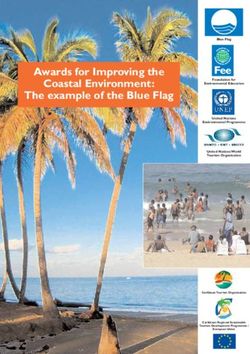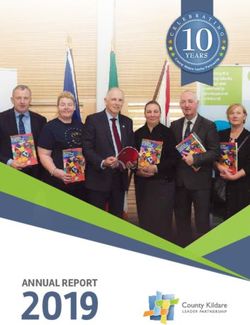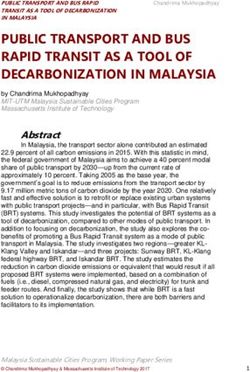ENI CBC Guide 2014 2020 - Communication - Interact
←
→
Page content transcription
If your browser does not render page correctly, please read the page content below
ENI CBC
Communication
Guide
2014 - 2020
How to make communication
simple and effective
INTERACT ENPI
is a project funded by
the European UnionPublisher the INTERACT ENPI project Editorial team Aisling Walsh Iveta Puzo Carlos Bolaños Carole Souville Design G2 Disseny, Spain Contact INTERACT ENPI Box 236 | Itsenäisyydenaukio 2 20101 Turku, Finland aisling.walsh@interact-eu.net
ENI CBC Communication Guide 2014 - 2020 How to make communication simple and effective Contents 0. Introduction and context 4 I. Communicating at programme level 5 a) What does the regulation say? 6 b) How to communicate at programme level: what is the difference between a communication 7 strategy and a communication plan? How should these be prepared? c) Internal communication and cooperation with other bodies 9 II. Tools 10 a) Which tools should be used for which target groups? 11 b) What are the most popular/efficient tools? 12 c) New(er) Trends 14 III. Media 21 a) Traditional media 22 b) Social media 23 c) Crisis Management 26 IV. Guidelines for projects 27 a) What does the regulation say? 28 b) Information and communication plans for projects 29 c) Tools 31
ENI CBC COMMUNICATION GUIDE 2014 – 2020
0.INTRODUCTION AND CONTEXT
“The two words ‘informa- “The ability to simplify “Email, instant messaging,
tion’ and ‘communication’ means to eliminate the and cell phones give us
are often used interchan- unnecessary so that the fabulous communication
geably, but they signify necessary may speak” ability, but because we
quite different things. In- Hans Hoffmann live and work in our own
formation is giving out; little worlds, that commu-
communication is getting nication is totally disorga-
through” nised.”
Sydney J.Harris Marilyn vos Savant
Dear ENI CBC Programmes!
The above quotes perhaps help to characterise the com- In a world of ever-increasing and advanced communica-
munication and challenges therein for your programmes. tion methods and technologies, passing the messages of
our programmes and projects is not only essential but
As a CBC community in the new programme period, let us should also stand out from all the “noise” of information
give ourselves the best start possible in communicating to that we receive daily. This is one of the biggest challenges
both Member State and Partner Country citizens the im- of communicating not only nowadays but also within this
pact of ENI CBC on their lives. In other words, highlighting specific environment. Yet passing these messages is vital
the results and benefits of cooperation across the exter- to the generation of further ideas, the creation of syner-
nal borders of the EU. gies, demonstrating the good value of projects and gene-
rally enhancing the EU and its many results.
Communication is considered an
important tool in programme This guide is the result of a process and aims to summari-
se in one document the conclusions of the communica-
implementation to: tion study on ENPI CBC programmes, various trainings
and events, research and guidance from other sources
> Inform about the existence of (communication and visibility manual for EU external ac-
programmes tions, ENPI Info Centre etc.) The overall goal of the do-
cument is to ensure all the elements of the previous list
> Ensure communication among through the provision of guidance for the elaboration of
programme bodies (internal your programme communication strategies and plans.
communication) This information is extensive and so we have tried to redu-
ce it to the essential using tried and tested tools that work
> Provide the necessary information to with some more recent additions also. The guide covers
applicants and project beneficiaries both the programme and project communication level.
We hope you find it useful and look forward to following
> Inform about programme your communication activities in the coming months and
achievements years!
> Enhance the transparency of
EU funding
4 ENI CBC COMMUNICATION GUIDE 2014 – 2020ENI CBC COMMUNICATION GUIDE 2014 – 2020
I.COMMUNICATING AT PROGRAMME LEVEL
Communication at programme level is based on the requirements laid out in
the implementing rules and is carried out through the implementation of com-
munication strategies and plans. The types of communication covered are both
internal and external.
a.What does the
regulation say?
The ENI CBC 2014-2020 implementing rules provide the minimum requirements for communication and visibili-
ty. These can be summarised as follows:
> The Managing Authority and beneficiaries both bear responsibility for ensuring that appropriate information is commu-
nicated to the public
> Both the Managing Authority and beneficiaries must ensure adequate visibility of the EU contribution to programmes
and projects so that public awareness of the EU action is strengthened and a consistent image of EU support is created
in all participating countries
> The Managing Authority must ensure that its visibility strategy and visibility measures undertaken by the beneficiaries
comply with the Commission’s guidance
> A communication strategy for the whole duration of the programming period and an indicative information and
communication plan for the first year, including visibility measures, must be included in the JOP
> Each programme must draw up an annual information and communication plan to be carried out by the Managing
Authority. The plan must be approved by the JMC before being submitted to the Commission not later than 15 February
of each year
> The annual report of the programme must detail the communication activities carried out in the previous year. This
report must be approved by the JMC before being submitted to the Commission by 15 February
> Communication activities can be financed by the technical assistance budget
> Programmes must publish a list of approved projects in spreadsheet data format on their websites
This list must be updated at least every 6 months and should include the following as a minimum:
BENEFICIARY NAME (Legal entities only) PROJECT NAME
PROJECT SUMMARY PROJECT IMPLEMENTATION PERIOD
TOTAL ELIGIBLE EXPENDITURE EU CO-FINANCING RATE
PROJECT POSTCODE GEOGRAPHICAL COVERAGE
DATE OF LAST UPDATE OF THE LIST OF PROJECTS
6 ENI CBC COMMUNICATION GUIDE 2014 – 2020ENI CBC COMMUNICATION GUIDE 2014 – 2020
I.COMMUNICATING AT PROGRAMME LEVEL
Communication and Visibility Manual for EU External Actions
The official European Commission guidance for communication referred to in the Implementing Rules is the above-
named manual. This guidance is aimed at all EU external actions in external countries and so, does not specifically cover
the cross-border element.
The main contents of this guidance focuses on the written and visual identity of the EU: communication plans, visibility
when cooperating with international organisations, communication tools and templates are provided for the EU logo and
various tools.
While some of the contents of the manual will be referred to in this guide, this document is aimed at being more closely
tailored to the ENI CBC reality rather than specifically at actions in external countries only.
IMPORTANT!
Requirements regarding visibility and communication defined in the Im-
plementing Rules and in the Communication and Visibility Manual for EU
External Actions need to be further transferred to the programme-level
procedures and legal documents. They are to be taken into account when
developing Grant Contracts, Guidelines for Applicants, Partnership Agree-
ments and programme manuals.
b.How to communicate at
programme level:
What is the difference between a communication strategy and a
communication plan? How should these be prepared?
Both a programme communication strategy and annual > To ensure wider communication of the ENI CBC ins-
communication plans should aim to ensure information trument as a, for example, contribute to wider initiatives
flow: aiming at an increase of visibility of the programme area
such as the Union for the Mediterranean in the south, the
> Among the programme bodies within the programme1 Eastern Partnership or the Northern Dimension.
to ensure coordination of their activities (internal commu-
nication) A communication strategy should provide an overall view
on communication aims and objectives and how the po-
> To the potential applicants to inform about the available gramme plans to achieve these, whereas annual commu-
funds and programme requirements nication plans should concentrate on specific activities for
the particular year at hand. Outlined below are some key
> To the beneficiaries to provide them with the necessary steps in developing both these types of documents and
information for implementation of approved projects what to include in each.
> To the stakeholders and the wider public to dissemina- Outlined on the next page are some key steps...
te the results achieved with the available financing and to
ensure programme visibility
1
And across two or more programmes, where relevant
ENI CBC COMMUNICATION GUIDE 2014 – 2020 7ENI CBC COMMUNICATION GUIDE 2014 – 2020
I.COMMUNICATING AT PROGRAMME LEVEL b.How to communicate at programme level
Key steps in developing a communication strategy
> Review programme objectives and priorities
> SWOT analysis of the programme regarding communication (please see Annex I)
> Map stakeholder audiences using the familiarity vs favourability mix: a grid which helps to categorise
programme audiences as those that are well-informed/un-informed and friendly/hostile towards the
programme (please see Annex II)
> Define programme communication aims
> Define programme target groups: potential, actual or rejected applicants/beneficiaries, stakeholders
(local, regional, national authorities and European institutions), mass media, network institutions and
organisations2 , wider public and other donors and initiatives3
> For each communication aim, define key target groups and the key messages/information necessary
for each of these
Example: one communication aim could be raising awareness of programme funding opportunities
among potential applicants. The target group(s) for this is(are) potential applicants to be identified
under each programme priority. The key messages/information to be passed to this target group are
the scope of the relevant programme in clear language and providing opportunities to get in contact
with JTS staff
> Define tools and activities in line with each target group and any societal/religious norms in the
programme area
> Define the programme’s visual identity (logo, slogan etc)
> Set overall budget and assign overall resources
> Define procedures for review and evaluation of communication and visibility activities. This is an annual
requirement but outside of that, a more strategic evaluation is advised to be carried out 2-3 times
during the programming period. This could be one that focuses more on qualitative aspects and carried
out by an external expert/company.
What should be included in the annual
communication plan?
> Communication goals and objectives for the year ahead: these should be in line with the current
stage of programme implementation, such as attracting potential beneficiaries, supporting current
beneficiaries, making achievements visible plus any external factors to be taken into account. For
example, political factors, national, regional or EU-level initiatives: European Year of... etc
> Define key stakeholder focus for the year ahead: 2-3 target groups and the associated tools to be
concentrated on4. These key target groups for the year at hand can then be broken down into more
specific groups especially concerning the wider public5
> Annual communication budget: “external” costs (venues and catering for events, materials, visibility
items, external expertise etc) including any changes/flexibility needed. Staff costs may come under
the technical assistance budget
> Time plan for the communication activities and responsible bodies for implementation of these
activities
> Procedure/tools for annual review of communication activities (event statistics, surveys, website
statistics, social media statistics etc)
> Evaluation of the communication activities of the previous year.
IMPORTANT!
These plans need to be flexible enough (also in terms of sta-
ffing and financial resources) to accommodate new initiatives
and activities initially not specified in the JOP or the strategy and
foresee procedures for the change of these plans.
2
euroregions, other bodies implementing EU programmes, umbrella organisations, academia etc
3
Other donors, other initiatives, for example, the Union for the Mediterranean, the Eastern Partnership, the Northern Dimension, UNDP etc.
Official information is required to be exchanged with the latter (for example, information on main programme meetings, calls etc) but further
communication activities could also target this group.
4
This does not mean that other target groups are neglected!
5
For example, eg. children, students, families, professionals, the elderly etc.
8 ENI CBC COMMUNICATION GUIDE 2014 – 2020ENI CBC COMMUNICATION GUIDE 2014 – 2020
I.COMMUNICATING AT PROGRAMME LEVEL
c.Internal communication
and cooperation with
other bodies
Under ENI CBC 2014-2020, efficient internal communication is essential due to
the larger number of programme bodies involved in programme implementation
in all programme countries. The main programme bodies involved in communi-
cation activities, and between which internal communication activities take place,
remain the same (Managing Authority, Joint Technical Secretariat, Branch Offices
and National Contact Points) with the Managing Authority deciding the split of
communication roles and tasks, and the Joint Monitoring Committee approving
communication plans and reports.
Should internal communica- The following points should be incorporated into the
programme communication plan:
tion be part of the programme
> Type of tools and activities in which to involve/collabo-
communication strategy? rate with the relevant EC representations/EU
delegations. N.B. Key project events are important!
It is strongly recommended for internal communication to > Frequency and form of contact to be taken with the
be included as an integral part of the programme commu- relevant EC representations/EU delegations.
nication strategy. This would serve the purpose of better
coordination and consistency of activities among the in- Where appropriate and relevant, support for programme
volved programme bodies. communication activities could also be requested from
DG NEAR Headquarters, for example, at programme or
Internal communication may already be described in major project launches, for European Cooperation Day
the programme’s internal procedures but it is sugges- activities etc.
ted to include the following points in the communica-
tion strategy:
What about cooperation with
> The frequency of meetings between the programme
bodies responsible for information and visbility actions
other programmes?
> The form of these meetings (face-to-face, virtual,
Cooperation with other programmes on communication
telephone etc.). Intranets, databases or other
activities is an efficient way to save time and resources as
collaborative platforms should be used to maintain the
well as maximising the impact of the latter. This coope-
flow of information and tasks
ration works with both other ENI CBC programmes and
> Indicative resource allocations (human and financial)
INTERREG programmes in your area. Other EU-funded
concerning each responsible body.
programmes in your area are also a potential source of
synergies. Increased cooperation with EU delegations can
Should we include the EC Re- help to identify other EU-funded programmes and pro-
jects in the area(s) concerned.
presentations/EU Delegations?
Joint activities should be foreseen in the annual com-
While not strictly classified as internal communication, it is munication plans and virtual or physical meetings
strongly advised to foresee the amount and type of coo- should be foreseen to:
peration with EC representations in Member States and
especially EU delegations in CBC Partner Countries as this > Decide on what and when
helps to raise the profile of the respective programme in > Decide on the division of tasks and resources (especially
the eligible area. budgetary and any procurement of services necessary)
> Decide on a timeline.
ENI CBC COMMUNICATION GUIDE 2014 – 2020 9ENI CBC COMMUNICATION GUIDE 2014 – 2020 II.TOOLS
ENI CBC COMMUNICATION GUIDE 2014 – 2020
II.TOOLS
a.Which tools should be
used for which target
groups?
The table below summarises several common tools and their use and relevance
according to target group. This is a reflection of both the communication study
carried out on ENPI CBC programmes and changes/developments in technology
and media. The choice and use of tools for each target group should remain flexi-
ble in order to allow for further advances in technology and the communication
scene in general.
Potential Beneficiaries Stakeholders Media Wider Other donors
Applicants Public /initiatives
Website
Newsletter
Info event
Seminars/Trainings
Press, ads
Conferences
Partner search
Helpdesk/Direct contact
Social media
Audiovisual materials
(videos etc.)
Communication
campaigns
(eg. European Cooperation Day,
Europe Day etc.)
Clarifications on the terminology
The term “stakeholders” refers to local, national, regio- “Info event” refers mainly to those events organised for
nal and European institutions as well as network organi- potential applicants but also refers to programme infor-
sations and associations interested in your programme mation events that may attract media and other stakehol-
implementation. ders.
The term “other donors/initiatives” refers, for example, “Helpdesk/Direct Contact” refers to both the contact
to the ENPI Info Centre, Northern Dimension, the Eastern in case of queries from potential applicants/beneficiaries
Partnership, the Union for the Mediterranean, INTERREG and the media as well as direct contact/mailings addres-
programmes, other EU-funded programmes, UNDP, etc. sed to stakeholders.
ENI CBC COMMUNICATION GUIDE 2014 – 2020 11ENI CBC COMMUNICATION GUIDE 2014 – 2020
II.TOOLS
b.What are the most
popular/efficient tools?
There are a multitude of communication tools available and while the choice is
largely up to programme experience, consistency of use and willingness to try
new initiatives, this guide recommends a selection of tools which work well (ba-
sed on the ENPI CBC communication study) in the majority of programmes.
These tools can be divided into two major categories: public relations techniques
and advertising techniques. The latter category mainly concerns programme ad-
vertisements on printed press and sometimes on television but since these are
used less often we will concentrate on public relations techniques.
PUBLIC RELATIONS TOOLS
Website
The programme website is the main communication tool for all programmes as it is efficient (in terms of
time and human resources), effective, easily updated with the latest information and accessible at once
to those interested. Key points to keep in mind when developing a programme website:
> The website is a source of information not only for programme stakeholders (including potential
applicants and actual beneficiaries) but also for the wider public. Websites should be regularly
updated with news (both programme and project), information on projects and the benefits they bring.
For the ENI CBC period, the 3 Finnish programmes have a joint programme website:
http://www.enicbc.fi/cbc-programmes
> The programme website should be available in all programme languages (defined in the JOP)
> Ensure that the list of approved projects can be easily found
> Include a partner search tool function
> Update the FAQ section regularly and group them according to programme implementation stage
> Track what your audience is looking at by installing Google analytics: www.google.com/analytics
> Make it easy to use! Do not overload your website (especially the homepage) with information.
Programme visual identity should be prominent and include images, videos, maps, clean graphics and
a good use of colours
> Include a clear mission statement of your programme on the homepage
> Use the “3 click principle” – users should not have to click more than an average of 3 times in order to
find the information that they are looking for
> Archive old information in a specific section
> Make a mobile website version available
> Use an “open source” website as this will allow for flexibility with service providers.
How do I ensure search engine optimisation (SEO)
for my programme website? 6
> Build website content around programme keywords
> Use language your readers would use
> Place keywords high on the page
> Update content frequently
> Link your website to your social media accounts, use follow buttons.
6
Information adapted from Pinnacle PR
12 ENI CBC COMMUNICATION GUIDE 2014 – 2020ENI CBC COMMUNICATION GUIDE 2014 – 2020
II.TOOLS b.What are the most popular/efficient tools?
Newsletter
Electronic newsletters and newsflashes are considered an effective tool for communication with the
programme stakeholders. As a general rule:
> Newsletters are produced two to four times a year and provide an update on programme progress,
project examples and programme news
> The mailing list includes programme bodies, project beneficiaries and local, regional, national and
European stakeholders
> The newsletter is published on the website
> Electronic mailshots, eg. newsflashes, bulletins etc. are produced more often and consist of 1-2 pages
maximum. Brief, up-to-date information on upcoming progamme events and latest project news are provided.
Other types of publications, used by some programmes in the 2007-2013 period, are effective communi-
cation tools at different points during the programming period, for example, brochures per call, thematic
publications per priority, per type of project, per eligible region etc.
IMPORTANT!
The possibility to subscribe and unsubscribe to the newsletter
on the programme website must be offered in order to comply
with regulation on the use and collection of potential user data.
Programme Events
These constitute one of the major communication tools of all programmes and can take the form of the
following: staff trainings for programme staff, annual programme conferences, information events for
potential applicants and the wider public sometimes combined with partner searches, seminars on the
requirements of a specific call, trainings on project implementation issues. The frequency and type of
event will depend on the programme implementation stage, for example at the beginning, more events
will be needed to inform potential applicants about possibilities offered by the programme, but at a later
stage, more targeted events for beneficiaries will be required. For more strategic programme events,
high-level support has been gained in the 2007-2013 period, for example, the European Commissioner,
members of European Parliament attending programme conferences. This is a trend that should be
continued when possible to increase visibility of programmes on the European and international scale.
As a result of the communication study on ENPI CBC programmes, it is suggested that programmes or-
ganise more targeted events for potential applicants, target territories (or applicant groups) and Partner
Countries that are not currently sufficiently represented. Specific communication events are carried out
by all programmes in both Member States and Partner Countries.
The graphic below sums up what is usually done and suggestions for further actions:
Current activities Proposed additional activities
> Programme events, trainings, > Stronger contacts with the media
meetings > More exchange between project beneficiaries
> Publications > More showcasing of results achieved by projects
> Public events (e.g., European (e.g., more and larger programme conferences in
Cooperation Day) addition to the annual events)
> Partnership events > More attention to partner search activities, fostering
cooperation and networking
An event checklist has been elaborated by the ENPI Info Centre which covers the main aspects of orga-
nising several types of events. Please refer to Annex III .
ENI CBC COMMUNICATION GUIDE 2014 – 2020 13ENI CBC COMMUNICATION GUIDE 2014 – 2020
II.TOOLS
c.New(er) Trends
As previous experience has shown, it is very difficult and even impossible to pre-
dict what trends in communication and associated tools will develop over the du-
ration of the programming period. This is dependent to a large extent on chan-
ges in the technology and media scene not to mention any political situations
which may arise. Over the past few years in the EU environment, we have seen
the use of more and more communication campaigns, the rise of storytelling and
short and effective promotional videos.
COMMUNICATION CAMPAIGNS
Organising a communication campaign requires a signifi- strictly a communication campaign, the EU Day (9 May)
cant amount of planning, resources (human and financial), could be used to promote the programme within your re-
good timing and creativity. However, these are considered gion. In addition, each year the EU focuses on a specific
to be one of the most important tools in terms of rea- theme, for example, European Year of Citizenship, which
ching the wider public. Therefore, it makes more sense to could be used to exploit a certain theme or priority within
participate in a campaign already taking place and where your programme. 2015 is the European Year for Develo-
the message of your programme can be heard. While not pment.
European Cooperation Day
Since 2012, the European Cooperation Day communication campaign has been organised annually on 21 September
throughout the EU and in neighbouring countries. The campaign is aimed specifically at showcasing what cooperation
across borders can achieve in the local populations concerned. Programmes and projects organise local events that are
as engaging, lively and participative as possible, in order to attract the attention of local citizens and the media. European
Cooperation Day is coordinated by the INTERACT programme and the INTERACT ENPI project in cooperation with the
European Commission.
IMPORTANT!
From July 2015, please contact the following email address:
interact@ecday.eu for any queries on the European Cooperation Day
campaign and visit the website – www.ecday.eu
The following European Cooperation Day event guidance has been developed in order to assist programmes and projects
organising local events for the campaign.
How should I organise a local event?
ENPI CBC and INTERREG/ETC programmes are very dynamic when it comes to the organisation of a local event. Every
year, in the framework of the European Cooperation Day, cross border cooperation programmes strive to reach their
citizens in order to celebrate this campaign. Their devotion is high and the results are impressive.
14 ENI CBC COMMUNICATION GUIDE 2014 – 2020ENI CBC COMMUNICATION GUIDE 2014 – 2020 II.TOOLS c.New(er) Trends However, some lessons learnt over the years can help improve future events: Planning: start early! This means as soon as the local event of the current year is done and dusted, planning for the next year’s event should be starting. Draft any concepts/ideas for events (always including a “Plan B”) and the preparatory steps to be taken. Design a roadmap with the topics to be covered and set a deadline for each of them. For example: > October/November – December of the previous year: brainstorming of ideas and a decision on the event idea (with approval of JMC if necessary) > February/March: concept note on the event/initiative. Who does what? And when? > April/May: planning and production of any promotional materials required using the templates provided by INTERACT. First press release (a general one announcing the event) > June/July: logistical details (venue, briefing and preparation of actors involved…) > August: social media campaign > End of August: press release explaining the local event in more detail > Etc. Focus on the overarching objective: to highlight the results and benefits of cooperation across the external borders of the EU. The local event should mainly target the wider public or a specific sub-sector of the wider public (students, chil- dren, environmentalists etc.) and non-EU specialists. Focus on organising an event within your human/financial resources. How? > Human and social stories are interesting. Everyday stories reflecting concrete examples of how cooperation has improved citizens’ lives are popular. An ENPI/ENI CBC project focusing on health (childcare, healthy eating), prevention of human trafficking, building and improving of local networks etc can be interesting for specific segments of the wider public > Events focused on different cultures attract people’s attention. They could relate to gastronomy, film, music, regional dances etc. For example: a food market, cooking demonstration, a concert with local singers/bands, local dancers etc > Environment and sports are generally successful themes. Hiking, biking, trekking, recycling etc. All these elements are likely to attract interest! > Get people’s competitive edge showing: organise a photo contest, a poster contest, a cooperation success story competition. These types of initiatives are usually warmly welcomed by social media users and register high participation > Try to have a relevant actor (a Commissioner, local politician, public authority or even a local celebrity) participate in your event. This will help in attracting media attention and your event will be more likely to be published in newspapers and on digital websites, amongst other channels. Use social media: as programme resources are generally limited, relying on social media is crucial. Don’t underestimate the potential of Facebook or Twitter. They can widely publicise and disseminate your event. Don’t forget that active con- tribution to social media is key to the success of communication activities and sufficient human resource to ensure this should be foreseen. Photographs and images: collect nice pictures of the event and disseminate them. Remember that “a picture is worth a thousand words.” The EC Day mobile app and the photo gallery on the EC Day website (both developed by INTERACT) are at your disposal to promote your activities. N.B! Any copyright or image protection issues should be dealt with accordingly, for example, preparing a waiver for individuals who will appear prominently in photographs. Website: Post and upload all the information onto the website of your programme. INTERACT will also include your event on the EC Day website (www.ecday.eu) and Facebook to give it more publicity. Don’t forget to inform the EU delegations and DG NEAR Headquarters so that they can relay this information and get involved from early on. Evaluation: don’t miss the opportunity to ask for feedback from event participants. This will be an indication of the suc- cess of your event and what could be improved the following year. Everyone likes to have their opinion valued! Use the event evaluation to gather new ideas for the future by asking participants what type of events they would be interested in. Joint Activities European Cooperation Day and other communication campaigns are a good opportunity to organise joint events/com- munication activities with other programmes (other ENPI CBC/ENI CBC, IPA and INTERREG). Here again, cooperation with the EU representations/delegations can be foreseen in organising communication activities, for example, as part of the European Cooperation Day 2014 campaign, the INTERACT ENPI project organised film screenings in Tunisia in coopera- tion with the Tunisian EU delegation. These activities save on time, resources (human and financial) and increase the impact, attention and creativity of an event or activity. ENI CBC COMMUNICATION GUIDE 2014 – 2020 15
ENI CBC COMMUNICATION GUIDE 2014 – 2020
II.TOOLS c.New(er) Trends
STORYTELLING: HOW TO CONVEY INFORMATION THROUGH STORIES
Storytelling is a technique of conveying information human face. If you are trying to get attention from the me-
through stories which people have used since prehistoric dia, storytelling techniques are essential. While you need
times. It has been making a comeback on the communica- to have facts and figures too, a compelling story is a must.
tion scene in recent years but it is far from a new concept!
Stories not only make our content more interesting to our Many of the storytelling techniques shared here were de-
audience, they make it much more likely that they will re- veloped by MSLGroup, a global communications network
member it. specialising in PR who guided us in a workshop in April
2015. More information is available on our website:
Use storytelling to give your programme and projects a http://enpi.interact-eu.net
Planning your story
> Why does your story need to be told? What is your purpose?
Which of the following outcomes would you like to achieve with your communication?
Who I am: Awareness - announce, state, introduce.
> You want the local community to know that your programme exists!
Why I’m here: Relevance - explain, comprehend, relate.
> You want people to understand what cross-border cooperation is about:
how it works, what benefits it has already brought to the area, etc.
I have a dream: Vision - inspire, excite, galvanise.
> You want to inspire people to start a project.
I’ll show you how: Education - demonstrate, teach, describe.
> You want to show people how to apply for funding.
I do therefore I am: Principles in action - participate, join, compete.
> You are holding an event or contest and you want people to take part.
I know what you’re thinking: Dealing with the elephant in the room - provoke, challenge, surprise.
> You come from an area that is very Eurosceptic and you want to assure them that their taxes are
bringing their region positive results.
Who is the audience for your story? What do they care about? What’s their/the problem?
How much do they know? Where do they get information?
> What do they need (from you) to act?
Remember: Write for them, not for you (or your colleagues).
> Where will the story land?
Newspapers, websites, social media platforms, press releases to the media.
> What is the story context?
What is going on outside of our direct work environment? What is happening in the news?
Could these things affect the way our audience hears your message?
> Why is now a good time to tell your story?
Is there an event or situation which makes the story more relevant today than it would be next week
or next month?
16 ENI CBC COMMUNICATION GUIDE 2014 – 2020ENI CBC COMMUNICATION GUIDE 2014 – 2020
II.TOOLS c.New(er) Trends
Writing your story
Starting to write your story is often the most difficult part.
This ‘narrative template’ can be used to get you past that blank sheet of paper.
> We believe in a world where…
(This is the focus of the story expressed as a belief about the world, for example, we believe in a world
where regions work together to solve problems.)
> We know in that world that….
(This is what you know about the world that brings tension, for example, we know that cooperation
isn’t always easy. There are complex rules to follow, cultural barriers to overcome, and compromises
to make.)
> So we make sure…
(This is what you do to resolve the tension, for example, so we make sure to help cross-border projects
to develop their activities, navigate the project process and work better together with their partners.)
> Which is why we…
(This is what you do in terms of product, services and overall behaviour, for example, which is why we
support cooperation at the external borders of the EU and believe that ENI CBC projects bring the EU
closer to its neighbours to solve common problems.)
The text below might not be what you use, but it can be a very useful starting point for developing your
story. You can choose to highlight a character (someone who benefited from a project) and add facts
and figures that support your story. Just make sure you don’t overload your audience with information.
Sample story
(based on a programme attracting potential applicants):
Opportunities in tough times?
Our aim is to improve the well-being of all our citizens. We
achieve this by joining forces across the external borders of the
EU. Together we are stronger. We call this European Neighbou-
rhood Instrument Cross Border Cooperation (ENI CBC). Building
on our success so far, we are strengthening our commitment,
by making more money available. If you deal with any of the
following, you may receive funding: entrepreneurship, environ-
mental protection, prevention of human trafficking, research,
culture, sports, education, etc. These are only some examples.
Get in touch! (Website link)
ENI CBC COMMUNICATION GUIDE 2014 – 2020 17ENI CBC COMMUNICATION GUIDE 2014 – 2020
II.TOOLS c.New(er) Trends
CLEAR AND EFFECTIVE WRITING
Write using clear, plain language. Use the tips below to help you write in a way that is easy for your audience to unders-
tand and remember. The clear writing tips shared here are based on a presentation by the Plain English Campaign. You
can find more information and resources on their website: www.plainenglish.co.uk
Sentence length: use an average sentence length of 15 – and not put them to sleep. Use first and second personal
20 words (never go longer than 30). Mix sentence length pronouns to refer to your organisation and reader (we,
– short sentences can be very effective. Say only one thing us, and you).
per sentence. When in doubt, use a full-stop.
Structure: put the most important fact at the beginning of
Vocabulary: use everyday words that you would use at your text so that readers can find it easily – don’t bury it in
home – vocabulary that your grandparents, neighbours, the middle. Use bullet points rather than long paragraphs.
and friends would understand. Avoid jargon and acron-
yms whenever possible! If you can’t, include a glossary at Content: think like a journalist. Make sure you answer the
the beginning of your document. 5Ws: Who? What? When? Where? Why?
Tone: use a conversational tone rather than an academic Use active sentences, not passive ones. For exam-
or overly formal one. This does not mean you should use ple, the European Commission published the document
slang or dialect – your writing should still be professional in January. (active) vs. The document was published in
and correct – but your tone should engage your reader January by the European Commission. (passive).
See the following text box for an example of how using the above techniques can help to simplify a complex text.
Before editing
4. The Study Findings
4.1 A key finding of the study is that contrary to the perceived view of many that the high profile closures mark
the end of large scale marine employment on the north bank, market demand analysis has demonstrated that
there are substantial opportunities for attracting marine related employment. However, it is evident that the ma-
rine market is also changing, with one pattern of employment being replaced with another and the challenge for
the public sector is therefore to manage the process of change, ensure that the continued supply of adequate
sites is provided for and guide the growth of the new marine technologies.
4.2 The review of existing businesses located in the study area and nearby found that eleven world class com-
panies within the subsea technology and renewable energy sectors are operating from this area. A number of the-
se, including Wellstream and Duco in Newcastle, are looking to expand. ONE North East has also received a num-
ber of inward investment enquiries from companies, seeking sites and looking to make significant investments,
who have expressed interest in the study area. The activities of the Port of Tyne are also increasingly requiring
additional land and waterfront access. This includes the growth in cruise ships visiting the Tyne.
4.3 The study therefore confirms the continued strategic regional importance of the existing marine infrastruc-
ture located on the River Tyne North Bank, in particular sites with appropriate infrastructure including large sheds,
hardstandings and quayside areas capable of accepting heavy loads and with deepwater access. It sees a real op-
portunity to promote a ‘Marine Industries Cluster/Centre’ on the River Tyne North Bank to build on the European
pre-eminence in subsea, fabrication, marine design and naval architecture. It is considered that this could become
a leading European integrated marine industrial estate with deepwater facilities, multi-user load out and fabri-
cation facilities and high-wide load access. The complex would aim eventually to establish Global credentials for
subsea manufacturing, fabrication, conversion and assembly of offshore oil and gas modules and infrastructure.
4.4 It is concluded that the significant marine infrastructure along the River Tyne North Bank should be dedicated
to these growth sectors and inappropriate riverfront uses encouraged to locate elsewhere.
4.5 The consultants propose a number of immediate next steps including commissioning detailed technical re-
ports to identify the condition and extent of riverfront infrastructure (berths, water depth, hardstanding, cranes,
dry docks etc), utility capacities, ground condition and contamination, site load capacities, movement strategy etc.
They also propose the preparation of a global marketing strategy in consultation with key stakeholders. How these
are progressed will be part of further discussions with North Tyneside and ONE.
18 ENI CBC COMMUNICATION GUIDE 2014 – 2020ENI CBC COMMUNICATION GUIDE 2014 – 2020
II.TOOLS c.New(er) Trends
After editing
4 The study findings
Conclusion
The Tyne north bank could become an international centre for marine industry, including subsea manufacturing,
fabrication, marine design and naval architecture. This would mean building on the area’s existing industry and
reputation, and concentrating on marine development rather than other sectors.
Existing advantages
The area already has:
> Eleven major subsea technology and renewable energy companies; and
> sites with large sheds, hardstandings and dee pwater quays.
New development
> Existing companies, including Wellstream and Duco, want to expand.
> ONE North East has received outside development enquiries.
> The Port of Tyne needs more land and water access, partly to meet increasing demand from cruise shipping.
Next steps
The consultants propose that we:
> Commission technical reports on the area such as:
· Riverfront infrastructure.
· Utilities.
· Ground condition and contamination.
· Load capacities.
· Access; and
· Produce a global marketing plan, with North Tyneside and ONE North East
ENI CBC COMMUNICATION GUIDE 2014 – 2020 19ENI CBC COMMUNICATION GUIDE 2014 – 2020
II.TOOLS c.New(er) Trends
VIDEOS
Following on from the storytelling logic, videos can give a visual, human, lasting effect to a viewer on
what your programme and projects are achieving. These can be used to promote the programme and
projects on the website, in events, for communication campaigns and programmes could even include
screenshots and links to relevant videos in newsletters.
HERE ARE SOME PREPARATORY TIPS ON HOW TO MAKE A GOOD VIDEO8:
> Keep the script short – between 3 and 4 minutes, rarely over 5 minutes if the video is aimed at
grabbing attention especially for those not familiar with your programme
> Put your message in the first 30 seconds – reduce the message of your whole video to one sentence
and include this in the first 30 seconds of the script. The type of message will depend on your target
audience for the video
> Speak directly to your audience – the easiest way to do this is to use personal pronouns like “you”
and “your.” Show your audience things that they care about. Don’t tell your audience what they already
know and focus instead on what you want them to know about you/your programme/project. Tell them
the action that you want them to take, eg. “Make your project ideas come to life!” Don’t talk down to
your audience or over their heads
> Find the right tone according to your target audience – why are you making the video?
What do you want the viewer to do at the end of it? This will determine the tone to take, for example,
classroom style, light-hearted, bold, colourful
> Tell a story – see the above section!
> Be careful with humour
> Pace the dialogue – between 125 to 150 words a minute.
Viewers need time to absorb what is being said.
Examples of programme videos for inspiration:
https://www.youtube.com/watch?v=YnCG8u3QCbk
https://www.youtube.com/watch?v=sFHDkX1z8FA
PHOTOGRAPHS
Photographs are a relatively simple and effective way in which to produce attractive, visual images of your
programme and projects for promotional materials, publications, the website and all types of media.
These can be taken internally or by a professional photographer. In all cases, it is strongly recommended
to avoid the typical conference photos of a plenary room full of participants and instead, focus on indivi-
duals in action either inside or outside with an interesting background. A guide to taking photos and how
to brief a photographer can be found in Annex IV.9
Source: www.videobrewery.com
8
This guide to taking photos is taken from the ENPI Info Centre communication toolkit
9
20 ENI CBC COMMUNICATION GUIDE 2014 – 2020ENI CBC COMMUNICATION GUIDE 2014 – 2020 III.MEDIA
ENI CBC COMMUNICATION GUIDE 2014 – 2020
III.MEDIA
a.Traditional media
Almost all programmes are cooperating with the media and this is mainly with
television and newspapers. The most popular is the regional media, followed by
local media and national media. For the most part, programmes claim that the
interest of the media in their information is low and when the media is interested
this centres on information about concrete outputs and results which contribute
to the development of regions and the impact of projects on peoples’ lives.
Therefore, it is strongly recommended to include a media strategy as part of any
programme communication strategy. Some basic guidelines for building a media
strategy are outlined below.10
Engage the media
> Map your media: identify key media targets for your programme
(mainly regional and local media)
> Send the media your press releases
> Cater to journalists’ needs: help them out even when it does not help you; connect them with contacts,
ideas, links and resources; be aware of deadlines
> Sustain the relationship: stay in touch; ask what they are interested in; invite them to your programme/
project events; arrange one on one briefings; arrange special press trips; be open and honest
> Cultivate your contact list: keep a media contact list and update regularly; journalists move around –
network and socialise; find out who is new.
Pitching
> Pitch the right journalists at the right time (i.e. a big story is a small story on a busy news day and a small
story is a big story if it’s the only story)
> Think like a journalist: choose a strong news angle and apply the “so what?” test
> Tell them what the story means to their audience
> Get straight to the point
> Offer resources: (photos, interview opportunities).
Tips for keeping your writing short and simple
> Eliminate repetition and redundancy
> Never use two words when one will do
> Delete any word that is not essential
> Edit ruthlessly “if in doubt cut it out”
> Break up long, complex sentences
> Use the simplest possible grammar: subject-verb-object; strip out commas and sub-clauses
> Power up your verbs: add in dynamic action verbs;cut out flowery adjectives
> Use the active voice: not “it was launched by us” but “we launched it”
> Cut out auxiliary verbs: not “we will be launching” but “we will launch”
> Use everyday words:don’t be too clever, readers should not need a dictionary
> Vary your vocabulary: avoid repetition – use synonyms.
Adapted from Pinnacle PR training materials
10
22 ENI CBC COMMUNICATION GUIDE 2014 – 2020ENI CBC COMMUNICATION GUIDE 2014 – 2020
III.MEDIA a.Traditional media
Press Releases & Writing for the Media
Generally, press releases are used to inform the wider public about programme news and to advertise
events. When writing for the media generally, the key concepts to remember are clarity and conciseness.
Timing is another essential element when issuing press releases (please see bullet 1 under Pitching
above). You must interest readers immediately or they will lose interest. The pyramid below is commonly
used in journalism. N.B. Any editing is usually done from the bottom upwards.
Most Important Information
[who/what/why/when/where]
Supporting details,
less critical information
Background
details,
general
info
III.MEDIA
b.Social media
Social media has exploded over the past several years and is impossible to avoid
as part of any communication strategy today. The main reason why social media
has emerged as an efficient communication tool lies in its interactivity. Users
are able to generate content as they have become active online members. Now
users not only read information but create their own by expressing their views
and sharing information with a potentially large audience.
Social media allows your programme to have a low-cost N.B.! For communication campaigns a separate, smaller
communication tool, interact in real time with your target social media strategy will be required in order to generate
groups and in doing so, give and receive real-time infor- concentrated interest over a defined period.
mation. This can increase the amount of traffic to your
website and some messages or videos may even go viral.
The saying goes that, “if you’re not on social media then
Which social media channels should
you’re no-one.” It can equally be argued that you are scar- my programme/project use?
cely more than “no-one” if you are signed up for social
media yet are not an active user. In order for your pro- The vast majority of European cross border programmes
gramme to be an active user then a social media strategy are now using social media. The most popular channels
has to be built. are Facebook, Twitter, Yammer, LinkedIn, YouTube, Vimeo,
Flickr and Instagram. As mentioned above, a decision on
The backbone of any social media strategy should be using only a few of these should be made by your pro-
the following: gramme and adhered to. Resist the temptation to use
> A decision on which channels to use and ensure that many channels, choose a few and do them well. Each of
these remain the principal ones the social media channels mentioned before are discus-
> The main target groups for each channel sed in more detail on the next page.
> How often each channel should be updated
> What type of information to share on each channel
> Resources: (staff working days/hours needed).
ENI CBC COMMUNICATION GUIDE 2014 – 2020 23ENI CBC COMMUNICATION GUIDE 2014 – 2020
III.MEDIA b.Social media
Facebook
Now the largest online community, comprising over 1.39 billion active monthly users
(890 million active daily users in December 2014).11
PROS
> Largest community of users.
> Good visibility of posts, pictures and videos.
CONS
> Still not regarded as the go-to tool for professional purposes.
TIPS ON HOW TO BUILD COMMUNITY
> Invite all programme stakeholders and friends to like your page or send friend requests if you
have a Facebook profile rather than page.
> Ask all your programme stakeholders and friends to then do the same.
> Make your page publicly searchable.
> Be relatable: Facebook is an informal space so adopt the right tone and use simple language, keep it short!
> Feature programme/project staff to personalise your page/profile.
Tag people to encourage interactivity and to spread visibility.
> Be visual: post photos, videos and programme/project news frequently.
FURTHER INFORMATION
http://mashable.com/2012/05/16/facebook-for-beginners/
Twitter
A real-time social media networking site, Twitter allows information to be shared in 140 character
“tweets.” Photos and videos can also be shared. As of December 2014, Twitter has more than 500 million
users.12 The main characteristics of Twitter consist of “following” people (similar to friending or liking
people on facebook), mentioning fellow Twitter users using the @ symbol (similar to tagging people on
Facebook) and using the # symbol to share and search information on certain topics.
PROS
> Very active community
> Used by many professionals
> Ideal to inform and get informed quickly
> Building a community of followers is relatively fast.
CONS
> Very limited writing space, you have to be very concise.
However, this is actually a good exercise in reducing your messages to the essential!
> Information is in real-time so maximum exposure time is short.
TIPS ON HOW TO BUILD COMMUNITY
> Create a user-friendly Twitter ID, i.e. a short name which in most cases, will mean finding an appropriate
shorter name for your programme. Include an attractive photo or visual. Your programme bio should
be short and snappy (character space is also limited here so no long programme descriptions possible!)
> Search for programmes/projects/stakeholders/opinion leaders/politicians/individuals etc to follow
> Keep up with who “@” replies to you
> Reach out and share information, programme news and interesting links
> Read the bio of those who follow you: know your audience and send relevant/interesting
links to identified followers. Engage!
> Promote others
> Remember that in order to maximise the potential effect of Twitter, your programme account
must be public. Never post private or confidential information and remember to thank new followers!
LEARN THE TWITTER LANGUAGE
DM= direct message
@=use to reply and always include the relevant Twitter ID after the @ symbol
RT= retweet
Tweet= sending a message on Twitter
FURTHER INFORMATION
http://www.momthisishowtwitterworks.com/
Source: http://newsroom.fb.com/company-info/
11
Source: http://en.wikipedia.org/wiki/Twitter
12
24 ENI CBC COMMUNICATION GUIDE 2014 – 2020ENI CBC COMMUNICATION GUIDE 2014 – 2020
III.MEDIA b.Social media
Linkedin
LinkedIn is a social network for professionals designed for professional networking – finding a job and
finding professional contacts and partners. Groups can be created on LinkedIn and some programmes
use these for online stakeholder platforms and for partnership building and project applications, eg. the
ESPON Programme and Baltic Sea Region Programme.
YouTube
With 800 million unique visitors per month13, YouTube is the best known platform for publication of vi-
deos from programmes or projects and specific channels can be set up to share all of your programme
videos on one list.
Vimeo
Vimeo is another platform for sharing videos. With around 70 million unique visitors per month14, this
platform is not as widely used as YouTube. However, there are a few advantages to this platform such as
less advertisements, a cleaner layout and less “nonsensical” videos are uploaded.
Yammer
Yammer is a social networking service that is used for private communication within organisations. The
service is used by DG REGIO as one of its main communication tools. Individual groups for specific topics
can be set up and opened to external members outside of the organisation.
Photo-Sharing
Outside of Facebook and Twitter, online services such as Flickr and Instagram can be used to share pro-
gramme and project photos.
Managing Multiple Social Media Accounts
There are several tools available for managing your social media accounts (to save on time and resou-
rces) including scheduling posts and getting some analytics of your outreach. Two of the most popular
and free (for a limited number of social media accounts) are Hootsuite and Buffer.
Hootsuite: https://hootsuite.com/ This tool allows you manage communication across multiple social
media networks from one web-based dashboard and you can track conversations and measure cam-
paign results. It also offers a built-in analytics system and the capability to schedule posts on all social
media channels.
Buffer: https://bufferapp.com/ This tools allows you to share content and schedule posts via Twitter,
Facebook, LinkedIn and Google+. Content can be staggered throughout the day so that social media
feeds have consistent updates. There are also analytics about the engagment and reach of your posts.
Buffer is arguably easier to use than Hootsuite although the latter offers more detailed analytics.
Source: www.mashable.com
13
Source: www.mashable.com
14
ENI CBC COMMUNICATION GUIDE 2014 – 2020 25You can also read