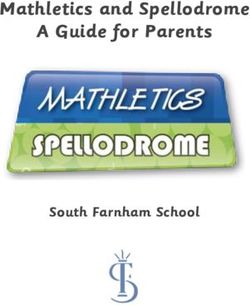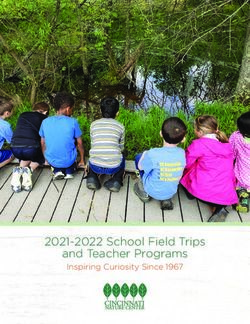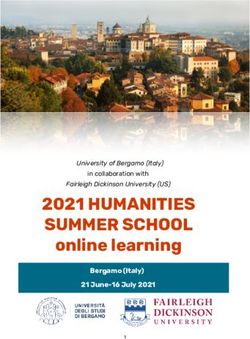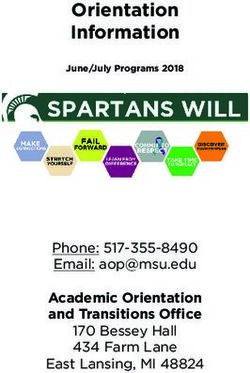Frederica Academy Chromebook Policy - Fifth Grade 1:1 with Chromebooks 2018-2019
←
→
Page content transcription
If your browser does not render page correctly, please read the page content below
1
Frederica Academy Chromebook Policy – Fifth Grade
1:1 with Chromebooks
2018-2019
1. The fifth grade at Frederica Academy will be 1:1 with Chromebooks for the 2017/2018
school year. This will make for a smooth transition to Middle School which is also 1:1
with Chromebooks.
2. The mission of the 1:1 program in the Frederica Academy 5th grade is to create a
collaborative learning environment for all learners. This environment will enable and
support students and teachers to implement transformative uses of technology while
enhancing students’ engagement with content and promoting the development of self-
directed and lifelong learners. Students will transition from consumers of information
to creative producers and owners of knowledge.
Software
1. G Suite for Education
Chromebooks seamlessly integrate with the G Suite for Education of productivity
and collaboration tools. This suite includes Docs, Forms, Groups, Sheets, Sites and
Slides. All work is stored in the cloud.
2. Chrome Web Apps and Extensions
Students are allowed to install appropriate Chrome web apps and extensions
from the Chrome Web Store as directed by their teacher.
Students are responsible for the web apps and extensions they install on their
Chromebooks. Inappropriate material will result in disciplinary action.
Some web apps will be available to use when the Chromebook is not connected
to the internet. The most popular app for “no Internet” is Google Drive which
allows students to work on papers, access study notes, and any other document
in Google Docs.2
Receiving your Chromebook
1. Parent/Guardian Requirement
All parents/guardians are required sign the Frederica Academy Chromebook agreement
before a Chromebook can be issued to their student.
2. Student Orientations
Students must sign the Frederica Academy Chromebook Agreement after attending a
mandatory orientation in August 2017. Chromebooks will be issued at the orientation.
Taking Care of your Chromebook
Students are responsible for the general care of the Chromebook they have been issued
by the school. Chromebooks that are broken or fail to work properly must be taken to
the Media Center as soon as possible so that they can be taken care of properly.
1. General Precautions
No food or drink should be next to Chromebooks.
Cords, cables, and removable storage devices must be inserted carefully into
Chromebooks.
Chromebooks should not be used or stored near pets.
Chromebooks should not be used with the power cord plugged in when the cord
may become a tripping hazard.
Heavy objects should never be placed on top of Chromebooks.
2. Cases
Each student will be issued a protective case for his/her Chromebook that should
be used when transporting the Chromebooks outside of the classroom.
Although the cases are reinforced to help protect the Chromebooks, they are not
guaranteed to prevent damage. It remains the student’s responsibility to care for
and protect his/her device.3
3. Carrying Chrome Books
Always transport Chromebooks with care and in Frederica Academy issued
protective cases.
Never lift Chromebooks by the screen.
Never carry Chromebooks with the screen open.
4. Screen Care
The Chromebook can be damaged if subjected to heavy objects, rough treatment,
some cleaning solvents, and other liquids. The screens are particularly sensitive
to damage from excessive pressure.
Do not put pressure on the top of a Chromebook when it is closed.
Do not store a Chromebook with the screen open.
Do not place anything in the protective case that will press against the cover.
Make sure there is nothing on the keyboard before closing the lid. (pens, pencils,
or disks)
Only clean the screen with a soft, dry microfiber cloth or anti-static cloth.
Using Your Chromebook at School
1. Chromebooks being repaired.
Loaner Chromebooks may be issued to students when they leave their school-
issued Chromebook for repair in the Media Center.
2. Printing
Students will be encouraged to digitally publish and share their work with their
teachers and peers when appropriate.
Printing stations will be available in the classroom and the Media Center.
Students will be able to print wirelessly from their Chromebook.
Students may set up their home printers with the Google Cloud Print Solution to
print from their Chromebooks at home. Information about Google Cloud Print
can be obtained here: http://www.google.com/cloudprint/learn/.4
Using your Chromebook Outside of School
Students are encouraged to use their Chromebooks at home and other locations
outside of school. A Wi-Fi internet connection will be required for the majority of
Chromebook use, however, some applications can be used while not connected to
the internet. Students are bound by the Frederica Academy Acceptable Use Policy
when using their Chromebooks.
Operating System and Security
Students may not use or install any operating system on their Chromebook other
than the current version of ChromeOS that is supported and managed by the school.
1. Updates
The Chromebook operating system, ChromeOS, updates itself automatically.
Students do not need to manually update their Chromebooks.
2. Virus Protection
Chromebooks use the principle of “defense in depth” to provide multiple layers of
protection against viruses and malware, including data encryption and verified
boot.
There is no need for additional virus protection.
Content Filter
Frederica Academy utilizes an internet content filter that is in compliance with the
federally mandated Children’s Internet Protection Act (CIPA). Chromebooks will
have internet activity protected and monitored while on campus. We use “Untangle”
to filter our internet. If an educationally valuable site is blocked, students should
contact their teachers or the media center staff to request for the site to be
unblocked. While at home, the Chromebooks will be filtered based on the protection
provided by your home Internet system.5
No Expectation of Privacy
Students have no expectation of confidentiality or privacy with respect to any usage of a
Chromebook, regardless of whether that use is for school related or personal purposes, other
than as specifically provided by law. Frederica Academy may, without prior notice or consent,
log, supervise, access, view, monitor, and record use of student Chromebooks at any time for
any reason related to the operation of the school. By using a Chromebook, students agree to
such access, monitoring, and recording of their use.
Monitoring Software
Teachers, school administrators, and the technology department staff may use monitoring
software that allows them to view the screens and activity on students Chromebooks.
The Chrome Dashboard will be used to manage and monitor the Chromebooks. Chromebooks
will be identified and managed using the serial number on the Chromebook.
Appropriate Uses and Digital Citizenship
School-issued Chromebooks should be used for educational purposes and students are to
adhere to the Frederica Academy Acceptable Use Policy. Listed below are some additional
digital citizenship guidelines that will apply to student use of the Chromebooks.
While working in a digital and collaborative environment, students should always conduct
themselves as good digital citizens by adhering to the following:
1. Respect Yourself. I will show respect for myself through my actions. I will select online
names that are appropriate. I will use caution with the information about my life,
experiences, or relationships I post. I will not be obscene. I will act with integrity.
2. Protect Yourself. I will ensure that the information, images, and materials I post online
will not put me at risk. I will not publish my personal details, contact details, or a
schedule of my activities. I will report any attacks or inappropriate behavior directed at
me while online. I will protect passwords, accounts, and resources.
3. Respect Others. I will show respect to others. I will not use electronic mediums to
antagonize, bully, harass, or stalk people. I will show respect for other people in my
choice of websites: I will not visit sites that are degrading to others, pornographic, racist,
or inappropriate. I will not enter other people’s private spaces or areas.6 4. Protect Others. I will protect others by reporting abuse and not forwarding inappropriate materials or communications. I will avoid unacceptable materials and conversations. 5. Respect Intellectual Property. I will request permission to use copyrighted or otherwise protected materials. I will suitable cite all use of websites, books, media, etc. I will acknowledge all primary sources. I will validate information. I will use and abide by the fair use rules. 6. Protect Intellectual Property. I will request to use the software and media others produce. I will purchase, license, and register all software or use available free and open source alternatives rather than pirating software. I will purchase my music and media and refrain from distributing these in a manner that violates their licenses.
7
Chromebook Policy Agreement
I have read the Frederica Academy Chromebook Policy and agree to the rules and expectations
explained in this policy.
Parent Signature________________________________________________________
Student Name (Print)_____________________________________________________
Student Signature________________________________________________________
Date ______________________________________You can also read