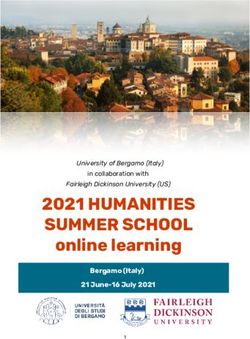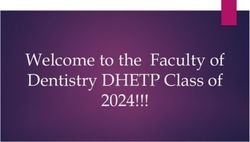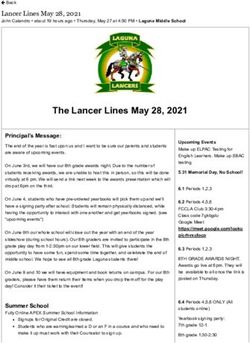UWE Bristol Principles of Academic Representation - Digital Student Engagement - Last updated: September 2020 UWE Bristol and The Students' Union ...
←
→
Page content transcription
If your browser does not render page correctly, please read the page content below
UWE Bristol Principles of Academic Representation – Digital Student Engagement Last updated: September 2020 UWE Bristol and The Students’ Union at UWE
Guidance for virtual student representation
This document is for Student Reps and programme teams who attend and arrange Student
Rep Staff Forums (SRSFs) and Programme Management Committees (PMCs). It suggests
ways that Student Reps and staff can engage digitally. These include methods for obtaining
cohort feedback, discussing the feedback, participating in virtual meetings and closing the
feedback loop by reporting back to their cohort.
This document is meant to offer practical suggestions for all elements of SRSFs and PMCs,
whilst keeping the Principles of Academic Representation at its heart.
Virtual Feedback Methods
We recommend that programme teams and Student Reps reach out to see how students
are getting on regularly. Here are a few ways to obtain virtual feedback:
Surveys
The University encourages students and staff to use Qualtrics, Mentimeter or Microsoft
Forms for online surveys and polling. Surveys are a useful tool for gathering feedback but if
students are being asked to complete lots of surveys then they may not give useful details
or respond at all, so try to make your survey focussed, short and easy to complete.
We highly recommend not asking for any personal data (e.g. student number or email
address) in the surveys. If this information is asked for, you will need to obtain ethics
approval and add a GDPR1 statement. For support and guidance students can contact
studentreps@uwe.ac.uk and staff can contact dataprotection@uwe.ac.uk.
MyUWE
Once Student Reps have completed their training they will be given access to make myUWE
announcements. This is an easy way for them to call for feedback from their cohort or
advertise a survey. Instructions on how to use myUWE announcements can be found here.
Students can also view a list of their Student Reps through MyUWE via the Courses tab.
1
General Data Protection RegulationsBlackboard
Student Reps can ask their programme team to place an announcement on the Blackboard
programme page on their behalf in order to reach their cohort. This is fairly limited in what
can be said and shared but it can be a good way to reach those students who are not active
on social media.
Student Reps will now be part of a Blackboard group run by the Representation Team in The
Students’ Union. This will give them access to training, materials, advice and provides a
community to support them in their roles.
Students will now be able to find a list of their Student Reps on their Programme Page in
Blackboard. This list will be updated by The Students’ Union through the Student Rep
database.
Email
Student Reps can ask their programme team to send an email on their behalf to their
cohort. This is another reasonably good way to get information out there or highlight a
survey that your cohort should complete.
Student Reps can also ask their cohort for their email addresses to compile a mailing list
(subject to following GDPR guidelines – please seek relevant guidance). They would only be
able to obtain these details by asking their cohort directly due to GDPR; they cannot ask
their programme team for the details.
Social Media (Facebook closed course group or WhatsApp group)
This can be a fairly quick and easy way to get feedback from your cohort, especially if there
is already an existing social media group that you can use. Staff and Student Reps within the
group can ask questions, post polls, link to surveys, and keep the cohort updated. Please
make sure what is posted is relevant to your cohort. Some cohorts respond extremely well
to a staff presence in these groups and others might prefer a separate group to be created
for this purpose (or for Student Reps to take the lead). Also be mindful that not every
student is on social media and that their views and feedback should continue to be sought
through other methods in addition where appropriate.
Microsoft Teams
Students can now access Microsoft Teams and Student Reps can create a Team site for
informal collaborations with their cohort and to host video calls. This could potentially be
really useful for Student Reps but engagement may vary between cohorts, and you might
want to use a platform that students already regularly use to avoid creating too many
different communication channels. To create a Team site you would need to invite students
3by their email addresses or send them a specific link to the site for them to join. On the
Team site you can share files, create polls, discuss topics and update your cohort on their
feedback.
Virtual Meetings
Once feedback has been collected from your cohort this should be shared with the
programme team. Feedback can be shared at any time but the University also holds regular
meetings throughout the year where it can be discussed in more detail. These could be
virtual meetings.
The University has two different types of meetings for Student Reps to provide feedback at
programme level. These meetings form part of the academic governance structure:
• Student Rep Staff Forums (SRSFs) are open to all Student Reps and relevant student
groups and are usually organised and chaired by the programme leader. They can be
informal or formal meetings and the way they are held varies across the University.
Staff are encouraged to find the best way to engage their students and obtain their
feedback, and this shapes the type of meeting that is arranged.
• Programme Management Committees (PMCs) are open to Programme Year Lead
Reps and the whole programme team (including module leaders), and some PMCs
include more than one programme. PMCs can both be organised and chaired by a
programme or cluster leader. These are more formal meetings and are for staff and
their Reps to develop the future of their programmes together.
Some programmes may decide to merge the SRSF and PMC together, so that they discuss
current feedback and future planning in the same meeting.
The University expects staff and Student Reps to share and record feedback frequently. If it
is not possible to meet in-person or virtually for a particular SRSF or PMC meeting then
feedback can be shared and discussed at any time through email, online discussion boards,
Blackboard Collaborate drop-in sessions or one-to-one. Please make sure that the whole
cohort is updated with any outcomes or actions. Staff should also keep a note of what has
been discussed (through the new Blackboard student voice template) and escalate any
programme concerns that cannot be resolved to their Head of Department who will jointly
decide what should be raised at the Faculty Academic Standards and Quality Committees
(ASQC) with their Lead Department Rep.
The following virtual meeting methods have been recommended:
Blackboard Collaborate
Staff can set up a Blackboard Collaborate session through Blackboard. Staff can run this
session like a meeting call, or they can use the tools to get participants to engage more
4creatively. For example, staff can run small polls during the calls by asking for text
responses in the chat box or using Mentimeter in a separate browser tab, they can use the
‘whiteboard’ so that anonymous marks and comments can be left on the screen, they could
screen-share documents or slides for discussion and they can use some handy methods to
manage the meeting such as muting microphones on entry, using the hands-up button and
break-out rooms to have smaller discussions.
Microsoft Teams
Staff and students can set up a Teams Meeting in Microsoft Outlook for both staff and
students. When creating a calendar event, click Teams Meeting on the top ribbon (or toggle
Teams Meeting in Meeting Options on mobile) and this will automatically generate a Teams
Meeting. This will send everyone invited the details of the meeting as well as a link to join
the meeting virtually. On Teams you can share your screen or documents on the call.
What not to use
Staff have been advised to not use any non-UWE Bristol approved virtual meeting tools such
as Facetime, Facebook, WhatsApp or Zoom, which run the risk of breaching GDPR
requirements. Skype for Business should only be used to call phone numbers, not for virtual
meetings.
For more guidance on how to use these platforms see http://fetliu.net/uwe-contingency/ or
contact the Academic Practice Directorate: DigitalEducation@uwe.ac.uk.
Hints and tips for running a virtual meeting
• Have an agenda for the meeting, even if it is a bit loose. This could help students
prepare and could lead to a more engaging discussion. Students or staff can set an
agenda.
• Try to be online early so that early arrivals will know they are in the right place.
• Ask everyone to use a headset or headphones, this will make it easier for most
members to hear what is being said and can reduce echoes.
• Ask everyone to mute their microphone when they are not speaking, makes the call
clearer and reduces confusion.
• Give time for quick introductions, especially if this is the first time you’ve met.
• Try video first but if it is causing delays switch to voice call only.
• Be aware that some students may only use the ‘chat’ function within the platform
and that this might not just be due to personal preference but because they do not
have a microphone, camera or Wifi stability.
5• Make a note of which Student Reps have entered the meeting and make sure to give
them all a chance to feedback.
Feedback
presented to
appropriate
Closing the feedback loop party
This diagram demonstrates closing the Actions taken
Reps collect
to address
feedback loop. We recommend using all of feedback from
feedback
students
raised
the methods utilised to gain feedback from
your cohort to report the discussions and
outcomes back to them. Let them know
how their feedback was shared and what is
Reps and staff Results
going to happen next. If students do not see report on reported back
progress to at approriate
the value of giving feedback then they are cohort meetings
less likely to give feedback in the future.
6You can also read