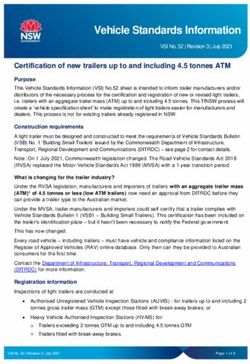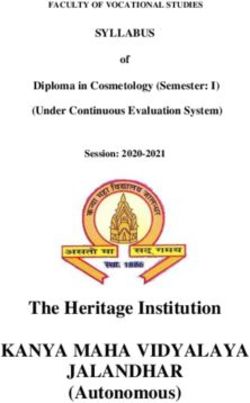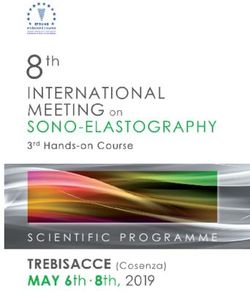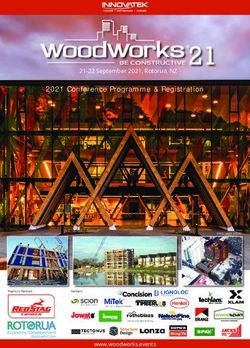2018 Predictive Analytics Symposium - Session 38: Developing Web Application With R Shiny - SOA
←
→
Page content transcription
If your browser does not render page correctly, please read the page content below
2018 Predictive Analytics Symposium Session 38: Developing Web Application With R Shiny SOA Antitrust Compliance Guidelines SOA Presentation Disclaimer
SOCIETY OF ACTUARIES
Antitrust Compliance Guidelines
Active participation in the Society of Actuaries is an important aspect of membership. While the positive contributions of professional societies and associations are
well-recognized and encouraged, association activities are vulnerable to close antitrust scrutiny. By their very nature, associations bring together industry competitors
and other market participants.
The United States antitrust laws aim to protect consumers by preserving the free economy and prohibiting anti-competitive business practices; they promote
competition. There are both state and federal antitrust laws, although state antitrust laws closely follow federal law. The Sherman Act, is the primary U.S. antitrust law
pertaining to association activities. The Sherman Act prohibits every contract, combination or conspiracy that places an unreasonable restraint on trade. There are,
however, some activities that are illegal under all circumstances, such as price fixing, market allocation and collusive bidding.
There is no safe harbor under the antitrust law for professional association activities. Therefore, association meeting participants should refrain from discussing any
activity that could potentially be construed as having an anti-competitive effect. Discussions relating to product or service pricing, market allocations, membership
restrictions, product standardization or other conditions on trade could arguably be perceived as a restraint on trade and may expose the SOA and its members to
antitrust enforcement procedures.
While participating in all SOA in person meetings, webinars, teleconferences or side discussions, you should avoid discussing competitively sensitive information with
competitors and follow these guidelines:
• Do not discuss prices for services or products or anything else that might affect prices
• Do not discuss what you or other entities plan to do in a particular geographic or product markets or with particular customers.
• Do not speak on behalf of the SOA or any of its committees unless specifically authorized to do so.
• Do leave a meeting where any anticompetitive pricing or market allocation discussion occurs.
• Do alert SOA staff and/or legal counsel to any concerning discussions
• Do consult with legal counsel before raising any matter or making a statement that may involve competitively sensitive information.
Adherence to these guidelines involves not only avoidance of antitrust violations, but avoidance of behavior which might be so construed. These guidelines only
provide an overview of prohibited activities. SOA legal counsel reviews meeting agenda and materials as deemed appropriate and any discussion that departs from the
formal agenda should be scrutinized carefully. Antitrust compliance is everyone’s responsibility; however, please seek legal counsel if you have any questions or
concerns.
1Presentation Disclaimer
Presentations are intended for educational purposes only and do not replace
independent professional judgment. Statements of fact and opinions expressed are
those of the participants individually and, unless expressly stated to the contrary,
are not the opinion or position of the Society of Actuaries, its cosponsors or its
committees. The Society of Actuaries does not endorse or approve, and assumes no
responsibility for, the content, accuracy or completeness of the information
presented. Attendees should note that the sessions are audio-recorded and may be
published in various media, including print, audio and video formats without further
notice.
2Predictive Analytics Symposium Ben Johnson Session 38: Developing Web Applications With R Shiny September 20, 2018
Agenda
• Introduction to Shiny
• Example applications
• Components of an app
• User interface
• Server code
• How to host Shiny applications online
• Demo of building a Shiny application
4What is Shiny?
• Web application framework
• Allows R programmers to
create interactive web apps
• Can be programmed
exclusively in R Tamatoa from Disney’s Moana
• Augment code with HTML,
CSS, and JavaScript
• Shiny is an R package
developed and maintained
by RStudio
5Shiny examples
• https://shiny.rstudio.com/gallery/
• https://www.rstudio.com/products/shiny/shiny-user-showcase/
6How does Shiny work?
• Employs an active R session to host the application
• The R session communicates with the browser in
reactive context
• Reactive context means that the session is actively
listening for changes in user inputs
• The R session reacts to changes in inputs by updating any
corresponding outputs
7How does Shiny work?
8What does Shiny code look like?
• User interface component
• R code to build the structure and layout of the app
• This dictates what the end user sees
• Server component
• R code to process data and other objects
• Defines relationships between inputs and outputs
• Supplementary files
• Global file
• www folder
• Any additional scripts
9Basic reactive flow chart example
10User interface
11What the UI looks like in browser
12UI code using Shiny
13UI code using HTML
14Shiny input controls
15Example Shiny-related packages
• shinyWidgets
• Many additional input controls
• shinyBS
• Useful for adding special alerts, buttons, modals, etc.
• shinyJS
• Adds JavaScript functionality like show, hide, disable, etc.
• shinydashboard
• Dashboard layout applications
• DT
• Data tables
16Server
17Shiny is interactive and reactive
18Shiny is interactive and reactive
19Server code using Shiny
20Input, Output, and Session
• Think of these as reactive lists
• Input – contains values for each user control
• Values can refresh when the user interacts with browser
• Output – contains visuals that depend on inputs
• Visuals are created by R code in the server
• Session – contains additional client information
• E.g. pixelratio, namespacing,
• This only exists if the user accesses app from internet
21Hosting your application
22Shinyapps.io
Pros Cons
• Quick and easy • Limited control of
• No server security
maintenance configuration
• Security managed • Limited user
by RStudio authentication
• Can be free • If free then public
23Shiny Server Pro
Pros Cons
• Lots of control • Non-negligible
• Deploy app behind cost
firewalls
• Helpful in testing
• Enterprise-grade
user access and
security features
24RStudio Connect
Pros Cons
• Publishing platform • Very non-
for Shiny apps, negligible cost
markdown docs,
dashboards, etc.
• Push-button
publishing from
RStudio IDE
• Ideal for sharing
internally
25How multiple users connect
Source: http://shiny.rstudio.com/articles/scaling-and-tuning.html
26Shiny resources
27• https://www.rstudio.com/products/shiny/shiny-
user-showcase/
• https://shiny.rstudio.com/gallery/
• https://shiny.rstudio.com/tutorial/
• Garrett Grolemund’s video tutorial
• Also includes written tutorials
• Additional videos from RStudio’s conferences related to
shiny development
• https://deanattali.com/blog/building-shiny-apps-
tutorial/
• Dean Attali is unaffiliated with RStudio but well known in
the Shiny community for his tutorials and Shiny-related R
packages
28Demo in R
29You can also read