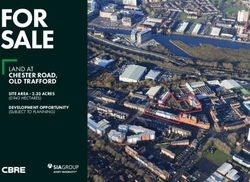MONITOR USER MANUAL REGULATORY DOCUMENT MANAGEMENT AT ITS BEST - A FULLY VALIDATED AND PART 11 COMPLIANT ELECTRONIC DOCUMENT MANAGEMENT ...
←
→
Page content transcription
If your browser does not render page correctly, please read the page content below
REGULATORY DOCUMENT MANAGEMENT AT ITS BEST
MONITOR USER MANUAL
A FULLY VALIDATED AND PART 11 COMPLIANT ELECTRONIC DOCUMENT MANAGEMENT
SYSTEM FOR RESEARCH SITES, STUDIES AND PERSONNEL.TABLE OF CONTENTS
Introduction .....................................................................................................................................................................3
Obtaining Access to the Monitor Portal ………………………………………………………………………………………………………………………..3
General Navigation ……………………………………………………………………………………………………………………………………………………….3
Home Page (Study List).....................................................................................................................................................5
Study Documents .............................................................................................................................................................5
Reviewing Documents ...................................................................................................................................................6
Informed Consent Tracking Log……………………………………………………………………………………………………………………………………..6
Downloading Documents ..............................................................................................................................................8
Filtering ........................................................................................................................................................................9
Sorting Records ........................................................................................................................................................... 10
Study Logs ......................................................................................................................................................................11
Delegation Log ……………………………………………………………………………………………………………………………………………………….11
Personnel and Delegate Documents …………………………………………………………………………………………………………………………..12
General Site Documents …………………………………………………………………………………………………………………………………………....12
Document Options …..………………………………………………………………………………………………………………………………………………..13
Issuing Monitor Queries ………………………………………………………………………………………………………………………………………..…..14
Electronic Signatures ………………………………………………………………………………………………………………………………………………... 16
Certified Copies of Original Documents ………………………………………………………………………………………………………………………16
Audit Trail ………………………………………………………………………………………………………………………………………………………………....17
Reports ………………………………………………………………………………………………………………………………………………………………………18
University for Monitoring Portal …………………………………………………………………………………………………………………………………19
Archival of Records …………………………………………………………………………………………………………………………………………………….19
Version 4.9.0 www.realtime-ctms.com
2INTRODUCTION
RealTime-eDOCS™ is a fully validated, Part 11 compliant, electronic document management system. RealTime-
eDOCS™ is designed to create efficiencies when managing electronic regulatory records. This manual will guide
sponsor monitors/CRAs when reviewing electronic records through the monitor portal issued by the research
site.
The monitor portal allows sponsor CRAs/monitors access to their assigned study records. All records may be
reviewed, tracked, and downloaded as needed by the monitor. This portal is unique to each user and only reveals
records specific to the user’s study assignment and records can not be altered through this portal.
OBTAINING ACCESS TO THE MONITOR PORTAL
The investigator site will control access to the monitor portal. To maintain confidentiality, monitors will only
receive access to the studies they are assigned. Once the investigator site sets up a monitor portal, the monitor
will receive an email notification granting access and providing a temporary password to log in. Please keep the
following in mind:
1. The monitor must provide the investigator site with a valid email address before receiving portal access.
2. For security reasons, the investigator site will create the monitor’s username and provide it to the
monitor separately from the temporary password email.
3. If you have any issues with gaining access to the monitor portal, always contact your investigator site.
GENERAL NAVIGATION
RealTime-eDOCS™ is designed to provide quick and easy access to study records utilizing simple and intuitive
navigation. It is important to understand that RealTime-eDOCS™ is a web-based application; therefore, any
additions, deletions or modifications that are made to data must be saved by clicking the ‘Update/Save’ button.
Navigating away from a page containing new or edited data without clicking the ‘Update/Save’ button may
result in loss of data.
Version 4.9.0 www.realtime-ctms.com
3There are two main areas of the RealTime-eDOCS™ monitor portal:
Home Page
Documents
Section
Version 4.9.0 www.realtime-ctms.com
4HOME PAGE (STUDY LIST)
When first logging into the system, the monitor will be able to view a list of all studies assigned to their
username. Simply click the appropriate study to start reviewing records or click the icon.
STUDY DOCUMENTS
After accessing a study, the Study Regulatory Documents section is located under the eDOCS where most study
records are viewed by the monitor. To promote consistency and efficiency, this section will be organized
according to the investigator site’s standard operating procedure.
Version 4.9.0 www.realtime-ctms.com
5REVIEWING DOCUMENTS Monitors will be able to view all records uploaded to the system for their assigned studies clicking the icon to the right of each document. INFORMED CONSENT TRACKING LOG The CTMS will track each version of the informed consent plus the study participants that sign each version. This feature can easily replace paper methods of tracking informed consent documents. To view the log, simply visit the eDOCS tab for the study and expand the table located under each specific ICF. . Version 4.9.0 www.realtime-ctms.com 6
Based on the information that the CRC enters into the system, RealTime-eDOCS™ will track all ICFs that are
Signed, Unsigned, and Not Required for each version of the ICF.
If a scanned copy of an ICF was uploaded to the system, an icon will appear to view the document. Options
to view, download the document, and view the audit history will also be available.
Version 4.9.0 www.realtime-ctms.com
7DOWNLOADING DOCUMENTS
Records can be downloaded by the monitor to print/file within the sponsor trial master file. To download a
record, simply locate the file and click the icon. Next, click the icon to download the document.
Depending on the browser, the download status should appear at the bottom of the browser. For example, the
Google Chrome browser will show all downloads at the bottom of your screen. To view and save this document on
your computer (or other drive), click on the download at the bottom of the screen. The record will open in a
separate browser window and allow the user to save or print the file.
Version 4.9.0 www.realtime-ctms.com
8FILTERING
Records can be filtered to assist monitors in their review of study records. Records can be filtered using the
drop-down menu at the top left corner to assist monitors in their review of study records.
Filtering options include:
Default (Current Folder) • Allows the user to view all documents within a given folder.
• Allows the user to view all records within a given section. There
All Documents in this Section
may be multiple folders within a section.
• Allows the user to view all records that have been reviewed and
Reviewed Documents approved by the monitor. Reviewed records are indicated with
the icon.
• Allows the user to view all records that require review and
Review Pending Documents approval by the monitor. Pending records are indicated by the
icon.
Version 4.9.0 www.realtime-ctms.com
9SORTING RECORDS
Records can also be sorted using the icon at the top right of the screen. Records can be sorted based on
document title, the date the document was uploaded, the date the record was updated, or by the record’s
expiration/renewal date.
Version 4.9.0 www.realtime-ctms.com
10STUDY LOGS
The Study Logs section will allow monitors to review live electronic logs throughout the life of the study.
DELEGATION LOG
The eDelegation Log will allow monitors to track the delegates assigned roles and tasks that have occurred
throughout the life of the study along with the Principal Investigators (PI) approval and signature.
When reviewing tasks assigned to each delegate, hover over the task icon to display the task description.
Queries can be submitted through this log along with access to each delegate’s audit trail and by clicking on
the icon.
PDF and Excel output options are available, if necessary.
Version 4.9.0 www.realtime-ctms.com
11PERSONNEL AND DELEGATES
The Personnel and Delegates section will allow monitors to review training and qualification records for each
staff member assigned to a study. The investigator site can add/remove individuals as needed.
GENERAL SITE DOCUMENTS
The General Site Documents section will allow monitors to review site records that are applicable to the study.
For example, an investigator site may upload Equipment Calibration Records, CLIA Certificates (Lab) and
Temperature Logs applicable for the study assigned.
Version 4.9.0 www.realtime-ctms.com
12
9DOCUMENT OPTIONS
Once a document is uploaded into the system, the user will have a few options to choose from:
*Available document options will be limited based on Access Type (Sponsor/CRO Monitoring, IRB Reviewer, Sponsor
Auditor, FDA Inspector)
1. The icon allows users to view the document.
2. The icon allows users to message (or issue queries) to the investigator site.
3. The icon allows the user to indicate that a document has been reviewed and approved by the
monitor.
4. The icon offers an extended list of options, which includes the ability to:
a. Download the document from the system.
b. View the history (Audit Trail).
c. Email document using a secure document link
d. View or share download URL
910
Version 4.9.0 www.realtime-ctms.com
13ISSUING MONITOR QUERIES
Monitors can issue queries through the monitor portal using the button located to the right of each record.
This button activates a discussion board.
To post a query, ensure that the checkbox at the bottom indicates that the message requires a response
from the site before clicking the button. To post a message without requiring the site to
respond to the query, simply uncheck the box . This feature allows the monitor to write notes about a record
without asking for a formal response from the investigator site.
Version 4.9.0 www.realtime-ctms.com
9
14Once the message is posted and the monitor requests a formal response to a query, the investigator site will
be notified of an open query and the document icon will turn red . Also, anytime comments added to a
record, the icon will show up in the Comments column indicating that comments have been documented.
Once the investigator site addresses the query, the document notification will turn yellow . Yellow indicates
that the query is ready to be verified by the monitor.
The monitor will click the icon to view the site’s response. If the response is sufficient, the monitor simply
clicks the icon to change it to indicating that the query is closed out and the record is approved as
filed.
If the response is not sufficient, simply post another comment to start the query process.
Version 4.9.0 www.realtime-ctms.com
15ELECTRONIC SIGNATURES
The investigator site may utilize electronic signatures when signing records. When electronic signatures are
utilized, the monitor may view two types of electronic signature options:
• an attached digital stamp that includes a username of the person that signed the document and
the date and time in which the record was signed.
• Signature elements printed directly on the record including a separate signature page with the
attached digital stamp. Coming Soon
Electronic signatures within the RealTime- eDOCS™ system are Part 11 compliant and cannot be removed or
modified.
CERTIFIED COPIES OF ORIGINAL DOCUMENTS
RealTime-eDOCS™ allows investigator sites to upload certified copies of original documents. This feature is
mostly used to scan and upload “wet ink” documents to the system for electronic record keeping. Original paper
documents are maintained with the investigator per site operating procedures. All certified copies within
RealTime-eDOCS™ are considered exact copies of the original record.
Certified copies will include a digital stamp attached directly to the electronic record. This stamp will indicate
the username of the person that certified the record and include a date and time that the record was certified.
Version 4.9.0 www.realtime-ctms.com
16
16AUDIT TRAIL
RealTime-eDOCS™ maintains a secure, computer generated, time-stamped audit trail of all user actions that
allows reconstruction of the course of events relating to the creation, modification, and deletion of an electronic
record. The investigator site maintains access to a complete audit history of each record within the system.
Activities in the monitor portal will be included in the audit history for each record.
Viewing the audit history of a particular electronic record is simple. To view the audit trail for a particular
document, simply click the audit trail icon for the document under review and the complete history will
appear in a pop-up window. The audit history may be filtered by Action Type and/or User.
Version 4.9.0 www.realtime-ctms.com
17REPORTS
Monitors now have access to the Monitor Query Report to track query statuses (Unaddressed, Addressed, and
Resolved). This report is only visible for studies that the monitor is assigned and helps to track all queries that
are issued to the site.
Version 4.9.0 www.realtime-ctms.com
18UNIVERSITY FOR MONITORING PORTALS
The Monitor Portal now has its own University which will provide Monitors easy access to an eDOCS Monitor
Portal training video and an eDOCS Monitor Portal manual.
ARCHIVAL OF RECORDS
Records saved within the RealTime-eDOCS™ system are archived on multiple servers and backed up on at least
a daily basis. All records are saved as a PDF/A file. PDF/A is an ISO-standardized version of the PDF specialized
for digital preservation of electronic records. Sponsors, CROs, IRBs and the FDA can be granted access to
archived records by the investigator site at any time.
Version 4.9.0 www.realtime-ctms.com
19You can also read