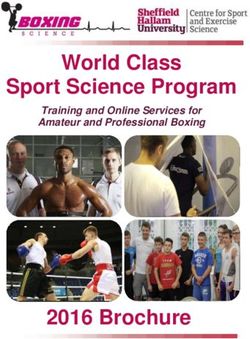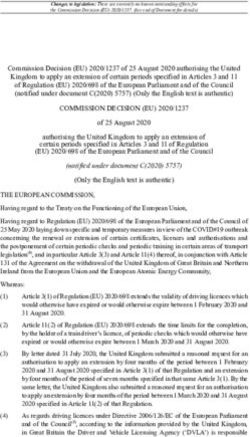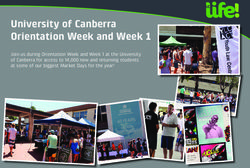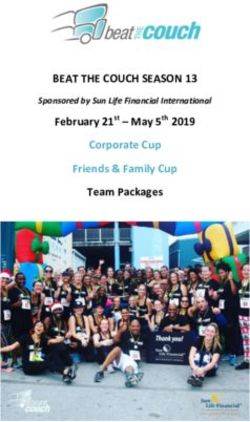LEARNING MANAGEMENT SYSTEM ACCESSIBLITY ENHANCEMENT PROCEDURES - L
←
→
Page content transcription
If your browser does not render page correctly, please read the page content below
Table of Contents
1.0 Introduction ............................................................................................................................................ 2
1.1 Purpose ...................................................................................................................................... 2
1.2 Scope .......................................................................................................................................... 2
2.0 Learning Management System (LMS) Background ................................................................................. 2
2.1 LMS Accessibility Training .......................................................................................................... 2
2.2 Online Education & Training (OET) ............................................................................................ 3
2.3 Faculty Development Center (FDC)............................................................................................ 3
2.4 Academic Technology Services .................................................................................................. 4
3.0 Training Schedules & Communications .................................................................................................. 5
4.0 Metrics and Reporting ............................................................................................................................ 6
4.1 Training Reports ......................................................................................................................... 6
4.2 Blackboard Ally Reports ............................................................................................................. 6
4.2.1 Report Schedules ................................................................................................................................. 6
4.2.2 Monitoring Procedures and Ensuring Improvement ........................................................................... 7
Appendix A - Sample Training Reports ......................................................................................................... 8
Sample of ATI In-Person Training Report (Tracking in Service-Now):.............................................. 8
Sample of ATI On-Demand Training Report/LinkedIn Learning: ..................................................... 8
Sample of ATI Training for New Employee Orientation (Unit 11) and New Faculty Orientation .... 9
Sample of AIM Certification Enrollment Report (OET AIM-2019): .................................................. 9
Appendix B – Blackboard Ally Reports ........................................................................................................ 10
11.0 Introduction
CSU Fullerton has been making concerted efforts to improve the accessibility of the Learning
Management System to ensure equitable access to all students. The accessibility of learning materials
made available through the learning system requires collaborative efforts by Academic Affairs and the
Division of Information Technology. While the Division of Academic Affairs promotes trainings to faculty
the Division of Information Technology generates periodic reports on the accessibility of the Learning
Management System content.
1.1 Purpose
The purpose of this document is to provide documented procedures on making accessibility
training available to faculty. It also provides procedures on how the learning management
system accessibility reports are generated to measure improvements made each academic
semester.
1.2 Scope
The procedures in this document are limited to addressing accessibility of content in the
Learning Management System used by CSU Fullerton.
2.0 Learning Management System (LMS) Background
CSU Fullerton has been using a Learning Management System based on the opensource Moodle
platform. Currently the campus is transitioning to a Canvas learning Management System. This
procedure is applicable to both systems for the transitional period.
CSU Fullerton has implemented Blackboard Ally since Fall 2018. Blackboard Ally is a product that
integrates seamlessly into the LMS and focuses on making digital course content like documents more
accessible by offering a variety of alternative formats to students. Additionally, the software evaluates
and grades each document file provided by the faculty member with an accessibility score and offers
guidance on how to improve each document.
2.1 LMS Accessibility Training
CSU Fullerton has been offering, and will continue to offer, faculty training for creating
accessible documents. To create greater awareness about accessibility and in support of the
Accessible Technology Initiative (ATI), a partnership was established between Online Education
and Training (Academic Affairs), the Faculty Development Center (Academic Affairs), and the
Academic Technology Center (Information Technology). These three units are leading the
2campus effort to provide training to faculty and staff in creating accessible documents to ensure
student success and meet the needs for the diverse campus community.
2.2 Online Education & Training (OET)
OET has been offering online workshops to faculty to attain a certification for Accessible
Instructional Materials (AIM) since the Fall 2016 semester, which is prior to the Blackboard Ally
implementation in 2018. This AIM certification is very comprehensive and designed to be
completed (3, 4-week modules) in one semester. The AIM certificate will not be offered spring
2020, summer 2020 or fall 2020 due to migration to the new LMS. OET is planning to continue
offering this certificate program in 2021.
OET has created guides for Blackboard Ally (OET Ally Faculty Guide) and additional guides for
faculty and staff to create accessible documents (OET Accessibility Guides). All of which are
hosted on their website.
OET also facilitates the Quality Assurance Professional Development classes offered by the
Chancellor’s Office every summer, which include instruction on creating accessible documents
for faculty.
2.3 Faculty Development Center (FDC)
The FDC also provides training for creating accessible documents. Since January 2020 (the start
of the current Spring semester) the FDC has offered a “Course Accessibility Open Lab” in
partnership with the ATC and instructional designers from OET which is open to all faculty and
staff. These three units will continue to offer these “Open Labs” in the future.
Furthermore, to create greater awareness of document accessibility the FDC has added
“Accessibility Tips” to their weekly newsletter, which is distributed to all CSU Fullerton faculty
and staff.
In addition, the FDC participates in the Unit 11 New Employee Orientation offered through
Human Resources, Diversity and Inclusion (HRDI). Unit 11 represents Instructional Student
Assistants (ISA), Graduate Assistants (GA), and Teaching Associates (TA). All 97 participants of
these orientations for the Spring 2020 semester were trained on creating accessible documents.
The FDC plans to continue participating in these orientations and will keep tracking the number
3of trained participants. The FDC was able to offer this training because of the partnership with
the ATC.
Accessibility and the importance of creating accessible documents will be included in new
faculty foundations, included in the summer teaching online programs, and included in the fall
on demand teaching in canvas course starting this fall. New Faculty Orientation occurs prior to
the start of every semester.
2.4 Academic Technology Services
The Academic Technology Center (ATC) provides in-person “Instructional Materials ATI
Training”. Just like OET, the ATC has been offering training for creating accessible documents for
several semesters prior to the implementation of Blackboard Ally. From November 2019 to
March 2020 Faculty and staff were able contact the ATC with their questions about creating
accessible instructional materials directly. However, since Spring 2019, CSU Fullerton faculty and
staff can now request in-person training via the ATI Website (ATI Website). The training can be
one-on-one or can be scheduled for a group. Scheduled training sessions are tracked by the ATC
via the Service-Now ticket system and sign-in sheets. The ATC started tracking their in-person
trainings in Fall 2019 and has documentation of six ATI Instructional Materials training sessions
with a total of 20 participants.
Since February 2020 the ATI website provides on-demand video training for creating accessible
documents via LinkedIn Learning available to campus faculty, staff and students (ATI Website).
Data about the LinkedIn Learning course is not yet available since the training was made
available in February (March 20, 2020 Covid-19 shelter in place order). Campus is planning to
distribute information about this training via the FDC newsletter to increase staff and faculty
participation.
Starting Fall 2020 semester the ATC will be posting a schedule of training sessions for creating
accessible documents. This schedule has a repeatable timeline and will be the template used for
semesters moving forward.
43.0 Training Schedules & Communications
The table below shows the schedule of trainings offered throughout each semester. These
training sessions will be available in addition to the training offered by request (in-person and
on-demand) through the ATI Website.
Semester
Communication Event
Week
E-mail Announcement via FDC
Week 1 Newsletter of upcoming Training
and Open Lab for the Semester
Week 2 Accessible Documents Training (1 hour)
E-mail Reminder via FDC Newsletter
Open Lab (2 hours hands-on with
Week 3 of upcoming Training and Open Lab
assistance from ATC Staff)
for the Semester
Week 4 Accessible Documents Training (1 hour)
E-mail Reminder via FDC Newsletter
Open Lab (2 hours hands-on with
Week 5 of upcoming Training and Open Lab
assistance from ATC Staff)
for the Semester
Week 6 Accessible Documents Training (1 hour)
E-mail Reminder via FDC Newsletter
Open Lab (2 hours hands-on with
Week 7 of upcoming Training and Open Lab
assistance from ATC Staff)
for the Semester
Week 8 Accessible Documents Training (1 hour)
E-mail Reminder via FDC Newsletter
Open Lab (2 hour hands-on with assistance
Week 9 of upcoming Open Lab for the
from ATC Staff)
Semester
Open Lab (1 hour hands-on with assistance
Week 10
from ATC Staff)
Open Lab (1 hour hands-on with assistance
Week 11
from ATC Staff)
Open Lab (1 hour hands-on with assistance
Week 12
from ATC Staff)
54.0 Metrics and Reporting
To assess the enhancements achieved on the accessibility of the Learning Management System (LMS),
reports will be generated on regular schedules.
4.1 Training Reports
• OET, FDC and ATC will generate reports for trainings offered through their units at the end
of spring and fall semesters.
• OET documents training certification participants via sign-in sheets and records this
information in the Employee Training Center (SumTotal).
• The FDC documents training via sign-in sheets and records this information in the Employee
Training Center (SumTotal).
• The ATC documents their training via Service-Now entries and sign-in sheets.
• The on-demand training via LinkedIn Learning is recorded via the reporting tool within the
LinkedIn Learning Administrator portal.
A sample training report from the Employee Training Center (SumTotal) is included as
Appendix A to this document.
4.2 Blackboard Ally Reports
With data provided by Blackboard Ally, the organization can determine if the training provided
by these three offices is making a difference. As previously mentioned, Blackboard Ally provides
an accessibility score for every uploaded document.
4.2.1 Report Schedules
A baseline Ally report will be generated at the beginning and end of each semester.
Additionally, an institutional Blackboard Ally rating report that shows the improvements
on accessibility will be generated each academic year (sample Ally reports are shown in
Appendix B).
Furthermore, the tool provides a “Course Accessibility Report” with a “Course
Accessibility Score” for each individual instructor to review. As the tool becomes more
widely used on campus, the very visible feedback available to the instructor about their
course material should motivate them to improve the accessibility of their document.
Blackboard Ally’s administrators have access to usage data with which they can build
6reports. More details about these generated reports have been placed into Appendix B
of this document.
4.2.2 Monitoring Procedures and Ensuring Improvement
The division of Information Technology and Academic Affairs monitor document
accessibility within the LMS very closely. Their partnership has led to the collaboration
between OET, the FDC and the ATC, which is overseen by Faculty Support Services (FSS).
It is procedure that these reports are generated twice a semester from the data
provided by Blackboard Ally. The frequency of these reports is described in the section
above about report schedules (Section 3.2.1 of this document).
These reports are then shared with the following managers:
• Shelli Wynants (Director, OET)
• Erica Bowers (Director, FDC and Interim Director, ATC)
• Kristin Stang (Assistant Vice President of Faculty Support Services)
• Berhanu Tadesse (Associate Vice President for IT/Academic Technology
Services)
• Amir Dabirian (Vice President of IT/CIO and Executive Sponsor of ATI)
CSU Fullerton is committed to inclusiveness and maintaining a strong awareness of
accessibility. The review of the Blackboard Ally reports has led to several
improvements:
• A partnership with the library has been created to expand training for faculty
and staff on creating accessible documents, as library faculty have expertise in
digital literacy.
• To further ensure improvement of document accessibility within the LMS, FSS
has been working with OET and the ATC to remediate the documents of several
courses that needed additional assistance. This task needed more resources and
an additional IT-Consultant was hired under FSS to aid in this undertaking. This
IT-Consultant will be looking for classes in the LMS with low “Course
Accessibility Scores” or classes that have been identified as high-profile by FSS.
The consultant will then work to modify documents in the course to make them
more accessible and coordinate the remediation effort.
7Appendix A - Sample Training Reports
Sample of ATI In-Person Training Report (Tracking in Service-Now):
Please note that the above report/tracking is still in an early development stage. This sample report
displays “Enrollment”, but each “Enrollment” is an in-person training session, which can have multiple
attendees.
Sample of ATI On-Demand Training Report/LinkedIn Learning:
8Sample of ATI Training for New Employee Orientation (Unit 11) and New Faculty
Orientation
Sample of AIM Certification Enrollment Report (OET AIM-2019):
9Appendix B – Blackboard Ally Reports
Blackboard Ally collects usage data which can be used to create the following reports.
The report that shows the traction the Blackboard Ally gains within the LMS is the report that shows the
“Conversion Rate between Instructor Feedback and Document Fixes”. This report compares the number
of interactions an instructor has with the tool in order to fix the accessibility of a document. Since the
implementation of the tool (Fall 2018) to most recent semester with data (Fall 2019) the conversion rate
by faculty has increased significantly.
Fall 2018 Spring 2019 Fall 2019
Launched the Instructor Feedback 361 3073 4606
Total fixes 15 278 1289
Conversion rate 4.16% 9.05% 27.99%
Total courses with fixes 11 113 185
Conversion Rate between Feedback and Fix
5000 30.00%
4500
25.00%
4000
3500
20.00%
3000
2500 15.00%
2000
10.00%
1500
1000
5.00%
500
0 0.00%
Fall 2018 Spring 2019 Fall 2019
Launched the Instructor Feedback Total fixes Conversion rate
10On an institutional level the “Ally Rating”, which consists of the “Overall Accessibility Score” and the
number of “Accessible Files” has also improved over time:
Ally Rating AY 2017-2018 AY 2018-2019 AY 2019-2020
Overall Accessibility Score 36.2% 56.3% 70.1%
Accessible Files 30.6% 36.0% 42.2%
BB Ally Rating on Institutional Level
80.0%
70.0%
60.0%
50.0%
40.0%
30.0%
20.0%
10.0%
0.0%
AY 2017-2018 AY 2018-2019 AY 2019-2020
Overall Accessibility Score Accessible Files
However, the Ally Rating for an institution and the way documents are considered accessible by the tool
is reported with a caveat that the tool is still being improved by the vendor for reporting false positives
and false negatives.
The tool is a good addition to providing more accessibility for students, but it will not replace the need
for creating awareness and providing professional development within the organization.
As the data above shows, CSU Fullerton has been taking positive steps to improve the accessibility of
documents for students.
11You can also read