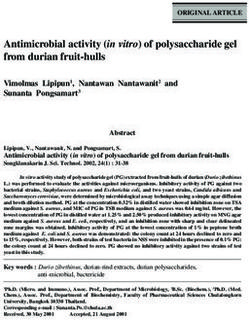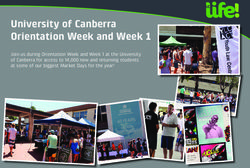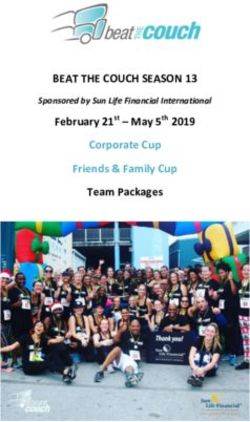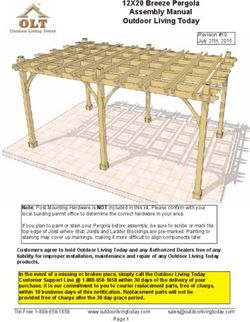Content Calendars & User-Generated Content - August 12, 2020
←
→
Page content transcription
If your browser does not render page correctly, please read the page content below
Today’s session MAIN TOPICS Develop social media strategy Create social media content calendar Leverage user-generated content
Anne Swoboda OWNER & STRATEGIST, PINE STREET DIGITAL Social Media Strategist Anne is a creative marketer with a track record of developing and executing successful social media strategies and campaigns. Anne creates and posts content for a variety of social media networks, has managed social communities with more than 340,000 users, and has developed dozens of social media strategies for clients in the tourism, hospitality, sales, and retail industries.
Tourism Advocate WORKING WITH DESTINATIONS FOR 12 YEARS Anne is the founder/manager of the Tourism Industry COVID-19 Resource Group and Tourism Geeks Facebook Group, and cofounder of the monthly #tourismchat Twitter/Facebook chat.
1. Why do you want to be on social media? 2. Who is your target audience? 3. What are you going to share? 4. Where are you going to share? 5. When are you going to share?
1. Why do you want to be on social media?
CREATE GOALS S.M.A.R.T. GOALS
Examples: Each goal should be:
• Increase brand awareness • Specific
• Drive traffic to your website • Measurable
• Grow revenue/sales • Attainable
• Provide social customer service • Relevant
• Listen to conversations about your brand • Time-bound2. Who is your target audience?
DEMOGRAPHICS INTERESTS
• Age • Hobbies
• Gender • Passions
• Education level • Things they are look for and read
• Income level about
• Marital status
• Number of children (if any)
• Occupation USE OF SOCIAL MEDIA
• Location • Which networks do they use?
• When do they consume content on
social media?
• Why do they consume content?
• How do they consume content?Write down FIVE target audience traits
3. What are you going to share?
THEMES TIPS
• Specials/savings/free things • Look at your website navigation, blog
• News: special hours, influencer articles categories, or banner images
• Seasonal • Start with only a few themes
• General • Use larger, general themes
• Events • You can still publish content that
doesn't belong to current themesTheme examples: Laurel Highlands VB
• COVID-related
• Arts
• Family
• Outdoors
• Farms/Agriculture
• History
• Dining
• Events
• General
⚬ Itineraries
⚬ Blog posts
⚬ Accommodations
⚬ Meetings/events
⚬ Request/download Visitor Guide
⚬ Cross promote social channelsWrite down FIVE themes
4. Where are you going to share?
PLATFORMS
• Facebook
• Instagram
• YouTube
• Twitter
• Pinterest
• Snapchat
• LinkedIn
CONSIDERATIONS
• How much time can you devote?
• Personal skills related to content?
• What networks do you personally use?
www.sproutsocial.com/insights/social-media-marketing-strategyWrite down your top THREE networks
in priority order5. When are you going to share? GENERAL TIMES TIPS • Mornings • Use insights to see when more users • Commute times see your posts or are online • Lunch breaks • Analyze to see if there are any patterns • Evenings • Schedule posts for consistency • Weekdays vs. weekends
Write down THREE (or more) general times
when you will share your contentHOW TO CREATE A
Social Media
Content
Calendar
through planning, publishing,
and analyzingPOSTING FREQUENCY
Best practices (from Buffer):
• Facebook: 8-15 per week
⚬ 1-2 per day
• Instagram: 5-10 per week
⚬ 1-2 per day
⚬ Stories: 2 per week
• Twitter: 21-70 per week
⚬ 3-10 per day
• Pinterest: 5-10 per week
⚬ 35-70 per day
• LinkedIn: 8-15 per week
⚬ 1-2 per dayPOSTING FREQUENCY
Best practices, according to Buffer:
• Facebook: 8-15 per week
⚬ 1-2 per day
• Instagram: 5-10 per week
⚬ 1-2 per day
⚬ Stories: 2 per week
• Twitter: 21-70 per week
⚬ 3-10 per day
• Pinterest: 5-10 per week
⚬ 35-70 per day
• LinkedIn: 8-15 per week
⚬ 1-2 per dayCONTENT CALENDAR Tools to consider: • Microsoft Excel • Google Drive Spreadsheet • Trello • Evernote • Find templates by Googling “content calendar template”
MY CONTENT CALENDAR •My Google Drive Spreadsheet tabs: • Facebook, Instagram, Twitter, Pinterest, etc. • Calendar • Hashtag holidays • Reporting • Competitors • Logins • Time sheet
TAB ORGANIZATION
(From an OCD planner)
• Status: posted, scheduled
• Date posted: exact date
• Week: space out your calendar
by weeks and number of posts
• Calendar note: holiday, check
weather, check link, etc.
• Theme
• Post copy: add quantity of weekly
posts here, or other note
• URL
• Hashtags: on Instagram tab
• Asset: photo/video file name or
description#PROTIP • Make content calendar sharable so staff can collaborate • Space out your dates, fill in themes, find content sources, then write post copy • Use one platform for planning, copy/paste post ideas to repurpose content • Don't forget holidays • Have fun with #hashtag holidays • Plan in advance and schedule everything
QUALITY CONTENT • Helps or informs people • Easy to share • Has a Call-To-Action • Makes sense to your target audience • AND... should be repurposed CONTENT MIX • 80/20 Rule ⚬ 80% inform or help others ⚬ 20% promote your business • Rule of Thirds ⚬ 1/3 promotes your business ⚬ 1/3 shares ideas from other sources ⚬ 1/3 personal interactions
TYPES OF CONTENT • Photos and videos typically perform better than links or text posts • Facebook Events are promoted within the platform, and are easy for users to find • Add hashtags when applicable
SCHEDULING CONTENT
• Copy/paste content from your
calendar into the network
• Schedule a week's worth of content
together, and notate what has been
posted or scheduled in your calendar
• Schedule multiple posts in one
sitting, on one network at a time
• I prefer to schedule Facebook posts
via Facebook for customization
• Other tools: Hootsuite, TweetDeck,
Buffer, Sprout Social, Tailwind
www.influencermarketinghub.com/social-media-posting-scheduling-tools#PROTIP • ALWAYS double proof your content • Quotation marks are sometimes added when you paste content into a post box, depending on how you copy the cell • Copy and paste Instagram post text and hashtags from the Google Drive app or through AirDrop from Mac to iPhone; or use a desktop scheduler like later.com • Use Dropbox for images so you can easily share them or use them on any device • Work in batches - sourcing content, choosing image/saving images to Dropbox, writing post text, and scheduling
COMMUNITY MANAGEMENT • If you schedule content, don't forget to engage/interact with your communities on each platform • Like comments on your Facebook posts, check for mentions, public shares, reviews, and private messages • Reply to comments, messages, tags, mentions, etc. • Hide negative, hurtful, or spam comments
MEASURE AND OPTIMIZE • Followers • Number of posts • Interactions: likes, comments, shares, retweets, etc. • Post reach • Post impressions • Link clicks • Website traffic • Visitor guides requested via social • Customer testimonials • Google reviews • Other conversions
Social media is always changing
Experiment with different types of content published at
different times.
If something performs well towards your goals, try to replicate
it in a future post. And post it again in a few months.
If something didn't perform well, see if you can figure out why.
Tweak it and test it again!User-generated content
SEARCH FOR IMAGES • Hashtags • Tagged images of your account • Location tags List instructions in your profile – to tag @accountname or #hashtag to be featured
INTERACT AND SHARE • Save the image • Like the image • Comment on the image • Thank the photographer • Always provide photo credit
TIPS List instructions in your profile: “tag @accountname or #hashtag to be featured in our content” Always ask for permission to share Publicize your handles and hashtags in your business Discover your advocates and ambassadors
THREE BUSINESSES
WILL RECEIVE A FREE
Website/Social Media
AssessmentLet's get social! CONTACT ME Anne Swoboda Pine Street Digital Telephone 219-743-5392 Email Anne@PineStreetDigital.com
You can also read