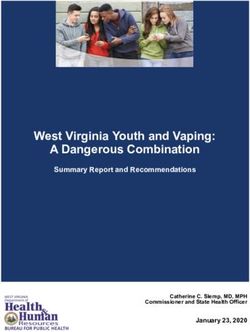2020-2021 iPad Applications List
←
→
Page content transcription
If your browser does not render page correctly, please read the page content below
2020-2021 iPad Applications List
The recommended apps in education focus on developing basic skills, reinforcing
district initiatives, and providing students with opportunities to create and explore.
Use these apps and shortcuts to enhance and engage learners while implementing
iPads into your instruction.
Art
Doodle Buddy Draw for iPad: Draw pictures or on dozens of included backgrounds
with just the touch of your finger.
https://apps.apple.com/au/app/doodle-buddy-draw-for-ipad/id364201083
PicCollage Photo and Grid Editor: Allows students to visually create ways to present their
learning in a digital portfolio, showcase projects, or make posters (Cross Curriculum)
https://piccollage.com
Building, Coding, and Quests
Bloxels: Create and video games. Whether at home or school, Bloxels is a simple yet
powerful way to create characters, art, and stories to share with the world.
https://edu.bloxelsbuilder.comBloxels Builder: Create and video games. Whether at home or school, Bloxels is a simple yet powerful way to create characters, art, and stories to share with the world. https://edu.bloxelsbuilder.com Quiver- 3D Coloring App: The Quiver App combines traditional coloring with augmented reality technology providing a 3D experience. Great tool for developing skills and knowledge on various topics. https://apps.apple.com/us/app/quiver-3d-coloring-app/id650645305 Think and Learn Code-a-pillar: Set of puzzles and quests that aim to introduce young kids to the underlying concepts behind coding and computer programming. https://apps.apple.com/us/app/think-learn-code-a-pillar/id1110815901 WeDo 2.0 LEGO Education: (Cross Curriculum) A coding app for elementary students. Using LEGO® bricks, easy-to-use software and engaging STEM projects, teachers can use this app to teach their students simple programming skills. https://apps.apple.com/us/app/wedo-2-0-lego-education/id1011085891
2020-2021 iPad Applications List
MINDSTORMS EV3 LEGO Education: LEGO® MINDSTORMS® Education EV3
engages and challenges students to practice STEM and robotics skills in a “near real world”
environment, preparing them for college and career in the technology infused world.
https://education.lego.com/en-us/middle-school/intro/mindstorms-ev3
PBS Kids Games: Play free learning games with your favorite PBS Kids characters.
https://pbskids.org/apps/play-pbs-kids-games.html
PBS Kids Scratch Jr: Create interactive stories and games featuring favorite characters form
PBS Kids.
https://pbskids.org/apps/pbs-kids-scratchjr.html
PBS Kids Video: The PBS KIDS Video app gives kids and parents access to thousands of
free videos, including full episodes and clips from top PBS KIDS series.
https://pbskids.org/apps/pbs-kids-video.html
Assessments and ShortcutsAcellus: Shows short video lessons followed by practice problems to assess understanding of
the concept taught. Acellus creates a dynamic and interactive learning experience to meet the
specialized needs of every student.
https://apps.apple.com/us/app/acellus/id1050216640
DRC Insight: a secure, web-based platform that delivers educational assessments to nearly
every state in the nation. It provides more flexibility and reliability to your TABE testing
program, with the exceptional performance expected of national, high-stakes accountability
measures.
https://tabetest.com/PDFs/DRC_Insight_TABE_web.pdf
Kahoot: A game-based learning platform where you can create, share, and play learning
games or trivia quizzes.
https://kahoot.com/what-is-kahoot/
Microsoft Forms: Use Microsoft Forms to assess your students, collect feedback from
parents, and collaborate with other educators.
§ Create surveys, quizzes, and polls, and easily see results as they come in.
§ Share quizzes with your students using any web browser, even on mobile devices.
§ Create formative assessments using branching.
§ Use built-in analytics to evaluate your students' quiz results.2020-2021 iPad Applications List
§ Create assessments as a team by sharing a quiz draft with other educators.
§ Export data, such as quiz results, to Excel for additional analysis or grading.
https://support.microsoft.com/en-us/office/microsoft-forms-for-education-8580c114-fae7-
4f3c-9c18-9db984f3d547
Quizlet: Quizlet is an American online study application that allows students to study
information via learning tools and games.
https://quizlet.com
Questar Students Assessments: An assessment platform used to assess a variety of content
and focuses on student performance and growth.
https://apps.apple.com/us/app/questar-student-assessments/id922508524
Polls Everywhere: Create custom generated polls and get instant feedback during virtual
meetings classes, and events.
https://www.polleverywhere.comReadworks.org (website) An online resource of reading passages and lesson plans for
students of all levels K-12. The company was founded with the goal of improving reading
comprehension by bringing the latest in literacy teaching research into the classroom.
https://www.readworks.org
Cross-Curricular Universal Apps
Class Dojo: Manage how your students are achieving in areas of classroom management and
academic progress. Helps to build a positive classroom culture as well as healthy
communication with parents.
https://www.classdojo.com
Clips: Record video and add animated captions while recording. Students can create
posters and combine video clips and still photos to make a single continuous video. Can also
add emoji and music.
https://www.apple.com/clips/
FligGrid: A website that allows teachers to create "grids" to facilitate video discussions. Each
grid is like a message board where teachers can pose questions, called "topics," and their
students can post video responses that appear in a tiled grid display. Students can share book
talks, reflections, give mini presentations, weekly reflections, videos, and more.
https://info.flipgrid.com2020-2021 iPad Applications List Garage Band: GarageBand for iOS makes it incredibly simple to play, record, and share your music, no matter where you are. Tap into a wide range of instruments from around the world. And now with the Sound Library, you can choose and download free instrument and loop packs when new sounds are released, to help you easily craft songs in your favorite styles — all right from your iPad. https://www.apple.com/ios/garageband/ iMovie: Create Hollywood-style trailers and 4K movies for your favorite books or any given topic. https://www.apple.com/imovie/ Microsoft Excel: A spreadsheet program used to create grids of text, numbers and formulas specifying calculations. https://www.microsoft.com/en-us/microsoft-365/excel Microsoft Office Lens/PDF Scan: Office Lens is like a scanner or camera that allows you to scan and share classroom handouts and notes into OneNote and OneDrive. Scan the teacher's handouts and annotate them in Word and OneNote. Take a picture of the whiteboard or blackboard to reference later, even if you're offline.
https://support.microsoft.com/en-us/office/what-is-office-lens-f5f6b88d-356f-4037-b7e8- 49f34be86db3 Microsoft OneDrive: is a cloud storage service from Microsoft that allows you to create, upload, download, store, and share all your important files securely in one place and then access them virtually anywhere. https://www.microsoft.com/en-us/microsoft-365/onedrive/online-cloud-storage Microsoft OneNote: Online personal notebook and digital notetaking app where students can create and store information all within one application. https://www.microsoft.com/en-us/microsoft-365/onenote/digital-note-taking-app Microsoft Powerpoint: Application that you can use to combine text, graphics and multi- media content to create professional presentations. https://www.microsoft.com/en-us/microsoft-365/powerpoint Microsoft Teams: Microsoft Teams, also referred to as simply Teams, is a unified communication and collaboration platform or hub that combines workplace and school-based chat, video meetings, file storage, and application integration. https://www.microsoft.com/en-us/microsoft-365/microsoft-teams/group-chat-software
2020-2021 iPad Applications List Microsoft Word: An application used for word processing and document creation, collaboration, and storing. Using Microsoft Word, create and store documents such as essays, flyers, newsletters, and much more. https://www.microsoft.com/en-us/microsoft-365/word Nearpod: a student engagement platform that can be used to amazing effect in the classroom. The concept is simple. A teacher can create presentations that can contain Quiz's, Polls, Videos, Images, Drawing-Boards, Web Content and so on. They can also access over 7K k-12 standards-aligned lessons. https://nearpod.com iTooch Elementary School App: A collection of educational activities based on Common Core Standards. The app covers math and language arts material for grades one to five, as well as science material for grades three to five. https://apps.apple.com/us/app-bundle/itooch-elementary-k-5-bundle-for-1st-2nd-3rd-4th- 5th/id947913804
Padlet: Padlet is a digital canvas to create beautiful projects that are easy to share and collaborate
on. It works like a piece of paper. We give you an empty page - a padlet - and you can put whatever
you like on it. Drag in a video, record an interview, snap a selfie, write your own text posts or upload
some documents.
https://apps.apple.com/us/app/padlet/id834618886
English-Language Arts (Includes Social Studies)
ABCmouse.com: ABCmouse.com features hundreds of fun and interactive games, each
designed to teach a specific educational concept. Students can play games to learn the
alphabet, to learn new words, to learn about numbers and shapes, and even to learn about the
planets! Since all of the games on the site include voiced instructions, they are easy for even
young children to learn and play.
https://www.abcmouse.com/abt/homepage?8a08850bc2=S1266993633.1594170410.3748
Book Creator One: A tool for creating digital books. Create your own teaching resources or
have your students take the reins. Combine text, images, audio and video to create: Interactive
stories and digital portfolios.
https://bookcreator.com2020-2021 iPad Applications List Cursive Writing: Cursive Writing- is a great way for students to practice cursive writing. Select the options in the "Settings" screen. Play until you master the game. https://apps.apple.com/us/app/cursive-writing/id612497395 Destiny Discover: Destiny Discover provides one discovery interface for students and educators to search and access all your print and digital resources, including eBooks, audiobooks, and interactive books, as well as free and paid subscription databases. Follett’s Destiny Discover app lets you browse, search and access your school’s library resources. https://www.gofollett.com/aasp/ui/pick/pick Duck Duck Moose Reading HD: App based on Common Core State Standards, Duck Duck Moose Reading teaches phonics and reading skills in a fun zoo-themed adventure. With word and letter activities, kids learn by playing with flamingos, monkeys, lions and more. Keep track of progress through a new parent reporting tool. https://apps.apple.com/us/app/duck-duck-moose-reading-hd/id573698255 EBSCO Audiobooks: Diversify your library's digital collection by giving readers an audible e-book format that increases reading levels, introduces new vocabulary and foreign languages, and instill listening skills. https://www.ebsco.com/products/audiobooks
Epic-Kids’ Books and Videos: Epic! is the #1 children's digital library for kids 12 and under, offering access to over 40,000 high-quality books for kids, learning videos, reading quizzes and more. ... With Epic!, kids can explore their interests in a fun, safe, kid-friendly environment with no ads or in-app purchases. https://www.getepic.com/?utm_channel=search&gclid=Cj0KCQjwupD4BRD4ARIsABJMmZ 81aMLh-8NLxMtaK7nD9hGSkrjrcVcKebG4nlY-nW3AjDx6tzPW0EoaAriiEALw_wcB Flipster-Digital Magazines: Flipster provides digital magazine subscriptions for Libraries providing patrons with access to their favorite magazines. https://flipster.ebsco.com HOMER Reading: Learn to Read: HOMER Reading is the fun, interactive way to spark your child's passion for reading. ... It includes thousands of lessons on phonics, sight words, ABCs and more and grows with your child from age 2 to 8. HOMER Reading has been proven to increase early reading scores by 74% with just 15 minutes a day. https://apps.apple.com/us/app/homer-reading-learn-to-read/id601437586 https://learnwithhomer.com Kids A-Z: Kids A-Z is an online-portal students can use to access developmentally appropriate eBooks and eResources at school or at home.
2020-2021 iPad Applications List https://www.learninga-z.com/site/products/kidsa-z/overview Little Speller-Three Letter Words LITE- Free Educational Game of Kids: An exciting interactive game that helps your child rapidly learn to read, write, and spell words all with just the touch of their finger. The interface is so easy to use that even a 9 month old baby will delight in moving their first letters around the page. Ideal for ages 0 to 6. https://apps.apple.com/us/app/little-speller-three-letter-words-lite-free- educational/id434789689 myON: A personalized digital library at every student's fingertips Renaissance myON® Reader is a student-centered, personalized literacy environment that gives students access to more than 6,000 enhanced digital books. Titles are dynamically matched to each individual student's interests, grade and Lexile® reading level. https://www.myon.com/index.html https://www.myon.com/login/ Open eBooks: Open eBooks is a library containing thousands of popular and award-winning titles that are free for children from in-need communities. These eBooks can be read without checkouts or holds. https://openebooks.net
OverDrive: eBooks and audiobooks: Borrow eBooks, audiobooks, and streaming video from your library using OverDrive on your iPad, iPhone, and iPod touch. More than 30,000 libraries worldwide offer titles from OverDrive. https://apps.apple.com/us/app/overdrive-ebooks-audiobooks/id366869252 Reading IQ: A comprehensive digital learning library app for kids ages 2 to 12, designed by national learning experts to perfectly align with your child's reading ability and grade level. https://www.readingiq.com Smarty Ants PreK-1: Smarty Ants is designed to build reading skills and accelerate learning in an engaging, interactive online learning environment. Students learn through fun, animated, game-like activities. https://apps.apple.com/us/app/smarty-ants-prek-1/id533105568 https://play.smartyants.com/login Starfall FREE: Starfall features English Language Arts, Math, Social-Emotional Development and Anti-Bullying activities for K-3. https://apps.apple.com/us/app/starfall-free/id707189889 https://www.starfall.com/h/
2020-2021 iPad Applications List
VocabularySpelling City: A research-proven tool that helps teachers and parents meet the
challenge of providing meaningful, intentional, and extended vocabulary practice for students
while improving fluency and retention.
https://apps.apple.com/us/app/vocabularyspellingcity/id538407602
https://www.spellingcity.com
MDM (Mobile Data Management)
Mosyle Manager: Mosyle Manager is the most complete MDM solution to manage, secure
and deploy Mac, iPad, iPhone, and Apple TV devices in Education.
https://manager.mosyle.com
Math
Counting Money: Counting Money is an app designed to help people of all ages count
money. Counting Money can also be used as a brain training exercise for adults and any one
else looking to improve their skills at counting money. There are two game play types. In
practice mode the user must answer the question correctly in order to proceed to the next
question. The user presses the check button after each attempt to check the answer. In quiz
mode the user has one opportunity to answer the question correctly. There are two difficulty
types, beginner and normal.https://apps.apple.com/us/app/counting-money/id469420537 Desmos Graphing Calculator: Explore math with our beautiful, free online graphing calculator. Graph functions, plot points, visualize algebraic equations, add sliders, animate graphs, and more. https://learn.desmos.com/graphing https://apps.apple.com/us/app/desmos-graphing-calculator/id653517540 Dial-a-fraction: This mini-app allows you to picture fractions in the form of slices of a circle.- As you move the two dials, denominator and numerator, the picture adjusts instantly to show the fraction you have dialed.- It is the ideal way into understanding fractions for beginners.- For those already familiar with fractions, further insights can be gained into the effect of changing the numerator or denominator, or into concepts such as equivalent fractions. Age range: 5 - 10 https://appadvice.com/app/dial-a-fraction/891042446 Flash-to-Pass Math Flash Cards: FlashToPass Free is an easy-to-use, elegant program designed to facilitate mastering the basic math facts learned in Elementary School. https://apps.apple.com/us/app/flashtopass-free-math-flash-cards/id330482882
2020-2021 iPad Applications List Geoboard: By the Math Learning Center: Geoboard is a tool for exploring a variety of mathematical topics introduced in the elementary and middle grades. Learners stretch bands around the pegs to form line segments and polygons and make discoveries about perimeter, area, angles, congruence, fractions, and more. This virtual version of the manipulative is an open-ended educational tool, ideal for elementary classrooms and other learning environments that use iPod Touches, iPhones, or iPads. https://apps.apple.com/us/app/geoboard-by-the-math-learning-center/id519896952 https://www.mathlearningcenter.org/new/blog/geoboard-app GeoGebra Geometry: An interactive, free online geometry tool from GeoGebra: create triangles, circles, angles, transformations and much more! https://www.geogebra.org/geometry?lang=en_GB https://www.geogebra.org/m/DmVNbn2V GeoGebra Graphing Calculator: An interactive, free online graphing calculator from GeoGebra: graph functions, plot data, drag sliders, and much more! https://www.geogebra.org/graphing?lang=en https://www.geogebra.org/m/vd6UC685
Interactive Telling Time: An easy and fun way to learn analog/digital clocks. https://apps.apple.com/us/app/interactive-telling-time/id482452233 iXL: A learning website kids love! Master 2000+ K-12 skills online. Proven success. Immediate Feedback. Adaptive & Individualized. K-12 Math & English. Standards-based Learning. Courses: Math, English, Science, Social Studies. https://apps.apple.com/us/app/ixl/id693689912 https://www.ixl.com/?partner=google&campaign=71588248&adGroup=11909174968&gclid= Cj0KCQjwupD4BRD4ARIsABJMmZ8wLOncReV0OQnJz0sjV-kkK2MxN8c8ZVut- BhKjzxgTRjBrJiGvTwaAg4xEALw_wcB Khan Academy: Learn using videos, interactive exercises, and in-depth articles in math (arithmetic, pre-algebra, algebra, geometry, trigonometry, statistics, calculus, linear algebra), science (biology, chemistry, physics), economics (microeconomics, macroeconomics), humanities (art history, civics, finance, US history, US government and politics, world history), and more (including computer science principles). Practice exercises, quizzes, and tests with instant feedback and step-by-step hints. Follow along with what you're learning in school, or practice at your own pace. https://apps.apple.com/us/app/khan-academy/id469863705
2020-2021 iPad Applications List Khan Academy Kids: Learn reading, language, writing, math, social-emotional development, problem-solving skills, and motor development. Open-ended activities and games like drawing, storytelling, and coloring encourage creativity and self-expression. A cast of adorable animal characters will guide children through lessons, and our adaptive learning path will customize their experience to help them master different skills. https://apps.apple.com/us/app/khan-academy-kids/id1378467217 https://www.khanacademy.org/khan-for-educators/khan-kids-page King of Math: King of Math is a fast-paced mathematics game with lots of fun and diverse problems in different areas. Starting as a male or female farmer, you level up your character by answering math questions and improving your total score. King of Math is a great way to improve or refresh your mathematical skills. The mathematics level is about Middle School/Junior High School. https://apps.apple.com/us/app/king-of-math/id473904402 Moose Math- Duck Duck Moose: Moose Math engages kids in a mathematical adventure and teaches counting, addition, subtraction, sorting, geometry and more. While playing 5 multi- level activities in the Moose Juice Store, Puck’s Pet Shop and Lost & Found, kids can earn rewards to help build their own city and decorate buildings. Moose Math introduces a new
whimsical group of Duck Duck Moose characters, The Dust Funnies, who help with mastering math skills. Moose Math is aligned with Common Core State Standards for Kindergarten and 1st Grade and includes a Report Card section where parents and teachers can monitor progress and find additional skill-building activities. AGES: 3-7. https://apps.apple.com/us/app/moose-math-duck-duck-moose/id660345152 Number Rack, by The Math Learning Center: Number Rack facilitates the natural development of children’s number sense. The movable, colored beads encourage learners to think in groups of fives and tens, helping them to explore and discover a variety of addition and subtraction strategies. This virtual version of the manipulative is an open-ended educational tool, ideal for elementary classrooms and other learning environments. https://apps.apple.com/us/app/number-rack-by-mlc/id1469094747 https://apps.mathlearningcenter.org/number-rack/ Prodigy: Kids Math Game: Prodigy is a zero-cost, curriculum-aligned, adaptive, online game-based learning platform featuring over 50,000 math questions spanning Grades 1 – 8. Players will get to watch their very own wizard grow stronger, learn new spells and acquire new equipment while facing ever more powerful opponents, all by answering math questions! https://www.prodigygame.com https://apps.apple.com/us/app/prodigy-kids-math-game/id950795722 Reflex Student: Reflex is an award-winning research-based system that helps grade 2- 8 students to develop instant, effortless recall of math facts in all four operations. https://www.reflexmath.com https://apps.apple.com/us/app/reflex-student/id892510181
2020-2021 iPad Applications List
The Calculator: Calculator that can be used for every calculation. Even dictate equations with
your voice.
https://apps.apple.com/us/app/the-calculator/id398129933
Science
NASA: The NASA app showcases a huge collection of the latest NASA content, including
over 18,000 images, videos on-demand, NASA Television, Solar System Exploration feature,
podcasts, news & feature stories, ISS sighting opportunities and tracking, mission information,
all the latest tweets, Third Rock Radio and much more.
.
https://www.nasa.gov/nasaapp
https://apps.apple.com/us/app/nasa/id334325516
Play and Learn Science: Fifteen engaging games covering core topics in Earth Science,
Physical Science, and Life Science. Encourages science inquiry skills, problem solving, and
learning of core science concepts through real-world examples.
https://pbskids.org/apps/play-and-learn-science-.html
https://apps.apple.com/us/app/play-and-learn-science/id1300256105
Information extracted from websites listedYou can also read