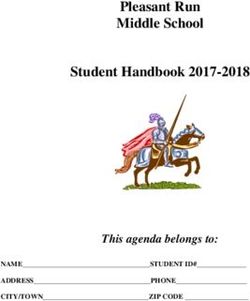Pool Allocations as an Information Source in Windows Memory Forensics
←
→
Page content transcription
If your browser does not render page correctly, please read the page content below
Pool Allocations as an Information Source
in Windows Memory Forensics
Andreas Schuster
Deutsche Telekom AG
Group Security
Friedrich-Ebert-Allee 140
D-53113 Bonn, Germany
andreas.schuster@telekom.de
Abstract: The Microsoft Windows kernel provides a heap-like memory management,
called "pools". Whenever some kernel-mode code requires an amount of memory, it
is allocated from a pool. Ignoring the documented interface and searching the whole
dump of physical memory for signatures of pool allocations allows the forensic exam-
iner to gain information not only from currently active but also from freed and not yet
overwritten allocations. Understanding the inner mechanics of memory pools enables
an examiner to connect certain finds in memory to the originating piece of code. As an
example this articles describes the steps necessary to detect traces of network activity
in a memory dump.
1 Introduction
Forensic analysis of hosts commonly deals with storage media. Plenty of elaborate tools
exist to analyze file systems and files. Not so when it comes to examinations of the main
memory. Although it reflects the system’s state, a memory image is obtained on rare
occasions only. Examination procedures are usually limited to running strings or one of
its derivatives on the dump to extract cached and unencrypted messages, pass phrases and
keys. However most of the system’s state like processes and their privileges or the ARP
cache can not be retrieved that simply. A debugger would be the tool of choice for that.
Due to its high volatility and to avoid unnecessary pollution of the evidence it is widely
accepted to copy the main memory to a file and examine it offline. Even up to date
literature recommends to copy \\.\PhysicalMemory with dd or commercial tools
like X-Ways Capture. Unfortunately the resulting ’raw’ dumps can not be analyzed with
Microsoft’s suite of free debuggers, which relies on a proprietary dump file format.
1.1 Related Work
During the year 2005 three programs appeared on the scene and promised
to provide at least some of the analysis capabilities of the debugger. The
104Windows Memory Forensics Toolkit (WMFT) by M ARIUSZ B URDACH [Bur05] enumer-
ates processes and modules out of a dump file in raw format. Closely related is MemParser
by C HRIS B ETZ [Bet05]. In addition this tool evaluates a process’ Program Environment
Block (PEB). From this it reconstructs environment strings and a list of loaded Dynamic
Link Libraries.
The Windows kernel keeps track of its objects with the help of several doubly-linked lists.
For example all active processes are kept in such a list. A malicious piece of code in the
kernel now could unlink a certain process from that list: That process would then become
invisible for the kernel and all system monitoring tools. This hiding technique is called
Direct Kernel Object Manipulation or in short DKOM. Obviously DKOM will hide an
object from simple list-walking applications like WMFT and MemParser, too.
The by far most advanced tool of the list-walking category is KnTList by G EORGE M.
G ARNER J R . and ROBERT-JAN M ORA [GM05]. It traverses and cross-checks several
internal lists of the Windows kernel which reduces its susceptibility to DKOM. KnTList
provides comprehensive lists of processes, threads, files, and other kernel objects.
As soon as an object reaches the end of its lifespan, e.g. a file is closed or a thread is
terminated, the kernel removes it from the corresponding lists. From that point on its
traces will be invisible to any pure list-walking tool, including KnTList. Hence lots of
information of potential importance for a forensic investigation will remain inaccessible.
The situation is comparable to a file system analysis procedure which would be unable to
detect and process deleted files.
To overcome this limitation the author proposed the extension of list-walking tools by
searching the memory image for process and thread objects [Sch06a]. The concept was
successfully demonstrated by PTFinder [Sch06c].
1.2 Idea
Generating signatures for processes and threads is fairly simple. Both structures,
_EPROCESS and _ETHREAD, are several hundred bytes long and contain multiple con-
stant values at offsets distributed across the whole structure [Sch06d].
However taking this approach is generally not possible in case of smaller structures con-
taining highly varying data. Examples are file name caches, atom tables, network interface
configuration, ARP records and TCP connection status information.
Of course all these information has to be stored somewhere in kernel memory. There-
fore this article analyzes the internals of the kernel’s memory manager. It describes the
_POOL_HEADER, a data structure used by the memory manager to keep track of small
memory allocations. Finally the article describes a set of rules which allows to identify
those allocations in a memory dump during a forensic examination. As an example this
article describes how to gather all the information needed to locate and to interpret status
information of TCP sockets. This enables a forensic examiner to find out on which ports a
system was listening and at what time these sockets were put in listening state.
1052 Memory Pools
2.1 Windows Memory Management
The Microsoft Windows NT kernel builds on memory management functionality provided
by the Intel IA-32 CPU architecture. Memory is organized in pages, which usually are
4096 bytes in size. Kernel-mode routines don’t allocate memory on their own but go
through a set of functions which are implemented by a part of the kernel known as the
Memory Manager.
The Memory Manager assigns pages to a pool. Data stored in the non-paged pool will
never be paged out into the swap file. As such, the non-paged pool is a rare resource. Typ-
ical use includes data which is frequently accessed, like process and thread information,
or data which can’t be paged out like information needed by the Memory Manager itself.
If a requested portion of memory is larger than the page size, the Memory Manager will al-
locate as much pages as needed to fulfill the request. Any remaining space in the last page
will be wasted. Requesting allocations larger than the page size is strongly discouraged,
though.
For requests smaller than or equal to the page size the Memory Manager will try to find a
properly sized free region within the requested pool. If no sufficient free space is available,
the Memory Manager will claim another page of memory, add it to the proper pool and
assign the requested amount of memory from that page. This concept is widely known as
Heap in userland applications.
2.2 Pool Allocations from a Programmer’s View
Device drivers and the Windows kernel itself go through a set of functions to allo-
cate memory from pools and return it later. The simplest possible routine for that is
nt!ExAllocatePool. It accepts a pool type and allocation size. The type mainly
decides whether the allocation will be made from the paged or non-paged pool. Some
options allow to enforce alignment with CPU cache boundaries and to raise a bug check
exception if the request fails. However these extra types are reserved for internal use by
the Windows kernel. The size argument just specifies the requested amount of memory in
bytes. The functions either returns a pointer to the allocated block of memory or NULL to
indicate an error.
According to the documentation provided in the Microsoft Developer Network the
nt!ExAllocatePool routine "is obsolete and is exported only for existing binaries"
[Mic05a]. Programmers are asked to use nt!ExAllocatePoolWithTag instead. In
fact nt!ExAllocatePool has been turned into a wrapper which just passes type and
size of the request to nt!ExAllocatePoolWithTag and also adds a tag of "None".
The following piece of code from the Microsoft Windows Vista kernel shows a typical
pool allocation sequence with a tag of "EtwQ". Please note that the tag’s bytes are in
106reverse order.
00402889 push ’QwtE’ ; Tag
0040288E push 10h ; NumberOfBytes
00402890 push NonPagedPool ; PoolType
00402892 call _ExAllocatePoolWithTag@12
The API also provides some other functions similar to
nt!ExAllocatePoolWithTag:
• nt!ExAllocatePoolSanityChecks is undocumented and will be called
only from the driver verifier’s nt!VeAllocatePoolWithTagPriority.
Among others it checks whether tags consist of printable characters only (via
nt!_ExpIsPoolTagPrintable).
• nt!ExAllocatePoolWithQuota is obsolete. Like nt!ExAllocatePool
it adds a tag of "None" and calls nt!ExAllocatePoolWithQuotaTag.
• nt!ExAllocatePoolWithQuotaTag allocates memory and charges the quota
against the current process.
• nt!ExAllocatePoolWithTagPriority allows to specify the importance of
the request.
As soon as an allocation isn’t needed anymore, it should be returned into the memory pool.
For this the API provides some correspondent functions:
• nt!ExFreePool is deprecated. In fact this is only a wrapper which calls
nt!ExFreePoolWithTag with a PoolTag of 0x00000000.
• nt!ExFreePoolSanityChecks is an undocumented function. It is called from
the driver verifier only.
• nt!ExFreePoolWithTag is the standard way to free an allocation. The supplied
tag must match the tag used to allocate the memory, otherwise the system will raise
a bugcheck with an error code of 0xC2 BAD_POOL_CALLER [Mic05c].
A similar set of allocators and deallocators exist for the so-called driver verifier. At the
cost of CPU time and memory this set of routines thoroughly checks all parameters and
isolates memory allocations by the driver under observation. Certain classes of drivers like
the installable file system drivers also provide their own set of allocators and deallocators.
2.3 Searching for Pool Allocations
Windows keeps track of its pool allocations with the help of some structures of type
_POOL_DESCRIPTOR and some lists of pages combined to form a pool. Each page
then contains the allocations, each prefixed by a _POOL_HEADER structure.
107+0x000 PreviousSize : UChar
+0x001 PoolIndex : UChar
+0x002 PoolType : UChar
+0x003 BlockSize : UChar
+0x004 PoolTag : Uint4B
+0x004 AllocatorBackTraceIndex : Uint2B
+0x006 PoolTagHash : Uint2B
+0x000 PreviousSize : Pos 0, 9 Bits
+0x000 PoolIndex : Pos 9, 7 Bits
+0x002 BlockSize : Pos 0, 9 Bits
+0x002 PoolType : Pos 9, 7 Bits
+0x004 PoolTag : Uint4B
+0x004 AllocatorBackTraceIndex : Uint2B
+0x006 PoolTagHash : Uint2B
Figure 1: Definitions of the _POOL_HEADER structure for Windows 2000 (top) and later versions
(bottom).
As shown in figure 1 the _POOL_HEADER slightly varies between Microsoft Windows
2000 and later versions. The changes allow to allocate memory in smaller chunks, hence
reducing the waste of precious kernel memory. For the Intel 32bit platform the chunk size
is 32 for Windows 2000 and 8 bytes for Windows XP and later versions.
A pool header will not be found at an arbitrary offset, but at a multiple of the chunk size
as defined before.
Rule 1 OffsetInPage mod ChunkSize = 0
Each _POOL_HEADER states the size of the whole allocation, that is the header plus the
payload, in a field named BlockSize. As the header’s size is included, BlockSize never can
be null.
Rule 2 BlockSize > 0
Pool allocations smaller than a page do not cross page boundaries. Therefore there must
be enough space left in the page to contain the allocation:
Rule 3 BlockSize × ChunkSize + OffsetInPage = 4096
Similarly PreviousSize gives the size of the preceding allocation. This allows to traverse
the chain of allocations in a page in both directions.
108Rule 4 PreviousSize = 0, if the allocation starts at the beginning of a page,
PreviousSize > 0 otherwise.
There must be enough space for the previous allocation to fit in the page:
Rule 5 PreviousSize × ChunkSize ≤ OffsetInPage
Allocations must be properly chained. There’s an exemption to be made for a sequence
of freed allocations. In that case only the first allocation is marked as freed and their
BlockSize is adjusted to include the subsequent freed allocations. Neither BlockSize nor
PoolType is changed in the subsequent freed allocations.
Rule 6 BlockSizen = PreviousSizen+1 , if the allocation n is not marked as free
BlockSizen ≥ PreviousSizen+1 otherwise
The PoolType mainly decides whether an allocation has to be kept permanently in memory
or if it may be swapped out to disk to reclaim some physical memory. According to the
documentation [Mic05d] some refinements exist, e.g. to enforce the alignment on cache
boundaries. The PoolType stored in the _POOL_HEADER actually is incremented by 1. A
type code of null indicates a freed allocation.
Rule 7 PoolType must be in [0 .. 8, 33 .. 39].
Rule 8 All allocations in a page must either belong to the same pool (paged/non-paged)
or be marked as free.
The PoolTag associated with an allocation consists of up to four characters. Accord-
ing to the documentation [Mic05c] the ASCII value of each character as provided to
nt!ExAllocatePoolWithTag must be between 0 and 127. The kernel uses the most
significant bit to "protect"1 an allocation. It has to be noted that such protection only
prevents from accidental use of the same tag by third-party code.
Rule 9 (PoolTag and 0x00808080) = 0
This sort of protection is used by nt!ObpAllocateObject, a routine which allocates
resources during object instantiation. In order to calculate the PoolTag it takes the Key
from the object’s type declaration and sets the most significant bit:
1 Microsoft’s kernel debugger marks such pool allocations as "protected".
109004D7BD4 CheckForTag:
004D7BD4 cmp edi, esi
004D7BD6 mov eax, ’TjbO’ ; default pool tag
004D7BDB jz short AllocateMemory
004D7BDD mov eax, [edi+_OBJECT_TYPE.Key]
004D7BE3 AllocateMemory:
004D7BE3 or eax, 80000000h
004D7BE8 push eax ; Tag
004D7BE9 mov eax, [ebp+arg_10]
004D7BEC add ecx, eax
004D7BEE push ecx ; NumberOfBytes
004D7BEF push edx ; PoolType
004D7BF0 call _ExAllocatePoolWithTag@12
3 Applications in Memory Forensics
3.1 Attributing Data to Code Fragments
Extracting sequences of printable characters with the help of strings or a similar tool is
still a common method to analyze a memory dump. The problem here is to attribute a
suspect string to a certain routine. If the suspect string is found inside of a pool allocation,
the PoolTag can be helpful in this task.
The first step would be to find the driver file that uses the tag. Microsoft describes [Mic04]
how to search for files containing a certain PoolTag with the findstr utility or the search
applet. If the resulting set of files is too large, the article recommends to put the letter "h"
in front of the tag.
The letter "h" maps to an ASCII value of 0x68. In machine language this is interpreted
as "push" instruction. So when following Microsoft’s advice one could miss a call of the
allocation routine whenever the pool tag is not passed as an immediate operand, e.g. in a
register.
As stated above, on little-endian machines like the Intel Pentium the programmer has
to provide the pool tag in reverse order. However some programmers prefer to let the
computer do the conversion at run-time. The following sample has been taken from a
Windows Vista kernel. Note the usage of the "bswap" instruction to reverse the tag:
0047DFEF mov eax, ’Hvlm’ ; normal orientation
0047DFF4 bswap eax ; byte reversal
0047DFF6 push eax ; Tag
0047DFF7 push edi ; NumberOfBytes
0047DFF8 push esi ; PoolType
0047DFF9 call _ExAllocatePoolWithTag@12
110So for forensic purposes files should be searched for the PoolTag in normal and reversed
byte order. If the "protected" bit is set in the memory image, the file should also be
searched for the PoolTag with the most significant bit in both possible states.
Several well-known pool tags and their origin are documented in a file named pooltag.
txt which ships with the Device Driver Kit (DDK) or Windows Driver Development Kit
(WDK).
3.2 Finding Data of Known Functions
Sometimes it is difficult to locate data structures in a memory dump which belong to a
known routine. Usually a kernel debugger would be the right tool for this task. However
memory dumps are still commonly obtained in a "raw" format [Bro05, p. 223f.] by dd
or with commercial tools like X-Ways Capture. These dumps are lacking some CPU state
information required by the debugger. Manually following the extensive data structures of
the kernel’s memory manager would consume too much time. So an alternate procedure
is needed to locate the data.
If the requested data is stored in a memory pool, searching for allocation could be an
option. First the proper PoolTag needs to be determined from the code. Microsoft recom-
mends that "each allocation code path should use a unique pool tag to help debuggers and
verifiers identify the code path" [Mic05b]. If against this recommendation the same tag is
used throughout several places then additional information like the affected pool (paged or
non-paged) or a fixed allocation size will be helpful in locating the proper pool allocations.
3.3 A Use Case: Retrieving TCP/IP Socket Activity
An example shall illustrate this procedure: TCP/IP sockets in an listening state could be
an indicator for potentially unwanted system activity. For example, an exploit might have
spawned a listener bound to a privileged command shell. Windows versions from 2000 to
2003 handle sockets through the Transport Device Interface (TDI). Some research reveals
that the TDI function tcpip!TdiOpenAddress is responsible for socket creation and
setup. This function is implemented in the tcpip.sys driver file. The following code
fragments were taken from said function as implemented in Microsoft Windows XP SP2.
They will help to identify and interpret pool allocations containing information about net-
work sockets:
0001CD5D push NormalPagePriority
0001CD5F push ’APCT’ ; Tag
0001CD64 push 360 ; NumberOfBytes
0001CD69 push NonPagedPool
0001CD6B call ds:_ExAllocatePoolWithTagPriority@16
...
1110001CF4D mov eax, [ebp+var_LocalAddress]
0001CF50 mov [esi+44], eax
0001CF53 mov al, byte ptr [ebp+arg_Protocol]
0001CF56 mov [esi+50], al
...
0001CF5C mov [esi+48], di ; LocalPort
...
0001CF76 call _PsGetCurrentProcessId@0
0001CF7B mov [esi+328], eax
0001CF81 lea eax, [esi+344] ; CurrentTime
0001CF87 push eax
0001CF88 call ds:_KeQuerySystemTime@4
So obviously during examination one would have to search for pool allocations labeled
"TCPA" and a size of 368 bytes (360 bytes for the payload and 8 for the _POOL_HEADER).
These allocations will reside in the non-paged pool.
To demonstrate the ability to recover even defunct connection objects, a clean installation
of Microsoft Windows XP SP2 was run in VMware 5.5.1. A netcat listener was started
on TCP port 666, simulating the typical aftermath of a compromise. After a while netcat
was terminated without a connection being made. The VMware session was suspended,
causing VMware to store the emulated physical memory into a VMEM file. This file then
was searched for pool allocations matching the aforementioned conditions, leading to the
following results.
192.168.186.128:138/UDP, PID=4, 2006-07-17 22:08:47
0.0.0.0:135/TCP, PID=800, 2006-07-17 22:08:40
0.0.0.0:0/IGMP, PID=884, 2006-07-17 22:08:49
0.0.0.0:0/GRE, PID=4, 2006-07-17 22:08:51
0.0.0.0:1029/UDP, PID=948, 2006-07-17 22:09:46
127.0.0.1:1025/TCP, PID=1508, 2006-07-17 22:08:51
0.0.0.0:666/TCP, PID=1448, 2006-07-17 22:11:15 (defunct)
192.168.186.128:139/TCP, PID=4, 2006-07-17 22:08:47
192.168.186.128:137/UDP, PID=4, 2006-07-17 22:08:47
127.0.0.1:1028/UDP, PID=884, 2006-07-17 22:08:54
0.0.0.0:1026/TCP, PID=4, 2006-07-17 22:08:51
0.0.0.0:445/TCP, PID=4, 2006-07-17 22:08:27
0.0.0.0:445/UDP, PID=4, 2006-07-17 22:08:27
127.0.0.1:1027/UDP, PID=884, 2006-07-17 22:08:54
The listening socket belonging to the netcat process is clearly visible in the middle of the
list. Its Unique Process ID (PID) could be confirmed by PTFinder. The pool allocation
was already marked as "free", but had not been reused yet. In a similar way one could also
monitor TCP connections.
Though no TCP connections were established deliberately in the course of this experi-
ment, there were three connections observed with endpoints in address space registered to
112Microsoft and Akamai:
192.168.186.128:1037 -> 213.253.9.70:80, PID=884
192.168.186.128:1038 -> 213.253.9.70:80, PID=884
192.168.186.128:1039 -> 64.4.21.93:80, PID=884
The associated Unique Process ID belongs to an instance of svchost.exe. This be-
haviour most likely was caused by the Windows Update service.
4 Conclusions and Future Work
As a proof of concept the rules defined in section 2.3 were implemented in a Perl script
named PoolFinder [Sch06b]. So far this script was used to search for memory pool allo-
cations in memory dumps obtained from Windows versions from 2000 to Vista.
The script is capable of locating freed and unclaimed allocations. While a debugger shows
consecutive freed allocations as aggregate, PoolFinder identifies each single block. This
enabled the author to locate and identify traces of a process, which was not visible to a
debugger and PTFinder.
During analysis of the DFRWS images also the persistence of data through a reboot was
observed. PoolFinder found allocations which were written during a prior run of Windows.
Obviously this would be impossible with a debugger because the memory region would
be marked as unused in the currently running instance of Windows.
An examiner working with pool allocations should be aware that pool tags were mainly
introduced in order to debug memory allocation errors in driver code. Programmers are
free in what pool tags they use. There is no registry for pool tag identifiers, neither at
Microsoft nor at another central location nor on the running instance of Windows. So
ambiguities in the use of pool tags might occur accidentally or intentionally.
Microsoft teaches how to misuse some well-known pool tags to conceal allocations in
PatchGuard for Windows x64. PatchGuard also varies the size of allocations made in an
attempt to complicate detection of its data structures in the non-paged pool [sS05].
This article explained how to structure and parse kernel memory of systems running
Microsoft Windows. Further research could build upon this description in order to to de-
tect suspicious events through statistics of pool allocations in comparison with baselines
obtained from pristine systems.
As C HOW, P FAFF , G ARFINKEL AND ROSENBLUM showed some information in kernel
memory can survive periods over 14 days and longer while the system is used normally
[CPGR05]. For their article they observed the decay of network buffers filled with a certain
"marker" byte sequence over time. This kind of experiment should be carried on with,
considering different pool types, allocation sizes and system load profiles, e.g. web server,
domain controller and desktop computer. The results would help in determining response
time limits for an effective incident response.
113References
[Bet05] Chris Betz. MemParser. August 2005. Online. http://www.dfrws.org/2005/
challenge/memparser.html (2005-12-15).
[Bro05] Christopher L. T. Brown. Computer Evidence: Collection & Preservation. Charles
River Media, Hingham, MA, September 2005.
[Bur05] Mariusz Burdach. Windows Memory Forensic Toolkit. July 2005. Online. http:
//forensic.seccure.net/tools/wmft.tar.gz (2005-12-15).
[CPGR05] Jim Chow, Ben Pfaff, Tal Garfinkel, and Mendel Rosenblum. Shredding Your
Garbage: Reducing Data Lifetime Through Secure Deallocation. In Proc. 14th USENIX
Security Symposium, August 2005. Online. http://footstool.stanford.
edu/~jchow/papers/usenixsec05/secdealloc-usenix05.pdf (2006-
04-20).
[GM05] George M. Garner and Robert-Jan Mora. kntlist. August 2005. Online. http://www.
dfrws.org/2005/challenge/kntlist.html (2005-12-15).
[Mic04] Microsoft Corporation, Redmond. How to find pool tags that are used by third-party
drivers, June 2004. Online. http://support.microsoft.com/kb/298102/
en-us (2006-12-15).
[Mic05a] Microsoft Corporation, Redmond. ExAllocatePool, May 2005. Online. http:
//msdn.microsoft.com/library/en-us/Kernel_r/hh/Kernel_r/
k102_02ff5510-3d96-4a15-a0da-5da56e14b1b8.xml.asp (2005-12-
15).
[Mic05b] Microsoft Corporation, Redmond. ExAllocatePoolWithTag, May 2005. Online. http:
//msdn.microsoft.com/library/en-us/Kernel_r/hh/Kernel_r/
k102_13ab2d7e-dd96-4474-bf27-59ee9b7d84d6.xml.asp (2005-12-
15).
[Mic05c] Microsoft Corporation, Redmond. ExFreePoolWithTag, May 2005. Online. http:
//msdn.microsoft.com/library/en-us/Kernel_r/hh/Kernel_r/
k102_03ac2997-acff-40b6-a110-718261627130.xml.asp (2005-12-
15).
[Mic05d] Microsoft Corporation, Redmond. POOL_TYPE, May 2005. Online. http:
//msdn.microsoft.com/library/en-us/Kernel_r/hh/Kernel_r/
k112_90446d42-0e73-4da3-a3df-27efe3daa67b.xml.asp (2006-04-
09).
[Sch06a] Andreas Schuster. Forensische Analyse des Arbeitsspeichers am Beispiel von Microsoft
Windows 2000. In Christian Paulsen, editor, 13. DFN-CERT Workshop "Sicherheit in
vernetzten Systemen", pages I1–20, Hamburg, March 2006. DFN-CERT GmbH.
[Sch06b] Andreas Schuster. PoolFinder version 1.0.0 released. October 2006. On-
line. http://computer.forensikblog.de/en/2006/10/poolfinder_
1_0_0.html (2006-10-10).
[Sch06c] Andreas Schuster. PTfinder version 0.2.00 released. March 2006. On-
line. http://computer.forensikblog.de/en/2006/03/ptfinder_0_
2_00.html (2006-03-02).
114[Sch06d] Andreas Schuster. Searching for Processes and Threads in Microsoft Windows Memory
Dumps. Digital Investigation, 3(Supplement 1):10–16, September 2006. doi:10.
1016/j.diin.2006.06.010.
[sS05] skape and Skywing. Bypassing PatchGuard on Windows x64. Uninformed, 3, Decem-
ber 2005. Online. http://www.uninformed.org/?v=3&a=3&t=txt (2006-
04-09).
115You can also read