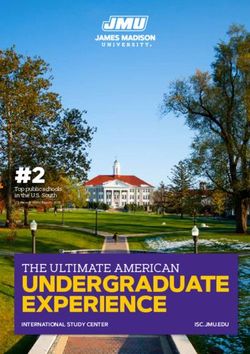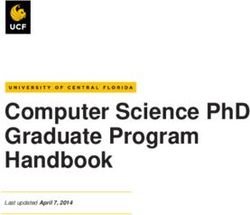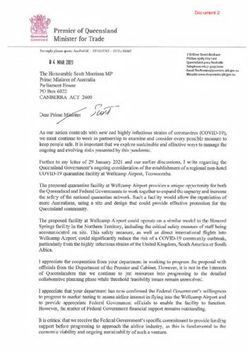2020 Affiliate Student Guide
←
→
Page content transcription
If your browser does not render page correctly, please read the page content below
Table of Contents
INTRODUCTION: International Affiliate Student Guide
PART ONE: Planning for your summer at UC Berkeley
1) Dates and Deadlines
2) Course Information
a) Berkeley Academic Guide
b) Course Level
c) Prerequisites
d) Course Questions
e) Units
f) Grades
g) Transfer Credit
h) Course Syllabus
3) English Proficiency Requirement
a) How to Submit the EPR Documents
4) Registration: Basic Steps
a) The International Student Checklist
b) Summer Sessions International Student Tutorials
5) How to Apply
a) Application Tips
6) Setting up CalNet for Account Access
a) CalNet 2-Step Verification
b) Berkeley Email Account
7) Enrolling in Classes
a) bCourses
b) Waitlist
8) Enrollment or Class Changes
a) Swap Function
9) Cancellation or Withdrawal
a) How to Cancel or Withdraw
10) Fees
a) How to Pay Fees
11) Visa and I-20 Information
a) VSIS Form
b) Required Documents for VSIS
12) Housing
13) Health Insurance14) Cal 1 Card Photo Upload
15) Clipper Card License Agreement
16) Tutorials & Checklist for International Summer Sessions Students
PART TWO: Once you arrive at UC Berkeley
17) Transportation
a) From the Airport
b) Around Berkeley
18) Online Arrival Confirmation
19) Getting Your Cal 1 Card
20) Academic Expectations
a) Academic Integrity
b) Attendance and Participation
c) Initiative and Ownership
d) Stress Management
21) Transcripts
22) Safety
23) Berkeley Life
a) Downtown
b) Things To Do Around Berkeley
PART THREE: UC Berkeley Resources
24) Campus Resources and Contacts
25) Online Resources: Helpful Links
PART FOUR: How To Guides
26) Application Guide
27) CalCentral Guides
a) How to Enroll in Classes
b) How to view and download your billing statement
c) How to PayIntroduction: International Affiliate Student Guide Congratulations on your decision to take classes at UC Berkeley in the Summer of 2020! We have put together this useful guide for you to start planning your summer. This guide is designed to help you get the most out of your program with Berkeley Summer Sessions, but we could never capture the entire experience in one document. So we invite you to explore the many different opportunities and resources available to you on our website at http://summer.berkeley.edu. You will be responsible for following the deadlines and policies published on our website, so please take the time to review it carefully and thoroughly, especially the pages on fees, refund policy, deadlines, enrollment changes, and academic policies. Please also be aware that information may change after the publication of this guide; the most current information is always updated on the website. If you have any questions, please contact the Summer Sessions Office, here is our contact page: http://summer.berkeley.edu/contact-us PART ONE: Planning for your summer at UC Berkeley Dates and Deadlines Berkeley Summer Sessions offers classes in 7 different sessions for 3, 6, 8, 10, or 12 weeks. To know when the session start and end dates are, visit our website here: http://summer.berkeley.edu/registration/schedule#deadlines Application and registration deadlines are determined by session. You can see a full list of dates and deadlines on the website listed above. You will be held responsible for following all deadlines posted on the website. Be sure to check the deadlines before making any enrollment changes. If you add, drop, or swap a class after the deadline, there may be non-refundable charges on your account. Course Information The section below has information about how to navigate the online course catalog, how to choose Berkeley courses, how to determine if you meet course requirements, how to choose your grading option and more.
Berkeley Academic Guide The Berkeley Academic Guide is where you can find detailed information about more than 600 classes that are offered each summer from over 80 different academic disciplines. The guide shows all courses currently approved to be taught at UC Berkeley but not all courses are offered each session. To see a list of course offerings for a specific session, look up the Class Schedule here: https://classes.berkeley.edu/ and filter your search by selecting “Summer Sessions” under the Term heading on the left side of the screen. You can also search by subject using our website link here: http://summer.berkeley.edu/courses/courses-list. Course Level To understand the division of courses (or the level of a course), you can refer to our website about course numbering.You will need to understand the course level to determine if you are eligible to take that particular course. Prerequisites Students must check to make sure that they meet all prerequisites before enrolling in a course; otherwise, if they do not have the foundational knowledge needed, then it will be unlikely that they can keep up with the course and successfully complete it. For each class that you are interested in, look it up in the Course Catalog within the Berkeley Academic Guide to check for any prerequisite course requirements. Course Questions The Summer Sessions office does not provide academic advising about courses (for example, which course you should take, how hard or easy a class is, or how many hours per week of work the class will require) or have access to course syllabi. If you have questions regarding a course, prerequisites, or the syllabus, your best resource will be the academic department offering the course or the instructor. The department and instructor are usually listed when you search for a course in the Berkeley Academic Guide. Units Most University courses are assigned a unit value. One unit represents an estimated three hours of work per week by the student, including both class attendance and preparation. Laboratory, discussion, quiz, or review sessions may or may not be given unit value. Due to the shortened summer sessions, courses are accelerated. As a result, it is strongly recommended that students take no more than two classes per session. Visit our website to learn
more about units including the maximum recommended units. International students attending on an F-1 student visa must be enrolled full-time to maintain their visa status. The minimum unit requirement will depend on which session you enroll in, please see the unit requirements listed on the Berkeley International Office website here: http://internationaloffice.berkeley.edu/students/summer/full-time. Grades Each letter grade you get for completing a course is equivalent to a certain number of grade points, which will contribute to your GPA for the summer. Our website explains the conversion of letter grades to grade points. You are required to select the grading option for each course you enroll in. Please note that if you select Pass/No Pass or Satisfactory/Unsatisfactory instead of a Letter grade, it is unlikely that your institution will accept the course for transfer credit. You may change your initial grading option any time before the posted deadlines. After the deadline, it will no longer be possible to change your grading option. You can find information on our website about how to change your grading option and a link to the deadlines to change your grading option. Transfer Credit All students enrolled for summer have an official UC Berkeley record and can order an official transcript showing classes taken and grades earned. You will take this record back to your home university for credit transfer, and if you choose to come to the US in the future for further education, you will report your grades from Berkeley Summer Sessions. Students seeking to transfer credit from UC Berkeley will need to work with their advisor at their home institution, as it will be at the discretion of the school to accept credit. Course Syllabus The Summer Sessions Office does not maintain course information and syllabi. Many departments and instructors can provide a sample syllabus from a previous semester if you require one to have the course approved at your home university. To find a syllabus, first check the website of the academic department offering the class, as they sometimes have sample syllabi from previous terms available. You can find the name of the department and a link to their website when you search for the class in the Berkeley Academic Guide, it will be listed next to the phrase “offered through”. If you are unable to find a sample syllabus, then you can contact the department or the instructor of the course. You can find the instructor’s name listed in the Class Schedule, then look them up in the UC Berkeley Directory to obtain their contact information.
Please be aware that UC Berkeley considers syllabuses to be intellectual property, and instructors are not required to provide a syllabus in advance of the class beginning. If you must have a syllabus before the class begins and one is not available for a course you want to take, you will need to select a different class. English Proficiency Requirement The English Proficiency Requirement (EPR) is used to evaluate the English language proficiency of students whose native language is not English and who want to enroll in Berkeley Summer Sessions courses with subjects other than English as a Second Language (ESL). All students from countries in which the official language is not English are required to submit official evidence of English language proficiency. Please review the list of approved English proficiency tests, minimum scores, and criteria for EPR exemption and waiver requests on the English Proficiency Requirement webpage: http://summer.berkeley.edu/international/english-proficiency-requirement. If you enroll in English as a Second Language courses only, then you do not need to meet the English Proficiency Requirement. Here is the list of summer ESL courses. If you currently attend a school in which the primary language of instruction is English, you are eligible to request a waiver to the English Proficiency Requirement (EPR). Please visit our webpage on EPR waiver criteria for more information. How to Submit the EPR Documents You will not need any documentation to complete the Summer Sessions application. Once you have applied and enrolled in classes, then you will need to complete the Visiting Summer International Student (VSIS) Form to determine if you need an I-20 document from UC Berkeley. You will submit your EPR documentation through the VSIS Form, including waiver requests. If you are exempt from the EPR, you will not need to submit any documentation. A link to the VSIS Form will appear in your CalCentral Task list after you enroll in classes full time. If you are not enrolled in classes, you will not have access to the VSIS Form. Registration: Basic Steps Below is a general summary of the registration steps. However, please make sure to review all of the sections that follow this for more detailed information about each step. In addition, the
International Student Checklist provides a much more comprehensive list of steps for before
applying through the end of the summer term.
1) Review deadlines and policies on the Summer Sessions website
2) Complete the Summer Sessions Application
3) Establish your CalNet ID to access the student portal, CalCentral
4) Enroll in classes full-time
5) Pay the tuition and fees within 7 days of enrolling
6) Submit the VSIS form
7) Set up mail forwarding from your Berkeley email account
8) Apply for Housing
The International Student Checklist:
http://summer.berkeley.edu/international/international-checklist
Summer Sessions International Student Tutorials:
https://internationaloffice.berkeley.edu/students/summer/tutorials
How to Apply
To apply to UC Berkeley Summer Sessions, you will complete and submit a short and simple
online application on our website here: http://summer.berkeley.edu/apply. The application will
become available to you during the priority application period, which is during the first two
weeks of February. Some classes may fill up very quickly, so it is strongly recommended that you
apply early in February during the priority enrollment period.
Application Tips
1. There is no documentation required for completing the Summer Sessions
application.
International students will submit their documentation for the English Proficiency
Requirement (EPR) through the VSIS Form after submitting the application and enrolling
in classes. A link to the VSIS form will appear in your CalCentral Task list after you have
enrolled. Information on the EPR can be found on our website, which includes acceptable
exams and the minimum scores, eligibility information for requesting waivers, and list of
criteria for EPR exemption.
2. Take time to review the policies on the Summer Sessions website before you submitthe application, including Deadlines, Fees, Refund Policies, Enrollment Changes, and
Academic Policies as well as the Student Code of Conduct and Campus Policies. To
complete the application, you must indicate that you have read and agree to the Summer
Sessions policies.
3. Be careful to complete the biographical information correctly.
You should have your passport easily accessible when filling out the application to
reference it, if needed. When entering your name on the application, you will put your
Surname in the *Last/Family Name section and your Given Name in the *First/Given
Name section. The pictures below are examples.When entering your date of birth, you will need to provide the month, day, and year in
that order.
4. Make sure to indicate that you are from an affiliate institution.
Students attending from an affiliate institution receive special benefits, including a two
week early enrollment period. To receive these benefits, you must respond “yes” to the
question, “Were you assisted by an International Registration Center or Affiliate
Institution/Partner University?” and then select your institution from the drop-down
menu. Otherwise, you will not be eligible to enroll early. We will verify the student lists
with the university or registration center, so make sure to answer this question correctly.
5. There is no acceptance letter.
UC Berkeley has open enrollment during the summer term, and as a result, there is no
formal acceptance or admissions letter.
You will receive a confirmation email once your application is sent. Then within 2-3 days
after submitting the application, you will receive an email with instructions to set-up your
CalNet ID to access your UC Berkeley student portal, CalCentral.
6. Do NOT submit a second application!
If you think you made any mistakes on your application or if you experience any issues
after you apply, contact the Summer Sessions Office for further assistance. If you submit
another application, then your account will be frozen, and it will cause delays to your
enrollment.
Setting up CalNet for Account Access
CalNet is the authentication system that we use at UC Berkeley to verify that a user is authorized
to access various online accounts and systems. Your CalNet credentials will allow you to log into
your student portal (Cal Central) and access other services such as bMail, bConnected, Library
resources, and more. You will be sent an email with information about how to create your CalNet
ID and Passphrase as soon as your Summer Sessions application is processed through the campus
system. If you do not receive this email within 48 hours of submitting your application, contact
the Summer Sessions Office. Once you have set up your CalNet credentials, then you will be able
to access CalCentral to enroll in classes.
CalNet 2-Step Verification
CalNet 2-Step Verification helps to ensure that you are the only person that can access your
CalNet account, even if someone gets your password. You will log in using your CalNetinformation and, as a second step, reconfirm your identity using a verification device of your
choosing, like a cell phone or tablet. Here’s how it works. Make sure to print out your back-up
passcodes and keep them somewhere you can easily find them as you will need them if you
don’t have your verification device.
● How to enroll a Verification Device:
https://calnetweb.berkeley.edu/calnet-2-step/how-enroll-device
● How to do the 2-step verification: https://calnetweb.berkeley.edu/calnet-2-step/do-2-step
● Tech Support: https://calnetweb.berkeley.edu/it-help-desk-and-calnet-support
Berkeley Email Account
Once you can access your student portal, CalCentral, you will need to set up your Berkeley email
account. All campus communication will be sent to your Berkeley email account, including
emails regarding housing, enrollment, billing, and records. If you do not plan to check your
Berkeley email daily, please make sure to set up mail forwarding to your personal email account.
Here are instructions for how to set up mail forwarding:
https://support.google.com/mail/answer/10957?hl=en
It is very important that you read every email that comes from UC Berkeley from when you
register through the end of the term as there may be urgent information related to your
student account.
Please keep in mind that access to your CalCentral and Berkeley email account will expire 120
days after your session ends.
Enrolling in Classes
Once you have set up your CalNet ID and Passphrase, you will be able to access CalCentral at
http://calcentral.berkeley.edu. CalCentral is a one-stop student information system where you are
able to enroll in classes, pay registration fees, view course grades, and edit your contact
information. You will enroll from the “My Academics” tab.
After enrolling in classes, you must complete the Task list and read all Notifications on your
Dashboard in CalCentral.
bCourses
Students enrolled in Summer Sessions courses will be able to access course information
(syllabus, assignments, etc.) via bCourses. bCourses is the learning management system used at
UC Berkeley. This web-based tool provides a resource for you to enrich your learning experience.
Keep in mind that not all classes will utilize bCourses.Waitlist Classes are filled on a first-come, first-served basis. Once class enrollment reaches its limit, a waitlist is opened. Students on most waitlists are automatically enrolled in order as space becomes available. Notification about the change in waitlist position is sent to your berkeley.edu email account. It is strongly encouraged that you set up mail forwarding from your bmail account to an email account you check daily so that you do not miss the waitlist notification or any other important communications from Berkeley. If you are on the waitlist for a class, you should also check your enrollment daily in CalCentral under the “My Academics” tab. If you are not added to your waitlisted class by the time that the session begins, it is recommended that you either drop yourself from the waitlist or attend the first class meeting and discuss with the instructor if it is likely that you will be added to the class. If you are on the waitlist for a class and no longer wish to be enrolled, make sure to drop yourself from the waitlist through CalCentral. Otherwise, you could be automatically enrolled and be held responsible for the tuition of the course. If you are only enrolled in a waitlisted course(s) you will need to submit a withdrawal request via CalCentral to drop the course(s). Waitlisted classes do not count towards full-time enrollment for the F-1 visa. Enrollment or Class Changes If you need to change any of the classes you originally enrolled in, you will be able to do so through CalCentral (https://calcentral.berkeley.edu). Before making a change, please review the enrollment changes section of our website and the Summer 2020 deadlines. There are strict deadlines for making enrollment changes. If you do not take action before the posted deadline, you may not be able to make the change. In cases where you are allowed to make a change after the posted deadline, the tuition may be non-refundable and/or you may be charged additional fees. Swap Function How It Works: Swap function can be used to drop one class and simultaneously add another. By swapping, rather than dropping then adding, you ensure you keep your original enrollment until your enrollment in the new class is confirmed. Because swapping is a combination of adding and
dropping a course, deadlines and policies for both Add and Drop actions apply when using swap
function.
Important Notice: Before making any enrollment changes by swapping, dropping, or adding
class(es), make sure to check the Summer Sessions Deadlines and keep in mind that course
tuition is non-refundable after the deadline to drop and receive a refund. If you have any
questions about the deadlines, making enrollment changes, the swap function, or tuition credit,
please contact Summer Sessions.
Students are encouraged to use Swap function when switching classes during tuition credit,
which is the period between the deadline to drop and receive a refund and the deadline to drop
and receive no refund. Using Swap function helps ensure that the Summer Tuition Credit is
properly applied.
Cancellation or Withdrawal
What is Cancellation? Cancellation means dropping all enrolled and/or waitlisted classes in all
sessions before the cancellation deadline of your first session. You will be charged the $100
Cancellation Fee as detailed on our 2020 International Visitors Fees page.
What is Withdrawal? Withdrawal means dropping all enrolled and/or waitlisted classes in all
sessions after the cancellation deadline of your first session. Tuition may be refunded if classes
are dropped before the refund deadline, but all other fees become non-refundable.
How to Cancel or Withdraw
1. Log into your CalCentral account
2. Use the Drop function in the Class Enrollment card under the My Academics tab to drop
all your classes except one (you will not be able to drop your last class).
3. Select “Add a Withdrawal Request” under the My Dashboard tab (form is located in the
bottom right-hand corner). Please note that you must submit one Withdrawal Request per
each session you are enrolled in.
Further information about cancellations or withdrawals can be found on our website here:
http://summer.berkeley.edu/enrollment-changes/dropping-all-your-courses.
Fees
International students are defined as "non-immigrant" visitors who come to the United States
temporarily to take classes. Visiting international student fees are charged to all students with
nonimmigrant status. Visit our website to determine if you are an international student and for
information about international tuition and fees.*You must pay your tuition and fees within 7 days of enrolling in classes otherwise you will be
dropped from your courses for non-payment.*
How to Pay Fees
The simplest way to pay your fees is to login to CalCentral and go to the “My Finances” tab.
Once there, you can review your billing summary and click on “View Transactions” to view your
Unpaid Balances or your Payments. Then click the “Make Payment” button on the left side of the
page to complete your payment transaction. You will be able to pay by credit card, which will add
a small non-refundable convenience fee. Alternately, you can pay by International Funds Transfer
(IFT).
You can learn more about the various payment options available to you on the Student Billing
website here:https://studentbilling.berkeley.edu/payments-and-refunds
Visa and I-20 Information
At UC Berkeley, we encourage all students coming from abroad to obtain the F-1 student visa for
summer study. The Berkeley International Office provides advising, visa processing services, and
I-20 issuance to nonimmigrant students and scholars. For complete detailed information about
obtaining a visa, please visit the Berkeley International Office website here:
https://internationaloffice.berkeley.edu/students/summer.
VSIS Form
All visiting international students will need to complete the VSIS Form (Visiting Summer
International Student Form) to determine if they need an I-20 document from UC Berkeley. A
link to the VSIS form will appear in your CalCentral incomplete Task list after you have enrolled
in classes. The “Deadline to Submit Documents to Receive I-20” for each session is listed here:
http://summer.berkeley.edu/registration/schedule. However, it is recommended that you complete
the form right away to allow as much time as possible to obtain your visa.
If your VSIS form is complete, it will take 15 business to process then the I-20 document will be
shipped by DHL. Once the I-20 document has been issued, your VSIS Form will be updated with
the SEVIS ID number. You can use the SEVIS ID number to pay the SEVIS fee online and
schedule a visa appointment with the U.S. consulate even before you receive the I-20 document
in the mail.
Required Documents for VSIS
1. English Proficiency Requirement (EPR)2. Proof of funding
3. Biographical page of your passport
Housing
Housing is not included with your summer sessions registration or enrollment; you will be
responsible for arranging your accommodation. Housing in Berkeley is very limited, and we
recommend that you apply for housing as soon as possible after you enroll in classes. For your
convenience, we have listed on-campus and off-campus housing options on our website.
Health Insurance
It is required that you obtain health insurance. Medical care in the U.S. can be very expensive.
Hospital costs can average $4,000-5,000 per day. It is highly recommended for international
students to purchase a health insurance policy before they arrive in Berkeley. You may purchase
medical insurance yourself, or if insurance cannot be purchased before leaving home, you can
research health insurance on our website.
Cal 1 Card Photo Upload
In order to obtain your Cal 1 Card (student ID card), you will need to submit a photo for the card
to be printed. In CalCentral, you will be required to submit a compliant photo without any
enhancements or filters online before you arrive, here are the photo submission guidelines.
If your photo does not meet the requirements, it will be rejected, and you will need to follow the
steps to resubmit a photo. If it is approved, then it will be printed before your arrival. Make sure
to submit your photo at least two weeks prior to your session start date.
For more information about submitting your photo, visit the Cal 1 Card website here:
https://cal1card.berkeley.edu/c1cphoto.
Clipper Card License Agreement
The Class Pass is a Clipper Card that provides you with access to the local bus system. The AC
Transit is the bus system serving Alameda and Contra Costa counties (Berkeley is in Alameda
county), with some service to San Francisco. In order to access the Class Pass and ride the AC
Transit bus, you will need to agree to the Clipper Card license agreement. You will have a task
item in CalCentral that directs you how to accept the agreement. For more information, visit this
website: https://cal1card.berkeley.edu/easypass.Tutorials & Checklist for International Summer Sessions Students
Please make sure to review the required tutorials produced by the Berkeley International Office
before you arrive in Berkeley. These are informative guides that give you information on Arrival
Essentials, Preparing for your Summer in Berkeley, and Finding your way on Campus. You
should also review the Summer Sessions International Student Checklist which takes you
step-by-step through what happens before arrival, during your session, and before you depart
from Berkeley Summer Sessions.
PART TWO: Once you arrive at UC Berkeley
Transportation
From the Airport
There are a number of different ways to get to Berkeley from either of the two local airports (SFO
or Oakland International). Public transportation is convenient and easy, or you can arrange for an
airport shuttle, rideshare, or taxi cab. Please see the following airport transportation guide for
more information.
Around Berkeley
As a Berkeley student, it will be easy for you to get around without a car. You will have access to
the campus shuttle system known as Bear Transit and the local bus system, AC Transit. It is also
very easy to walk between campus and downtown Berkeley. Please see the links below for more
detailed information.
● Bear Campus Transit: https://pt.berkeley.edu/BearTransit
● Night Safety Campus Transportation Services: https://nightsafety.berkeley.edu/
● Local Transportation: https://pt.berkeley.edu/transportation-options/public-transit-info
Online Arrival Confirmation
All F-1 students with an I-20 from the UC Berkeley International Office must complete the
online Arrival Confirmation and report their local U.S. address as soon as they arrive to Berkeley.
To learn about this requirement, visit the Berkeley International Office website here:
https://internationaloffice.berkeley.edu/students/new/arrival-confirmationGetting Your Cal 1 Card The Cal 1 Card is your student ID card, which provides you with access to campus buildings and resources. All current students are required to obtain a Cal 1 Card. As mentioned above, you should submit your photo online through CalCentral at least two weeks prior to the start of your session so that it can be printed before you arrive. Students living in the Residence Halls will be given their Cal 1 Card at check-in. All other students can pick up their card from the Cal 1 Card office on move-in day or during the first week of class. It will also be available for pick up at the International Student Welcome Reception, which is held on the first day of the session. To learn more about your Cal 1 Card and how to obtain it, visit the Cal 1 Card Office website here: https://cal1card.berkeley.edu/. Academic Expectations In order to be successful in your classes, it is important to be aware of the academic policies and norms at Berkeley. Academic expectations and culture in the United States may be quite different from those in your home country. Please see the resources on the Berkeley International Office website to help you adjust. We recommend that you read the Classroom Culture and Expectations, Understanding a Syllabus, and Office Hours sections to fully understand the expectations and resources available to you. Spending time reading these and the resources below could make a big difference in your success at Berkeley. Academic Integrity Academic integrity refers to the university’s high standard for honesty and giving credit in your academic work. The Berkeley International Office website details examples of plagiarism, how to avoid academic dishonesty, and provides a link to UC Berkeley’s Honor Code. Berkeley also provides useful infographics with tips on how and when to collaborate , how to cite your sources appropriately, and how to research effectively and even good study locations. Attendance and Participation At UC Berkeley, we believe that active learning requires participation and, in fact, participation may be a percentage of your total grade in the course. At a minimum, participation requires attending class and discussion or lab sections as well as submitting assignments. It also includes active engagement in the course through written response papers, sharing in class, verbal or written conversations with professors & Graduate Student Assistants (GSIs), as well as actively using bCourses. Students who don’t participate in class are sometimes perceived to be lazy or
bored, and their grades suffer. If you have never been expected to participate in class in these ways before or if you are naturally shy, it can be difficult to start a habit of participating in class. Not to worry, the Berkeley International Office has an infographic with tips about how to get more comfortable with participating in class. Please Note: Class attendance is required for maintaining your student F-1 visa status. Initiative and Ownership There are many people and offices here at UC Berkeley to support you, but ultimately, you are in charge of your own education and experience. If you have a problem or a question, it is up to you to seek a solution. Be assured that there is somebody here who can help you, but they will not know you need help until you ask. The same is true for your classes. You are responsible for knowing the deadlines, prioritizing and staying on top of your work, and keeping track of your progress. Read some tips for academic success on the College of Letters & Science website. There are additional study and success strategies on the Berkeley Student Learning Center website. Stress Management It’s an amazing opportunity to be in Berkeley in the summer, but all the work involved in taking classes, exploring a new area, and adjusting to your new surroundings can be hard on your mental and physical health. The Berkeley International Office has a resource that details the stages of cultural adjustment and gives suggestions on how to ease the transition, such as eating well, exercising, and getting enough sleep! This guide and additional tips are found here: https://internationaloffice.berkeley.edu/living/cultural. If you experience symptoms of stress (low energy, insomnia, upset stomach, appetite changes, or frequent sickness), UC Berkeley has several resources to support you! The University Health Services (UHS) is located at the Tang Center on campus. A general list of the center’s paid and free services, including counseling services, health coaching, massage chairs, and more, can be found here: https://uhs.berkeley.edu/gotang/. Other helpful tips are provided on the UHS Be Well page, which has articles and recommendations on how to be well during your time at Berkeley. Transcripts Once grades are recorded for the summer, you will see them posted in CalCentral under the “My Academics” tab. As soon as your grades appear in CalCentral, transcripts may be ordered online directly from Transcripts Plus.
You may order an electronic or paper transcript. The mailing address and delivery options are at your discretion. Please be aware some delivery options cost more money. If you are mailing your transcript internationally, it is recommended that you select express mail so that you will receive a tracking number. There is no tracking number for first class mail, and as a result, it can get lost in the mail. Safety The city of Berkeley and the campus are generally very safe. Everyone, however, must be aware that this is an urban environment and vigilance is important; keep your valuables protected and never leave your things unattended. UC Berkeley has a campus police department dedicated to protecting our community. They offer night safety services, so that you do not have to travel alone in the dark. For more information about night safety resources, please visit the UCPD website here: https://nightsafety.berkeley.edu/ Please also download our safety brochure and review the Preparation and Safety Tips webpage on the summer sessions website: http://summer.berkeley.edu/international/safety. Berkeley Life Downtown Downtown Berkeley is located next to campus and will be easy for you to walk to. Berkeley is a vibrant community of 121,000 people, and its downtown entertainment district offers a variety of movie theaters, venues, restaurants, cultural attractions, and pretty unique shops. As the birthplace of free speech and unique expression, you will find a wide variety of people, events, interactions, fashions, and much more. The city faces the benefits and challenges common to many urban cities, including restaurants and arts venues alongside homelessness and large income disparities. We understand that it may—for some and at times—be confusing, overwhelming, or uncomfortable passing by members of our community who appear to be struggling – with homelessness, mental illness or other issues. At the same time, we recognize the complexity of challenges that many of our neighbors may be facing. Most of the time, these individuals are completely harmless and are looking either for money donations or conversation with others. It is completely acceptable to say “no, thank you”, “sorry, I can’t help”, or to politely nod and keep walking. There is no pressure to
help or interact with someone who is unfamiliar. If you have any questions about navigating Berkeley as a student or pedestrian, please contact Summer Sessions. Things To Do Around Berkeley Summer is a perfect time to be in the Bay Area! The weather is warm and sunny and there are endless outdoor activities in nature or at the many festivals, street fairs, and parades. Tilden Regional Park Tilden Regional Park is one of the district’s three oldest parks and boasts fun activities for all ages. Whether you hope to experience the pristine beauty of preserved forests or pet a few farm animals at Tilden’s Little Farm, you will be sure to enjoy the great outdoors of which the Bay Area is known for. UC Botanical Garden at Berkeley This beautiful 34 acre parcel of land boasts over 10,000 types of plants making it one of the most diverse landscapes in the world. This amazing dedication to biodiversity and conservation is free with your Cal 1 Card and is truly a masterpiece of natural beauty. Lawrence Hall of Science This wonderful science center’s connection to UC Berkeley has allowed the center to grow both in terms of international research opportunities as well as providing access to science education to all individuals. Outside of the hall, you will find an amazing view of the city of Berkeley. Once you enter this great hall, the amazing world of STEM will be right at your fingertips and it is all free with your Cal 1 Card. Berkeley Art Museum and Pacific Film Archive The University’s visual arts center is at the Berkeley Art Museum and Pacific Film Archive (BAMPFA). Experience international art exhibits, performances, and film events for free with your Cal 1 Card. This is the place to go to experience local and global artistic excellence and become inspired by the magic of human creativity. Telegraph Avenue Telegraph Avenue is a short stroll away from campus and is a true landmark and the epicenter of Berkeley’s artistic counterculture. From Boba to old records, you can spend hours shopping and tasting the flavors of the world that have found a home in Berkeley. Be sure to check out some of the smaller art galleries and events that occur throughout the year in this unique neighborhood.
PART THREE: UC Berkeley Resources & Helpful Links Campus Resources and Contacts Once you arrive to Berkeley, there are many resources available to help you with various aspects of your summer session. See the list below for some of the most frequently contacted offices and resources. Berkeley Summer Sessions is the office that coordinates many aspects of the summer experience at UC Berkeley. The Berkeley Summer Sessions website is full of important information regarding application, enrollment, courses, fees, deadlines, refunds appeals, housing, and much more. Our office is your primary point of contact for all general questions. How to Contact Summer Sessions: To contact Summer Sessions, please complete our short inquiry form on the Contact Us page of our website. This forms helps us collect all of the information that we need to best assist you. When you submit the form it will open a ticket with our office and be assigned to an advisor to resolve your case. During office hours, you can reach us by phone at 1-510-642-5611 or by visiting our office which is located at: 1995 University Avenue, Suite 130, Berkeley, CA 94704-7026 Berkeley International Office is the office on campus that provides visa advising and I-20 document processing services to nonimmigrant students and scholars. Berkeley International Office works closely with Summer Sessions to assist international students who are coming to the U.S. on F-1 and J-1 student visas. This is the office you will contact if you have questions about your I-20 from UC Berkeley or F-1 visa regulations. Visit their website here: http://internationaloffice.berkeley.edu/students/summer Cal Student Central is the office on campus where UC Berkeley and visiting students can talk with a staff member to resolve administrative issues. Cal Student Central is your destination for resolving issues related to fees and billing, payments, refund checks, or records inquiries. Visit their website here: http://studentcentral.berkeley.edu/ Cal 1 Card Office issues your student ID card that you will use to access dozens of campus services, including libraries, the student learning center, and the gym. You can also use your Cal 1 Card as a debit card for use at on and off-campus eateries and merchants. Visit their website here: https://cal1card.berkeley.edu/.
University Health Services: the Tang Center provides medical services as well as mental health
support. Visit their website here: https://uhs.berkeley.edu/
The Student Learning Center provides academic support and tutoring. Visit their website here:
https://slc.berkeley.edu/home
SLC Services Provided:
● Drop-in tutoring
● Language pairs/trios and groups
● One-on-one writing support
● Strategic learning workshops and individual consultations
● Study groups and adjuncts
UC Berkeley has over 30 Libraries on campus. Visit their website here:
https://www.lib.berkeley.edu/
The Recreational Sports Facility (RSF) on campus is the University’s largest, most complete
fitness center with an Olympic-sized swimming pool, 3 weight rooms, seven basketball courts,
seven racquetball courts, six squash courts, treadmills, elliptical trainers, stairmasters, rowing
machines, and stationary bikes. You can visit their website here: https://recsports.berkeley.edu/rsf/
Online Resources: Helpful Links
Summer Sessions Website:
http://summer.berkeley.edu/
Summer Sessions Deadlines:
http://summer.berkeley.edu/registration/schedule
CalCentral is the online system where students access student information. You will visit
CalCentral to enroll in and make changes to courses, check your bill, pay outstanding fees, and
much more. Here is the link: https://calcentral.berkeley.edu/
CalNet is the online security system where members of the UC Berkeley community can create
and manage their single-sign-on to access many UC Berkeley online services and programs. Visit
their website here if you are having any issues logging in or accessing your accounts:
https://calnetweb.berkeley.edu/International Student Resources:
● International Student Checklist:
http://summer.berkeley.edu/international/international-checklist
● Summer Visiting International Student Tutorials:
https://internationaloffice.berkeley.edu/students/summer/tutorials
● International Student Fees:
http://summer.berkeley.edu/international/registration-fees
● English Proficiency Requirement (EPR):
http://summer.berkeley.edu/international/english-proficiency-requirement
● Full-Time Enrollment Requirements:
https://internationaloffice.berkeley.edu/students/summer/full-time
Academic Resources:
● The Berkeley Academic Guide
○ Class Schedule (to search classes): https://classes.berkeley.edu/
○ Course Catalog (to check for prerequisites): http://guide.berkeley.edu/courses/
● The Campus Directory (to look up instructor contact information):
https://www.berkeley.edu/directory
● Enrollment Changes:
http://summer.berkeley.edu/international/enrollment-changes-for-international-students
Visa Resources:
● How to determine if you need a student visa:
https://internationaloffice.berkeley.edu/students/summer/need_docs
● Visa Processing Timeline:
https://internationaloffice.berkeley.edu/sites/default/files/summer_arrivalflowchart2018.p
df
● VSIS Form Processing Stages:
https://internationaloffice.berkeley.edu/students/nif/processingstages
● Required Documents for VSIS:
https://internationaloffice.berkeley.edu/students/summer/need_docsPART FOUR: Application and Enrollment Guides
Application Guide:
How to apply to Summer Sessions and
create your CalNet ID
The first step to applying to UC Berkeley Summer Sessions is to go to summer.berkeley.edu/apply and
click on the link "Apply for Summer Sessions".
● Registration for students from affiliate institutions opens on February 3, 2020.
Below, you will find screenshots of the application with notes for your reference.Once you click submit, your application will be accepted. You will receive an email within 48 hours that has instructions to set up your CalNet identity so you can access CalCentral and enroll in classes. If you do not receive the CalNet email within 48 hours of submitting the application, go to our Contact Us page to submit an inquiry.
CalCentral Guide:
How to Enroll in Classes
This is the dashboard for CalCentral.
Click on My Academics at the top to start the process for enrolling in classes.Under "Class Enrollment" on the right side, click 4. Class Adjustment to expand it.
Then click Add.Clicking "Add" will take you to the screen below.
Find the class number at classes.berkeley.edu, and enter the class number to
add the class to your shopping cart.While adding a class to your shopping cart, you can select your grading option (Graded for a letter grade, or Pass/Not Pass, Satisfactory/Unsatisfactory for a non-letter grade). Please visit the Summer Sessions website for more information on grading options.
To enroll in classes from your shopping cart, click on the box next to the classes that you
want to enroll in and click Enroll.CalCentral Guide: How To Cancel or Withdraw
If you are enrolled in more than one Session, you must submit a withdrawal
form for each session you are enrolled in:CalCentral Guide: How To Check Your Finances & Pay
How to view or download your billing statement:
How To Make Payment:
PAYMENT OPTIONS:
International students can pay by credit card or wire transfer.
PAY BY CREDIT CARD SCREEN: Next screen will calculate service charge fee of 2.75%PAY BY WIRE TRANSFER SCREEN:
Terms & Conditions: (scroll down)
• The following screens will provide you with instructions for sending a wire transfer payment to UC Berkeley via
Western Union.
• The final screen will be a document that you must print and submit to your bank to initiate the wire transfer.
• The document will provide instructions for your bank to send the funds to Western Union. Western Union will then
credit UC Berkeley's account. UC Berkeley will then credit the student's billing account.
• The currency conversion rate quoted in this process is valid for 72 hours. Should Western Union receive the funds
after the 72 hours has expired, a higher exchange rate may apply.
• Neither Western Union nor UC Berkeley shall be liable to you or the intended beneficiary for any additional costs,
fees or expenses resulting from the untimely deliver of the payment.
• If the 72 hour period has expired and you have not submitted the instructions to your bank, please obtain another
currency quote by repeating this process.
• Only the U.S. dollar amount received by UC Berkeley will be credited to the student's billing account.
For additional information on the Western Union International Funds Transfer (IFT) payment method, see
http://studentbilling.berkeley.edu/foreignCurrency.htm.You can also read