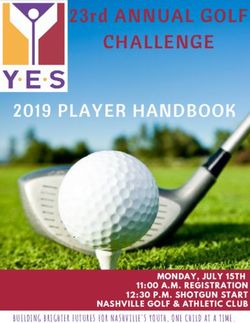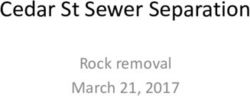2020 Summer School - Online Learning - Get ready for your training! - English
←
→
Page content transcription
If your browser does not render page correctly, please read the page content below
Important note! Be sure to complete the REQUIRED student acknowledgment form at the end of this presentation!
When is it?
❖ Begins: Monday, July 6th
❖ Online course End Date:
Thursday, July 30th @ 11:59pm
❖ NO EXTENSIONS!
❖ For credit-bearing courses,
teachers finalize grades and
issue final grade reports: Friday,
July 31st *Work completed after 11:59PM on 7/30/20
will NOT count towards final grade!*Edgenuity - Summer Online Learning!
❖ Welcome to Edgenuity - our
summer Online Learning System
❖ We offer two course types:
➢ Boost Courses (Prep for next
year - No Credit Courses)
➢ Credit-Bearing Courses - original
credit and credit recoveryBoost Courses (Prep)
Students choosing Booster Courses will need to self-enroll in a FEW EASY steps:
❖ Click into Edgenuity via Clever
❖ Follow the steps for self-enrollment (video on next slide)
❖ Example: A rising 7th grader would enroll in Summer 2020 Boost ELA 7
➢ This means if you just completed 6th grade, you are a “rising” 7th
grader enrolling in Boost 7 courses to prep for next school year.
➢ If you are unsure what to enroll in, click here to see a helpful guide.
Click here for a GREAT guide on student resources!
Click here for quick start / self-enroll guideWatch Boost Self-Enrollment Video Click Here Click here for a guide on how to select the right Boost course(s)!
Watch Student Experience Video Click here for Edgenuity Student Resources Center AND watch the video on the right.
Tips for Success
❖ If you are taking Boost ONLY -- click here to skip to the end! ❖ Students taking courses for credit -- click here
Courses for Credit ❖ New credit or credit-recovery (if course was not passed on first attempt) - Double check that you are enrolled in the correct course(s)! Any issues, email onlinesummer@acps.k12.va.us ❖ “Log in” by clicking the Edgenuity button in Clever ❖ Check Edgenuity email AND ACPS email daily ❖ Click here for Edgenuity student guide
Email Etiquette/Communication Tips ❖ You have access to work in your class(es) everyday 24/7! Take advantage of this - especially on the weekend when the target “freezes” and does not move. ❖ Please note - teachers have 24 hours to respond ❖ Check in with your teacher to see when they will hold office hours. Some teachers can offer flexibility and meet by appt. ❖ Please be respectful and mindful when you are corresponding with teachers. TIP: Use a greeting before you make a request, and sign your name at the end of the email.
Edgenuity Learning Management System
Important Reminders
1. “Log-in” by clicking the Edgenuity button in Clever. Then, you
will be in your course lobby.
2. ALL of your communication with your online teacher(s) will be
through Edgenuity. You MUST check email DAILY!
3. You MUST check progress tiles/assignment calendars DAILY to
ensure that you are on pace and passing your courses.
4. You MUST stay in the BLUE/GREEN to finish the course on-time &
successfully.Important Grading Reminders ❖ Actual Grades and Relative Grades are NOT the same. ❖ Relative Grade is what your grade would be if you completed no more coursework. ❖ Actual Grade is based on the student being on pace. If the student is behind - automatic zeros are factored in TEMPORARILY until the student is back on pace. ❖ Actual Grades will be used for progress reports. ❖ If a student does not complete all of their coursework - the Relative Grade is reported as their final grade. See picture on next slide & see guidelines in the online learning contract you filled out and submitted at time of registration.
Progress Report Example
Additional Edgenuity Info
Important Reminders
1. Most courses have autograding enabled. That means that some assignments can be graded
with a low score if the answer doesn't have key words. This is NOT a problem. Contact your
online teacher to check and regrade it.
1. Do not Google answers and/or copy and paste. Teachers will check your work and award a
score of zero for plagiarism. You are subject to the ACPS Honor Code.
1. Honor code violations may result in removal from the course and/or a failing grade (F).
1. Reach out to the teacher if you need assistance with citing sources for your work!
1. If you do not complete your course, you will receive the Relative Grade.
1. You MUST take notes. There is a lot of info in the lessons! You can use notes
on ALL quizzes, tests, and exams.Courses for Credit - Exit Tickets ❖ You will complete a daily exit ticket for each credit-bearing course. Click here for a SAMPLE ❖ The exit tickets (and reminders to complete them) will be sent to you by your teacher. ❖ The feedback teachers get through the exit tickets inform them of the supports you need. ❖ The exit tickets count as 10% of your final grade!
Help!
❖ Difficulty with class?
❖ Teacher support via small group ZOOM sessions (teacher scheduled)
❖ 24/7 FREE Online Tutoring (see also next slide) Click here for directions
❖ Problems with ACPS issued ❖ Problems with Edgenuity
equipment and/or websites? courseware and/or websites?
❖ Click here for ACPS Helpdesk! ❖ Edgenuity help: Click here for
Edgenuity Help Videos!24/7 FREE Online Tutoring 1. Click the “tutor.com” button in Clever (next to Edgenuity button) 2. Choose the subject 3. Connect with a tutor (less than 60 second wait time)
Important Dates and Other Info
❖ Drop deadline July 10, 2020
(for credit-bearing courses)
❖ After that date, if you choose
to withdraw - a grade of WF/
WP will be recorded on your
transcript. Almost an online learning
jedi master you are!Questions!??? ❖ The first step is to reach out to your online teacher with any questions. ❖ Communications -- you MUST check your ACPS student email AND Edgenuity messages DAILY.
(Required) Student Form ❖ Congratulations - you are ready! ❖ Complete the REQUIRED Student Acknowledgment form: Click here ❖ Have a wonderful summer learning experience!! Click here for translated directions on how to complete this form!
You can also read