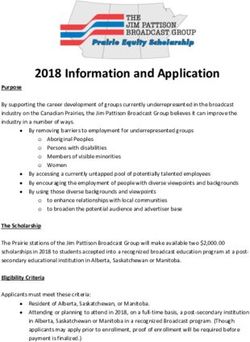Welcome and thank you for choosing - Administrator User's Manual
←
→
Page content transcription
If your browser does not render page correctly, please read the page content below
Dear Santillana USA customer,
Thank you for purchasing the Español Santillana eLearning Center license.
By following just a few steps, you will be able to create virtual groups and assign
students and teachers to them. Immediately after this is done, all created users will be
able to start using this amazing learning tool.
The process consists of 3 simple steps:
1. Confirm license & group information.
Please confirm with your school/district
purchasing administrator that the following
form has been submitted: License Request Form
TO: ______________________________________________________ DATE: _____________________________________
This form provides the following information: FROM: ___________________________________________________ PO#: ______________________________________
PLEASE PROVIDE SCHOOL AND LICENSE ADMINISTRATOR CONTACT INFORMATION:
§ Name of school SCHOOL NAME: ______________________________________________________________________________________________
LICENSE ADMINISTRATOR: ______________________________________ E-MAIL ADDRESS: ______________________________
(Person in charge of assigning log-ins and password for students)
§ Address of school ADDRESS: ___________________________________________________________________________________________________
CITY: _____________________ STATE: ______________ ZIP: ______________ PHONE (_______) ________ - __________
§ Name of the Contact (License DATE START: DATE END:
FANS ONLINE 1A (MS) FANS ONLINE 1B (MS)
Administrator) at school (Most likely, you!) NUMBER OF GROUPS
ONLINE INTERACTIVE STUDENT EDITION AND FANS ONLINE PLUS ALL
ORDER TOTALS
978-1-61435-606-6 978-1-61435-609-7
INTERACTIVE WORKBOOKS 1 YRS. LICENSE *
ONLINE INTERACTIVE STUDENT EDITION AND FANS ONLINE PLUS ALL
E-mail of School License Administrator
978-1-61435-607-3 978-1-61435-610-3
§
INTERACTIVE WORKBOOKS 3 YRS. LICENSE *
ONLINE INTERACTIVE STUDENT EDITION AND FANS ONLINE PLUS ALL
978-1-61435-608-0 978-1-61435-611-0
INTERACTIVE WORKBOOKS 6 YRS. LICENSE *
“FANS ONLINE CLASS SET OF ANNUAL LICENSES
978-1-61605-195-2 978-1-61605-196-9
Number of licenses purchased per level
20 STUDENT LICENSES AND 1 TEACHER LICENSE”
§ FANS ONLINE STUDENT LICENSE 1 YR LICENSE
FANS ONLINE ANNUAL TEACHER LICENSE
978-1-61605-155-6
978-1-61605-326-0
978-1-61605-167-9
978-1-61605-328-4
§ Number of groups/classes using the
PRACTICE WORKBOOK INTERACTIVE EDITION 1 YR LICENSE 978-1-61435-530-4 978-1-61435-531-1
SPEAKING AND LISTENING WORKBOOK INTERACTIVE EDITION 1 YR LICENSE 978-1-61435-538-0 978-1-61435-539-7
licenses
CUADERNO PARA HISPANOHABLANTES INTERACTIVE EDITION 1 YR LICENSE 978-1-61435-534-2 978-1-61435-535-9
ONLINE ALL-IN-ONE INTERACTIVE TEACHER’S EDITION LICENSE 978-1-61435-632-5 978-1-61435-633-2
§ Number of students/teachers in each
INTERNAL USE ONLY
GROUP LEVEL # TEACHERS # STUDENTS DATE BEGIN DATE END
INTERNAL CODE GROUP CODE
group
CLASS BREAKDOWN
§ Type of license each group will use
USER NAME
PASSWORD
Santillana USA customer service information: Contact person: Carla Leiva Phone number: 1-800-245-8584 ext. 132 2023 NW 84th Avenue, Doral, FL 33122
E-mail: cleiva@santillanausa.com Fax: (888)-248-9518 www.santillanausa.com
*Santillana USA Publishing Co. creates the groups based on the information provided.2. Log in to the Center:
§ Go to Santillana USA’s Spanish as a World Language website
www.santillanausa.com/espanol/start.php
§ nter your log-in data. This information will be provided in an e-mail previously sent from
E
no_reply@santillanausa.com.
−− Enter username and password
−− Then, click on Log in
*If you haven’t received a username and password, please contact customer service (contact information at the end
of this manual).3. Populate groups:
§ nce you have accessed the platform, you will arrive on the Main Page.
O
From this page, you can view the number of groups. The number of groups on the screen will be
determined by the information provided in step 1 (please confirm that you have the right number of
groups).§ Please click on either of the available groups to assign users. The following screen
appears:
−− The top section has the group information: Name of group, Course the group will
be taking, Course beginning and ending dates, Student licenses purchased
and Students enrolled.
*If this information is not correct, please contact customer service.
−− The lower area allows for the creation of student and teacher profiles. Please
complete all columns.
(teachers)−− Fill in the information for each student and teacher.
−− Once you have assigned user access for all, you can with information to share with
teachers. Important: After this step, you will not have access to print the passwords.
−− After you have completed the information, please click on the button. The system
will ask if you want to create a new user. Please click “OK”.
−− Afterwards, a New User Creation Notice will appear. Students and teachers can now log in to
the eLearning Center (www.fansdelespanol.com) by entering the username and password
provided by the School License Administrator.
−− You can always modify information (except passwords) using the
button. Click to create a new, automatically generated password.
−− Remember to at the end of your session.
NOTES:
§ We recommend using the teacher’s E-mail address for all students; this way the teacher will have
the power to reset passwords and control the account.
§ Please keep track of the passwords you assign to each student/teacher, as this information won’t
be shown again in the system and cannot be edited through this tool (only through an e-mail
password reset process) or by clicking to automatically create a new password.
Santillana USA customer service information:
Representative: Carla Leiva / E-mail: cleiva@santillananusa.com / Phone number: 1-800-245-8584 ext 132
Websites: www.santillanausa.com/espanol - www.fansdelespanol.comeLearning Center Requirements
✔✔ Operating System (OS)
§ Microsoft Windows XP, SP2 (32-bit) or higher
§ Mac OS 10.4.11 or higher
✔✔ Processor
§ Intel Pentium 4 or higher (Win)
§ Intel Core 2 Duo 2GHz or higher (Mac)
§ You can use the Single-Core Intel 2.0GHz, but it will be slow.
✔✔ RAM memory
§ 1GB or higher (Mac & Win)
✔✔ Broadband Internet Connection
§ DSL (1Mbps).
§ Cable-modem
−− The minimum is 512Kbps. With this you can access the page, but the experience
of content will be slower.
✔✔ Recommended resolution
§ 1280 x 1024
✔✔ Flash Player
§ 10 or higher
✔✔ Acrobat Reader
§ 8.1 or later
✔✔ Browser
§ For best performance, we recommend the following browsers:
−− Safari 3.1.2 or higher
−− Mozilla Firefox 3.0.5 or higher
−− Google Chrome
−− Microsoft Internet Explorer (IExplorer) 7 or higher
** Any of these browsers need the Flash 10 plugin installed.
✔✔ Firewall requirements
§ As long as the firewall is not blocking this site in particular, it should not be a
problem.
Pop-up blocker function in the browser needs to be disabled.
***DVD or CD components: the requirements are in the back cover of the product.You can also read