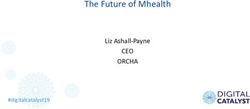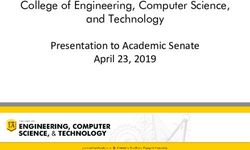Sisonke eConsent - Enrolment Portal User Manual - v7 - 25 February 2021 25 ...
←
→
Page content transcription
If your browser does not render page correctly, please read the page content below
National Department of Health EVDS SMS Notifications
PREREQUISITE SISONKE
sisonke.samrc.ac.za
National Department Check eligibility Complete Confirmation of successful
of Health Electronic eConsent Sisonke registration
Vaccination Data Sisonke Program including Vaccine Voucher
Successful EVDS
System (EVDS) Self Invitation Code
Registration
Registration
REGISTER 1 2 3 For public sector HCWs,
please contact the
vaccine.enroll.health.gov.za Vaccine Site directly.
The vaccination roster
for private HCWs is
through the Hospital or
6 5 4 GP organizations.
Self Monitoring & Self Monitoring & Confirmation of Vaccination
Reporting 2 Reporting 1 including Proof of Vaccination Code
(Common symptoms) (Advice)
Please follow the weblink: https://is.gd/sisonke_ae to report illness (including symptoms
of or confirmed COVID-19) and/or contact the Sisonke Safety-Desk: 0800-014-956.Who is eligible to enrol for the Sisonke Vaccine Program?
Eligible Healthcare Workers who receive
an invitation SMS after enrolling on the
Electronic Vaccination Data System
(EVDS) Self Registration System at
vaccine.enroll.health.gov.za
Dear [Name] Thank you for registering for the National
Vaccine roll out. The SAMRC and NDoH are offering HCWs to
access the J&J Sisonke Vaccine Program. This vaccine is a
safe and effective single-dose vaccine. To proceed and give
consent, go to http://sisonke.samrc.ac.za/ Once you have
consented a Vaccination Voucher will be issued for you to sisonke.samrc.ac.za
attend the closest Vaccine Site.
3Summary of SMSes a Sisonke vaccinee will receive
SMS STEP SMS TEXT
Dear [Name] you have successfully registered on the National Department of Health Electronic Vaccine Data
System on [Date]. You will be contacted via SMS regarding next steps.
Successful EVDS
11 Registration OR Dear [PERSON] you have been registered on the National Department of Health Electronic Vaccine Data
System by [Organisation, e.g. Life Healthcare] on [Data e.g. 14-Feb-2021]. Contact your Data Administrator for
more information.
If you do not receive one of these, please ensure you have registered on the National Department of
Health EVDS self registration system at vaccine.enroll.health.za
Dear [Name] Thank you for registering for the National Vaccine roll out. The SAMRC and NDoH are offering
Sisonke
HCWs to access the J&J Sisonke Vaccine Program. This vaccine is a safe and effective single-dose vaccine. To
Program proceed and give consent, go to http://sisonke.samrc.ac.za/ Once you have consented a Vaccination Voucher
22 Invitation will be issued for you to attend the closest Vaccine Site.
If you do not receive this (after having registered on the EVDS) it means you are currently not
eligible for the Sisonke Program. As soon as this changes you will automatically receive an invitation
by SMS, and your ID/Passport will be known to the Sisonke Program.
4Summary of SMSes a Sisonke vaccinee will receive
SMS STEP SMS TEXT
Dear [Name], you have successfully enrolled into the Sisonke Vaccine Program. We look forward to welcoming
Confirmation of
you at [Site Name]. Your voucher number is [Voucher Number]. This Voucher along with your ID
successful
document/passport is required at the Vaccination Site. For public sector HCWs, please contact the Vaccine Site
Sisonke
directly. The vaccination roster for private HCWs is through the Hospital or GP organizations.
3 registration
If you do not receive this you have not completed the eConsent process.
Once you receive your voucher you can proceed to the vaccination process. Note: The vaccinator will
ask you additional health related questions that may still preclude you from proceeding with
vaccination.
Confirmation of Dear [Name], you have received your vaccine on [DD/MM/YY] at [Site Name]. Your Proof of Vaccination Code is
Vaccination [Vaccination Proof Code]. Please keep this code in a safe place, should you be required to verify your vaccination
4 status.
This is the SMS you will receive after your vaccination is completed. There may be a delay, depending
on the operational processes followed on-site.
5Summary of SMSes a Sisonke vaccinee will receive
SMS STEP SMS TEXT
Your wellbeing is of importance to us. Continue to practice social distancing, wearing a mask and other
preventive measures even after receiving a COVID-19 vaccine. Please follow the weblink:
Self-Monitoring
https://is.gd/sisonke_ae to report illness (including symptoms of or confirmed COVID-19) and/or contact the
and Reporting
5 1/2
Sisonke Safety-Desk: 0800-014-956.
This SMS will be received shortly after vaccination is completed.
Common symptoms after vaccination include pain, swelling and redness at the injection site, fever, headache,
tiredness and other flu-like symptoms may occur. These symptoms usually last 1-2 days. Should these persist,
Self-Monitoring
6 and Reporting
please follow the weblink: https://is.gd/sisonke_ae to report illness (including symptoms of or confirmed COVID-
19) and/or contact the Sisonke Safety-Desk: 0800-014-956.
2/2
This SMS will be received shortly after vaccination is completed.
6What do you need to submit your eConsent for Sisonke?
If you receive the invitation SMS, you need the following to apply:
● Access to the internet on any device (cellphone, laptop,
tablet, desktop etc.)
● Your ID number or Passport (non-RSA), general contact
information (your cellphone number will be used as the
primary mode of communication).
● With all information at hand registration should take
approximately 2-3 minutes.
1
7General Instructions
● Use ‘Go Back’ to return to the previous page
● Use ‘Next Step’ to proceed
● Use your backspace button to delete and replace entries
● All questions are compulsory and only ‘Yes’ responses
will allow you to proceed to the next screen.
● Please complete in one sitting, as your information will
not be saved until you finish the registration.
8Sisonke Electronic Consent Portal Landing Page
Once you have received your SMS
of invitation (SMS #2), please
complete the eConsent Process.
Please type in your RSA ID number
OR Non-RSA Passport that you used on
your EVDS self-registration.
*Note: The system will only authorise
eligible individuals to proceed (those
who received an SMS invitation SMS
#2), by checking your ID/Passport. 2
9Sisonke Prompt to self-enrol on EVDS as prerequisite
Should you receive this prompt, it
means you have not received an
invitation to participate, and the
eConsent portal will not accept
your ID or Passport.
If you have already enrolled on the
Self Registration Portal, this means
you are currently ineligible.
vaccine.enroll.health.gov.za
10Download Sisonke Information Sheet
Please click the ‘Download Sisonke
Participant Information Leaflet &
Info’ button to download and read
the documents.
11Sisonke ‘Confirm Identity’ Screen (Details are Correct)
Upon successful verification of your
identity by the EVDS, your name,
surname and partial cellular phone
number will be displayed.
• If your details are correct, please click
‘Details are correct’
• If your details are incorrect please
click ‘Details are incorrect and
proceed back to the EVDS
registration Portal’
12Sisonke ‘Agreement to Participate’: 6 x Yes/No Questions
(‘Yes’ required)
Your Agreement to Participate
consists of six Yes/No questions.
A ‘Yes’ response to each of these
questions is required to proceed with
the electronic consent.
13Sisonke eConsent ‘No’ response prompt (‘Yes’ required)
Your Agreement to Participate
consists of six Yes/No questions.
Any ‘No’ response to any of these
questions will receive a prompt:
“You will not be able to proceed and
receive enrollment confirmation if you
do not answer Yes”
14Sisonke eConsent final enrolment question (6 of 6)
Question 6 asks the consentee to
confirm:
‘I have read and understood all
information provided and consent to
participate in the Sisonke Vaccine
Program’
A ‘Yes’ response to all 6 questions
will enable the consentee to
successfully click ‘Next Step’
15Accept Terms & Conditions
• Please accept the terms and
conditions by ticking the box
and and clicking Submit
• The Terms and Conditions are
available on-screen.
16Sisonke eConsent successful submission confirmation
• The final screen will confirm that
your enrolment has been
successful.
• You will receive an SMS
notification confirming enrolment,
including the Vaccine Voucher
Number (SMS #3).
Dear [Name], you have successfully enrolled into the Sisonke
Vaccine Program. We look forward to welcoming you at [Site
Name]. Your voucher number is [Voucher Number]. This
Voucher along with your ID document/passport is required at
the Vaccination Site. For public sector HCWs, please contact
the Vaccine Site directly. The vaccination roster for private
3
HCWs is through the Hospital or GP organizations.
17EVDS Capturing at the Vaccine Site (“EVDS On-Site”)
18You can also read